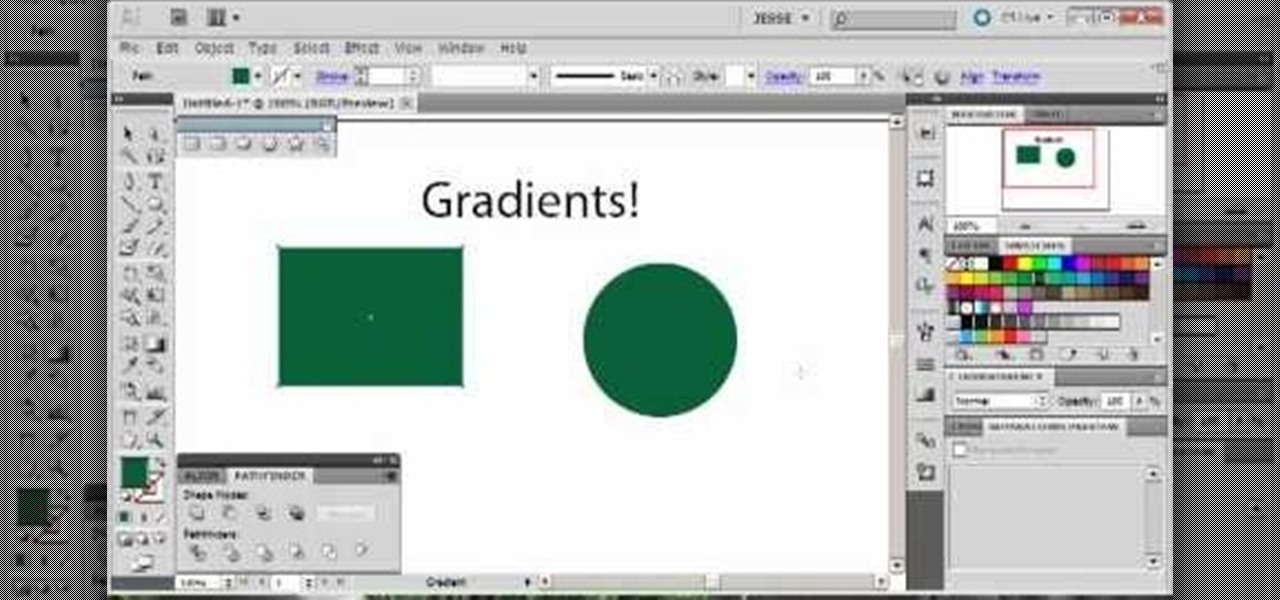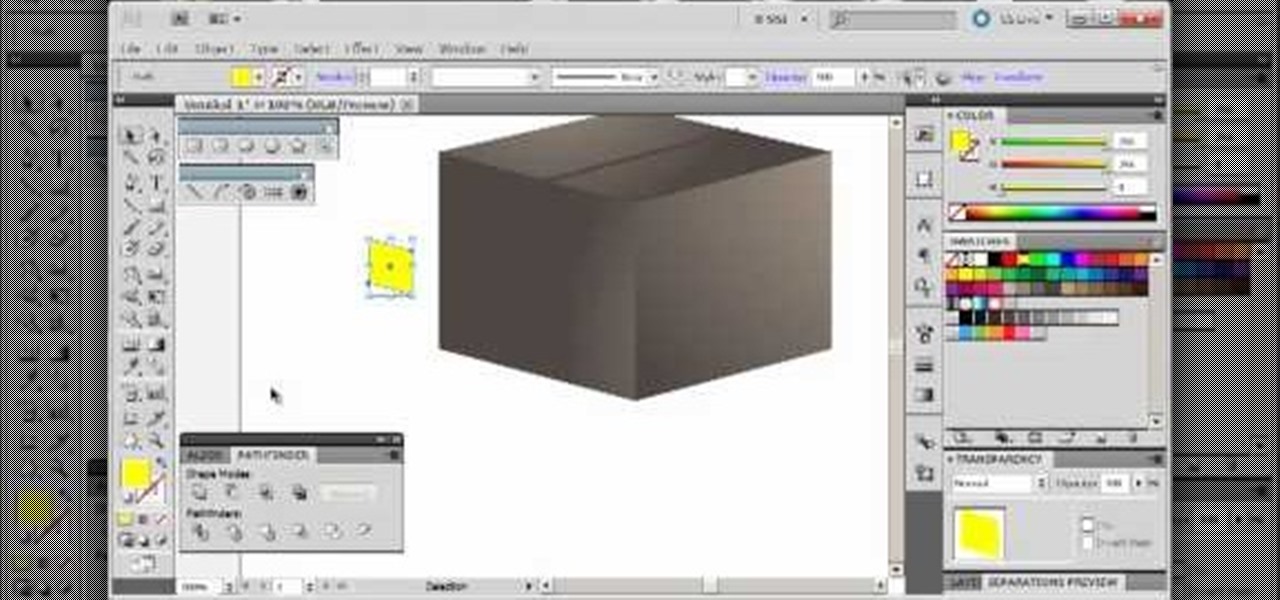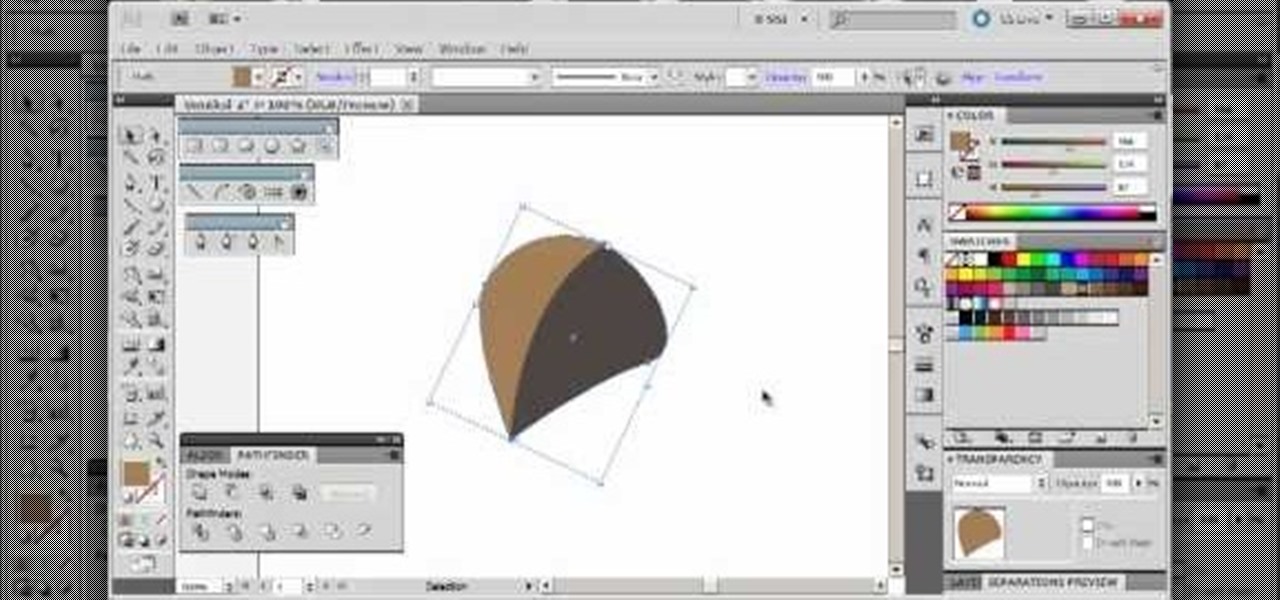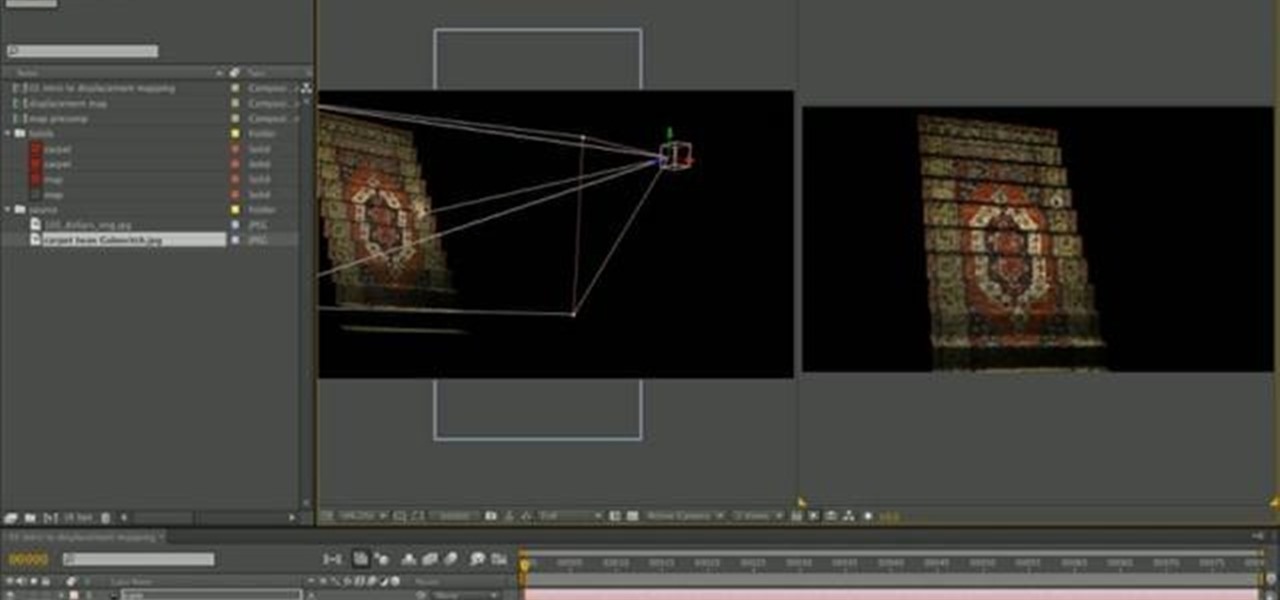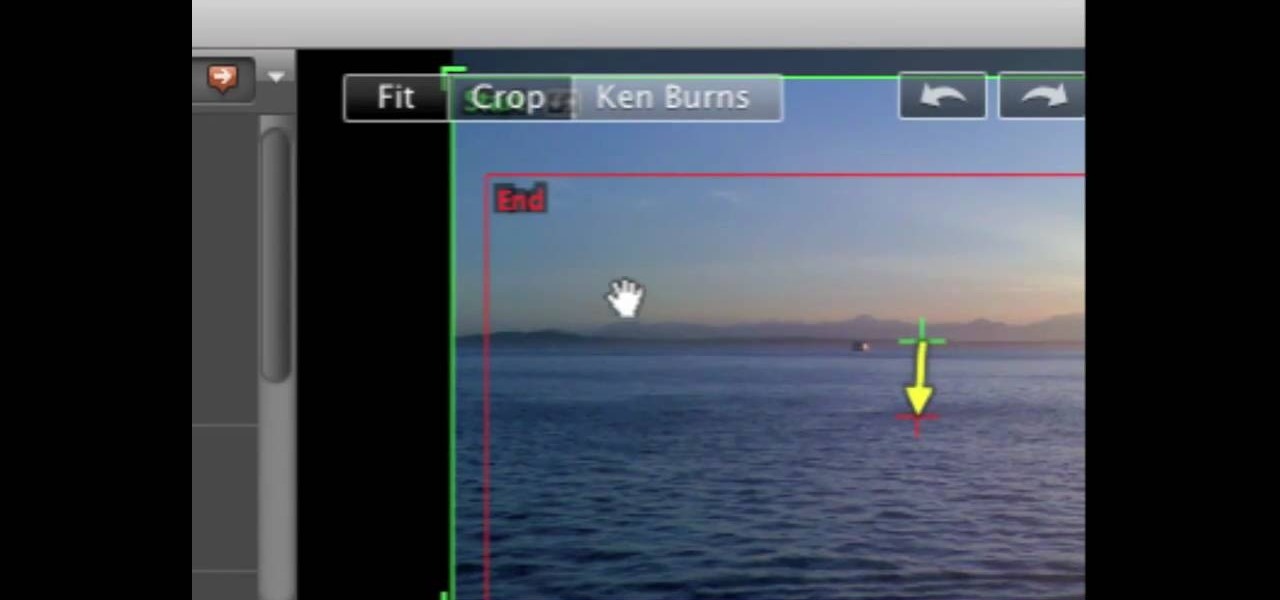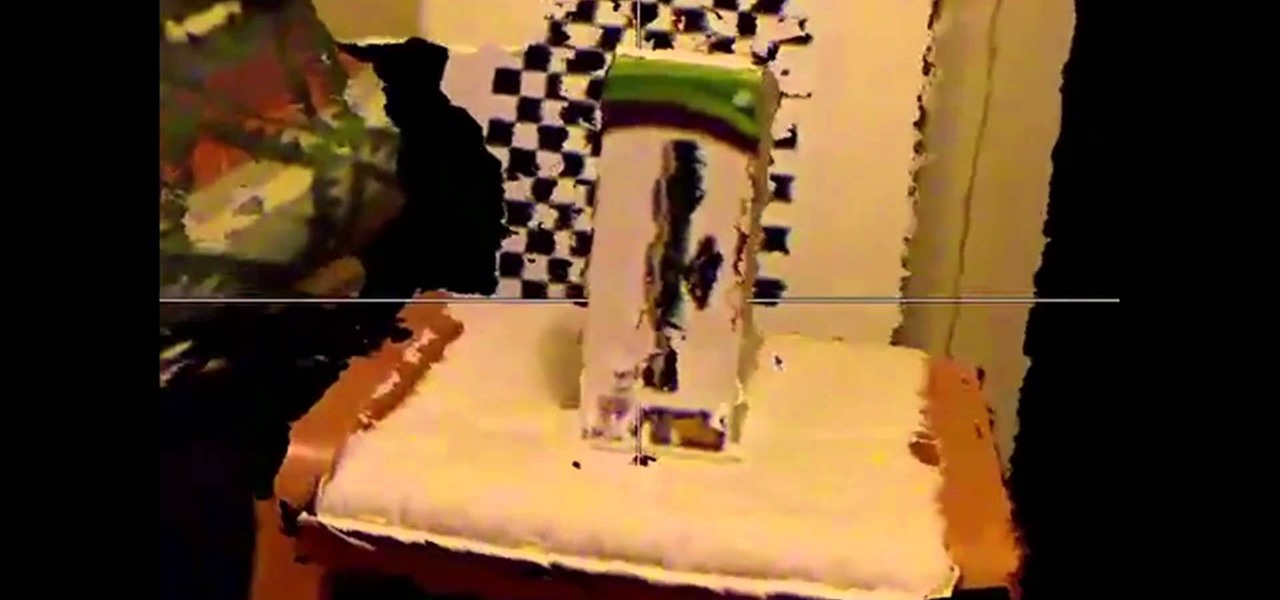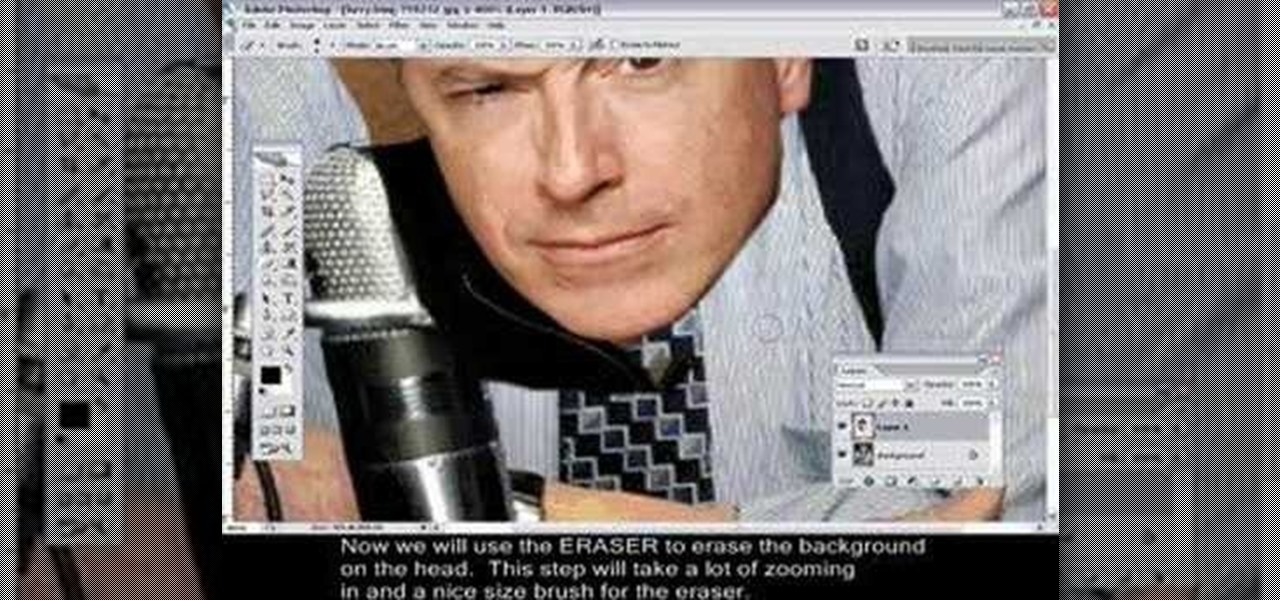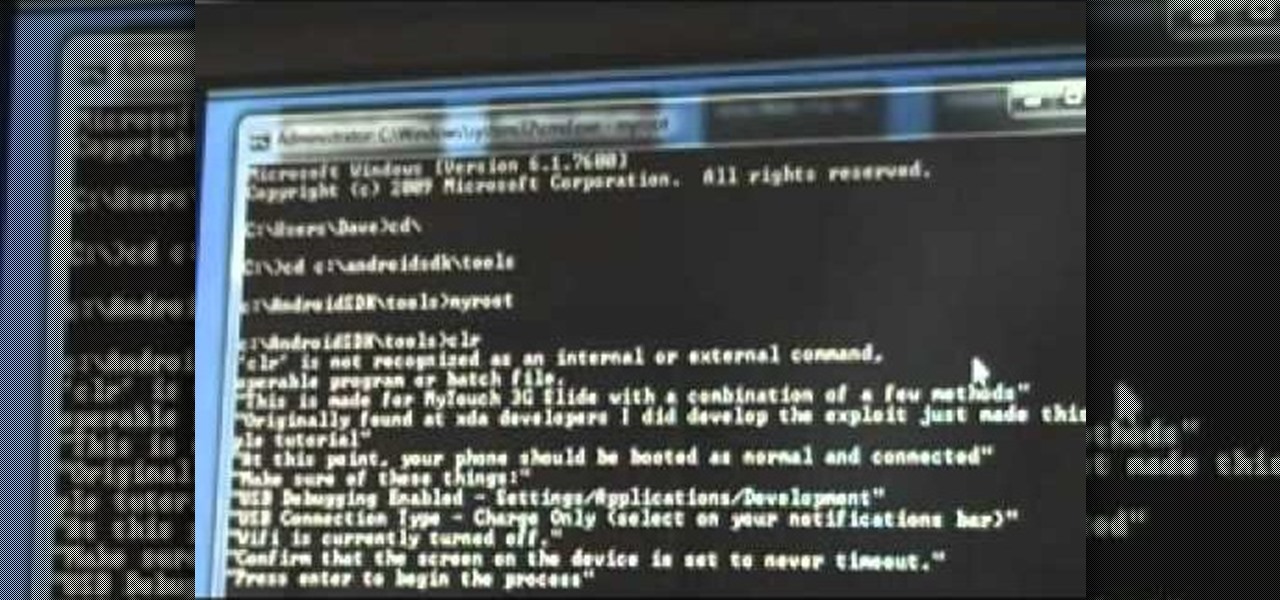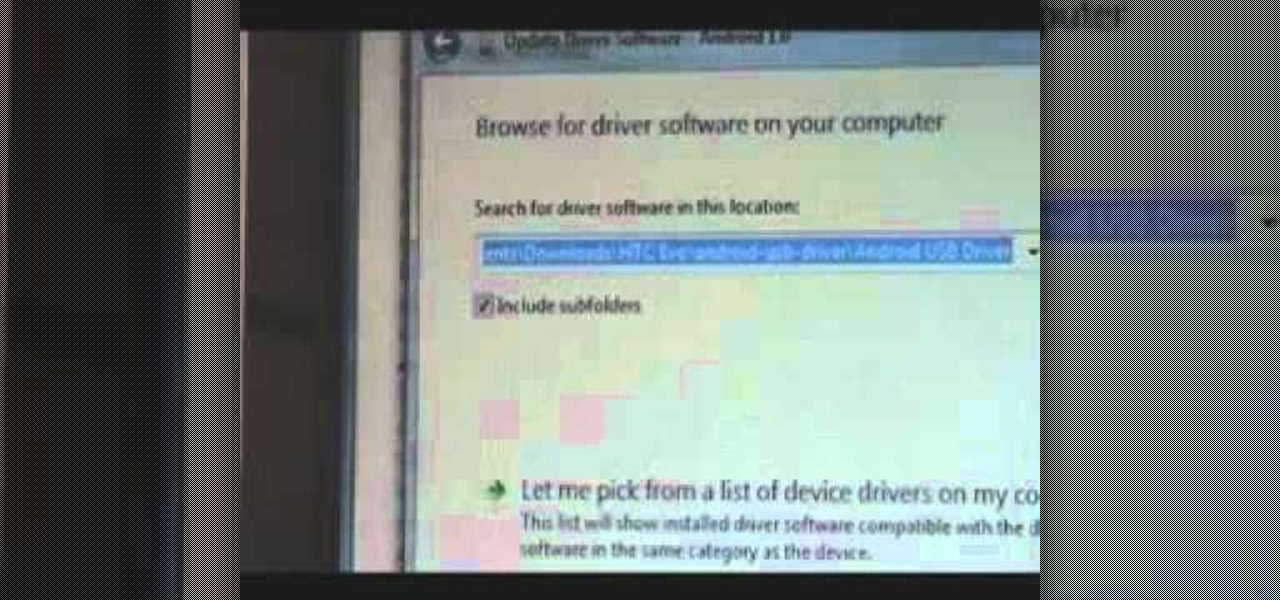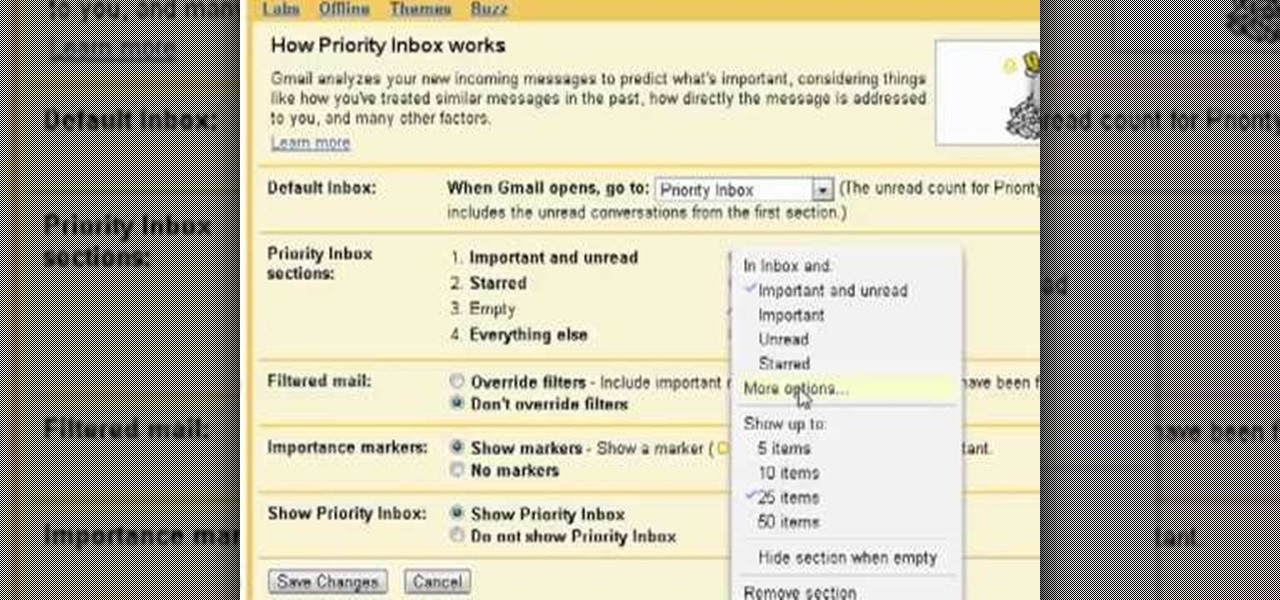This tutorial takes a screencap of a popular website, and then shows you how you can use the tracing tool and use some of the principles of web design to create an effective layout for your own website using Adobe Photoshop.

This is a pretty basic tutorial that will help you learn most of the core features of Adobe Photoshop, like shapes, pen tools and layers. Start with a blank file and create your own realistic piece of soft, wavy ribbon.

Tortoise is an incredibly useful tool for programmers and those who do write or are planning to write lots of software on a Windows machine. New users don't have to worry about getting an SVN, but more advanced users will appreciate the functionality.
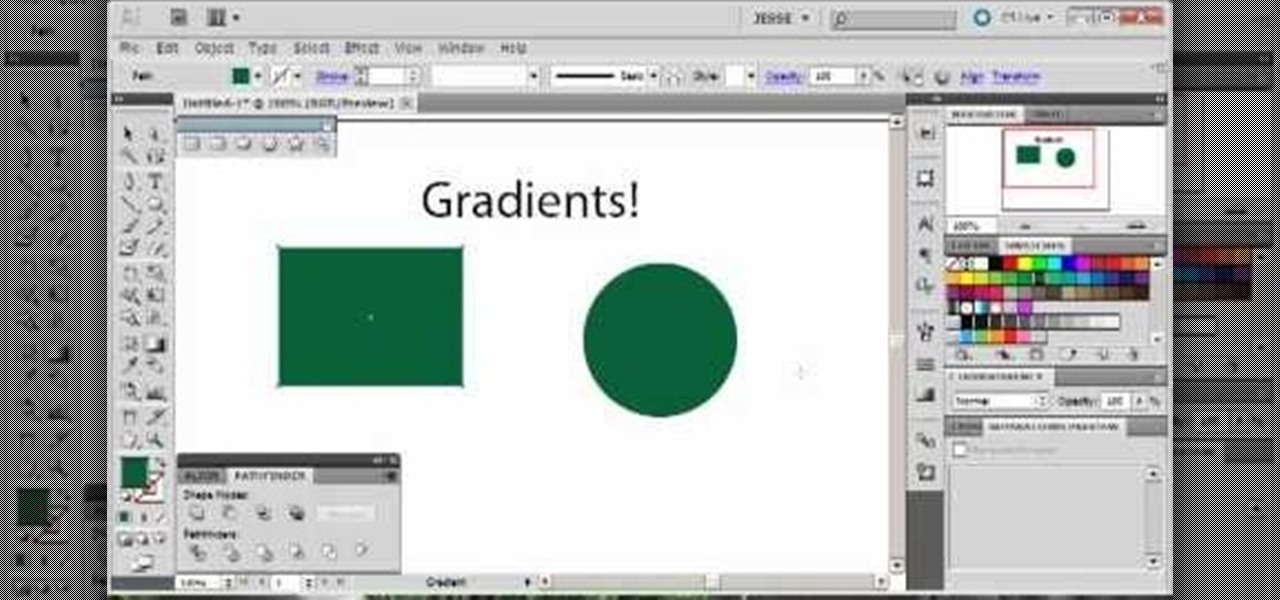
If you're trying to give your images a 3-D feel when designing them using Adobe Illustrator, it's critical that you know how to use the perspective grid. This handy tool will also help you if you're working with images that have depth, like outdoor shots.
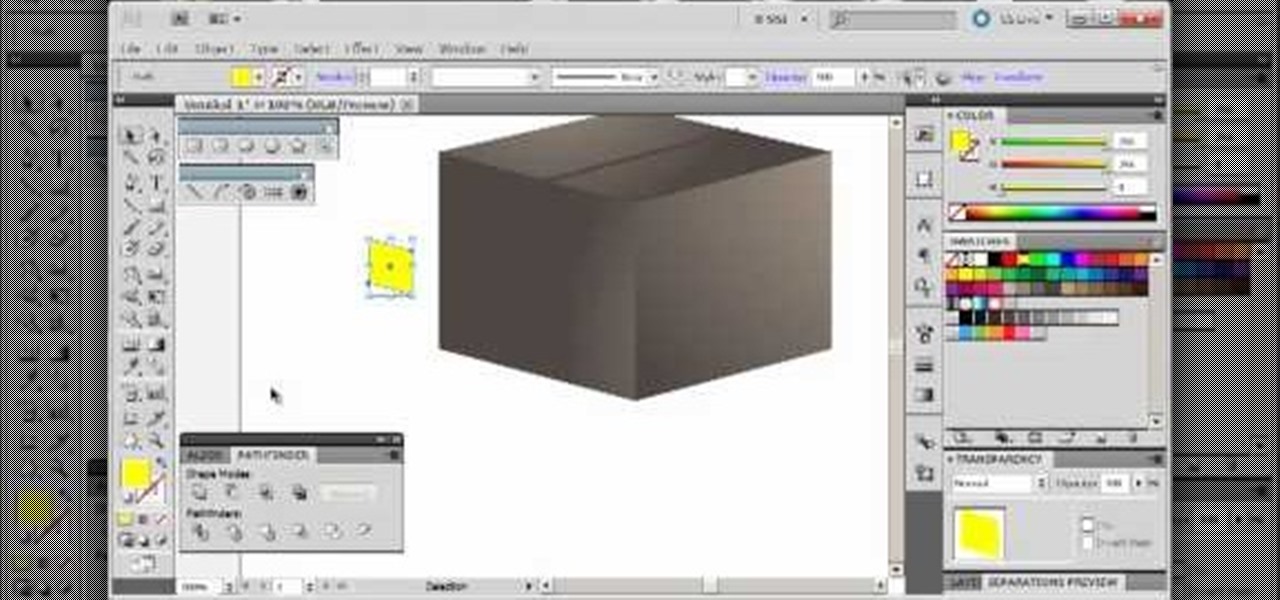
Start with a square and then use your perspective grid in Adobe Illustrator 5, part of the newest Adobe Creative Suite. Then you can transform this basic square into a 3-D box. You can even add logos or printing onto your box.
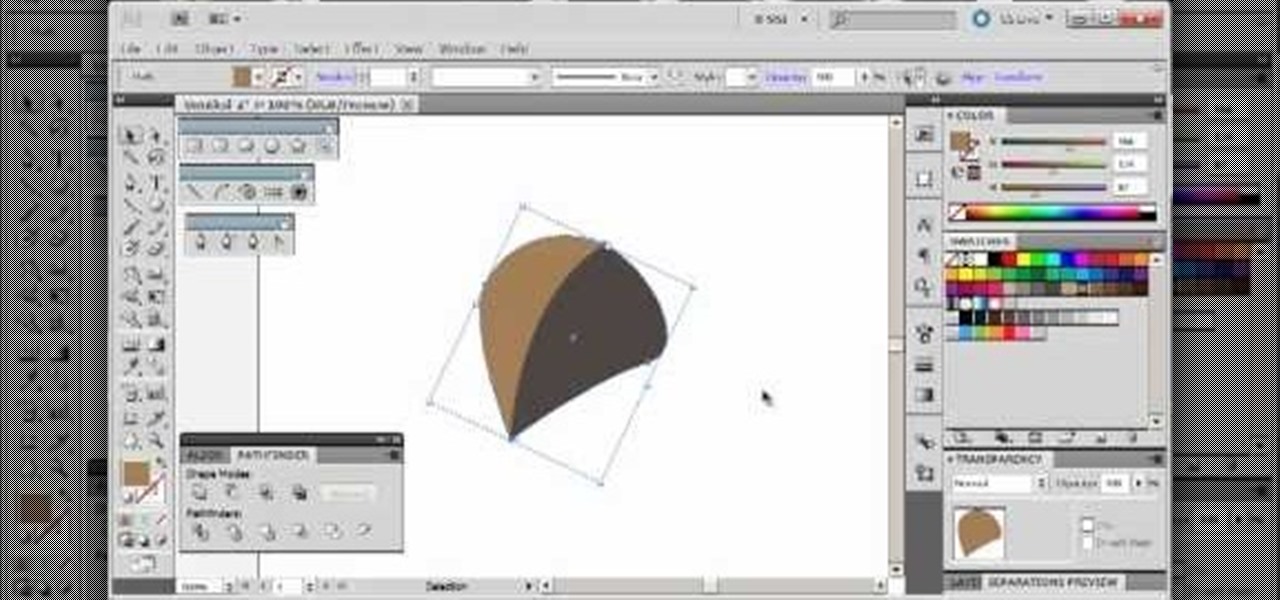
This tutorial starts with a blank project and shows you how to use vector graphics to create a simple leaf in Adobe Illustrator 5. Master many of the basics, such as the pen tool, gradients and path finder, whth this easy tutorial.

This tutorial shows you an easy way to create anime or manga style eyes in Adobe Illustrator 5. Even if you're not into anime, following this tutorial will nevertheless show you how to master several of the basic tools in Adobe Creative Suite 5.

This tutorial shows you how to use the star took and a few other basic functions with Adobe Illustrator 5 to replicate the Star of David on the Israeli flag. Master a few basics of image manipulation with this tutorial.

For this tutorial to work, you will need to be running iMovie on a Mac. Take any frame from your footage and turn it into a still shot that will function like a photograph. Use it as a screenshot or promotional tool for your movie!

If you'd like to connect to your shell any time you please, you're going to want to check this video out. Using a bevy of tools, including IPv6, Metasploit, Microsoft, Mubix, and Meterpreter you can learn how to traverse firewalls and maintain persistence.

An EMF detector will help you find invisible electromagnetic fields, and you can make an inexpensive one for under ten dollars. This will only detect the presence of a field, you will need other tools to be able to measure its strength.

An EMF detector lets you pick up on electromagnetic fields, a useful tool if you're into amateur ghosthunting. To make this, you will need some wire, a resistor, and an LED. You will also need an Arduino to use as a controller.

Send text messages on your LG Cosmos Touch cell phone! Whether you're the new owner of an LG Cosmos or merely thinking about picking one up, you're sure to enjoy this video guide from the folks at Wireless Zone, which presents a complete overview of how to use the phone's various messaging tools.

Learn how to create and use shortcuts on an LG Cosmos Touch through use of the shorcut bin! Whether you're the new owner of an LG Cosmos or merely thinking about picking one up, you're sure to enjoy this video guide from the folks at Wireless Zone, which presents a complete overview of how to use the phone's shortcut tools.

This tutorial shows you how to take a 2-D image of a Persian rug and turn it into a fully 3-D staircase using the displacement mapper in Adobe After Effects. Displacement mapping is a versatile, helpful tool for any 3-D animator.

Unlock hidden feature settings and configurations in Mac OS X for the Finder, Safari and other native apps by using TinkerTool. Veronica from Tekzilla Daily introduces you to this cool new tool which brings you loads more options to customize your Mac.

Watch this video tutorial to learn some very useful tricks in iMovie. In this video, you'll learn how to overlay both photos on video and also overlay video on video using iMovie. In addition, you'll learn how to turn on the greenscreen tool.

You can build your own Nether Gate mold in Minecraft! And the best part is, you won't even need some diamond tools to do it! All you need is some buckets of water, dirt and lava... and a lot of patience.

In this video, you'll be learning how to make a delicious guacamole. Not just any guacamole, though. This guacamole is crunchy, and it's made with a tool called a molcajete, which is the Mexican version of a mortar and pestle.

If you want to do any sort of heavy duty mods to your Xbox 360 slim, you'll need to take it apart first. This tutorial show you the fastest way to disassemble it. You'll need a few small tools, like a screwdriver.

Boot your tethered Apple iOS 4.2.1 or 4.2 device with the Redsn0w 0.9.6b4 jailbreak tool! This technique is reported to stop Cydia from crashing. For more information, including detailed, step-by-step instructions, and to learn how to boot a tethered Apple mobile device yourself, take a look.

Don't let a little bit of hum ruin an otherwise perfect take! Final Cut Studio's Soundtrack Pro comes equipped with a number of handy noise-reduction tools. This free software tutorial from Final Cut King will teach you everything you need to know to attenuate unwanted background noise.

Quartz Composer is a Mac program that helps you manipulated motion capture video, and you can hack your Xbox Kinect to send motion captured data to your Mac OSX. This tutorial shows you precisely how you can use the Kinect tools to pull this off!

Thor is not just a tool for synthesizing sound. You can also use the Thor software program how to use the filters and effects to patch, route and process audio tracks. This tutorial walks you through precisely how to do that, and even gives you a few patches at the end.

One of the great strengths of Record is its routability—that is, nothing need be used as it was intended. his official video guide from James Bernard of Propellerhead will teach you everything you'll need to know to use Neptune as a creative sound design tool. Whether you're new to Propellerhead's virtual music studio application, Reason, or their newer DAW app, Record, you're sure to find much to take away from this brief video software tutorial.

Both Reason and Record's custom wiring capabilities make both programs well suited for the task of DJ mixing. Whether you're new to Propellerhead's virtual music studio application, Reason, or their newer DAW app, Record, you're sure to find much to take away from this brief, official video software tutorial.

Many professional photographers and artists use various techniques to emphasis a certain color and make it stand out by completely isolating it. In this video, we will use photoshop to leave one color while converting the rest of the picture in to grayscale. After watching this brief tutorial, you too, will have this powerful tool in your arsenal.

Changing heads is a fun, easy, and valuable technique for beginners that can help build up their confidence in Adobe Photoshop. This Photoshop video tutorial will walk you through the process of extracting the head from one body, resizing it, and blending it on to the body of another picture. By the end of this tutorial, you will become familiar with some basic tools used in Adobe Photoshop, and at the same time, you will learn how to successfully switch heads from one body to another.

This cute project makes a great holiday gift - a tiny hand sewn book bound with buttons. You will need some pattern or designer paper (2 3/4 inches by 5 3/4 inches), about twenty pieces of smaller white paper (2 1/2 inches by 4 3/4 inches), and basic paper crafting tools.

A snap extender gives you a little extra room when attaching leather or canvas using snaps. It's very easy to make - all you need is your chosen leather or canvas, a ruler, pencil, scissors, snaps and snap attachment tools.

This technique is a simple way to get easy, perfect circles when trying to build in MineCraft. You can make a good template or stencil just by using the circle tool available in MS Paint. Then transfer the pixel data from Paint to MineCraft!

Learn how to use After Effects CS5's built-in masking tools! Specifically, this clip addresses the creation and interaction of masks.

When you think of curly hair, you probably feel dread immediately at the thought of wasting an hour in your restroom waiting on your curling iron to heat up and slowly winding strand after strand of hair onto the barrel to be curled.

Trim your favorite song into the perfect custom ringtone with the Desire HD's built-in editing tools! Learn how with this quick, official guide from HTC.

Root your MyTouch Slide the easy way with Exploid rooting tool! Unlock your mobile phone's hidden potential by running custom ROMs, overclocking it, and even turning it into a wireless hotspot with WiFI tethering. For all of the details, and to get started rooting your own HTC MyTouch Slide cell phone, take a look.

Root your Droid Eris the easy way with unrEVOked rooting tool! Unlock your mobile phone's hidden potential by running custom ROMs, overclocking it, and even turning it into a wireless hotspot with WiFI tethering. For all of the details, and to get started rooting your own HTC Droid Eris cell phone, take a look.

In this video, you'll learn how to make a simple bracelet out of glass beads. Use this video to put your own unique spin on glass jewelry. You don't need expensive tools or lots of expertise - all you have to do is follow along with this video to make your own glass bead bracelet. It makes a great gift!

Regret hitting send? With Google Gmail's Undo Send feature, you can delete it before your recipient ever receives it. This video guide will teach you how to enable and use the Google Labs Undo Send tool. Watch for detailed, step-by-step instructions.

In this clip, you'll learn how to set up Gmail Priority Inbox tool to display just the emails you're interested in seeing. For all of the details, and to learn how to change your Gmail Priority Inbox settings, take a look.

In this brief, official guide from the Chromium team, we learn how to measure the execution time and memory usage of a web app with Google Chrome's built-in developer tools. For all of the details, and to get started profiling the efficiency of web apps for yourself, take a look.