
How To: Recycle Christmas cards into Christmas crafts
Don’t throw out those beautiful holiday cards you received! Recycle them into something useful. You will need:


Don’t throw out those beautiful holiday cards you received! Recycle them into something useful. You will need:
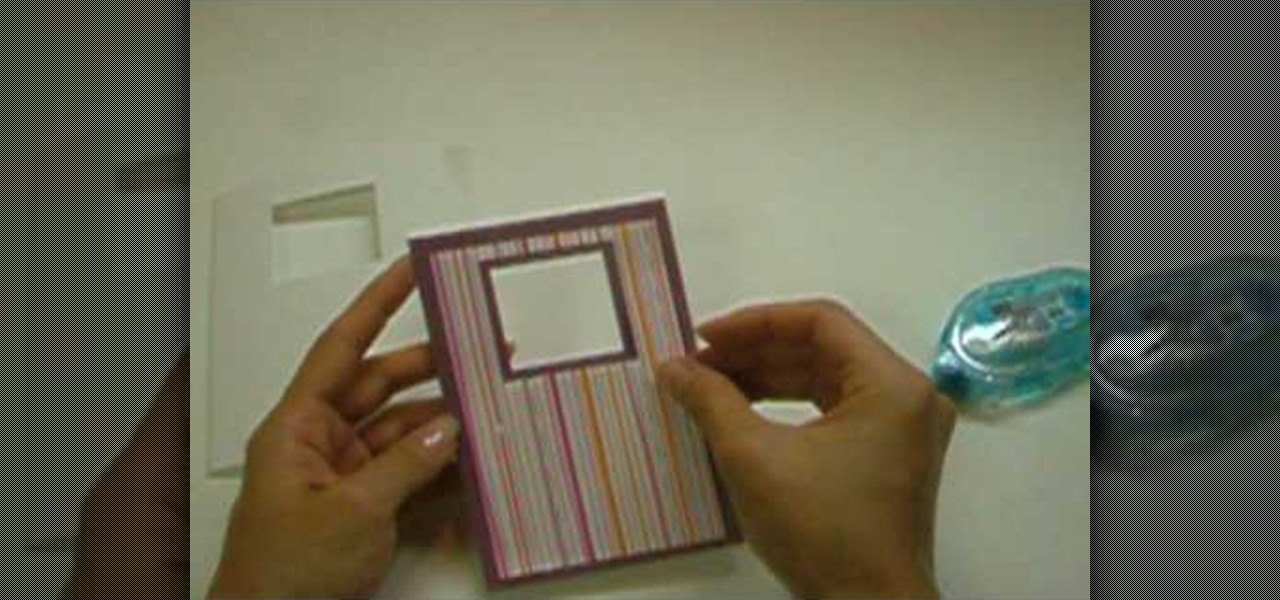
Watch this instructional scrapbooking video to make a greeting card with a sparkly window frame. You can use this technique to make a small paper window in your card or make a picture frame. You can use store bought cut outs or use recycled pieces of scraps and ribbon. This unique card is good for thank you cards, holidays, bat mitzvahs and birthdays.
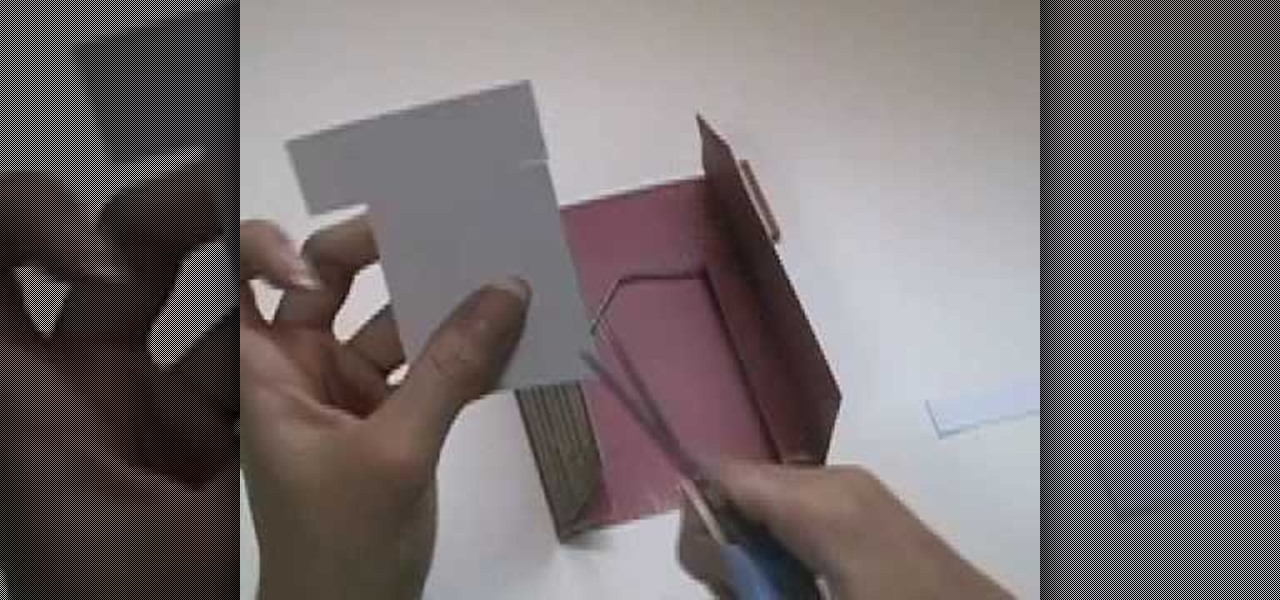
Watch this instructional scrapbooking video to make a charming t-shirt shaped Father's day card. This is an affectionate Father's Day card which can be personalized to really charm your dad. You can use store bought cut outs or use recycled pieces of scraps and ribbon. This unique card is also good for thank you cards and birthdays.

There are several different patterns used to predict the future from tarot cards. Peter John demonstrates a twenty-one card lay out in this step by step video guide. Watch this video tutorial and learn how to interpret the meaning of the card placement in a 21 tarot card lay out.

There are several different patterns used to predict the future from tarot cards. Peter John demonstrates a 15 to 21 card lay out in this step by step video guide. Watch this video tutorial and learn how to interpret the meaning of the card placement in a fifteen to twenty-one tarot card lay out.

Make this cute spring card, demonstrated using CTMH products. It may look fancy, but the spring is all in the folding technique. Watch this video card-making tutorial and learn how to craft a spring effect greeting card.

The ten card lay out is the most basic lay out for predicting the future with tarot cards. Peter John shows how to interpret the meaning of card placement in this video tarot guide. Watch this video tutorial and learn how to read a ten card tarot lay out.
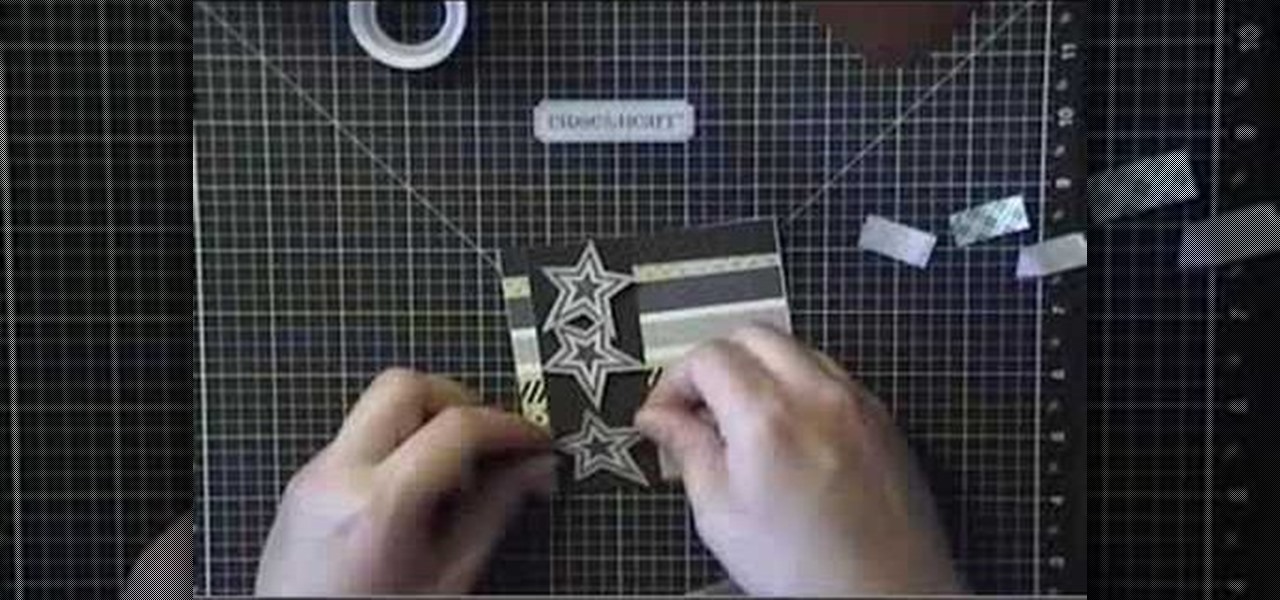
Classy Craft Quickies are video tutorials for cards that can be made in 10 minutes or less. This step by step guide features a masculine themed birthday card. Watch this instructional video and learn how to make a man-friendly greeting or birthday card that can be sent to anyone wary of overly cutesy cards.
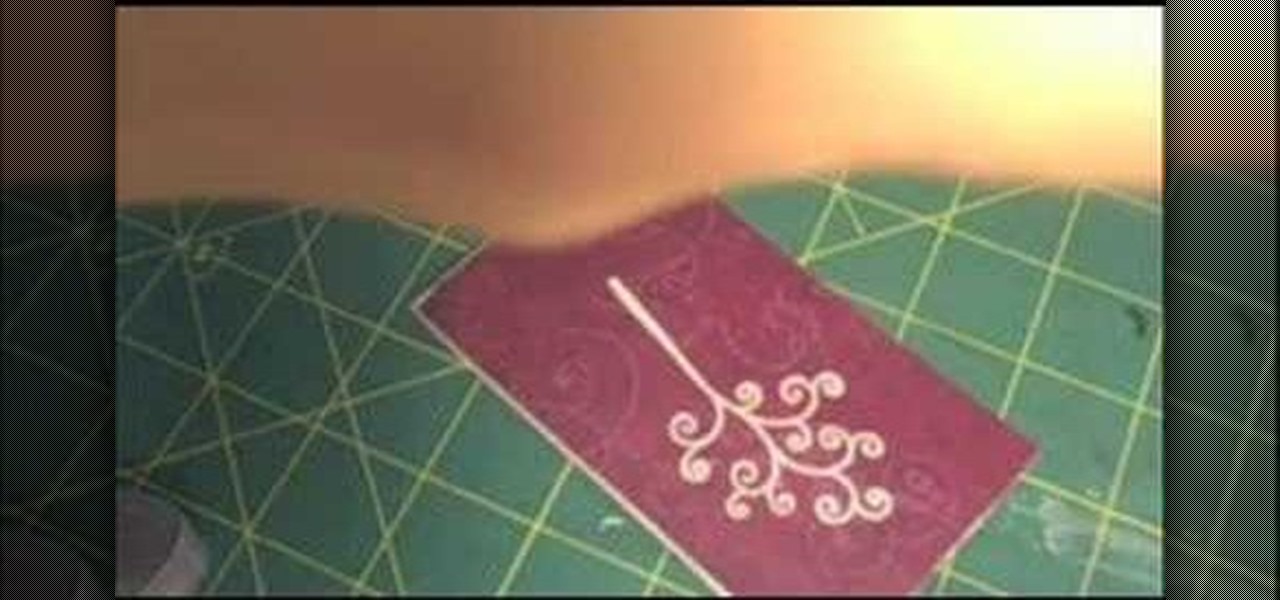
It doesn't take fancy materials to make a greeting card. Random recycled household materials can be transformed into a thoughtful little card. Watch this video card making tutorial and learn how to make a greeting card out of a toilet paper roll.

Watch this introductory lesson for reading tarot cards. Enjoy this video tutorial for improving your divination skills.

Understand and use tarot cards with this multi-part video meant to give you an in-depth presentation on the fundamentals of tarot.
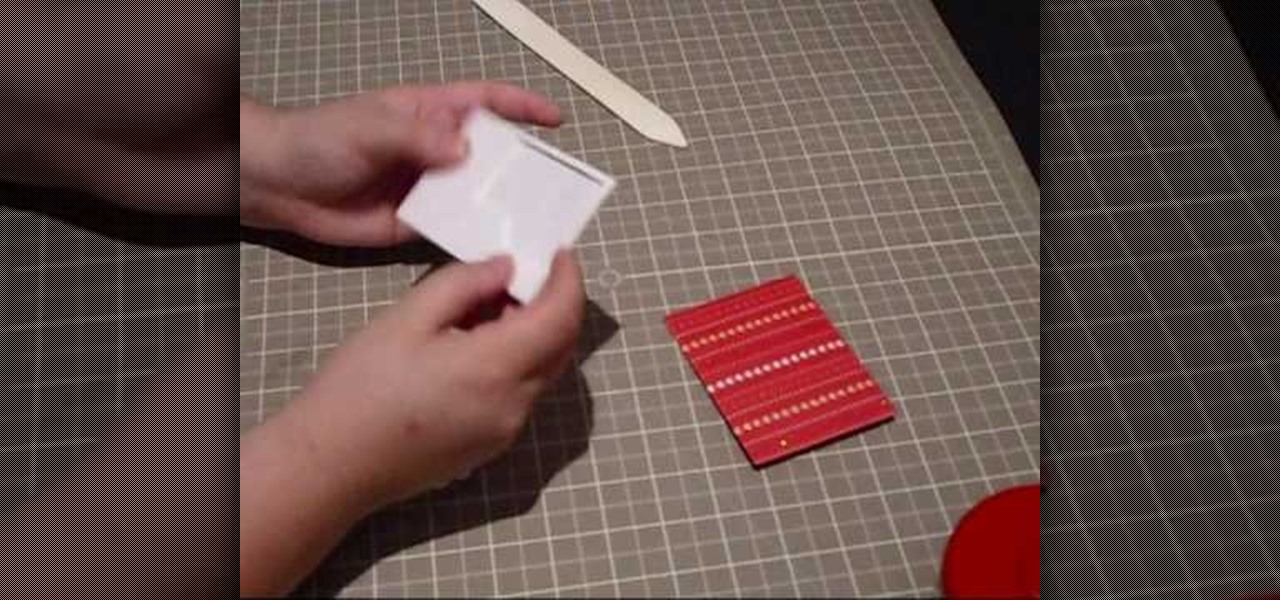
If we had the time, we would totally make all of our own Valentine's Day cards. But if you have kids, then you know that crafting 36 individual cards for each student is more than a pain in the behind.
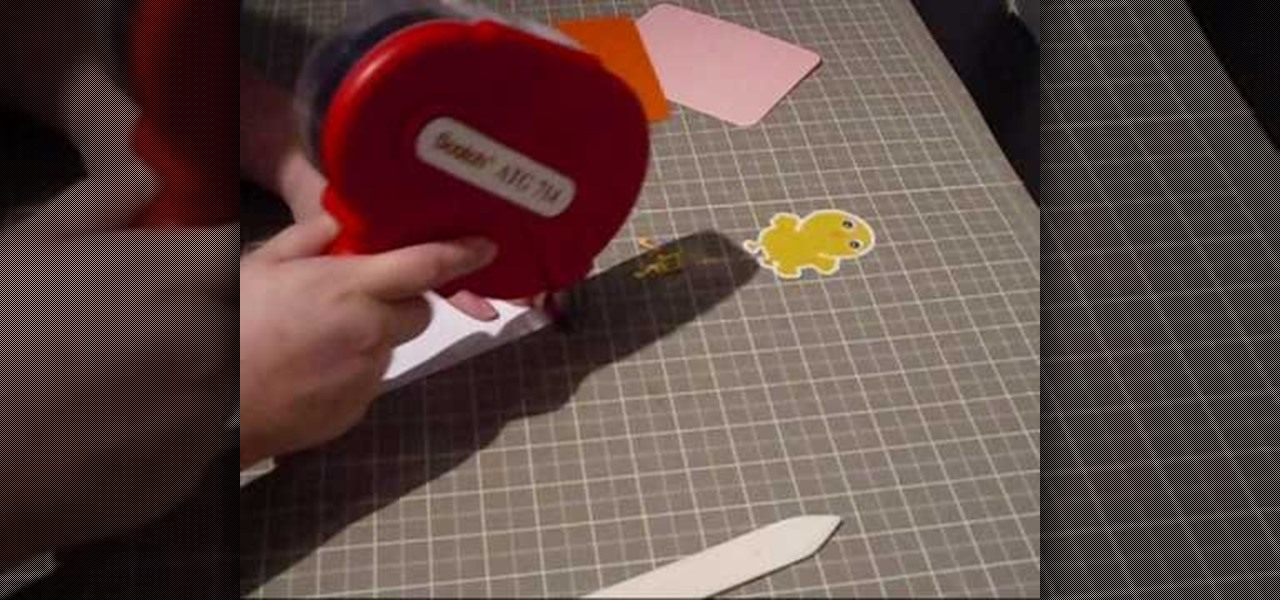
We know that Valentine's Day is the greeting card holiday extraordinaire, but that doesn't mean you can't hand out cards to friends and loved ones during other holidays as well.
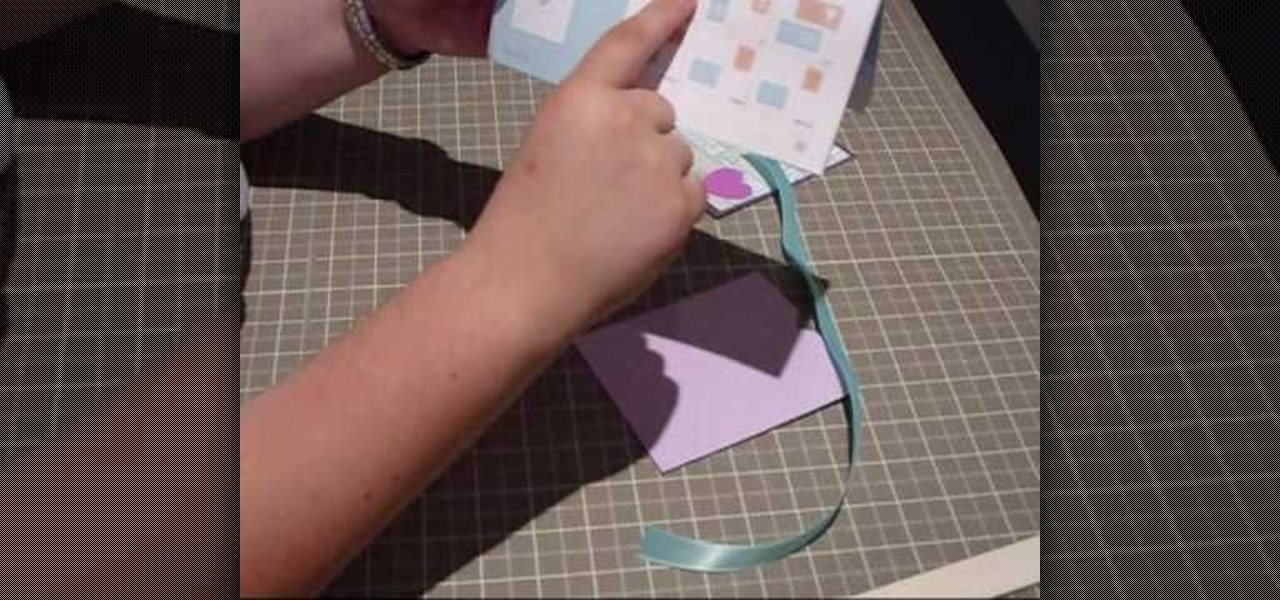
This slider card is an unexpected take on your normal fold-out cards. It slides from the side, revealing a hidden message.
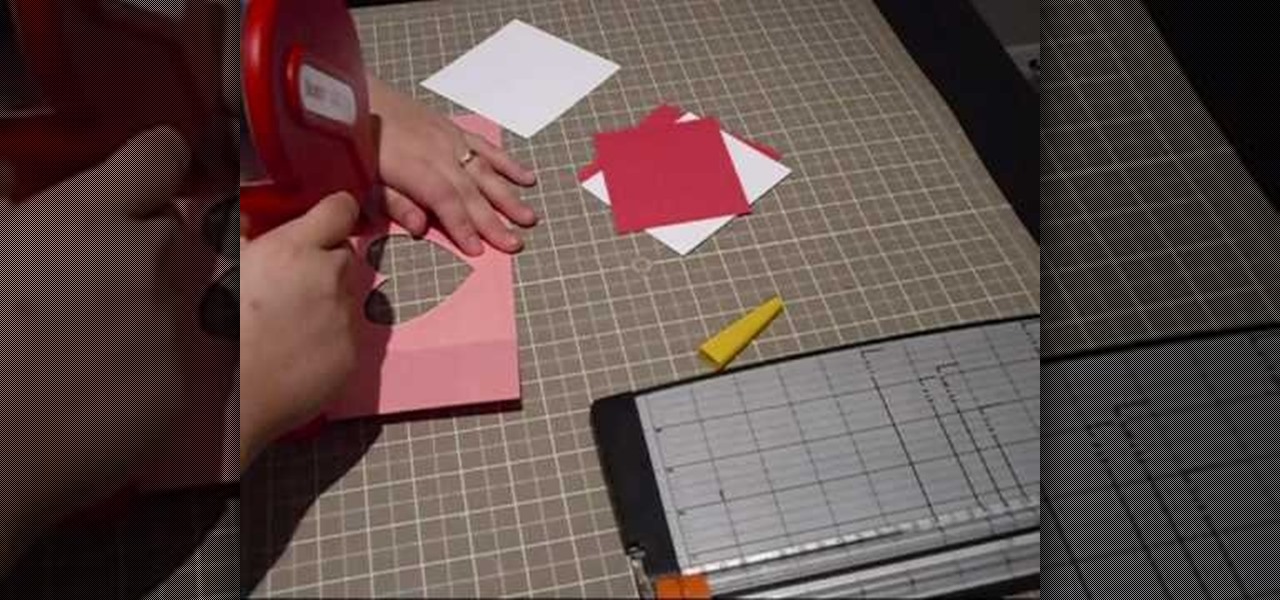
We know that you're probably still reeling from the winter holidays, but lo and behold Valentine's Day is just around the corner. While indulgent gifts like a massage or trip to see a musical are best, when it comes to Valentine's Day cards handmade cards are often the most appreciated.

Card tricks are the best type of tricks. They require little equipment, are easy to understand, and contain nearly limitless potential for trickery. Watch this video to learn how to do a card swipe trick on unsuspecting friends or fellow bar patrons.
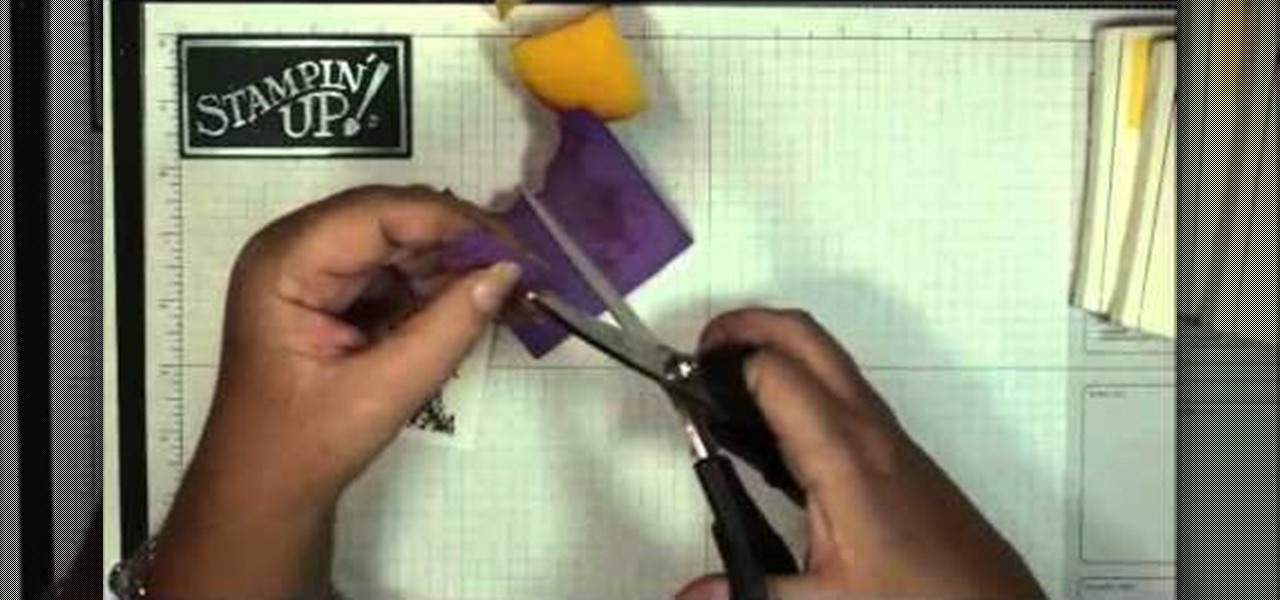
Make a beautiful and spooky Halloween card using the masking technique! Masking technique? It's really not that hard! This card making tutorial shows you how to use masking to create a 3-D effect on your card - all you need is some Post-Its and scrap paper!

In this tutorial, we learn how to do the glitter windows technique when card making. First, you will need to pick an area in the card where you want the window to be at. Then, grab a piece of card stock and stamp the areas out where you want the empty space for the window to be. Next, set this aside and grab another piece of paper in a different color. Apply glitter to this, then let it dry before attaching the cut out piece onto this. Now you can use this for the rest of your card and have a...
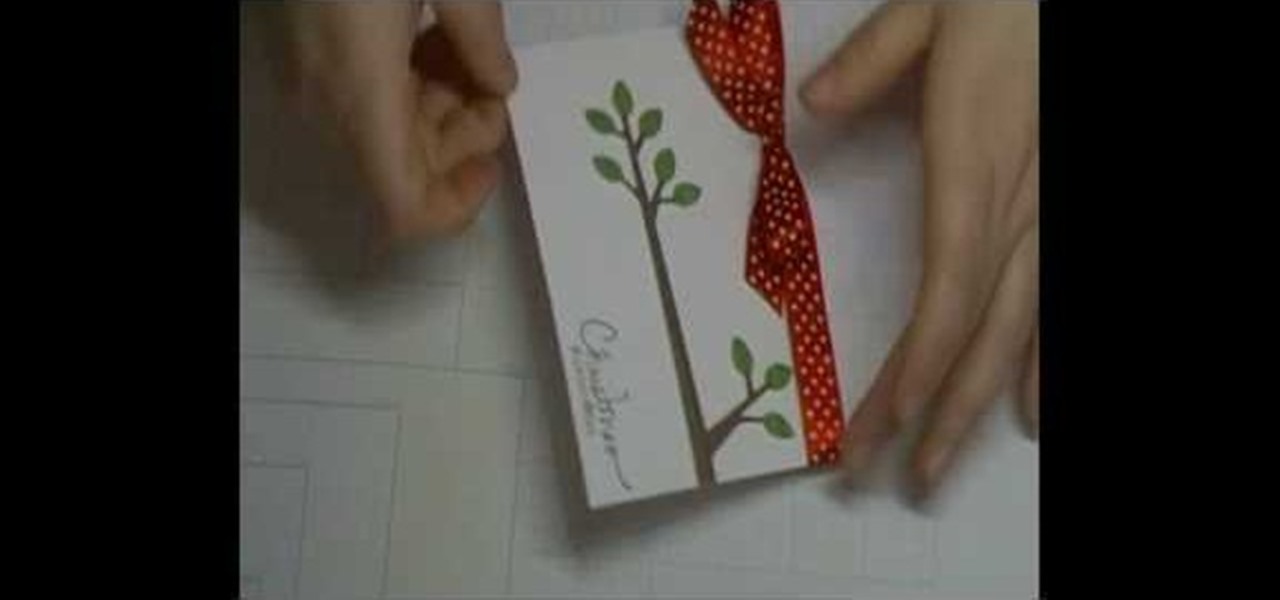
In this tutorial, we learn how to use Cricut Serenade & Joys for a simple Christmas card. First you will need to take a piece of white card stock and tie a red and white polka dot ribbon to the top. After this, you will need to take a tree branch stamp and stamp it on the side of the card like it's growing out of it. After this, make sure the color on the leaves is green and the branches are brown. Now, you will cut out another piece of card stock in a punch out to create the ornament that wi...

In this video, we learn how to make a double flap card with Stampin' Up!. First, cut out the card in green, then add a creamy caramel color to the top of a white piece of paper. Now, add a green piece of paper that is slightly smaller to the top of the caramel color paper. Add another piece of white on top of the green, then layer then together on the card. Add in a walrus and a little kid stamp to the cards and place them onto scalloped punches. On the bottom, apply striped paper, then apply...

In order to make a Christmas pedestal/easel card, you will need the following: Cricut Storybook cartridge, ribbon, Beyond Birthdays, glue pen, glitter, and adhesive.
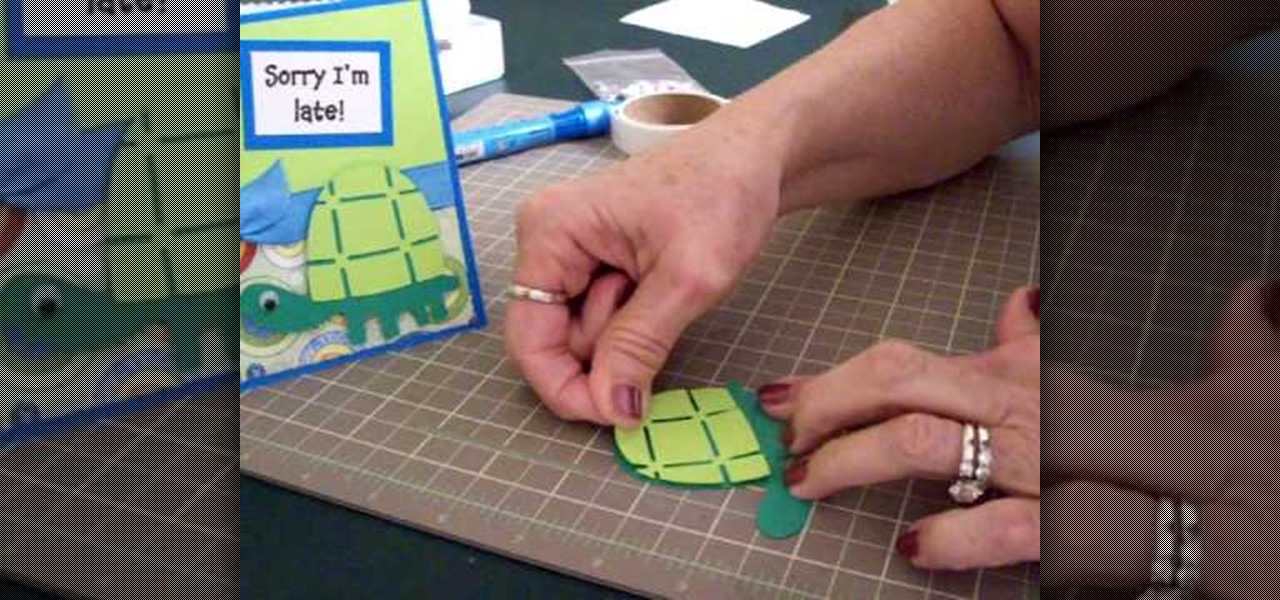
In this tutorial, we learn how to make a Cricut belated birthday card. First, cut the turtle out using the Walk in my Garden cartridge. After you cut this out, add in details to the shell using different colors. After you put the turtle together, place it on a blue card stock that has a pattern over the bottom of it. Next, place a ribbon around the middle of the card. On the top, place a message in a framed piece of card stock that says "Sorry I'm Late!". After you make this, fill out the car...

In this how-to video, Patti Behan shows you how to make a cute and darling flirty purse card with alcohol ink. She uses the Ranger's Adirondack Alcohol inks. She'll take you through each step of the card, from painting it purple to decorating it with dots. Make this card for your mother or your best friend!

In this clip, learn how to take your Nook e-reader apart and insert a new Micro SD card into the back. By inserting a new SD card you can change the reader's storage capacity, add new files and do a bunch of other things. If you are daring enough to remove the back of your e-reader, follow along and swap out your card.

Dogs are cute little things, so why not create a dog card for a loved one (or maybe for the big dog of your house, your dad, for this Father's Day)?

Greeting cards are getting more and more expensive these days, costing as much as $15 for four if you're getting the top quality ones from online boutiques. Stop spending precious moolah you could be using to purchase presents for your friends and family by making your own Christmas cards.

In this tutorial, learn how to perform a classic card trick. With the right slight of hand and a little practice, you will be able to impress your audience with this fun trick. In this clip, you will see how to make a Jack card mysteriously take the place of another face card.
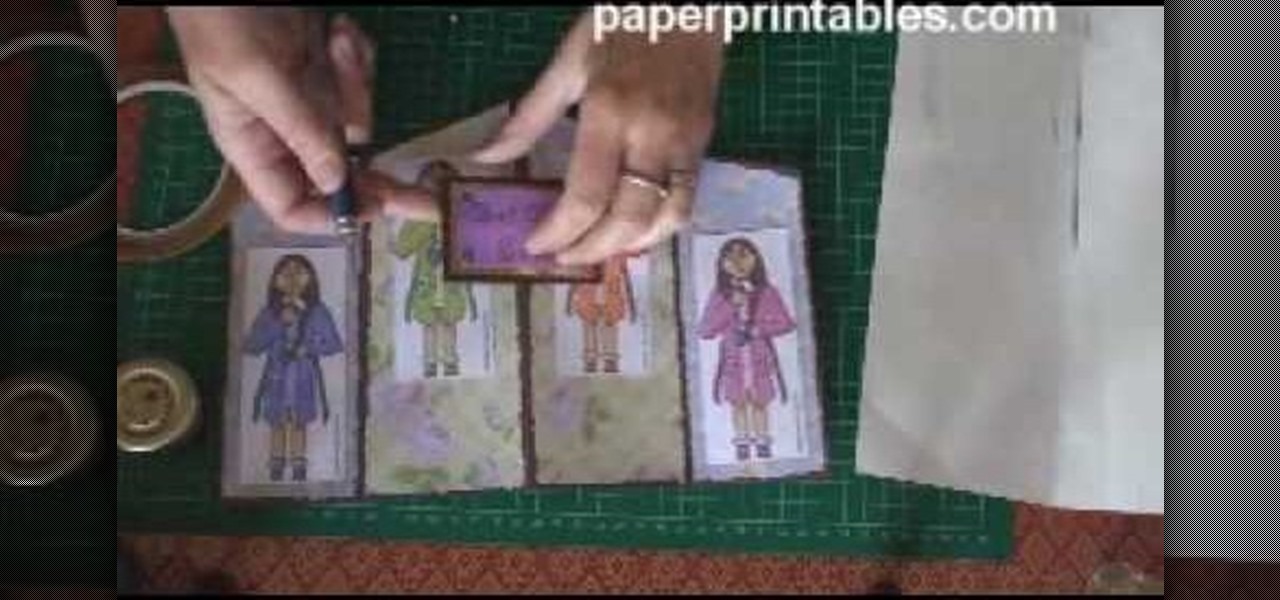
What exactly does a concertina card imply? We all know the concertina is a musical instrumental, much like the accordion and bandoneon, which is basically played by stretching and squeezing. Well, this concertina greeting card applies the same principle, though without as many folds.
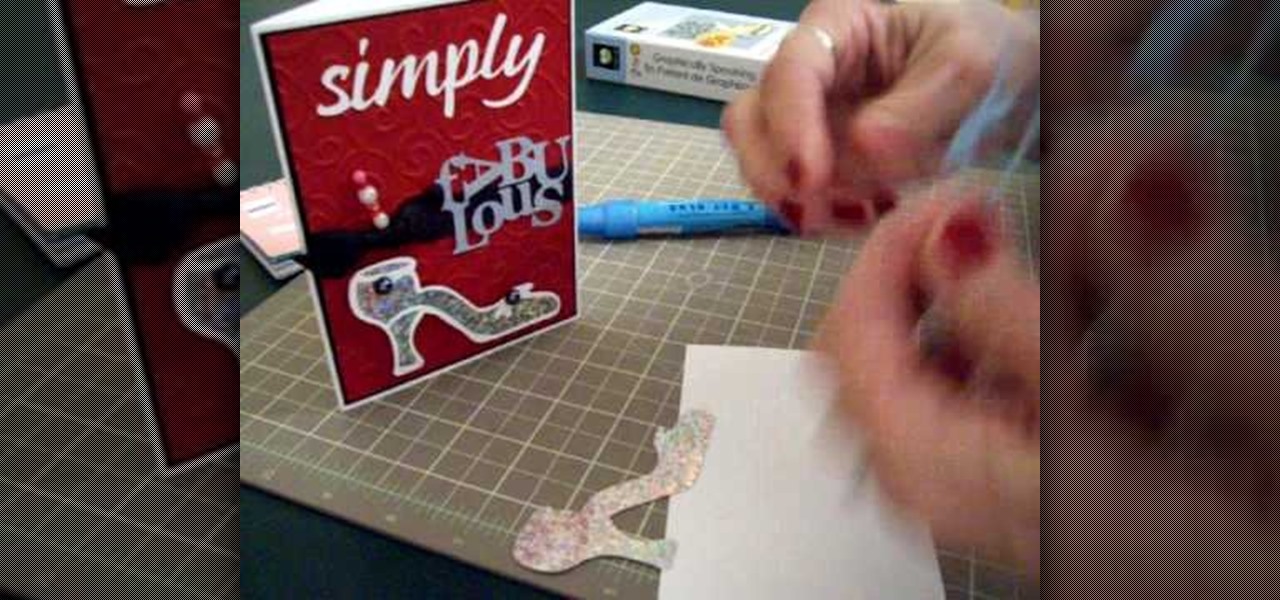
Mary demonstrates how to make a card using graphically speaking cartridge, in this video. She cuts out the outline of a heeled shoe and the image of the shoe in silver, both measuring 2 inches. Then the words fabulous and simply are cut out, both measuring 1.5 inches. The outline of the shoe is then glued onto the silver cutout of the shoe. The high heeled shoe is then pasted onto the card along with some decoration. A pin studded with beads is affixed onto a black bow with green ribbons and ...

Make a Christmas Gift Card Holder Materials

Cards are so meaningless these days, unless of course, you make make your own, giving it that personal and meaningful touch. Watch this video tutorial to learn how to make a glitter and lace card, with help by Barbara Trombley from Art Glitter. Barbara designed this technique for making glitter lace cards using polyester lace, glitter, and sticky paper as a template to create lace paper that sparkles to no end!

These kimono cards are so much fun to make. The idea came from an old issue of The Rubber Stamper magazine (Sept. 2005), with the addition of a few things, like bunny slippers and the geisha girl. They are simple to make once you have the instructions. Check out this card-making video tutorial to see how to craft, fold and decorate a kimono card.

This how-to video demonstrates a real simple technique for making a personalized greeting card. This peek-a-boo design can be customized to any design you want. Watch this video tutorial and learn how to make a peek-a-boo card. It'll be a much nicer greeting than a store bought card.

Do I need a sound card for the Vestax VCI-100? What sound card is the best for beginners? There are a lot of unanswered questions about sound cards. So here is a short instructional guide that answers most of your beginning questions about DJing with sound cards, a laptop and/or the VCI-100. The VCI-100 is just a MIDI control. No sound of any kind will come out of it. This is a sound card 101 demonstrational video.
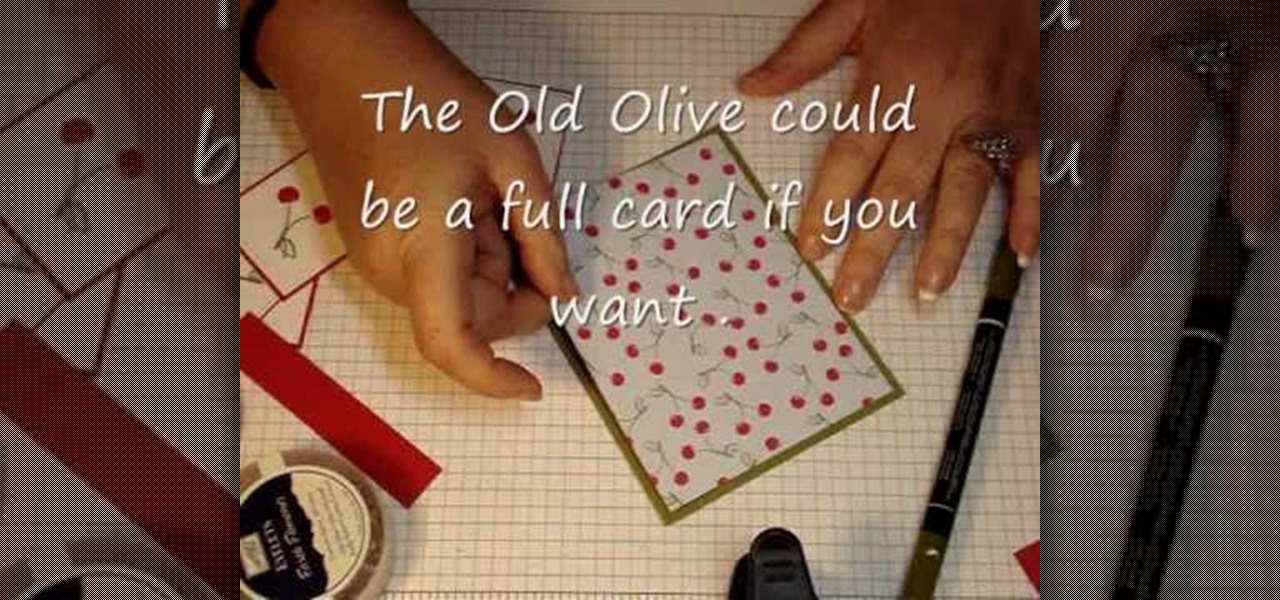
This tutorial video will show you how to make your very own waterfall greeting card. This card is amazing and super adorable. All your friends and family will be impressed by your greeting card making ability when you lay this one on them.

Baby birds, and baby animals in general, are traditional symbols of spring. With their bright, cheery faces and can't-resist fuzziness, they represent new life and rejuvenation during the spring season.
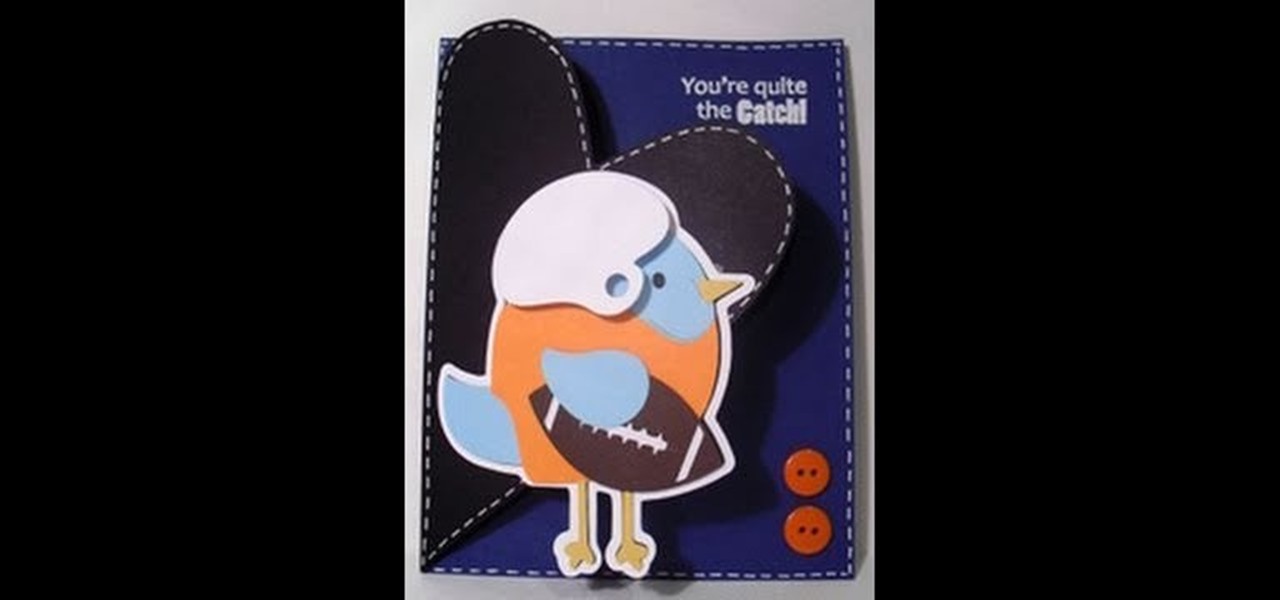
With football season in full swing and the famed Superbowl coming up, if you have a football fan in your life you've probably been updated as to which nights have been X-ed out on his calender for game night with the boys.

Got a friend or family member who's truly unique and quirky? Then tell them they're "one in a million" by crafting this simple - and pun-laden - "One in a Million" greeting card.

Everyone loves getting Christmas cards, and it's even better when they're handmade. This tutorial shows you how to make an elegant card that evokes feelings of winter in a snow covered forest, and expresses the seasonal Peace on Earth message.

In this video, you'll be shown how to do the famous 3 card monte magic trick. For your audience, all they have to do is follow the ace. What your audience doesn't know is that the magic trick isn't as simple as that. With a little sleight of hand, you'll amaze your friends with your magic skill.