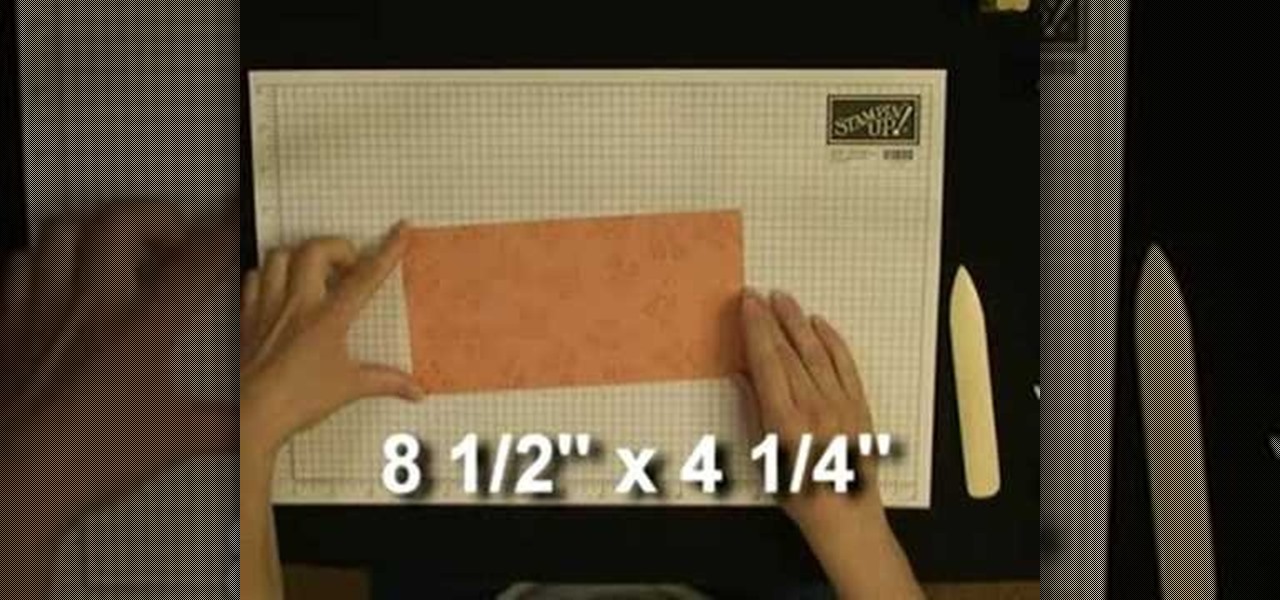This video shows you the best play when you flop the nuts in Texas Hold 'em. If you overplay the hand, you tip off the other players to what you're holding. Each time a card is turned, the way you bet gives a hint to what you are holding in your hand if you are not careful. Checking the bet is an indication that you don't have the cards they think you do in your hand. This video gives the viewer insight into real poker play.

MakeoverGirl1 presents a video on how to make your jeans look stylish by adding a design using sandpaper. The process is so simple that only a few things are needed for the job: a shape cut out in leather, cardboard or felt; a deck of playing cards; and a piece of sandpaper. Literally all you have to do is place the shape in the back pocket of the jeans, wrap the sandpaper over the deck of cards, and rub the jeans until you see the silhouette of your shape. After that, just rinse and dry. So,...

In this video, Dawn, an arts and crafts expert shows you how to work with stamping and stenciling. She goes through two different styles that can be created with stamps/stencils. The first is a "scallop trim border" on card-stock paper. She takes you through various steps to complete this. She then goes on to show you how to make a "scallop trim corner punch" with stamps. The process is quick and easy, you need card-stock paper, various stamps, and stencils.

This video shows you how to recover and read someone else's text messages with a SIM card. It's called a SIM reader professional. It reads the information on the SIM card. You can either buy one or rent it. This device can give you information that has been deleted from the user's phone such as phone numbers, phone calls, contacts, text messages and MMS messages. Then you can block numbers and control who is calling your child.

MsMobileMaster shows you how to transfer multi media files between your PC and Motorola Rival or between two Motorola Rivals. This is done by using the mini-SD memory card in the Motorola Rival and by using Bluetooth. First you need to connect your Motorola Rival to your PC via Blootooth as shown in the video, and access the phone's mini-SD memory card. Thereafter, files can be transferred between your PC and Motorola Rival. This same method can be used to transfer files between two Motorola ...

Attention card maker enthusiasts! In this three-part stamp tutorial, learn how to unmount your wood mounted rubber stamps and how to store your unmounted stamps. For more card ideas, tips, and tricks visit the Stampin Inspirations.

You know how it goes - every year they've got new and better technology available and you're left wondering how you're going to afford it. You could always sell your current stuff, of course, but how do you sell your iPhone without selling all your friends' information? In this video you'll learn how to reset your iPhone to wipe its SIM card which will also delete your contacts from it. If you're feeling extra paranoid, you can even go ahead and remove the from the phone. Now all you have to ...

Attention aspiring anime cartoonists! This holiday season make your own holiday cards by drawing your very own anime Santa Claus on the front, with this step by step lesson tutorial on how to make the perfect chibi 'ol Saint Nick and later in the video, how to color it in with the help of your computer's general coloring or paint program. Anime and what is called "manga" (comics and print cartoons in the Japanese language) will make your Christmas card stand out from the rest! Good luck!

The PowerForce G4 Series 233 is the versatile single processor upgrade for PowerMac G4 AGP towers, G4 Cubes, PowerMac G4 Digital Audio, QuickSilver, and QuickSilver 2002 models. It features the G4-7451 and G4-7455 processors, with speeds up to 1.2GHz. The PowerForce G4 Series 233 processor card, like its predecessors - the Series 100 and 133 upgrades - is the most advanced, highest performance CPU card available on the market today. It's also easy to install Feature List: PowerPC 7451 or 7455...

This is two part instructional videos demonstrates how to make a stationery box. This box holds standard size cards, 3x3 cards, gift tags, and more. You need to start with a 12" by 12" sqaure of cardstock. Use double stick tape for the key joints. You can decorate your box with store bought cutouts or use recycled paper and ribbons. Good luck!

Take a look at this instructional video and learn how to load virtual console games onto your Nintendo Wii. You'll need the Twilight Hack and an SD card for this process. The Twilight hack allows you to run unofficial software through the SD (Secure Digital) card inserted into your Wii. Since the Twilight hack was found through the lastest Zelda game Twilight Princess, the game needs to be loaded every time before you can run any "homebrew" software.

Ready to start your journey into the world of Magic: The Gathering? If so, there's no better place to start than with this five part tutorial. This tutorial comes straight from the pros at Magic and teaches you everything you will need to know about the Multiverse. So, go get some cards and get ready to dive head first into the Magic universe.

Andy Field shows his audience how to perform the Spellbound magic trick. The video is set up as a tutorial which means he is explaining to the viewers how the trick is performed, or in other words what his secrets are. The trick itself is fairly complex and to grasp the full understanding of the concept it is recommended that you watch the video. According to Andy, most people already suspect how he is doing the trick, but he just wants to confirm their hypothesis. The video is five minutes a...

Card magic is the best type of magic for most people. It's impressive, best done close up, and requires little if any equipment other than a deck of cards. Watch this video to learn the Twisted Sister trick, which does require some props but creates a really cool effect.

Yu-Gi-Oh is a cool anime card game that you can play with multiple friends. Check out this video for tips, tricks and rules for playing this funky game.

To levitate a playing card you will need an ordinary playing card, scotch or clear tape, a pair of scissors, white paper and some string or yarn. First, measure the yarn by holding it up to your ear and cut the yarn at the desired level. Then, place the yarn to the white paper and separate it until you pull one thin thread from the yarn. Set the thread on the white piece of paper. Tape both ends of the thread. Tape the thread to the card. Tape the other end of the thread to your ear. You can ...

Learn a little Swedish magic! Learn how to perform the World's Best Card Trick. If you're just starting out with your magic skills as a magician, this video will help you along your way with your illusions and tricks. See how to do the worlds best magic card trick.

Learn a little Swedish magic! Learn how to perform the World's Easiest Card Trick. If you're just starting out with your magic skills as a magician, this video will help you along your way with your illusions and tricks. See how to do the worlds easiest magic card trick.

Need a little help with your magic card skills? Check out this video tutorial to learn how to perform the "worlds best ace trick" card trick.

Need a little help with your magic card skills? Check out this video tutorial to learn how to perform David Blaine's "here and there" card trick.

Improve your magician skills with this magic card trick video lesson. This magical tutorial will show you how to perform a false shuffle for card tricks. Doing a false shuffle just take a little sleight of hand and practice. See the reveal of this cool card trick / flourish.

Good Video on how to throw cards fast and accurately

Learn an easy to do card trick in which you find two cards in the deck by slapping the rest of the deck out of your hand.

A tutorial for The Great Color Change card magic trick

How to do a prediction card trick and guess a spectator's card.

How to do the Color Change card magic trick

Learn the Black Hole card trick.

Learn how to do False Sybil cards cuts.

Learn how to form a deck of cards into a (hopefully) perfect fan with this card flourish tutorial.

Did you know that you can tell whether rare cards are inside of a booster pack justby the pack's weight? Scaling is a method of finding rare Yu-Gi-Oh (YuGiOh) playing cards.

Watch this video and learn how to levitate a card.

This video demonstrates how to fan a deck of cards. This is a great addition to any magic trick. Fanning the cards also works well when having someone pick a card.

In order to make a wallet with duct tape, you will need the following: duct tape, scissors, a ruler, a pen, plastic, credit card, and a smooth surface. Cut a strip or duct tape 8" long. Place it on a flat surface, with the silver side facing up. Cut another piece. Attach it to the first piece, laying it down at half the width of the first piece. Fold it over. Try to avoid making bubbles. Now, make a sheet by cutting 8 strips and attaching them together in the same manner. With a ruler, measur...

Apple Pay can be used at retail stores, restaurants, markets, and millions of other locations in the US and abroad. It's used to buy everything from clothing to groceries and vending machine snacks, so it's important to ensure that the cards in your Wallet are always up to date with the correct billing and shipping addresses.

After you've spent your Thanksgiving afternoon working through that turkey, mashed potatoes, and three different kinds of pie, you might find yourself heading to the mall to claim some unbeatable Black Friday discounts on iPhone 11, 11 Pro, and 11 Pro Max. You don't have to go in blind, though. Check out our guide below to make sure you're saving as much as possible on the iPhone you really want.

Right now, Apple is testing two versions of iOS. On the one hand, you have iOS 13, buggy but feature-filled. On the other, iOS 12.4. The latter just got an update to the fifth developer and public beta versions, 13 days after the release of iOS 12.4 developer beta 4.

While iOS 13 is not ready for public beta testers just yet, Apple is still testing iOS 12.4 out, and you can install that right now on your iPhone. The latest version, iOS 12.4 public beta 4, was released June 12, a day after its developer version.

If you're an iOS developer, welcome back to beta testing. Apple just released the first iOS 12.4 developer beta today, Wednesday, May 15, just two days after the public release of iOS 12.3. While Apple has not shared any release notes, we know this latest version of iOS will support Apple Card, Apple's upcoming credit card.

Let's face it, iPhones are expensive. With the latest iPhone XS Max reaching as high as $1,449, our wallets could all use a little support. That's where Black Friday comes in, supplying us with deals and discounts on iPhones of all kinds. If you're looking for a new iPhone this holiday season without having to break the bank, you've come to the right place.

You just brought a brand new Pixel 3 from the Google Store, and you insert your SIM card only to find the phone won't recognize it at all. No matter what you do, the SIM card won't register and your Pixel won't connect to your carrier network. That's what happened to me and several other Pixel 3 owners. The good news is a fix is coming, the bad news is Google doesn't have a date for that fix.