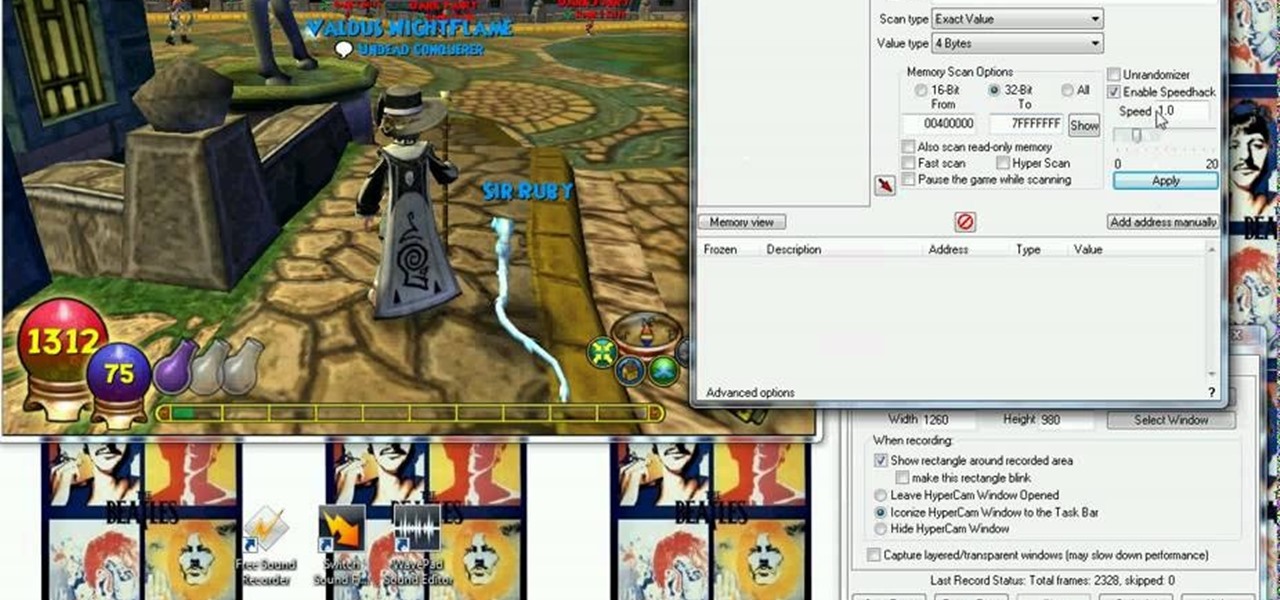Giving a speech in front of a large crowd doesn't need to be the nightmare everyone imagines it to be. We speak to many people every day and yet it is still very common for a person to be nervous when delivering information in front of several people. This fear can be overcome by practicing how to give a speech and being prepared.

In this expert video series, let Malik Haddadi show you some fun office tricks and pranks. Using a combination of deception and skill, Malik illustrates some tricks that will truly confuse your fellow co-workers. For instance, stump your friends with some logic games and puzzles. Also, learn how to magically tie ties or break a pencil with an index card. With this series, you can make your co-workers laugh and groan at the simple tricks they fell for. So, what are you waiting for? Begin the f...
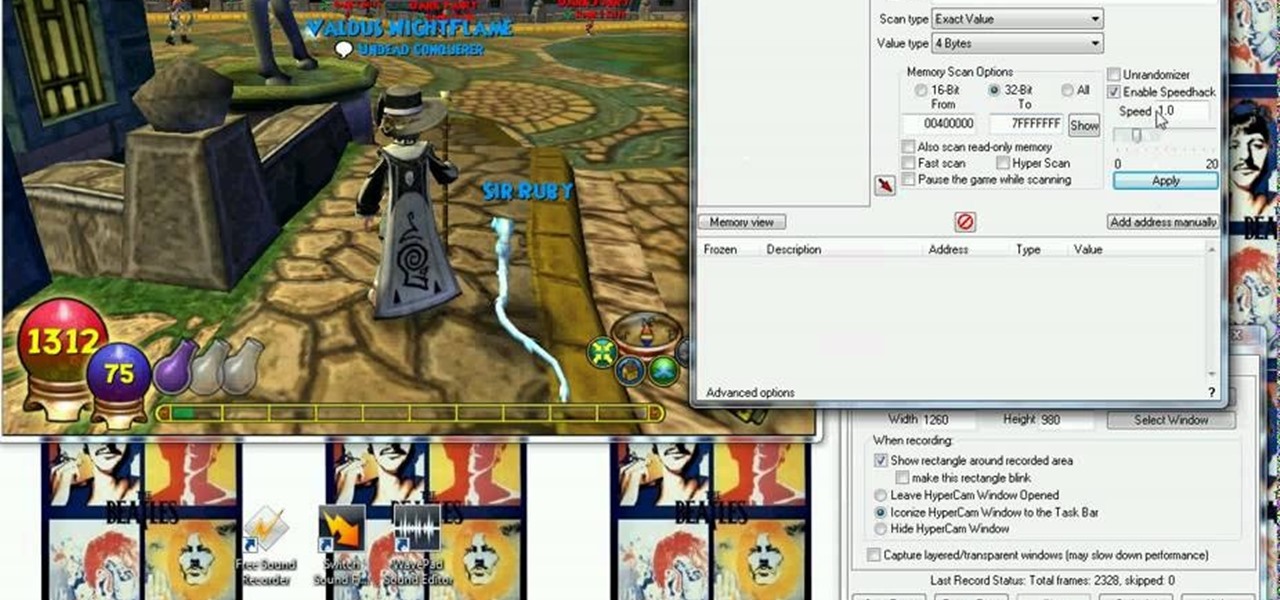
Cheat Engine on Wizard101? No way! But like many online games, Cheat Engine is more than adequate and hacking the wizard-ness of this game.

Need a quick repair job for your HP iPAQ Classic Handheld Pocket PC 110, 111, 112, 114, or 116? Well, this video tutorial will show you how to disassemble the phone after it's been damaged. You'll see exactly how to take it apart, then simply reverse the instructions to put the HP iPAQ 110, 111, 112, 114, or 116 back together.

The video begins with a piece of card/thick paper in front of the person who is making the box. The maker then shows a small box as an example of what the finished box will look like. The maker then takes the top left corner and folds it over so that it is against the right edge of the paper and so the two edges are straight. Then she takes some scissors and cuts the excess paper (the area which is just a single thickness, not double) to leave a folded triangle. Next she unfolds the paper and...

In this video series you will learn several game ideas that don't involve a board, dice or cards and can be played by any group virtually anywhere. They can give you and your group or party hours of entertainment and possibly help you design your own game to play in the future. There are no rules to what you can come up with. Each video walks you step by step through the rules and details of each game designed by our professional party planner, Brenda Borg.

In this video series you will learn several game ideas that don't involve a board, dice or cards and can be played by any group virtually anywhere. They can give you and your group or party hours of entertainment and possibly help you design your own game to play in the future. There are no rules to what you can come up with. Each video walks you step by step through the rules and details of each game designed by our professional party planner, Brenda Borg.

Grab your PSP and get ready to ROCK Metal Gear Solid: Peace Walker! This video walkthrough guide will take you through every mission, from the main ones to the secondary ones. Follow along and learn the tips and tricks to the gameplay so you can beat the game yourself! Peace Walker is the fifth installment in the Metal Gear series.

The updated Messages app for iOS, iPadOS, and macOS has creative new ways for you to format and send messages, from standard text formatting to fun text effects. But Apple also includes another way to make your messages appear precisely as you want: more control over how links appear for you and your recipients.

Apple's Contacts app just got its biggest update ever. Since the first iPhone in 2008, there have only been minor upgrades here and there to how you manage and interact with contacts. That changes with iOS 16.

With all the time most of us spend on our phones each day, wouldn't it be great if we could get rewarded for our addiction? Well, we can, thanks to various iPhone apps out there that can help us make a quick buck, earn cash back, donate freebies to charity, get complimentary cryptocurrency or stock, and receive other types of rewards.

Music goes well with almost every Instagram story, but adding a particular song or soundtrack isn't the most obvious task if you've never tried before or haven't done so in a long time.

If the importance of augmented reality and VR hardware to Facebook's future wasn't already clear enough, a shake-up in the executive ranks at the company has made it as clear as smartglasses lenses.

I drop my smartphone a lot. Like an absurd amount of times. Practically multiple times a day. So it's surprising that my iPhone 12 Pro has lasted nine months without a cracked screen yet. Part of that has to do with the late-2020 model's durability, and the other part is thanks to my protective case.

Many years ago, when I first traveled to Tokyo, Japan, I was amazed by the contactless IC card turnstiles embedded in the county's subway system.

Few brands have been more enthusiastic about augmented reality than Lego, which has now expanded its AR experiences from toys to theme parks.

Driving is anything but problem-free. Speed traps, accidents, and other hazards can appear at any time, requiring motorists to be attentive, quick, and prepared for anything. If you see something dangerous on your route that you want to warn others about, there's an easy way to do so in Apple Maps.

Your iPhone is full of features, many of which you might not even know about yet. Still, Apple keeps adding feature after feature with each new iOS update, and iOS 14.5 is no exception. The latest iOS version adds at least 69 features for your iPhone that you should be happy about.

As the sports world slowly gets back to normal while observing pandemic protocols, fans are once again being folded into the mix in innovative ways.

Who had Lil Nas X, blood-drop Nikes, and satan worship on your 2021 bingo card? In a story that's stranger than fiction, the "Old Town Road" rapper has ruffled some feathers with the video for his new single, "MONTERO (Call Me By Your Name)" filled with demonic imagery usually reserved for death metal bands.

The music you listen to is often a reflection of your personality, which is why people tend to use the artwork from their favorite albums as device wallpapers. But one lonely album cover may not look right on your iPhone's lock screen, and it's not indicative of your broader music interests. To combine cover art into one lock screen background, there's a shortcut that makes it easy to do for any playlist.

Android's status bar is ever-present. It sits at the top of almost every screen in every app, making it the most prominent part of your Pixel's theme. So it only makes sense that Google would give you a way to change the icons it uses.

Three new wallpapers showed up in iOS 14.0, each with dark and light versions, while iOS 14.2 added eight more. Each iPhone also has live wallpapers catered specifically for it. However, none of Apple's wallpapers are dynamic. That means they won't change automatically based on certain conditions, such as what time of day it is. MacOS's do, though, and you can get those working on your iPhone.

Android 11 has a new power menu with integrated contactless payment cards and smart home toggles. It's definitely futuristic — so much so that it pushed out a tool many of us use in the present: the screenshot button.

Aside from home screen widgets, one of the most exciting updates to the iPhone with iOS 14 is Picture in Picture mode. With it, you can watch minimized versions of videos on top of other apps so you can multitask like a pro. However, not every service is on board with Apple's new features. YouTube is the primary culprit, but there is a workaround.

As you test out the new Quick Settings media controls in Android 11 and form an opinion, you'll notice one of the changes they made to the player besides the new location. For example, when you swipe away the mini version of these controls, the music keeps playing and the player still appears in the expanded view.

There have been third-party iOS apps for live conversation translations, and Google Assistant pushed out its own feature for iPhone last year. Still, iOS 14 now has a default translator for real-time multi-language talks in person. So you can finally chat with people who use a different language without missing anything or having to install any complicated apps on your device.

While we haven't covered Amazon Web Services, or AWS, on Null Byte before, Amazon's cloud computing platform is ripe for attack by hackers, pentesters, and cybersecurity researchers. It's also an excellent cloud hosting service to build or use vulnerable-by-design AWS setups and frameworks.

The COVID-19 pandemic has practically shut down all sports except for World Wrestling Entertainment, which has continued staging matches without an audience, leaving us sports fans with nothing much to cheer for. While they can't replace live games, smartphone games provide an alternate reality to live out our competitive entertainment in the absence of the real thing.

In the last decade, the number of people working remotely in the US has increased dramatically, and so has their need for technology and software to supplement that remote work. Whether you work from home or a coworking office space, the requirement for highly compatible and helpful productivity apps is a must if you want to get things done successfully.

A virtual private network is a necessary part of your arsenal if you're insistent on surfing the web privately and securely on your iPhone. The App Store is littered with hundreds of different VPN services that encrypt traffic and mask your IP address, but what they all have in common are connectivity issues.

Whether you're trying to become an influencer or just want to share better photos and videos, the best camera to start with is your smartphone. It is likely the only camera you always have on you and it's probably capable of excellent pictures and video capture. But with a little help, it could definitely be better.

Surprising? No. Exciting? Absolutely. After a grand introduction by at the Apple event on September 10, 2019, the iPhone 11 is finally here. We may have known nearly everything about this new iOS device ahead of time, thanks to the usual surge of reliable leaks and rumors.

OnePlus, whose phones always challenge for the title of best spec-to-price ratio, releases two main devices every year. There's the primary flagship in late spring, then an iterative update with the "T" suffix in fall. Typically, there's not much difference between the two, but this year, OnePlus is mixing up the formula a bit.

Phones these days are expensive. The iPhone 11 Pro is presumed to start at $999, following the iPhone XS and iPhone X's leads. One way to bring down that cost is to trade in your old iPhone, but there isn't one clear-cut way to do that. You could trade your iPhone into a participating website or put yourself out there and sell the iPhone on your own. It's all about what's best for you.

|Choose Your View: Quick Bullet Points | Detailed Descriptions Android's newest major update is a special one — it's the tenth full version of the world's most commonly used operating system. The latest release, dubbed simply Android 10 (codename Android Q), was first showcased as a beta back in March 2019, so we've been digging around in it for several months. There's one dramatic visual change, plus there are a lot of goodies in general.

Apple's Mail app has always been a stylish yet simple way to check and send emails. Third-party apps up the ante with powerful tools and features to help keep junk and spam mail out of your eyesight. But with iOS 13, you don't need them since Apple gave the Mail app some much-needed superpowers. One of those being the ability to block senders from emailing you.

If you're a Game of Thrones fan and would like to watch the latest season offline on your iPhone, or if you need to catch up on previous seasons, there is no current support on HBO Go or HBO Now to download episodes for offline viewing. But that's only halfway true because there is a legal, official way to download HBO content on your iPhone, it's just not obvious at all.

The hugely successful S10 series of flagships may be a tough act to follow, but Samsung has proven that it's up to the task with the Galaxy Note 10. The latest phablet bearing the Note name is the first of its line to come with an even larger variant, and boasts an eye-pleasing design with impressive performance to boot.

By far the most significant development for AR in the coming months and years — the development that will drive AR adoption — will be our reliance upon the AR cloud.