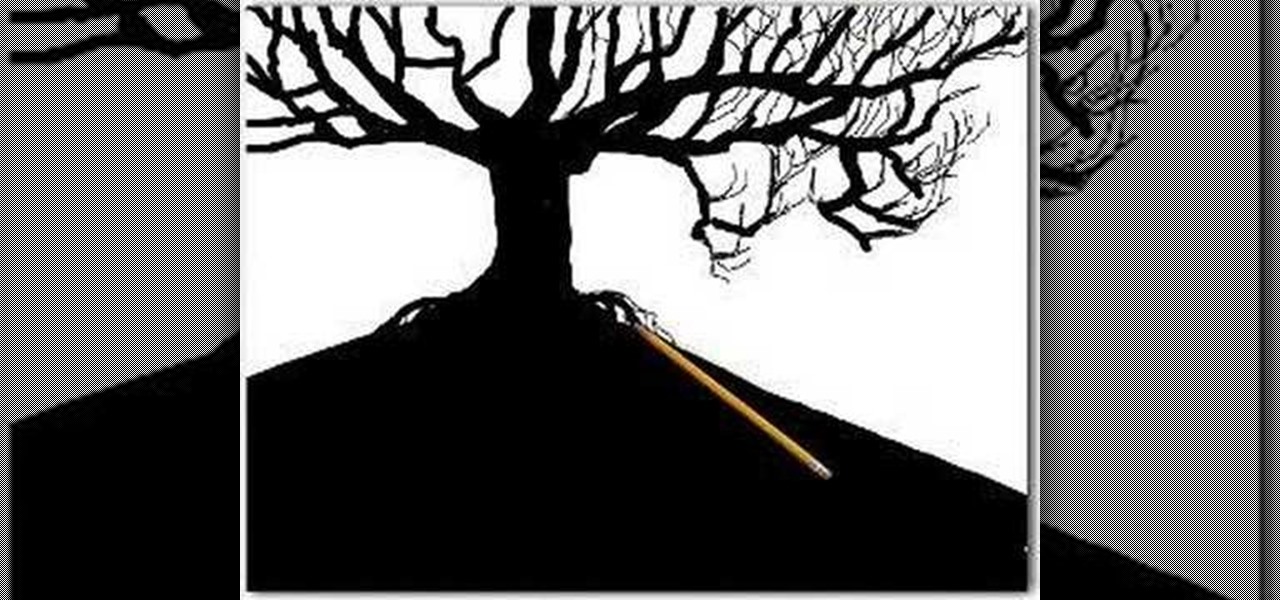How to make a set of Rustic Bedside Tables from Pallet Wood! Pallets are a great source of recycled wood and are perfect for this project. I decided to make the bedside tables to replace the dodgy ones that l currently have and also to add to my ever expanding pallet wood furniture collection.

Whether I'm writing up something online, playing games in Chrome, or just browsing the annals of the Internet, I always like to keep a tab open for YouTube so I can listen to interviews, trailers, and music videos at the same time. But a tab can get lost, and it's not easy to "watch" if I don't have a second display to utilize—even with snapping windows.

The Billboard Charts have been a measurement of commercial success for pop songs since roughly the time that radios became a household item. In its modern form, Billboard ranks the sales and performance of all singles with its "Hot 100" chart, as well as many other genre-specific rankings.

How to make a stool from recycled wood. The rustic wooden stool l'm making in this video is dual purposed. Initially it's for a child but it can also be used as a step stool. I made this stool from hardwood fence palings but you could also use pallet wood. It's a very simple stool to build and should only take a couple of hours or so to make.

There are a ton of great new features in iOS 8, and one of the most interesting (and perplexing) ones is called "Family Sharing."

Remember the good old days of Winamp? It was one of the first mainstream media players to support music visualizations, graphics with intricate designs that react to the tempo and pitch of the audio playing.

With apps and games getting bigger and more memory-hungry every year, storage space is at a premium. High-definition videos and photos of innumerable pixels certainly don't help the matter, either.

After much hype and even more leaks, the HTC One M8 has finally been unveiled at the company's New York release announcement.

When Google introduced their new launcher alongside the Nexus 5, one of the most innovative features was the "always listening" voice search, meaning that at any time you were on your home screen, triggering a Google search was as simple as saying "Okay, Google."

How to separate egg whites and egg yolks the Russian way. Seperating egg yolks from the egg whites has never been easier! Check this out! The method l'm using to separate the yolk from the whites is via a plastic bottle. Using the plastic bottle an old soft drink bottle will do), dispel some of the air by squeezing the bottle in a little. Place the open end of the plastic bottle over the egg yolk and lightly un-squeeze the bottle . Watch in amazement as the yolk is sucked inside the plastic b...

With millions of options to choose from in Google Play's expansive library of songs and albums, it can most definitely take a toll on the wallet after a while. As (slight) consolation, Google offers one free song a day, available for download straight from Google Play onto your Samsung Galaxy Note 2 or other Android device. Google's daily free song sure beats other services' free selections. Apple only offers one free single each week, and Amazon offers a decent selection of free songs from r...

Megaupload was one of the very first file-sharing sites I ever used. But since 2005, the beloved (and pretty gangster) Kim Dotcom, has been in a legal battle with the U.S. Justice Department over copyright infringement.

I love YouTube for listening to music I don't already have on my phone or in my iTunes library, but there is one very simple thing that you think they would've figured out by now—the ability to have your video continue to play outside of the app!

So you've learned all of the dance moves to Gangnam Style and made your very own papercraft version of PSY that dances whenever you want him to. Now it's time to take your obsession a step further—by making yourself the star of the Gangnam Style music video. JibJab, the custom e-card site, has created a free tool that lets you use any photo to replace PSY's face with yours (or whoever you choose), then share the video with your friends.

Unless you've been living under a rock for the past five months, you're more than likely acquainted with PSY and his insanely popular mega hit "Gangnam Style."

There's nothing worst than throwing a party without any music. That's like having watching the Super Bowl without any chips or beers...lame.

"Jef with one F" from the Houston Press compiled a list of the 10 best steampunk songs, but it's really a collection of the best steampunk music videos. There are some amazing videos in the collection, such as this one, "Brass Goggles" by Steam-Powered Giraffe. It's not the best-looking, but it's a great performance.

Most of us have given up our big, bulky stereos in favor of smaller, sleeker models, but how many of us actually get rid of the old ones? If you don't like the idea of throwing out or giving away electronics you spent good money on, you can always upgrade them instead!

How do you make a 1950 Studebaker even cooler? By installing an iPod Nano in the dashboard, of course! The folks over at MAYA Design hacked their way to a touch-controlled sound system with this project they've dubbed the "Nano-Baker" (or "Stude-iPod") using a pair of Apple ear buds, a USB cable, a voltage regulator and a set of speakers. Here's how they pulled it off.

Need to back up the (non-MP3) files on your CD in a device that can store more than 20 songs at once? Aggregate all the songs on your CDs and make use of bigger storage space (not to mention get rid of electronic clutter) by moving all these music files onto a USB flash drive.

The Nintendo Dsi is a powerful little machine, packed full of cool features. If you're not familiar with all the things you can do, check out this video and see what other things can be done. From moving or removing icons, making cool sounds, set custom music, upload photos to Facebook and more! Don't just sit there watch this video and expand your knowledge of all the cool things your Dsi can do. Oh, and learn how to do a very important system update too!

If you're like us and totally abuse that "replay" button on Taio Cruz's music video for "Higher," then you know just how important YouTube is for those neverending car rides home from school. But what happens when YouTube isn't working as well as you'd like? Or, worse yet, if the GPS on your iPhone breaks down right when you're in the middle of a freeway interchange?

To be honest, Selena Gomez is the only Disney machine product that we love. Rather than resorting to the pole dancing and face punching tendencies of her Disney peers (Cough, Miley Cyrus and Demi Lovato, cough), she has made an image for herself based solely on her work and her elegant red carpet composure.

Gypsies have been regarded more with disdain and whimsy in the past. But recently, with the arrival of Shakira's music video "Gypsy," gypsies seem a lot hotter as well as beautifully whimsical (of course, Shakira's gyrating hips may have had something to do with this shift in thinking).

The "Ronda Alla Turca" is more commonly known as the "Turkish March" and is the third movement to Wolfgang Amadeus Mozart's most famous pieces, "Piano Sonata No. 11". If you'd like to start learning this lovely piece of classic music, this video series gives you a step-by-step piano lesson.

Katy Perry is well known for being a chica who loves colors - on her eyes, cheeks, lips, and really everywhere, and all at once. But recently she's been favoring a softer - though still super dramatic - makeup look consisting of heavy, graphic eyes and a pouty pink lip.

Whether you are pursuing drawing as a professional or as a hobby or you are just a common person, we're pretty sure that you have drawn a tree somewhere in your lifetime. This video merely shows how to do the same in a better way. Though there is no narration (just background music) in this video, it is easy to understand the additive method of drawing. The artist starts off with a broad tree trunk and then starts adding thinner branches to the trunk that spread outwards. Then, even more thin...

In this video we learn how to use Premiere Elements 8 Instant Movie. Once you open the program, you will be able to open up a clip and it will add in all the movie action for you. Go to the tasks panel and then go to the organize and media buttons. You can then choose clips that you want for your movie. Then, click the instant movie button with templates that you can apply to your movie. Click on a thumbnail to get a preview for each of the different options. Then, go to "edit" to change the ...

In this tutorial, we learn how to use Logic Pro: Screensets. First, open up the score editor in a separate window to do your editing. Then, open up your arrange menu and edit the piano part of the music. This is a good approach because the windows can both be large, but it can get cluttered quickly. Screen sets allow you to set up windows and save them as a screen set at the top of your screen in the software. When you do this, it will stay locked so those windows always stay the same. Set th...

In this tutorial, we learn how to add delay to monitor mix on Studio Live 16.4.2. First, hit the mix control and turn up channel 15 for some volume. Next, you will assign a digital delay to effect a. To do this, hit the effects button, then page down to the first page and you will see the value knob. Put in a mono-delay, then hit recall. You can manually adjust the decay time, or it will automatically adjust to the tempo to the song. When finished, add this to your music and play back to see ...

Make yourself princess for a day by creating the lovely Rapunzel-like curls presented in this video. Don't get us wrong - straight hair is sleek and modern - but when we're in the mood for romance we make a beeline for the curling iron.

In this video, we learn how to use Ableton Live 8: Quantizing audio. To find the bars you want to use, find the up and down arrow keys. These will jump the loops back and forth based on the width of the loop race itself. Press play to search around for the best four bar section in your music. Now, set your first attack in your loop by zooming in on the hit. Hover over the audio and create a warp marker to drag from each of the bars. Label it as the beginning of your clip to the end, then save...

In this video, we learn how to play "While My Guitar Gently Weeps" by The Beatles. Start out with the intro in E minor, then A minor, and G. Continue to play this and make sure your fingers are on the correct frets. As you continue to play the rest, play all the different verses on the song. There will be different chords throughout the entire song, just make sure to follow the music as you are playing along. Start to sing in the lyrics while you are playing the different verses, then end the...

At one point or another you'be probably been in a relationship that resembles that which Roberta Flack sings about in "Killing Me Softly With His Words." The girl is madly in love with the guy but he's kind of, well, a douchebag who hurts her repeatedly. But she still hangs on.

In this video, we learn how to play "Numb" by Linkin Park on acoustic guitar. Start out with putting your middle finger on the second fret of the A string and play an E minor. Now, move your ring finger to the third fret of the A string and your pointer finger on the E string. Now, play a G with your middle finger on the first fret and your ring finger on the third fret. Learn how to get your finger movements correct while doing this, then start to play the intro and the rest of your song. As...

Could Katy Perry look any hotter in her new music video for "Teenage Dream"? In the song, Perry sings about how the guy of her dreams thinks she's pretty without any makeup on, and as such she wears minimal makeup in the video. Just some simple neutral shadow and glossy pink lips are all she sports in every scene of the video, shot in her hometown of Santa Barbara.

So you think you can dance? Well sorry honey, but we're here to tell you that your over the top worms and butter churning don't exactly count as hip, impressive dance moves. But fear not; this video will teach you one of the simplest ways to get started dancing like a pro.

In this drum lesson for beginners, you'll learn how to play a snare drum. Regardless of your preferred style of music, if you want to be great, you'll need your head and hands on the same page. And there's no better way to get your head and hands on the same page than to practice. Happily, the Internet is awash in video tutorials like this one. For more information, watch this free video drummers' guide.

In this drum lesson for beginners, you'll learn how to hold a pair of drumsticks (or drum sticks) properly. Regardless of your preferred style of music, if you want to be great, you'll need your head and hands on the same page. And there's no better way to get your head and hands on the same page than to practice. Happily, the Internet is awash in video tutorials like this one. For more information, watch this free video drummers' guide.

In this drum lesson for beginners, you'll learn how to fret and play 16th notes. Regardless of your preferred style of music, if you want to be great, you'll need your head and hands on the same page. And there's no better way to get your head and hands on the same page than to practice. Happily, the Internet is awash in video tutorials like this one. For more information, and to get started playing sixteenth notes yourself, watch this free video drummers' guide.