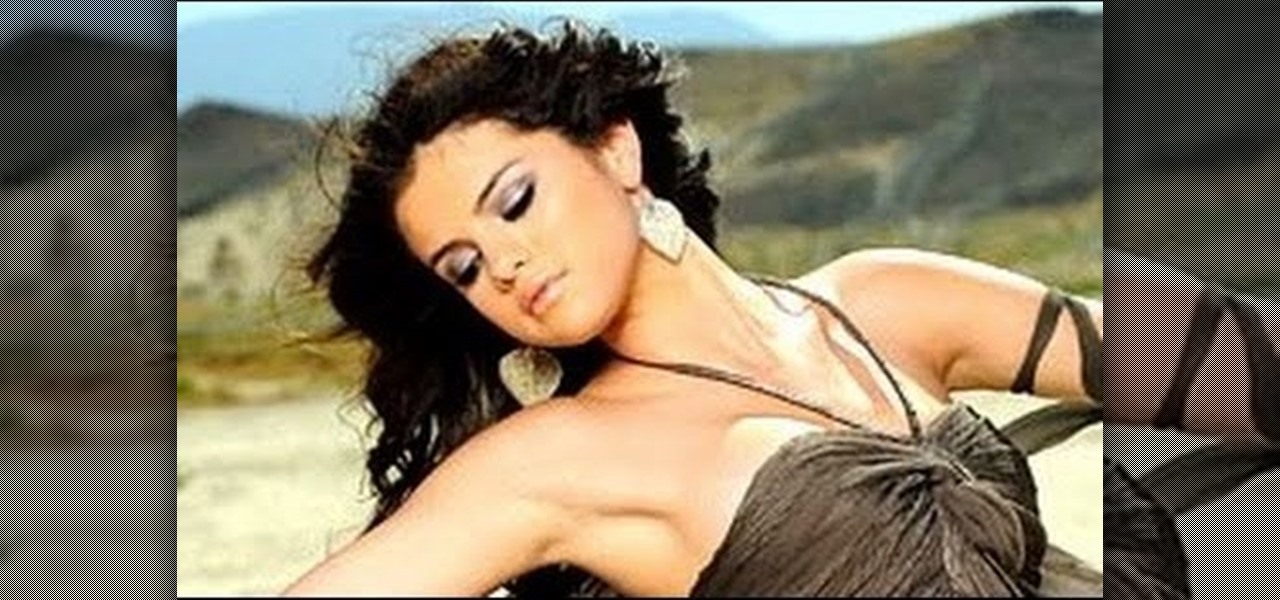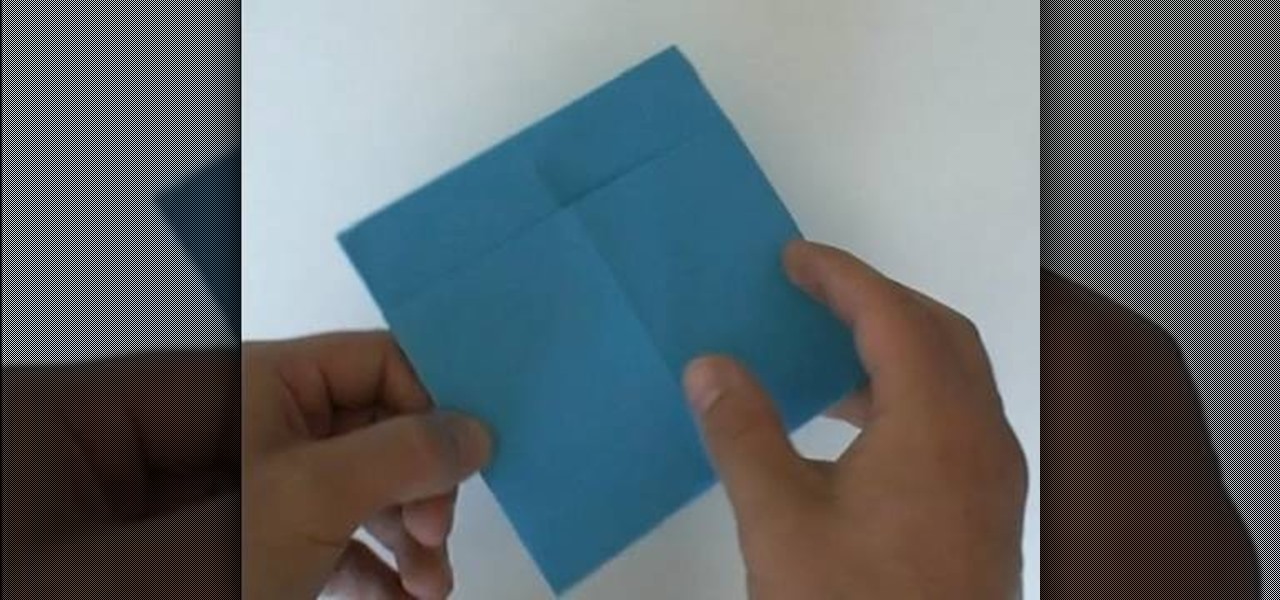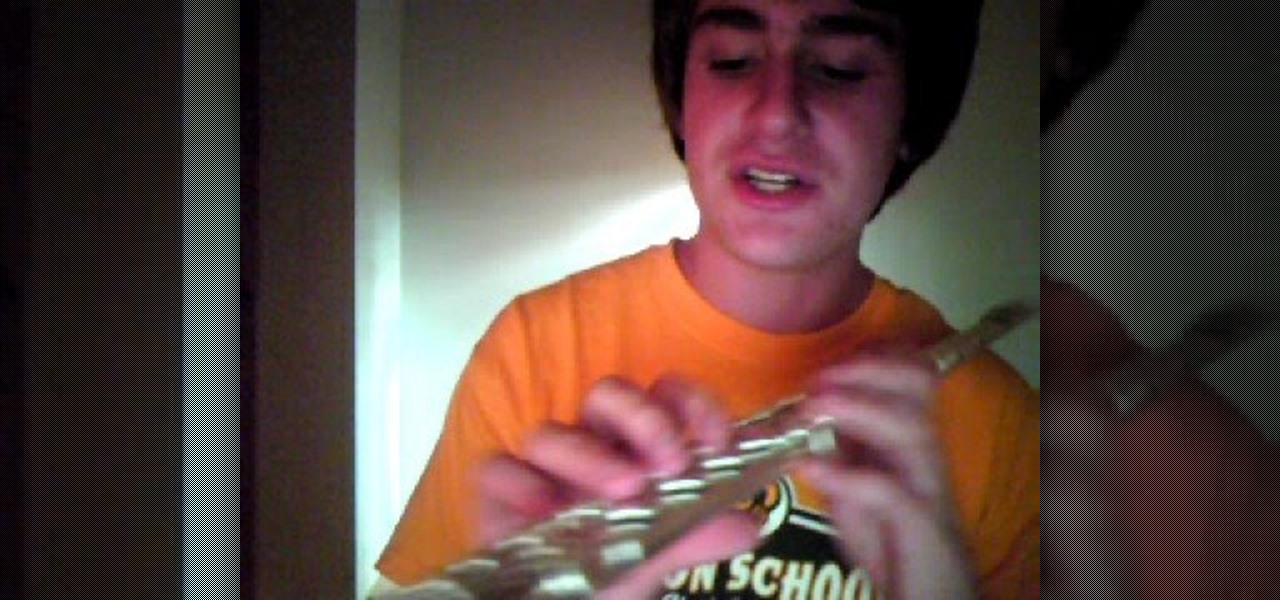Cheryl Cole is a very pretty lady, so she could wear any makeup look - or none at all - and still look fabulous. The hostess/singer looks especially beautiful in her new music video for "Promise This," in which she rocks a hardcore rock'n'roll inspired look with smoked out black cat eyes, contoured cheeks, and a nude mouth.

In this tutorial, we learn how to make beats like Anti Pop Consortium in Reason. First, access the synth mode and play it so you can hear what it sounds like. You can see the delay playing as well as the items that are making this sound different. Open up the different filters and knobs as you are playing with the different sounds inside the program. Take it to a different level to test out what you want your music to sound like and what you want to hear. Play with this and the different filt...

Kizomba may not sound as familiar to you as a dance like the Viennese Waltz (in fact, it sounded like a funky toy to us at first), but in Africa it's THE dance to do.

In this video, we learn how to focus on milonga basic rhythm & phrasing in tango. Use your pattern to focus on the strong beats and dance to the rhythm. Find the one in your dance and have a sense of home base. Be grounded and use height change while you are dancing. Pay attention to the music as you are dancing and stay close to your partner as you are dancing. Keep close contact with them and make sure your body position stays upright, not straying from their side. Have fun while dancing! P...

In this tutorial, we learn how to meditate for beginners. If you find it uncomfortable to sit on the floor, start out by doing yoga which will get you used to sitting in meditation. You don't have to sit on the floor, you can sit on the floor or anywhere the spine is straight. Sitting straight helps you connect with your body. You can also use the hand mudra which will help you create a pressure point and calm the nervous system down. Another tool is chanting or music which will change the ch...

In this tutorial, we learn how to meditate for beginners. Meditation should be something that you can do to get you away from the stresses in your life. You will set down in a relaxed position and free your mind of all of your problems. Focus on your breathing and listen to some calming music to help clear your mind. Image being somewhere else that is calming and has no stresses with it. Once you do this, your mind will start to go into a meditative state which will lead to you truly relaxing...

Lady Gaga is truly the queen of outrageous, outre makeup looks, so unique that the only person capable of upstaging her previous looks is herself. In her unforgettable music video for "Bad Romance" she reinvents her look many times, going from odd party hostess to insane asylum babe to monster dancer to glittery hooker to a girl seducing a guy in a bear cape.

Your iPod is the centerpiece of your music-listening life. Did you know you can store and display the song lyrics on them? Watch this video to learn the simple steps to add lyrics to any song in your iTunes and thus your iPod, then look at them while listening to a song.

In this tutorial, we learn how to play bass guitar for beginners using open strings. Get used to look at written notes. To do this, look at open notes on a piece of paper and work on your right hand technique. You won't be pulling straight up, your finger should be resting on the string. Pull it slightly backwards and feel the string vibrate. A nice and eve stroke will be perfect, do this for all the notes to get them to all sound the same. Then, combine looking at sheet music with your right...

In this video, we learn how to play acoustic guitar and learn basic finger picking. Start with an A minor, then hold this for a while to better understand this chord throughout the entire song. After you have this down, you will need to start playing the first verse of the song and break down the entire rest of the song. Make sure you understand the pattern of the music as you play, so you can play it accurately. Once you have done this, play the chorus and then the rest of the verses. Focus ...

In this tutorial, we learn how to use MIDI in Record. First, automatically find your controller keyboard and set it up in your software. With this set up, create an ID8 instrument by clicking on the icon. Settle for a grand piano and record something to test it out. All clips are recorded and save mini notes, data, automation, and more. Clips can be moved, resized, duplicated, split, and joined through Record. These make up the arrangement and make the music. You can automate anything you wan...

If you've followed chanteuse Christina Aguilera's career, then you know that the little lady isn't afraid of big hair. She loves the volume so much, in fact, that she donned a full-on afro for the "Lady Marmalade" music video.

Many of us can't even pick up a telephone these days without being reminded in some way of Lady Gaga's now famous tune, "Telephone." While the song itself isn't at all scandalous - it's about an annoying guy who keeps calling her at the club - the music video made entire pockets of the internet stand still and then implode into a mess of discussions and outage.

Google is a powerful search engine, but if you don't know all of the tricks to searching, you're not getting the best results possible. This video demonstrates all of the quick tricks to maximize your Google Search experience.

Selena Gomez's newest music video may be called "A Year Without Rain," but there's nothing dry or withered about Gomez's gorgeous and elegant makeup look from the video. Shimmery silver eyes complemented with cat eye liner and pale pink lips are a fabulous combination that anyone can pull off.

In this video, we learn how to use stereo mix to record from your speakers. First, make sure you have all the correct drivers installed on your computer. Then, go to CPUID and download the latest version of PC Wizard. Next, open this up on your desktop and then open up multimedia. Look at the device audio section to see your sound card, then go to main board and write the specs down to download the drivers. Once you have done this, you will be able to connect your speakers so they will record...

In this video, we learn how to make an effective dub bassline in FL Studio. Use a normal bass and add effects to make this. Add in different effects on the bassline, then go through the drop down menu to add in Fruity Loops fast LP. This will enable you to change the wobble on the beat as well as the cutoff. When you change this, you can control the sound by editing the knob until it's how you like it. After you edit the events, you can create the beat how you want it, then save it and use it...

Perhaps inspired by her collaboration with Lady Gaga, Beyoncé created a very retro several months ago not in her usual full-blown sexy style but with lots of '40s female stereotypes and a vintage film look. This music video, made for her single "Why Don't You Love Me?", features in one scene a very curvy Beyonce repearing a car and wearing her curled hair up in a bandana.

Perhaps inspired by her collaboration with Lady Gaga, Beyoncé created a very retro several months ago not in her usual full-blown sexy style but with lots of '40s female stereotypes and a vintage film look. This music video, made for her single "Why Don't You Love Me?", features in one scene a very curvy Beyonce repearing a car and wearing her curled hair up in a bandana.

This makeup style was inspired by the Irish folklore creatures called Leprechauns, with their greens and pots of gold. Marinshe shows you this green makeup look that's perfect for Saint Patrick's Day, with a little bit of gold to top it off!

In this video, we learn how to play "Creep" by Radiohead on electric guitar. Start on a G chord, then play B, C, and Cm. These are the only chords you will play through the entire song while doing a simple strum through the song. You will need to slide from one chord to the other to create a unique sound, and go faster in some parts than in the others. After you have the sequence down, the entire song will be finished. This is a great song for beginners to learn, add in the lyrics if you pref...

In this video, we learn how to create a free website with Office Live. First, go to the website OfficeLive and sign up for an account. After this, you can get started designing your site. In this window, you will see an editor and a site designer. Through here, you can change the different information that is listed on your site and also change the layout. You can add images, music, videos, and more. You can also create tables and change the text that is written. Have fun with creating your w...

In this video, we learn how to make a jingle bell card using Cricut Storybook. you will need the Cricut Storybook cartridge and Cuttlebug Music Notes folder to do this card. First, you will take a cut out of the word "jingle" that has a bell attached to the bottom of it. You can find this in your Cricut crafting books. Next, apply a checkered green paper over a forest green card stock. Next, grab a holiday embossed white paper and apply a ribbon to it, then glue this onto the checkered paper....

In this tutorial, we learn how to play "Halo" by Beyoncé on acoustic guitar. This is a simple song to play, because it uses the same chords throughout the entire thing. Start out with a G Am Em C twice, then continue to do this three more times. Then, do a G and C, then again with an Am and Em. You want the song to raise up then lower down as you continue to play. There will be stops in the song where the lyrics stop and so does the music, just learn these along with the rest of the song and ...

In this video, we learn how to play guitar using the proper technique on the fretboard. While playing on the fretboard, the speed and movement should be equal. Your fingers should be close to the fretboard at all times, not far away from it. When you play riffs, pick the notes that will make the music sound seamless and beautiful. All the sounds should flow together perfectly. Once you learn these basic tools, you should pick some easy sounds and practice them so you get the idea of how your ...

In order to make a card trick video, you will need the following: a YouTube account, Windows Movie Maker, Webcam Central, a computer, and your props.

In this video, we learn how to mix your song in Studio One. First, press the F3 button to show all the instruments you have and then you can click on those to change the settings of how your music sounds. Create different noises and change the beat delay to create a unique sound. After this, you can change the one, beat, volume, bass, and anything else you want to in your song. You can use the compressor to change effects, then adjust any other settings that you would like! When finished, sav...

Whatever happened to the mix tape? A few years back, there wasn't a better and more meaningful gift to give someone than a mix tape full of jams specially tailored to his/her tastes. But with MP3s and internet streaming being the most popular forms of music listening these days, we suppose it's no surprise the mix tape has died out like the dinosaurs.

You know your piano player friends who practice their basic piano scales daily even though they're already well advanced and can play Rachmaninoff like no one's business? It may seem absurd to need to do such simple practicing at all, but scale exercises are the best thing you can do to keep those fingers sharp and fast when playing a song.

Bass players definitely don't get as much love as guitar players when it comes to glory and mainstream music popularity. After all, the base is the low-sounding, harmonizing complement to the lead guitar's riffs, offering a nice contrast but getting obscured in the process.

The circle of fifths sounds like some sort of "Lord of The Rings" council of high elves, but all this term really denotes is how major and minor scales are connected on the piano (a lot more boring than the high elf stuff, we know).

In this video tutorial, viewers learn how to make a PowerPoint video. This task is easy, simple and fast to do. Begin by creating the PowerPoint presentation and save it as a Graphics Integrated format. Then open the Windows Movie Maker program and click on Pictures under the Import menu. Select the presentation and click on Import. Now edit the video clips in the time line by adding transitions, effects, music and other enhancements. When finished, publish the video. This video will benefit ...

In this drum lesson for beginners, you'll learn how to play quarter notes on the drums. Regardless of your preferred style of music, if you want to be great, you'll need your head and hands on the same page. And there's no better way to get your head and hands on the same page than to practice. Happily, the Internet is awash in video tutorials like this one. For more information, watch this free video drummers' guide.

In this tutorial, we learn how to play the flute for beginners. To make a sound, you will put the hole directly onto your lips and make the shape of the hole with your lips. Then blow into the hole, trying different positions with your lips. You will place your fingers on the different key holes, and remove your fingers depending on what notes you want to play. You will press down keys on the sides to change the air sound as well. You will start out learning the different keys and notes, then...

In this free video guitar lesson, you'll learn how to play an open C major chord. Regardless of your preferred style of music, if you want to be great, you'll need your head and hands on the same page. And there's no better way to get your head and hands on the same page than to practice. Happily, the Internet is awash in video tutorials like this one. For more information, and to get started playing this chord yourself, watch this guide for guitarists.

In this tutorial, we learn how to build a subwoofer for a Mini Cooper. Start off by cutting the wood so it's to the exact sizes that you need. Next, attach the walls of the subwoofer together with a screwdriver and screws. After this, apply wood glue to the inside of the wood to make sure it's stuck together. Next, make a circular piece of wood for the speaker, then cut a hole in the back of the box. Insert your speaker to the subwoofer and string the wires through the back. When you are fini...

In this video, we learn how to sing in the vocal fry style. Start by using your throat to sing higher with music notes being played on the piano. You will make a noise with your throat that is similar to Elmer Fudd the cartoon. Don't worry about how your pitch sounds with this, it's just about getting your voice stretched out to have a more full sound. You want your voice to sound creaky and weird, as you keep going higher with your voice. After, start doing the opposite and singing down in t...

In this tutorial, we learn how to improve cinematography lighting. The first style is used in music videos and some film. The second is a very naturalistic lighting that is showing real world lighting. The last type is minimal, where you are using natural light only. Turning on lights can make a big difference between using normal lights that are inside. Play with the exposure of the shot to try to get the right balance. Move the light around to find the best angle, then you will be able to f...

In this tutorial, we learn how to use uTorrent and torrent file. First, to download uTorrent, go to the website and download the software. After you install this, change any settings you want to change, then choose where you want your downloads to go. When you click on the search button, you will be able to search for different movies, music, games, and more. After you download, the file will start to download. When finished, the file will start to seed, which basically means you are sharing ...

In this tutorial, we learn how to make a beat in Apple Garage Band. First, load Garage Band and then load a beat onto this. After this, you can find a melody by using the different bars on the left, to change the sounds and create different effects with the music. Use the bars on the side if you want to make your own beat, you can use anything from classical to hip hop beats. You can also add in more bass in sections you want to sound differently. Use the side bar to your advantage, so you ca...