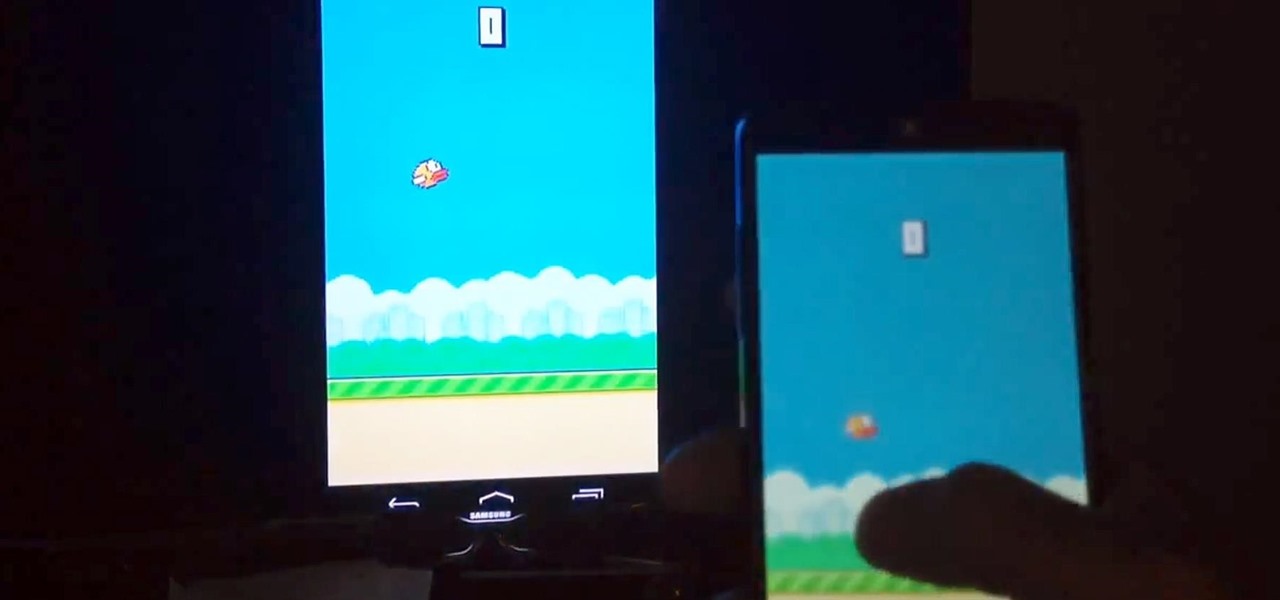Mother Nature is one creative entity, especially when it comes to fruit. Let's face it: most major supermarkets stock only the most common fruits like apples, pears, and grapes, but they're so basic. Why not explore other options, from the stinky-yet delicious durian to the captivating citrus caviar that is finger limes?

Upon getting the new Samsung Galaxy S6 Edge here at the office, there are countless things we wanted to do before actually diving in and using the device. One of those things is removing all of the unnecessary pre-installed applications we never asked for.

Cleaning the clutter off of your desktop every so often is a great idea. Unfortunately, that doesn't mean that you're actually going to do it. Whatever the reason, you may not have time to get everything organized, but luckily there is a way to temporarily "clean" your desktop in a hurry.

Yes, they're called volume keys, but they can do much more than adjust your volume. With minimal effort, you can do some amazing things with these physical buttons, like secretly record videos, toggle on your flashlight, scroll through pages, control your music, and much more. And while using them to wake your screen is useful, let's take it a step further and show you how to use them to completely unlock your device, even if the screen is off.

For $35, there's hardly a better value in the online media player market than the Chromecast. Taking that sentiment a step further, if you factor in the promotions Google likes to offer with it, Chromecast practically pays for itself.

Coffee shops are great places to unwind and get some free Wi-Fi, but all the bandwidth in the world can be ruined by someone being a noisy jerk. I usually start blasting music through my headphones whenever that happens, but that isn't always the most ideal situation, especially if I'm trying to study or work.

Now that Apple has added support for third-party keyboards in iOS 8, the ways we can communicate with our "peeps" has expanded beyond emojis and standard text messages to GIFs and even rap lyrics now. RapKey takes some of the best and most popular rap lyrics, then lets you choose and send them straight from their easy-to-use keyboard.

Amazon is currently offering over $80 in free Android apps in the Amazon Appstore, but only for Friday and Saturday, so make sure to grab them quick before they all go back to normal price. Highlights include the Fleksy Keyboard (normally $3.99), Oxford Dictionary of English with Audio (normally $24.99), and EasyTether (normally $9.99).

There are those who hold their phone or set it down when they're not using it, and others, like myself, who pocket it. If you're like me and are rocking the pants pocket fade, then you'll love the new Android app I found.

Contrary to what you may think, clearing or swiping away apps in the Recent Apps view on your Android device does not necessarily stop app activity or running tasks—and these running processes can actually be eating away at your battery life. Depending on the app or process, it may only be a small percentage, but every little bit helps these days.

As a picky "liker" on Instagram, I make sure to only double-tap on the photos that I truly enjoy looking at: delicious cheeseburger shots, Siberian Husky snaps, music festivals photos, and obligatory baby pictures that my mom posts from my youth.

While texting and driving may get you a ticket, there are still a ton of uses for your phone in your car, music and navigation just to name a couple. Every Android device comes with access to GPS and traffic updates, but none of those apps really have your back in real-time.

I spend an ungodly amount of time on Reddit, and while I do enjoy scrolling through memes and scandalous confessions, I must admit that I spend the majority of my time watching an endless stream of YouTube videos.

These days, phones are more like portable entertainment systems. It's a hybrid mobile device for gaming, texting, watching movies, and listening to music more than it is an actual "phone" that you talk on.

Just when you begin to doubt the future of humanity, advances in ice cream scooping science continue to develop. Yumi showed you some super-cool ice cream hacks just in time for summer, and we've already discussed how to use a knife to slice ice cream when it's too hard to scoop.

Summer is here and flocks of people will make their way to beaches, lakes, and rivers across the country. But before heading out to places like these, it's always a good idea to check the local weather forecast first.

Instinctively, we reach for popsicles and cold drinks when the temperatures climb, but doing something counterintuitive, like going for a hot drink or eating something spicy, is actually more effective at keeping you cool.

On June 12th, Samsung introduced their newest tablet series, the Galaxy Tab S line. These are the thinnest and lightest in Samsung's history, measuring in at only 6.6mm in width and weighing 465g (10.5-inch) and 294g (8.4-inch). Additionally, both have a WQXGA (2560x1600) Super AMOLED display giving these screens both richer and crisper colors.

If you're breaking a sweat in the summer heat, but not trying to break the bank, this dead simple trick will show you how to make your own air conditioner for under ten bucks.

Since the introduction of LED flash to smartphones, there have been hundreds of flashlight apps flooding Google Play, since most Android phones do not have built-in flashlight apps, including the HTC One.

The flurry of Chromecast capable apps is slowly starting to gain steam; we've already shown you how to stream your local content from Android and iOS devices, but today we've got the teaser that many of us have been waiting for—full screen mirroring.

Getting the volume on our phones to be just right can be a pretty annoying task. Some people like to listen to music and videos with max volume while some like it a little lower. With the default volume control on your Samsung Galaxy S3, there are only 15 steps before you reach max volume, making it tough to find that sweet spot.

I listen to Pandora as I slowly drift off to sleep, so why not have the popular music app wake me up as well? Pandora only recently introduced the Alarm Clock feature on iOS, and now they've brought that same feature to Android—only it's better.

It's easy to forget sometimes that even when you're sitting in the basement playing Grand Theft Auto 5 Online that you're not really alone. Everything you say into the mic can be heard by anyone else in that same session.

No, we aren't talking Pinterest here, we're talking your Xbox One dashboard. You can pin your favorite apps and digital downloads to the Xbox One home screen for quick access, just like you can on the Xbox 360. It's similar to the Windows 8 tiles, where you can bookmark certain apps in place. All you need to do is go to your Home Screen by either saying, "Xbox, go home," or hitting the Xbox button on your controller. Then, locate and select the game, music, video, or app that you want to pin ...

Lady Gaga's fashion choices are... interesting, to say the least. I mean, she wore a dress made of raw meat to the 2010 MTV Video Music Awards, and don't even get me started on that giant egg from the Red Carpet for her arrival to the 2011 Grammys.

Headphone cords are one of those things we all deal with because it beats the alternative (no music). But they can be so obnoxious—they're always getting caught on things, and they seem to be perpetually tangled. If you have ear buds, you can make a simple a cord container to keep them organized, but over-ear headphones are a little more tricky.

The NVIDIA Shield is essentially a game controller with a screen attached so you can take your music, movies and games wherever you go. It lets you stream the PC games you already have over Wi-Fi so you don't have to be in front of the computer to play them. LinusTechTips was supposed to receive a Shield to test, but it was late getting there, so they decided to make their own using an Android phone and an Xbox 360 controller. They've dubbed the project "Ghetto Shield."

Facebook knows who all of your closest friends and family are. When you backpacked across Europe last summer, they went along on the trip. Remember that break up two years ago? Yeah, they were there. The breakfast you ate this morning? They probably have a picture of it. They're even right under your own feet.

While there were many highlights during Apple's keynote address at WWDC this year, the new advancements to the sassy personal assistant Siri in iOS 7 were amongst the most talked about—and something I was eager to test drive myself. Currently, there are ways to improve Siri in iOS 6, like making her play Spotify music or adding more commands, but those aren't easy tasks.

With all the little improvements that Apple made to iOS 7, some older features have been changed or moved (and sometimes, it's not obvious).

According to Nielsen, the average American spends about 34 hours per week watching television. That may sound like a lot, but when you factor in multi-screen viewing, it could be even higher—81 percent of Americans use their smartphones or another device while watching TV. It's the new picture-in-picture.

I'll be honest—I've never been a huge fan of camping. It's not that I have anything against nature, I'm just partial to showering and sleeping in my own bed. In fact, the only part of camping I've ever really enjoyed is sitting around a campfire. Outdoor fires are perfect for socializing and cooking hot dogs, but they're also great at helping remove one of camping's biggest annoyances.

While it's not a highlight of the PlayStation 3, you can actually control the video game console with your smartphone. However, only certain aspects of the PS3 can be controlled from your iPhone, and it's not very obvious what you can and can't do — but that's where we come in.

When it comes to multitasking, the Samsung Galaxy Note 2 is the master of all smartphones, thanks to its huge screen size and many features. The phablet's display compliments its multi-window mode, which lets you run two apps simultaneously side by side Another cool feature is floating apps, which makes multitasking even better. So, with all of these cool features, what else could possibly be added to the Note 2's arsenal that it doesn't already have?

Newer smartphones are more power hungry than ever before, and the Samsung Galaxy Note 2 has a mighty appetite for amps that only Jenny Craig could possibly curb. On average, your Note 2 (or other Android device) lasts for what, a day, maybe two days before dying. Mine barely lasts 8 hours! This is thanks to all of the apps running in the background of your phone, even when you're not using them, eating through all of your CPU, leaving nothing but crumbs.

There is no such thing as too much space when it comes to our smartphones. Space is the great equalizer of all things. No matter how many awesome features a device has, the amount of storage space available will always be a determining factor. Be it music, apps or photos, it's easy to fill up your phone's memory fast.

With the Xperia Z release for most major U.S. carriers expected sometime very shortly, many are both excited and curious at Sony's new flagship device. Much of the hype surrounding the new smartphone has stemmed from several ads that Sony has released, touting their waterproof phone to be as innovative as their Trinitron, PlayStation, and Walkman brands. Your worries about dropping your phone in a tiny fishbowl are finally over.

Cassette tapes, much like the boombox, Walkman, and record player, aren't used much anymore. With the ability to put music on our smartphones, most of us don't carry tapes or CDs around because it now seems inconvenient.

The stereotypical geek is not good at sports. Think about it, we’re known for spending time in dark basements doing weird stuff that has nothing to do with running around and being active. So we’re known for our inability to play sports, but I wouldn't call it an inability so much as a creative way of passing these challenges by the skin of our teeth. Examples: