
How To: Build a Tablet Mount for No-Hands Reading and Movie Watching in Bed
Reading in bed with a book and bedside lamp is so 1990s. As tablets get smaller and content continues to be digitized, reading on an electronic device is pretty standard.


Reading in bed with a book and bedside lamp is so 1990s. As tablets get smaller and content continues to be digitized, reading on an electronic device is pretty standard.

There's nothing worse than when you come up with a brilliant idea while you're busy with other things and then promptly forget it. Whether it's the perfect ending for your novel or a comeback you should've said during that argument with your roommate last week, it's always annoying.

Sharing screens is a great way to showcase projects, photos, or videos without having to download and upload those files on the other devices. This is made easy with AllSharePlus. You can download the AllSharePlay application for your Samsung Galaxy S III or Tab 2 right here. If you would like to download it for sharing on your laptop, you can visit the Samsung website. For now, the desktop app is only compatible with Windows XP or Windows 7 and the devices shown above. Nevertheless, it is gr...

After everyone updated their shiny Apple devices to iOS 6 a few months ago, they were shocked to find that their beloved YouTube app was missing. As it turned out, Apple decided to kick YouTube off their list of pre-installed stock apps. The new YouTube app (found in the iTunes App Store) is definitely better than the native one from iOS 5, but it's lacking a direct upload to YouTube option. Sure, you could upload videos from your iPhone's Camera Roll, but the options are limited as to what y...

Google Now is an extremely intelligent personal assistant that automatically updates and prepares the most pertinent information for you on your Android device. Traffic updates, alternatives routes, weather conditions, and other important data is constantly being monitored and updated for you.

Having the ability to decipher any song that plays over the radio or during a commercial is a must for any music-loving fiend. That's what made Shazam so popular.

Having the ability to stream music or video from practically any internet-capable device is a thing of wonder—especially at the airport. I don't know how many times Netflix has saved me from watching something like CNN for 5 hours straight at the gate during long layovers. But streaming video sites like Netflix only work in North American and few other regions. So, if you're a U.S. subscriber currently in Australia or France or any other international location, Au Revoir to your streaming cap...

Xbox gaming has come a long way since its inception over a decade ago. What was once simply a bulky gaming console has transformed into legitimate entertainment hub for the home, thanks to the latest Metro-friendly update to the Xbox 360. Now there's newly-designed Music and Video apps, Internet Explorer, and best of all—Xbox SmartGlass.

Monitoring your storage space is always a nuisance, whether you have a desktop, tablet, or smartphone; having enough space for all of your files, music, and videos is a constant battle. One movie file can take upwards of 1GB of memory, and for people who travel a lot, it becomes extremely impractical to have those huge files on your portable device.

Microsoft's newest operating system, Windows 8, will hit stores everywhere on October 26th, and they hope this new version will shift the way we think about computers and their interfaces. In an effort to get as many early adopters as possible, Microsoft is even making their OS cheaper than usual, offering upgrades from previous versions for as low as $40 for a limited time.

Still have an old tape deck installed in your car? This nifty hack lets you upgrade to the digital age without sacrificing your love for cassettes. There's nothing wrong with some low-fidelity tunes in your car every now and then, but if you want to listen to the tunes on your iPod or smartphone too, it's a lot easier (and cheaper) than buying a new in-dash player that supports line-in connections. Just add some wireless capabilities to you tape deck! All you need is a cheap cassette adapter,...

If you haven't met a person that's broken a pair of headphones, you might need to get out more. No matter how expensive or cheap a pair of headphones are, the sound can get buggy, the wire can get cut, or the headphone jack itself can be broken or ripped off the cord. But instead of buying a new set of headphones or borrowing the ones from your cousin with the earwax problem, you can easily fix it yourself.

An isomorphic (or self-transposing) keyboard is "a musical device where a grid of notes is displayed to the user and the interval change between notes in constant for any given direction." For those of you who didn't grow up playing the piano like I did, that basically means that it lets you move between keys easily without having to learn new patterns because the keys are laid out so that a chord is the same pattern in every musical key.

Forgot the passwords to your email or your other favorite websites? If you typically store your passwords in Internet Explorer (IE9 or other versions) it can be tricky to get your passwords back -- but this tutorial makes it really easy!

Apple gets a lot of flak for their lack of customization on their devices, but hey, at least you can move your apps around on your iOS device—that's customization, right? Well, you couldn't even do that on your Apple TV—until now. The newest Apple TV 5.1 software update released earlier this week added the ability to move apps and icons around the interface.

Coca-Cola has unleashed a brilliant marketing campaign to celebrate the one year anniversary of their online Coca-Cola.FM radio in South America. In the latest issue of the popular Brazilian magazine, Capricho, the Coca-Cola advertisement literally turns the magazine into an iPhone amplifier. Attached on top of the real cover, the advert has two precisely placed flaps on the back page. Simply roll up the magazine, secure the flaps, then pop in your iPhone. Check out the video to see exactly h...

AirPlay is probably one of the most underutilized features in Apple products. It allows users to wirelessly stream photos, music, or video directly from their iPad, iPhone, iPod touch or Mac to their Apple TV or AirPlay-supported speakers. The Apple support page has a complete list of all the supported and needed devices. Mirroring is also available, but only for the iPhone 4S, iPhone 5, and iPad 2, all of which need to be running iOS 5 or later.
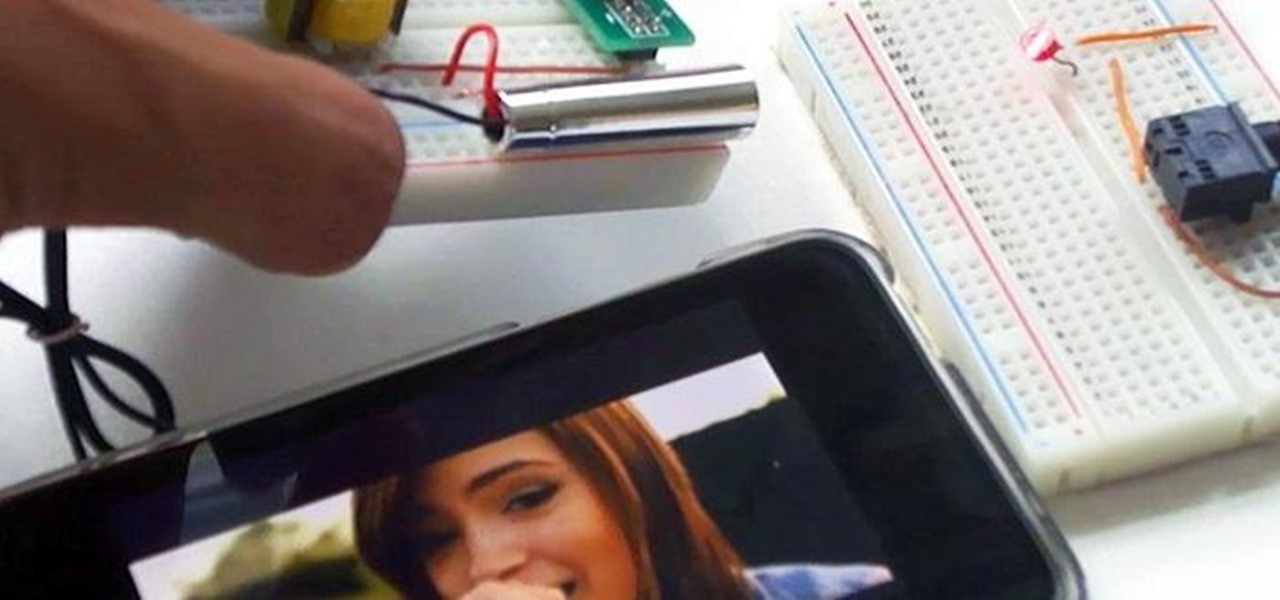
Looking to transmit some super-secret audio communications to your other spy buddies? A laser is the perfect tool for getting your sounds heard from a small distance—without anyone intercepting them— even if it's just a cover of your favorite pop song. A laser audio transmitter uses light rather than radio waves to transmit sound. This is a much more secure way to send audio communications because the laser is a focused beam of light, whereas radio waves are not controlled, so they can be pic...

If you're a steampunk enthusiast looking to give your bathroom an extra kick, this just might be the project for you. This stylish and functional "vintage" toothbrush timer knows when you've grabbed your toothbrush, and will visually count down two minutes before alerting you when you've brushed long enough. All you'll need to put one together yourself is a microcontroller (the designer used a ATmega328p), a weight sensor, light bulbs, brass cups and a tray, an alarm clock's chime, and some w...

If you've ever mistakenly moved your music files around without relinking them in iTunes, you might now be noticing that you have a long list of tracks asking you to relink them. You could go through them one by one, redirect them to the new file location, then delete any copies. Or you could try to track them all down and delete the old references. But come on, who wants to spend that much time when you can clean up your library using this clever method using only Notepad on your Windows com...

Sometimes you just want to grill. It doesn't matter where you are, what you have, or whom you're with—you just want a delicious burger and you don't care what it takes.

Want to liven up your game of beer pong? You could always add more cups or play with paddles, or you could make your own custom table with 500 LED lights that flash in sync with your favorite tunes like Redditor did.

Some of us use our smartphones for almost everything. Manufacturers know this, so they try to make their devices as convenient as possible to use, but sometimes that convenience comes with a cost to security. The very same technology that allows you to easily share music with friends and make purchases can also put you at risk. Photo by sam_churchill

This is a pretty simple how-to, because a doorbell is a pretty simple mechanism! The difficult part is in understanding music note blocks.

In this tutorial, we learn how to organize and store your accessories. First, you will need to have some boxes that are decorated that you can keep scarves in so you don't have to hang them up and take room in your closet. You can also keep your pashminas in the boxes as well, along with summer scarves. You can also use a box that has a divider in it to store your bracelets and necklaces that are large. Store your smaller accessories in a jewelery box, or a box that is similar to a fishing ta...

Summer is coming and an iced coffee would taste really good when that temperature is sizzling! To make a good iced coffee you will need:1. electric mixer2. ice3. milk4. caramel5. chocolate syrup6. brewed coffee

JB skating combines roller-skating with a variety of dance styles. If you’re board of your normal Friday nights or looking for a fun and funky way to exercise, grab a pair of skates, watch a few videos and then try it for yourself.

Want to play your video collection on any media extender, console or AppleTV? Step one is to get your movies off of the DVDs and onto your hard drive! If you're like most people you probably have a huge library of DVDs that you've bought and collected over the years. Unfortunately, it's an inconvenient format if you want to playback all that content anywhere around the house. So, learn how to rip and encode that stack of DVDs into a format that you can play on your Windows Media Extender, set...

Get the inside scoop on Wizard101 hacks, cheats, tricks, tips, and walkthroughs! Watch this video tutorial to learn how to find cheat codes in Wizard101.

How to read tab for guitar; get professional tips and instruction from an expert on playing guitar, reading music, and music theory in this free music lesson video series.

Rap music starts with a great drum beat which is the heart and soul of the track. Learn how to make music beat by beat in this free music production video series from a music studio owner and producer.

GarageBand is a computer software program that creates various types of music. Use GarageBand plugins to make tracks to your liking in this free music software video series from a music studio owner and producer.

Music theory is a field of study that focuses on the intricate workings and mechanics of music. Learn about guitar music theory and intervals from a professional musician in this free guitar video.

If you want some large, bold foliage in a border during the summer, canna lilies take some beating. They are really easy to grow either in the border or large pots and produce large paddle shaped leaves and tall flower spikes. Canna lilies aren't hardy plants so unless you live in a very sheltered area it is wise to dig them up in autumn and store the fleshy roots in a frost free place. Increasing your stock of canna plants is very easy with the tips from this how to video.

Whatever your musical interest is, learn the techniques you need to start playing today. In this free music lesson on video, get the tips and tricks every beginner needs to make music on the accordion, including demonstrations of how to hold the instrument, operate the bellows, and sound notes on the keyboard. Our expert music teacher Brett Larson will even show you how to play a simple accordion song.
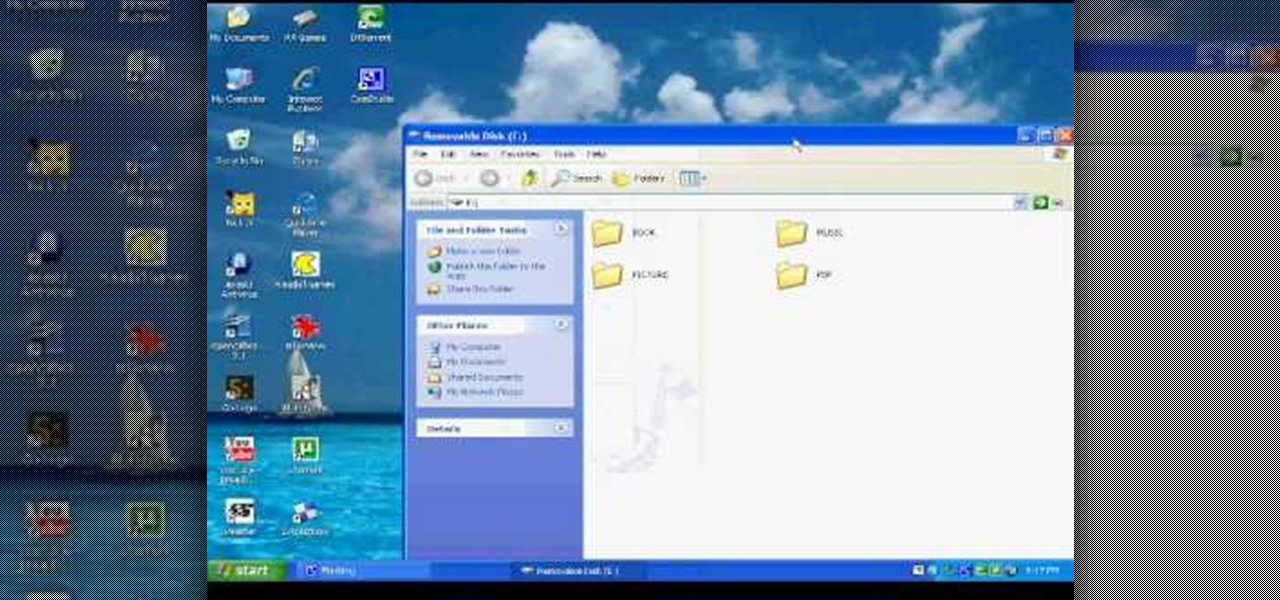
Go to your music folder and pick a song, now take your PSP and put in USB mode and plug it on your computer, in the screen that will pop-up click in Open Folder to View Files. Now go to your PSP in Windows Explorer and create a new folder called: Music. Now click and drag a song from your computer to the new folder in PSP that you just have created. Wait until it finishes to move your songs to your PSP. Now go to your PSP and select the Memory Stick, enter in that folder you have created and ...

Slides, slurs and legatos are all very similar concepts with slight differences and different notations . In this music theory how to video, learn the difference between slides, slurs and legatos.

Tremolo is the rapid repetition of one note in music or a rapid alternation between two or more notes. This music tutorial teaches you how to play a tremolo strumming on the guitar.

An augmented chord is a chord with the fifth interval sharped or raised a half step. This music theory how to video teaches you how you can read and use augmented chords.

Learn what common time or 4/4 time is and how you can use it with this how to video. This music theory tutorial will help you understand the concept of time signatures and counting rhythm.