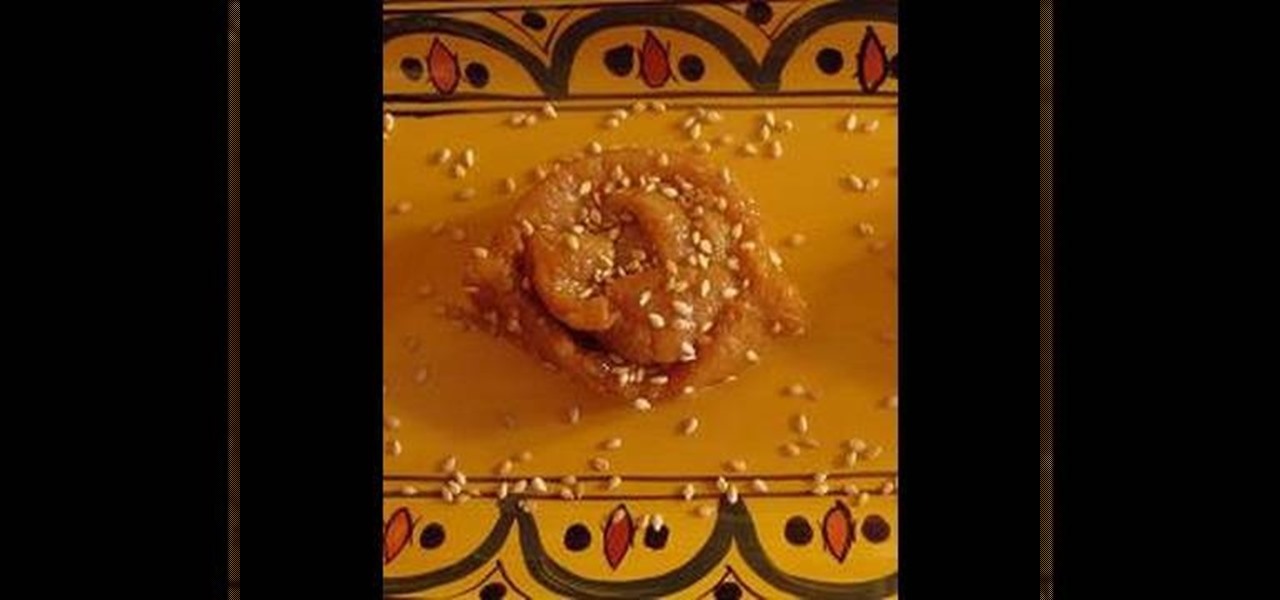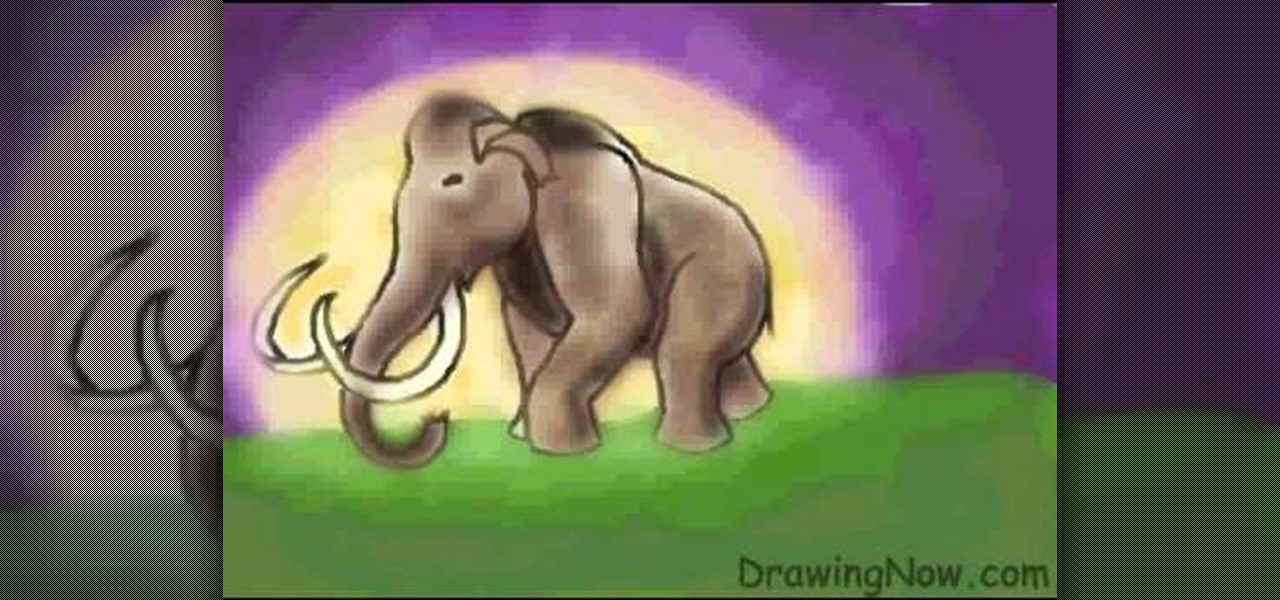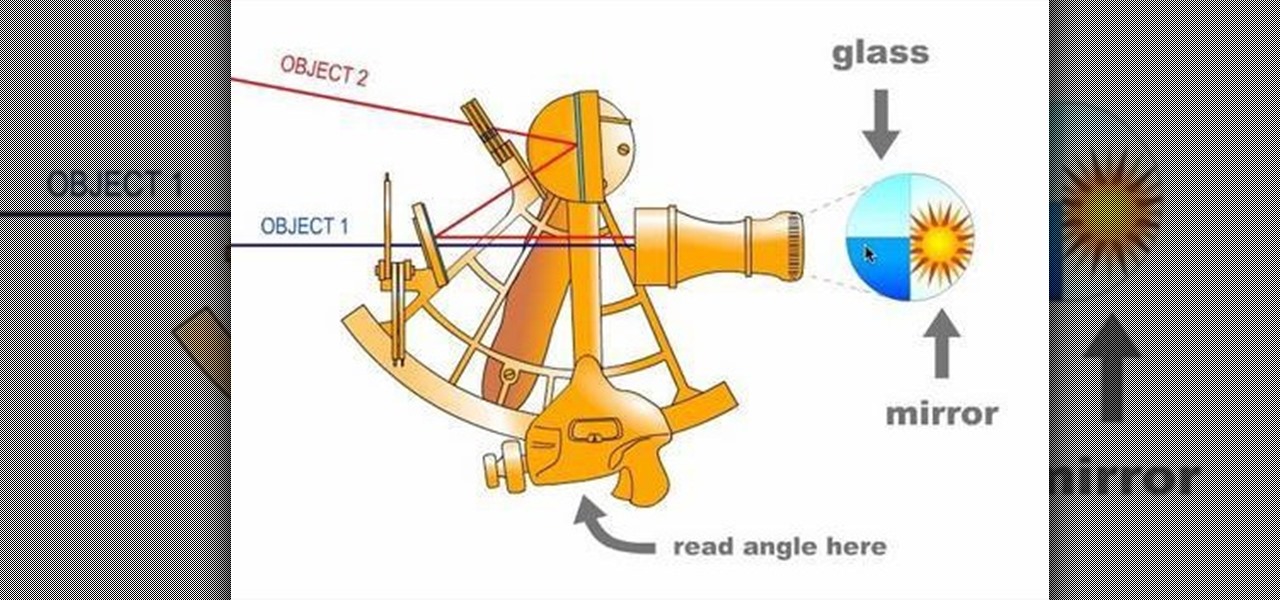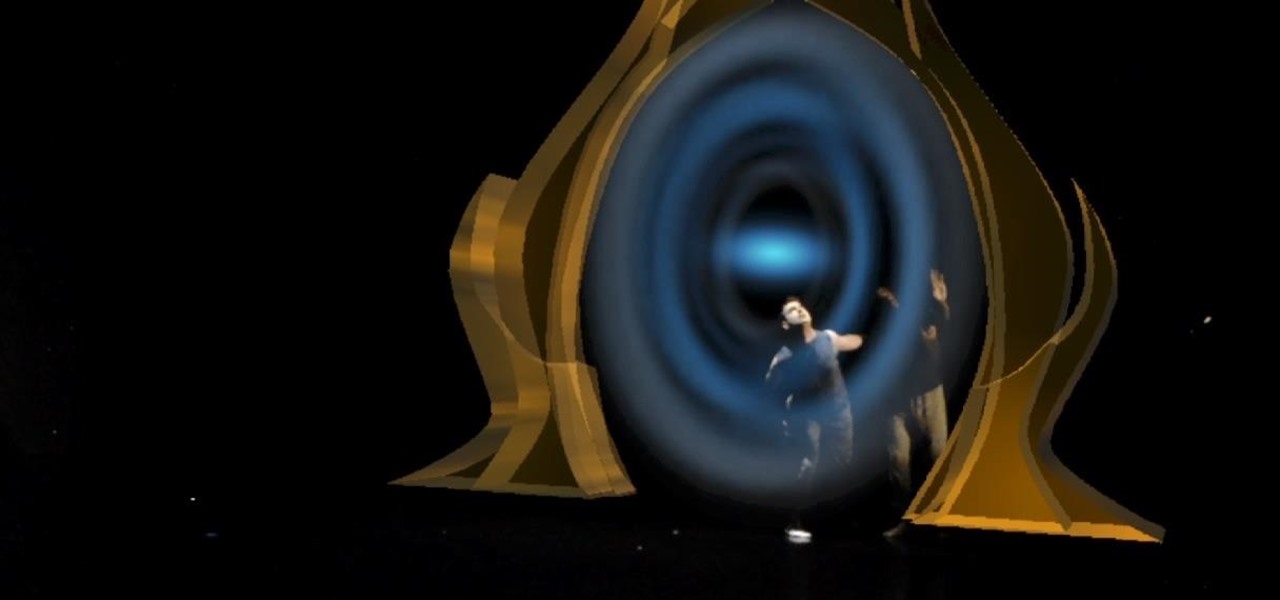Think there's only one way to apply makeup? While it's true that the same general rules apply to shaping your brows and applying foundation, certain makeup tasks like putting on eyeshadow and blush vary in method depending on individual traits like the shape of your face and your eye color.

Apple's Dark Mode in iOS 13 and later offers a cool, comfortable viewing experience on your iPhone. You may prefer the dark theme all day long, but if you like to use it only at night, it's not very convenient to switch it on and off daily. But there's a setting that lets you set it and forget it, so you never have to do it manually again.

Checking the weather ranks among the most mundane but essential tasks you can do on your smartphone. Thankfully, both the iOS App Store and Google Play are loaded with weather apps that add some much needed spice to this daily routine, giving you less of a reason to be caught unaware.

In this video, we learn how to capture your holiday in eight digital photos. This is a challenge for most people, but it can help you remember your vacation without taking hundreds of photos. First, make sure you have different lenses to capture shorter and longer distances. Find photographs of the most beautiful places, using travel guides and locals as help on where they are. Capture a beautiful sunset or a memorable church with your camera, this will help you remember your surroundings. Al...
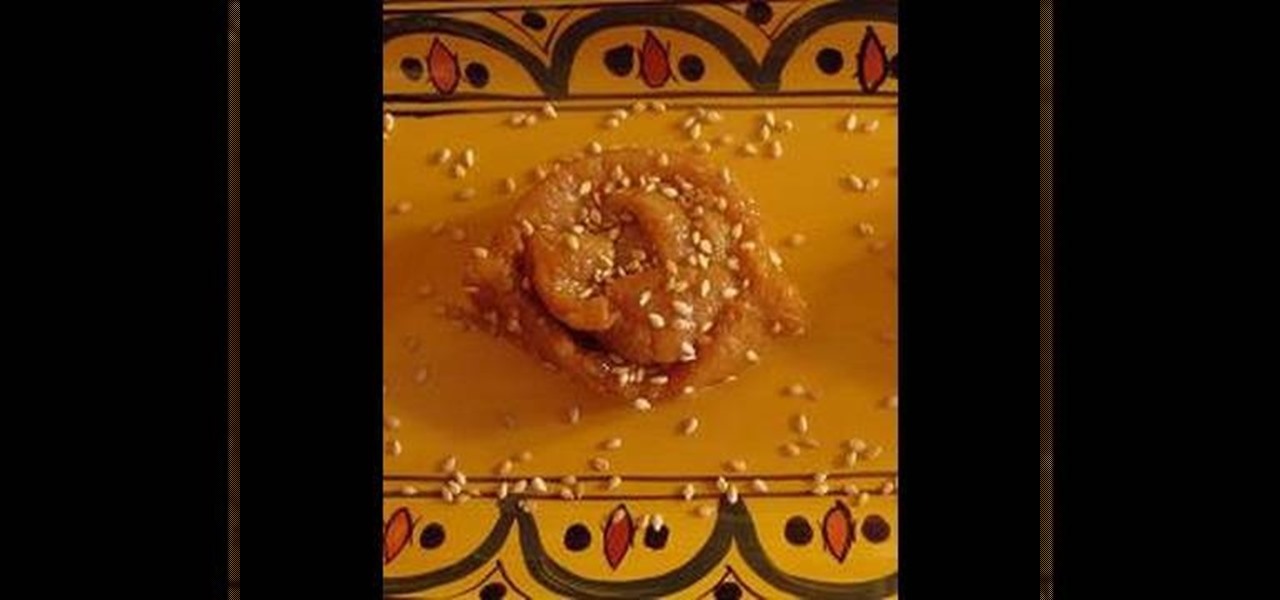
During Ramadan, the ninth month of the Islamic calender in which Muslims fast from sunrise to sunset, food is still consumed, but always after dark or before the sun comes up. A very popular treat in Morocco during this time of refraining from food is the Chebakia, a sweet cookie that is fried and then dipped in a hone syrup.
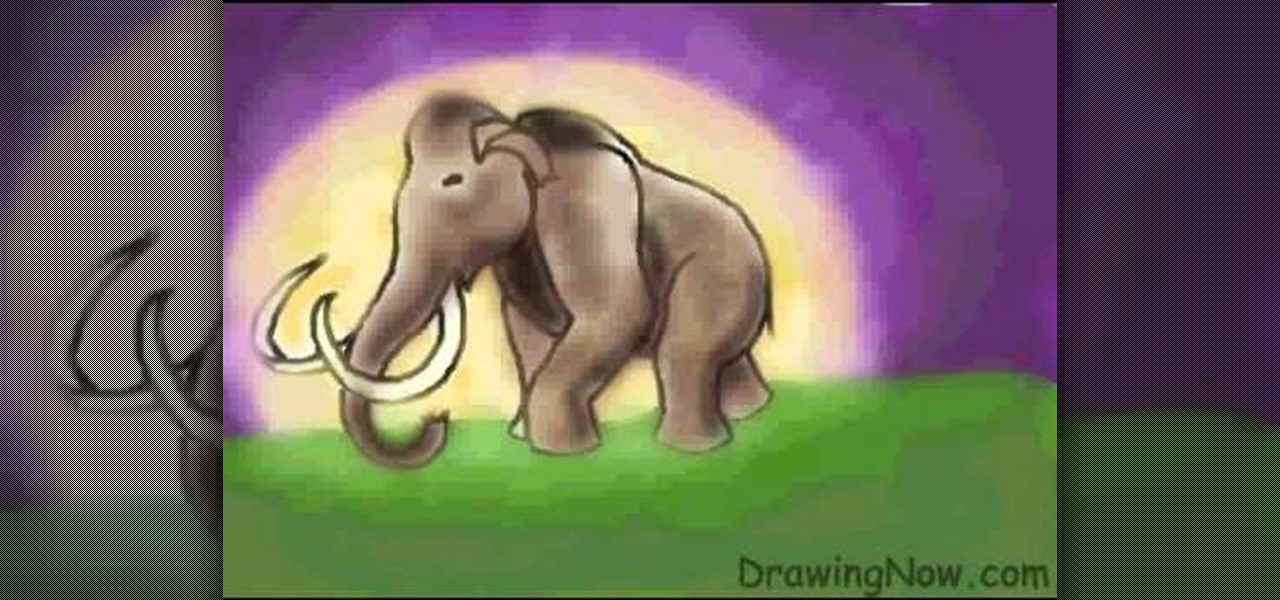
In this video, we learn how to draw a woolly mammoth. Start off by drawing the head, body, tusks, and feet. After you have the basic outline of the animal done, draw over it with a black paintbrush over the entire body and erase the lines underneath that. Next, draw in an eye and color the mammoth brown. Color the tusks ivory, then make the background of the picture purple with green underneath. Next, color the background with orange making it look sunny but also like sunset. To finish, start...

Learn how to edit a picture to alter the color of the sky using Photoshop's selective color adjustment layer. This tool allows you to change a color in a photo. A good example of what this tool can do is to change a sunset to a sunrise in a photo. To begin with, you will need to open the selective color adjustment layer under the layer tab. Under the color menu, select the color that you want to alter. The tutorial goes over how much of each color to add or remove to get the desired effect. W...

The character Alice Cullen from the Twilight series is the basis for the look in this how-to video. Use Mac Pink Couture Shadestick, Mac Da Bling, Mac Sunset B, Mac Mutany, Mac Bell Bottom Blue, Mac Stars N Rockets, Benefit liner in Royale, Wet N Wild Black Liquid Liner, Ardell Lashes in Romantic, Loreal Telescopic Mascara, Mac Pleasantry Blush, Mac Angel Lipstick, and Mac Sugarrimmed Dazzleglass to replicate this feminine look. Check out this video makeup application tutorial and learn how t...

The colors demonstrated in this how-to video are especially flattering on brown eyes and making them pop. Use Pur Minerals's color correcting primer in peach, 4 in 1 pressed mineral makeup in medium dark, mineral split plan in mineral glow/mineral light, blush in plum adalite, universal pencil in natural (eyebrows), eye prep, beauty in numbers eyeshadow palette: numbers 10, 8, 3, MAC kohl power pencil in feline, Revlon Colorstay liquid liner in blackest black, Model Co. lashes, MAC zoomlash m...

Falafel is a fried ball or patty made from spiced fava beans and/or chickpeas. It is a popular form of fast food in the Middle East, where it is also served as a mezze (snack or tapas). Falafel is usually served as a sandwich wrapped in pita bread, and outside the Middle East, the term "falafel" commonly refers to this sandwich—falafel in a pita is typical street food or fast food. Along with the falafel balls, which may be crushed onto the bread or added whole, topping variations are usually...

Samsung may have beaten Apple to the punch in introducing a system-wide dark theme with One UI, but they left out the ability to schedule night mode to kick in automatically. It's nothing that a little update can't fix, however, and that's exactly what Samsung just did to remedy this issue.

Perhaps the best thing about Android is the endless amount of customization you can add to your device. From icon packs to custom launchers and even custom ROMs, there's truly something for everyone. One of the most popular options among Android enthusiasts is adding a system wide dark theme. The methods to do this vary, but you can now automate this process thanks to Android Oreo.

Beach Effect Nail Art Design Tutorial For Beginners!!!!! Sunset the palm trees and the birds..perfect for canvas. Well why not to try it out on nails. This perfect picture has been produce on the nails in a very simple and easy way. Just watch the tutorial to know about this !! Step 1: Apply Base Color

Outside of early military applications, augmented reality is a relatively new technology. It stands to reason that the next company to make a splash in AR would be a startup, and Techstars wants to help.

In this video, the viewer is shown how to do "sail and sun" airbrushed nail art. His inspiration for this nail art was a picture of a sunset he saw. The nails start off with a base coat of white, and then get layered on with red, orange, and yellow. He then proceeds to add in the details, including the sun, water, and even waves. After watching this video, the viewer will not only have a better understanding of how airbrushed nail art is done, but also how to do quality airbrush nail art hims...

This makeup tutorial will show you how to apply a fiery look using Collection 2000 Dazzle Me pigments! This bright sunset look will show off your eyes and your winning smile. Watching this video will also give you a few other makeup tips.

I was today years old when I first heard of Bhad Bhabie, but I'm told she is apparently a rapper with a rags-to-riches story.

Did you know that using your Nexus 5 can deprive you of sleep—and not just because you can't seem to quit playing that addicting game or watching Netflix videos?

Blue light (like that from our smartphone) tricks the human brain into thinking it's still daytime, even if it's coming from something as small as a screen. So while you're playing around with your new Pixel or Pixel XL after dark, subconscious signals to be awake are preventing you from getting to sleep as early as you should.

This video shows how to download and use Google Earth. To download it, go to earth.google.com and click “Download Google Earth”. Then follow the directions according to where you want to save it, and it will automatically be installed. You will see an icon pop up on your desktop. Double click on the icon to open Google Earth.

We love our set of Apple AirPods. The battery could last a little longer, but overall, there's only one gripe we really have: the dirt that builds up inside the case. Whether you stick it in your pocket, a backpack, or your purse, the inside of the case's lid and main base will get dirty in a week, give or take. But there's a way to stop that from happening.

While the Smart Invert feature was an excellent first step toward a dark mode, it's nowhere near what a true dark mode should be for iPhone. After years of rumors and disappointment, Apple finally has the dark mode everyone's been wanting, and it's one of the most significant new features in iOS 13.

Do your mussels not taste right? Beer can solve the problem. Irish beer to be exact. Spice up your mussels diablo with some good ol' Irish beer, like Guinness.

This video shows you how easy it is to change the oil on a 2007 Suzuki Boulevard S40. Remove the drain plug and drain the oil into a drain pan. Remove the engine side cover and pull the comb filter out. Make sure the the o ring is on inside the filter before installing the new filter. There is also an o ring that goes onto the cover before installing the cover. Bolt the cover back on. Install the drain plug. Put the funnel inside of the refill and add 2 liters of oil(refill is above the oil f...

The cold weather can mean bad news for your home garden. But if you take the right measures, you can protect your plants from dying during the winter months. This video will show you to prepare your plants to survive the cold.

The ‘Mango’ is a favorite fruit for most of us, undoubtedly. However, choosing the right mango is of utmost importance, if one wants to savor its taste to the best! This video shows how to check for the freshness and choose the right mango. Always pick up a mango which is reddish or pinkish all way round. It may have a patch of sunset yellow but certainly not green. It should feel soft when gently pressed. Most importantly, it should smell sweet like candy, especially at the base of the stem ...

Learn how to play "I Hate This Part" by Pussycat Dolls, an acoustic guitar tutorial. Follow along with this demonstration, lyrics here:

Learn how to find south, your latitude, and your longitude with only a few household items and some know-how, just by watching this science video tutorial. However, if using the homemade quadrant cited, the precision of your findings will be rather low. Don't worry, you'll be within a few hundred miles though.

Live theater doesn't typically benefit from the kind of computer-generated special effects that big-budget Hollywood blockbusters deploy, but that could change soon thanks to Microsoft's HoloLens.

There is a lot of stigma around prenuptial agreements but they can be a good chance to work on difficult issues as a couple and make sure you're on the same page. Prenuptial agreements don't have to be a horrible experience and can give a soon to be married couple some peace of mind.

This nail design kind of reminds me of sunrise as well as of sunset at the same time! This nail art is not only incredibly stunning, but also so very easy that you would not believe it! I have shared the video link below for you to have a look and decide what you think of this nail polish design in gradient look for yourself!

You’ve put in the work to grow wonderful greens in your garden and your ready to make a tasty salad. When you are ready to use your greens you can cut just a few of the outer leaves off at a time so the plant can continue thriving.

Snails can have a devastating effect on your garden but there are ways without using toxic chemicals to get your snail problem under control. You can use pick snails off by hand and throw them away, you can put out iron phosphate based bait, or you can put a bowl of beer out which they will be drawn to and away from your garden.

It is important to use mulch in your garden if you wish to slow the evaporation of water and keep your soil moist longer. Mulch looks nice and is helpful to put around newly planted plants. four to six inches of mulch will allow you to water your plants less.

Anthony Caporale presents this concoction in honor of the Summer Solstice, along with instruction in the bartending technique of layering. He does 5 layers, and to top it all off, sets the drink on fire.

The long guarded veil of mystery surrounding Magic Leap for years was finally lifted last year when the company revealed its Magic Leap One device.

Location Services, a native feature on iPhones since iOS 6, is used to pinpoint your approximate location using a combination of GPS, Bluetooth, Wi-Fi, and cell tower information. Apple uses this on their smartphones for many useful reasons: so that you can tag locations in Instagram, get better directions in Maps, and check for matches based on your location in Tinder.

The first annual Snap Partner Summit kicked off on Thursday in Los Angeles, and with it came some new products announcements, several of which enhance Snapchat's already robust augmented reality powers.

Christmas has arrived early for ARCore app developers, as Google just unwrapped a few iterative improvements to the augmented reality toolkit in version 1.6.

If you're like me and you typically find yourself scrolling through Twitter before bed, you will be psyched about this new update for Android.