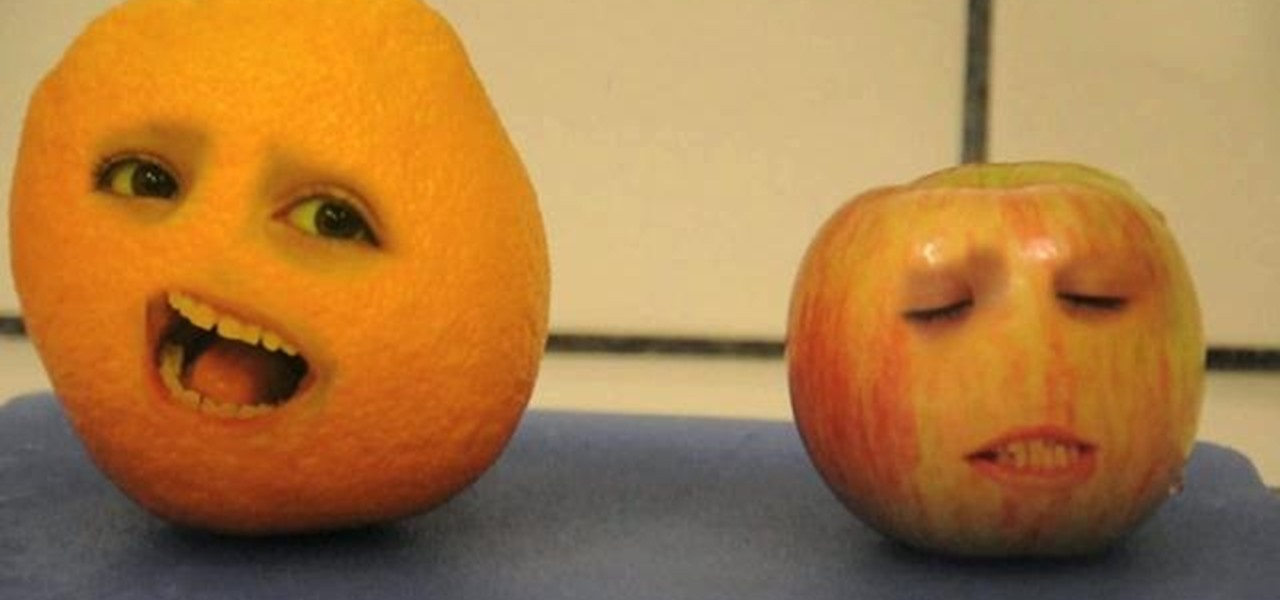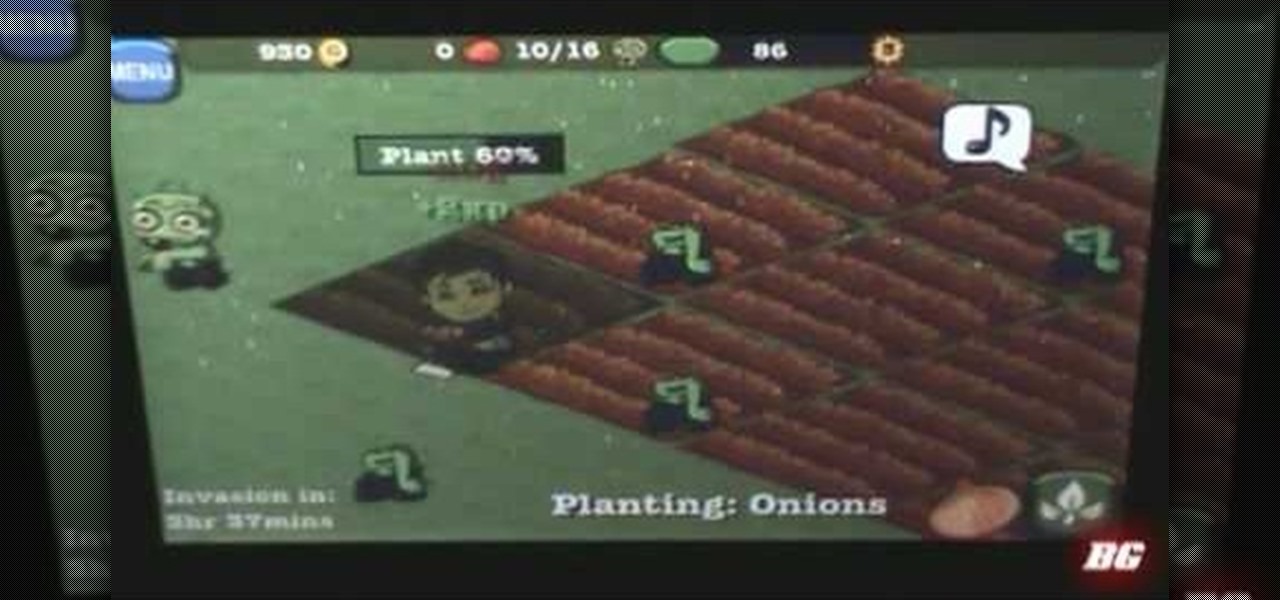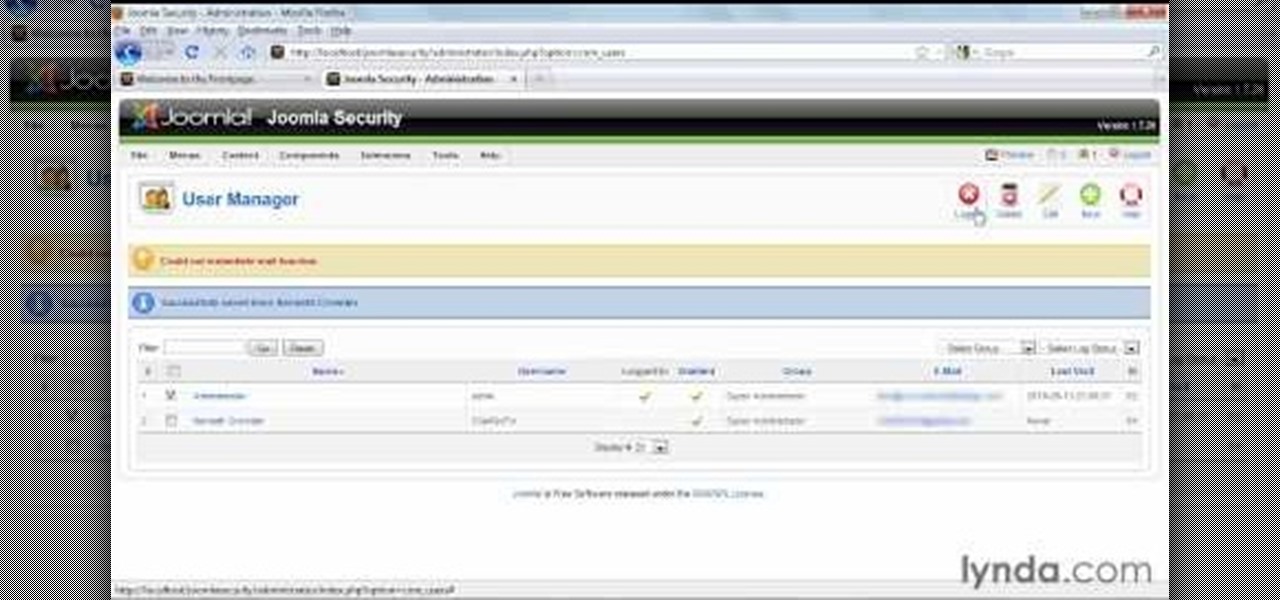Hey folks, learn how to perform one of the fastest (not to mention easiest) card tricks in the world! See how to do the super fast color change card trick. There's no real magic here, just a little sleight of hand, or a lot of it. If you're fast enough, this color change will amaze anyone. Magician or no magician, anyone can do this impressive color changing card trick.

Watch and learn how to Beat Super Mario 64 with only 16 stars on Nintendo 64. There is no actual instruction so you're going to have to just watch and hope to pick up what to do by his example.

You may not be a Victoria's Secret super model just yet, but at least you got the right hairstyle! This hair tutorial from Zhareena will show you how to create a super sexy curly hairstyle inspired by those gorgeous Victoria's Secret models.

Hak5 isn't your ordinary tech show. It's hacking in the old-school sense, covering everything from network security, open source and forensics, to DIY modding and the homebrew scene. Damn the warranties, it's time to Trust your Technolust. In this episode, see how to edit Super Mario World levels with Lunar Magic.

Super Mario Run was released for iOS on December 15, 2016. Even though it debuted as a "free" app, almost all of the playable content was hidden behind a ridiculous $10 unlocking package. Despite coming with such a hefty price tag and receiving a two-star rating on the day of its release for iOS, Android users are still very much interested in giving this game a whirl.

Chicken wings, pizza, beer, and chips are among the top five most popular Super Bowl foods, and we eat them in staggering quantities. According to the stats, Domino's and Pizza Hut sell over 25 million slices of pizza during the Super Bowl, and Americans snack on over 1 billion chicken wings, over 11 million pounds of potato chips, and drink over 49 million cases of beer.

This year's NFL playoffs have been nothing short of spectacular. With Super Bowl XLVIII coming up on Sunday, February 2nd, people are already gearing up for another classic showdown between the NFC and AFC, and this time it's the Seattle Seahawks versus the Denver Broncos.

It's finally here. After months of amazing games and one of the best playoffs I've seen in years, two teams have finally made it to the top of the mountain. The Baltimore Ravens and the San Fransisco 49ers are set to square off February 3rd at the Mercedes Benz Superdome in New Orleans, Louisiana for Super Bowl 47. Historically, the most watched event on television is the Super Bowl, but that's exactly where the problem lies—television.

Take your creativity to the next level, build some incredible pixel art in your Terraria world. This video will show you how to build an 8-bit version of Luigi from Super Mario Bros. using common Terraria building resources. Throw a Mario party in your Terraria world!

If you're a fan of "Avatar" - the animated Nickelodeon series, not the M. Night Shayamalan epic fail of the movie - or any sort of supernatural action series, then you've probably witnessed the awesome flash of lightning effect before. Whether emanating from the hands of a superhero - or supervillain - or shooting out of a mutant's eyes, the lightning effect is super cool and also super doable at home using Apple iMovie.

World 2-2 of New Super Mario Bros Wii is a pretty standard Mario desert affair, but that doesn't make finding all three of it's hidden Star Coins any less important. Watch this video for a guide to their locations in the level.

In this video, we learn how to do the invisible board & super jump glitches in THAW. First, turn low gravity on then get onto the roof of a building. From here, jump onto the ramp then jump into the grass down on the bottom. After this, find the invisible wall and jump up it. After this, climb to the top of the mountain right next to it. Then, run down the street and slap the wall while jumping up it until you reach the top of the hill. Then, run down and jump to the bottom on the street. Now...

In this clip, learn how to make an "annoying orange" video with your family using Photoshop. This super easy way to make a video requires almost no film editing skills at all and doesn't take long. Make you kids giggle with this super cute video that they can get involved in making with you.

In this tutorial, learn how to cheat at the popular iPhone and Facebook game Zombie farm. This cheat will help you grow your crops super fast and keep your game going at a rapid pace. This hack is super easy and safe and you will be enjoying tasty crops in no time.

In this clip, learn how to access the super secret menus on your iPod Nano, 4th generation. These menus are full of options and different goodies to hack and in this clip, learn how to make your phone go crazy with funky color screens. This hack is super easy and won't harm your Nano if done right. Check it out!

In this clip, learn how to add a little flair to your keyring with a cute and functional key fob. This accent is super easy to make and will add a personal touch to your otherwise cold and boring keys. This fob only requires a couple of pieces and easy cheap and easy to put together, so why not get started?

Check out this video if you are having trouble with Madden NFL '09. In this clip, learn how to flip your team's abilities around to strengthen your offense. This hack works in franchise mode and is super effective, so try it out and you'll be bringing your team to the Super Bowl in no time.

If you are looking to win an easy bar bet, check out this video. In it, you will learn how to link two paperclips together using magic and without ever touching the clips!

Looking to get hair like Vanessa Hudgens at the 2008 Teen Choice Award? Watch this video to find out how to get pin straight super sleek hair like hers. You will need a good hair straightener and hair oil such as Proclaim glossing polish or Biosilk. Start with dry hair and work in sections.

You got a hold of some old vintage "sound transferring thing" on eBay... If it's a Goko, you're in luck. In this video, learn the basic functions of a Goko TC-20 Super 8mm sound film transfer machine.

Check out this instructional cinematography video that shows you how to build the Genesis Super 35 Digital Cinematography Camera System. Watch and learn as this instructor sets up the Panavision Genesis camera and prepares it for a shoot. This cinematography tutorial is perfect for professional filmmakers.

This tutorial arts and crafts video will show you how to make your very own accordion greeting card that's super cute. This card will be praised by your friends and family for its adorable nature.

SUPER Converter is a program for Windows XP that can convert a variety of audio and video formats. Here's how to download and install it.

How to unlock the hidden character Wolf on Super Smash Bros Brawl (SSBB).

This is how to make super cool water--My freezer was set to -2 degrees Fahrenheit and I used Dasani water.

In this video on Super Smash Bros Brawl (SSBB) for the Nintendo Wii, I showcase how Zelda and Sheik work, including their move properties and some strategies that might be incorporated into their eventual metagame. I also show how their moves changed from Melee.

Terraria is a creative paradise, watch this video to see how you can turn simple items like mud, clay and dirt into awesome Super Mario themed Goomba pixel art. This video is your guide to having an awesome Terraria world.

Add a little flair and personalization to your sewing room! You can make this out of the scrap fabric in your stash. This tutorial shows you how to craft your own completely usable, tomato-style pincushion. You will also need some kind of stuffing.

In this tutorial, we learn how to draw a Goomba from Super Mario. First, draw the softened triangle shape of the top of the head, then draw the body and the oval feet at the bottom. After this, draw on the oval eyes and then a flat mouth with two triangle teeth on both sides. From here, draw on the eyebrows to Goomba in thick lines. To draw another type of Goomba, draw the same basic shape, but then make the eyes squished into small lines and then draw the mouth with crunched teeth on the ins...

You can upgrade some of the equipment you already have in the Zynga game FarmVille into the Super Combine! This will allow you to harvest, plow and seed your farm all in one go! Here's how you can use it to the best of it's abilities to maximize production on your farm.

Here's a walkthrough for part of the Super Scribblenauts game for the Nintendo DS! Turn the police into your allies by typing in the right words at the right times! This tutorials how to get from level 10-1 to level 10-5.

This free video science lesson from YouTube's bionerd23 demonstrates a simple technique for deflecting ionizing radiation through use of super magnets. For all of the relevant details and detailed, step-by-step instructions, as well as to get started trying this experiment yourself, watch this home-science how-to.

In this video tutorial, we learn how to create super administrators in Joomla 1.5. Whether you're new to Joomla's popular content management system or are a seasoned pro merely looking to brush up on Joomla! 1.5, you're sure to be well served by this clip. For more information, and to get started employing the lessons imparted by this free video tutorial yourself, take a look.

Are you sick of doing the same saltwater-in-your-hair look, a la the bohemian Nicole Richie? We are too. While the loose and beachy hairstyle is pretty, it feels nice to change up our hairstyle every once in a while.

If you want to go back to the days of flirtatious high schoolers, than this flirty hairstyle is perfect for you. This schoolgirl look consists of messy, braided pigtails with two small elastic hair bands. These are super cute messy pigtails that are super easy to apply. Watch and learn!

Superglue isn't supposed to stick to some things - like your hand. You can use a dab of acetone-based nail polish remover on a cotton ball to dissolve the super glue, and then rinse the residue off with soap and warm water.

If you're a big fan of the Skate series, hold on to you board. This next tutorial is going to show you how to perform a super jump in the Skate 3 demo. It seems relatively easy to perform, but it is actually quite hard to do. Luckily, you'll have an experience gamer to help you out along the way. So good luck and enjoy it while it lasts.

If you are in the mood for a quick dinner, check out this video. In this tutorial, learn how to eliminate all of that mess and waiting that comes along with using your oven and make a super fluffy baked potato in your microwave!

The end result of this tutorial is a video of a person lifting a parked car. The tutorial demonstrates how to create this super strength effect using Adobe After Effects. It is part of a series made by ajones8126 of super hero effects for Copilot.net. First, the narrator, AJ, creates a still from a clip of the parked car using time stretch. Then he trims a clip of himself "lifting" the absent car. He masks out the car, and pre-composes it into the other clip. The car is then carefully rotated...

Using Curious Turtle's Film Wash Color Effects in After Effects create a Super 8 look to your film. In this tutorial, you will learn how to build up a color grade using several layers, then using expressions and After Effects own filters to finish the look. To learn more about the Film Wash, visit www.curiousturtle.com