
News: Small Bristlebot-Never Need Batteries!
This bristlebot will run without batteries. It works with super capacitor that you charge with your power supply for about 1 minute and the bot will run 2-3minutes.


This bristlebot will run without batteries. It works with super capacitor that you charge with your power supply for about 1 minute and the bot will run 2-3minutes.

Arcades, Nintendo, Sega, and 16-bit graphics ushered in a new level of gaming that was leaps and bounds ahead of the early Pong days. I remember loading quarters into the machines and playing 2D fighting games until all my money ran out. When I wasn’t in school, you could usually find me at the arcade playing Street Fighter, The King of Fighters and Marvel vs. Capcom. At home, I had my Super Nintendo and Super Mario World keeping me glued to the television until the next boss stage.

For all of you DIY filmmakers out there, our friends at William F. Whites interactive have recently launched this SUPER handy tool is guide to all their gear that includes diagrams and specs to make your lives easier. In this How To video, Bruce Dale of Whites shows you what it is and how to use it:

In addition to Mike the Greek's super awesome Oscar coverage, MAMO's Matthew Price is bringing you very special mini-sodes of The Very Important Dudes and Dudettes in Film History Show ALL about the amazing Oscar nominees. In this episode, he tells you why Emmanuelle Riva is a VERY IMPORTANT DUDETTE!

Check out this step by step, easy nail art design video for elegant black and white nails that can be done in less than a minute on each nail !

Check out this video to learn how to do these super stylish lace nails! Video: .

How to do sexy manicure nails as Nail Manicure Designs -- How to do Nail Polish Manicure At Home (No Nail Art Gallery Kit). This is a golden arc shaped superwowstyle nail manicure design that can be done freehand by beginners for DIY at home! Just like most other super wow style nail art designs, this serves for long nails and for short nails!

This is a very fun and easy Superwowstyle design done for Halloween in spun sugar technique.This is a very new technique that I wanted to bring to you on Halloween on super wow style and share these Spun sugar nails in a classy Halloween bloody style.

This is a very easy superwowstyle color block nails art design! I have done different patterns on each nail as you can see, and hopefully you will like the effect as much as I ... well as I hope you did from this super wow style nail art video !

How to Draw Fire. This is a super fast idea of how I draw fire. An addition to my drawing sites, drawing video, art tutorial, art video. Fire is a big part of how to draw fantasy. Easy things to draw sometimes. I talk about the whole ordeal. For more information, go to: http://howtodrawfantasyart.blogspot.com/
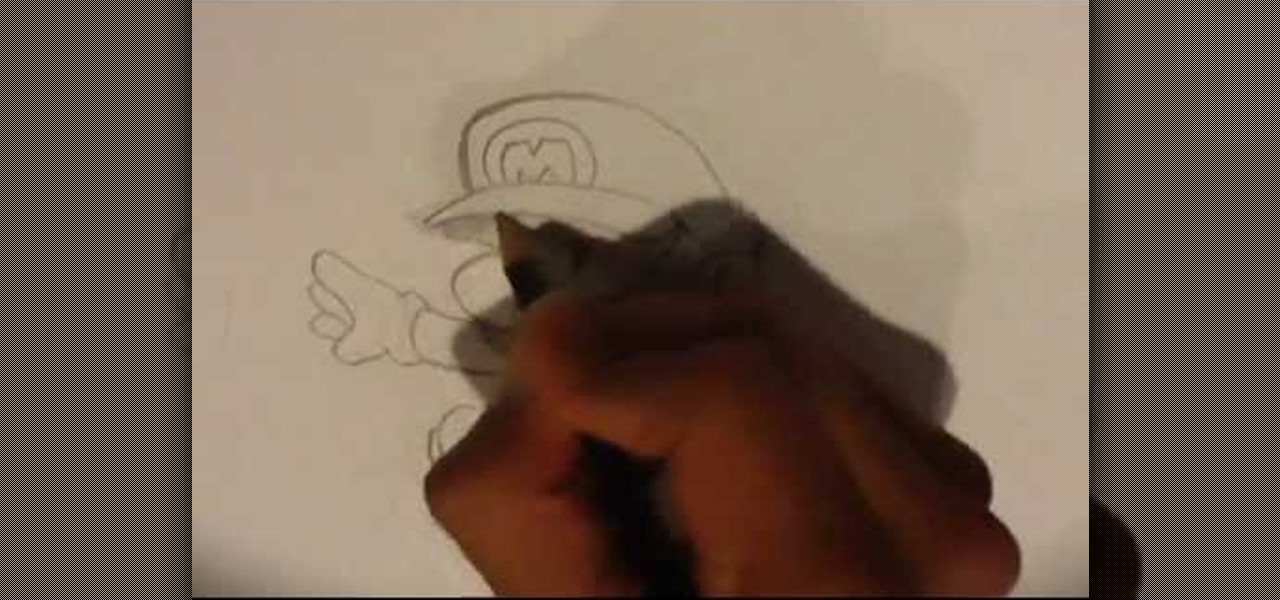
How to Draw mario. I do a quick video on drawing mario from the mario bros. He was awesome in super smach bros. I played the Nintendo 64 version forever. Easy things to Draw. Drawing sites are great. For the expanded information : http://howtodrawfantasyart.blogspot.com/

If you have a Mac, you've probably been anticipating the release of OS X Mountain Lion. If you have multiple Macs, you've probably been dreading the long process of downloading and installing it on all of them. Here's how to create a bootable backup disk and save yourself some time. Before You Start

Keep your car safe for road use by maintaining the brakes. The brakes are the cars most essential safety feature, so don't put off a repair if it's needed. Do it yourself, by watching this video and learning how to replace the front disc brakes on a 2000-05 Chevy Impala.

Good brakes are essential to safe driving. Keep your brakes in top condition by replacing the discs and shoes before they wear down. You can do this auto repair yourself by following the instructions in this video, which demonstartes the procedure on a 1998-2004 Dodge Intrepid.

Scratching your head trying to figure out where all of your hard disk space went? Quite a lot of it might be tied up storying temporary files that you don't really need. In this home-computing how-to, the Tekzilla team will teach you how to delete those temp files and free up HD space.

Want to get better results when you run Pro Tools on your PC? This tutorial shows you the easy step of disabling disk compression and indexing, two steps you can use to get the maximum efficiency out of real time applications like Pro Tools.

In this video, we learn how to re-partition your hard drive in Windows. In the event you have a hard drive that you want to allocate differently, this will do it. First, go to the start menu and then right click over "my computer". When the new window opens, go to storage, disk management, and then you will see the disks on your computer. Choose the drive you want to partition by right clicking on it and then write in how much you want to shrink the disk. Click shrink and then it will load. N...

Your home office is missing something… hmm… maybe something to hold your recycled printer paper, and what better to hold your recycle paper than a recycled paper tray? Nextraker shows you a neat hack involving a few dust-collecting compact discs that will make a eco-friendly paper tray to organize your desk. It's a amazing what you can do with a few old CDs.

Turn unused hard disk space on your computer into RAM! This will optimize the performance of your computer and give it more processing speed (useful for playing games). You can achieve this through Control Panel and settings, and this tutorial shows you how!

In this tutorial, we learn how to convert MP4 files to MP3 files in iTunes 8. With some purchased music, you can right click "convert to MP3", so check that out first. If you can't do this, create a new folder in iTunes, then go through your music to choose what you want to convert. Drag these into your new folder, then place a CD into your disc drive. After you do this, click on "burn disc", and a new window will pop up. It will ask you what speed you want and if you want to make it into an ...

In this video tutorial, viewers learn how to burn CD with the program, CD Burner XP. Begin by downloading the program. Once downloaded, open the saved file and follow the procedure to install the program. Once installed, open the program. Then drag the desired files into the bottom window of the program to burn onto the disc. Users may also add the files by clicking on the Add button. Now insert a blank disc into the hard drive. Finish by clicking on Burn to start the disc burning. This video...

In this video tutorial, viewers learn how to copy DVD videos with DVD Shrink. This task is very fast, simple and easy to do. Begin by opening the DVD Shrink program and make sure that you have inserted the DVD into the disc drive. Now click on Open Disc and select the DVD drive from the drop-down menu. Click OK. The program will begin to analyze the DVD. When finished, click on Full Disc, select a folder destination and click OK. Now wait for the DVD to finish encrypting. This video will bene...

Looking better (but equally free) way to burn DVDs from within Apple's Mac OS X? See how to use Burn, the open-source optical media authoring tool, acheive just that with this home-computing how-to. For details, including step-by-step instructions, and to get started burning your own discs with Burn, watch this home-computing how-to.

Looking to upgrade? This brief how-to will guide you through the process of disassembling a Microsoft Xbox 360 hard disk drive quickly and efficiently without damaging any of the components, the first necessary step of any successful repair. This tutorial will also be of use to those who wish to learn more about the guts of their Xbox HDD's without actually disassembling their units.

In this how to video, you will learn how to use convert an ISO to a DVD using a Mac. First, download the ISO file. Next, go to your hard drive and applications folder. Scroll down to the utilities folder and choose Disk Utility. A new window will pop up. Open back the folder where the ISO file is and drag it to the window of Disk Utility. Insert the blank DVD into your Mac. Select Open Disk Utility and click okay. Right click on the file and select burn from the menu. Click burn on the next w...

In this tutorial, learn how to bypass Nintendo's copyright protection and burn Wii games to share with your friends. This video will show you exactly what you need to know to outsmart the system and copy your games to another disc.
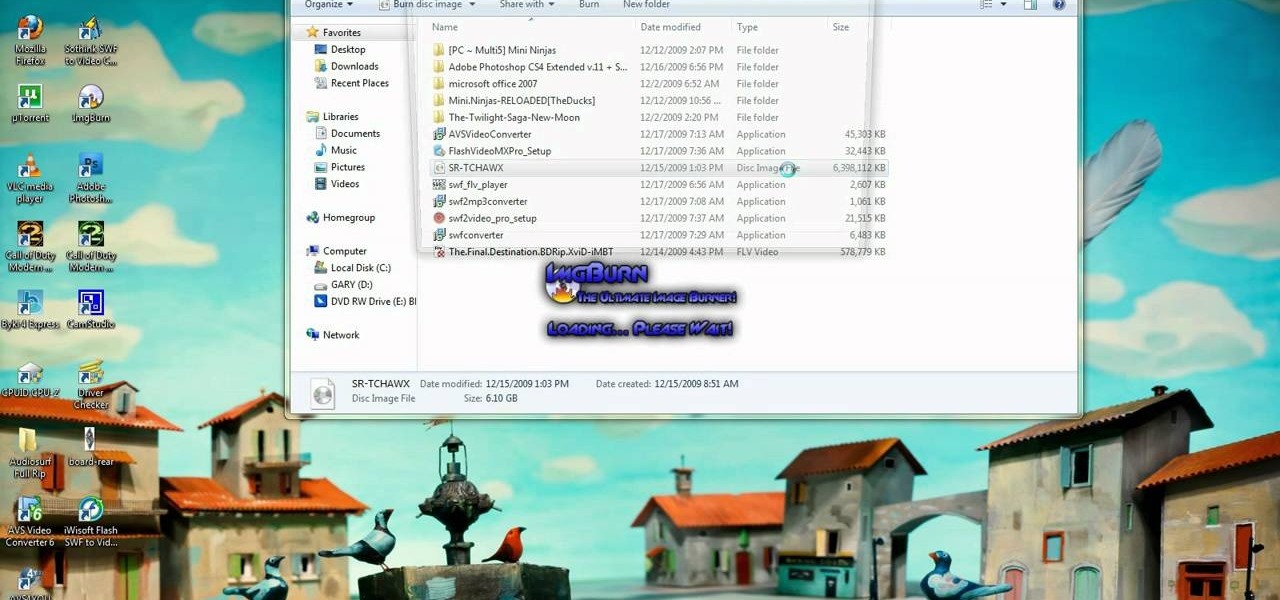
It seems silly to have to burn an ISO disc image to a CD just to insert it back into your computer to install or watch its content. Fortunately, there is another way. In this free video guide, you'll learn a method for mounting ISO disc images in Windows without wasting a CDR.

In this tutorial, learn how to repair your scratched discs easily at home. You no longer have to kiss that favorite album goodbye! Save some money and some time and try and fix your discs at home next time. Good luck!

This video will show you how you can increase the speed that your Microsoft Windows Vista runs by using several different methods. You can disable the transparency function and go to a basic mode. Clearing disc space will also make your computer run faster. You can just run a disk clean up. Finally you will want to do a disk defragment your computer. If your computer is running a little slower than you’d like then try doing these three things and you should gain a little speed.
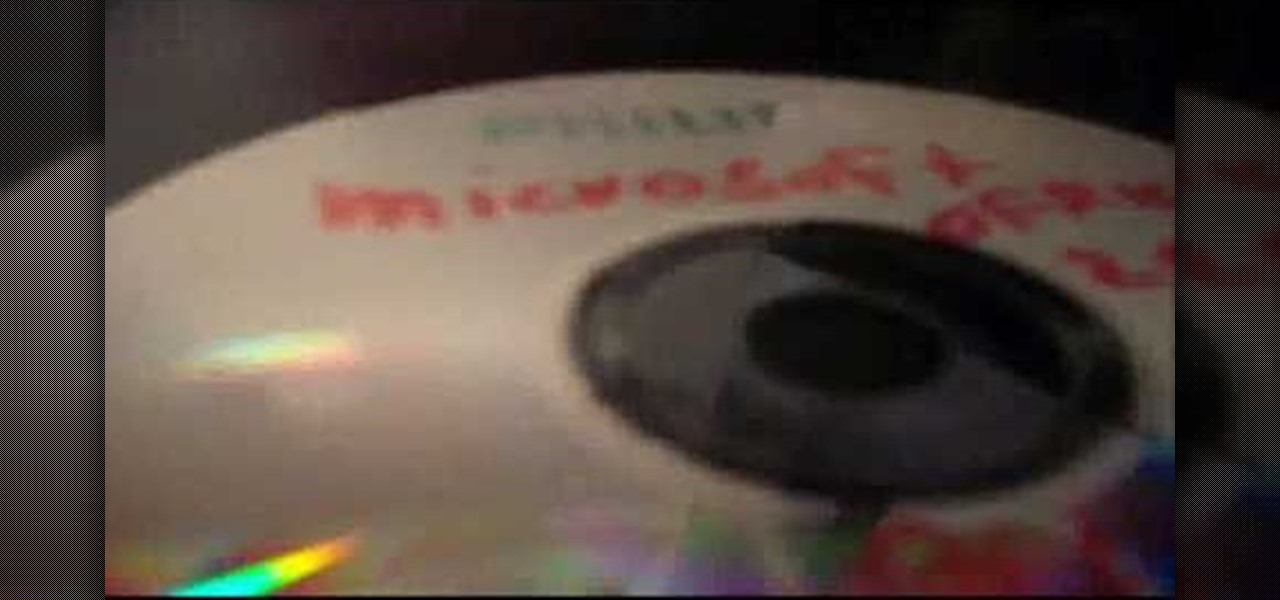
This video shows viewers how to remove permanent marker from the top of a compact disc without damaging it. In order to do this, you will need some hand sanitizing gel and some facial tissues. Apply some gel onto the marks you want to remove by squeezing the gel out from the bottle. Rub the gel in a bit with your fingers. Take a facial tissue and wipe it gently around the CD, using it to remove the gel and the marker from the top of the CD. The marker will now be entirely removed from the top...

This video describes basics about using Wubi installer for Ubuntu in Windows operating system.Wubi installer is usually used for Ubuntu family distribution installations.You can download Wubi installer from the Internet and then it will install all desired distribution automatically or you can run installer from CD or DVD.In this example Wubi is installed from Kubuntu live DVD.After inserting DVD into your computer's disk drive autoplay function offers to run Kubuntu installer. If you don't h...

This video presents how to defragment and shrink a Windows Vista partition using Perfect Disk 2008 Professional program.First you need to download and install software application named Perfect Disk 2008.Type Perfect Disk 2008 into Google search engine, choose first link from the list.On the Raxco software home page choose Free Evaluation option from the list to the right.Download and install Perfect Disk 2008 Professional.Once it is installed, run the application. From Menu choose Analyze op...

This video shows how to take apart a Play Station 3 (PS3) in order to clean the disc reading lens. First locate the sticker that says "void if removed" and remove the plastic cover from this point with a screw driver. Once this cover is removed there is a second cover which is removed by unscrewing the nine screws which hold it into place and rotating the cover towards the front of the device. Disconnect the disc housing on the right by pulling out the smaller cable then remove the five screw...

If you own a 2010 Toyota 4Runner then this is a great video to watch to learn how to load your CD's into the car. On the Toyota 4Runner there are three different ways that you can load your CD's based on the system in your 4Runner. If you have a standard audio system you just slowly insert the CD into the CD player. The CD player will "grab" the disc and pull it in. If you have the multi-disc CD audio changer you press the load button next to the amber button. Wait til the amber button turns ...

A Tutorial: Ubuntu Linux is a completely free open-source operating system that has many useful features and abilities, and this guide will show you how to try this new OS without harming your Windows system, and it only takes five minutes to learn! This guide will show you how to: -Download and burn the Ubuntu image to CD -Shrink the Windows installation to make room for Ubuntu -Boot to the Ubuntu live CD and begin the installation process -A step-by-step description of what options to choos...

Learn how to cut tile with this DIY video tutorial. If you need to make angular and circular cuts, use an angle grinder and fit a diamond disk. You'll need to fit a continuous diamond disk, not a segmented one, because a segmented disk will chip the tiles. And if you're using an angle grinder, don't forget your personal protection equipment, ear muffs, dust mask, and eye protection.

Interested in jockeying discs? Compact discs? If so, you'll want a CDJ, which will let you do with your CDs what your turntable permits you to do with your records. In this tutorial, you'll learn how to spin back on a CDJ turntable while simultaneously setting up cue points. For more, and to get started using advanced spin back techniques on your own CDJ , take a look!

Interested in jockeying discs? Compact discs? If so, you'll want a CDJ, which will permit you to do with your CDs what your turntable permits you to do with your records. In this tutorial, you'll learn how to set cue points using the Pioneer CDJ1000. For more, and to get started setting cue points on your own Pioneer CDJ1000, take a look!

When CD and DVD players stop working, it's usually because of the drawer not opening and/or shutting. For this CD player, the problem turned out to be a broken belt between the motor and the wheel that has the gear that opens the drawer. Look at these two video tutorials to see how easy it can be to fix, by replacing one belt with a rubber band.

In this screencast, we show you how to use the Disc Defragmenter in Windows XP, to clean up your hard discs, and group fragmented files to make access to them much quicker.