
How To: Create a simple and quick fanned out high bun
Buns are the older, more elegant sister of ponytails. And best of all, there are certain bun styles that are super easy and quick to put together if you're running late for a big soiree.


Buns are the older, more elegant sister of ponytails. And best of all, there are certain bun styles that are super easy and quick to put together if you're running late for a big soiree.

In the mornings when we wake up it seems like our hair is our own worst enemy. It just won't style right, it frizzes out, it won't hold the curls. But getting your hair ready for school or for work doesn't have to be a chore.

Despite being based on the ultra feminine and severe Victorian style of dressing, Japanese Lolita tends to go a little crazy when it comes to stylization and improvisation of fashion, makeup, and hair. Just take this crazy pouf of a pigtail, for instance.

This is a video tutorial in the Computers & Programming category where you are going to learn how to defragment your hard drive for Windows Vista. Running a disk defrag is a great way to improve your computer performance. Go to start > control panel > systems and maintenance. Under the administrative tools click on "defragment your hard drive". In the next window, you can schedule an automatic defragmentation or initiate a defragmentation right away. To start defragmentation, click on "defrag...

In this tutorial, we learn how to make 3D nails. You will need: nail glue, nails, glitter, nail polish, tools, and anything else to decorate. To start, paint the nail and then apply small ribbons to them at the top. You can also add in glitter if you would like. Glue the ribbons by using nail glue or super glue. For the rest of the nails, repeat the same process, making all of them look different by adding small pearls, different shapes, and glitter. Let these dry, then you can place them ont...

You'll be the queen of the jungle once you don this sexy and cute lioness makeup look for Halloween. This makeup look is a costume in itself, with a cute pink black nose and incredibly large eyes with mega thick lashes and sharp feline tearducts.

There are few things we'd like to bring back from the '70s: After all, living through super flared bell bottoms, afros bigger than our body, and peace sign shades once was enough. Though we're glad the trendy style of the '70s has faded like yesterday's news, we do love pulling out our Disco Era dance moves.

Download the software from Imgburn. Choose mode, build, advanced, bootable disk. Go to allbootdisk to get a bootable image of your operating system. Choose from Windows 95 through Vista. Download the diskette image. Name and save to desktop. Choose volume and label. Click ok. Make the output burn to image file. Name the file and save it to the desktop. Download Sun Virtualbox. Test the image by choosing settings, storage, add device. Choose media manager. Select make primary slave. After test...

Halloween is less than a month away, which means it's time for you to start planning your costume and makeup/hair. If you're thinking about going as either a fairy or an angel this Halloween, check out this hairstyling tutorial to see how to assemble an ethereal, super gorgeous hairstyle.

We're all for straight hair on an everyday basis, but there's something about long, curly hair that makes us willing to put in that extra effort to look va va voom. Maybe it's because long curls make us look and feel like a princess, or maybe it's because it's super dramatic and girly.

If you've managed to patch all of the unsightly and bothersome cracks in your home's driveway using QPR's Pavement Crack Filler, then you might have some bigger problems to repair— potholes. But don't worry, there's a super easy fix for that, too. QPR's Pothole Repair Products are permanent fixes for ghastly and embarrassing potholes in your driveway.

The trick to achieving the perfect smoky eye is glitter. Not too much glitter; rather, a strategic application adds instant pizzazz and liveliness to any matte black and brown shadows.

Romantic makeup doesn't have to be over the top glittery or princessy (i.e. it doensn't have to be too Disney-ish). In fact, when done right, romantic makeup can be super sensual, mature, and of course alluring. Just check out this makeup tutorial to learn how to create a romantic look using Stila Cosmetics.

The "Run" command in Windows XP was a super handy tool for those above-average PC users, those who know all the shortcuts to navigating the system. But Windows Vista automatically removed the "Run" option from the start menu, and replace by "Search" instead. But don't worry, it's not gone forever. You can restore the "Run…" command with a little tweak to your Vista preferences. See how.

As little girls, we always read stories about beautiful princesses with neverending long hair, some with hair so long they could turn it into a rope to aid their prince to rescue them.

Football season is in full swing, and while it's fun painting your face half in blue and half in yellow, there are less tacky ways for showing your love and support for the Minnesota Vikings.

Smokey eyes have a particular rep. Specifically, that they're super dramatic, mixed with intense hues and only wearable for ultra sultriness at night. But that's like saying you can only wear your most figure flattering LBD dress at night because it's too pretty for daytime.

In this tutorial, we learn how to do the "Out of Vans Skate Park" glitch in THAW. First, turn on low gravity, then head to the hallway that leads into the skate park. Sticker slap to climb the fence, then find the area behind the fence and behind the black and yellow tape. Use a super jump to get out of this area, or walk around it until you find a wall that you can walk through. Once you find this, get on your board and ride to the balcony above you. Now, press 'x' to get on your board, and ...

Before you make a batch of any kind of french fries, you should check out this video to learn how to slice russet potatoes into perfect 1/4 inch batons ready for frying. Knife skills are super important to master when it comes to professional-looking french fries that are evenly fried.

The bohemian look has really been in recently. After all, with famous starlets like Nicole Richie and Jessica Szhor working long, messy waves, beaded headbands, and flowy floral maxi dresses, the trend looks good and we don't mind following along.
Remember the heyday of video games during the '80s when all video games were 8 bit and super pixelated? While we're glad to have video games that look so real we mistake them for reality sometimes, pixelation is still a cool way to add retro flair to any crafts project.
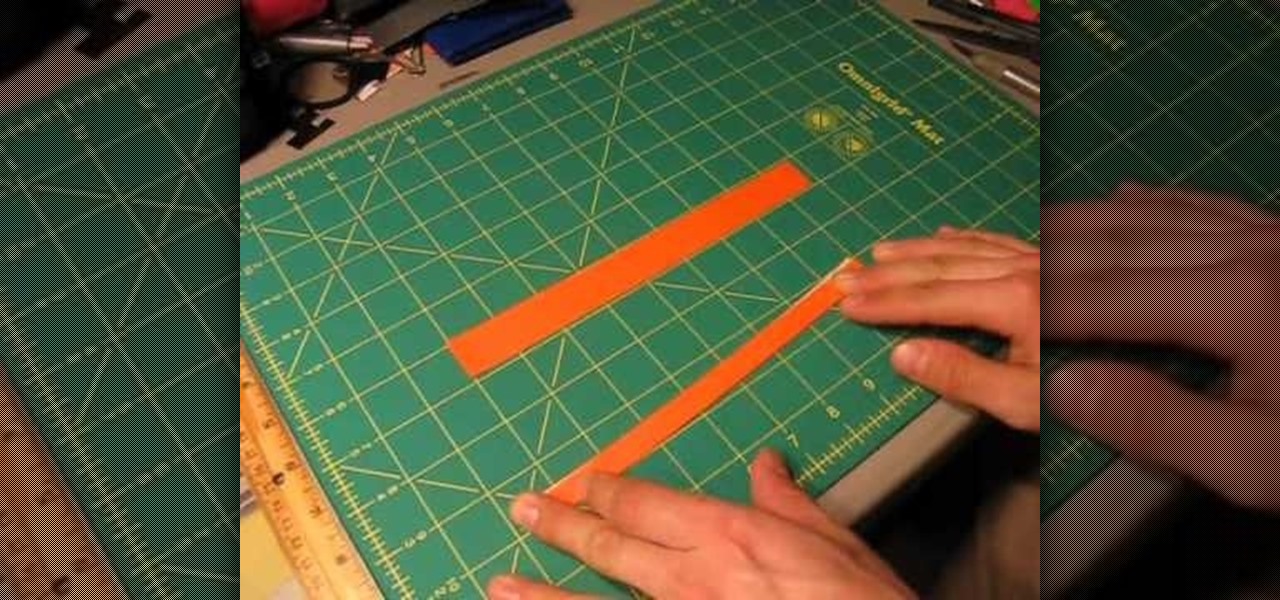
By now you've probably heard of the duct tape crafting trend. If nothing else, the sour economy has inspired an upsurge of popularity in DIY stuff, including using duct tape to make everything from prom dresses to wallets.

Are the Rolling Stones the longest-running rock band of all time? Probably so. Formed in 1962 (around the time the Beatles were super famous), the Rolling Stones and its four bandmates - Mick Jagger, Keith Richards, Ronnie Wood, and Charlie Watts - are still a pop culture force to be reckoned with.

What's better than one origami boomerang that comes back to you all cool-like? Two origami boomerangs taped together, of course! Now of course you're thinking, "but that's not a boomerang at all and it won't come back to you!," but check out this video and you'll see there's a way to put together two boomerangs so that they'll create a super large and sexy boomerang.

Are you sitting alone on a Friday night wondering why you haven't met Mr. Right yet? Well that may be your problem right there - you're just sitting and not actually putting yourself out there! If you're usually super busy at work and other commitments, then you're probably dreading the thought.

As kids, we had dreams of becoming a fighter pilot, menacing enemies and saving the day with our stealth fighter plane. Needless to say, our pipe dreams kind of went bust, but that doesn't mean we still don't dream of piloting one of those things!

As we've all seen and laughed at in Ben Stiller's comedy "Meet the Fockers," meeting your girlfriend's parents for the first time is not a pleasant experience. In fact, you're lucky to come out of it with just lowered self-esteem and a hurt ego.

When it comes to making food for special occasions, traditional American foods like bbq pork, hot dogs, and apple pies get old fast. While they're super tasty, it's refreshing to switch up your foodstuff line up every now and then. For a dessert that's delicious and very pretty, check out this lovely Lebanese knafeh na'ama dessert, a pie-like concoction made with very fine dough. Check out the video for the recipe!

In this video tutorial, viewers learn how to make a Mediterranean blue bracelet. The materials required for this project are: memory wire, Mediterranean Czech glass bead mix, 4mm sea side mix Czech fire polish round beads, wire cutter, super glue, bead stopper and 2 3mm memory wire end caps. Begin by cutting 3 1/2 clamps of wire and glue one memory wire end cap to the end of the wire. Then string the beads. Users may decide to make a repetitive pattern with the beads or randomly string the be...

We don't know where soulful singer Bruno Mars came from nor how he got this big, but our iPods are sure glad for his discovery. As the smooth-voiced guest singer on popular tracks like "I Want to Be A Millionaire" and "Nothin' On You," Bruno Mars adds a touch of catchy rhythm and beauty to rap songs.

In this video, we learn how to reset or remove a forgotten Windows 8 admin password. First, log onto your Windows 7 account, then reboot your computer insert a disc that has the PassCape disc in it. After this, you can go through all the steps to change your password and choose which accounts you need to gather the information from. After you do this, click through the different steps and when you finish, you will be able to log onto your user account and change the password on it. After this...

In this tutorial, we learn how to copy any DVD movie with Clone DVD. First, you need to go to this website to purchase the software, RegNow. When you are done with this, download and install the software. Now, open up the software to your computer and place your DVD inside of your computer. Now you have the option of copying the entire disk, or splitting it and creating a customized movie. After this, you can copy the entire movie onto another disc or you can simply rip it onto your computer ...
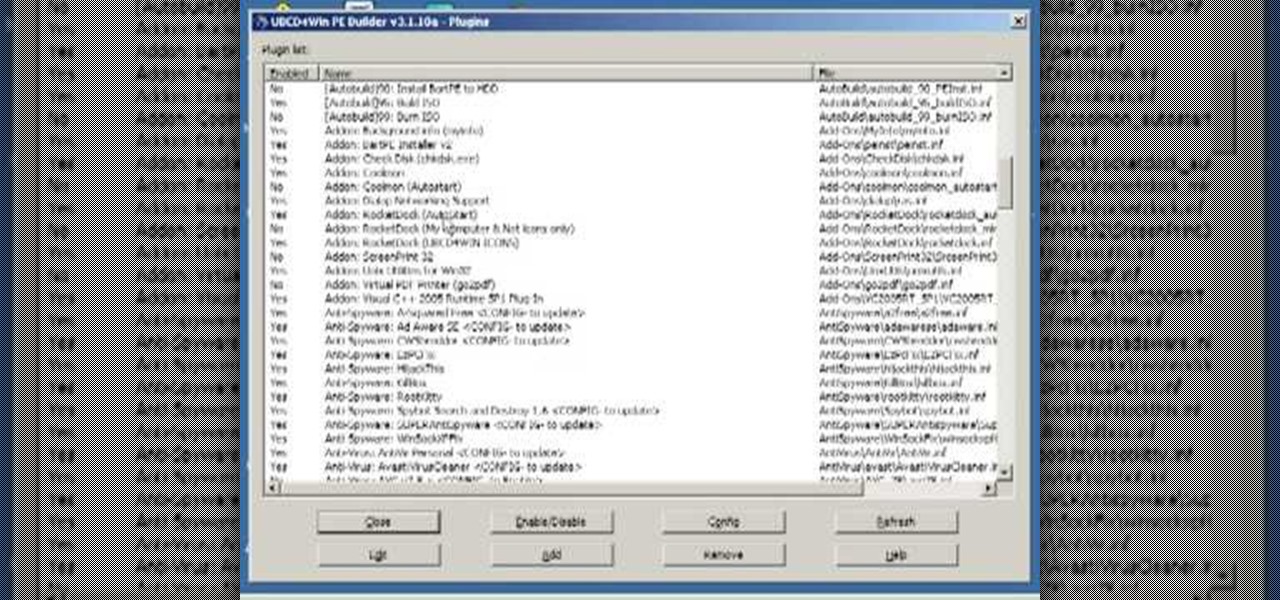
In this video, we learn how to create the ultimate boot CD for Windows. First, go onto your computer and find the coding for all the files that are on your computer. When you have done this, insert a blank disc into your computer. Next, start to copy all of these files onto your new disk and then wait for the computer to finish loading. This will take several minutes, so just relax while it finishes. Once the files are done, you will be able to see a percentage meter come up with the ISO file...

In this video tutorial, viewers learn how to burn a CD in iTunes. Begin by opening the iTunes. Users will need to create a play-list. Then click on File and select New Play-list. Users may wish to name the Play-list. Now simply go to the music library and drag the desired song(s) into the play-list. Then insert a blank disc into the hard drive. Finish by clicking on Burn Disc and configuring the options. This video will benefit those viewers who use iTunes, and would like to learn how to burn...

This video tutorial is in the Video Games category where you will learn how to set up your R4 card without the setup disk. If you get the message 'couldn't find DS menu' on your DS, take out your micro SD card and plug it in to your computer. Then you will get a window with a 'this folder is empty' message. Right click on the icon and click on 'extract R4 DS set up'. Now open up the set up folder and copy and paste everything in this folder in to the 1st window. You can then delete the set up...

DVD fab 6 has more features than previous version. DVD to DVD processes include full copy, DVD 9 to DVD 5, split, customize split, clone, merge. DVD to mobile converts DVD to mobile format i.e. iPod/iPhone. Uses above options. File to mobile takes PC files to mobile format i.e. iPod/iPhone.

In this video, we learn how to work with Stretch Magic. This is a beading technique that is very easy to use. It's great for making bracelets, because no clasp is required. First, cut a piece of Stretch Magic 4-5 inches longer than you want it. Now, string your favorite beads onto the Stretch Magic. When you are finished with this, connect the ends with a square not and add a drop of super glue for added security. After this, cut off the excess strings from the end and you will be able to wea...

In this video tutorial, viewers learn how to bypass the log on system. Begin by downloading the Kon-Boot file provided in the video description. Once downloaded, burn the file onto a disc or convert it into an ISO image file to burn it onto a disc. Now wait for the file to finish loading. This will take several minutes. Once finished, users will now automatically be able to log into the password protected computer by simply pressing any key on their keyboard. This video will benefit those vie...

Interested in jockeying discs? Compact discs? If so, you'll want a CDJ, which will permit you to do with your CDs what your turntable permits you to do with your records. In this DJ tutorial, you'll learn how to create a buzzy sound effect with the Pioneer CDJ-800. For more, and to get started creating your own sound effects on your own Pioneer CDJ-800, take a look!

In this episode of the Crafty Gemini Show you'll learn some quilting basics and make a small project out of what you learn. You'll be run through some quilting terminology, including what a pieced quilt is, what quilt blocks are, and how to make half-square triangle block units using a super easy method where you can make two blocks at once.