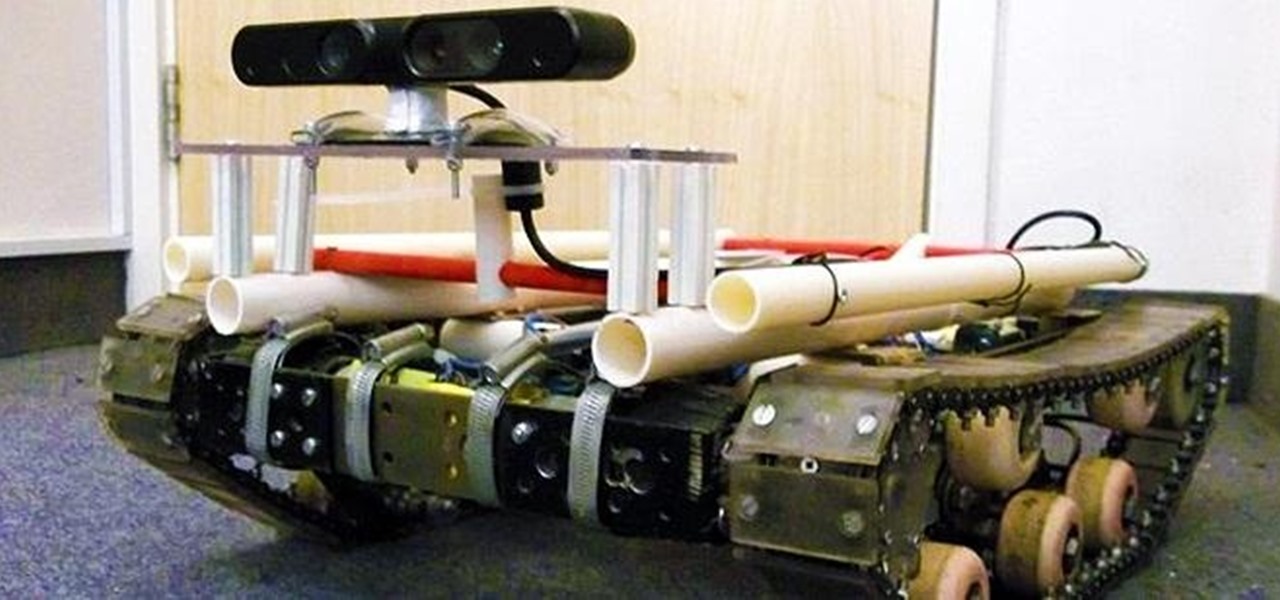This is a very adorable looking nail design that I tried a few days back on my valentines day list of 'nails to do' ! It worked out exactly as I had planned , though during the execution it looked as if it may not, and I was happy enough to post this design online and share it with my viewers!

I have been getting requests for this one since a really long time. So finally a few days back I decided to step up and create a video on nail care and help lots of girls out there who are facing nail issues on a daily basis.

This is a very cute and simple gradient or ombre sequinned nail art with hearts nail polish design that a did a few days back and just wanted to share with all you girls here.

This is a very cute combination of black and white striped with red glitter and red sequins! Video: .

This nail design kind of reminds me of sunrise as well as of sunset at the same time! This nail art is not only incredibly stunning, but also so very easy that you would not believe it! I have shared the video link below for you to have a look and decide what you think of this nail polish design in gradient look for yourself!

In this video I did a very simple nail design that can be worn by women and teens on valentines day or just regularly too ! It is a very easy to create design and looks not only pretty but also immensely elegant!

This is one of my personal favorite designs from last year, that I wanted to share with you all for this year's valentines day !

In this video I shall be doing a very easy nail design using the sponged gradient technique for nail art designing to get a very effective background for a flakes back nail design pattern over it, which is even easier to create !

In this video i shall be sharing some super amazing glitter nail polish swatches of Elixir nail polish collection!

This is a very easy hello kitty nail art design that I recently did using hello kitty nail art stickers! In the video given ahead, I have demonstrated in a step wise procedure how to use nail art stickers and how you can create this super cute design in less than a few minutes !

This is a very interesting puzzle nail design that I did the other day ! It is super easy to create and uses a combination of matte nail polish and glossy nail polish to create a light crisp effect !

You can take macro photos on a huge variety of devices, whether you're using a DSLR with expensive lenses or just your iPhone (or any smartphone, for that matter). One common issue, though, is that it can be hard to get the image as crisp as you want because the depth of field is so small.

Striping tapes are very popular these days , among nail enthusiasts. One of the main reasons is that not only is it super easy to use, but you can literally create hundreds of styles by using them right !

While the heyday of the Slinky may have been a few decades ago, I still think it's one of the coolest toys to ever go to market. Not to mention it probably has the best commercial ever created.

I think most people can agree that advertisements are just annoying. There is only one day out of the entire year when commercials and advertisements are actually welcomed, and that's the Super Bowl. But, since it can't be the Super Bowl every day (if only), those ads that float around on your Microsoft Surface's screen are just obnoxious. Luckily, there is a way to get rid of them, on Facebook at least. Facebook is one of the most visited sites in the world, so having the ability to hide ads...

In the mid-80s, the Nintendo Entertainment System was released, and it not only revitalized, but also revolutionized the video game industry. With games such as Super Mario Bros., Legend of Zelda, and Metroid, the NES went on to become the best-selling gaming console of its time. Even though the console is several decades old, it is immortalized in the world of gaming and will forever be known as the standard for gaming consoles. As if that isn't enough, Instructables user fungus amungus has ...

There are plenty of tank robots out there, but how many of them can recognize 3D objects and map their environment? Tanky, the tracked mobile robot, can do all that and more while rolling around on his bicycle chain treads. Created as a Master's thesis project, Tanky is made almost entirely of parts you can find at your local hardware store. It was built in two "layers" with the motors, electronics, and batteries on bottom and the processing unit, a laptop, on top. The motors came from cordle...

You can do a lot more with playing cards than you'd think, like turn them into gift boxes, fling them like throwing stars, and make them levitate or disappear. You can even make them recharge your batteries. Instructables user Shawn Frayne was sick of having a bunch of dead batteries lying around, so he developed a cheap and easy way to always have a charged one within arm's reach by turning a normal playing card into a super simple solar-powered battery charger for rechargeable AA and AAA ba...

Heres a play through of Disney's Aladdin on the Super Nintendo Entertainment System. Part 1 of 8 - How to Beat Disney's Aladdin on the Super Nintendo (SNES).

There is now a way to watch and stream Netflix movies to your PlayStation 3 (PS3). Netflix will give you a free disk to do this and you are able to choose from thousands of titles to watch instantly as long as you maintain a minimum $8.99/month Netflix membership. Once you receive your disk, insert it into the PS3 and enter your provided code to integrate your particular PS3 with your online account. This brings up your instant watch queue and allows you to browse the Netflix inventory of new...

If you want to run multiple windows operating systems at the same time you first need a Windows computer, the installation disk for the operating system you want to run, and Windows Virtual PC 2007. To install this, first type in Virtual PC 2007 to Google, go to the Microsoft link and download and install the program. Now, open the Virtual PC and click next on the wizard. Name your hard disk and click next until you choose where you want this at. Now your virtual hard drive is created. Now, p...

This video tutorial from ozz3141 presents how to copy your DVD library to a Mac computer. To start, insert DVD you want to copy. It will mount on Desktop and DVD player will open. Close DVD player. Click File-New Finder window. From left pane select applications. Scroll down and select FairMount. The DVD will remount now.

Michael of michaelsherlock.com demonstrates the installation of Mac OSX Snow Leopard onto a Mac with an Intel Core2Duo processor. We're reminded from the very beginning of the importance of backing up our entire system before beginning the installation. Once that's taken care of, it's time to insert the Snow Leopard disk. Once the disk is loaded, and we've agreed to the End User License Agreement, we are presented with a number of options to customize our operating system, including options s...

Have you ever wondered how to prepare a USB drive to flash an Xbox 360? Here is the how-to -video on how to create an USB drive for flashing your Xbox 360 benq drive. To make a bootable flash drive and to prepare it to flash XBox benq drive you have to download the “Xbox benq flashing files for USB” folder from the below mentioned link.http://www.MegaShare.com/1721713

Is your computer getting up in its years and running slower than when you first purchased it? Your problem may lie in the machine's System Volume Information. Watch this video to see how to reclaim or resize disk space from SVI.

Check out this cinematography video tutorial on how to use calibrate an NTSC camera monitor, specifically a Marshall monitor.

Dhokla is a gujarati snack item traditionally made from rice and daal. Try this super simple, super quick recipe using sooji (suji, semolina or cream of wheat). Watch this how to video and learn to make Instant sooji dhokla, serve with tea and impress your guests with your Indian cooking.

Learn how to do speed super legs exercises. Presented by Real Jock Gay Fitness Health & Life. Exercise

Are you tired of getting annoyed that your computer is running Windows XP too slowly for you? Increase your computer's speed by checking your disks for errors and defragmenting your hard drive, or updating your hardware to more advanced technology.

LT Ixtreme firmware is the custom firmware of choice for XBox 360 modders for it's ease of use and great functionality. This video will show you how to flash / upgrade your BenQ disc drive's firmware to the newest version of LT Ixtreme, allowing you to play all your burned games and other mods as easily and effectively as possible.

Run Windows 7 on your Mac using virtualization software like VMWare or Parallels only to find that the Microsoft OS can't see your Ethernet connection? Learn how to resolve that common problem with this free home computing how-to from the folks at CNET TV. For specifics, and to start making your own Windows 7 restore discs, watch this PC user's guide.

Want to burn an ISO disc image from within Microsoft Windows 7? It's easy! So easy, in fact, that this free home computing how-to can present a complete (and somewhat talky) overview of the process in just over a minute's time. For specifics, and to start burning CDs from ISO image files yourself, watch this PC user's guide.

In this makeup tutorial, learn how to apply the makeup look of movie character "Marla Singer", the badass chick from Fight Club, played by Helena Bonham Carter. To achieve the misty, dirty smudge look applied in this video, the following products were used:

Tender, perfect pie crust that's simple to make. This is a 3-2-1 dough. Three parts flour, two parts butter. Combine the two using a rubbing method. Form a well in the middle where you add the 4 tablespoons of water. Refrigerate the disk for 30 minutes. Soon, a delicious pie crust.

Designing a data mapping project in MapForce? The output functions in MapForce let you preview textual or XML output, save it to disk, or look at SQL statements for database output before committing them to the database server. Learn how in this tutorial.

If you already have movies and photos on your hard disk and want iDVD to automatically create a DVD that includes Apple-designed menus, you can use Magic iDVD.

When you save your iDVD project, you can save a version of the project in what's called a project archive. Archives contain all the files, menus, movies, and slideshows that make up your DVD. Once created, the archive can be saved to an external disk, copied to another Mac, or saved on your desktop.

Watch this lesson on teaching your dog to catch multiple frisbee discs.

This is a tutorial on how to free up more space on your hard drive. Some of the issues that take up space include system restore, disk cleanup, wallpapers and personal information.

How to play your Import Gamecube games on a Nintendo Wii with the use of a Freeloader or any other kind of mod chip or swap disc.