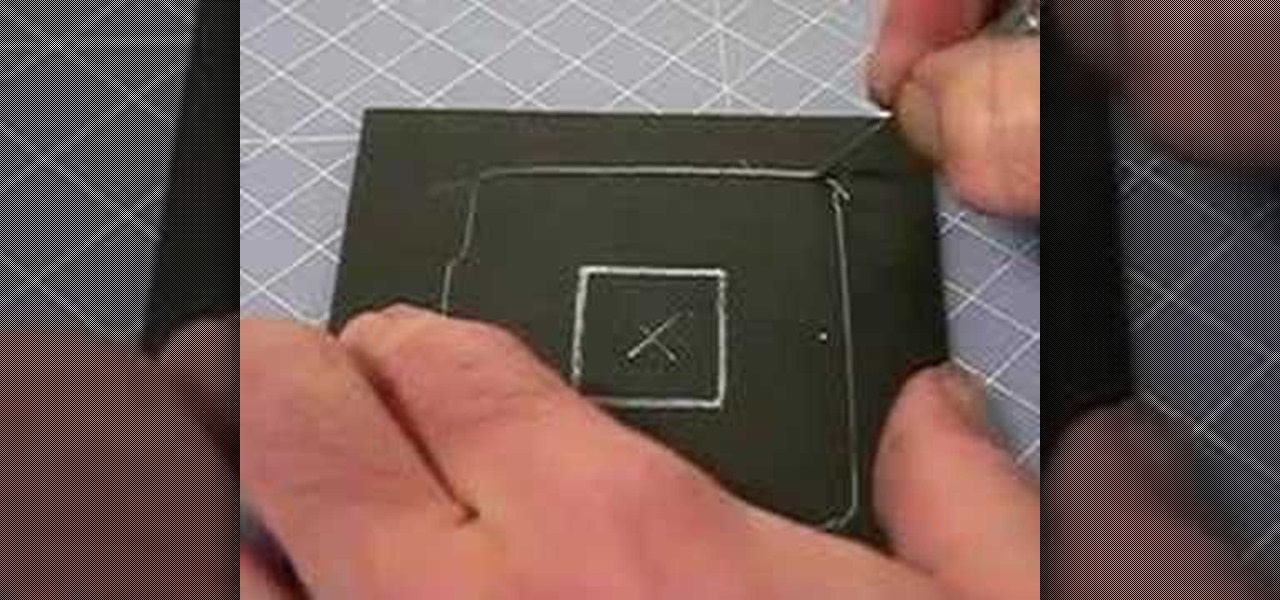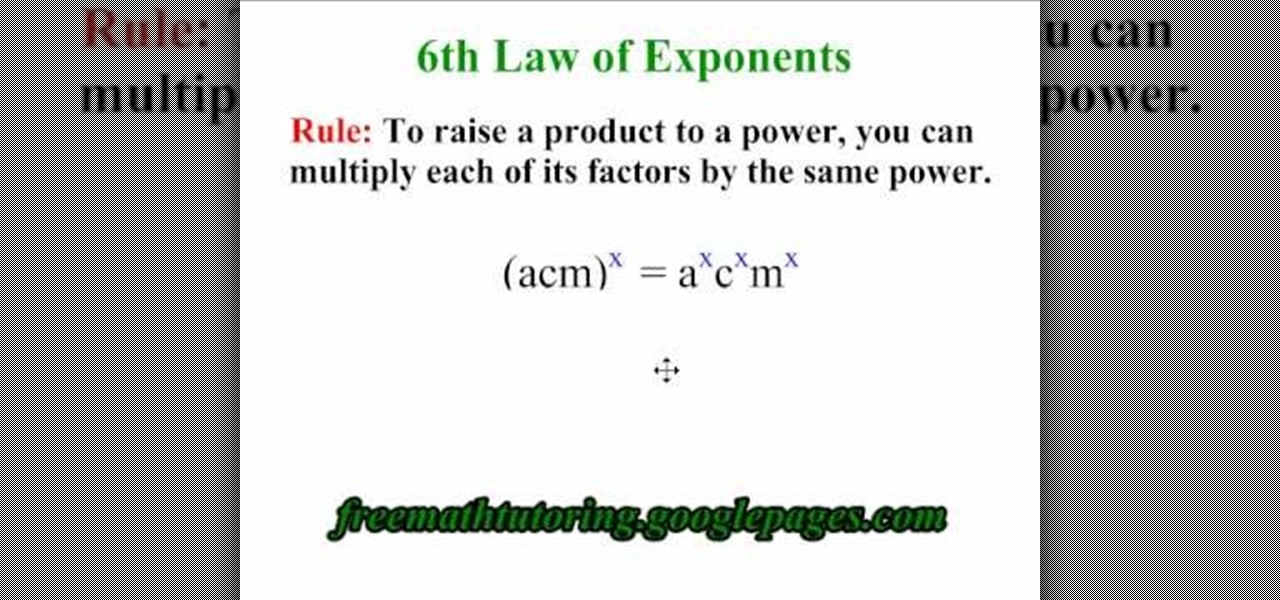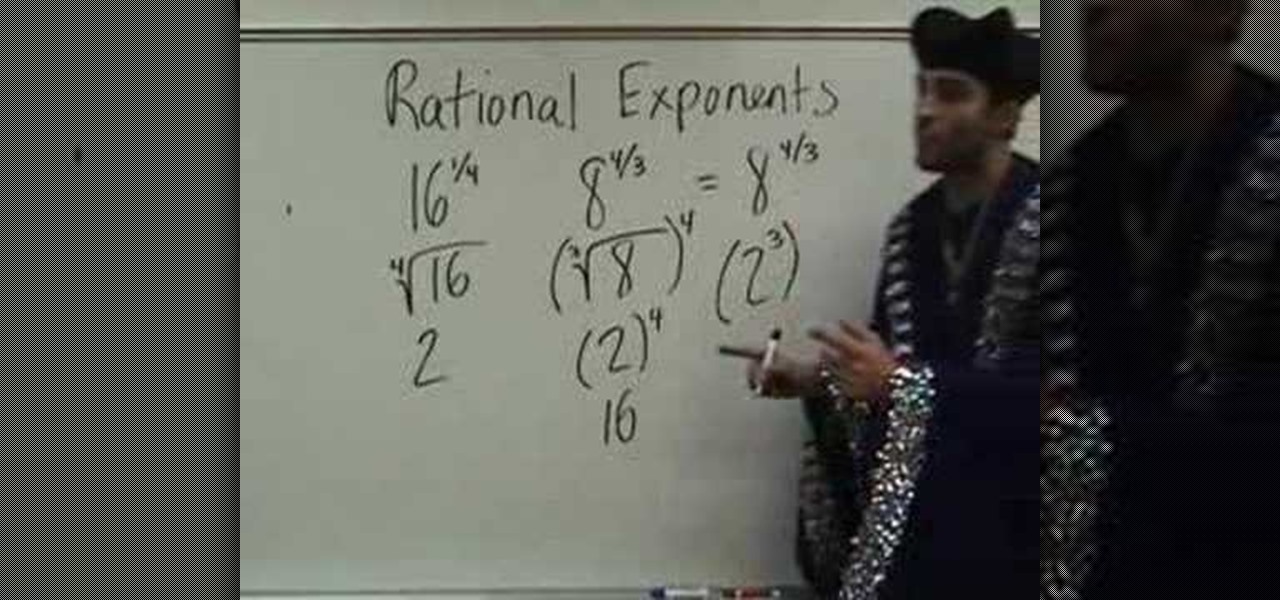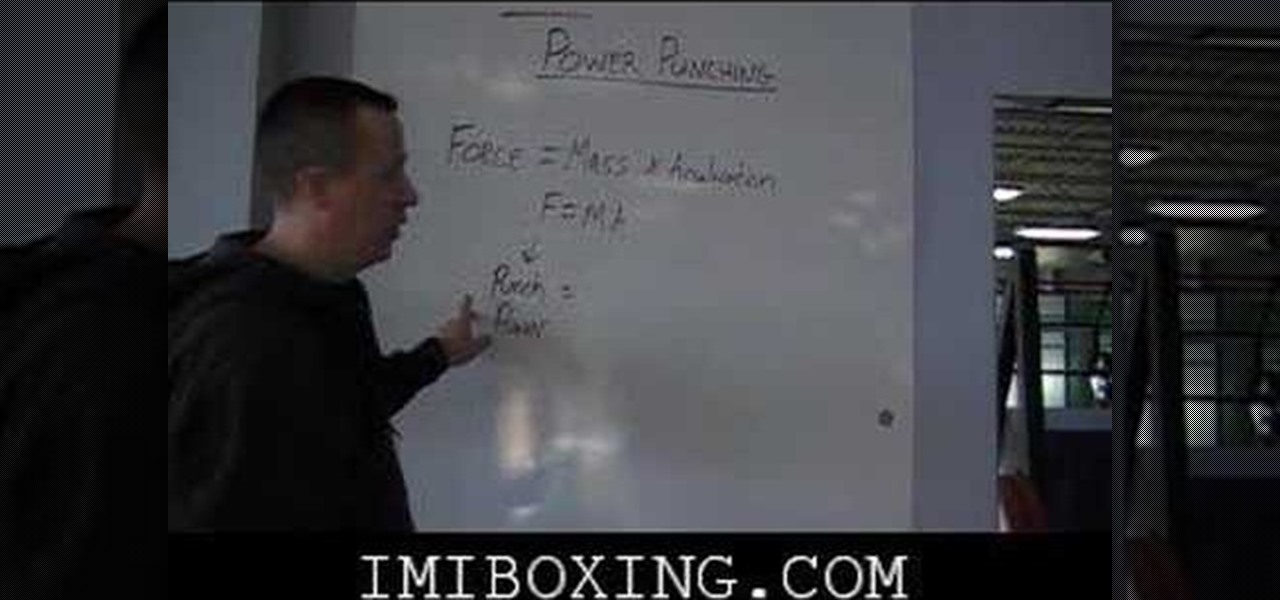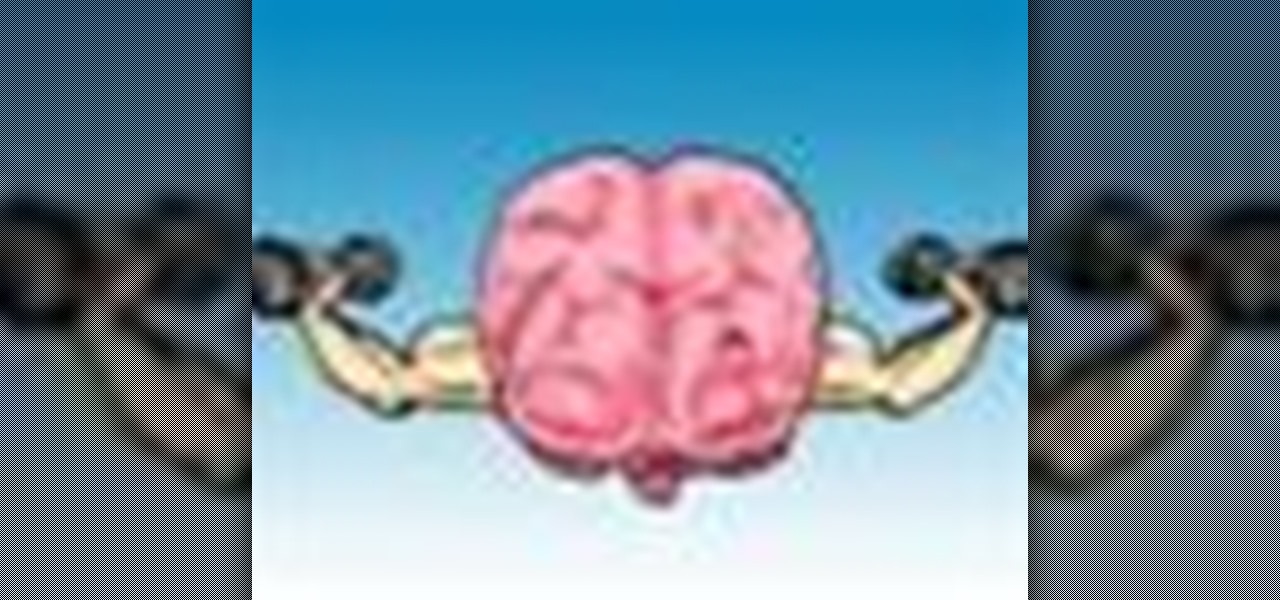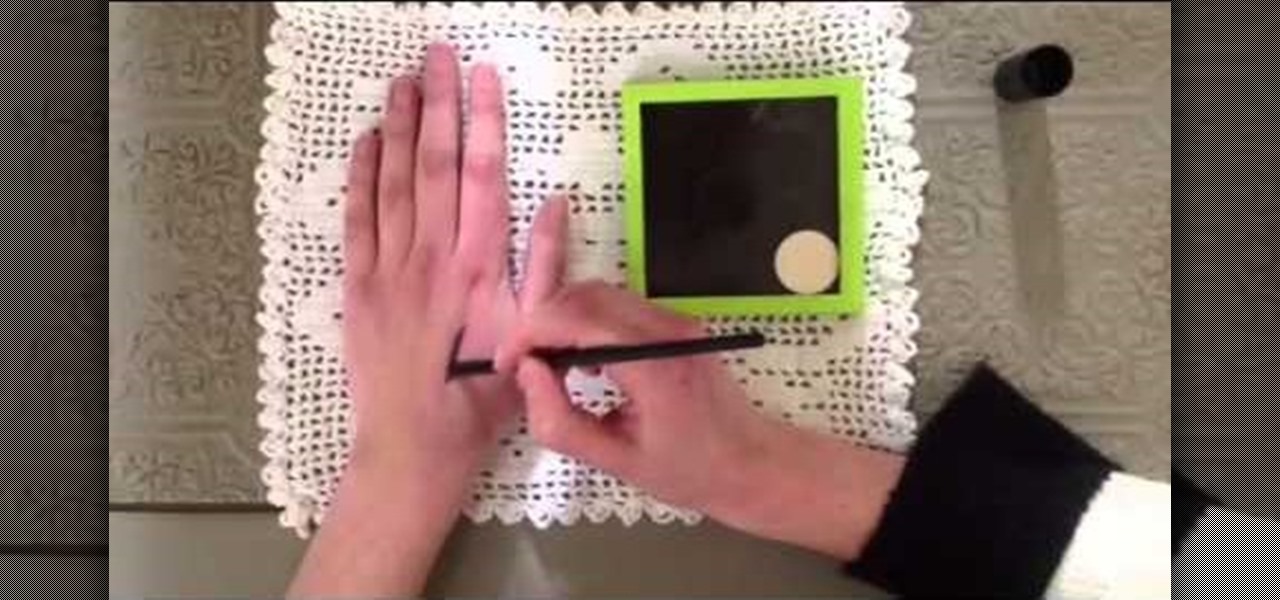If you're a geek, then this power pack will give you a total techgasm. The power pack allows you to charge pretty much anything you can fit into a 12 volt power jack in your car (where the cigar/lighter receptable goes). The power pack is a portable battery, so no need for charging your gadgets - like your cell phone - at home first before you head off to work.

This quick video tutorial will show you how to fix a computer that has no power. If your computer won't power up, follow these steps: Check the back of the computer to make sure the power cord is plugged in, and check the other end of the cable to make sure it's plugged into your power strip, and that the power strip is turned on. Try plugging your computer directly into the wall. Check the switch at the back of your computer to see if it is in the 'off' position. Unplug the power cord. Hold ...

Use solar energy, wind energy, and recycled water to saved energy in your home. Learn about saving energy in your home with natural or solar power in this free video.

Super Bowl Sunday is just around the corner. With 111.5 million viewers tuning in last year (112.6 if you count streaming), which broke another record that it previously set for the most-watched television event in U.S. history, it's safe to say that most of us will be watching Super Bowl XLIX on February 1st, 2015, whether via TV, web, or mobile.

Practically every kid in the '80s would rush home after school to put in some time on the first-gen Nintendo before their parents got home. Games like Super Mario Bros. and Super Smash Bros. were synonymous with fun times, and to this day, call up a wave of nostalgia amongst Generation-Xers.

For most people, learning how to work with electronics is far from intuitive. Getting the diodes in your hands and working with them is the best way to go about it, and this video will teach you a great lab for learning about diodes, potentiometers, capacitors, photo cells, and power supplies.

Is your power steering binding when you're trying to turn? Or maybe it turns real easy to the right, but extremely hard to turn to the left? Well, that's a classic sign of a power steering rack that has problems. But before you go out and buy an expensive rack and pinion, and take the whole front end of the car apart to replace it, you might want to try a little trick first— Sea Foam Trans Tune, which is also for hydraulic and power steering systems.

One way of picking up some awesome Enclave Remnant Power Armor is through Arcade's personal quest, one of your companions. Curious how to get the armor and also complete his personal quest the best way possible? Check out this video for a full walkthrough Arcade's Personal quest in Fallout New Vegas!

Sometimes when it comes to long road trips, we find out that having just on power outlet in your car isn't enough. iPod, cell phone, GPS, etc. how can you be able to use all these items and have just one power outlet? Well in this video, you find out how to add multiple power outlets for those long road trips.

MAKE magazine never fails to amaze. And this time, John Park tackles a DIY wind-powered generator—and he shows you how to do it! Before you start watching the video tutorial, make sure to download the PDF of this project for reference.

Hate those cheap multi-adapter power supplies that only provide up to 500ma of power? Here's how to use one high-output power supply (up to 3.5A in this case) to run all of your power hungry gadgets, like laptops, LCD monitors, etc...

Watch this two part video series to learn how to convert a polaroid super shooter or colorpack camera into a pinhole camera. This video demonstrates how to strip the camera down and make a tripod mount. This is for the 3.25x4.25 pack film cameras: Polaroid 667, 672, 664, 690 and Fuji film FP-100, FP-3000 instant films. The 80 series/square shooters will not work. To determine if your camera will work, measure lengthwise across the back. 17 cm will work, 15 cm will not.

Systm is the Do It Yourself show designed for the common geek who wants to quickly and easily learn how to dive into the latest and hottest tech projects. We will help you avoid pitfalls and get your project up and running fast. Search Systm on WonderHowTo for more DIY episodes from this Revision3 show.

Here is a video that teaches you how to beat the new Super Mario Bros. game for the Nintendo DS. Part 1 of 32 - How to Beat the New Super Mario Brothers game on the DS.

A walkthrough of Super Mario 64 DS for the Nintendo DS. Part 1 of 9 - How to Beat Super Mario 64 DS.

This is a video tutorial in the Education category where you are going to learn how to apply the 6th Law of Exponents. The 6th law of exponents says, to raise a product to a power, you can multiply each of its factors by the same power. For example if you have (acm) to the power x, that will be equal to the product of (a to the power x), (c to the power x) and (m to the power x). How is this done? (acm) to the power x is same as (a to the 1, c to the 1 and m to the 1). What we are doing is, w...

Have an old power tool that works perfectly fine except for the fact that the power cord is shot or maybe you just bought a brand new power tool and accidentally cut off the cord? You're in luck because there is a way to replace that damaged cord. You'll need to take the part off that encases the cord on your power tool, in there you will find the switch the cord is connected to and connect your new cord to it.

Did you ever have trouble keeping a steady shot with a camera or camcorder when you didn't have a tripod ready? In this video, Steve from Cameras Brookwood shows you why a Manfrotto Super Clamp might just be the tool for you. A Super Clamp can open up to three inches and attaches any camera weighing up to fifteen kilograms to a post, beam, or table. To use the Super Clamp, open it fully and place it around the object that you want to attach it to. Turn the crank until the Super Clamp is snug,...

This video shows the method to simplify expressions with different exponents. The video starts with the explanation of 16 raised to the power 1/4. This can be solved by taking the nth or the 4th root of 16 where n stands for the denominator of the fraction. Then the video explains 8 raised to power 4/3. This can be solved in two ways. First one involves taking the cube root of 8 and raising it to the power of 4. The second method involves converting 8 into 2 raised to the power 3 and taking t...

The Super bowl is coming up and you need to learn how to make some party wings. Watch this how to video as Thai Chef Kai shows you how to make these classic wings in your own kitchen. Everyone at your Super Bowl party is sure to love these spicy wings.

Watch this video lecture and learn how to throw a power punch. Power is the most important part of throwing a successful punch.

In these Halo 2 tricks video you will learn of a two super bounces on Warlock. Part 1 of 2 - How to Do super bounces on Warlock in Halo 2.

Bubbles serve as extra lives to help you get through both Tour and Toad Rally modes in Super Mario Run. Even better, they let you rewind back to pick up any items that were missed. But unbeknownst to many, you can activate a bubble even if you haven't gotten knocked out yet.

Samsung may not be the best when it comes to redesigning their devices (hopefully that will change with Galaxy Note 4), but they do have a knack for including some pretty awesome features into their TouchWiz software.

Since the emergence of GoPro, the company's cameras have been been on a steady incline for the past several years. Adventure enthusiasts had difficulty recording their extreme activities without a huge price tag before the GoPro came along in 2002.

In the Windows Vista start menu there's a power button, and right now your power button may be set up to shut down, hibernate or put your PC to sleep, but if you want to change that behavior, this video will show you how easy it is. This example changes the start menu power button from "sleep" to "shut down".

In this tutorial, we learn how to change power buttons on Windows 7. First, go to the control panel and find your hardware and sound section. Now, go to power options and change what the power buttons do. You will be able to see what your power options currently are, and change what they do when your computer sits still, the top shuts, or many other things. If you want the computer to hibernate, the computer will wake up when you touch it. If you go into a sleep state, you will have to reload...

Steve of Element Tattoo Supply demonstrates how to set up a tattooing power supply, specifically the Silver Bullet model. It has a voltage switch on the back. If in the US, set the power supply to the 115-volt setting. Outside the US, switch to the 220 volt setting. There are two power plugs in front for tattooing equipment (such as a foot pedal), and a dial for adjusting the power. The relative power is displayed on a LED display.

In this video we manage to power a clock with nothing but two potatoes. In order to make this you will need two potatoes, a triple A battery powered clock, bare wire, galvanized nails, and leads, which you can find at radio shack. The clock is powered by the potato battery.

If disaster strikes, chances are that power will also go out. Kipkay to the rescue! By creating one of these hand-powered chargers from a crank flashlight, your electronic devices will remained charged in emergencies.

If you own the action game Captain America: Super Soldier and you're interested in unlocking a few of the achievements, look no further than this video made by the Achievement Hunter folks. They'll let you know what you need to do to unlock 'Grace Under Pressure', 'And They All Fall Down', and 'Friendly Fire'.

Removing the power supply from the iMac G5 is a two step process. First, see where the power supply is located. Then begin the process of removing it. You can do using a very easy way described in this video. First unscrew the 4 torx screws that are located around the edges of the power supply. Be careful not to be too rough while doing so. Once you have unscrewed them, then gently lift or remove the power supply. However, we still have to unplug it from the iMac. Therefore, carefully unplug ...

In this video, you will learn how to install a fan on your XBox 360 power brick. In order to do that, just follow these steps exactly like in the video: The first thing to do is to buy an 8mm fan and to clear the power brick. Now make a hole in the power brick case and glue the fan to it. Connect the negative and the positive wires like in the video and turn it on. If you follow these steps right, you will get the correct result. Your power brick will get more cold air and the risk of a RROD ...

In this "super" video tutorial, you'll learn how to convert a Super Nintendo controller to PC controller. Now, dig deep into your garage and pull out those old SNES pads (or controllers) and get ready for some "super" modding!

Could you boost your brain power by eating a banana? Improve your memory and IQ by pressing certain points on your body? Absolutely! In this video, we'll show you how to amp up intelligence using super simple natural remedies.

In this video you will learn how to make a gel like liner using Rallye Balm and Eyeshadow. Just swipe some Rallye Balm on the back of your hand, mix some eyeshadow into the Rallye Balm with a liner brush and then line your eyes. It's super simple to do, longer lasting and moisturizing at the same time!

Having an emergency power generator is a great way to be prepared for an emergency. With it, you can keep power flowing to the appliances you need the most. Take a look at this guide on how to properly and safely configure a power generator.

Power the clocks at your home with the sun! With a solar cell that costs around $5, you can convert a clock to solar power and avoid buying batteries or running up the electric bill. Instead, connect a rechargable battery to the solar panel with a few wires and some adhesive and soon you'll have enough energy to power your clock for as long as it lasts.

This is a video tutorial showing its audience how to install Super Nintendo onto an Ipod Touch or an IPhone. The first step is to open Cydia and click on packages. Scroll down and click on Open SSH, install the program and then open it. Then go to games and you can install the Super Nintendo application. Next install SSH Client on your computer and open it. Next plug your IPhone/IPod into your computer and transfer your Super Ninentdo game onto your IPhone/IPod. When you are finished transfer...

This video details how to set up a generator to provide back-up power for a home or business. Generators are the ideal emergency power solution for a home or business, generators can automatically transfer the power load from the utility power line to the generator when an outage occurs. To make sure the generator is always ready, generators can self run weekly and perform self diagnostics so maintenance issues are minimized or eliminated. When planning to use a portable generator, it should ...