
How To: Make Cookies in a Jar
In this holiday edition of So Easy a Guy Can do it, we show you a quick last minute gift idea, Cookies in a Jar.


In this holiday edition of So Easy a Guy Can do it, we show you a quick last minute gift idea, Cookies in a Jar.

Sometimes I sit at home and think that I'd love to eat a little tapioca pudding, mmmm that creamy goodness. Unfortunately, it's not vegan.. so here's a quick and easy vegan substitute.

Video: . Flat Twist on Natural hair.

Video: . How to Make Homemade Creamy Chai Tea.

Controlling the screen rotation on your Samsung Galaxy Note 2 is one of the easiest things you can do. Just slide down the Notification tray and you have instant access to the Screen Rotation toggle in the Quick Settings menu. If you want your screen orientation to automatically rotate when you move from vertical to horizontal positions, just make sure it's turned on. To lock the current orientation, turn it off.

Learn how to draw Po from Kung Fu Panda in this quick drawing tutorial video. For the full guide with step-by-step instructions and speed control, visit Sketch Heroes.

Learn how to draw Lelouch from Code Geass using the quick video guide below. For the full tutorial with step-by-step instructions and speed control, visit Sketch Heroes.
I've been on a customizing kick over the past few weeks, showing you sweet mods for your Samsung Galaxy Note 2 like interactive live wallpapers, app and settings backgrounds, status bar tweaks, and more. But, I'm not done yet. There's still plenty to softMod on your Note 2, and today I'm going to show you how to customize your Quick Settings toggles.
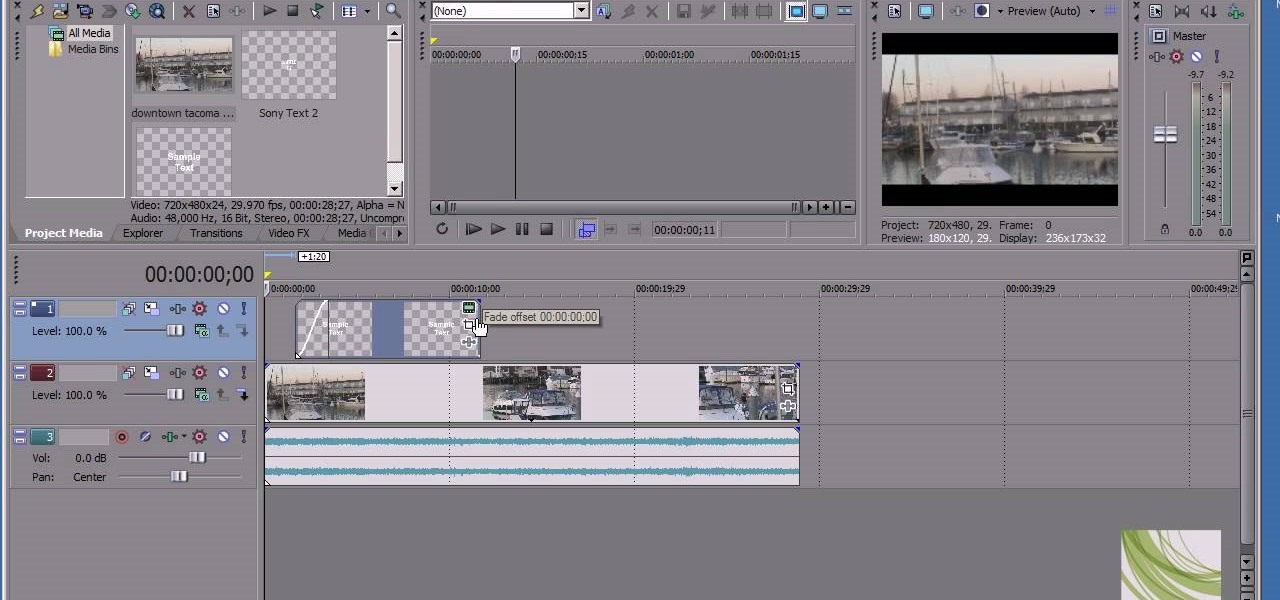

A quick video demonstration about how I tie a tie. I forgave me for my broken English.
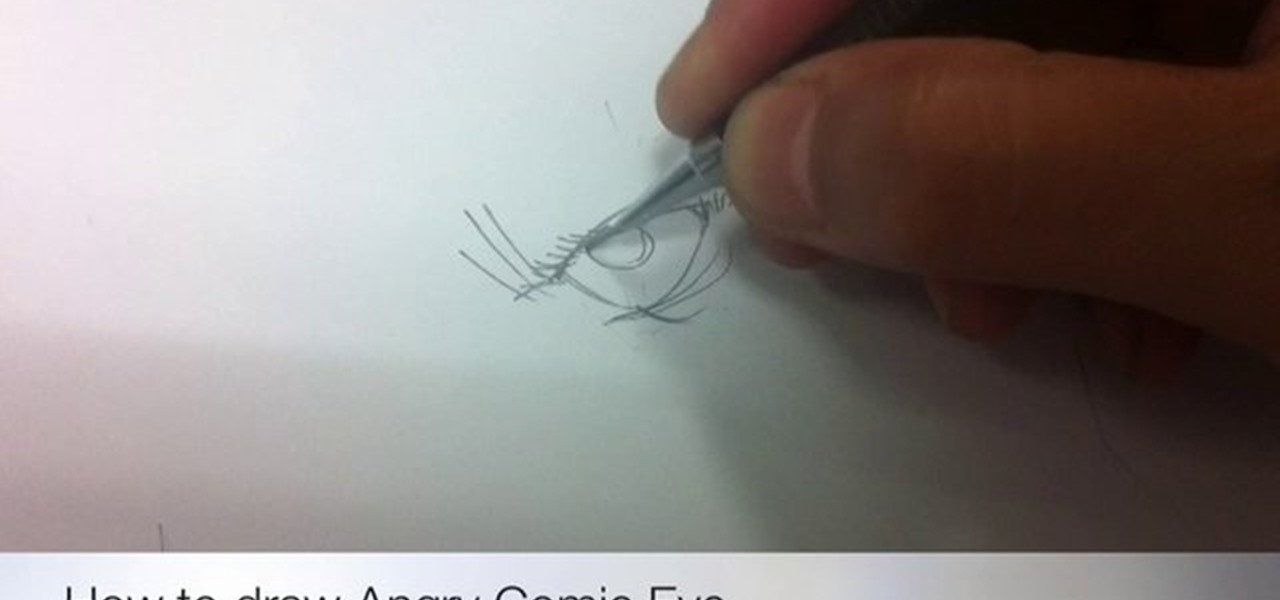
Having a hard time finding the type of eye you want for your Characters? here's one to give you more option.
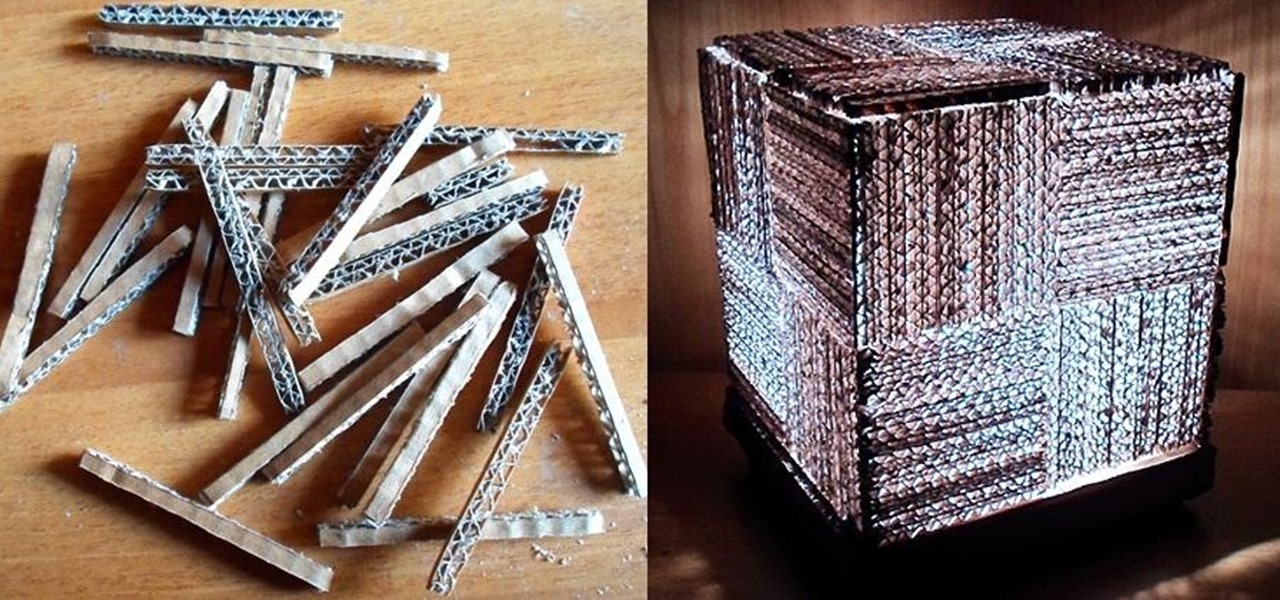
The problem with a lot of DIY projects is that they can require a lot of materials. You still end up with the satisfaction of something you built with your own hands, but the shopping trips can get pricey.

Advancements to Android's open source OS come in the form of ROMs and mods, available all over the web for anyone to find. Installing any of these modifications tends to wipe your phone clean, causing you to lose all of the precious data on your device.

Want an excited table setting? Here's how to create an exciting table setting using a napkin! It's very simple and quick to make!
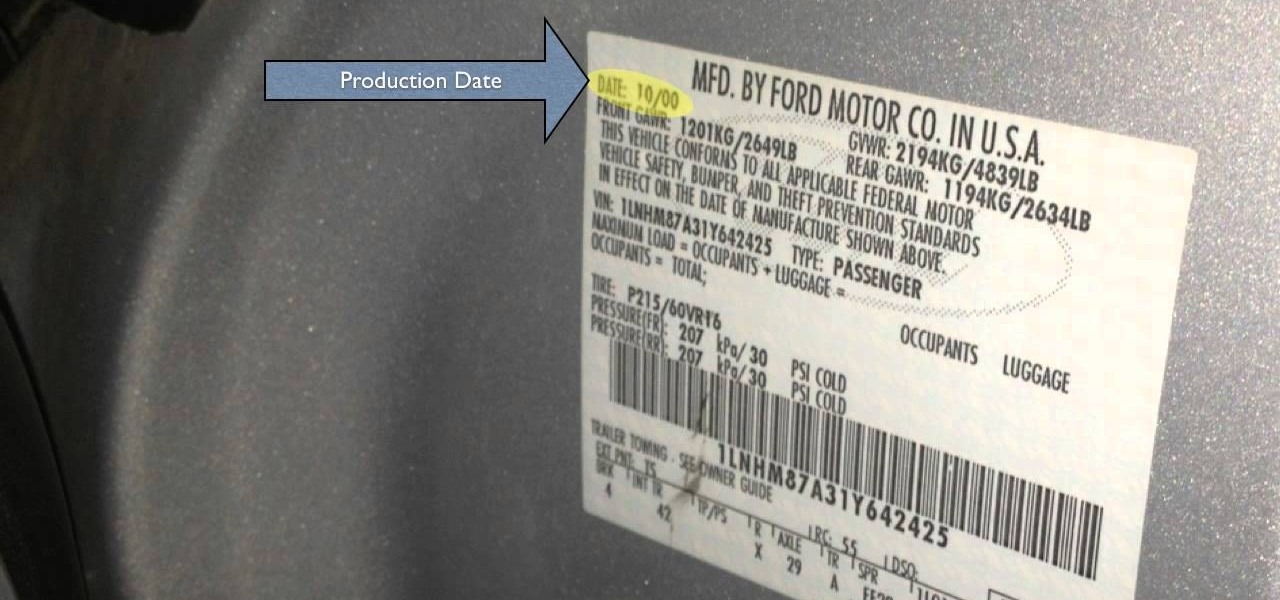
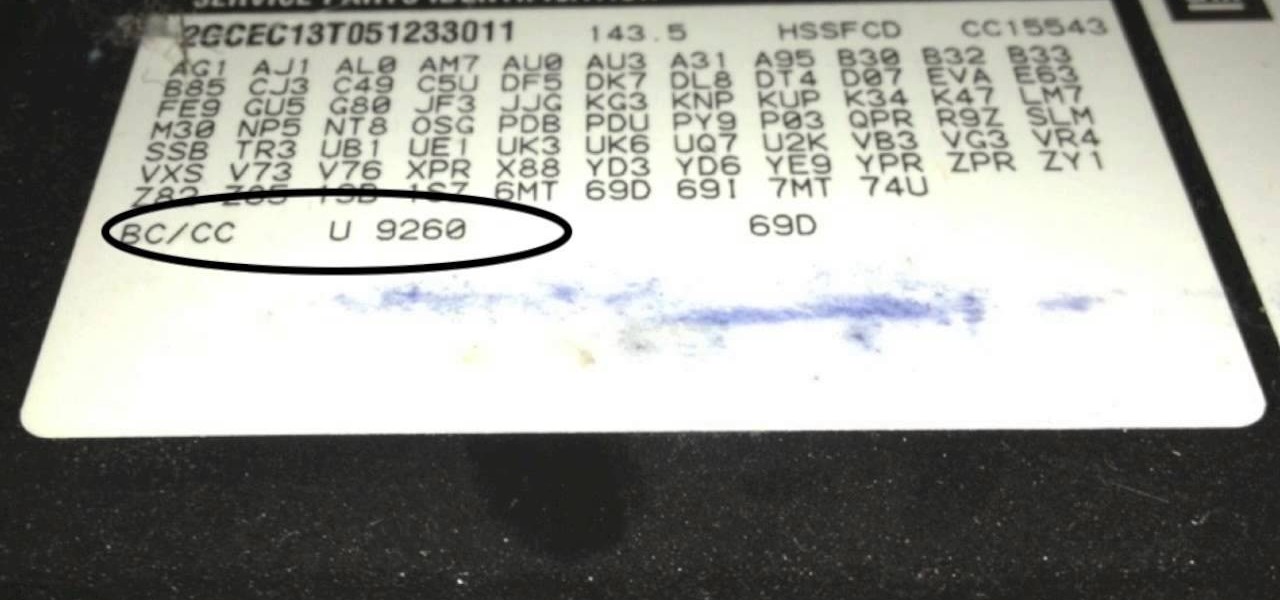

This quick auto repair video will go through the steps necessary to remove your old front bumper cover, as well as install a new one, on a 1999-04 Honda Odyssey mini van.

For this recipe the following ingredients are required: 1 head of baby bok choy

In this video I will give a quick tutorial on how to: CAPTURE A PHOTO OF YOUR IPHONE SCREEN

Mess up your nails for some quick and easy style with these bright and stringy spun sugar nails art tutorial - http://www.youtube.com/watch?v=Ir8psJTCV0U

This quick auto repair video will show you how to replace a broken manual window regulator in your Ford F150, F250, or F350 pickup truck (1980-1996).

This quick video will show you how to install the tailgate linkage rods on your Ford F150, F250, or F350 pickup truck (1992-1996).

This quick video will show you how to replace the broken tailgate handle on your Ford F150, F250, or F350 pickup truck (1987-1996).

This quick video will show you how to replace the broken inside door handle in your Ford F150, F250, or F350 pickup truck (1992-1996).

This quick video will show you how to replace the engine serpentine belt idler pulley in your Ford F150, F250, or F350 pickup truck (1992-1996).

The NFL is one of the most popular sports leagues on the planet. Millions of people tune in every week to see their favorite teams go head to head. I mean, even Jets fans still turn on their TV to watch their team play, even after this:

This quick video will show you how to change a loose serpentine belt tensioner in your Ford F150, F250, or F350 pickup truck (1992-1996).

This quick video will show you how to change the air filter in your Ford F150, F250, or F350 pickup truck (1987-1996).

This quick video will show you how to replace the broken taillight in your Ford F150, F250, or F350 pickup truck (1992-1996).

Check out this quick step by step how to so starry nights nail art designs video tutorial to learn how to do star nails for Christmas and new years eve !

This is a quick and easy video from anneorshine that anyone with straight hair can do. It's so easy and effortless and looks great! Takes a few minutes and you are ready to go!

Greetings Socialites! Today's Segment is on getting smooth soft lips during these harsh summer months! B. Ryder of Thee New Chic presents a quick and easy trick to getting smoother softer lips using basic items found in your kitchen!
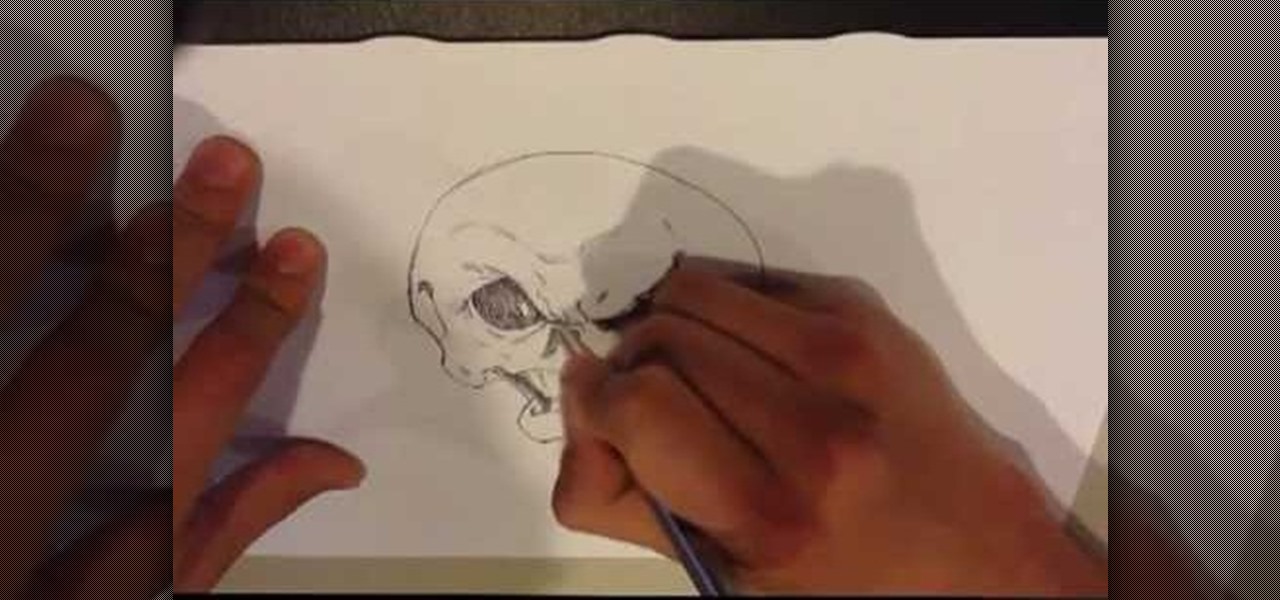
A quick drawing of a Cartoon Skull. For more videos go to : http://howtodrawfantasyart.blogspot.com/

I go over how I draw Korey Coleman from Spill.com. A quick pencil drawing. www.spill.com
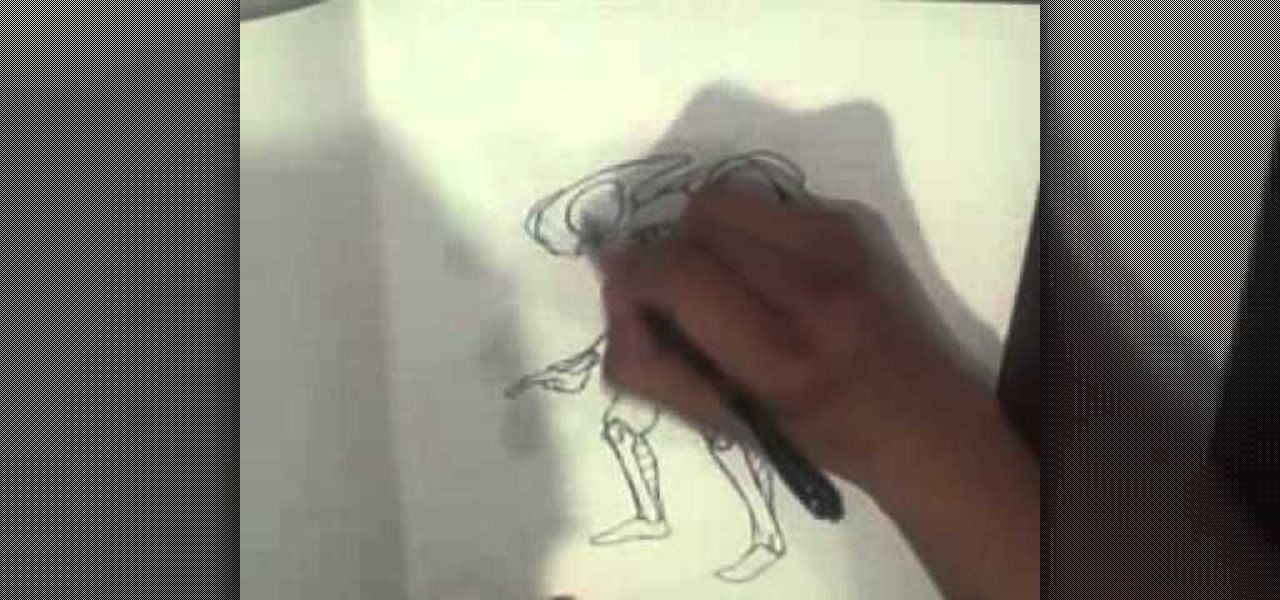
I go over how I draw a bug soldier. Quick drawing out of my head. I used a crummier camera on this one. For more videos go to:

Video: . With a clean, quick and customer-centric process, SERPholiC Media (http://www.serpholic.co.uk) is helping businesses to brand and convert their potential audience with unique website designs that not only convert and rank but also ensure repeat business and referrals. Ultimate quality and looks at very competitive pricing. Get a free quote today.
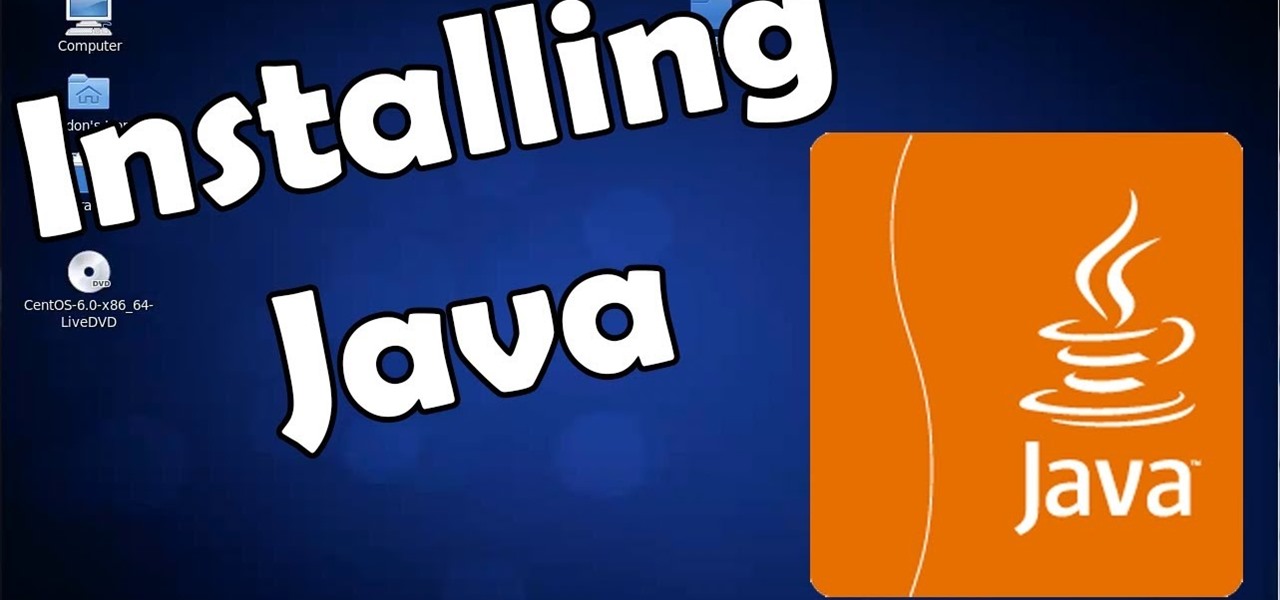
In this quick tutorial I will be showing you how to install java in CentOS, this method will also work for other linux distros such as Ubuntu, Debian, and Linux Mint.

This bohemian updo looks really elaborate, and seems painstaking to attempt, but it's actually super simple. Composed of several braids wrapped around your head and then pinned up, it only takes a few minutes to achieve and is party perfect.

For girls, short hair is a lot easier to manage than longer strands, with one caveat: You're much more limited in terms of what hairstyles you can do. But fret not. If your hair doesn't quite skim your shoulders yet, check out this hairstyling video to learn two super cute, feminine looks for girls with shorter strands.

This beautiful geometric box, which reminds us of midcentury abstract expressionist paintings, is a wonderful handmade way to showcase a Valentine's Day gift for your sweetheart.