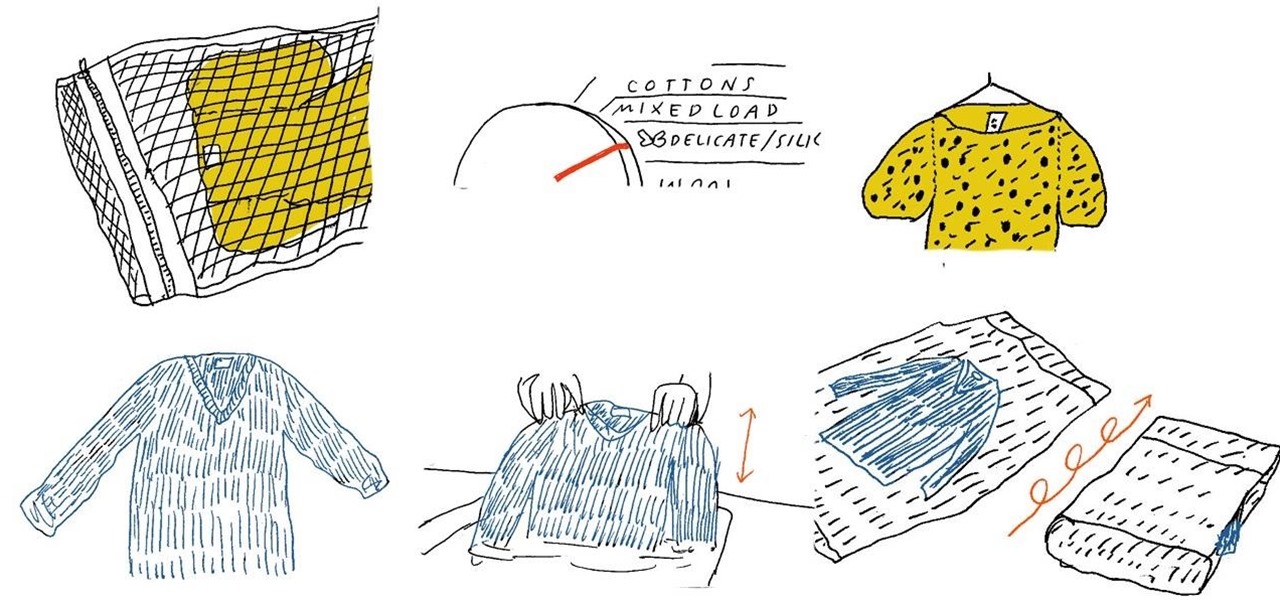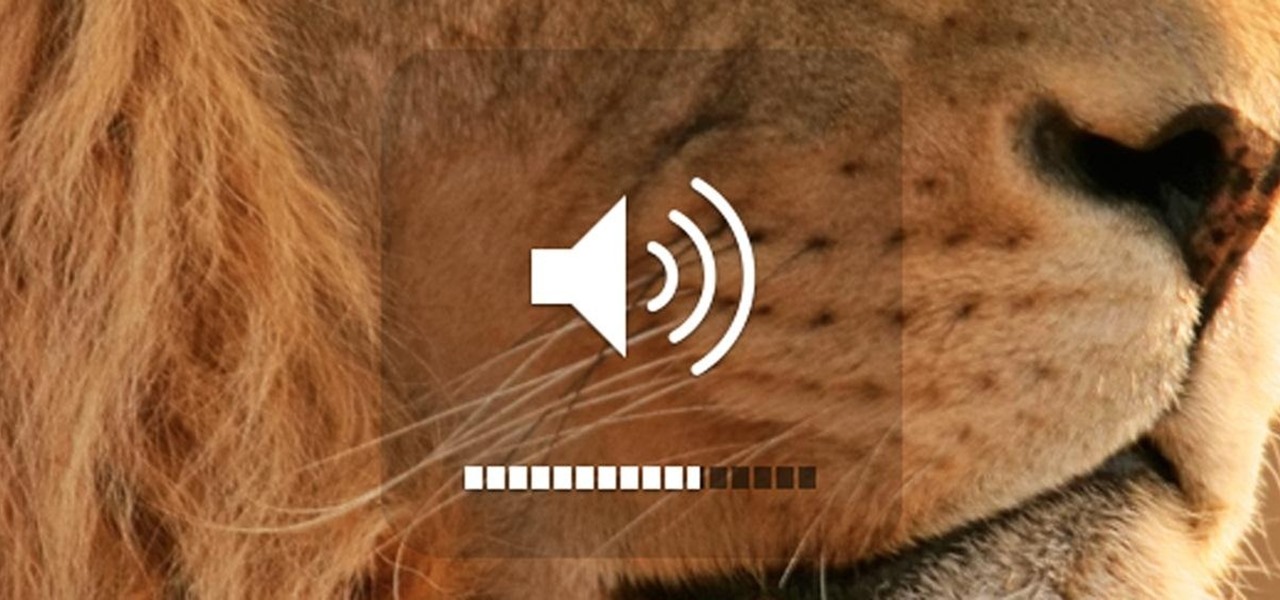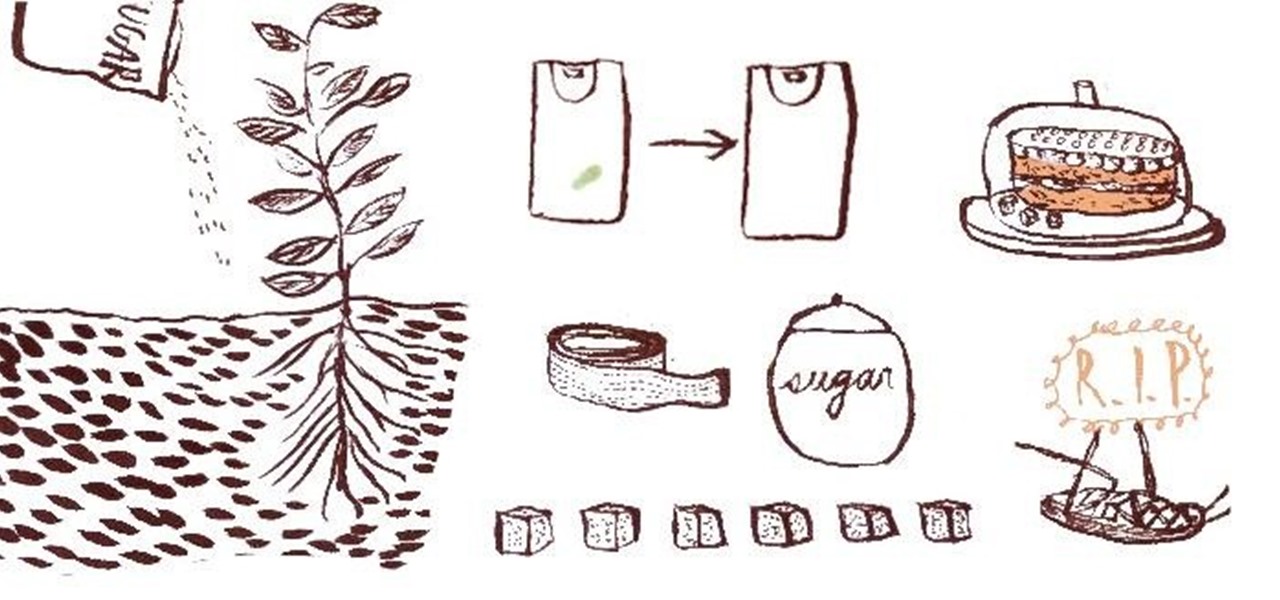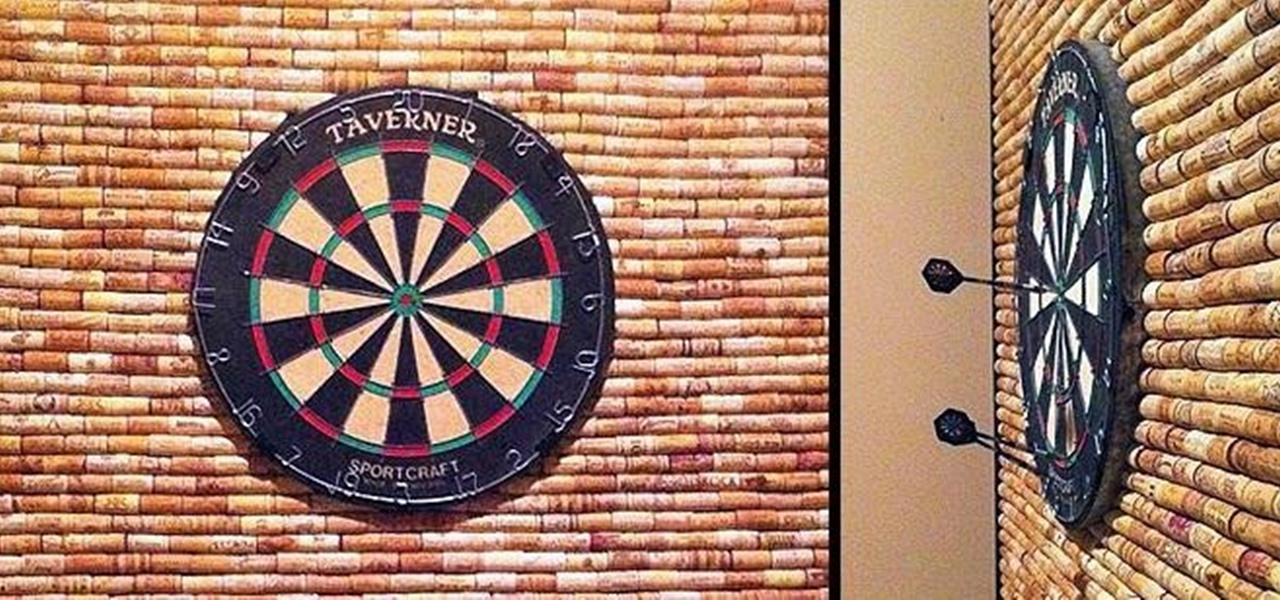Live Photos are a fun way to relive memories, but there's a problem: unless you're only friends with Apple users, sharing Live Photos isn't quite as fun. Without a third-party converter, you can't share your Live Photo in all its moving glory. That is, until iOS 13, where you can quickly turn your Live Photos into videos.

You open the App Store to see a huge red number hovering over your profile icon. There's a ton of updates to install, so you tap "Update All." But wait! You needed to check Instagram or send a reply to a timely WhatsApp message, but those apps are now stuck waiting for others to update first. Luckily, you don't need to stick to your iPhone's update queue — you can choose which apps to update first.

Most phones adjust the ringtone and notification volume by default when you press the physical volume buttons. If media is playing, then the volume rocker will adjust media volume — but only after the first few seconds played at the previous volume level. This has been a point of frustration for many years, but thankfully, the Galaxy S9 lets you change the default volume control.

There is a seemingly endless supply of games on mobile. While many of these games are fantastic, many are also, well ... garbage. And unfortunately, the platform as a whole has been dismissed because of those garbage games. This situation leaves gamers like myself wondering what can be done to develop a deeper public respect for gaming on smartphones.

If you're looking to train yourself, and see how good at hacking you really are, I'd recommend Hack This Site. You've most likely already heard of it, but it's super fun to use and is also safe. You learn a lot, too, and there's no tutorials or anything. What you do is you pick a challenge and then it gives you a little scenario. For example I started the basic challenges about 10 minutes ago and am on challenge six, it asks for a password and you scramble through the code, editing bits and b...

Whether you're upgrading to the Windows 10 Insider Preview or the official build of the operating system, you'll notice a significant hit on hard drive space—up to 20 GB taken away from you. For those with older or even solid-state hard drives (SSDs), this can be a substantial hit.

Are your mountains of receipts, billing statements, and junk mail getting out of control? For the sake of your own sanity, and to open up more space in your home, follow the six tips below to eliminate unnecessary paper clutter and organize important documents efficiently for easy future reference.

Your new LG G3 is fast, no doubt about it. With a state-of-the-art Snapdragon 801 processor and 3GB of RAM (dependent on model), there is more than enough under the hood for blazing fast speeds. The problem is, the device actually slows things down on purpose. This is meant so that you see all the cool transition animations LG put in place, providing for a sense of "change" as you navigate from one app or menu to another. But once you've used your device for a while, these animations can lose...

Being in a cool pool on a hot day—it doesn't get much better than that, right? Well, unless you also have some ice-cold drinks to go along.

Keys always seem to multiply. You start out with your house keys and car keys, and the next thing you know, your keychain is full and you have no idea what half of them even unlock.

Dry cleaning can be a pain the butt, not to mention super expensive, especially if you're wearing a lot of wool sweaters during the cold winter season. Thankfully, with a little time and effort, you can wash most of your "dry clean" or "dry clean only" clothing at home.

Data restrictions suck, but Google wants to make it suck just a little less. Rolling out is the latest update to their mobile Chrome browser, Chrome 32.

If you are bored of the way the interior of your home looks but don't want to spend a lot of time and money buying new furniture or investing in expensive DIY projects, give your inner space a quick lift with a few simple tools and supplies. Like, chalk paint on a wall which you can then decorate, erase and redecorate with chalk. Or a splash of color by hanging fabric on the wall or adding a colorful floor rug in the living room. Or simply adding a vase of flowers, a glass bowl of fruit or se...

In a previous guide, I showed you how to add a 5th app to your icon dock. This is both useful and cool-looking. Unfortunately, cramming a 6th would be make the tapping area too small, so instead I'll show you how to save space by making your most used app easily accessible with a simple swiping gesture.

If you're an avid camper or hiker, you've probably been in a situation where you've needed a backpack and not had one. Maybe you brought one and it got broken or lost, or maybe your day trip turned into an overnighter. Whatever the reason, if you're in a pinch and have an extra pair of pants, you can turn them into a super lightweight emergency backpack. This trick was thought up by Instructables user Ludvicka and only requires some thick string or cord (besides the pants, of course).

If getting Christmas presents ready ahead of time has never been your forte, be assured that it has never than easier than before to assemble together a last-minute Christmas gift for all your loved ones and favorite people (and maybe not-so-favorite people you are obligated to buy gifts for) on Christmas eve.

Imagine if Apple sold customized, jailbroken iPhones at their retail stores. Do you know how freaking awesome that would be? Knowing Apple and their extremely tight-assed regime, it's more likely that Tony Romo will actually win a Super Bowl (Cowboys burn).

The stock weather widget preloaded on your Samsung Galaxy S4 is really great, but there's one thing that's missing—options. The weather widget shows just the right amount of information at a glance, and it's not too shabby looking either, but for us softModders, it'd be really nice to have more options. Well, today I'm going to provide you with a couple. Interestingly enough, this is a topic I first covered on the Samsung Galaxy S3.

Have a hard-to-open jar? If it's never been opened, the air pressure inside the jar is making it harder to break the seal. If it's been in the fridge, it's possible that the lid shrunk slightly—just enough to be extremely frustrating.

If you've recently binged out on a can or two of Pringles potato chips, don't throw away those empty containers just yet. After cleaning the insides, you can transform your cylindrical chip canisters into uncooked spaghetti noodles holders, kaleidoscopes, pinhole cameras, sugar shakers, and even hot dog cookers.

No matter how good you are at baking, we've all had a cookie mishap (or disaster) or two. Sometimes you forget about them and they burn, other times you open the oven to find your sweet treats have melted into one huge, disappointing blob of a cookie. And occasionally, you just picked a bad recipe (although no one ever believes you when this is the case).

Have you ever tried to do work in a completely silent room? Not only is it nearly impossible, but it also makes me feel like I am doing something wrong. The headline might seem counterintuitive, but it really does work. Background noise is a friend to those looking to concentrate. Music is usually my go-to when I am trying to get a bunch of work done and want to be super productive. It's kind of like a poor man's Adderall. But many people, myself included, can become distracted by lyrics, esp...

Facebook recently revamped its Newsfeed in order to save us some time when scrolling around the website. But an even cooler, more underground time-saver are these super legit keyboard shortcuts. Facebook actions have been around forever, but I bet you never even knew about them. I sure didn't.

What to do when your motivation is running low and you absolutely don't want to do something that needs to get done? If nothing is working for you, hack your brain with the following techniques to motivate yourself.

Ever since the release of iOS 6 for the iPhone in late September last year, people had been itching for the subsequent jailbreak. While the untethered jailbreak was released on Super Bowl Sunday this past February 3rd, many others couldn't wait and jailbroke their iPhones with a tethered version from Redsn0w.

Sometimes, the volume buttons on a MacBook can be pretty annoying. It's too loud, so you turn it down one notch, and now you can't hear your movie at all. It's too low, so you turn it up one notch, and now you can't even hear yourself think.

Altruism was first explained as kin selection: "I would lay down my life for two brothers or eight cousins", as J.B.S. Haldane put it.

There's no shortage of DIY smartphone accessories out there. From a stylus for your tablet to a design-your-own iPhone case, there's something for just about everyone. The best part is that you can usually make your own accessories for way less than you'd pay for them in stores, plus you can customize them however you want.

Last year, I wrote a post on "10 Thrifty DIY Christmas Gift Ideas" for people looking to get crafty during the gift-giving season. It seemed only right to do a followup this year with 10 more ideas!

Speed—not only is it a great movie, it's something we need from our computers; launching, downloading, uploading, etc. Fast speeds is one of the most important things for any computer process. But that's not all. We also want to get to our favorite sites faster, and in Windows 8, it's as easy as creating a shortcut on your Start screen.

Turning unused items into usable pieces of furniture is a great way to save money and create some really good-looking pieces for your room. And nothing beats repurposing old wooden pallets. Redditor BaconStripsandFishin used old wooden pallets and a month's worth of coffee to create his own unique coffee table. To make this, unscrewed all of the wooden panels (top and bottom), placed them all together, and then screwed them back in reusing those same nails. Once he had all of the board togeth...

Unlike your more artistically-minded friends who've been working on their homemade, hand-stitched, conceptually-brilliant Halloween costumes since May, you need to put together a last-minute costume in a matter of hours. What can you possibly do if you're cheap, kind of lazy, and don't know how to sew to save your life?

The electric air freshener is one of those devices that seems like it could only have one possible function, but can actually be repurposed in a few different ways. If you're looking for a practical use, you can turn it into a bug killer, but it's also perfect for pranks.

PDF files are awesome because they're easy to share and they prevent the format on your document from being messed up, no matter what system or program it's opened in. Their biggest downside, though, is how difficult they are to edit or change once they're made.

A beauty dish is a device that redistributes the flash on your camera to make the lighting more flattering in portraits. It's called a "beauty dish" because it's used most commonly in fashion and beauty photography.

When you have expensive camera equipment, the last thing you want to do is just throw it all in a bag without any kind of protection. If you don't want to buy a separate bag, you can always use an insert, but they can get pretty pricey, too.

If you are cutting down on sugar and don't know what to do with the excess box of sweet stuff taking up space in your pantry, you are in luck—sugar is another one of those super-common household items that has many practical, non-edible uses around the home and garden.

The worst part about playing darts is that when you miss—it can damage not only your ego, but also the wall behind the dartboard if it's not protected. Redditor mavantix found a solution to this problem in wine corks. Over a year, he collected over 1,000 corks from family and friends to make this DIY Cork Dartboard Cabinet—that's a lot of wine!

There are tons of uses for a flashlight. You can turn it into a laser, hack it into a night vision flashlight, or make it super bright. Or if you're a Steampunk Jedi, you turn it into a steampunk lightsaber. Jen from EPBOT started with a vintage flashlight and attached a piece of plumbing extension pipe. Screen splicing was glued on with E-600 for the grip and brass mesh with buttons and rhinestones makes up the 'control panel.' She added a silver gear to cover up the logo on the end. The LED...

We all have that friend. You know, the one who can't resist posting pictures on Facebook of every single thing their newborn does. Babies are cute and all, but new parents don't seem to get that not everyone wants to see a play-by-play of every moment of their child's existence. For the rest of us, Unbaby.me is here to help. Unbaby.me is a Chrome extension that replaces baby photos in your News Feed with pictures of "awesome stuff." It's super easy to use. Just go to the homepage, click Add t...