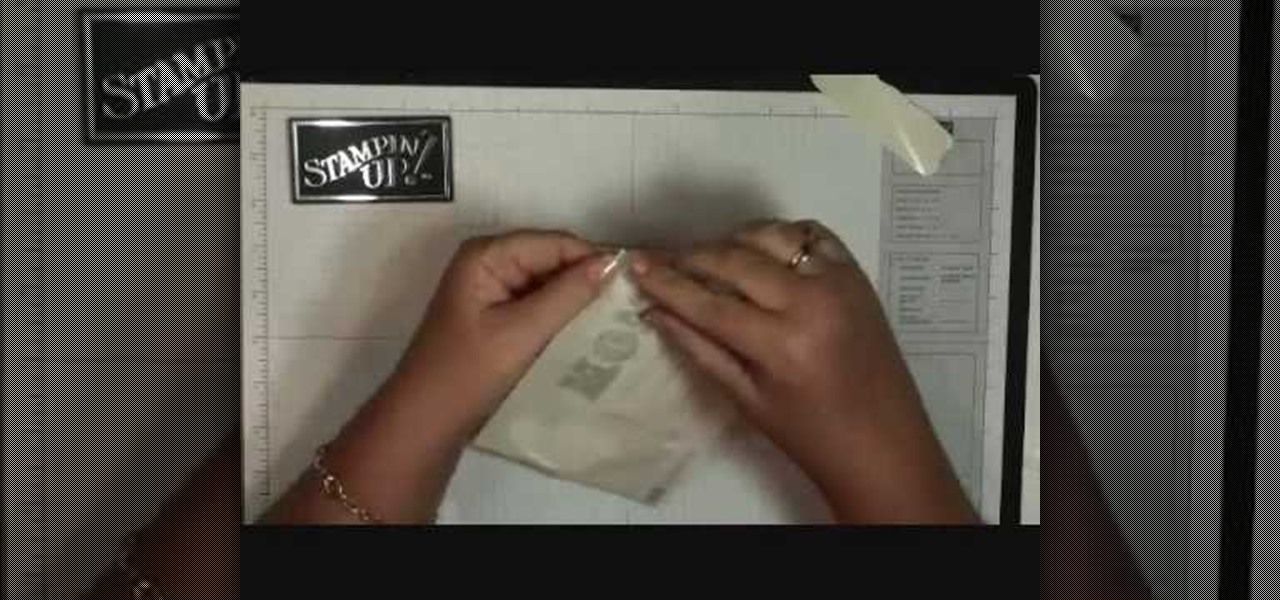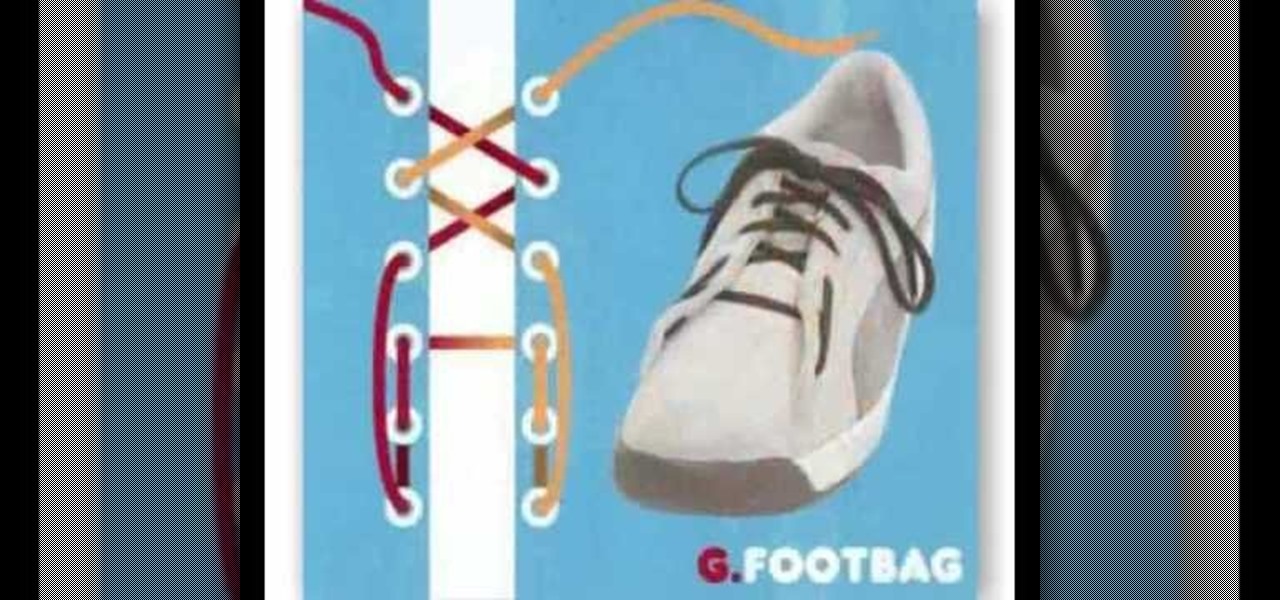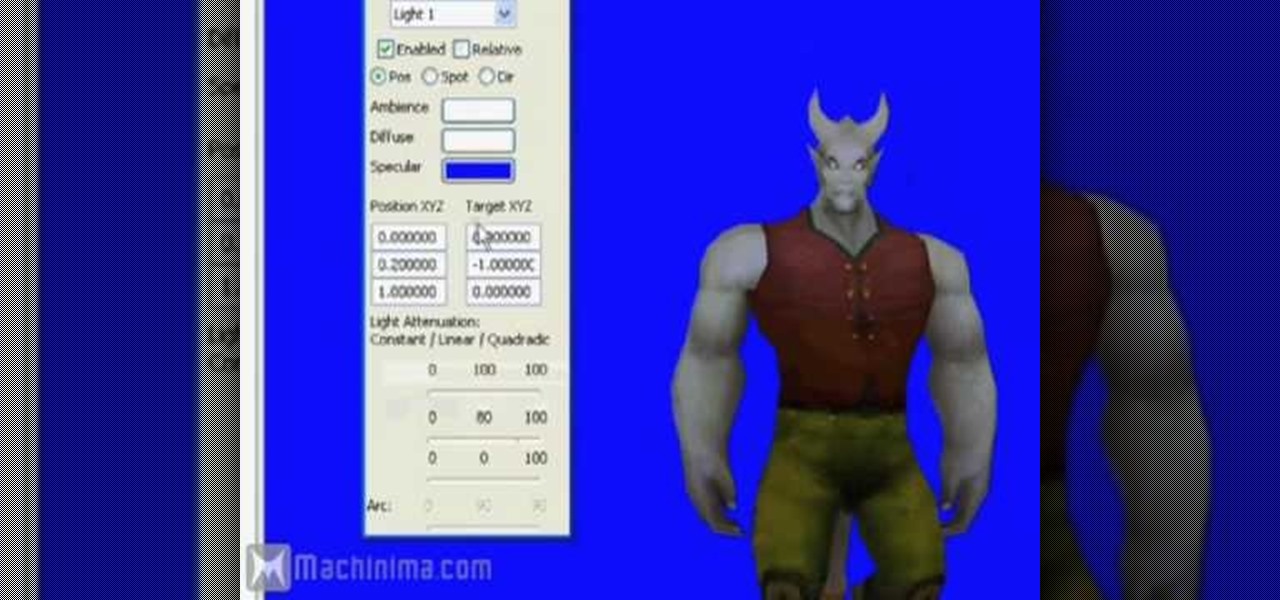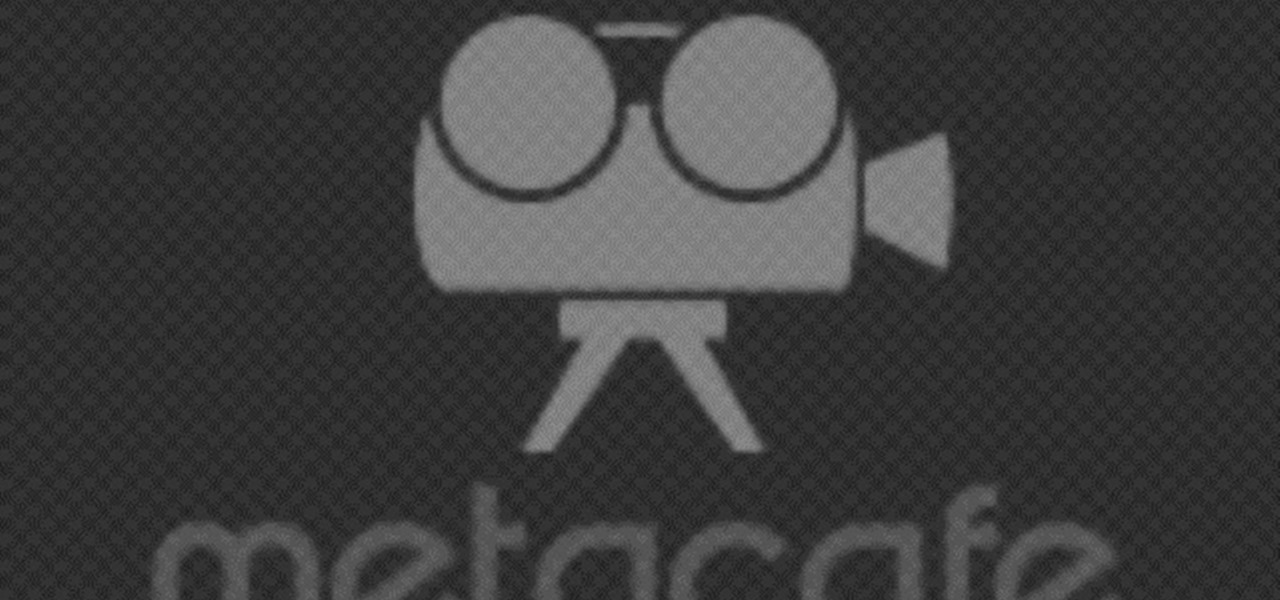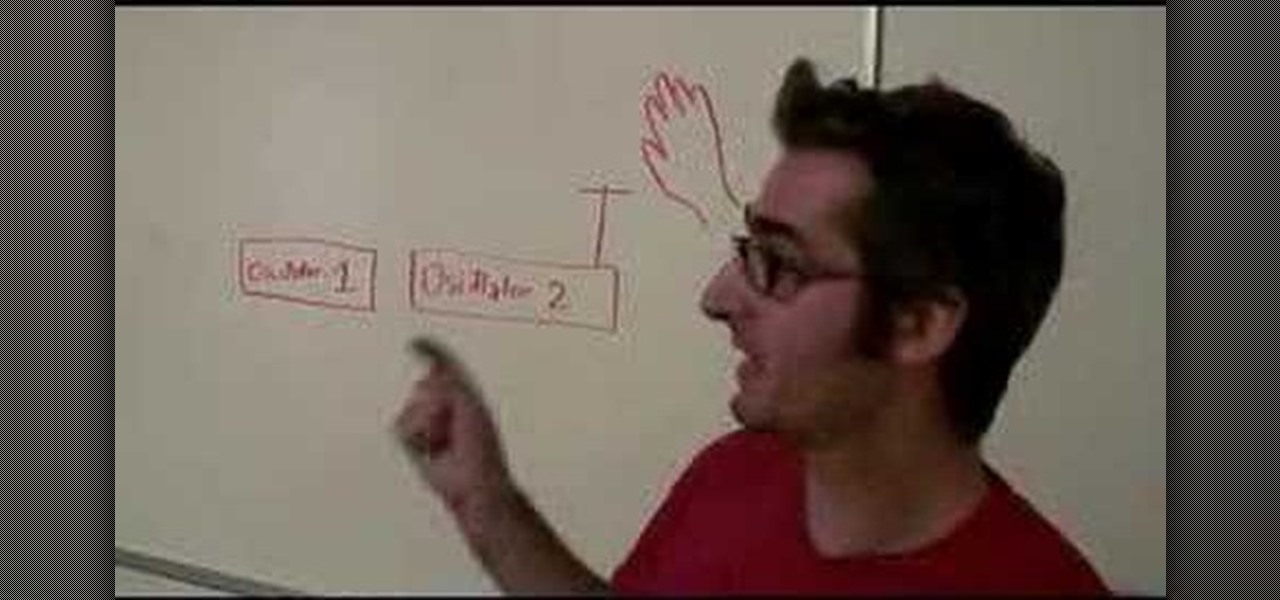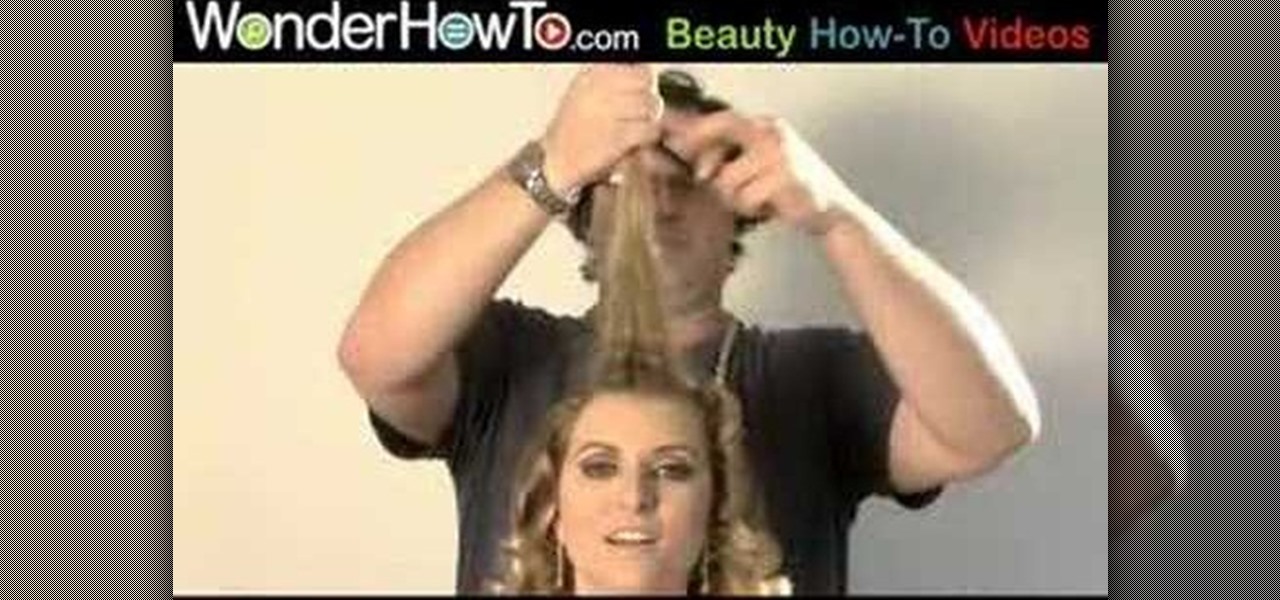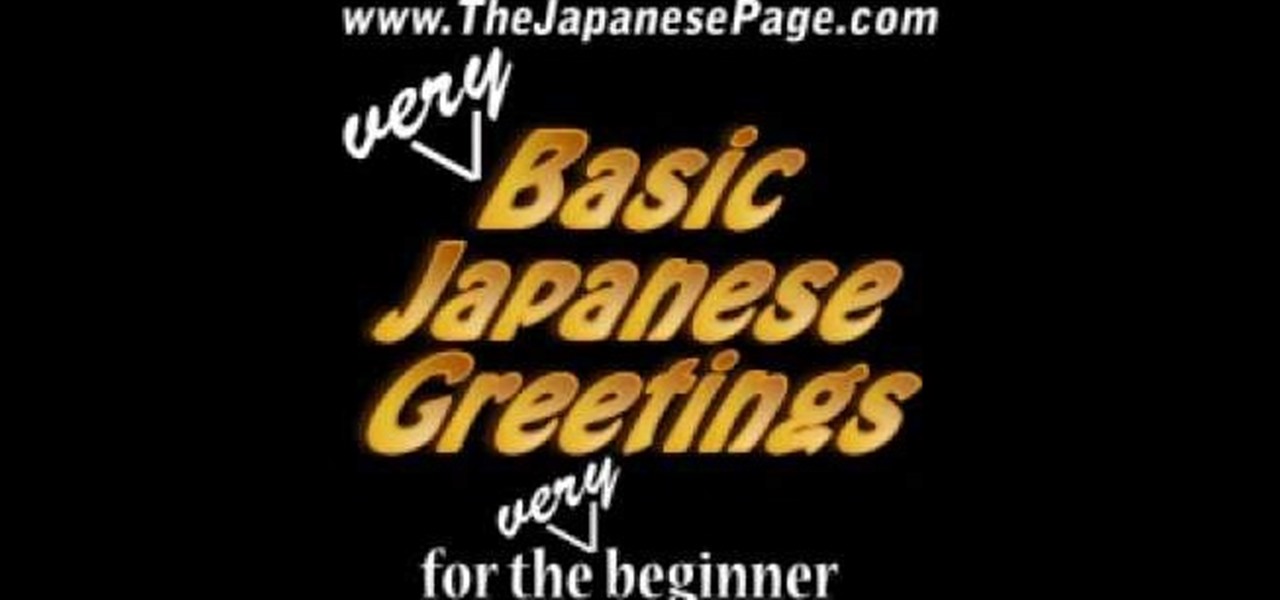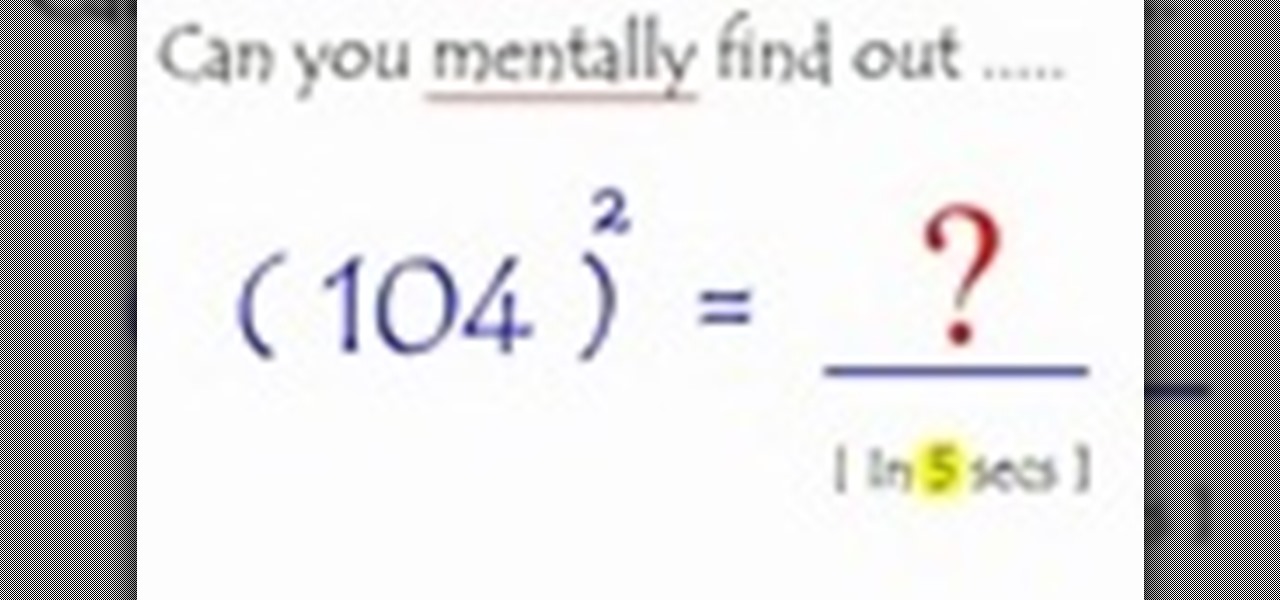In this video, learn how to make a cool, homemade corkboard for little to no cost. All you need is a hot glue gun, real wine corks and a board. This super simple board will look great no matter where you hang it and can hold onto pins, notes, photos and anything else you need a place to display.

In this tutorial, learn how to get a wild, avant garde Lady Gaga makeup look. This look is super bold and you will look great at the right type of event. Check out this clip and let Nikkie show you how to make a blue hued makeup mask just like Gaga's in "Love Game". This look will definitely make you the life of the party!

In this tutorial, learn how to get a look inspired by Kat Von D, the superstar tattoo artist. Kat is super stylish and daring and with this look you will be a force to be reckoned with.

Cartwheels are super cool looking and fun to do - they make you feel like you are flying! If you are a dancer, cheerleader or just in the mood to twirl around like a kid - check out this tutorial. In it, you will learn how to perform a perfect cartwheel, step by step. Have fun!

Bono is such an avid and compassionate activist that we often forget that he makes good music, too. Learn how to rock his classic alternative rock anthem "One" by checking out this tutorial.

Your mother has put up with your crap all these years, so why not repay her with a long-lasting Mother's Day gift? Learn how to make a twisted origami flower that can be turned into a pin or even a hair decoration by watching this video.

Lady Gaga is very fashion forward and her look is always changing. In this tutorial, learn how to get her veiled temptress style from her 2010 American Idol performance of "Alejandro".

In her "Telephone" video, Lady Gaga wears very funky gloves multiple times. In the prison scene they are black, in the waitress part they are white and during her American flag inspired dance routine they're red.

In this tutorial, learn how to trick your audience into thinking you can control things with your mind!

In this Home & Garden video tutorial you will learn how to conceal screw heads. This video is from www.ultimatehandyman.co.uk. It is very easy to do. You will need a kit called screw digger and plug cutter set for size 8 or size 10 wood screws. Using the drill bit from the set, drill the hole. This will drill a hole for fitting a plug in addition to the hole for the screw. Now take a piece of similar wood and cut out a plug with the plug cutter tool as shown in the video. Drive the screw in t...

Curtis Smith (Extension Horticulturist) and Rick Daniell (Bernalillo Co. Horticulture Agent) examine the bark of a poplar tree. The young bark is smooth and will furrow as it grows older. There are straight horizontal lines on the bark that look like sap-sucker damage but in this case, the markings on the poplar is the normal bark development of the poplar. They also look at and discuss Fall Web Worm cocoons which look like bird nests on a tree. Web worms do not do as much damage to the tree ...

In this video you'll learn everything you need to know and have to create your Gwen Stefani inspired look. A fashion forward super cool, unique look to rock a night on the town or your next performance. Get ready to go from lame to punk with this video.

Dawn5377, teaches you how to use the clear mount stamps. These come in sizes from A to I. They are high cut so you don't get ink on your fingers when using them. The stamps come in a DVD case for easy storage, which also comes with instructions on usage. Remove the sticky part of the image, place it on the back of the rubber stamp. Place image face down on the clear block of equal size. Ink the rubber stamp and just stamp on a piece of paper. You clean the rubber stamp with spray mist and scr...

This video tutorial by photoshopuniverse shows you how to create a postage stamp in Photoshop. First take a suitable image and decide the shape of the stamp. Corp the image to suit the shape of the stamp by selecting the area and choosing corp and increase the canvas size as shown in order to create the perforated cutout. Transform the image into a regular layer and once again increase the canvas size to create a back ground with an appropriate color as shown. Add a layer mask, chose the brus...

Shami Kabab is a dish that we classify as "Indian Food", however, its originations are found in Syria. These are commonly used as appetizers or side dishes. You will need: -Two pounds of beef cubes, medium sized. Preferably do not use ground meet. -3 medium sized onions. -7 fried red chilies, -4 cloves, one bay leaf, -cumin seeds, -eight cloves of garlic, -and thinly sliced ginger. -Pressure cooker For best results, and to retain the flavor best, do not add water when cooking, the water found...

This video tutorial by photoshopuniverse, is to tele-transport people in photos using Photoshop. For this you will need two photos, one with a person and another of a suitable scene. Select the image with the person and extract the person using the extract tool by marking the edges. Make sure to change the brush size so that you can mark the edges with a bit of the border to be included and a bit of the outside to be excluded. Fill in the retaining area and extract the image. Using the move t...

In this video tutorial by photoshopuniverse you learn how to create a wood photo frame in Photoshop for your photos. Take the photo that you want to add a frame to, open it in Photoshop. Open the layers palette and double click to convert to a regular layer and increase the canvas size of the image to the required thickness of the frame. Create a new layer and fill in with the wooden pattern. Apply a mask and reveal the photo as shown. Apply the desired effects bevel and emboss to get the woo...

Looking to get super creative with your shoelaces? In this video, fifteen different shoelace styles are gone over with diagram as to how they were done. Such styles include the checkerboard, the double back, loop back, sawtooth, riding bow, twistie, lattice style, footbag, ladder, bushwalk, bi-color, display, hidden knot, and the zipper style. Use two different colored laces when doing these styles to jazz things up!

Do you want your very own Jeff Hardy arm sleeves!? Learn how to make them DIY-style... cheap & homemade!! Learn how to make World Wrestling Entertainment (WWE) Superstar Jeff Hardy's signature fashion piece, with help from this WWE super fan!

Make-up artist, Kandee Johnson takes us through, step-by-step, how to transform our faces into traditional geisha girls with the application of make-up! Super fun!

Check out this DIY video tutorial from Curbly, the best place to share pictures of your home, find design ideas, and get expert home-improvement advice.

Brian Brushwood reveals the techniques used to make super-realistic fake tongues, like those used in last year's Halloween Horror Nights show. Brian Brushwood on The Road shows how to make fake tongues to use for the magic illusion 'Sword through the Tongue' trick. He's performed this in his stage show at Universal Studios in Orlando.

Ian Beckman of Azerothian Super Villains fame introduces the third installment of How 2 Machinima. This series of tutorials is aimed to introduce both the fundamentals and advanced techniques of WoW machinima-making. Use Adobe Premiere to model machinima and create proper machinima or video game films. Change the lighting to diffused, specular or ambient lighting.

Watch this quick instructional photography video and discover how to do extreme macro photography without having any real specialized macro photo equipment. Use a couple of your existing lenses to create a super macro lens. Practice these tips and improve your photography skills.

There are a lot of ways to keep your camera from shaking. Most of these involve expensive devices known as tripods. If you're super stingy and don't want to spring from a tripod, this video tutorial will show you how to make one using only a rubber band. The method shown in this cinematography video is small, simple, and very effective for keeping your camera from shaking.

Add even more personal touches to your crocheted items. This how to video is a tutorial on how to make pom pom balls out of yarn. These pom pom balls are super easy to make and are a great way to decorate scarves and hats.

You know that really annoying whirring sound your computer makes when it's, well, working? That's due to your hard drive vibrating and creating a small noise while doing so. Luckily, you don't have to put up with a loud hard drive anymore.

In this Make Magazine podcast Bre Pettis makes a theremin from a kit by Harrison Instruments. A theremin is a super cool musical instrument invented in Russia in 1918.

Create this super-simple Beehive hairstyle just like Amy Winehouse in no time flat! Celebrity stylist Damon Hamilton shows us the secret of "back-combing" in this amazing tutorial.

Watch this short video and learn seven super useful and common Japanese greetings.

This week, Windell Oskay of Evil Mad Scientist Laboratories joins me to teach you how to make a super clever little circuit called the Joule Thief! The Joule Thief allows you to squeeze the life out of what most people think of as "dead" batteries!

Sadie Nardini teaches you how to improve your yoga fan pose stretch for release in the legs, hips, and lower back.

Crunches on the Swiss ball offer several advantages over more conventional methods and machines. When done correctly the Swiss Ball crunch is super effective.

You've seen them at Disneyland's Fantasia. And in big budget movies like "Waterworld" and "Lord of the Rings." Spectacular, glowing fire effects that seem to ripple with the wind are a staple of action movies, and though it may seem like you need a super good video editing team to create such light shows, all you really need is some household chemicals.

Become Harry Potter of Mathematics. In 5 min. reprogram your mind to calculate faster than the Calculator itself. Impress others with your super-fast mental mathematics.

In this tutorial, we learn how to change image size in Photoshop CS3. First, go to your pictures folder and then open up your picture. From here, reduce the image to 50% of what it is by opening up Photoshop. Load the picture to this, then go to the edit menu of the image and zoom in and out of it to see the image larger or smaller than what you want it. You can also crop it if you want to remove something from the image. When you're finished changing the size, save this to your computer and ...

One size does not fit all, at least when it comes to selecting what clothes flatter your figure. Despite what Hollywood actors and actresses try to make us believe - ie. that we're all size zeros with cheese grater abs, big boobs, and heavenly faces - each of us is created a little different.

The peril of chunky rings is having them jiggle and move around on your finger - so having the band be sized perfectly is very important! This tutorial shows you how to resize a large ring so it will fit and not move around.

This isn't necessarily a one-size-fits-all sweater, but more like a one-size-fits-"most" sweater, and it's the perfect creation for beginner knitters to try out as they learn the ropes knitting. And this cozy and creative knitted sweater is a great present for anyone! Try it out. Just follow along with the video's step-by-step instructions.

In this Computers & Programming video tutorial you will learn how to use Stock.Xchng to access free stock images. The site is at SXC. Go to this site and you will find a large number of stock images that are free to use. And every day new photos are being added. You can search for an image by category by clicking on the search box and scrolling down to find your category. You can also type in the search box to find a photo of your liking. The image also tells you what is the screen size, prin...