
How To: Make a French baguette
Your loved ones will say, "Ooh, la, la!" when you pull this French baguette out of the oven. You Will Need


Your loved ones will say, "Ooh, la, la!" when you pull this French baguette out of the oven. You Will Need

Step 1 In the Adobe Flash program, select “Flash File (Actionscript 3.0)” from the “Create New” menu. Switch the workspace layout by clicking on the dropdown menu in the upper left of the top menu bar, and selecting “Designer.” You can adjust the size and color of the document by adjusting the settings in the Properties panel.

It's amazing what you can do with a Pringles can! So many things, and if you own a bicycle, that Pringles can attract some serious babes!

This Restaurant City hack includes: Super sonic, infinity trash, freeze hp, and more... Restaurant City is a Facebook game that allows you to create your own restaurant.

If your new window treatments include blinds, save the hefty installation fee by hanging them yourself.

With the help of a program called TItunes & standard earbuds (and adapter) we can listen to music played by a TI84! Mod you calculator to play music. This only works on a TI84, not a TI83.
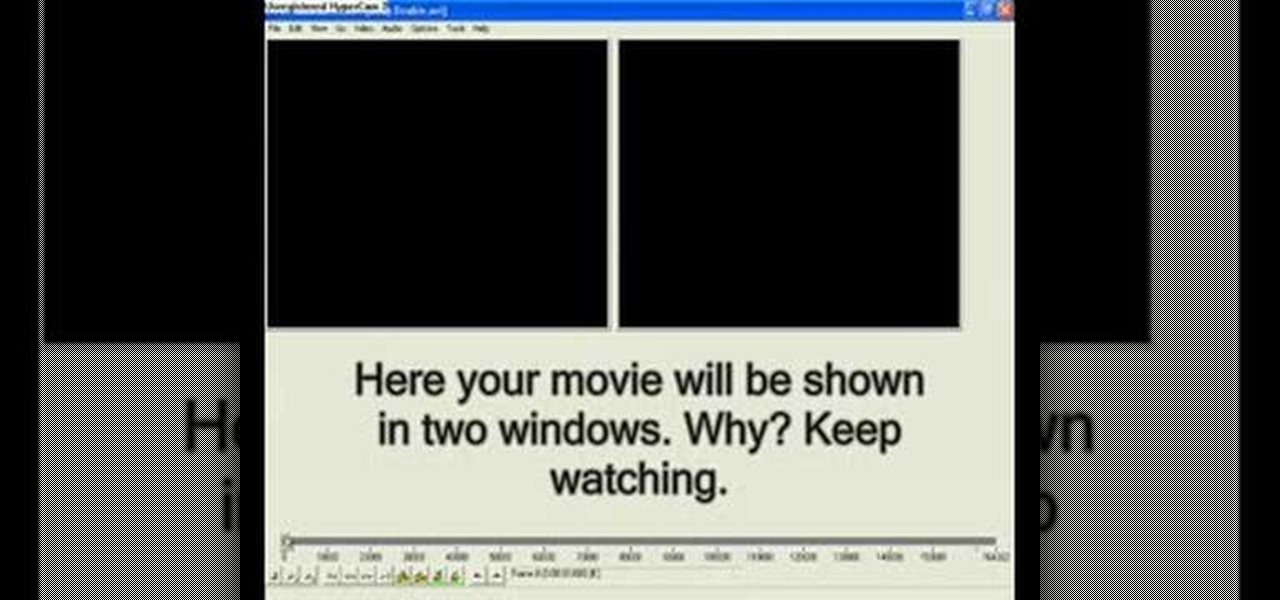
Adding subtitles to a movie is super handy. That's because whether or not you speak English it can be hard to hear exactly what a movie star is saying. He could have a thick accent, or maybe the volume on your computer just sucks and everything comes out muffled. For times like these, subtitles help combat the confusion.

Make your own air fresheners! With gelatin on Trailer Park crafts with Jolene! Save your money and budget too! These super simple Air Fresheners are so easy to make, and it keeps you from having to pay eight dollars or more for oil refills! By using old baby food jars, you're also recycling too! What is your favorite scent?

This is a tutorial for the PC game Spore. Spore is about creating a universe of creatures you dream up. It's a super easy and accessible game and this walkthrough shows you how to mod your creatures so they have floating limbs and parts. Put parts on the end of a limb, then extend or thicken the limb. Simple as that. This game is from the creator of The Sims.

Nutella can be used in many, many recipes, but most prefer it on sandwiches. However, even with Nutella, sandwiches can be pretty boring. That's where these "sweet" Nutella sandwiches come in, which are basically like mini fruit tarts. Use bruschetta bread and fresh strawberries. Buon appetito!

Super cheap eyeballs without breaking the bank! While grapes are the safe standard to spook out trick or treaters, they don't look very realistic. For this project, you will need clear spray paint, white spray paint, black spray paint, blue acrylic paint, black acrylic paint, red acrylic paint, coat hanger or wire, tweezers, an artist's brush, a foam ear plug, a rag, sanding block or sanding paper, and bouncy balls. Watch this video prop-making tutorial and learn how to make cheap prop eyebal...

Check out this instructional hip hop video to learn how to do hip isolations and rolls. This is a drill to help you loosen up your hips and get used to moving them. Most guys have an issue with being stiff down there, but it's super sexy when a guy or girl can move their hips well. Chihoe "Groove" Szeto teaches you popular, fun dance moves step by step in these tutorial videos. Remember to keep it fresh and practice your dance skills with this hip hop tutorial video.

Watch this how to video and let the BBQ Pit Boys show you how to barbecue up two tender and juicy 4lb. chickens on the grill, Beer Butt Chicken Style. This chicken recipe is super easy to do. All you need for this barbecue chicken recipe favorite is two cans of beer (or water if you must), salad oil dressing, 1 onion, salt, pepper, and any favorite basting sauce, such as our garlic butter with soy sauce. Fire up your grill to 325-350f, and in as little as 2 hours you will be dancing right alo...

Have you ever had just a little bit of daal leftover and you didn’t know what to do with it? Maybe it wasn’t even enough for one person, let alone your whole family. If this is you, then try this delicious recipe for missi roti (also known as daal roti) which is Indian unleavened bread made with flour and daal, or lentils. It has the goodness of carbs and protein all in one shot! Watch this how to video to learn how to make Indian style flat bread called missi roti.

Buffalo chicken dip is spiced blue cheese dressing that is perfect for your chicken wings. This is a great addition to your Super Bowl recipes or an awesome blue cheese dressing for your favorite salad. Chef Tips host Jason Hill also recommends it as a grilled steak sauce. The ingredients are blue cheese, buttermilk, mayonnaise, sour cream, white wine vinegar, salt, pepper, Worcestershire sauce, and garlic. Learn how to make this blue cheese dip, sauce, or dressing by watching this video cook...

So, you've got super short hair and you don't think it's Scene enough? Not to worry, you don't have to reach for the hair extensions just yet. This video from EmoWorld TV will teach you how style your short 'do into a cool, punky Scene style. Rock on!

No one can deny that World of Warcraft is the biggest, most popular game to come out since, well, ever. Boasting 12 million players and still going strong since its premiere in 2004, a combination of incredible, intense gameplay, comraderie building with guilds, and awesome-looking environments has made this game super successful.

Portable video players often provide an all-in-one solution for listening to MP3s, watching videos and even playing games. Find out which one is right for you.

To unlock Wolf, you must've first completed Subspace Emissary. In Subspace Emissary choose to go to "The Ruins" and choose any difficulty and any characters to go. When in the stage keep going as you would in any Subspace Emissary stage and the first door you see you don't have to enter unless you want trophy (not a specific trophy) and a Heart Container which you most likely won't need since the next door you go to, which is very nearby, will be where Star Wolf is and when starting the battl...

To unlock Jigglypuff you must've first completed Subspace Emissary and then load it and go to "The Swamp". When going to "The Swamp" choose any characters and any difficulty, won't make a difference in unlocking Jigglypuff. Then keep going in the stage and skip the first door you see. The next door you see you have no choice but to enter and you'll fight Dark Diddy Kong, he's not too hard nor too easy, and after beating him then you will go back to stage in different area and keep going until...

To unlock Toon Link first go to Subspace Emissary, make sure you've completed it, if not you will not be able to unlock him until you have done so. Go to Subspace Emissary and click on the completed data with the crown and load it. Next go to "The Forest" and choose any difficulty and any characters. Now go forward and fight whatever you by until you reach a door and enter it. Now you'll see Toon Link and fight him and win. After winning you'll unlock him.

Papa Tom teaches viewers how to sculpt various animals and characters. This process is super easy and quick using a Scene-A-Rama Sculpting kit.

Increase speed, here and now! Yes, you will go super fast with tons of seeds, so quit whining. Torrents with ten to twenty people are another story. Tons of people complain that their torrent downloads go slow because they're scared of prosecution, which means they limit the upload rate for fear of the RIA.
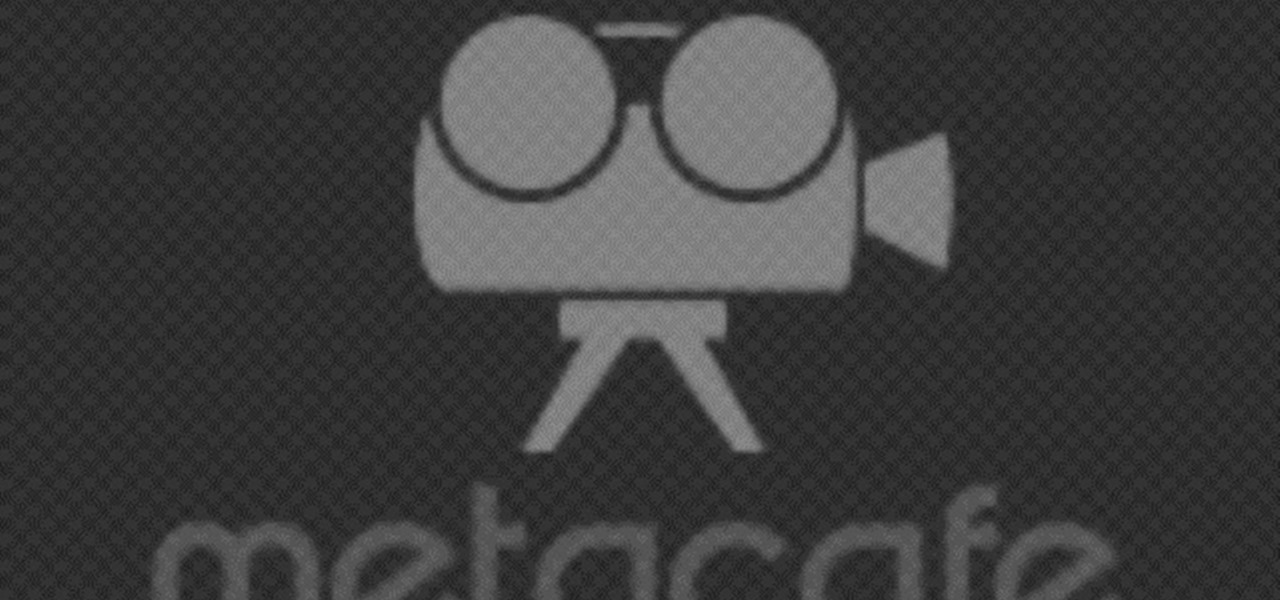
This is a super cool way to learn some science while combating spring break or summer break boredom. This science video teaches you how to boil water at room temperature. Obviously this won't work in the normal conditions in which you boil water. But if you place the water in a vacuum, where the atmospheric vapor pressure is lowered, water can boil at a much lower temperature.

In this video on Super Smash Bros Brawl (SSBB) for the Nintendo Wii, I showcase how Captain Falcon, Ness, and Lucas work, including their move properties and what I believe will be key strategies to learn with them in the long run. For Falcon/Ness, I show a bit of the differences from their Melee counterparts. Unfortunately, the camera ran out of space as I was doing Wario, so check out my Robot/Wario tutorial video instead for a full demonstration of Wario's moves!

Stone patios offer you that perfect balance of beauty and function. They're super sturdy, strong, and can take quite the beating from rain, snow, and everyday wear and tear without getting marred. So if you're considering installing a stone patio in your front yard, save some money by doing it yourself.

It doesn't have to be St. Patrick's Day or a special holiday for you to bring out the corned beef. Its super yumminess should be enjoyed every day of the year (at least in our opinion).

Scrabble isn't just for playing Scrabble anymore— there's a whole world of uses for the game and its pieces. One particular use is in jewelry— those Scrabble letter tiles are the perfect size for creating DIY pendants!

Whether you're prepping for an outdoor picnic with your loved ones or creating a finger food menu for afternoon tea, tea sandwiches never fail to be a healthy yet appetizing treat.

This video describes how to make a talking robot mask using iPhone. For that you need Reading scale, Cutter scissor, Box to fix into head, Cutter Knife, Screw Driver, Glue, Cello tape, Aluminum Foil, Pen, 2 Bottle caps, used paper and an iPhone with mouth analysis software. First take together, now take that Box and have to two parts for make it convenient to wear into head by sticking both using Cello tape, now we have to make the mouth with size of "50mm by 75mm" which will fit with iPhone’...

This video is provided by "Betty Sell" from AAA travels. In this video she tells about the international travel and also about the important documents to be carried while carrying out an international travel, that is the international driving permit, commonly called as an IDP. It's very important to carry an IDP while traveling overseas because an IDP acts as an important recognizable form of photo identification which helps us to communicate with foreign authorities. To get more information ...

In this Photoshop tutorial the instructor shows how to create a Polaroid photo. First open the regular photo and make it into square shape as Polaroid images are in square shape. So use the selection tool and crop it into square shape. Now unlock the layer from background mode. Now go to the image canvas size and increase the size of canvas like up to 800 X 800 pixels. Now the layer can be moved around in the canvas. Now add another layer and fill it with white. Now select the image leaving a...

A great free video training from tasktutorial on how to create a cool movie text effect in Flash. Start by creating the text; type in "cool", rename the layer and lock it. Now type "movie" and rename the layer. Type in "effect" and rename this layer as well. Now focus on the first layer. Convert it to movie clip. Now convert the other two layers to movie clips as well. Stack the three layers on top of each other. Next add a key frame starting from frame 10. Select the "cool" layer. Re-size it...

If you have ever been stuck on a level of Donkey Kong Country for the Super Nintendo Entertainment System (SNES) then this video guide is for you!

First open up the Camtasia studio and click on the link make a recording. It will open up the Camtasia recorder but before you start the recording you need to click on the tools, options and make sure the "save as AVI" is selected in file menu. Then click on video tab and select the "manual" in "video configuration", 30 in frame rate and click ok. Now download and install the software called "free sizer". Now we need to set the recording area to 1280x720. To do that, right click on the maximi...

This video is about how you can change someone's eye color. The first thing to do is to load up a picture in which you want the eye color to change. The next step is to zoom in the eye that you're interested in working on. Just simply press "D" button on the keyboard and draw a rectangular shape on the eye. Now that you've zoomed in, make a selection of the iris, the part that we want to change the color on. The first thing is, you need to set up colors found on the lower left of the window. ...

GAF roofing has a four nail pattern. The shingles come in 2 sizes: English and metric. In this video we will be using English sizes. Place the shingles in a row by row pattern. You may move left to right or right to left but never move up the roof. You may have the shingle hanging over the roof by 1/4 in. Install the leak barrier in high wind areas. Place the second shingle next to the first. Five inches of the underlying shingle should be exposed. Use a whole shingle for the first course. Th...

Kerry Garison demonstrates a quick tip of healing tool (Lightroom 2. 0), which is situated on the upper right hand corner of the screen, with the help of lady's image. Click on spot removal tool which can be used for cloning and healing. In order to change the brush size, scroll wheel mouse or left or right rapid keys can be used. Brush size, change in opacity can be changed also by clicking and dragging the bar; from there cloning or healing options can be selected also. After clicking the h...

This video shows you how to create a continuous, daisy-chain necklace. The materials used include: size 11 rock eyes in yellow, red and purple, a toggle clasp , 9mm thread and a size 10 beading needle. Start by sewing on one half of the clasp, tying a knot to hold it in place. Be sure to leave the tail ends long enough to be able to re-thread it later with a needle to sew the tail ends. The video then shows the precise order in which the various beads are threaded through to produce a chain i...
Advance Photoshop shows viewers how to make the Photoshop CS3 icon in Photoshop. First in Photoshop go to File and then click New. Make a new blank at 500 x 500 pixels. Go to your layer button and create a new layer. Next, go to your rectangular marquee tool, hold down shift, and make the rectangle slightly smaller than the canvas itself. Set it from foreground to background and change the background color to a dark blue, enter 15396F for the color. Click on foreground color and enter 3070CA ...