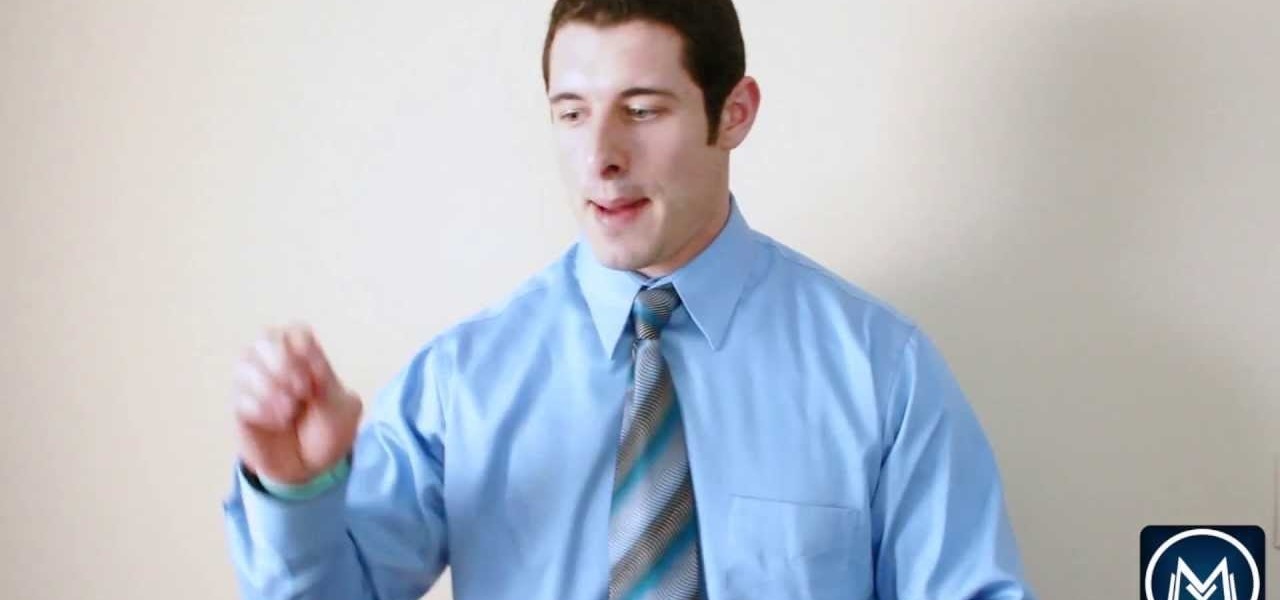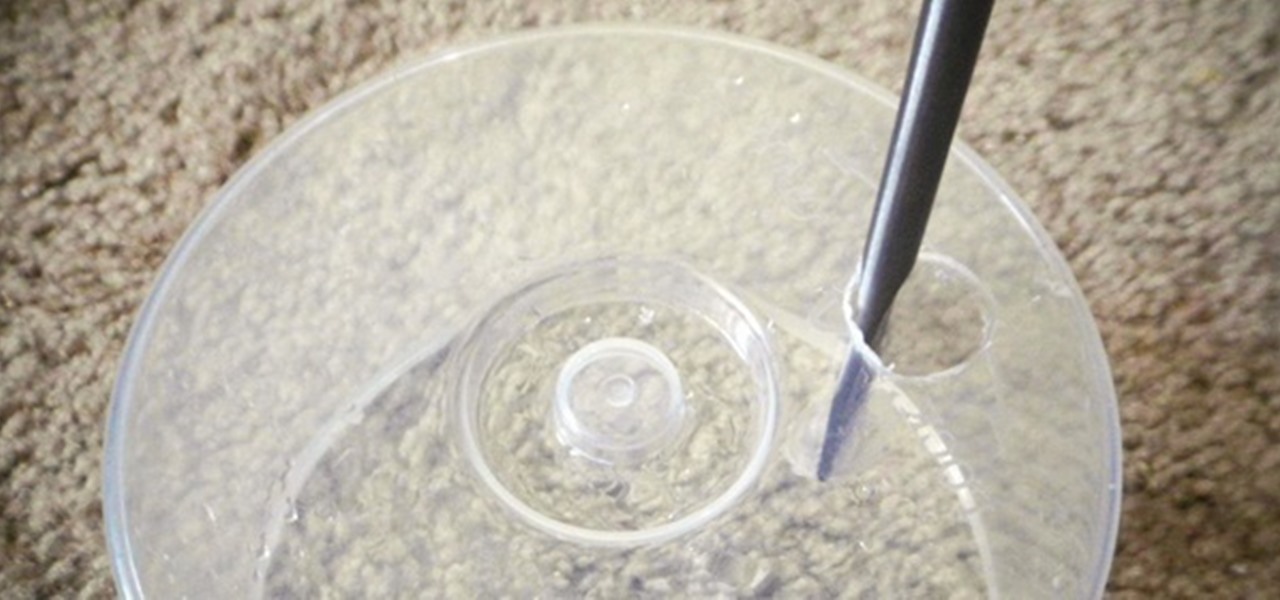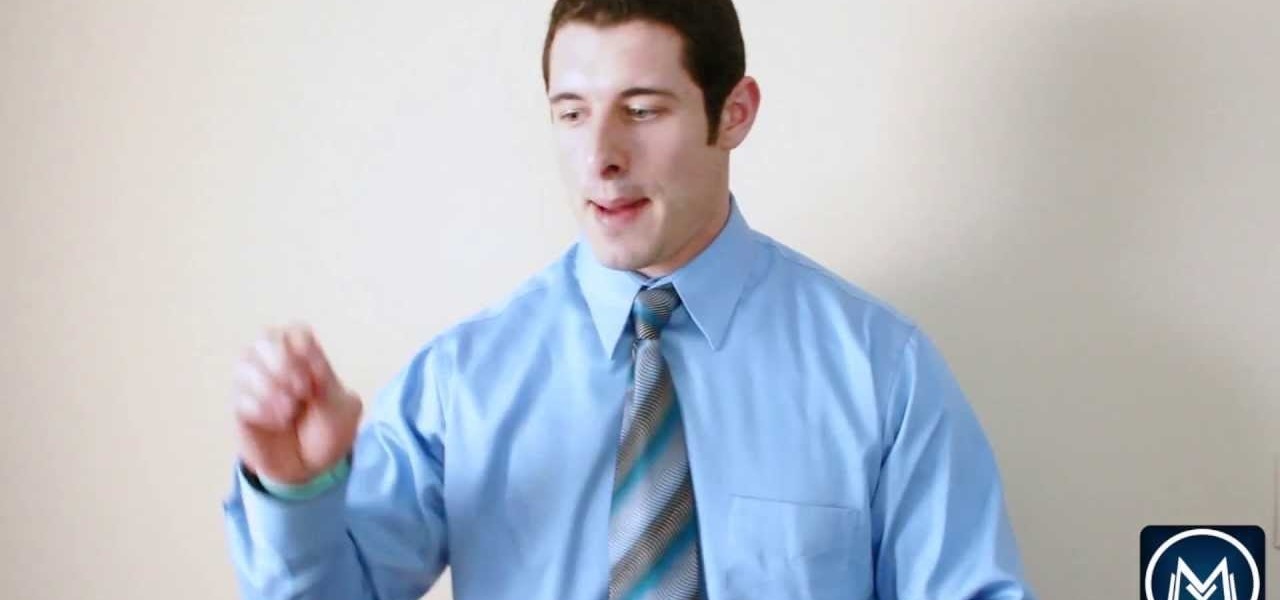
EXPAND YOUR VISION: So many people don't achieve their goals and dreams in life because they don't have a big enough vision for themselves. The biggest enemy lies within. Picture and see yourself achieving your goals, becoming financially independent, making yourself more valuable to the market place, or losing that excess weight that you have always wanted to lose.

Can't decide between the Galaxy S4 or the Galaxy Note 2? There are advantages to both the Galaxy S4 or the Note 2, it all boils down to what your needs are such as screen size, battery life, and more.

Learn to use text area, text column, spell check, dictionary tool, font-faces and font-size and text justifications. Many other text attributes are covered as well. Their are some other features available for the text tool but they will not be covered until a much later tutorial. If you have any questions or tutorial request just leave a comment.

Have any Star Wars fanatics in your family? Well, here's a great Christmas gift idea for those Star Wars fans who think they have everything... a freaking LEVITATING DEATH STAR!

As I said in this earlier post, there's no easy way to explain or define the Steampunk aesthetic. There are a large number of Steampunk tropes or "cues", as I call them, that bring to mind the feeling of Steampunk. These cues combine to push past the "not-Steampunk" threshold into firmly "Steampunk" territory.

Video: . Steel wool fire Photography

Keeping your computer organized and your desktop clutter-free can be pretty difficult. And with last week's official release of Windows 8, users have another screen they need to get used to organizing—the new Metro-style Start Screen. It uses large rectangular or square tiles in place of the standard icons you've seen on older Windows operating systems. For better organization and grouping, you can group similar items onto a page (similar to many smartphones), you increase or decrease the siz...

As Hurricane Sandy barrels towards the East Coast, 50 million people are expected to be affected in the nation's most populated corridor. The behemoth super storm is a cause for concern, evident by the massive evacuations. The picture above is an eerie snap of the mostly crowded Times Square subway station in New York. Government officials have warned over half a million people to evacuate their homes and head to higher grounds. To help prepare for this storm, the internet has provided severa...

The new Windows 8 is only days away from its mass public release on Friday, October 26th. And there's a ton of new features you'll need to get used to, either on your computer or your tablet. One of them is the Live Tiles, which provide users with live information and is way more aesthetically pleasing than the traditional Windows layout. The new Tiles system adds another level of functionality and information for the user, but it definitely takes some getting used to. The video below by Pure...

Fingers are very useful for many things in life—but fingers get dirty. With most smartphone and tablets using touchscreen technology, our fingers have become our greatest technological asset. But if you want to keep your phone or tablet from looking like this: Then you can try some of these awesome and easy DIY styluses.

So you've decided to go as Captain America for Halloween and you've got everything from the helmet to a sweet pair of red boots. You've even managed to get your hands on some Super-Soldier Serum (or a realistic set of inflatable muscles), so you've got the physique, too. But what's missing? His shield! In order to make your Captain America costume legit, you cannot skip the shield. Fortunately, it's pretty easy to make yourself a DIY shield—so you can fend off enemies and look good doing it. ...

Video: . This map requires the 12w37a snapshot or better, and you must turn on command blocks to use it.

Video: . this video will show you how to make organic fertilizer balls for aquatic gardening.

Summer is here, and temperatures are rising. Instead of shelling out for an expensive new air conditioning unit, why not build one yourself with a few bucks worth of old computer parts?

Everybody should have plants in their home. Not only do they give off oxygen, but they add a whole new level of decor and awesomeness to an otherwise drab room. So naturally, if you want to improve a room, just display a few plants.

Brushing your teeth is a necessity. You don't want to walk around with yellow teeth and stinky breath, and it's common courtesy to those around you to care about your personal hygiene at least that much.

This is no paper gun like you've ever seen before. Seriously. Tacome1942's homemade paper shotgun is a life-sized, fully functional Remington 870 replica. It would be hard to tell it apart from the real deal, not to mention it practically sounds like an authentic shotgun, too. The shotgun is made of approximately 97% paper, the remaining 3% consisting of pins, wires, and springs. Check out all the videos below to see the finer details, including the trigger group, shell stop, and disassembly ...

Wearing the correct size bra is the fasts way to improve your look. The correct size bra will make you look longer, leaner and younger, plus, it will help your clothes to hang better. If you can’t remember the last time you had a bra fitting then it’s time to bust out the measuring tape.

In this After Effects compositing tutorial you will learn how to make a force jump or a super jump. Make someone look like a super hero or Star Wars character jumping super far across your screen. All you need is some footage and After Effects and this tutorial.

This video tutorial shows how to fold a paper pentagon out of A4 sized paper. Instructions for how to convert North American Letter sized paper into A4 size paper are also included. The paper pentagon serves as a base for a paper dodecahedron, which can be made by attaching all the paper pentagons together.

When a person curls their hair they can do tight curls, big curls or loose bouncy curls.

Any medical student could benefit from this video lesson, whether you're training to be a doctor or a nurse. The very first step to finding out what's wrong with your patient is examining him/her for their vital signs. You must check the patient's pulse, respirations, blood pressure, and know how to use every kind of sphygmomanometer. To see the entire examination procedure, perfect for nursing students, watch the video to see how to examine a patient for vital signs, and refer to the steps b...

Paula Deen of Get Cooking will show us how to make peach cobbler. Ingredients are as follows: 1 1/2 cup self-rising flour; 8 tablespoon or 1 stick of butter; 1/2 cup of water, 2 cups sugar, divided; 4 cups peeled sliced peaches; 1 1/2 cup milk; ground cinnamon

This video instructs the watcher on how to create a passport-sized photo in Photoshop. First, open Photoshop and choose the image that you want using the "Browse" option. Then go to "image", from there "select image size" and select the image size you want (e.g. 35 mm by 43 mm). Next, under "File", go to "select new" and select the size of the paper you use in your printer. Select image and move it to the new file. Copy it as many times as you want in that file. Save, then print. Watch this v...

Back in the '80s, I was just a kid with a LEGO hobby. I remember building castles and floating boats, spaceships and monster trucks, even a working LEGO train powered by battery, lights and all.

Jennisse shows how to do your nails ‘Fruit Style’, using acrylic glitter, in this tutorial. She begins by taking the natural shine away and bowing the nails down. A few coats of acid-free protein primer are then applied onto the nail beds. Next, some bright green acrylic glitter is taken onto a small brush and applied side to side, at the point where nail grows beyond the finger line. The nail is turned over to create a smile line. Then a thin coat of yellow glitter is added next, halfway beh...

Miis are tiny versions of you that live inside your video games. On the Nintendo Wii you can personalize all of your games and add a little bit of your personality and appearance to the screen. Check out this video tutorial, and learn how to create a Mini Mii on your console for gameplay.

Puppy chow is not for your puppies! It is a sweet, chocolate and crunchy treat made from Chexmix coated in a mixture of peanut butter, chocolate chips and butter. This is a very decadent treat that can be stored in a plastic bag.

Up until April 2020, the iPhone XR was, for many new users, the first entrance into the world of Apple because it was the cheapest iPhone model since the original iPhone SE. Now, the second-generation iPhone SE has shown up at the same initial starting price as its predecessor, giving budget-friendly buyers another choice.

By now, you've probably been inundated with enough Baby Yoda memes to last you a lifetime. But if you don't have the new Disney Plus streaming service on your TV, you're probably wondering where all this is coming from. Well, lucky for you, just in time for the holiday season, we're here to guide you to the best ways to take part in all the streaming fun when you're not glued to your mobile devices.

In iOS 13, Apple finally took the built in Files app from an extremely rudimentary file browser to a full featured app that can serve the needs of most any user. Among the new features is the ability to compress a file or series of files into a standard ZIP archive right from your iPhone.

It's no secret that Snapchat has upped its AR game as of late. They're competing neck-and-neck with the likes of Instagram to see who can out-cool the other. Snap Inc's latest endeavor, 3D Paint, aims to steal the AR spotlight once again by giving you the ability to draw over the real world.

With over 200 brand new features, iOS 13 is a worthy update for all compatible devices. That said, not all iPhone models are created equal. There is a new feature only older iPhones will see, one that skips over Apple's Face ID devices entirely. So if you have a traditional Home button iPhone capable of running iOS 13 but haven't updated yet, this is one benefit you're missing out on.

So you can't figure which one to buy. It's understandable. Apple released three iPhones, each designed for a different segment of the market. But which one is right for you? The iPhone 11, iPhone 11 Pro, or iPhone 11 Pro Max? That's a good question.

OnePlus, whose phones always challenge for the title of best spec-to-price ratio, releases two main devices every year. There's the primary flagship in late spring, then an iterative update with the "T" suffix in fall. Typically, there's not much difference between the two, but this year, OnePlus is mixing up the formula a bit.

To make its services more accessible to regions with limited bandwidth, Spotify has rolled out with a leaner, stripped down version of its music streaming app. The aptly named Spotify Lite has been released for Android devices in 36 countries in Africa, Asia, and Latin America, but you can try out the app right now thanks to a simple workaround.

An iPhone's display can get seriously bright, whether LCD or OLED. When you're in bed at night or in a dark room where you don't want to disturb others visually, the brightness is even more noticeable. But there are a few built-in ways in iOS to reduce brightness below the default levels for less eye strain and other reasons.

An edited video with lots of different clips needs great transitions to be successful. Transitions support your story and message, and without any, there's always a chance that your audience might lose track of what's going on and when. When editing in Enlight Videoleap for iOS, you can easily add cut, dissolve, iris, wipe, slide, and fade transitions to your video clips with just a few taps.

Now that we've officially seen the HoloLens 2 and Microsoft has shown off the improvements and new superpowers of the augmented reality headset, what about the specs?