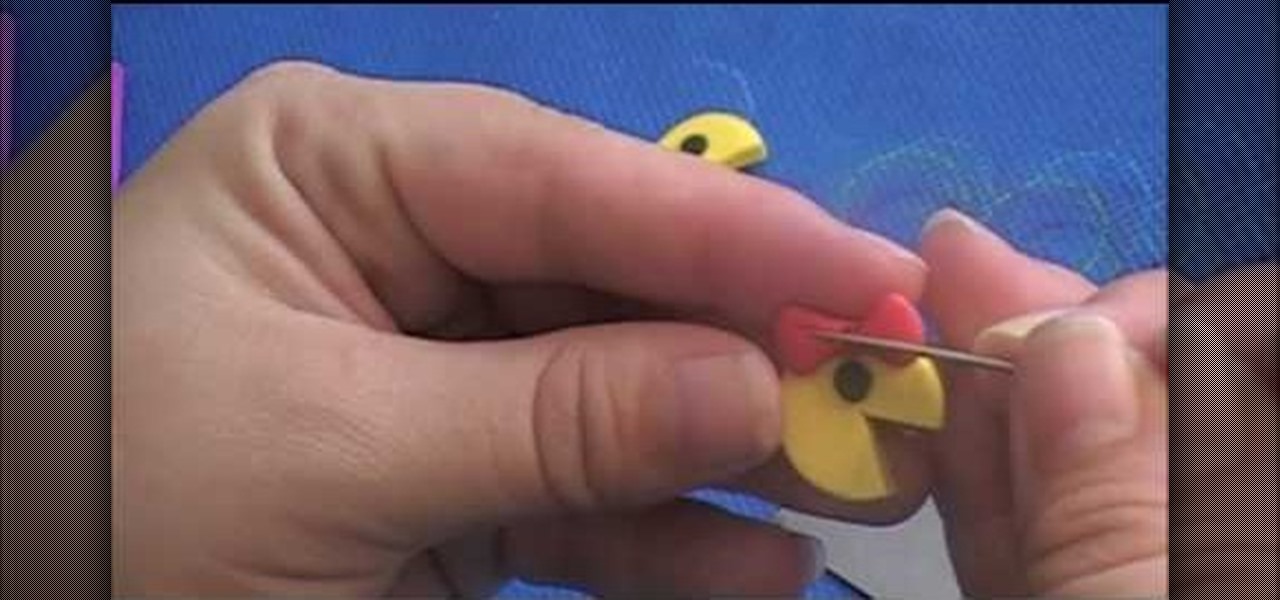In this clip, learn how to make Betty's most elegant dessert - strawberries romanoff! This tasty twist on summer fruit is a great, simple dish to serve your guests when dinner is done. You will lick the bowl when you finish these sweet babies - they are so good!

Wilted lettuce is usually what you call something that is ready to be thrown away, but in this case it is the name of a delicious salad! In this tutorial, Betty will show you how to create a traditional recipe for Wilted Lettuce Salad. This salad is easy and delicious and can be made fresh, at home. Enjoy this yummy sidedish at your next meal, or serve it as a whole dinner. Enjoy!

In this how-to video, you will learn how to create your own tube top dress with lace and tulle. This will be useful if you need a unique dress for prom. You will need a sewing machine, scissors, pins, ruler, measuring tape, thread, a half yard of gray knit, tulle, and a yard of lace. First, cut out a rectangular piece that can fold in half. The lower half is a trapezoidal piece. This will be the jersey skit. The smaller end should fit around your waist. Lay the rectangle first and then put th...

In order to make a hair bow out of old magazines, you will need the following materials: a bobby pin, colored duct tape, a ruler, scotch tape, scissors, and old magazines.

tastyfoodtv teaches the viewers how to make Italian chocolate cake in this video. First gather all the ingredients necessary. You'll need 200 grams of almonds, 100 grams of nuts, 6 eggs, 200 grams of butter, 200 grams of dark chocolate, 200 grams of sugar, and yeast for cakes. Break the chocolate into small pieces in a medium-sized bowl. Put the bowl on top of a pot filled with water and put it on the stove. This method will allow the boiling water beneath to melt the chocolate. Next put piec...

In this Computers & Programming video tutorial you will learn how to make a favicon for your site in Photoshop CS3. A favicon is a little symbol that shows up on url bars and also on browser tabs. Open a new project in Photoshop by pressing ctrl+N. Select height and width to 64 pixels and click OK. Now open the title tool and type in whatever you want. In the video, it is ‘F’. Open the background layer and do a color overlay of black. Now change the color of the title to white so that it ...

In order to decorate a Perky Petals Tiered Cake, you will need fondant, a pastry roller, floral wire, 3 cake layers in different sizes, tracing wheel, floral cookie cutters, a decorating spatula, a mat, royal icing, dowel rods, a knife, cake boards, and a dog-bone tool.

In this how to video, you will learn how to tape up a hockey stick. You will need hockey tape and a hockey stick to do this. First, take the tape and wrap it around the tip about two times to make sure it is on nice and tightly. Stretch the tape length to about chest length and then spin it. This will create a cord for more grip. Now, wrap it around the stick about for times with a spacing that matches your fingers. Create a nice spiral while doing this. After this is done, wrap it back up. T...

This video shows you how to make spaghetti squash. When cooked properly, the squash will separate into spaghetti like strands. If the squash has a cooking instructions label, just ignore it. Cooking it upside down in water tends to leach out the flavors. Cut the squash in half long ways and scrape out the seeds in the center. Use heavy duty foil and wrap it up completely. Heat your oven to 375 and place your squash on a sheet pan. Roast it for about an hour to an hour and fifteen minutes depe...

This video describes how to prepare the tapioca sago. First take 2 cups of tapioca and wash, drain and soak in ¬O cup of water. Soak it for two hours minimum. Then the tapioca will become softer and become larger in size. Next take a pan and take 2 table spoons of oil and one table spoon of oil in that heat it for a while. Next ¬O teaspoons of cumin seeds then add green chilies and then add 2 table spoons of peanuts. Once the peanuts are fried, add the slices of potato. Next add the ¬º spoons...

Duct tape is so versatile. You can make incredibly cool things out of tape. Duct tape is cheap, tough and sturdy. In this tutorial, learn how to make a very cool project - a top hat! Look just like a punk rock Abe Lincoln with this tall top hat made from duct tape. Get creative - try different colored tape and make fun designs!

This video demonstrates how to install additional memory into a Power Mac G5 system. It is G5,1.8 single processor machine.Start by lifting up the latch on the back for the front door. Remove the front door. Remove the plastic air blocker system and remove the main fan assembly just like is told. Going to install four 1GB memory, these are OWC 1GB chips. It's very simple to install. Have to install memory in matched pairs. There is existing 512MB memory in the form of two 256MB chips in this ...

The video starts out saying that we will learn how to make an origami wallet made from a page from an old library book. You trim the page to the size of 8 1/2 x 11. You then fold the page in half and then fold each piece back up, on the front and on the back. Then unfold so the page is just folded in half. Fold the ends about half an inch on each side, back and front. Then you fold each corner into little triangles, so that they meet the line that you had previously folder, about half way up ...

Patrick Norton and Veronica Belmont from Tekzilla will show you how to dual boot Windows 7 and download videos from YouTube. The hosts show viewers how to dual boot Windows XP Pro32 bit and Windows 7 RC 1 64 bit. In the first step as always you will want to back up your hard drive and at the very least they recommend to back up your most important files. In the case that something goes terribly wrong you can use a free program called EASEUS to make a complete image of your whole drive, this a...

Radford University demonstrates how to upload pictures, embed videos and then publish them in Blogger. Log into blogger and go to your dashboard page. Click edit posts or create a new post. In the blog editor choose edit image from the toolbar. You can now add an image from a URL or upload one from your computer by choosing the choose file option. Next, choose your image position and size. Then, click the upload image button and then click done. Your image will now appear in your post. To emb...

This delicious video shows you how to make a garlic lemon shrimp dish on a bed of spaghetti squash. This recipe is also adaptable to whatever your tast buds desire. A perfectly delicous dish for you and the entire family to enjoy.

kriquit describes how to make a PacMan charm bracelet in this video. She uses various colors of polymer clay to make Mr.. and ms. PacMan and the little ghosts. The color she uses are red, blue, pink, orange, yellow and white and black for the eyes. She also says that you need some hardware tools: a poster roller, wire tools, quick drying glue, needle tool, a flexible razor blade (to cut the polymer clay), chain for the bracelet, 24 gauge wire and a lobster clasp. She makes the shapes using th...

Chef John teaches how to cook homemade French Fries. 1. Cut the potatoes into strips the size and shape of French Fries. 2. Rinse in cold water. 3. Soak for about half an hour. Change the water several times. 4. Drain using paper or kitchen towel. 5. Fry the potatoes at 275 degrees F for about 5 minutes. 6. Fish the potatoes out and layer them on a paper towel. Cool completely. Chilling them is better. 7. Reheat the oil to 350 degrees F and fry the potatoes for 5-10 minutes or until golden br...

Show up the other kids at school and bring your teacher a super-sized apple, well, paper-bag apple that is. Great project to do with the family or in the classroom. Create a festive apple using just paper-bag and some newspaper.

This video demonstrates how easy it is to take a screenshot with shortcuts in Mac OS X. Pressing Command-Shift-3 will take a screenshot of the entire screen, while Command-Shift-4 will let you take a screenshot of just a selected area of the screen instead. For the latter, once you use the shortcut, your mouse pointer will turn into crosshairs, and you would click on one point of the screen, then drag and release your mouse to take a capture of the selected area.

This video describes how to customize the Dock in Macintosh OS, we can arrange application into the docks as your wish, and in right side of the docks we have the "Trash" and also minimized applications. Now we are going to see how to add shortcuts to "Dock”. First get into the "Application" folder for example take Quick time player and Drag into the Dock directly. We can also change the position of the application in dog by drag and drop we can also add shortcut to folders into the right han...

WatchMojo teaches you how to make a pleasing Potato Salad for a picnic. Ingredients: For the salad base: 2 1/2 lbs new red potatoes, 10 large radishes, 2 celery stalks, 6 green onions, 3 hard-boiled eggs, 1/2 cup dill pickles. For the dressing: 3/4 cup light mayonnaise, 1/4 cup low-fat yogurt, 1 tbsp white wine vinegar, 1 tbsp Dijon mustard, 1/4 cup chopped dill, 1 minced garlic clove, 3/4 tsp salt, 1/2 tsp pepper. For the garnish: 2 tbsp chopped fresh parsley. Procedure: Add scrubbed potatoe...

The science-fiction author, Arthur C. Clarke, once said, "That any sufficiently advanced technology is indistinguishable from magic". Who would have thought that we could create a wave of air with a piece of cardboard, and fly a folded sheet of telephone book paper on the wave of air? With this three-part video tutorial, you can find out how you can fly a piece of paper, making it surf on a wave of air. See how to make an origami tumblewing glider.

This video is describing how to preview the pasted items such as from another PowerPoint or any other articles. These are all features available in the "Microsoft Office Power Point 2010". We will take the "conference1" presentation in that the first slide and we would like to add some text from another "Document" from another application like "Microsoft Word". So, we click and drop the mouse to select that and click the Copy button on the top of the word file or we can copy by the keyboard i...

If it’s a cold and miserable day out then bring the fun of a picnic inside with a bacon and egg picnic pie. It’s not very hard and it makes a family size pie to share with family, friends or to have for the rest of the week. Pie are compact flavorful and fun to eat.

Learn how to create glowing text in Photoshop with this awesome video! 1. Write any text using text button T on the selected image as a background. Write a suitable text and place it somewhere. 2.Select the text and make it Bold. 3. right click and set Opacity and Fill options. Opacity changes the color of the text as well as its effect. Whereas Fill changes the color only . If you have set it to 0% then you can't see the text if its exist also. Set Opacity to 100%. 4. For glowing text select...

Two ladies are discussing how to prepare to decoupage a wooden bangle bracelet. They are using a broad wooden bangle crafted from birch wood that can be purchased at a local craft store and printed tissue paper, for example, one in an animal print. This is part one of a three part series.

This video tutorial shows you how to cook braised beef shanks. Ingredients:

Chocolate. Everybody loves chocolate. Unless you're allergic. If you want to melt chocolate, then this video tip is the perfect recipe for melting chocolate, straight from Real Simple.

Looking to give a personalized gift for a birthday or for the holidays? How about a personalized bar of soap, specific to your friend or family's style? In this episode of ThreadBangers's Decor It Yourself, Meg visits Bobbie Thomas, an editor for the "Today Show" and learns how to make your own soap, and how to customize it to be just about any color, shape, or size!

If you're interested in learning how to cook asparagus, check out this video. Asparagus can be quite tasy when cooked right!

Systm is the Do It Yourself show designed for the common geek who wants to quickly and easily learn how to dive into the latest and hottest tech projects. We will help you avoid pitfalls and get your project up and running fast.

Pixel Perfect is the "perfect" show to help you with your Photoshop skills. Be amazed and learn as master digital artist Bert Monroy takes a stylus and a digital pad and treats it as Monet and Picasso do with oil and canvas. Learn the tips and tricks you need to whip those digital pictures into shape with Adobe Photoshop and Illustrator. In this episode, Ben shows you how to create fabrics in Photoshop.

Pixel Perfect is the "perfect" show to help you with your Photoshop skills. Be amazed and learn as master digital artist Bert Monroy takes a stylus and a digital pad and treats it as Monet and Picasso do with oil and canvas. Learn the tips and tricks you need to whip those digital pictures into shape with Adobe Photoshop and Illustrator. In this episode, Ben shows you how to apply light sources to 3D models in Photoshop.

Pixel Perfect is the "perfect" show to help you with your Photoshop skills. Be amazed and learn as master digital artist Bert Monroy takes a stylus and a digital pad and treats it as Monet and Picasso do with oil and canvas. Learn the tips and tricks you need to whip those digital pictures into shape with Adobe Photoshop and Illustrator. In this episode, Ben shows you how to create a soothing pastoral scene in Photoshop.

Pixel Perfect is the "perfect" show to help you with your Photoshop skills. Be amazed and learn as master digital artist Bert Monroy takes a stylus and a digital pad and treats it as Monet and Picasso do with oil and canvas. Learn the tips and tricks you need to whip those digital pictures into shape with Adobe Photoshop and Illustrator. In this episode, Ben shows you how to create cloud over a sea in Photoshop.

Pixel Perfect is the "perfect" show to help you with your Photoshop skills. Be amazed and learn as master digital artist Bert Monroy takes a stylus and a digital pad and treats it as Monet and Picasso do with oil and canvas. Learn the tips and tricks you need to whip those digital pictures into shape with Adobe Photoshop and Illustrator. In this episode, Ben shows you how to turn build a 3D rocket in Photoshop and Illustrator.

Check out this DIY video tutorial from Curbly, the best place to share pictures of your home, find design ideas, and get expert home-improvement advice.

In this ten-step video tutorial, you'll learn how to quickly copy keys using a camera, printer and Dremel tool. With this ten-step process you'll learn the necessary steps to copy almost any key... even if you only have access to it for a brief period of time.

You can’t change the size of your pores, but you can make them look a lot smaller. You Will Need