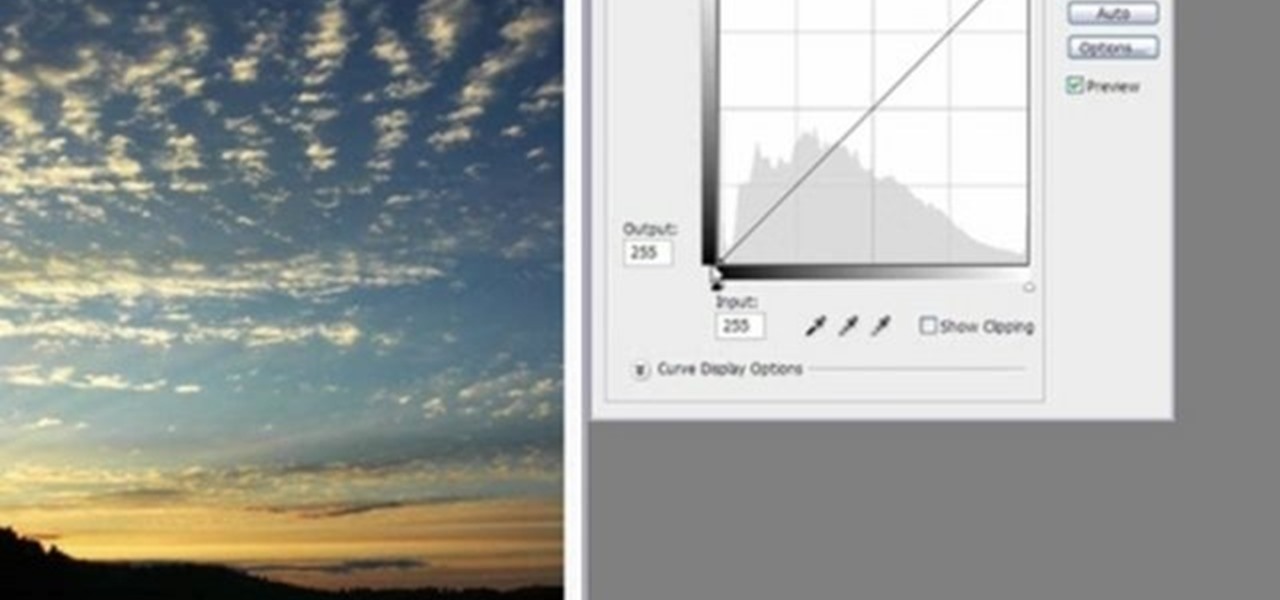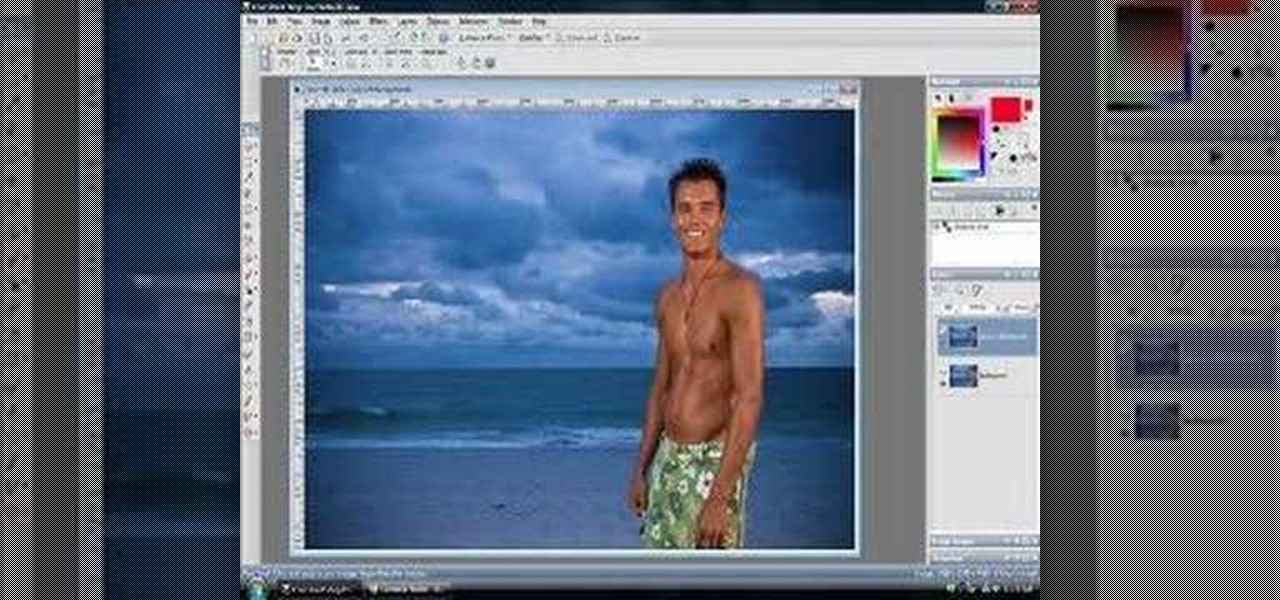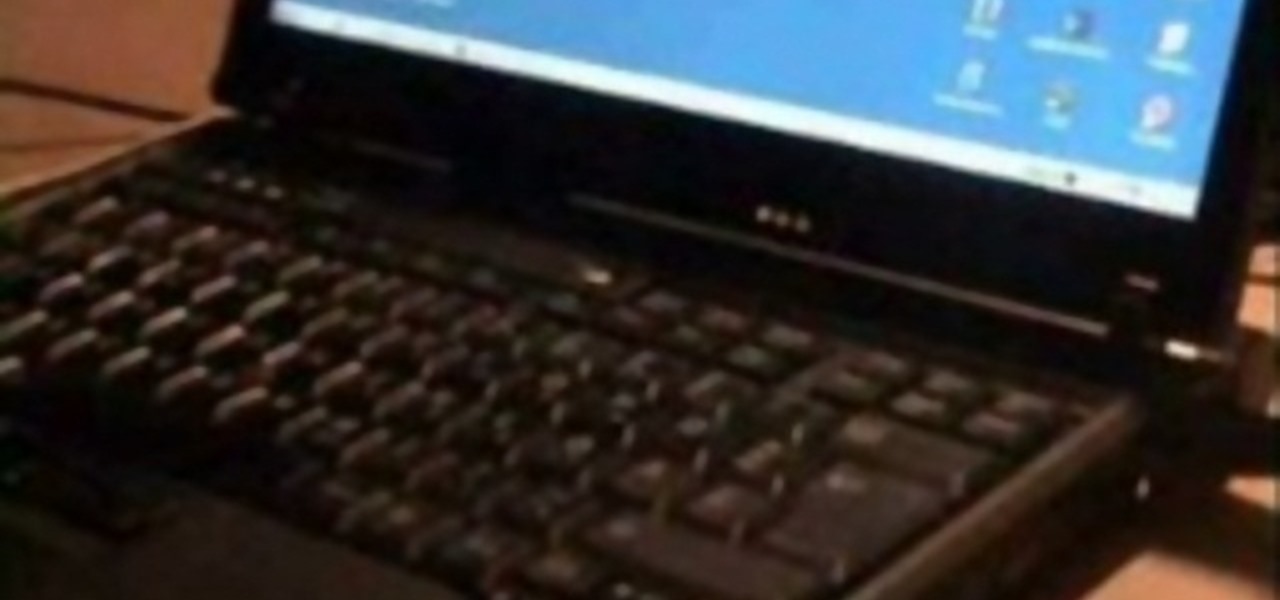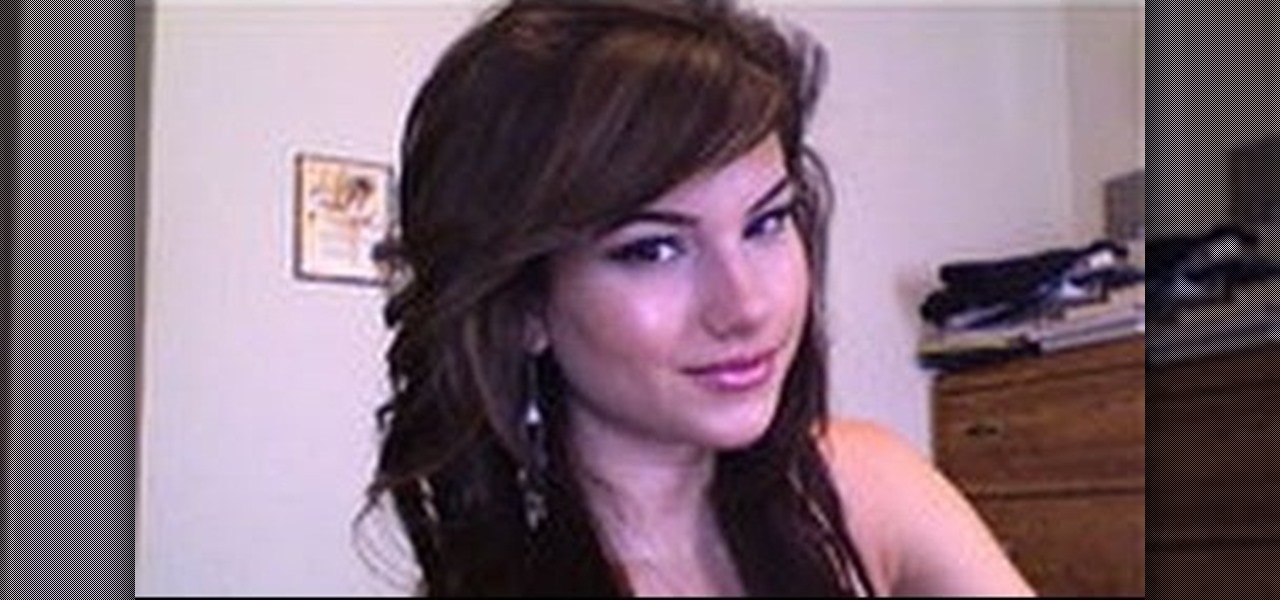Brighten skies with Adobe Photoshop. Whether you're new to Adobe's popular image editing software or simply looking to pick up a few new tips and tricks, you're sure to benefit from this free video tutorial, which offers a step-by-step guide to enhancing dull skies using Photoshop's various color and contrast adjustment tools.

In this video Steve Ricci shows us how to make a superior tuna sandwich. It uses vegetables in the nicoise style. Put some oil in a hot frying pan. When the oil is hot, sear the tuna in the hot oil. It takes just under a minute and a half on each side. Put two anchovies, some Dijon mustard, and some red wine vinegar into a bowl. Whisk this all together. This will give the sandwich some lubrication. Let the tuna rest on a cold surface. Cut a sour dough baguette lengthwise. Toast it on the gril...

A common trait of really fast breaststrokers is that they initiate the pull prior to lifting their head. In contrast, a common trait of Masters swimmers is that they bring the head up too soon in breaststroke and leave it there too long. Learn how to keep your head down during the pull to swim a faster breaststroke.

In this video tutorial you will learn to use the Photoshop extract filter to extract images from the background. The trick works best for erasing mostly solid-colored, contrasting backgrounds. Photoshop also does a nice job of getting rid of the color halo problem – but you may have to do some additional touch-up work at the end.

In order to perform the ultimate transportation two card trick, you will need the following: 2 jokers, 2 contrasting cards, the remainder of the deck of cards, and a flat surface.

This video tutorial will show you how to apply four styles of lighting. This video teaches you how to apply four styles of lighting, namely Rembrandt, Beauty, Cameo and filling in from the Key Side. You will learn about high contrast lighting schemes, dealing with the amount of contrast used to highlight a person's face, as well as spotlight effects, and how these tend to draw the viewer into the scene. You will be shown how the Rembrandt Lighting setup contains three steps, namely taking a K...

Hayley Williams is a rock chic with a soft side, as evidenced by the constant contrast between her disarming red hair and her romantic, soft makeup. While the girl amps things up when she's on the red carpet, for the most part she prefers light, shimmery colors to emphasize her pale porcelain skin.

Color correction is a color adjustment you can take advantage of in Adobe Photoshop to alter the balance and contrast of color in a photo or other image. This tutorial shows you how you can take a shaded image and bring out the color and detail in your project.

Bring out the colors in your clouds and sky images - or any other picture you want to retouch. This short tutorial shows you how to use the gradient tool in Adobe Photoshop and s-curves to adjust the color and contrast in your image.

Yum yum, FoodWishes does it again. This recipe is perfect for a summer evening. Learn how to cook grilled shrimp with lemon aioli. The lemon aioli in this recipe is cured, which adds a nice sour touch to contrast with the freshness of the shrimp. Make sure you use quality ingredients so that everything stands out!

You might think that an idyllic shot like the one of the Bahamas in the thumbnail for this video doesn't need any modification to make it look tropical. You would be wrong! This video will teach you how to use Adobe Premiere Pro to give a tropical photo a more tropical look by adjusting the colors, the brightness and contrast.

Yanik Chauvin shows you how to do basic curve manipulations in both Photoshop and Lightroom. The curves are the simple adjustments for changing contrast, exposure, and color curves.

Learn how to create a beautiful Halloween Greek Goddess look. This Halloween makeup tutorial demonstrates how to create the Greek Goddess with at home makeup. For products used for this Halloween look, see below.

Earth, sky, and water tones contrast with dramatic liquid liner in this Pocahontas inspired eye look. The cosmetic products used to create this look are from E.L.F., NYX, MAC, Loreal, Pure Luxe, and Lancome. Watch this video makeup application tutorial and learn how to do a wild eye makeup look inspired by Disney's Pocahontas.

Photocopy art transfers are created using high-contrast photos and acrylic medium. Make a photocopy transfer with this free arts and crafts video series.

Unsharp mask in Paint Shop Pro is the preferred method in sharpening. What this tool does, is increase the contrast between light and dark. In other words, it makes lines darker, giving the illusion of being sharpened. This tutorial shows you how to use it.

Today's word is "juxtapose". This is a verb which means to put things side by side, often for comparison or contrast.

The firm and fatty flesh of Chilean sea bass makes it an ideal choice for the grill. A hot-sweet grilled mango and red pepper salsa provides delicious contrast to the rich fish. When shopping for seafood, make sure it bears the Marine Stewardship Council (MSC) label to ensure it was harvested in an environmentally sustainable manner.

This tutorial will help if you need to blur either a person or section out of the screen using Vegas Video. You may want to adjust the blur options to make it more or less blurred in your section -the more contrast there is the better this will work.

This Photoshop tutorial shows you how to brighten an image using levels and brightness/contrast.

Some tricks which you can play to your coworkers in the office including: turning Windows on to high contrast mode, creating a fake desktop, and pulling a fake delete prank.

The "Plattsburgh" knot is named after the small town in up-state New York where Thomas Fink, inventor of the knot and co-author of the book "The 85 ways to tie a tie", is born. In contrast to its narrow close relative the "St. Andrew", the "Plattsburgh" produces a symmetric knot characterized by a broad cone with a narrow opening.

Sometimes we need to create grayscale images for better contrast effect in our designs. In this Photoshop tutorial you will learn to convert a color image to grayscale mode. You will also be introduced to the concept of channels.

Here are some general tips for using text in your project, including why you should keep things simple and how to contrast text from video. You need to avoid fonts with really thin lines and for the most part, you should try to keep everything simple.

In the field of break dancing, there is either win or lose, no try. That's because the superior upper body strength and advanced hand-eye-leg coordination required by the dance style are extremely demanding, leaving only a select few who work hard and get really good.

Humankind likes to think it is superior to all the other species out there, but during the winter, we hibernate just like every other mammal. Though we don't exactly drag our fuzzy butts into a bear den and call it quits for the winter, we tend to stay still more during the winter (inside our houses, where it's warm) and eat more.

Onion rings or French fries? The debate for which American-food side dish is superior will rage on until the end of cooking. This video makes a very convincing argument for the supremacy of the onion ring, presenting a recipe for them using unconventional ingredients to create what the chef in the video insists are the most delicious onion rings on Earth.

Whether you're new to Adobe Photoshop or a seasoned graphic design professional after a general overview of CS5's most vital new features, you're sure to be well served by this (17-minute) official video tutorial from the folks at Adobe TV. In it, you'll learn how to do each of the following: realistically blend colors on canvas with the new Mixer Brush; create superior composites for print or web layouts with new technology that makes it easy to select even the trickiest image elements, like...

There are nearly as many ways to set up a hammock in the bush as there are to skin a cat, to use the old cliche. This video demonstrates one simple way to set up a hammock in the bush. As the presenter explains, this simplicity is a blessing when you are out in the bush and need something to sleep in as quickly as possible. If you don't have a tent and there are trees around, hammocks are the superior choice for your survival and comfort because spiders and other pests that live on the ground...

If you enjoy creating vintage inspired jewelry, then there's no way you can get around not using brass stampings. Already infused with a rusty colored hue, they're very antique-looking and their colors can be altered. Check out this jewelry crafting video to learn how to color vintage flower brass stampings using materials including acrylic paint and resin.

Real UGG boots or fake? You can tell if your Uggs are authentic by looking for the authentic sheepskin interior. It should have a creamy color and a full texture. Fake Uggs use an artificial fur interior that is grey in color and feels thin. Real Uggs say they are made in China on the label. Fakes claim to be made in Australia or New Zealand. Check for the registered trademark mark (R) on the sole. Real Uggs have it, fake ones don't. Finally, the uppers on real UGGS meet the sole smoothly, wi...

Dominick from AskMeDiy demonstrates what he says is the right way, and the easy way, to clean your tile grout.

The Palomar Knot is both quick an easy to tie. It is also very strong and therefor a very popular fishing knot. The only downside is that the palomar knot uses a little more line than other similar fishing knots. So if used in a tapered leader it will shorten the line more quickly. But when the palomar knot is used with small lures, hooks and swivels it is superior to many other fishing knots for being quick, easy and very strong. Also the palomar is so simple that it can be tied in the dark....

Smartglasses and AR headset makers like Microsoft, Magic Leap, and Google (and aspiring AR wearables makers like Apple and Snapchat) need display components for their products, and LetinAR is among the companies ready to supply those components.

Photo Focus] contributor Nicole Young shows how to use Photoshop to introduce drama in our pictures. It requires only a few simple steps. First thing done was to add a black and white layer adjustment. This can be done in two ways. First by going down to layers panel and select black and white or if we have Photoshop cs4, we can go down to adjustment panel and click on the black and white option. This adjustment can also be done by clicking auto mode. Now the next thing...

In iWork documents and pages, there's a lot of things you can do with external images. You can import them and manipulate them in various ways. These images can be resized, scaled, rotated and cropped. You can also make color adjustments, brightness, contrast, adjust image colors and place them inside of shape masks.

Side swept bangs are forever chic and cool, a loose and feminine contrast to blunt cut, straight down bangs. Look gorgeously windblown by checking out this hairstyling tutorial.

Watch this how to video to learn how to make chocolate dipped mini pretzel sticks. Dip pretzels in white or dark chocolate, or add a professional touch to your treats by placing a contrasting color of melted chocolate in a parchment bag with a tight point. Cut a small hole at the end. Stripe dipped pretzels with the chocolate in the parchment bag. Stripe with additional color if desired.

Quickly turn your photograph into a hand drawn sketch! This Photoshop tutorial shows you one way to do it using desaturate and invert, Gaussian blur and brightness and contrast.

This is a tutorial that (tries to) demonstrate the power of the Selective Color dialogue in Photoshop. This video uses the dialogue on absolute instead of relative, but it works out anyway. For better results use relative.