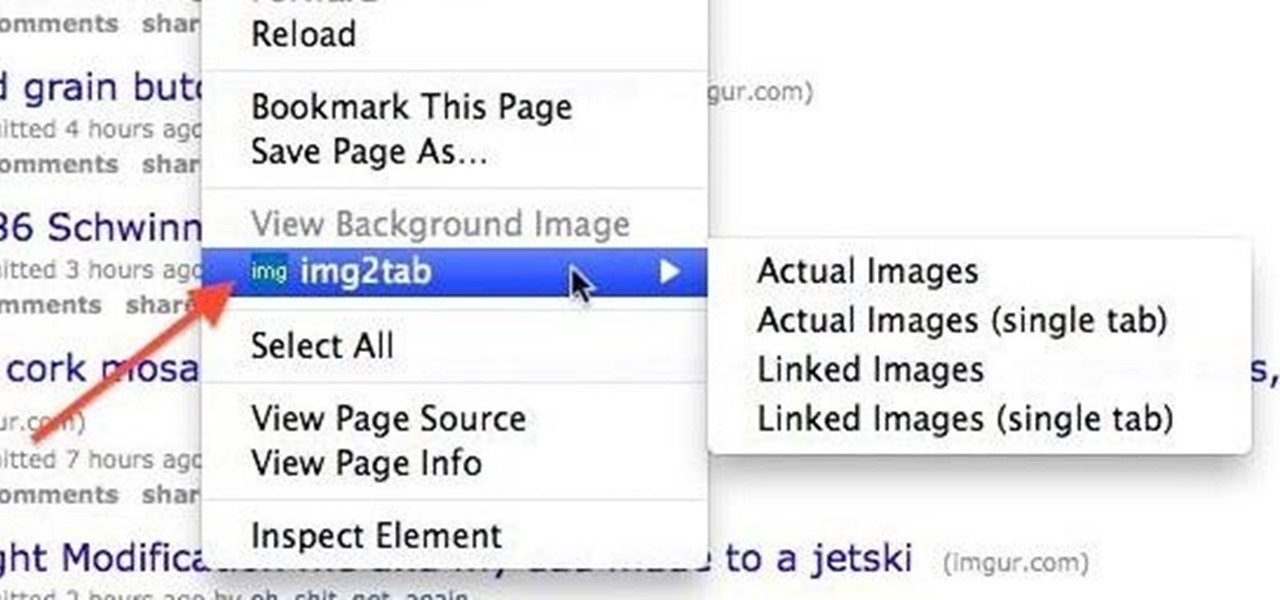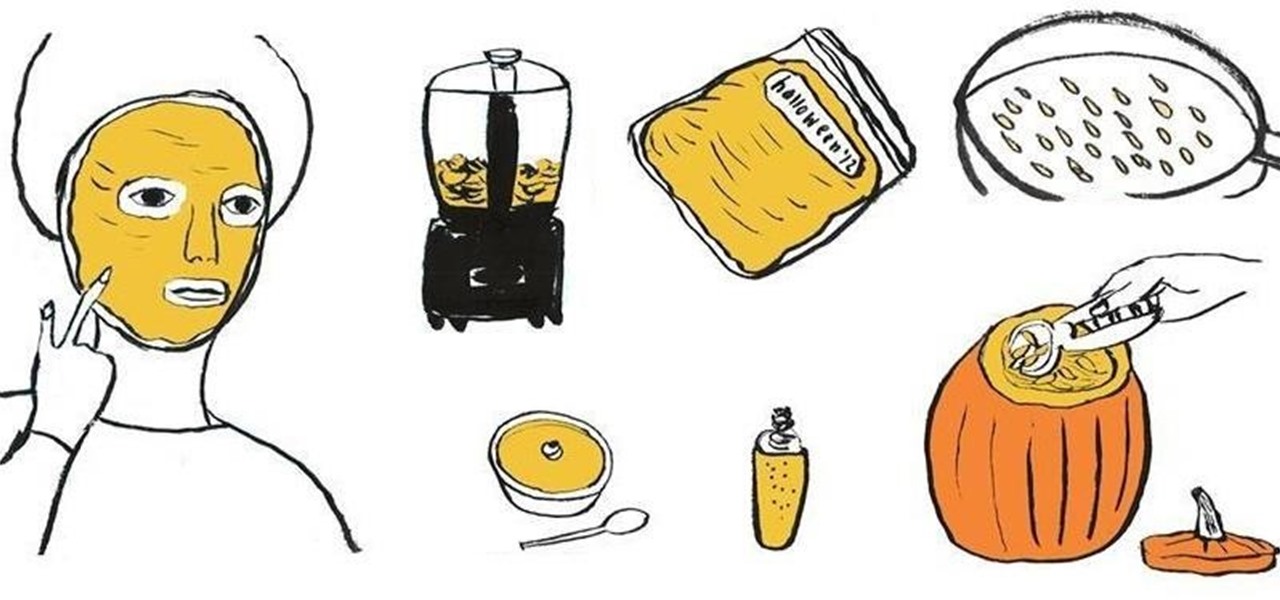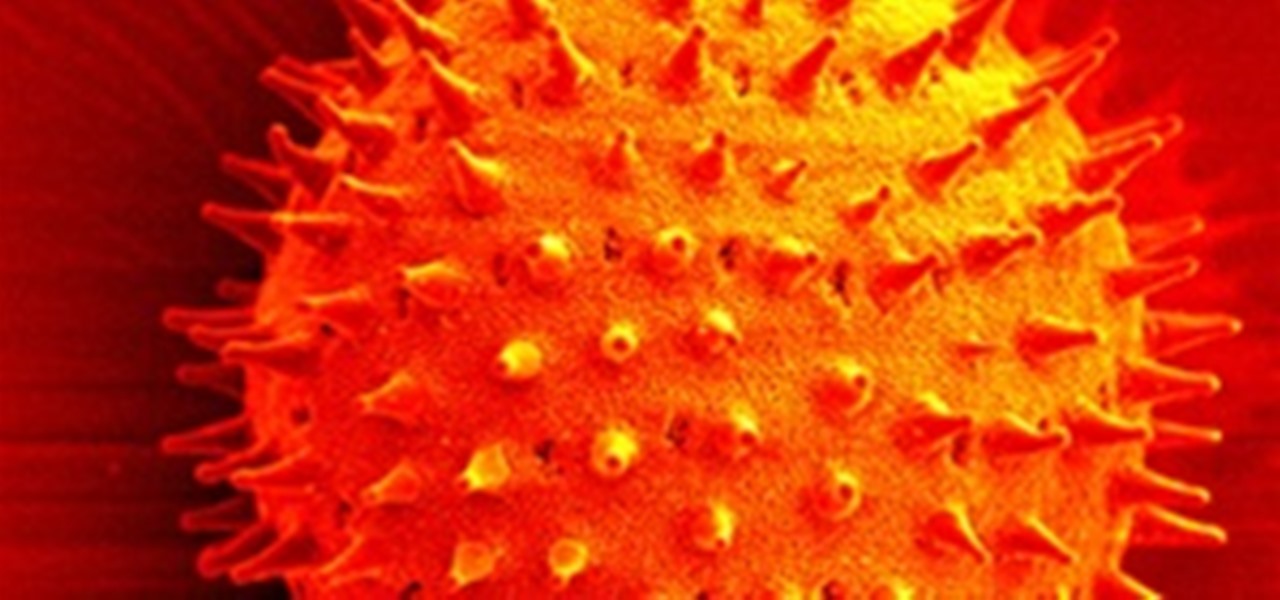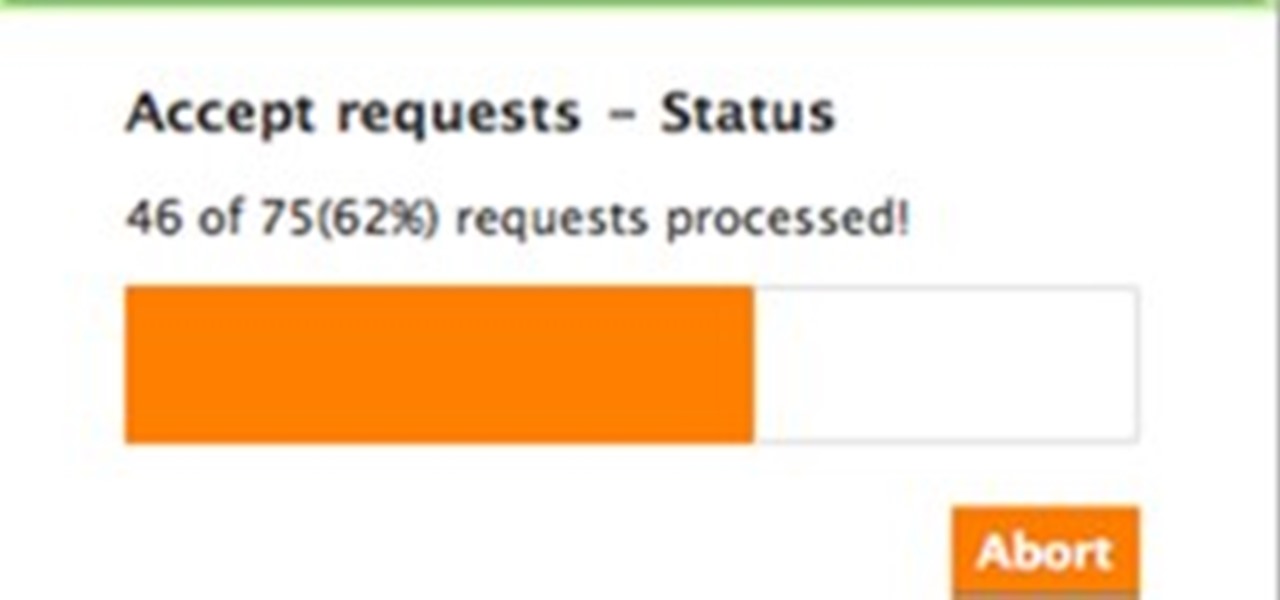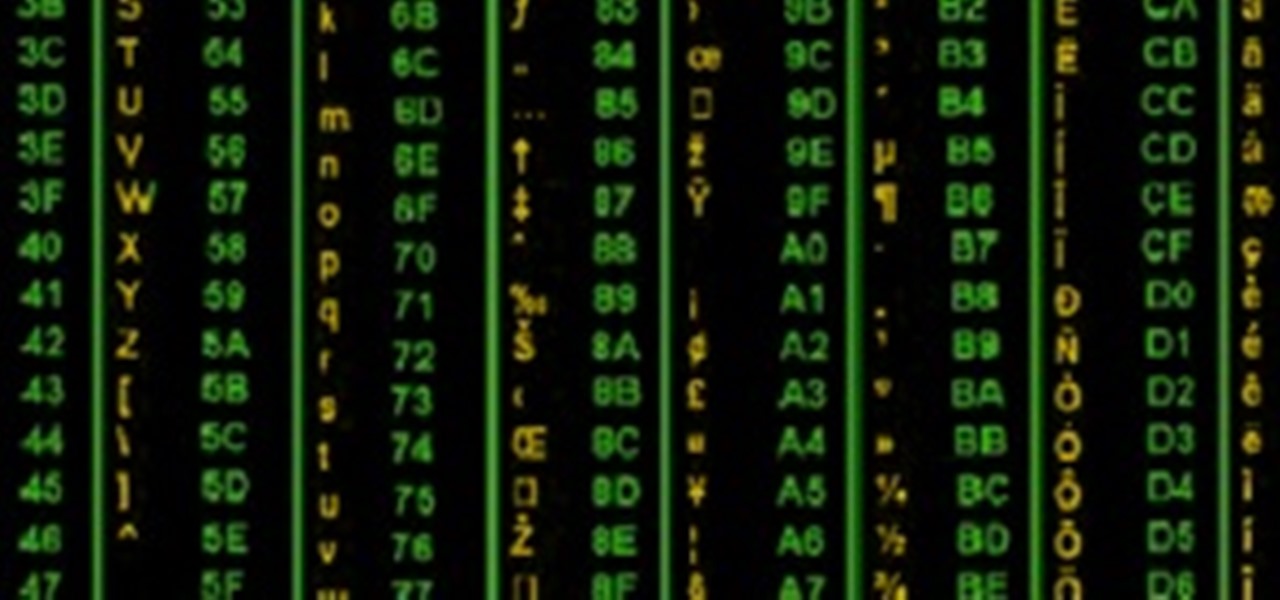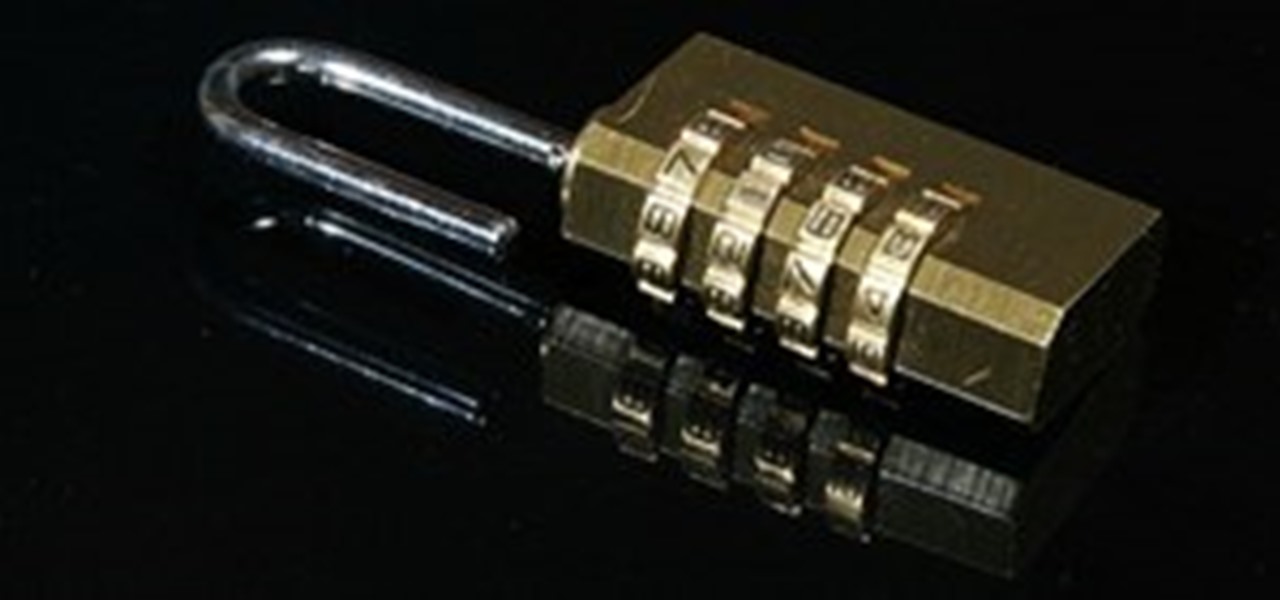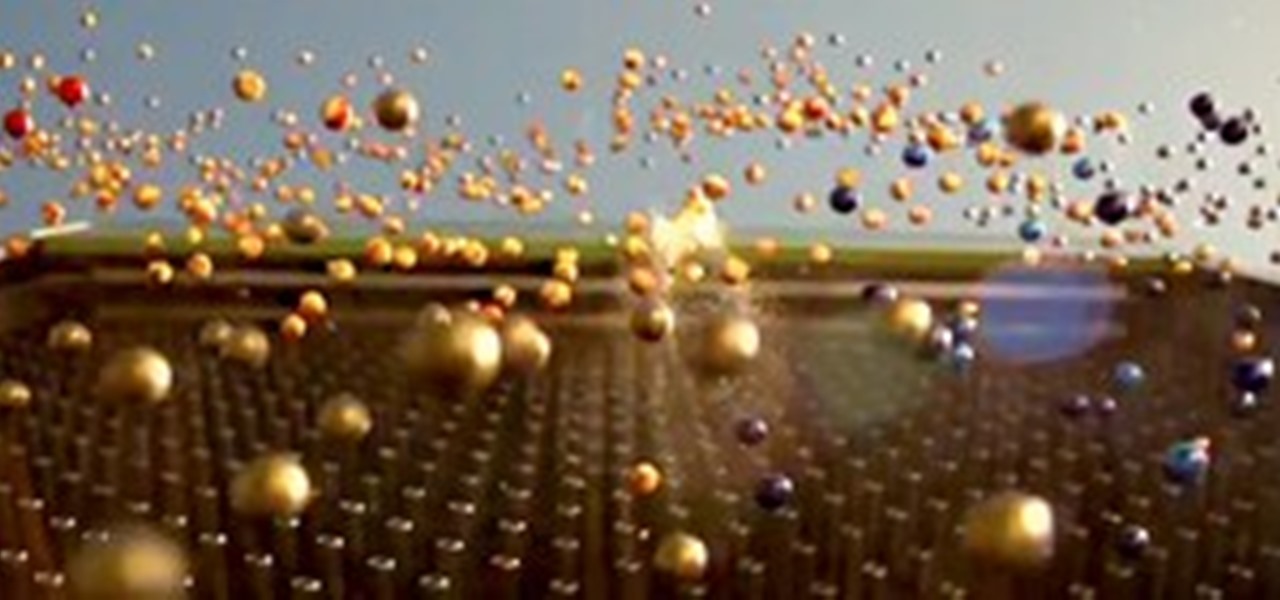Love them or hate them, Live Photos have their place. The problem is, they're always on, requiring you to disable the feature every single time you open the Camera app. At least, that's how Apple has things set by default — but you can change that with just a few taps.

For most of the iPhone's history, rearranging apps has been a giant pain. On the surface, iOS 13 seems to make things worse — with the new long-press gestures, it takes longer for iOS to know you want to move apps around. That might be true, but iOS 13 also introduced a way to make the process so much faster.

I can't tell you how many times I've force-closed or restarted Chrome due to it freezing or loading pages incorrectly. And don't even get me started on that obnoxious "Aw, Snap!" error. I guess you could say I have a love-hate relationship with my most used browser.
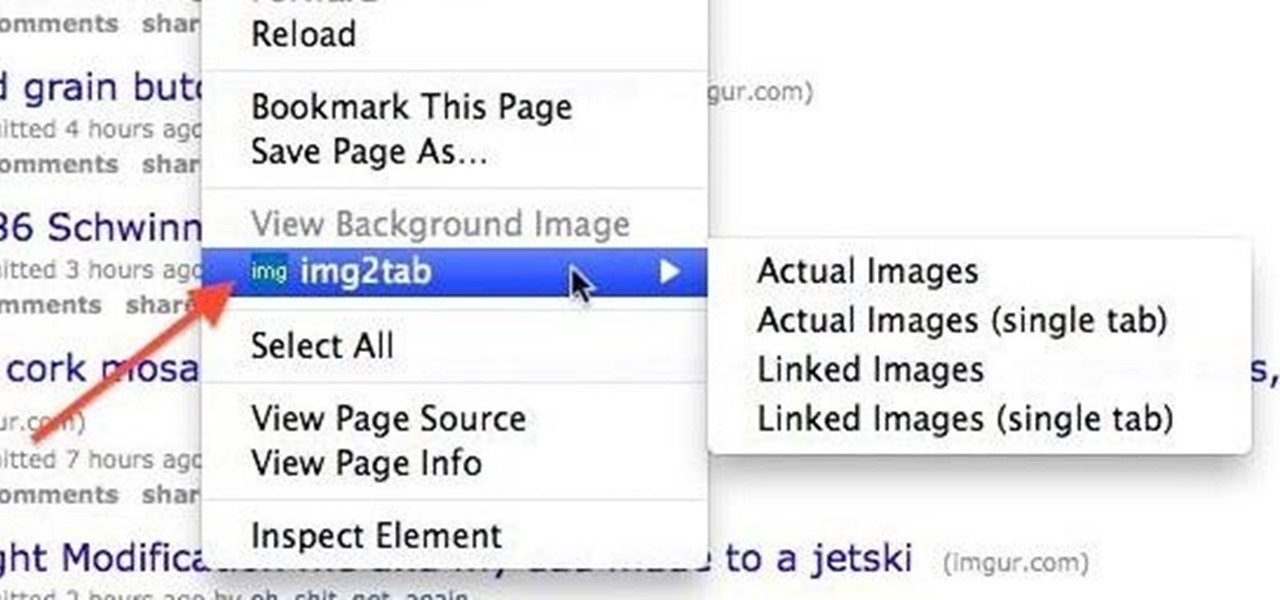
When you're looking at a site with a lot of links to images, it can get really old having to open each one individually. Not to mention loading so many pages can take forever.

Speed—not only is it a great movie, it's something we need from our computers; launching, downloading, uploading, etc. Fast speeds is one of the most important things for any computer process. But that's not all. We also want to get to our favorite sites faster, and in Windows 8, it's as easy as creating a shortcut on your Start screen.
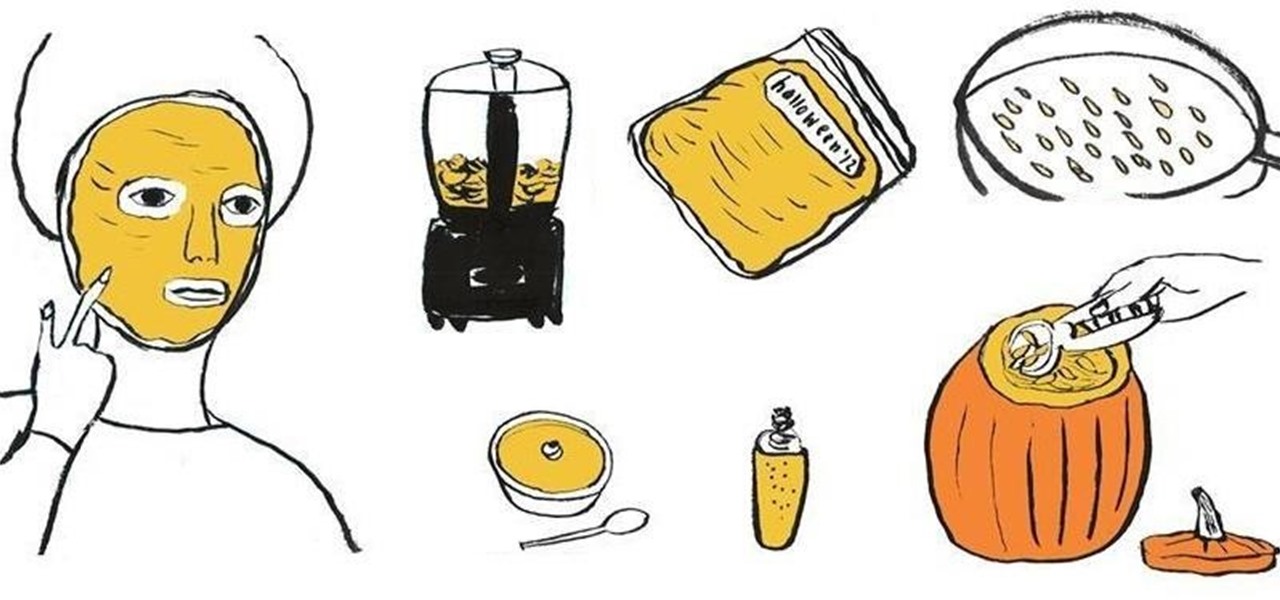
Planning on carving a pumpkin for Halloween? After you're done scooping and scraping out the inner flesh and pulp from your pumpkin, make the most of your jack-o'-lantern leftovers by using the pumpkin meat and seeds in the kitchen and for your beauty regimen.

Browser extensions help us do all sorts of things, and there's one for just about everything, but like anything else, they can be easy to get carried away with. If you use a lot of add-ons, your browser is probably running some of them in the background on sites that don't actually use them for anything. You can disable them, but it's a pain to change your settings all the time, which is where Extension Automation comes in. Extension Automation is (ironically) a Chrome extension that lets you...

Whether you love Björk or you hate her, her Wanderlust music video is must-not-miss. Created by Encyclopedia Pictura, a California based production company, the video combines live action, puppets, scale models, and computer generated animation.

Sick of losing quarters to machines that promise you toys? Wanna win the stuffed piggy once and for all?

Why the Love? Every one has a reason for loving something. Mine was that it was the only thing I had. That one sure thing. I loved it because I had nothing, and it cost me nothing. At times I had no idea what was going to happen to me, or where I was going to be. The shore is always there! Rain or shine( the water is always calm beneath the surface), day or night( bring a waterproof flashlight).

Checkout this helpful interactive tutorial for learning acoustic or electric guitar. See how to learn chords for acoustic and electric guitars. The Guitar Chords section allows you to choose between electric or acoustic guitar, find any number of chords and hear them played on the virtual guitar.

Learn how to tie a knot, but not just any old knot... a square lashing knot. You'll never have any troubles again tying nautical square lashing knots, thanks to this Marinews knot tie animated tutorial. You can learn by simply watching the knot tying animation at a moderate speed, or if need be, click on "learn by steps" to get step-by-step rope knot instructions for square lashing knots. How to make a knot is not the hard part, choosing the right fishing knots or rope knot is.

Many windows users, if not all, run into a virus infection once in a while. This is unavoidable when using Microsoft's operating system. Without digressing too much, the fact that Windows is such a popular OS with no controlled software sources makes it easy for viruses and malware to spread. And while there's a plethora of antivirus tools for Windows, sometimes infections (such as certain scareware) can disable the install and/or use of antivirus systems and render your OS unusable until cle...

I have this 3 man water balloon launcher called a wildsling. It fires water balloons really far, really fast. You guys could fire balloons at each other or load it with eggs, ice cubes, or just anything the size of a child's head (not tried that one (yet)) or smaller.

get a burger or some kind of food and just pour loads of spicy liquids into it like tobasco sauce, crystal hot sauce, texas pete, franks red hot e.t.c for more sauces just go to this link: http://en.wikipedia.org/wiki/Hot_sauce,

How to disable the cache in Firefox. This tweak may help web pages load faster. Disable back forward cache In Firefox.

Yes, you read that right! There's a hidden space monkey screen option in Photoshop CS2 that will change the default image when Photoshop is loading. Watch this video and see just how to find it! The video was made around Easter, so it's a Photoshop Easter Hunt! Find the space monkey screen in Photoshop CS2.

Getting used to your new Firefox 4 web browser? If so, you might have seen some improvements in the Location Bar. The updated features make browsing the web a cinch, so it's no wonder why more and more Internet junkies are calling it the Awesome Bar. It's faster and easier to use, and there's even some optional tweaks that you can employ to make your Internet experience smooth and effortless.

Formerly ipchains, iptables is a script-based firewall that's included with both Mac and Linux operating systems. In my opinion, it's the best firewall in existence. The only downfall is that it's complicated for some people to use due to its script-based nature. But this should be disregarded, as firewalls are nearly the entire security of your computer.

The days of trundling hoops, hopscotch and painted wooden rocking horses are long since past. The latest trend in toys? Biofeedback. Electroencephalography. A decade into the 21st century, the toy market is awash in products that incorporate functional neural sensors.

There are many different types of prepared catfish baits for catching channel and blue catfish. These baits are often referred to as "stink baits", but while they might smell quite foul to some anglers, the smell really attracts catfish.

In terms of internet, faster = better. We all want faster internet, but how exactly do you get a fast wireless connection? Believe it or not, the answer is quite simple.

FV Extender for Chrome This is an extension you can download for your the Chrome browser. At this time the extension only accepts and sends back gifts but may do more in the future. See developer's site for more information, and a quick video showing this feature in action.

www.jailbreakme.com has recently created a new way to Jailbreak any iPod Touch, iPhone, or iPad, regardless of the firmware it is running. It is EXTREMELY easy! If you were thinking about Jailbreaking, but were afraid you did not have the technical abilities to do so, now you can! What is "Jailbreaking?"When someone says that their iPod, iPhone, or iPad is "jailbroken," they mean that they have installed Cydia, a third-party app store.Why Jailbreak? Why not just stick with the original App St...

If you're targeting big bass during the summertime, the best bait to use is a swimbait lure. You may know that they don't give you tons of bites, but in this case, quality is the key. The best bass you'll eve catch will come off this swimbait lure. This is why swimbaits are favorites with anglers who have the confidence to continue casting them in search of lunkers. Wade Bourne of MyOutdoorTV shows you how to fish a swimbait lure.

So your washing machine is on the blink? Dirty clothes piling up? You're embarrassed of your smalls and can't face the launderette? Watch this video tutorial to save your blushes and get your machine up and running again in no time...

Last week Amazon set their sights on the mobile app market, launching their Appstore for Android. This week they're attacking Android devices once again, but that's not all—they're getting into the online storage biz.

For lazy children, winter snow means snowball fights, snowmen and snow days. For lazy homeowners, it can mean leaky roofs and costly repairs. Fortunately, where snowy roofs are concerned, a little bit of preventative maintenance can go a long way.

You know it's crazy out there when governments start blocking social websites like Facebook, Twitter and even YouTube. But that's what happened in Egypt, when tens of thousands of anti-government protesters took to the streets on Tuesday (January 25th) in hopes of ending President Hosni Mubarak's 30 years of authoritarian power.

Jeb just announced a great new feature that will be added in the 1.2 update. This map format, titled "Anvil," will open Minecraft to so many more possibilities with the new update to mod compatibility.

Last Friday's mission was to accomplish solving HackThisSite, realistic 1. This is the first in a series of realistic simulation missions designed to be exactly like situations you may encounter in the real world. This first mission, we are asked to help a friend manipulate the website voting system for a Battle of the Bands vote count in his favor.

Your BIOS, or Basic Input Output System, is the firmware on your motherboard responsible for initializing your computer's hardware when it is first powered on. It probes for video adapters, RAM, the whole works. The BIOS provides a small library of basic input/output functions used to operate and control the peripherals such as the keyboard, text display functions and so forth, and these software library functions are callable by external software such as the OS and system software within sai...

I've come across a few very stubborn Xbox consoles in my day. A previous Null Byte demonstrated how to fix the Xbox with just eight pennies and some electrical tape. But if you've got one of those hell-born boxes that just refuses to be fixed in any way, shape, or form, there is always one last ditch approach. I'm talking about the infamous "towel trick". It works over 90% of the time, from my personal experience. Though, please note: This is only a temporary fix.

The days of entering left, right, left, right, up, down, up, down, a, b to cheat your way through a video game are long gone. With achievements and trophies in existence, game developers have, for the most part, removed cheats from video games.

JavaScript is the language of the internet. It is what allows us to create dynamic, interesting webpages that are fast, web-based applications and so much more. The primary use of JavaScript is to write functions that are embedded in or included from HTML pages and that interact with the Document Object Model (DOM) of the page. This is the magic that allows all of what we see to happen, and for our browser to be manipulated.

This morning, the Official Google Blog and Chrome Blog revealed the new tab page, which lets you flip between your installed apps and your most visited web sites. To take a look at how it works, check out the video below. The Chrome Web Store also received a facelift. It's now a lot bigger and brighter, with infinite scrolling instead of pagination. Adding new apps and extensions is a snap; all you have to do is select your app or extension, read more about it, and then click on the +Add to C...

In this Null Byte, I'm going to teach you about Null Byte Injections. Null Bytes are an older exploit. It works by injecting a "Null Character" into a URL to alter string termination and get information or undesirable output (which is desirable for the malicious user).

Deus Ex: Human Revolution (DX:HR) was the biggest AAA release two weeks ago, which has drawn rave reviews and sold well across the entire world. But if you've actually played the game, then you've seen something annoying that it and many other games share. It happens at the beginning of the game—every time you turn it on.

For most street artists, it takes a considerable amount of time to paint large art installments on the walls of urban structures. The more time it takes, the better chance there is of getting caught, since nearly all of the rogue artwork is slapped on the sides of city and privately owned buildings.

If you already have your basic keyboard shortcuts under control—we're talking classics here, Control-C (copy for PC) or Command-C (copy for Mac)—it's time to load up your memory bank. There are endless shortcuts available (truly endless—since you can customize them yourself), but you don't need to memorize them all, only those you expect to use most. Below, two cheat sheets for upping your keyboard maneuvering status from "basic" to "intermediate" for both Mac and PC users.