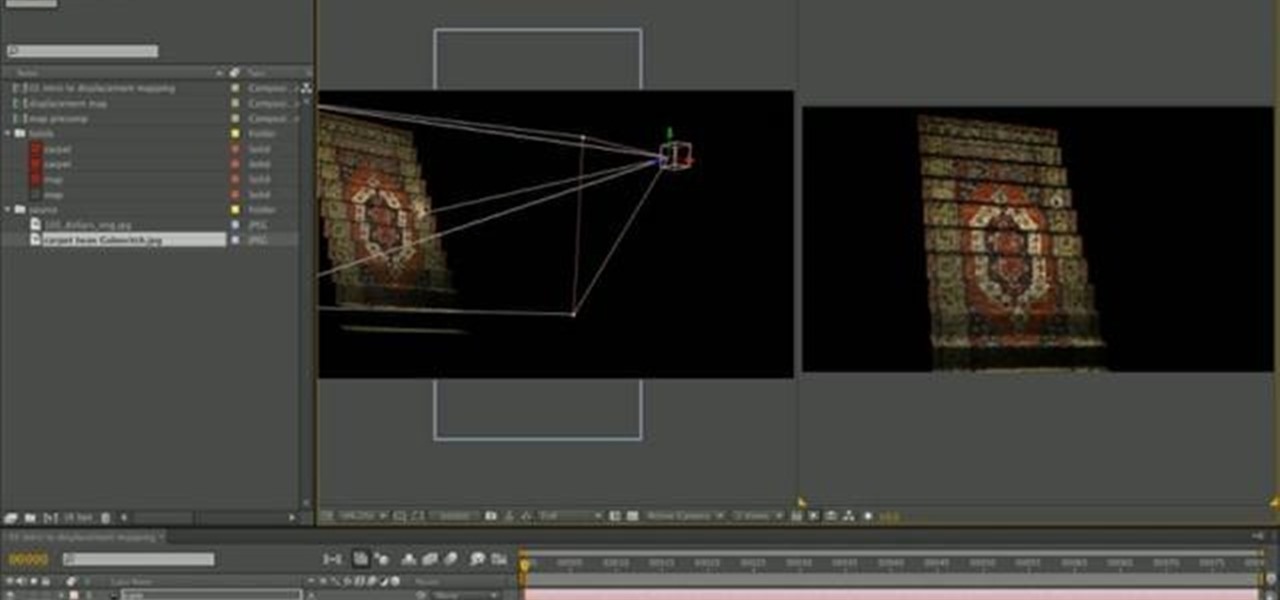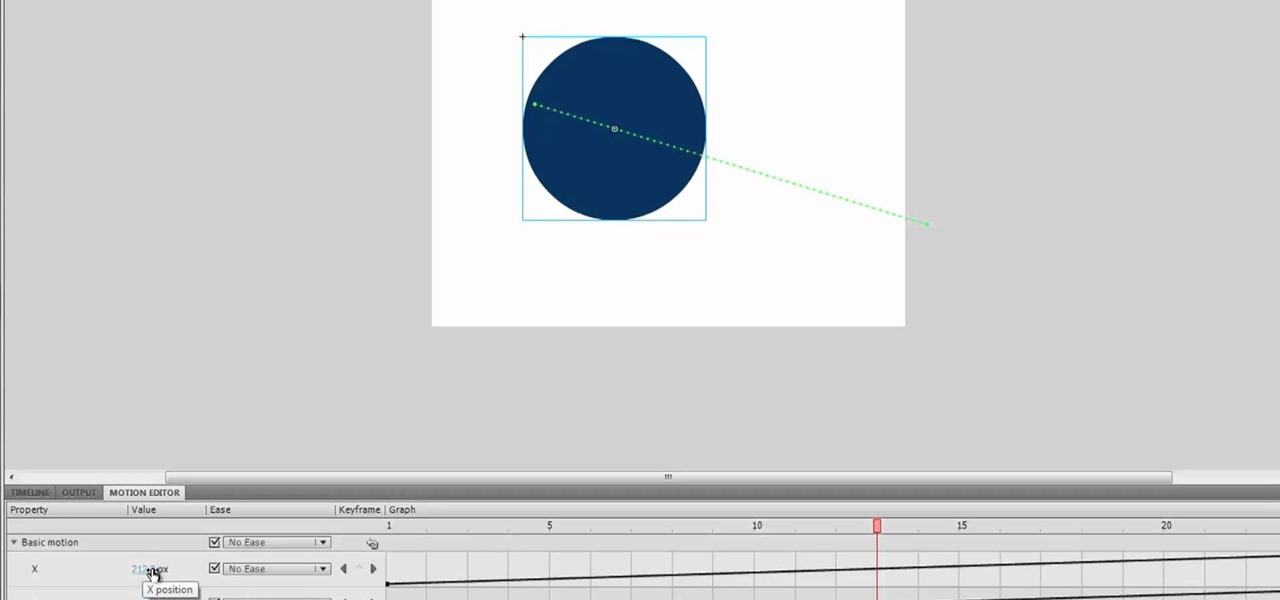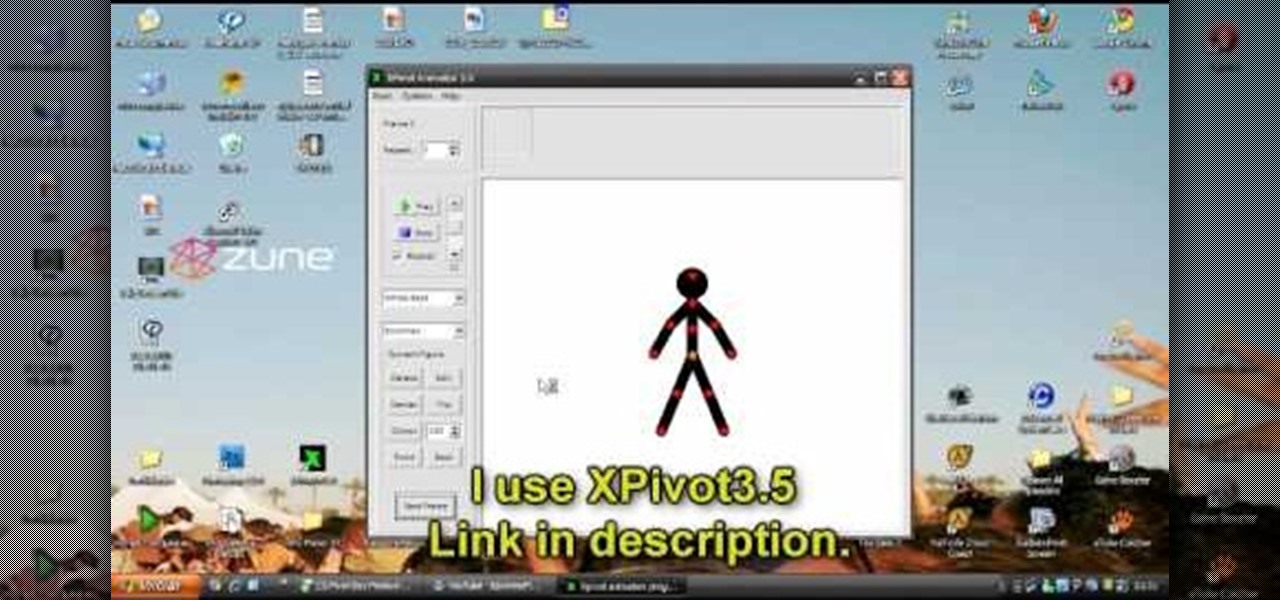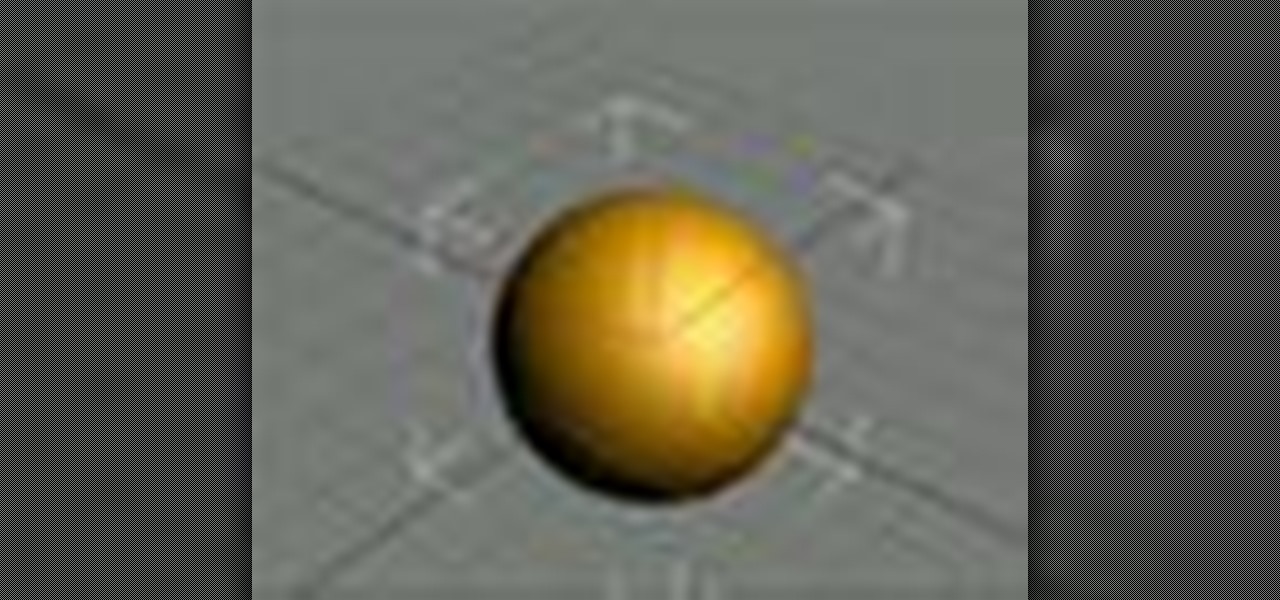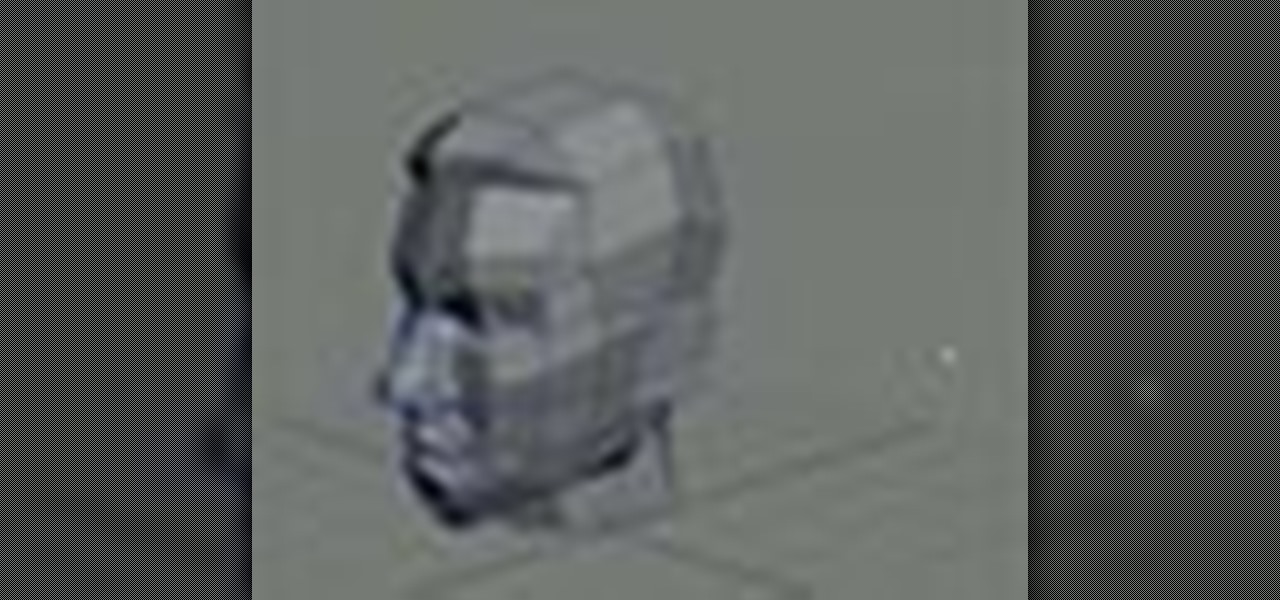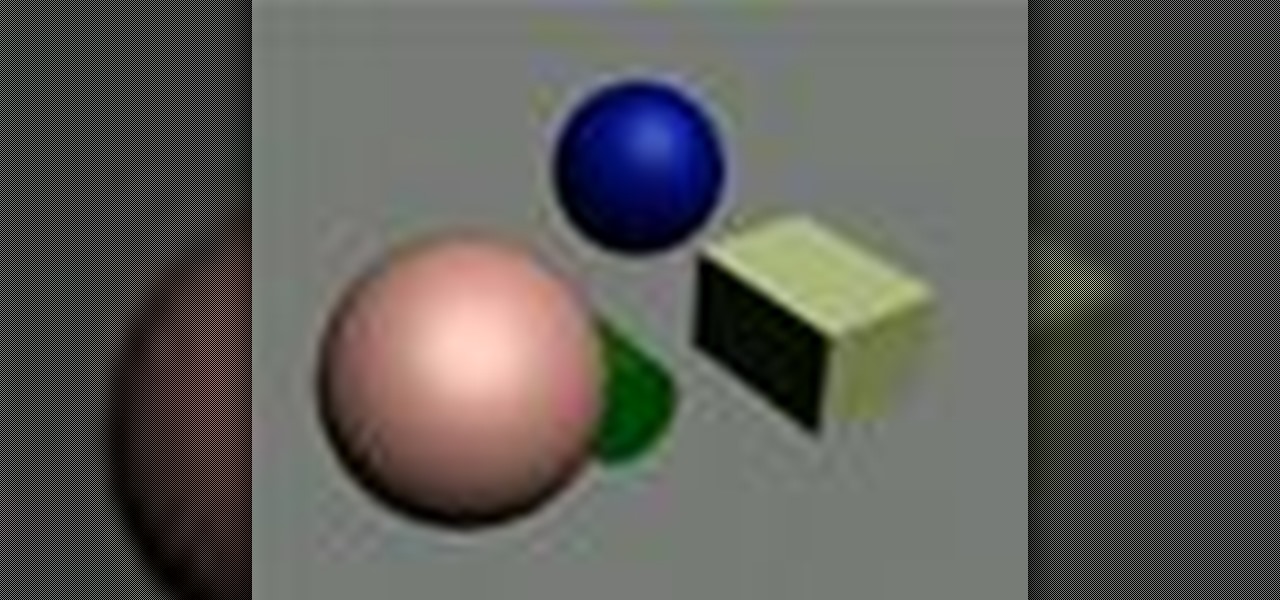This tutorial shows you how to download, install and use the free program Stop Motion Animator. See how to set up and configure your animation settings, how to set the proper compression and then use the camera on your computer to shoot the frames for a stop motion animation. When finished, just output directly from the Stop Motion Animator software and you'll have your stop motion film done. Stop Motion Animator makes creating films as easy as this three minute tutorial.

This will show you how to lip sync machinima films in World of Warcraft. This is a lesson about making machinma characters move their mouths with your dialogue while within World of Warcraft. Don't make overdubs like the old Godzilla over dubs from Japan. We need to sync the lips with the talking. The animation must be redone. Swap out different mouth sizes for each syllable. Customize mouths by using animator's cartoons to show what they look like relative to the audio.

Make stick figure animations using Magix softwareFirst, record yourself with a webcam using Magix music maker. This software is used to record, save and edit the entire video. A trial can be downloaded or it can be purchased. Second, edit the video. Third, save the edited video as and AVI file. Open the AVI file with Adobe image ready. This is only available in older versions of Adobe Photoshop. Next, draw stick figures into frames. Add blood. Export each frame as a gif file into a new folder...

Michael Weisner, 2D illustrator and animator will take you through the easy process of drawing a basketball shoe. All you will need is some paper, a pencil, and a marker. Follow along with Michael in this easy to make drawing that will increase your artistic abilities. In a matter of minutes you will be left with your own creation of a basketball shoe that you can later incorporate into other drawings. You will gain artistic knowledge and learn from a professional animator.

Getting started using Adobe Flash CS4 can be a daunting task for all of the aspiring web designers and animators out there. This video will make it a little easier, especially if you have no experience at all. It offers instructions for making your first animation, assuming absolutely no prior knowledge of Flash! IF you've been searching for a place to get started making animations in Flash, look no further.

Making digital objects move the way you want them to is one of the greatest challenges in all of computer programming. This video will help you to manage one aspect of this problem, making a ball bounce in Flash CS4. Not only does this video show you how to do it, it does so in less than 2 minutes! What more could the aspiring computer animator in a hurry ask for?

Here's a useful technique for any animator to be able to pick up - give your anaglyph animations a 3-D look. To replicate this, you will need Flash, After Effects and Photoshop, or programs that can accomplish similar animation tasks.

This tutorial shows you how to take a 2-D image of a Persian rug and turn it into a fully 3-D staircase using the displacement mapper in Adobe After Effects. Displacement mapping is a versatile, helpful tool for any 3-D animator.

Motion tweening is one of the core techniques used to create Flash animations in Adobe CS5. This video demonstrates how an animator can use tweening together with the motion editor available in Creative Suite 5 to perfect any animated Flash projects.

Syncing the lips of animated characters to dialogue is one of the most painstaking tasks that any animator has to perform, especially when working on the localization of foreign animated films. This video will teach you the basics of how to sync the lips of animated characters in Flash CS4. You need to have a set of mouths already created to make this work, but once you have that this video should be able to help you put them together and create a really professional Flash movie.

Creating Flash animation is one of the most popular ways for beginning digital animators to cut their teeth. This video will teach you how to animate one fairly basic effect in Flash CS4, making text write itself out using a mask layer. For Flash beginners, this is a great way to make your text appear more dynamically until you become advanced enough to record dialogue.

In this tutorial, learn how to look like a professional animator using Pivot. This clip is made for "noobs" so the instructions are super simple and helpful. Follow along and create your own cartoon!

Here are a few stop motion animation tips. You will need a digital camcorder, editing software, and clay or Legos. This video lends advice for basic stop motion animation. Avoid common mistakes if you are a beginner animator.

This Flash software tutorial teaches you the basics of animating a drawing in Flash. You will learn how to animate using two different methods: Drawing sequences and Compositions. If you are a beginner animator or Flash artist, this tutorial will show you the basics.

Watch this 3ds Max video tutorial to see how to get an object to follow a path with constraints to get procedurally control over your object with those constraints. Perfect for you digital animators/modelers.

Hey all you 3D digital animators out there, check out this 3ds Max video tutorial on how to precisely align the texture/image on your object using projection UV coordinates.

Attention: Digital 3D animators and modelers, watch this 3ds Max video tutorial to see how to add sound as reference to your scene for lip synch or animating to key events.

Become a director by creating cameras and moving them through your scene for that perfect shot with the help of this 3ds Max video tutorial. Especially helpful to digital animators and modelers who don't know how to create a scene.

If you're a digital 3D modeler or animator, you should check out this 3ds Max video tutorial to see how to use real world lighting calculations to get soft, beautiful lighting in your scene with radiosity.

Every 3D animator or modeler should check out this 3ds Max video tutorial on how to animate and adjust sequences at a higher level with the dope sheet editor.

All you 3D modelers and digital animators out there, watch this video to see how to take any photo image and wrap it onto the surface of an object in 3ds Max 8.

Yes, this 3ds Max video tutorial will show you modelers and digital animators how to add more believability to your lighting with physically accurate lights, as in photometric lights, so enjoy.

This 3ds Max video tutorial will show you how to modify an object at the lowest level, giving complete control over your objects appearance with EditPoly. So, if you don't know what a vertex is you digital modelers/animators, then you're missing something.

Look here at this 3ds Max video tutorial to see how to get the most control over your textures by unwrapping your UV's. Yes, you need help you digital 3D modelers/sculptors/animators. Doesn't everybody?

See how to influence an objects motion animation with controllers in this 3ds Max video tutorial. So if you're a digital 3D modeler/sculptor/animator, then this is the video for you.

This 3ds Max video tutorial will show you how lighting, like omnilights, mental ray rendered lights, skylights, and many more, can make the difference between amateur and pro. Take some time to learn the standard lights as digital modelers/sculptors/animators.

Take a look at this 3ds Max video tutorial on how to add shadows. Shadows show details in your scene and anchor objects in the scene. Learn what options you have as 3D modelers/animators/sculptors.

Check out this 3ds Max video tutorial on how to create complex shapes easily with lofts and sweeps. A great tool for all of you digital 3D modelers/sculptors/animators.

Check out this 3ds Max video tutorial to see how to beautify your objects with materials, change their shininess, reflectivity, opacity, etc. A valuable tool for any digital 3D modeler/animator/sculptor.

Check out this 3ds Max video tutorial on how to turn those objects into an image or movie you can share with others by rendering your modeled 3D scene. This is helpful to all digital animators/modelers/sculptors.

This 3ds Max video tutorial will show you how to create procedural objects from your 2D shapes, extrusions, and bevels. This is a must for all you graphic digital animators/modelers.

Check out this 3ds Max video tutorial on how to modify a 3D object. If you plan on being a 3D modeler/animator, then why not take a gander at these educational software videos?

Check out this 3ds Max video tutorial on a detailed look at creating shapes and lines. Autodesk's 3D Studio Max is a customizable and scalable 3D modeling and rendering solution for games, film, and television, so don't miss out you digital animators.

If you've come home from a long day of work, you might just want to sculpt in Pixologic's Zbrush 3.1 3D sculpting software. So sculpt out of clay to practice the Zbrush 3D modeling program, don't work on Zspheres or an entire model, practice on sculpting. If you plan on being a good 3D digital animator, then practice, practice, practice. This video will show you how to work in the interface, use brushes, and sculpt a squirkle, yes a squirkle.

If you're starting out using Pixologic's Zbrush 3D sculpting software, then you might want to learn the interface. In this video, you'll see how to work inside of Zbrush 3.1's interface, so one day you'll be the digital animator you wanted to be. But beware, 3D modeling is not easy, unless you've done it before.

This Pixologic Zbrush 3.1 video tutorial shows you how to place eyes in your 3D animated character's head. You'll have to sculpt out those eye sockets out first and then grab a squirkle to work with, using a few tools. If you want to be a great 3D digital animator, learning the basics of Zbrush modeling is a must. You'll see how to move, rotate, and scale an object, too.

DIY Stop Motion Animator, Javan Ivey, shows us how to create stop motion movies with some great software and helpful hints.

If you want to be a character animator, you should probably learn Maya, and definitely learn rigging. This tutorial shows you how to create muscle movement simulations (or muscle rigging) for any creature or character with bones.

This martial arts video demonstrates basic karate techniques for kids and beginners. No one should attempt to try these techniques without being trained and supervised by a qualified karate instructor.

Want to learn how to do a back flip? Watch this video to learn how. You will need a trampoline, courage and a back flip expert to supervise you.