
How To: Become a cartoon animation master
Want to become a cartoon master? Want to make your own animations? Well, you've found the right place!


Want to become a cartoon master? Want to make your own animations? Well, you've found the right place!


Construction paper animator Jen Stark teams up with electronic music composer/rabble-rousing party-demigod Dan Deacon in the video below, titled "Believer". The animation is fantastic—likely constructed in a process not entirely unlike animator Ryan Kothe's paper Waves and Weaves. The basic principle: stop motion animation; so if you're inspired, start schooling yourself here.

This tutorial explains how to create lip sync and facial animations in Maya on a figure. This is an important skill to have if you plan on becoming a character animator. Create lip sync animations in Maya.

Mark Schoennagel, senior 3D animator at Softimage|XSI, shows how to use the Generalized Attribute Transfer Operator (GATOR) in XSI to transfer UV coordinates and shape animations to and from completely different characters. Transfer UV coordinates and shape animations in XSI.

In this video tutorial, animator Traylor Woodall demonstrates how to create 3D text or logos in Adobe After Effects without 3rd party plug-ins. Create 3D text in After Effects.

Cyriak's latest animation features '50s stock footage remixed into a horror show. Our dark and twisted animator keeps churning them out, each creepier than the last. Be warned: "a journey into horribleness, not recommended for the faint-hearted or fragile-minded..." More by Cyriak:

Now, I've already had the experience where I go to a Renaissance Faire and can identify the patterns used by various fairegoers to make their costumes. But I had an experience last week that I'm still wondering about.

Adobe Illustrator Creative Suite 4, or CS4, software is a comprehensive vector graphics environment that is ideal for all creative professionals, including web and interactive designers and developers, multimedia producers, motion graphics and visual effects designers, animators, and video professionals. But having the program isn't enough; you'll need to know how to use it. In this video tutorial, you'll learn how to start a new document in Adobe Illustrator CS4. Start a new document in Adob...

Adobe Illustrator Creative Suite 4, or CS4, software is a comprehensive vector graphics environment that is ideal for all creative professionals, including web and interactive designers and developers, multimedia producers, motion graphics and visual effects designers, animators, and video professionals. But having the program isn't enough; you'll need to know how to use it. In this video tutorial, you'll learn how to incorporate text into your Adobe Illustrator CS4 illustrations. For more in...

Adobe Illustrator Creative Suite 4, or CS4, software is a comprehensive vector graphics environment that is ideal for all creative professionals, including web and interactive designers and developers, multimedia producers, motion graphics and visual effects designers, animators, and video professionals. But having the program isn't enough; you'll need to know how to use it. In this video tutorial, you'll learn how to use color groups and harmonies in the 14th iteration of Illustrator, Adobe ...

Adobe Illustrator Creative Suite 4, or CS4, software is a comprehensive vector graphics environment that is ideal for all creative professionals, including web and interactive designers and developers, multimedia producers, motion graphics and visual effects designers, animators, and video professionals. But having the program isn't enough; you'll need to know how to use it. In this video tutorial, you'll learn how to use the new blob brush tool in Adobe Illustrator CS4. Use the blob brush to...

Adobe Illustrator Creative Suite 4, or CS4, software is a comprehensive vector graphics environment that is ideal for all creative professionals, including web and interactive designers and developers, multimedia producers, motion graphics and visual effects designers, animators, and video professionals. But having the program isn't enough; you'll need to know how to use it. In this video tutorial, you'll learn how to export artboards to Flash from within Illustrator CS4. Export artboards to ...

Adobe Illustrator Creative Suite 3, or CS3, software is a comprehensive vector graphics environment that is ideal for all creative professionals, including web and interactive designers and developers, multimedia producers, motion graphics and visual effects designers, animators, and video professionals. But having the program isn't enough; you'll need to know how to use it. In this video tutorial, you'll learn how to use the live color feature in Adobe Illustrator CS3. Use live color in Illu...

Adobe Illustrator Creative Suite 3, or CS3, software is a comprehensive vector graphics environment that is ideal for all creative professionals, including web and interactive designers and developers, multimedia producers, motion graphics and visual effects designers, animators, and video professionals. But having the program isn't enough; you'll need to know how to use it. In this video tutorial, you'll learn how to use the live trace and live paint features in Adobe Illustrator CS3. Use li...

Adobe Illustrator Creative Suite 3, or CS3, software is a comprehensive vector graphics environment that is ideal for all creative professionals, including web and interactive designers and developers, multimedia producers, motion graphics and visual effects designers, animators, and video professionals. But having the program isn't enough; you'll need to know how to use it. In this video tutorial, you'll learn how to create 3D images within Adobe Illustrator CS3. Create 3D graphics in Adobe ...

Adobe Illustrator Creative Suite 4, or CS4, software is a comprehensive vector graphics environment that is ideal for all creative professionals, including web and interactive designers and developers, multimedia producers, motion graphics and visual effects designers, animators, and video professionals. But having the program isn't enough; you'll need to know how to use it. In this video tutorial, you'll learn how to attach text to a path in Adobe Illustrator CS4. Attach text to a path in Ad...

Adobe Illustrator Creative Suite 4, or CS4, software is a comprehensive vector graphics environment that is ideal for all creative professionals, including web and interactive designers and developers, multimedia producers, motion graphics and visual effects designers, animators, and video professionals. But having the program isn't enough; you'll need to know how to use it. In this video tutorial, you'll learn how to fill and stroke in the 14th iteration of Illustrator, Adobe Illustrator CS4...

Adobe Illustrator Creative Suite 4, or CS4, software is a comprehensive vector graphics environment that is ideal for all creative professionals, including web and interactive designers and developers, multimedia producers, motion graphics and visual effects designers, animators, and video professionals. But having the program isn't enough; you'll need to know how to use it. In this video tutorial, you'll learn how to scale and rotate vector images in Adobe Illustrator CS4. Scale and rotate i...

Adobe Illustrator Creative Suite 4, or CS4, software is a comprehensive vector graphics environment that is ideal for all creative professionals, including web and interactive designers and developers, multimedia producers, motion graphics and visual effects designers, animators, and video professionals. But having the program isn't enough; you'll need to know how to use it. In this video tutorial, you'll learn how to reshape a path outline in Adobe Illustrator CS4. Take a look. Reshape a pat...

Adobe Illustrator Creative Suite 4, or CS4, software is a comprehensive vector graphics environment that is ideal for all creative professionals, including web and interactive designers and developers, multimedia producers, motion graphics and visual effects designers, animators, and video professionals. But having the program isn't enough; you'll need to know how to use it. In this video tutorial, you'll learn how to use control handles in Adobe Illustrator CS4. Use control handles in Adobe ...

Adobe Illustrator Creative Suite 4, or CS4, software is a comprehensive vector graphics environment that is ideal for all creative professionals, including web and interactive designers and developers, multimedia producers, motion graphics and visual effects designers, animators, and video professionals. But having the program isn't enough; you'll need to know how to use it. In this video tutorial, you'll learn how to use smart guides and key allignment in Adobe Illustrator CS4. Use smart gui...

Adobe Illustrator Creative Suite 4, or CS4, software is a comprehensive vector graphics environment that is ideal for all creative professionals, including web and interactive designers and developers, multimedia producers, motion graphics and visual effects designers, animators, and video professionals. But having the program isn't enough; you'll need to know how to use it. In this video tutorial, you'll learn how to use Kuler themes in Adobe Illustrator CS4. For more information, take a loo...

I asked Cyriak Harris, a freelance animator from the UK, to reveal a few secrets on how he made his trippy, forever-multiplying hand fingers:

Why is it so satisfying to squash, snap, squeeze and splatter? You know, squashing a juicy grape, snapping a twig, squeezing ketchup out of a packet—perhaps with your fist—or splattering mud across a sidewalk. But all of these actions are child's play next to animators Laura Junger and Xaver Xylophon's Joy of Destruction. The real joy of destruction is illustrated below—we're talking sawing ladies in half, exploding corn into popcorn with dynamite, burning cities, and rolling over statues wit...

The Lost Thing is a lovely short written by Shaun Tan and co-directed by Tan and Andrew Ruhemann (executive producer of the fantastic doc My Kid Could Paint That). Based on the award-winning children’s book of the same title (also by Tan), the piece was created over a span of eight years(!) using a mix of CGI and 2D handpainted elements. Tan, whose background is in painting, spent much of the duration "carefully building, texturing and lighting of digitial elements to create a unique aestheti...

Shot with a Nokia N8 cell phone equipped with a 50x CellScope microscope, Dot is the world’s smallest stop motion animated film. Created by the makers of the Wallace & Gromit series, the figures were made with a 3D printer, each hand-painted with the aid of a microscope. Watch as the heroine hops from scene to scene, Mario style: Via PopSci:

Your new LG G3 is fast, no doubt about it. With a state-of-the-art Snapdragon 801 processor and 3GB of RAM (dependent on model), there is more than enough under the hood for blazing fast speeds. The problem is, the device actually slows things down on purpose. This is meant so that you see all the cool transition animations LG put in place, providing for a sense of "change" as you navigate from one app or menu to another. But once you've used your device for a while, these animations can lose...

We've already covered how to remove the Home button lag on the Samsung Galaxy S4, now let's take a look at how to speed up a few more key areas on your new device. This GS4 is already blazing fast, but let's squeeze every ounce of speed we can from it by making a few basic tweaks. This is a really simple hack, and all you'll need is to have Developer Options enabled.

Follow this fun technique for creating Pac-Man cupcakes with two different colors of frosting. You can do this on cookies and cakes, too. Kids can line the muffin tins, mix the ingredients, spoon the batter into the muffin cups and of course, supervise the icing. Make Pac-Man shaped cupcakes.

Video games and art have somewhat of a sticky relationship. Many video games have large teams of talented artists doing amazingly creative work, and yet the art community is only just beginning to utilize video games as art (sometimes). Perhaps if video games were shown not just as a medium of expression, but as a means of creating great art as well, the art community would be forced to consider it differently. The third part in the Hacked Kinect series will focus on the artistic possibilitie...

The African Soft Fur Rat though new to the pet trade is a unique little rodent with unusual qualities. Not only is this little rat a great step up for people who feed reptiles it is virtually odorless and that is definately a plus for those who would like to have a pet rat or mouse they can keep inside the house and not spend a fortune in bedding or spend a lot of time cleaning to keep the rodent odor down.
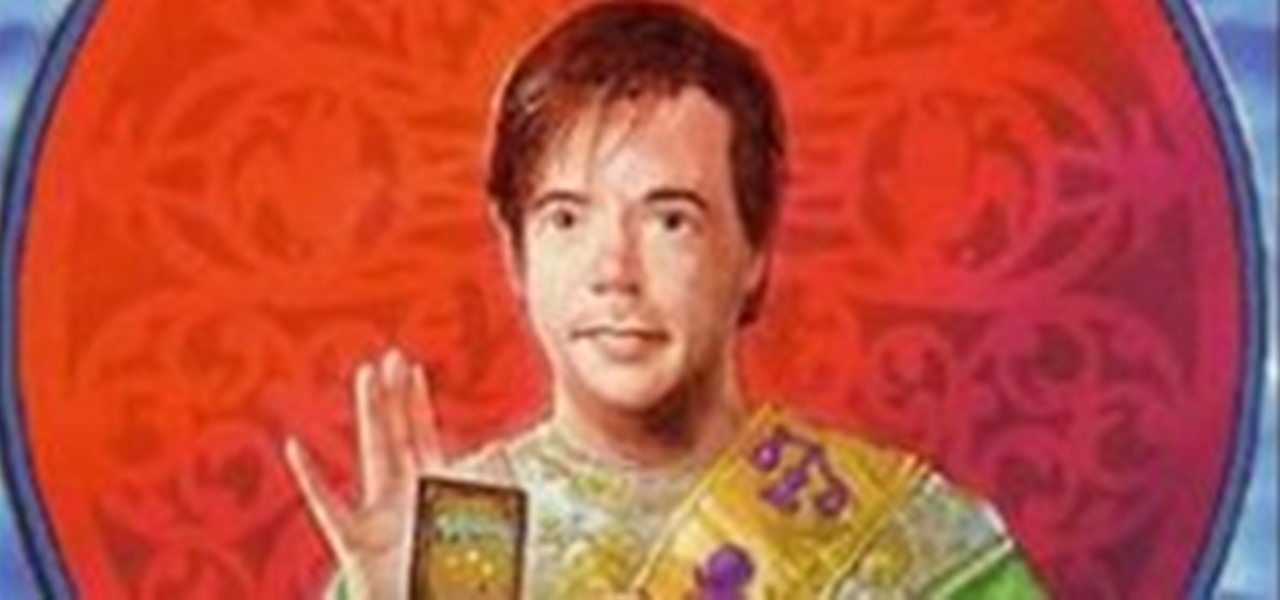
Without Richard Channing Garfield the world would be a much grayer and less interesting place today, at least for all of us. He created Magic in college, playtested it throughout, accidentally found a publisher for it, and wound up the the most well-known and successful paper game designer in the world (sorry Guygax, make something new why don't ya?). He does not seek the limelight, has not had a snappy biography written about him (or his game, amazingly enough) and I thought we should pay a ...
Setting up shadows takes just as much time and attention as setting up lights. You can think of all of your illumination as one half of your lighting design, and shadows as the other, equally important half. Shadows can add richness to the tones and shading of your image, tie elements together, and improve your composition. Besides their artistic importance, rendering shadows is a key technical area to master. This chapter will explore both the visual and the technical sides of shadows and oc...

This German video is amazing. A joyously analog interpretation and deconstruction of the digital gaming experience. Malte Jehmlich is as primitive and inspiring as the the Vanuatu natives who devoted themselves to cargo worship after World War II!

It's another Monday, which means it's once again time to highlight some of the recent community submissions posted to the Math Craft corkboard. Additionally, I thought we'd take a look at the process of stellation and make some stellated polyhedra out of paper.Rachel Mansur of Giveaway Tuesdays posted a video from animator Cyriak Harris, which zooms into fractal hands, where each fingertip also has a hand and fingers. A few more details can be found here, as well as some other really cool pic...
From ladotbikeblog:

Largely self-taught, Ryan John Kothe is an animator working out of Auckland, New Zealand. After picking up some rudimentary After Effects skills, he went on to create an impressive portfolio of beautifully rendered stop-motion animations with a distinctly tactile feel. Curious about the process behind Worn Out—Ryan's depiction of objects disintegrating in fast-forward (shown below)—we contacted him for a brief Q&A on the techniques behind his work.

Health, safety and security are three main issues which determine if your cruise is a successful vacation.