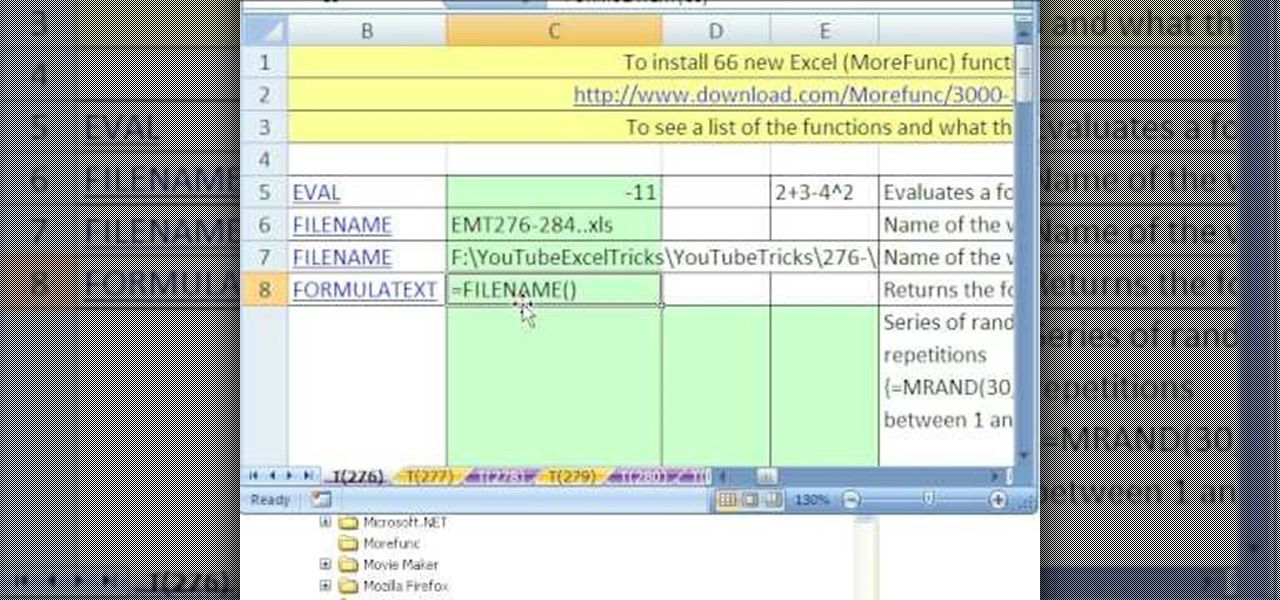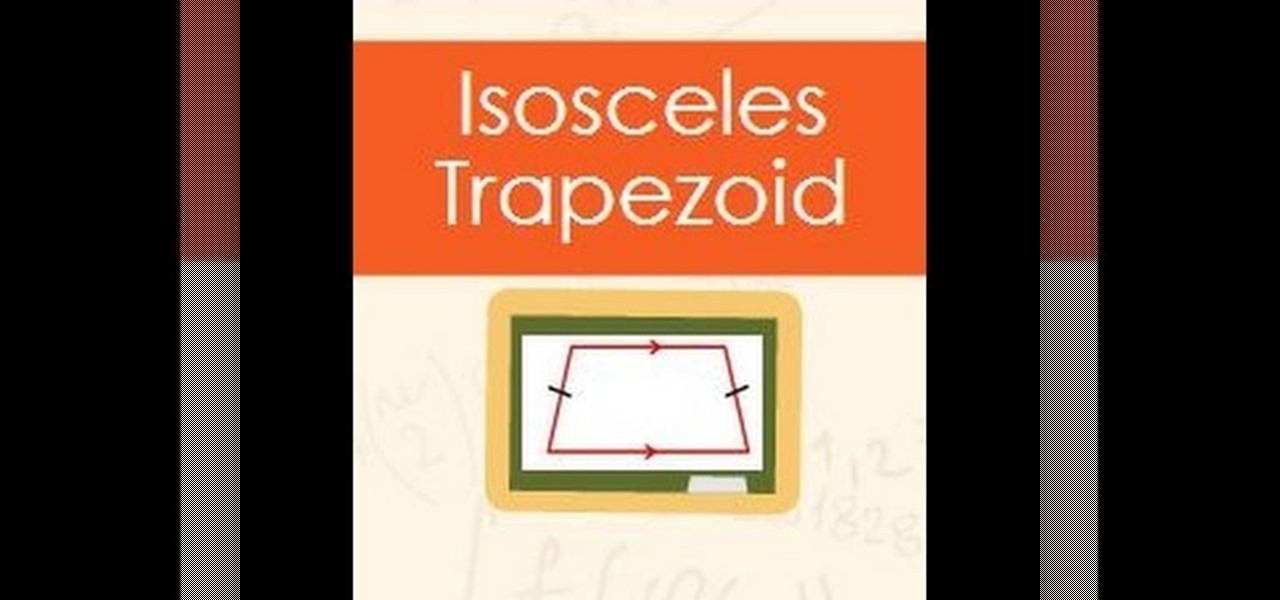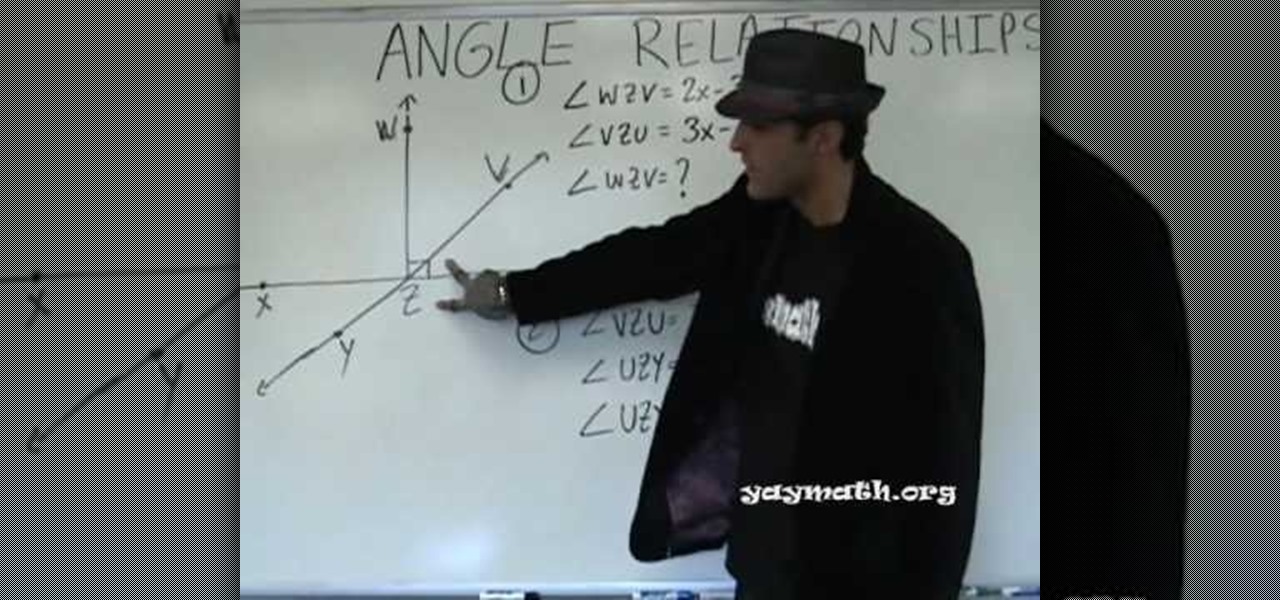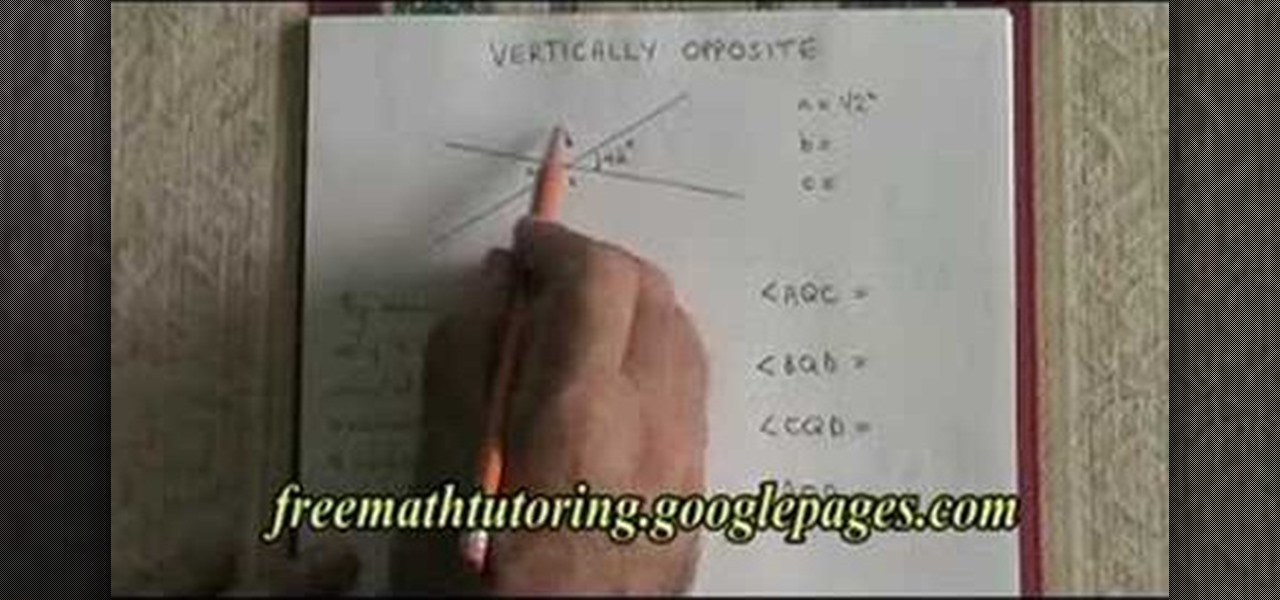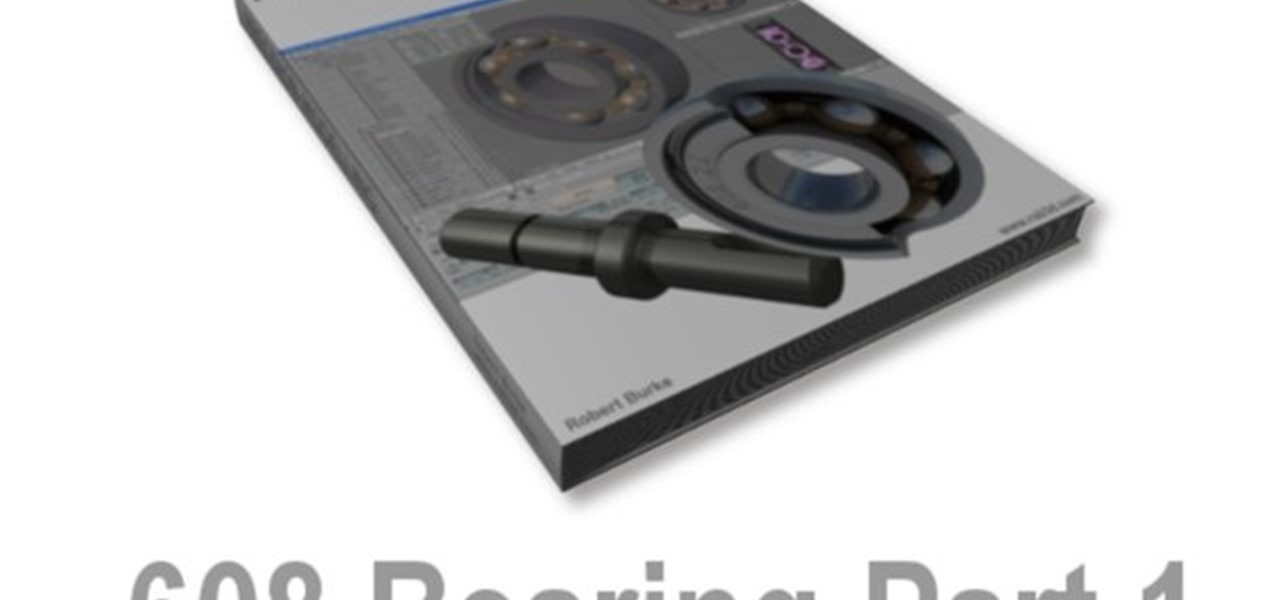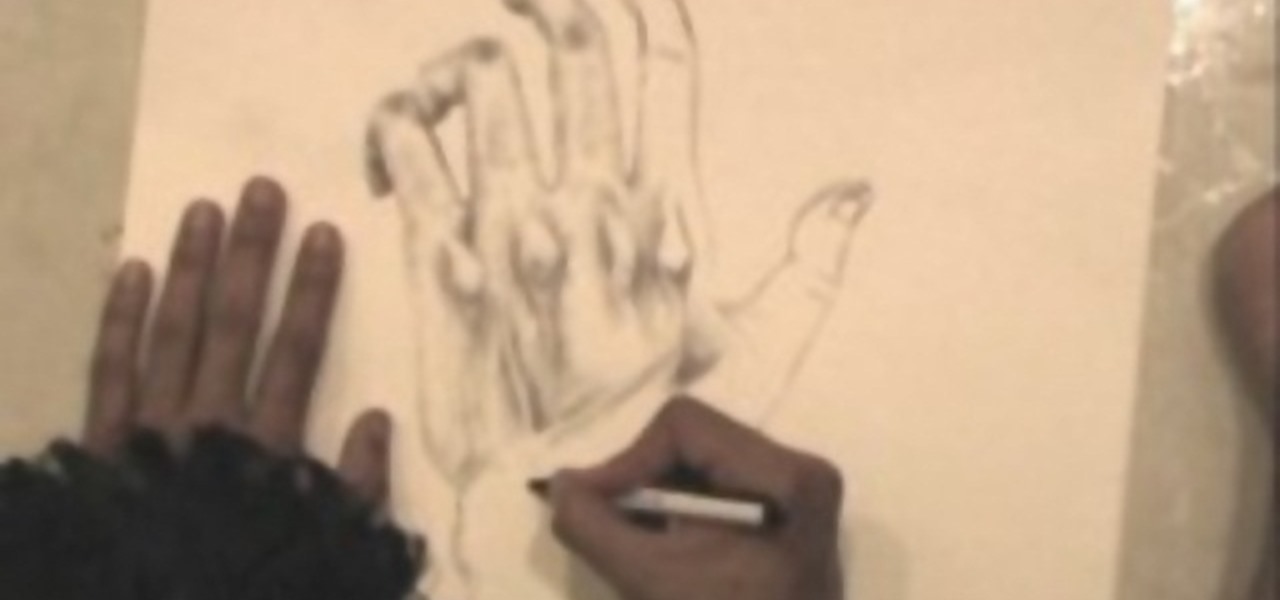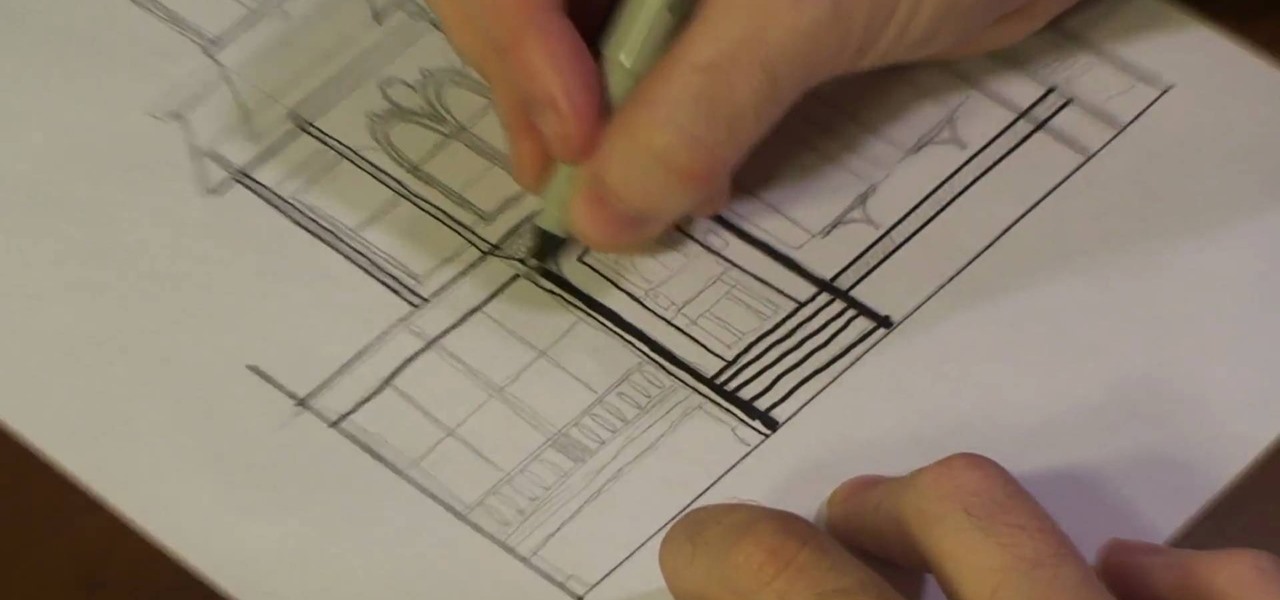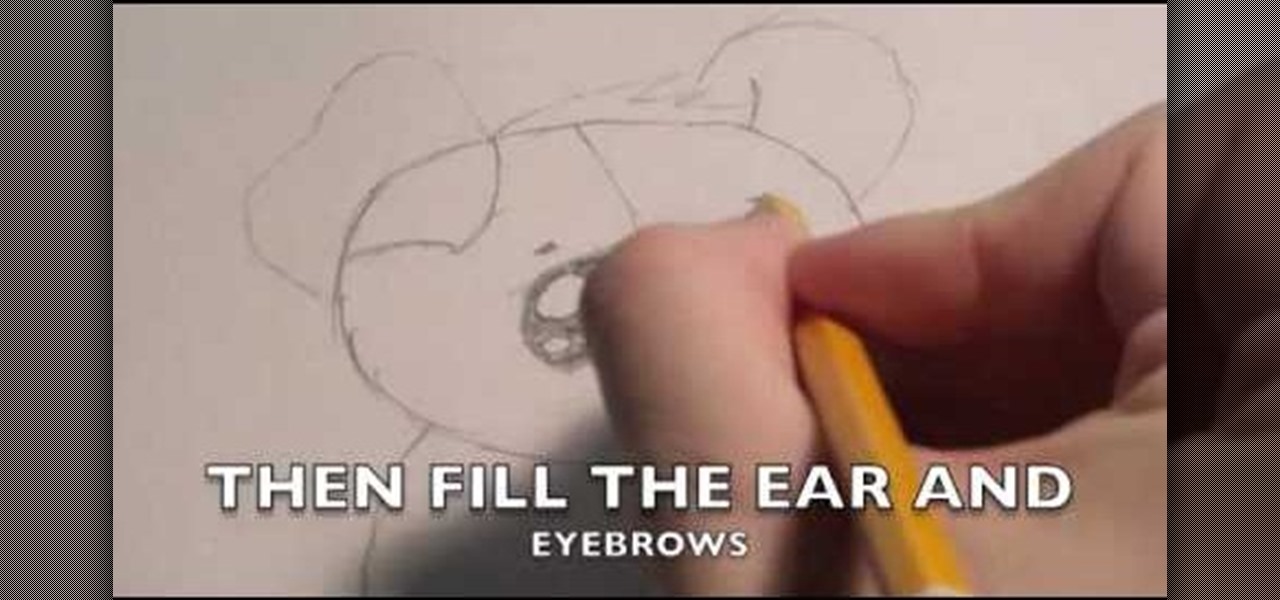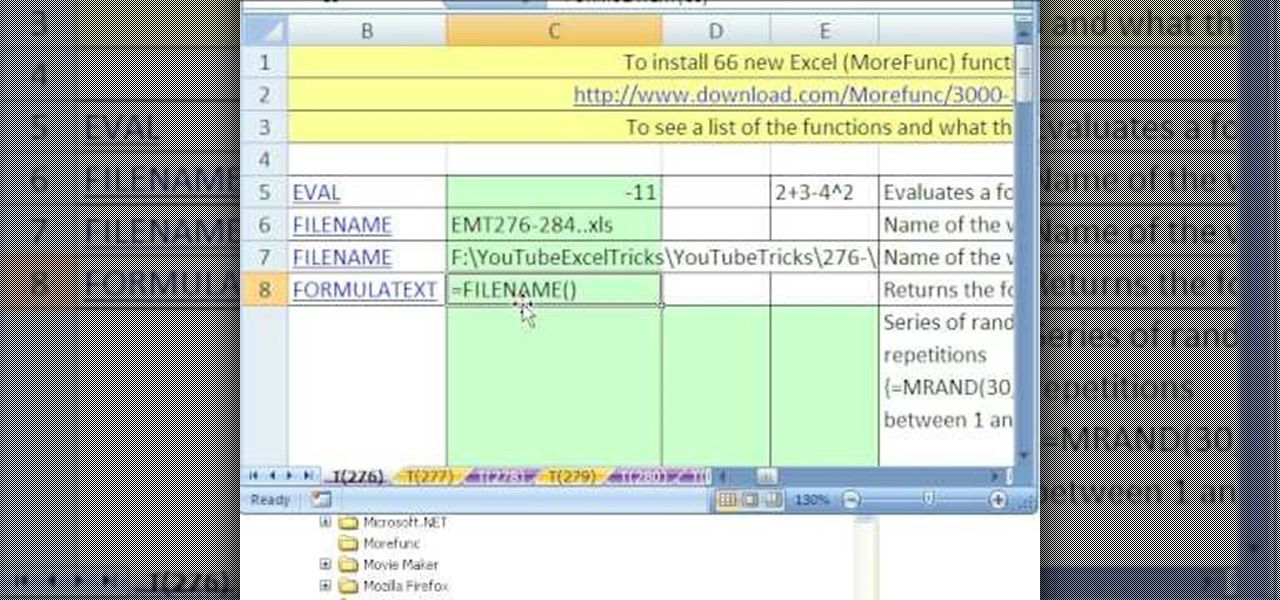
New to Microsoft Excel? Looking for a tip? How about a tip so mind-blowingly useful as to qualify as a magic trick? You're in luck. In this MS Excel tutorial from ExcelIsFun, the 276th installment in their series of digital spreadsheet magic tricks, you'll learn how to download and install the MoreFunc supplementary function add-in.

New to Excel? Looking for a tip? How about a tip so mind-blowingly useful as to qualify as a magic trick? You're in luck. In this Excel tutorial from ExcelIsFun, the 261st installment in their series of digital spreadsheet magic tricks, you'll learn how to generate random numbers within a certain range and with certain supplementary criteria (e.g., values that are not divisible by three) via the use of large array formulas.
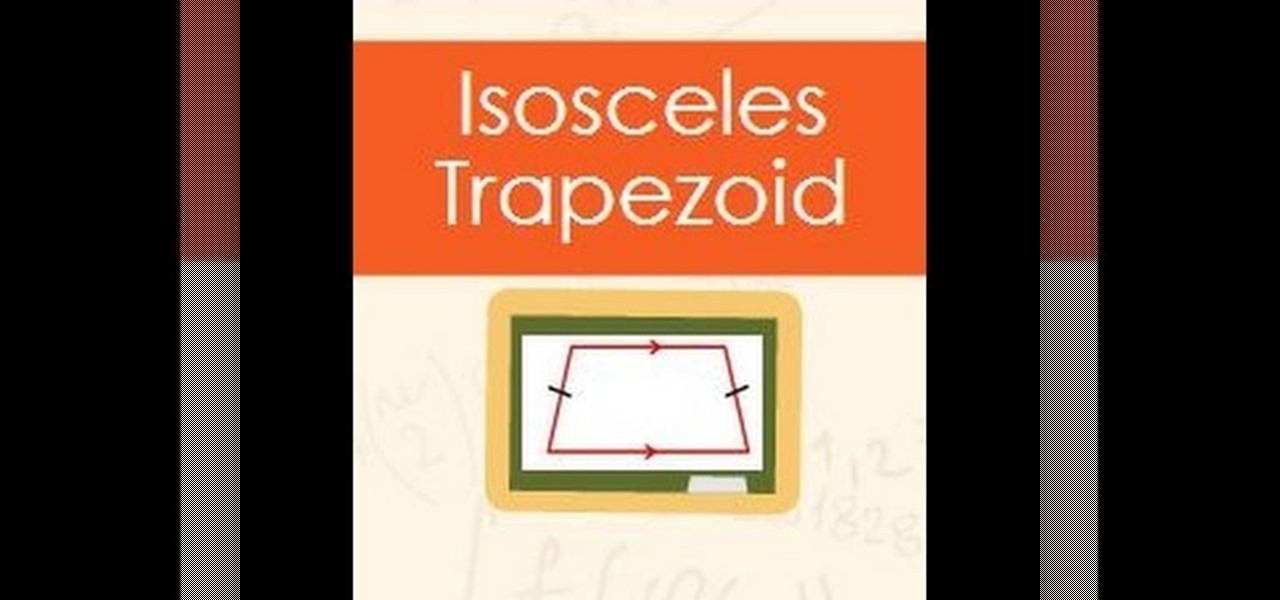
Video: . What is an isosceles trapezoid. The video goes over the properties that are unique to an isosceles trapezoid.
Need some help figuring out how to work with angles in geometry? Look no further. From Ramanujan to calculus co-creator Gottfried Leibniz, many of the world's best and brightest mathematical minds have belonged to autodidacts. And, thanks to the Internet, it's easier than ever to follow in their footsteps (or just finish your homework or study for that next big test). With this installment from Internet pedagogical superstar Salman Khan's series of free math tutorials, you'll learn how to sol...
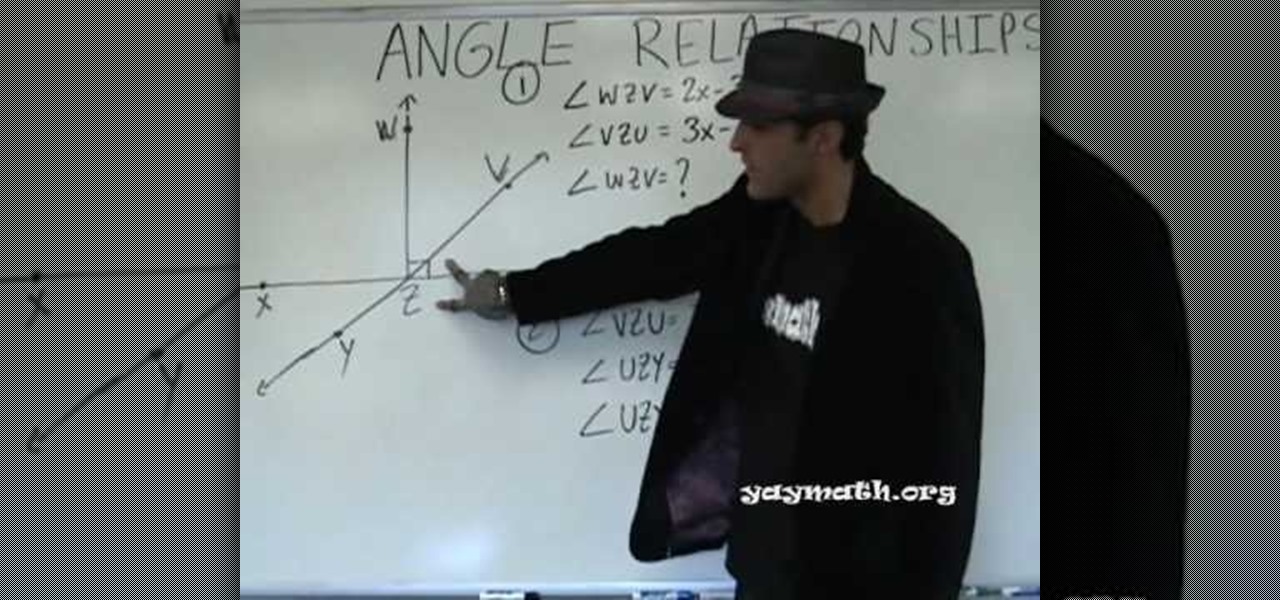
In this tutorial, we learn how to understand angle relationships. Start out by drawing an angle out and looking at the different parts of it. From here, you will start to find where the different angles are. Linear pairs equal 180 degrees and are on a straight line. Once you learn this, you can write them out on the paper. Supplementary angles equal 180 degrees as well. Two angles that add up to 90 degrees are complimentary angles. Once you learn the relationships between angles, you can bett...
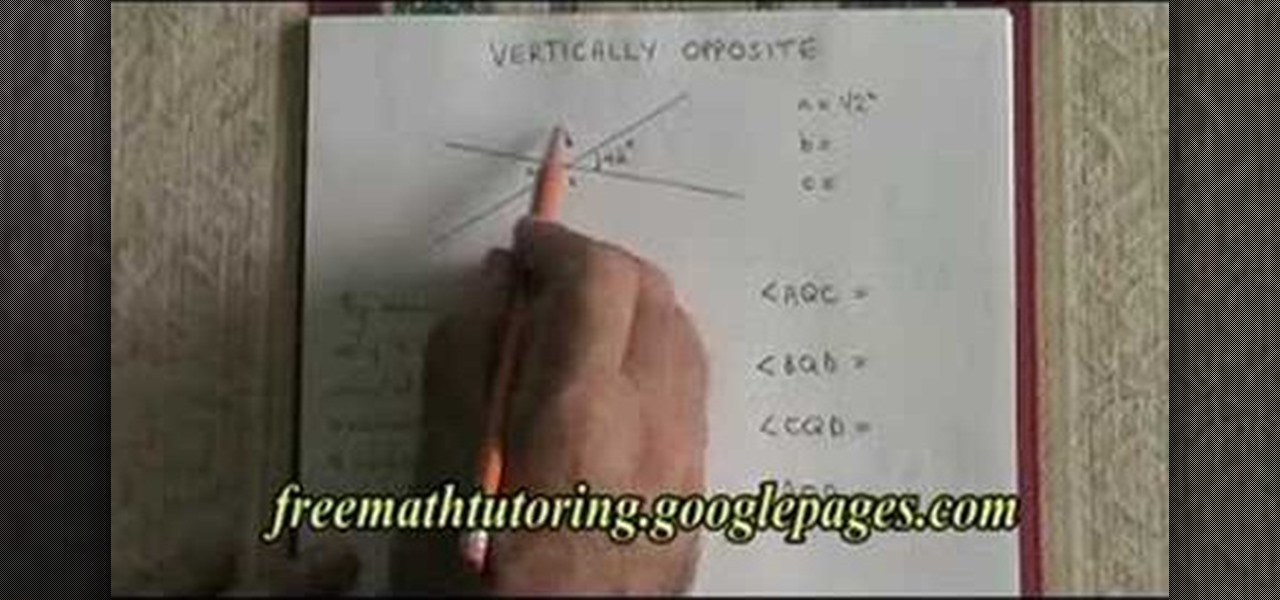
In this video we learn how to understand the Rule of Vertically Opposite Angles. This says that when two straight lines cross it produces vertically crossed lines that must have congruent angles. Because the lines are straight this has to happen. Remembering the rule "supplementary" you will be able to calculate the angle of A and B in the equation. Prove what each of the angles are using the different rules and then move onto the other two angles. Angle C can be figured out by knowing that i...

This video helps us understand parallelograms and its properties. The video starts with the description of the basic properties of a parallelogram. The parallelogram is a four sided shape which has the sum of all four interior angles equal to 360 degrees. The opposite sides of a parallelogram are equal and parallel. Then the video talks about the angles in the parallelogram. The parallelogram has a lot of symmetry. This makes the opposite angles of a parallelogram equal. The same side angles ...

Pushups are a great workout at any level of bodybuilding. However, if you feel that you're ready for something more advanced, dumbbell rows are a good option for the next step in your advancement. They offer a new challenge and a different way to work out the same muscles you do with pushups.

Most of us aim at maintaining a healthy lifestyle and many of us incorporate raw food in our daily diet, to keep the calories under check. For some, this may result in a bloated and uneasy feeling. The reason for this could be many. However, primarily this arises due to the fact that our bodies are not habituated to handling so much fiber! This video shows how to deal with the problem, for those who experience this kind of bloated feeling. The first step necessary is to gently steam the raw v...

Get a crash course on HScript Expressions, Variables, and Attributes in Houdini 10. If you don't even know what this means, then you probably need to check this video tutorial series out. Understanding how to massage data in Houdini is key to giving yourself the creative edge and allowing you to unleash mind-blowing visual effects. This 18-part video series covers a variety of simple yet essential weapons in your arsenal including Global, Standard and Custom Variables to Math and String Modif...

Detailing your car keeps it in top shape and looking like new. By washing and detailing regularly your vehicle will impress passerbys every day. In this two part series, The Smoking Tire shows you how to properly detail your car at home without accidentally ruining your paint in the process. This can be easily done from home, and doesn't take much advanced skill. Check out this step by step and keep your car shiny, no matter how old it is!

Detail sanders are one of the finest tools for polishing wood surfaces to a perfectly smooth finish. But it often costs a lot to replace detail sander sheets. Luckily, there's a way to save some moolah on your sanding sheet needs.

This video demonstrates how to draw a detailed half face portrait of a person by drawing the eye and hair. Begin by drawing the outline of the eye, adding detail such as the inner fold of the eye where the tear ducts are as well as creases above the eye. Draw the pupil of the eye, adding highlights to the center. Then, continue by drawing highlights and further shading details to the rest of the eye, including eyelashes and then the eyebrow. Continue by drawing the outline of the face near th...

Butter is one of the most versatile ingredients in the world: its variety of uses range from brightening a morning piece of toast to finishing a beautiful rib-eye steak with decadent flair.

This is a video tutorial that is showing its audience how to draw Winnie the Pooh from Disney. The first step in drawing Winnie the Pooh is to draw a light circle that will end up being Winnie's head. Then draw construction lines through the circle for the mouth, eyes, and nose. Next you should draw the eye line off of the construction line that you made earlier. Next lightly sketch his other facial details such as his mouth and nose. Then you should draw his ears on and detail his facial str...

Learn how to update your contact information on your XBox 360 in simple steps. First to update your information through the XBox website go to My XBox and select 'Manage profile'. Now click 'Contact information' and update you information and details. To do it from your XBox 360 console go to My XBox and select 'Manage account'. Now click on 'Contact information' and then update your details. Do not give fake details because if you are selected for any offers you cannot be contacted.

"Okay. You wanna play rough? Okay. Say hello to my little friend!" That's a famous quote from none other than Tony Montana, otherwise known as Scarface, played by Al Pacino, near the end of the film, when he starts blasting everyone away. If you by chance want to learn how to draw Mr. Scarface, it's fairly easy. This tutorial is full of pointers that makes it easy for beginners and experts alike.

The nose is the most prominent feature of the face, and cannot be obscured by sunglasses or hats like the eyes and hair. This two-part video will show you how to add detail to the nose of a 3D model of a human head using 3D Studio Max. You have to have a face already for this to really matter, but if you are up to the task of modeling a basic face in 3D, this video will help you make it look a lot better.

In this tutorial, we learn how to draw Stitchpunk. Start out by drawing the outline of the entire body. After you do this, draw in the details of the feet and the hand. Next, start to draw in further details of the hands so you can clearly see the claws and the hand area. Once finished with this, draw in the details of the face. After you do this, you can erase any reference lines that you drew and fill in further details. Draw in any other details needed throughout the character, then erase ...

In this clip, you'll learn how to create a master-detail overview of data with the Silverlight DataGrid control. Whether you're new to Microsoft's popular web application framework or a seasoned web developer merely looking to improve your chops, you're sure to find benefit in this free MS Silverlight programming lesson. For more information, including a complete demonstration and detailed, step-by-step instructions, take a look.

This six-part tutorial series offers detailed, step-by-step instructions on how to create a precision 3D model of a 608 skateboard bearing. Whether you're new to the Blender Foundation's popular 3D modeling program or a seasoned graphic artist just interested in better acquainting yourself with the application, you're sure to be well served by this free video tutorial. For more information, and to get started modeling your own 608 bearing, take a look!

For some, including myself, drawing realistically detailed hands are almost the hardest part of a drawing. This video will demonstrate how to draw a human hand in detail (or maybe some other species, its up to you). The overall shaping is very important but make sure your dimensions are in tact, that can be the hardest part. After you have your shape you can start with the detailing work. Shadowing is always the best way to get the most realistic look. Pay attention to detail and you there yo...

Michael Weisner demonstrates his method of drawing a Victorian house. He uses a pencil or Sharpie marker, paper, and a T-square to get perfectly straight lines. First he draws the base of the house, and then marks the roof lines. He draws double lines to create the look of crown moldings. He details the first floor first with different widths of markers to show the architectural details. He then adds details to the roofs and crown moldings, and adds a tower with more details. This demonstrati...

Photoshop can be a daunting program with so many tools to use and details to adjust. This simple guide shows you how to create realistic textures and details on anything or everything you could ever think of by teaching you a few easy steps. He shows you how to take an existing texture and adjust the angles so that it fits perfectly on the surface you want. Then he displays how to add a bit of detail to make the object seem even more realistic by adding what looks like wear and tear on your f...

This modo tutorial shows you how to detail paint textures maps on meshes and how to bake them using the render engine. Modo leverages its high-quality rendering engine for baking tasks as well. Check out this tutorial which shows how to leverage said baking during the painting process.

Many people use Facebook login detail to enter different apps or websites. This is somehow dangerous because unethical websites or apps may use your Facebook detail. So to avoid this warning Facebook is generating a temporary password for you. Now you could use this detail to login app or websites. You don't have to use your Facebook original login detail.

Attention all veterans and active-duty military personnel—this coming Tuesday, November 11th, is Veterans Day, that time of year where the whole country thanks us for our service. For the most part, a simple thanks will do, but some folks like to go above and beyond and give us veterans free or discounted meals and discounts on merchandise in stores.

In this video I go over some of the finer details in drawing. I lost a lot of the footage to this video, so be warned. Easy things to draw are fun to bring small details forward. Part of several Drawing sites. This video is shows my process of dealing with small details. For more information check out my blog at: http://howtodrawfantasyart.blogspot.com/

In this video, we learn how to draw a Harley-Davidson V-ROD. First, draw the outline of the vehicle using a light pencil. After this, start to add in the details of the wheel and front of the motorcycle. From here, add in shading and additional details to make it look more realistic. Make sure you draw on the small details of the motorcycle because this will make all the difference. Shade in additional details on the drawing and then erase any lines that you don't need. Use the eraser to crea...

In this tutorial, we learn how to draw Little Sack Dude. Start out by drawing the outline of the body for the character. After this, draw on the limbs and then add in the details of the face. Once finished, draw in the details of the clothing, then the hands on the character as well. Draw in additional details along the feet and arms, then shade the entire character with the pencil. Once you do this, darken the eyes with the pencils to make them black and then darken the parts of the details ...

In this tutorial, we learn how to draw Spiderman. First, draw the outline of Spiderman's body while hanging from a web up in the air. Then, use a darker line to draw over the original sketch of the body. Start to fill in details of the entire body and the face of the character. Next, fill in the small details of Spiderman. Draw the details down to what the bottom of the shoes on his suit look like. Make sure the face has all the right details, then add in lines to the web to make it look more...

In this video, we learn how to draw an anime girl in Photoshop. First, draw the outline of the face, shoulders, and neck using a light touch of the brush. Next, draw in the details of the face and then start drawing in the hair. Use different shapes and swirls for the hair, to make it thick and long around her face and body. Next, draw in her hand and arm. Use a darker brush to fill in the details and draw over the outline, to create the final sketch. Add in eyelashes and feminine details to ...

In this tutorial, we learn how to draw a cute puppy. First, you will use a pencil to draw the outline of the body of the puppy. After this, start to draw the details of the face and add in the ears and details for the hair. Next, draw in the pupils of the eyes and then draw in the nose and the mouth. After this, draw in the details on the body and add in lines and shadowing. After this, add details to the paws and then erase any lines that you don't need. When finished, color this in or leave...

Sure, your RC car runs like a champ but does it look the part? With a little bit of customization, it can. In this hobbyist how-to, you'll learn how to add mask and fade detail to an RC shell.

This video goes back to basics, using regular pencil, pen and colored pencils to create a manga female figure. He begins by drawing basic lines and shapes of the torso with pencil, then adding legs, arms and marking the joints. He adds detail to the body and fills in the shapes of the muscles. He then adds the head shape and fills in the facial details and hair before adding detail to the hands and fingers. He continues with the clothing, before going over all the lines with a black ink pen. ...

In this video tutorial, we learn how to share anything too big to send in an email attachment quickly and easily over the web with the Drop.io hosting service. For all the details, and detailed, step-by-step instructions, take a look.

In this clip, you'll learn how to fix details and remove wrinkles when retouching a fashion photo Adobe Photoshop CS5. Whether you're new to Adobe's popular raster graphics editor or a seasoned designer looking to better acquaint yourself with the new features and functions of the latest iteration of the application, you're sure to benefit from this free software tutorial. For more information, watch this video guide.

This clip presents a detailed overview on how to set up and organize projects within Media Composter 5. Whether you're new to Avid's popular non-linear editor (also known as "The Avid") or are a seasoned digital video professional just looking to better acquaint yourself with Media Composer 5, you're sure to enjoy this free software tutorial. For detailed instructions, and to get started using Avid 5 yourself, take a look.

Need some help figuring out how to tune an eight-string ukulele? It's easier than you might think! So easy, in fact, that this ukuleleist's guide can present a detailed, step-by-step overview of the tuning process in just over a minute. For detailed instructions, and to get started tuning up your own eight-string uke, take a look.

This video from accredited 3D art instructor Andrew Klein covers some basic techniques for using Zbrush to sculpt the details of a 3D model of a shoe. He already has a basic model of a shoe when he begins, so you should be at the level where you can sculpt that before you watch this video, but here you will learn some cool tricks for elaborating your model and making it look like some real fashionable footwear.