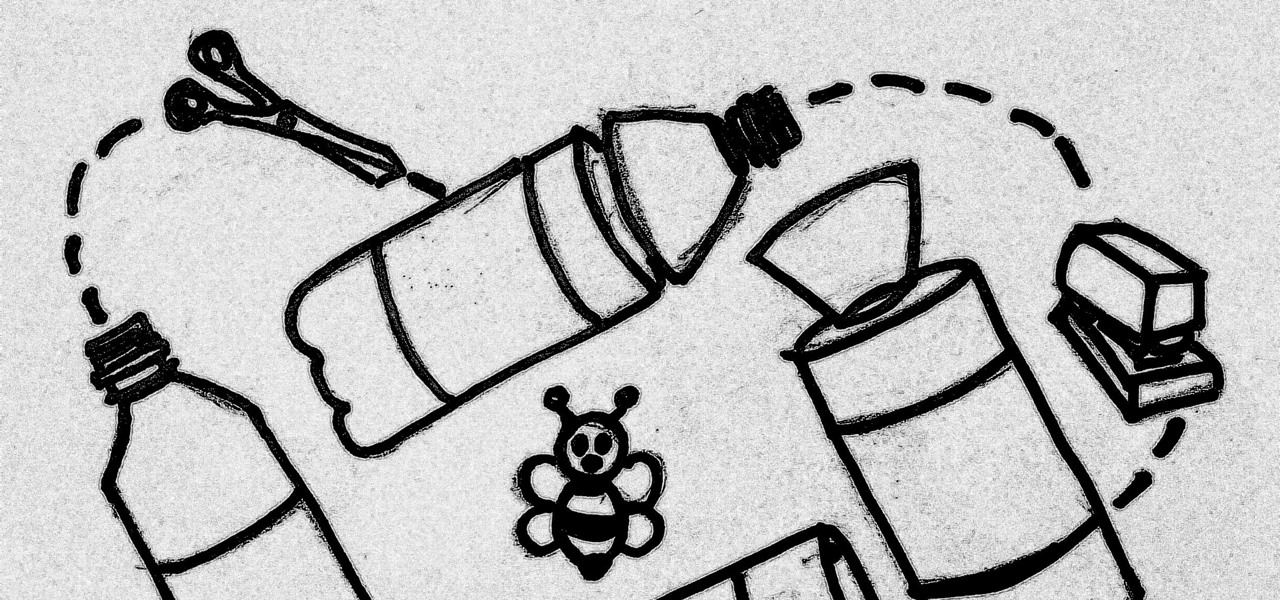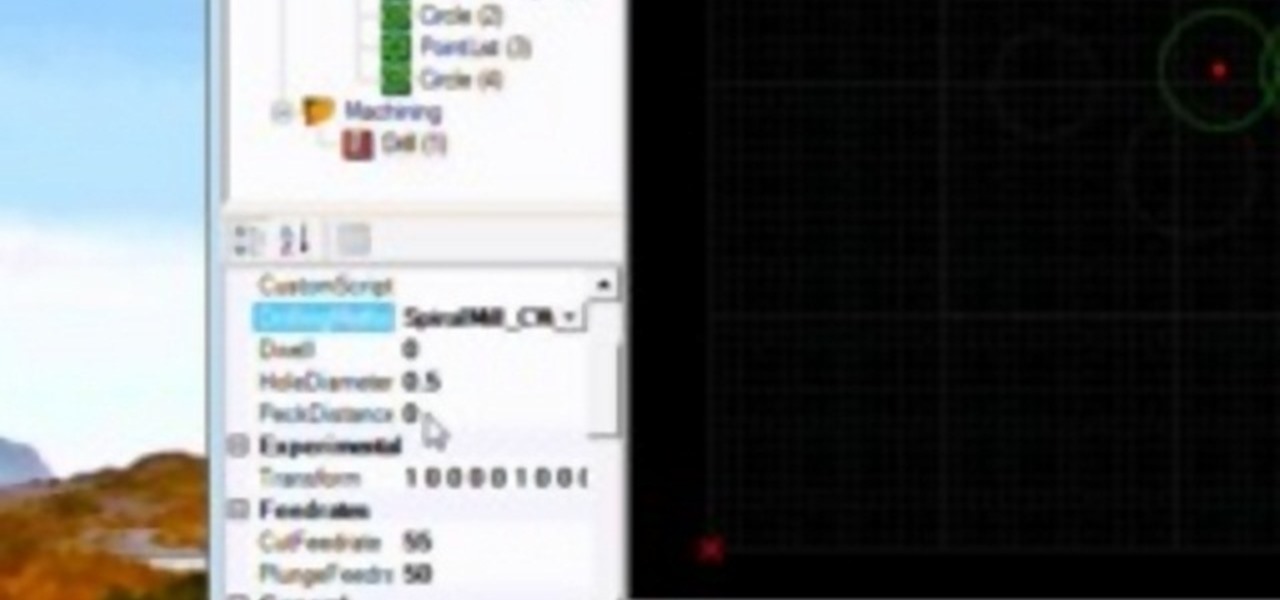Growing populations and higher temperatures put pressure on world food supplies. Naturally occurring soil bacteria may save crops in drought-stressed areas, put more land into crop production, and produce more food.

As many of you know, I have been running a couple of series here on Null Byte about digital forensics called Digital Forensics for the Aspiring Hacker and Digital Forensics Using Kali. Although many readers have seemed to enjoy these series, just as many seem to be pondering, "Why should I study digital forensics?"

Welcome back, my greenhorn hackers! Over the years, I have written many articles here on Null Byte chronicling the many the hacks of the NSA, including the recent hack of the Juniper Networks VPN. (By the way, my speculation in that article has proven to be correct. The NSA did embed a backdoor on those devices.)

Managing hard drives in Linux is crucial to understanding your system and its operation as well as understanding the system you are exploiting or conducting a forensic analysis on. Linux has numerous commands that can provide us with information, control, and management of hard drives, and in this tutorial, we will examine a number of the most important ones.

The first time I encountered a deviled egg, the name freaked me out. Why was it called a deviled egg? Was it the spawn of some demonic chicken? If I ate it, would my soul be at risk?

Technology has progressed by leaps and bounds and has blessed people in a number of ways, but at the same time, it has troubled them also. Computers are now used in every aspect of life. No matter if you are a businessman, an employee, a student, or even a housewife, a computer can assist you in your routine work. You save your personal information, documents, and other similar sensitive stuff on your computer that can hurt you if they get compromised.

I love my cast-iron skillet, but I never seasoned it properly. Instead, I took that sucker out of its packaging, wiped it down with a damp cloth to remove any factory dust, and started cooking with it ASAP. And you know what? It works just fine.

Bees are the key to pollination and healthy vegetation, and wasps may help by assisting in pest control, but despite their benefits in the world, they're still a real pain in the ass if they're in your face.

Welcome back, my rookie hackers! Many newbie hackers focus upon the technical aspects of hacking and fail to give enough attention to social engineering. In fact, I would say that technical hacks should ONLY be attempted if social engineering attacks fail. Why bother spending hours or days trying to hack a password if someone will simply give it to you?

Over time, the dryer belt can become hard and brittle when the drum is turning loud noises such as squeaking, squealing or thumping noises can occur. Replacing the belt is an easy task for the do-it-yourselfer. All that’s required is a few simple tools. Here’s a step-by-step guide to help you install a new belt in your dryer.

A CNC router machine is probably the most useful tool a hobbyist can own, but the price for a CNC machine on the market is way more than the average hobbyist is willing to spend. You can build your own CNC with very basic tools, little knowledge of machinery, mechanics, or electronics, but be warned, these machines are inherently dangerous, so wear the proper protection and use common sense. At the very least, read the instructions and precautions on every tool you use.

You've probably already been using iOS 16 on your iPhone for months, but there's a good chance you haven't found or explored everything the new software has to offer. Health-related features are usually the first to be ignored or go unnoticed, but they're essential to know about even if you don't plan on using them right away.

Whether it's for health reasons or just to look better, many of us want to get in shape. It's a long process that starts with nutrition, and dieting is never easy. Fortunately, there are some great food-tracking apps that will make it a lot easier to become a healthier version of yourself.

Your childhood "social networking" may have been to go outdoors to the neighbor's — and outdoors is a great place for kids to be. But these days, the terms educational, digital media, entertainment, and toddlers don't have to be mutually exclusive. Like most things in life, it's about balance, and these apps can aid your child with social-emotional development when not playing with friends.

The new iOS 11 was just released by Apple, and you can install it right now. Overall, it's got some great features, but how does it fare battery-wise on your iPhone? And how can you increase daily battery life for more juice and less charging every day?

Your iPhone's Health app has a new medications hub that can be a one-stop destination for all the medicine, vitamins, and supplements you're taking. Adding new entries is easy and well worth the effort to get reminders to take your meds, learn about drug interactions, easily share your routine, and track your history to see what is and isn't working for you.

The emergence of Microsoft's HoloLens 2 as a cutting-edge US Army tool has focused a spotlight on the marriage between augmented reality and the military.

With fears over the COVID-19 pandemic subsiding, live concerts are returning. And Doritos wants to send music fans to a few of them via an augmented reality promotion.

It's all fun and games until the technology is actually put into use and you realize augmented reality is now part of Death Star.

The debut of the augmented reality version of Snap's Spectacles came with several examples of how the wearable can allow creators to transform the world around them.

If you were to summarize the path Snap has taken towards augmented reality smartglasses with a meme template, how it started would be the first-generation Spectacles camera glasses and how it's going would be the next-generation Spectacles with AR capabilities.

The surging activity in augmented reality in both the business and consumer sectors is being matched with a wealth of updates and partnerships from Snap Inc.

No matter how many camera improvements a phone adds, you're always better off using manual mode. Known as "Pro Mode" on the Galaxy S20, this feature can remove Samsung's pre- and post-processing from photos, putting you in total control.

The long wait is over — the best augmented reality device on the planet is finally available.

Remember trying to express yourself over the 160-character limit on SMS texts? We've come a long way since then, and messaging services have nearly taken over with emoji, chat effects, custom interface colors, and other personalizations. Necessities for messages these days include GIFs and stickers, and Telegram makes it easy to find those perfect reactions for any moment.

Phone numbers often contain clues to the owner's identity and can bring up a lot of data during an OSINT investigation. Starting with a phone number, we can search through a large number of online databases with only a few clicks to discover information about a phone number. It can include the carrier, the owner's name and address, and even connected online accounts.

One of the most powerful features when editing videos with Enlight Videoleap is the keyframe tool, which allows you to add custom transitions, animate text, granularly adjust audio, move video clips across the frame, supplement effects, and more. If you want your video to change color over time or for captions to move across the screen, use keyframes in combination with Videoleap's other tools.

You're minding your business when your Apple Watch taps you. To your surprise, the watch claims your heart rate dipped abnormally low. The news might come as a shock — especially if you have no history of a heart condition — but before you panic, you should take the time to fully understand what this alert is really saying and what you can and should do about it.

Perhaps you've thought about rooting your OnePlus 5, but thought again when you heard SafetyNet would prevent you from using apps like Google Pay, Pokémon GO, or Netflix. Those are valid struggles when you root using traditional methods. There are no such worries when using Magisk, as it masks the fact that your device has been modified.

Continuing our NR30 series this week, we focused on the leaders of the software development industry that make augmented reality experiences possible. In other news, two of the current leaders in making AR headsets, Microsoft and Magic Leap, are pursuing multiple verticals with their products, as both now appear to be interested in making AR headsets for the military.

Wi-Fi devices are continually emitting "probe frames," calling out for nearby Wi-Fi networks to connect to. Beyond being a privacy risk, probe frames can also be used to track or take over the data connection of nearby devices. We'll explain how to see nearby devices emitting probe frames using Probequest and what can be done with this information.

During its presentation at Unite Berlin, Magic Leap gave attendees a crash course in developing experiences for Magic Leap One (ML1), we found out quite a bit more about how the device works and what we can expect to experience with the device.

The share menu is a vital part of Android that lets you send data between between apps. Many of your favorite apps support the feature, including the new Direct Share sub-menu, which can lead to a messy share menu. However, there are a number of tools to clean up this clutter, three of which don't require root.

There's always been a clear divide between flagship and midrange phones. Flagships will run you at least $700, while midrange typically falls between $250 and $550. The main difference is the processor, with midrange phones sporting a 600-series Snapdragon and flagships rocking the 800-series. Now, Qualcomm may have just created another smartphone tier with their newly-unveiled 700-series chip.

While there are a variety of privacy-focused search engines available like StartPage and DuckDuckGo, nothing can offer the complete trust offered by creating one's own search engine. For complete trust and security, Searx can be used as free metasearch engine which can be hosted locally and index results from over 70 different search engines.

| Update: ZTE's issues with the US government have finally been resolved. Check out the details below.

With Gboard, Google created a keyboard with more functionality than just inputting words. The app includes features such as GIF search and live text translation, but it gets even better when you let it learn more about you. With this data, Gboard grows from a good keyboard to one that can complete your sentences.

Every industry has its own jargon, acronyms, initializations, and terminology that serve as shorthand to make communication more efficient among veteran members of that particular space. But while handy for insiders, those same terms can often create a learning curve for novices entering a particular field. The same holds true for the augmented reality (also known as "AR") business.

Starting your morning right is an essential first step to a productive day. Whether you're running late, rushing to catch up on the day's news, or lagging behind with early emails, little hiccups like these can have a trickle-down effect and ultimately ruin your day. Like with many problems, though, your smartphone can help.