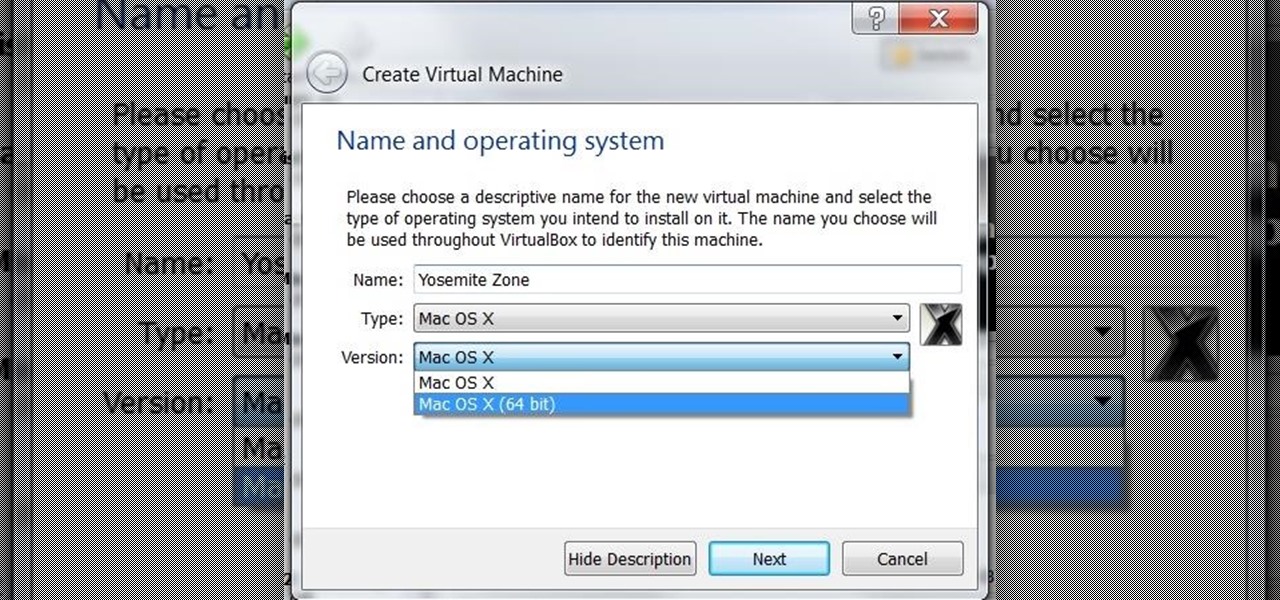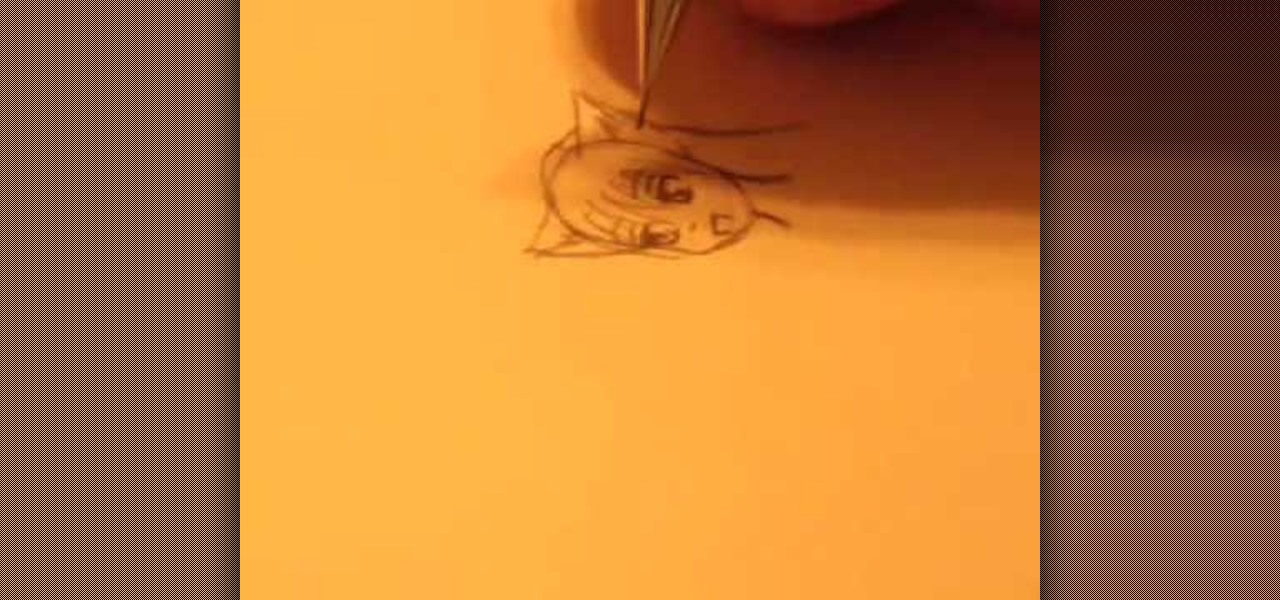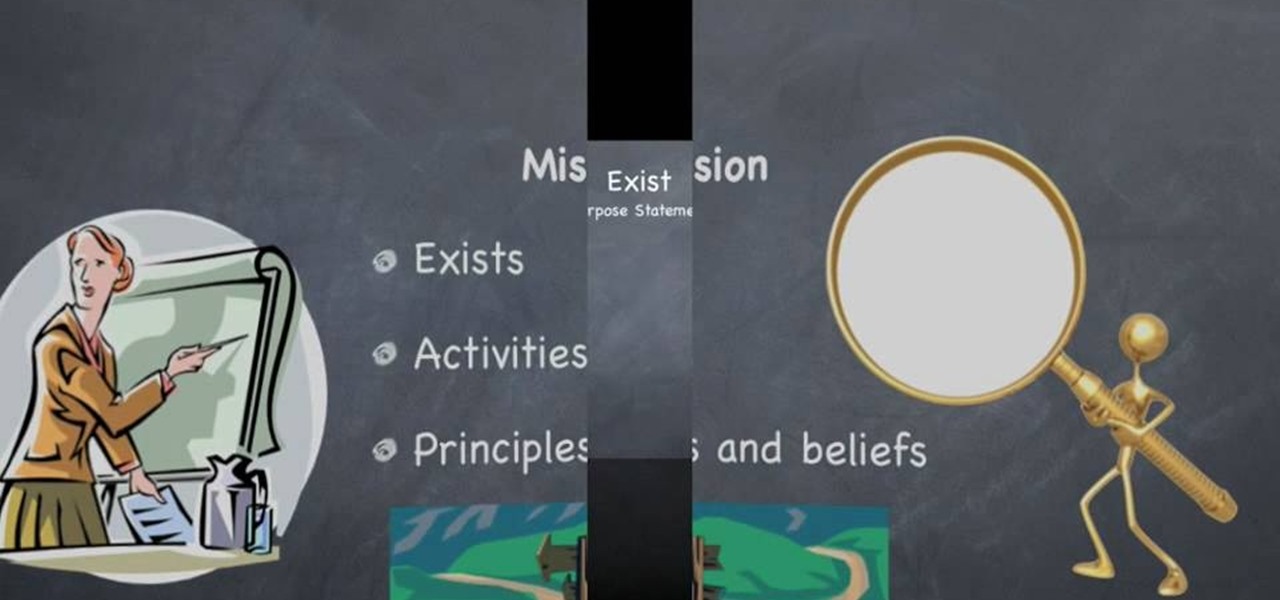Growing populations and higher temperatures put pressure on world food supplies. Naturally occurring soil bacteria may save crops in drought-stressed areas, put more land into crop production, and produce more food.

The office of your physician, or your local hospital, is where you go when you need medical care. But it could also be where you could pick up a life-threatening infection.

Video chatting has become an important factor in the overall smartphone experience. Even just a few years ago, 37% of teens were making video calls on a regular basis, and that number has surely grown. 85% of households with infants have used video chat apps to call relatives in other cities, and it's been shown that toddlers can create bonds and learn from visual cues in video calls.

Before the iPhone 7 was launched and all the unrealized reports about the phone's features were tucked back into their annual rumor mill, there was some speculation about wireless charging. Specifically, whether or not the iPhone 7 and 7 Plus would support it. We now know they don't, and here's why.

While it hasn't gotten as much attention as iOS 10, Apple's big 10.12 update to their Mac operating system is finally out for all to enjoy—and you can download it for free from the Mac App Store right now.

Prior to this year's WWDC, there were lots of rumors that Apple might finally be making a version of iMessage for Android. While that never came to fruition, a few big updates to a very useful app have now ensured that we can seamlessly send and receive Android texts in Apple Messages on our Macs.

I was on our new #nullbyte IRC channel when someone told me how tedious it is to install an OSX Virtual Machine on Virtual Box (I think it was wawa). We all know Linux rocks (gets acknowledgement from the crowd), but there are morons out there, multiplying at a never before seen rate, who use OSX. We at nullbyte should be prepared for anything and everything. So, in this guide I take you step by step to creating your OSX Yogemite VM.

Welcome back, my novice hackers! In this series, we have been exploring how a forensic investigator can find evidence of illegal or illicit activity. Among other things, we have examined the registry and prefetch files for artifacts and have done some rudimentary forensic analysis. For those of you who are seeking career as a forensic investigator or security engineer, this can be invaluable training. For hackers, it might be life-saving.

If you read the reviews on Google's Pixel C, you'll notice one big complaint about the tablet/laptop—most reviewers feel that Android simply isn't ready to be used as a desktop OS. The developers at Jide felt the same way, so they set out to make a custom version of Android with proper multitasking support and a UI optimized for the mouse and keyboard.

Not many people use their phone exclusively for making calls or sending messages today. If you're an Android user, the chances are high that you're using your phone or tablet for work-related activities. However, the basic set of apps and services your device was shipped with won't satisfy most users. The good thing is that Google Play Store has a nice selection of productivity apps for every task. Below you'll find a list of apps that will help you gradually optimize and organize your digita...

In this article, we will build a parallel password cracker using the techniques explained in the previous part. As SHA-512 is the digest function that Kali (and most modern Linux distributions) use to store our passwords, we will make a SHA-512 password cracker.

3D Touch is a new feature on the iPhone 6S and 6S Plus that's reinventing the way we interact with our smartphones. With just a little bit of added pressure when tapping on the display, you can perform Quick Actions from an app's home screen icon, "Peek" at emails, stories, and photos in-app, as well as perform other app-specific gestures. Since 3D Touch is such a new concept, here are some of the apps that currently support it, along with the shortcuts you can use.

Firstly let me start by giving credit to Lucid for their guide on Evilzone which inspired this idea, as well as the recent talk of anonymity on here.

Third-party keyboards have been available for iPhone ever since iOS 8, but which ones are worth checking out? There have been many options over the years, and if you want keyboard features like swipe-typing and themes, you're going to have to put Apple's stock QuickType keyboard on the backburner and try out these top hits.

What if the code you are trying to reverse engineer is obfuscated or somehow corrupted? What if no way is left? Here comes what I like to call (wrongly and ironically) the "brute force of reverse engineering".

Welcome back, my tenderfoot hackers! I have written many tutorials on hacking using Metasploit, including leaving no evidence behind and exploring the inner architecture. Also, there are my Metasploit cheat sheets for commands and hacking scripts.

This year's I/O was all about bringing Android into the future and onto new devices. On top of announcing the upcoming "L" release of its mobile OS, Google showcased Android Wear, Android Auto, and Android TV.

Your beloved Samsung Galaxy S3 is nearing the end of its life cycle. Sure, it can do most of what newer devices can, especially if you were lucky enough to receive the KitKat update, but your diminishing battery and scratched up screen have seen better days.

Welcome back, my budding hackers! One of the keys to becoming a professional and successful hacker is to think creatively. There is always a way to get into any network or system, if you think creatively. In previous tutorials, I have demonstrated ways to crack passwords on both Linux and Windows systems, but in this case, I will show you a way to get the sysadmin password by intercepting it from a Remote Desktop session.

Cryptography is the science of keeping secrets, or more specifically, the science of disguising them. As a point of fact, cryptography has progressed quite a bit farther and now encompasses file and message integrity, sender authentication, and pseudo-random number generators.

Facebook just released its new "home on Android" last Friday, appropriately called Facebook Home. Taking a cue from Amazon's Kindle, Home serves as an "operating system" that runs over Android.

In my last article, I explained why text adventure games are some of the most Steampunk computer games out there. I even shared a free Steampunk text adventure game that I'd made myself!

Not that long ago I wrote an article discussing what it would be like, realistically, if you were to accidentally travel back in time to the Victorian era. At the end of that article, I mentioned that the best thing you could bring with you on a time-traveling adventure is a Kindle, or similar e-reader, stuffed full of the knowledge of the 21st century. Why a Kindle? Well, I own a Kindle, and I love it. However, there's far more to it than that.

Remodeling your bathroom can be expensive unless you know know how to do things yourself. This how to video is a quick excerpt from a DIY show. Watch and learn how to build a support system for a whirlpool bathtub.

Internet whores (which would be all of us by now) are quite familiar with gifs. Just like popular internet memes like LOLCats, viral gifs are short videos or slide shows sequenced together for a comical - or at least unexpected - effect.

This video teaches how to increase the surface area of the support under your tripod by using snow shoes. You can get snow shoes from various manufacturers. The bottom of the snow shoe has a very wide surface area. You can compare this with the width of the tripod base. The snow shoe makes the tripod more stable on the ground when you are using it on mud or snow or on sand. The snow shoe stops your tripod from sinking into the ground. On top of the snow shoe, you have a little rubber strap an...

This video shows you how to make a tech deck quarter pipe. You will need the following materials: wood pieces, cardboard, a small metal bar, glue, and scissors. The first thing you will need to do is cut out the base, this requires cutting out three equal parts (as seen in the video). The base pieces are then glued onto a back board for support. Small slits are then cut in each base to allow space for the metal bar. Glue the bar onto the base, making sure that only the bottom of the bar gets ...

HandBrake is an application that lets you to burn any DVD into any other format for any of your devices like music and gaming devices. Open the HandBrake application. Initially it displays a menu that can be used to rip a DVD. First select the source. You can browse your computer for the source. Insert a video DVD that you want to rip and select it from the source menu. Now you set the destination. Browse to any of the folder on your computer where you want to put the output video. HandBrake ...

Graham Potter of Kaizen Bonsai shows Bonsai beginners how to make interesting trees from relatively available materials. He first details the history of the specific tree he will be working on. He points out that this specific specimen has small, compact foliage, branches that support itself, craggy bark, and a nice taper in the trunk. He begins to shape the tree by cutting the small amounts of foliage that are dead or weak as well as the foliage grows beneath the branches. He then uses hand ...

Joanie Greggains shows us some stretching exercises using the "Cardio Barre." This is a great way to start your day or to warm up for a mild to moderate cardio workout. She introduces a portable ballet or cardio barre to use for balance and support. If you do not have a cardio barre, you can always use the back of a chair or bookcase. You hold on to the cardio barre facing forward and place your feet shoulder width apart, knees slightly bent as you bend at the waist, keeping your back straigh...

This video shows how to draw an anime Fox Furry. First, draw the outline of the face, neck and straight-up ears. Then draw the eyes with eyebrows and make them prominent, to look nice and real. Then draw the nose and mouth. Then give borders and shades to ears to look prominent. Then outline and draw the hairs over the head, a little on the face and also side hairs. Then for finalizing the eye part, adding pupils to the eyes to look a little real, and more bordering the eyebrows. Then, draw t...

Contemplating divorce but not sure you're ready? The best way to deal with marital problems is to file for a legal separation. This tutorial will take you step by step through this difficult, emotional process.

Video demonstrates how to make rounded corners in GIMP. First step is to open an image. The image needs to have transparency for this to work. An alpha channel is to be added to the image. This can be done by going to the layer option in that select transparency and add alpha channel. By doing this if the picture grays out it means the image already has transparency and there is no need to add an alpha channel. Now Select option is selected and in that rounded rectangle is selected. The radiu...

If you can't watch video on YouTube. com or play online games, maybe you need to update your Flash Player and enable JavaScript. You should watch this video if you want to know how to do these. The Adobe Flash Player is the standard player used to display images, videos and flash content on the Internet. Without the flash player, you will not be able to view videos. To install: 1. Download JavaScript Flash Player. Click "Save File" when prompted to download the file to your computer. If you w...

The procedure was adopted to build a waterfall in Oregon Coast Garden Center, Wald-port. 1. A level pad was cut to arrange the first row of blocks

In this sports video tutorial you will learn how to play golf with Goofy. Contrary to many beliefs, playing golf is not a waste of time. Out in the open green, happily the golfer chooses his club. A modern golfer comes with balanced and matched clubs. A tee is used to support the ball. The interlocking grip is extremely scientific and it gives the golfer a virtually unbreakable grip over the club. Learn it from an expert. Once the grip is mastered, the golfer is ready to hit the ball; which i...

Richpin demonstrates how to remove the inner tie rod end on an automobile. First, get the car up in the air and support it by jack stands. Remove the wheel assembly.

This video focuses on strategies you can use to boost your metabolism--one-step needed in order to lose belly fat. Obtaining a faster metabolism will train your body to burn more calories throughout the day. The first step to boost your metabolism is through strength training, which means developing leaner muscle mass. This will result in long-term investment for caloric burning. The second step involves exercising in the morning; this will help you burn calories more easily throughout the da...

Next time you don't want to make your bed, dry the dishes or clean the house there's no need to feel guilty. You may be doing yourself a favor. There are legitimate scientific reasons why some chores aren't always the best health choice.

Award winning author Susan L. Reid teaches us how to write a great mission statement for your business. 1. First, write your "purpose statement". This answers what your business wants to accomplish and what problem or need your business is trying to address. Simply state the answer to this question. 2. Write your "business statement'. This describes the activities or programs your business must do to support it's purpose. Ask yourself what you are doing to address the need identified in your ...