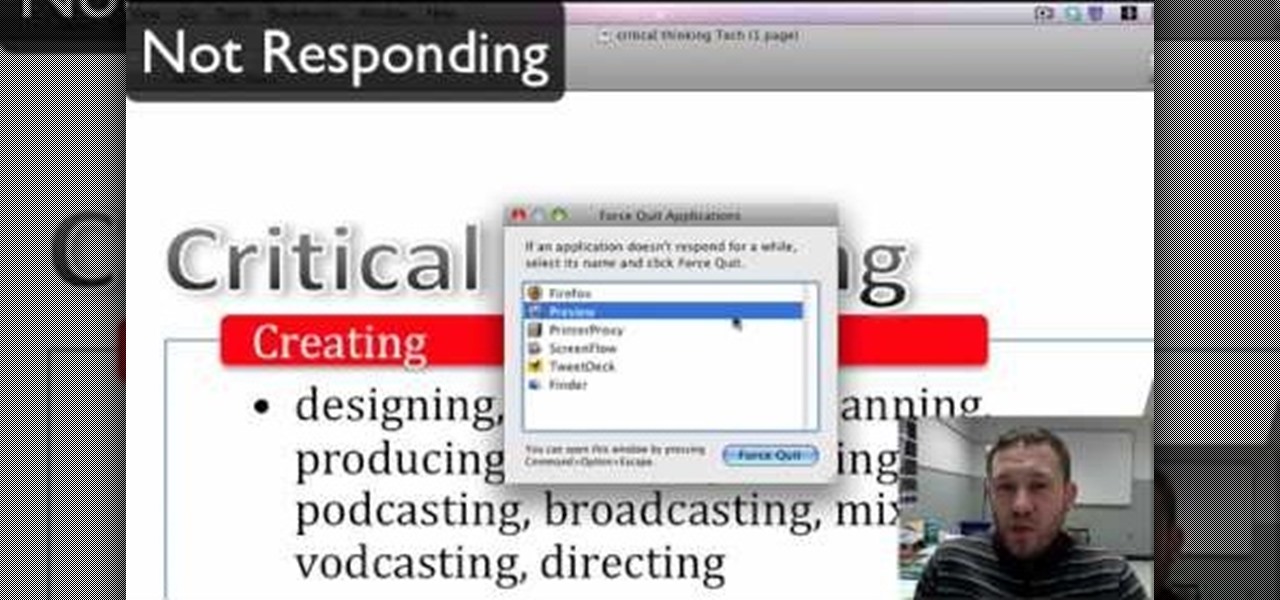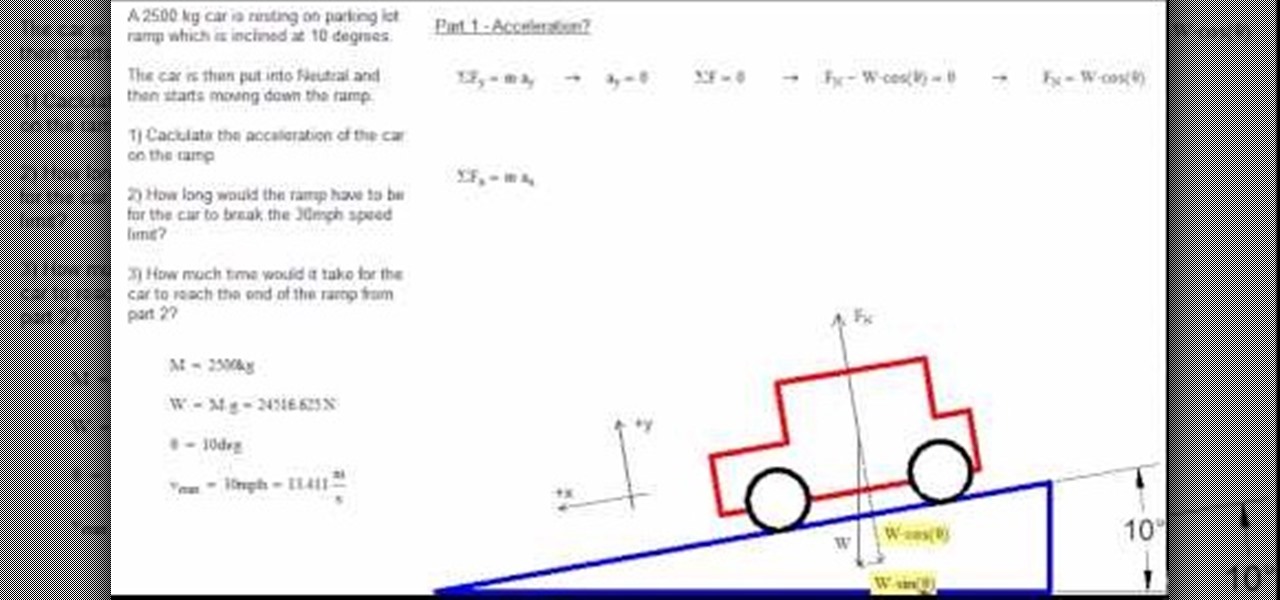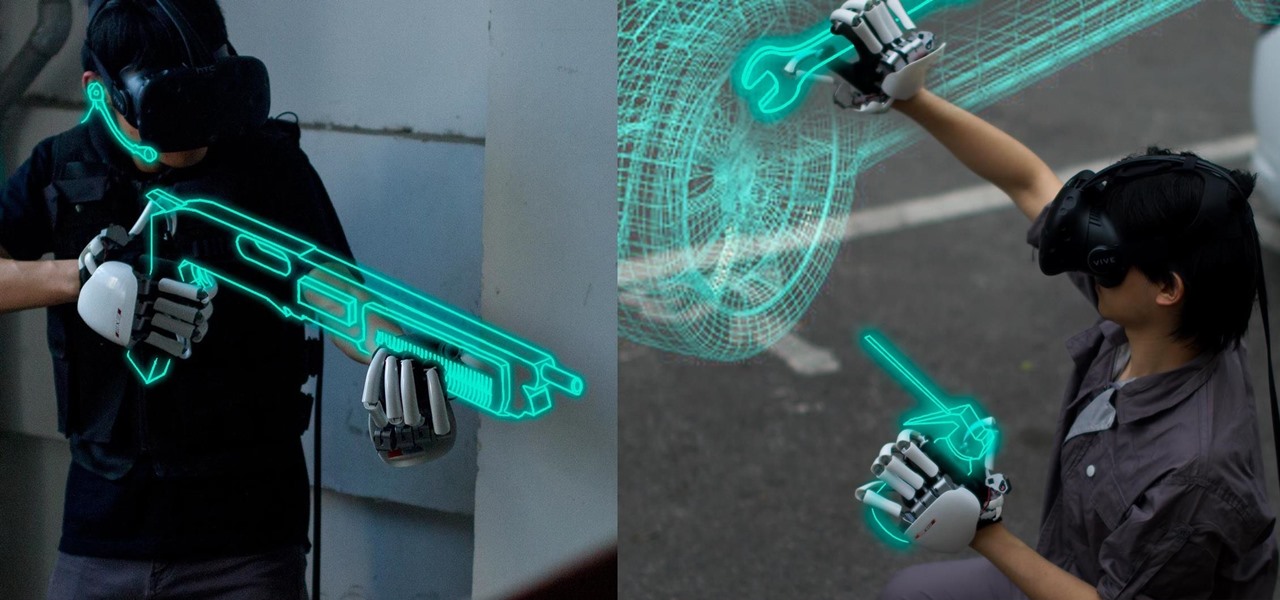Performing minor and major tweaks to your car can not only help it perform better, but look cool as well. Why settle with what you got at the dealership? Why not improve your car's overall value and in the same time add something that will make others jealous. In this tutorial, if you have a BMW E46, you'll be finding out how to install a M3 AFE magnum force intake for your car easily. So sit back, enjoy, and good luck!
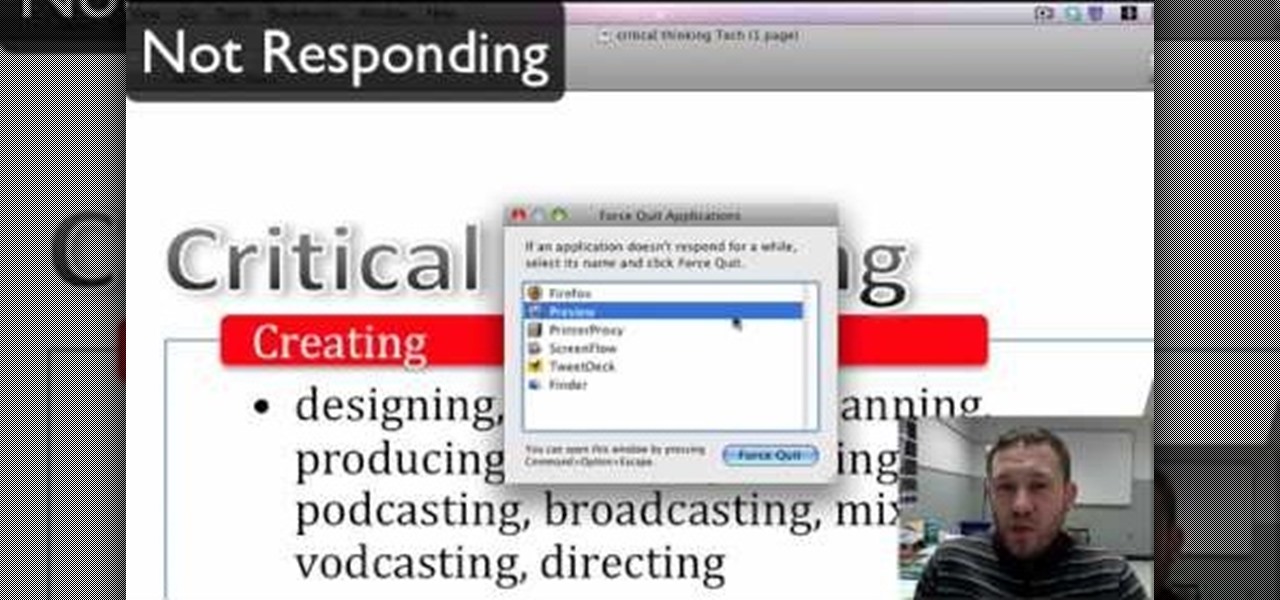
Face it, nothing in this world is perfect, especially computers. When it comes to these compact and sometime sportable devices, problems can occur almost frequently due to a number of reasons. In this tutorial, you'll be focusing on how to get out a certain issue on a Mac computer. If you ever find yourself confronted with the 'rainbow wheel of death' this tutorial could help you out. Just like ctrl+alt+delete, this method can be easier to use on a Mac and take little to no time at all. Find ...

In this video, we learn how to make hit a pitch shot in golf. To hit this, you will need to get close to the ball, not too close but be on top of the shot. Lean the club towards the target so it's lined up with the ball. Shift your weight slightly forward and rock your shoulders so you feel the club go through both sides. You must initiate your swing with how you are gripping the club. Use force, but not too much force in your swing. Switch your weight from the opposite side to the side you a...

In this video from thingstoknow we learn how to unclog your garbage disposal and sink. If your sink is clogged and you have a garbage disposal, turn on the disposal first, then turn on the water, and hold the plug down. This will force the water into the line and you'll feel the water backing up against the plug. This force will clear the clog within the line. When it clears pull the drain plug and you have successfully cleared your clog. It is important to not turn on the disposal switch whi...
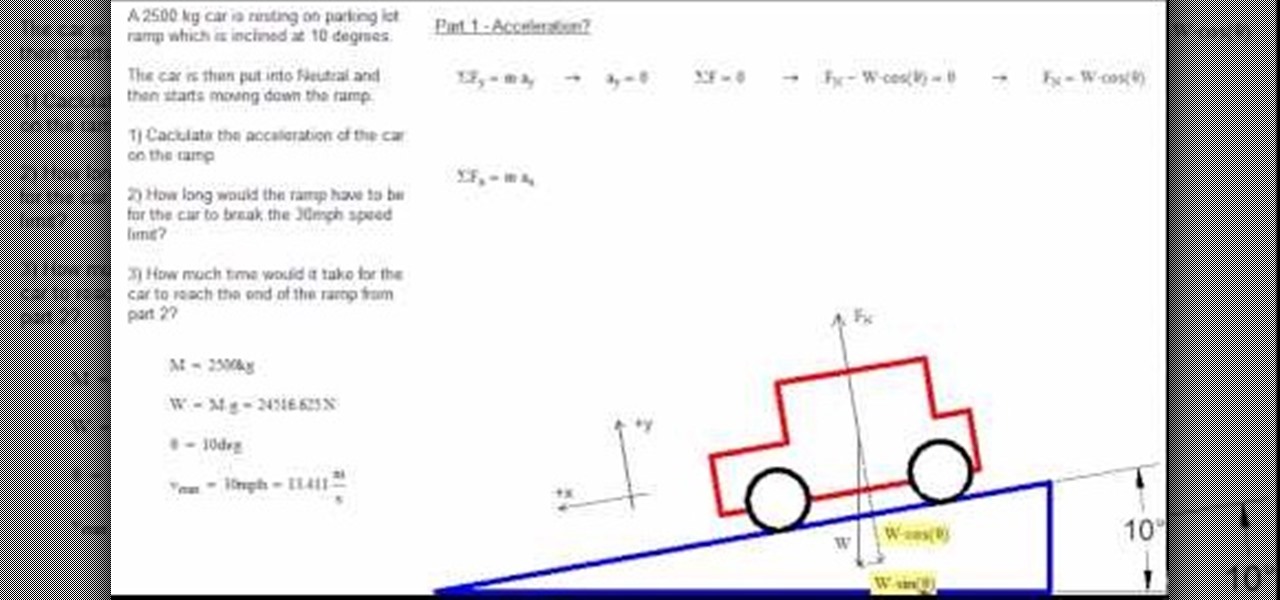
In this video tutorial the instructor shows how to calculate the acceleration of a car on an inclined plane. He goes on to solve a problem he came across which is based on the acceleration of a car on an inclined plane. He shows how to solve this problem by showing how to extract the data from the question and draws a diagram to get a clear understanding of the problem. Now he marks the forces acting on the vehicle and goes on to specify his axes and how to split the components of force along...

Check out this video to learn how to pick a padlock. No skill, experience, or professional pick tools required -- just 2 bobby pins.

Programs aren't perfect. Either are operating systems. And when one or the other (possibly both) aren't working as expected, your program may freeze up and become unresponsive. If this happens to you in Windows frequently, you need to know how to force quit the application, so you can restart it and get back to work.

There is more than one version of the Quick as a Wink card trick. This version begins with the deck of cards in the box, but the cards will need to be set up in advance. Put the 2 black sixes on top and the 2 red sixes on the bottom. You will leave the card that will be left in the visible. When you remove the cards from the box, press on the sides, in order to bow the box, which will enable you to pull all of the cards out except the one that you want to leave. Take the top 2 cards off the d...

Whether you’re a professional DJ or simply a vinyl enthusiast, knowing how to install a fresh needle will help protect your music.

When you press the Home button on your iPhone SE, you're not quitting your current app. Instead, it stays open in the background. If an app ever bugs out on you or you don't want it to run in the background, you'll need to force-close to quit it completely. Doing so is also helpful when your app switcher gets too cluttered, and you find it hard to switch between apps because of it.

When an app is acting buggy, you head to its App Info page in Settings and hit the "Force Stop" button. And since all software has bugs, this is quite the handy feature. But now that Samsung's Settings app got a makeover with the Android 10 and One UI 2 update, you might have trouble finding this option.

Without a second beta like most other beta versions, Apple released iOS 12.1.2 to all iPhone users on Monday, Dec. 17. The update comes just one week after the iOS 12.1.2 beta went live, so why did it have such a quick turnaround? The answer likely revolves around eSIM issues on newer iPhone models, as well as legal issues with Qualcomm.

Apple has finally released iOS 12 for everyone to enjoy, and there are plenty of cool features to go around. Perhaps the coolest feature, at least, for those of us with an iPhone X, is the return of an oft-used gesture we loved on other model iPhones.

Google's MVNO carrier, Project Fi, can save you a ton of money in the right circumstances, but it's always had a limited selection of supported phones. Because the service uses Sprint, T-Mobile, and US Cellular towers as its backbone, you could only use Project Fi with a Pixel, Nexus, or the Android One Moto X4 until now.

If your iPhone is acting up, frozen on a screen, and/or won't respond to you, force-restarting it is a surefire way to whip it back into shape. And the process is easy on older devices ... just hold down a two-button combo until the Apple logo appears. That's no longer the case with the iPhone 8 and iPhone 8 Plus, which require a more extensive procedure that's harder to remember.

The limitless applications of 3D data visualization will enable a more efficient approach to many of life's problems. Each day, developers exploring this technology are finding new ways to solve these problems in mixed reality; 3D modeling, easier house management, spinal surgery, and forest fire management are just a few recent examples of ways 3D data visualization can benefit us all.

One of the disadvantages of the digital world is that you can't pick it up and touch it. While that can feel like less of a problem in virtual reality, where you're already holding controllers, mixed reality environments—like the one you'd experience in Microsoft's HoloLens—suffer from a lack of physical connection with the digital objects that appear in your real world. Dexmo aims to solve that problem with a relatively intimidating new controller that encompasses your hands.

Call it OCD if you will, but I make it a priority to have a clean Notification panel. Like a chalkboard that isn't wiped spotless, I get an unsettling feeling that something in the universe isn't complete when there's unnecessary clutter in the drop-down. For this reason, I loathe the fact that I can't remove the "Wi-Fi connected" tile from my "Notifications."

One subtle change that Samsung made with the Galaxy S5 is their replacement of the Menu softkey with one for recent applications. Instead of holding down on the Home button, we now have the Recents button, which is used for easy access to multitasking.

In the first video, you'll see how contact between different materials can result in attraction or repulsion. Experimental results are discussed that led to Ben Franklin's one fluid theory of electricity. It explains how clues were found from rubbing different materials together.

Brute-forcing is an easy way of discovering weak login credentials and is often one of the first steps when a hacker finds network services running on a network they gain access to. For beginners and experienced hackers alike, it's useful to have access to the right tools to discover, classify, and then launch customized brute-force attacks against a target. BruteDum does it all from a single framework.

In recent years, the US military has been utilizing augmented reality as a training tool, giving officers and soldiers an opportunity to train and hone their decision-making, tactical efforts, and weapons accuracy via virtual scenarios.

We often take for granted how reliable our iPhones are — so much so that many of us get panic-stricken at the very rare event where our device freezes up as a result of a buggy app or an update gone awry. Because of this, knowing the basics of troubleshooting is a handy skill to have, and this still applies to the iPhone XS, XS Max, and iPhone XR. Force-restarting is usually the first tactic to employ.

Leaked databases get passed around the internet and no one seems to notice. We've become desensitized to the data breaches that occur on a daily basis because it happens so frequently. Join me as I illustrate why reusing passwords across multiple websites is a truly awful practice — and compromise hundreds of social media accounts in the process.

Even though the 88th Academy Awards have come and gone, there's a good chance you still haven't seen all the films that were nominated—or even those that won big.

When the Nexus 5 debuted, one of its coolest features was the fact that you could say "OK Google" any time you were on the home screen to launch a Google Voice Search. This feature was ultimately made available for other devices by way of the Google Now Launcher.

When the Nexus 5 was released, a new version of Android came along with it called KitKat. In the 4.4 update were some fancy new UI elements, one of the most noticeable being the translucent decor. By that, I mean the status and navigation bars being semi-transparent.

Now that we're feeling the full force of Jack Frost's chill, scarves are the perfect fashion accessory, balancing that fine line between function (keeping our necks warm and toasty) and form (since they're oh so cute). Check out this fashion styling video by Michelle Phan to learn seven different ways to work your neck wrap.

One way to get your kids to read more books is not by forcing them to do so, but by making the reading experience fun by giving them these cute handcrafted bookmarks.

Returning the Favor is a very easy achievement to earn - just throw a grenade back at someone who tossed it at you. Sith Kicker is an achievement that you'll probably do even if it wasn't worth 10 gamerscore - drop kick ten Ewoks.

In this clip, you'll learn how to fix an unresponsive Apple iPad by hard resetting it. It's an easy process. So easy, in fact, that this how-to can present a complete demonstration of the process in just a minute's time. For complete details, and to learn how to force your own iPad to reset, take a look.

Want to incorporate more veggies into your daily eating but don't want to feel like you're force feeding yourself stuff that tastes like cardboard? Break out of your bland vegetable rut and experience vegetables the way they were supposed to be experienced - succulent, juicy, and delicious - with this recipe.

In this clip, you'll learn how to enable and use the automatic tidying feature in MS Outlook 2010. Whether you're new to Microsoft's popular email and scheduling application or a seasoned MS Office professional just looking to better acquaint yourself with the Outlook 2010 workflow, you're sure to be well served by this video tutorial. For more information, and to get started organizing your own inbox, watch this free video guide.

Google is one of the most powerful forces on the Internet, and their technology can be the key to helping you find success in whatever your online endeavor might be, from web design to filmmaking. This video is a part of their Google Webmaster Series, offering help to webmasters the world over on how to best utilize Google in their work. This video will show you how to ensure that Google crawls a particular section of your site without using any robots.txt.

So you want to start your own website / blog / forum / web empire. Good, at least you aren't getting into financial services! This video will show you how to install three important programs that will help you get started: XAMPP, Wordpress, and MyBB. These programs will help you set up your web server, blog, and forum respectively, three important tool that you will need to use effectively to become a force on the web.

This extremely difficult yet highly effective training combination is designed for athletes looking to strengthen their core, glutes, and shoulders.

See how to take advantage of 3ds Max 2010's in-built tear modeling feature, which provides 3D artists to quickly cut a cloth as if due to a strong stretching force or a reaction to a hard collision with other rigid body meshes. Whether you're new to Autodesk's popular modeling software or a seasoned 3D artist just looking to better acquaint yourself with the application, you're sure to be well served by this video tutorial. For more information, take a look!

In this tutorial, learn how to get a look inspired by Kat Von D, the superstar tattoo artist. Kat is super stylish and daring and with this look you will be a force to be reckoned with.

Want to pin a Windows 7 application or browser window such that it's always on top of your screen? It's easy. So easy, in fact, that this free video software tutorial can present a complete overview of the process in just over a minute and a half's time. For complete, step-by-step instructions on how to force any window to stay on top, take a look.

New to Microsoft Excel? Looking for a tip? How about a tip so mind-blowingly useful as to qualify as a magic trick? You're in luck. In this MS Excel tutorial from ExcelIsFun, the 301st installment in their series of digital spreadsheet magic tricks, you'll learn how to change Regional Settings to force Excel to accept 20th century (1900) dates.