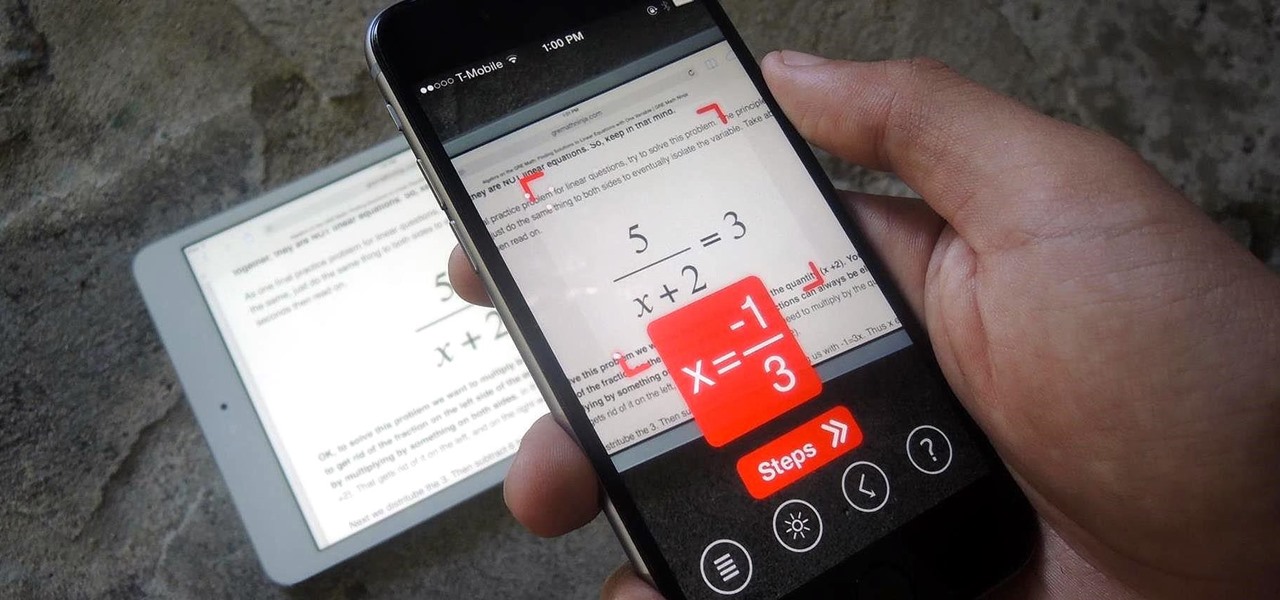Although iOS 8.4 was just released, the team behind the iOS 8.3 jailbreak have updated their tool for the latest operating system, and will work on an iPad, iPhone, or iPod touch. So if you've been wanting to get all your tweaks back, or want to start exploring all of Cydia's options, now's the time to jailbreak.

As it stands, Firefox OS isn't a very popular third-party operating system for Android devices, especially when compared to others like CyanogenMod, but Mozilla developer Fabrice Desré is attempting to change that.

The menu bar is a great place to perform quick searches, track battery life, and switch Wi-Fi networks on your Mac, but it can do way more than that if you let it. I've rounded up some menu apps below that not only have features that will boost your productivity, but are lightweight enough to run entirely from the menu bar.

Brought to you by Berocca® Video: .

One of the latest home-improvement gadgets out there today, smart lighting, has become more popular as prices come down. That being said, its still quite a penny to shell out. In this article, I'll go through a few of the top products out there today, including the Philips Hue, Belkin WeMo, and Lifx.

Today we are pleased to announce the end to the Apple vs. Android war. About a year ago, our Gadget Hacks team started working on a top-secret project to dual-boot both Android and iOS on the same phone—and we couldn't be more proud to announce that we've finally succeeded! Your phone can now run both iOS and Android—whenever you want. Right now.

When you see a color depicted on your computer, smartphone, or tablet, odds are it was processed as a hex triplet before it was rendered. Most modern websites and operating systems use a hexadecimal coding system to signify certain colors, and these are represented as 6 letters and numbers.

Big box stores love to sell gift cards, and as consumers, we snap them up almost as quickly as they can be printed. This industry has become rather profitable, though, because portions of the gift card balances often go unused.

Samsung's got a pair of beautiful new flagship devices coming out this spring that will surely top the sales charts. The Galaxy S5's successor is truly worthy of that title, but a second variant with a curved display turned heads at Mobile World Congress this weekend.

The months of constant snowfall and freezing temperatures seems endless once the excitement of the first snowfall fades, and you become weary of traversing black ice and other slippery streets.

After I traded in my Samsung Galaxy S5 for an iPhone 5S, the one feature I truly missed was the Smart Remote app. My television remote was broken and the S5 saved me from, you know, actually having to get up and change the channel.

Google debuted YouTube Music Key in November, and for $10 a month, this essentially turned YouTube into a music streaming service. With ad-free music videos and background audio playback, YouTube serves as a viable alternative to Spotify or Pandora for Music Key subscribers.

My college days are long behind me, and while I don't necessary miss them, I am jealous of all the countless resources available to students these days. Apps like PhotoMath are something I wish I had access to in my student days, making assignments less strenuous and easier to complete.

With Android devices getting bigger by the year, you'd think there would be a native multitasking solution by now. While Samsung and LG have included such features in their customized builds of Android, the stock base that manufacturers start with still doesn't include multitasking support.

Converting files from one format to another can be a pain. Sometimes you have to download software that you'll only end up using once. Other times you have to use a shady third-party conversion site that's riddled with ads. Not to mention that after a while, unless you're extremely organized, your converted files will be scattered all across your hard drive.

Finding the right mix of custom ROM, kernel, and tweaks for my OnePlus One has left me flashing every new release I come across. This has led to many hours going through thread after thread trying to find the latest and best software out there for my phone. While I do enjoy the hunt, I would rather have a centralized location that covers all my bases, so that's why I have started using OnePlus One, an app by Alex Inthiaano.

OnePlus changed the way we think about high-end phones. Their "Never Settle" motto led me to ditch my high-cost smartphone for their flagship One, which not only packs some pretty impressive hardware, but won't break the bank. Now that OnePlus has made a name for themselves with the One, they're trying their hands at ROMs, too.

There are few sounds that actually make me cringe whenever I hear them: silverware scraping on a plate, nails scratching on a chalkboard, and piercing high-frequency tones. While the former two terrors require some physical hardware, sending out high-frequency sounds is as easy as downloading an app.

At $349 off contract, the Nexus 5 has always been one of the best bang-for-your-buck smartphones on the market. In order to keep the price that low, however, Google had to pass up on some of the minor features that other flagship phones offer.

Apple introduced Touch ID on the iPhone 5S back in 2013, which let you unlock the device with your fingerprint. While it was an impressive feature, it could only do that one thing—unlock the device.

In places like underground bars or national parks, your phone's Internet service is sure to slow down to a very sluggish pace, making it difficult to surf the web. Or worst case, data will be non-existent, leaving you with only low-level network support for calls and SMS text messages.

Since the days of Friendster and MySpace, social media platforms have taken leaps forward, revolutionizing how we live our lives by changing the way we communicate with others. Not only has social media become a catalyst for major uprisings around the world, but on a personal level, it connects people together in ways that were unimaginable even 10 year ago—no one was taking pictures of their brunch to share with the world in 2004.

Thanks to Apple's implementation of Continuity on Mac OS X Yosemite and iOS 8, communication is truly a seamless thing. Without even looking at my iPhone, I can message or call friends comfortably from my computer or iPad.

Math homework isn't the easiest thing to get through quickly, no matter how prepared you are. Knowing your stuff simply won't cut it. Going through dozens of equations in one sitting could take up hours of your time. Even when you finish, there's always going to be that one problem you couldn't solve, which could take hours itself to finally get right.

Whether if it's to play games or watch Netflix or YouTube, children love using our smartphones and tablets. As an uncle of many, I don't mind my nieces and nephews using my gear, but I do mind them opening apps they have no business being in, like my photo gallery or messaging app.

Welcome back, my greenhorn hackers! In previous Wi-Fi hacking tutorials, I have shown you ways to create an Evil Twin, to DoS a wireless AP, and to crack WEP and WPA2 passwords, but in this tutorial, I will show you something a little bit different.

Without much notice, Spotify launched Desktop Open Beta a few weeks ago, a program that allows anyone to download, test out, and provide feedback on the latest beta version of their desktop application for Mac and Windows.

As carriers finalize their variations of the Android 4.4.4 update, we're left with only brief glimpses of what the new "Eye Experience" holds in store for us while we wait. However, thanks to a system dump of an updated European HTC One M8 and some clever hackery by donmarkoni, we can now install the new camera app on any variant of the HTC One M8.

Amid rumors of a 6-inch phablet Nexus and the impending release of Android "L", Google posted—then quickly removed—a trio of ads for their industry-leading mobile OS.

It's been a long-awaited feature since being announced at Google I/O in June, but Backdrop for Chromecast has finally started rolling out. With an update to the Chromecast app for Android and iOS, users will be able to personalize the background images that appear when Chromecast is idle.

Who said you need a smartphone to use Snapchat? A new application in the Mac App Store, appropriately dubbed Snappy, allows you to send and receive Snapchats directly on your computer. Check out the guide below to learn how to go through all of your Snapchat stories, take and send photos with filters, and text just like you would on your mobile device.

Unless you're waiting in line for your iPhone 6 or iPhone 6 Plus, it's a sure bet that you'll be sitting by at home for your new device to get delivered today.

The Xposed Framework offers many great customization options for your Galaxy S5. S Health, with its ability to read your heart rate through a built-in monitor, is one of the main selling points of the GS5. Trouble is, the two don't seem to play nice together.

Apple just announced the iPhone 6, and no matter whether you've been with Android for a few months or few years, there's a good chance you're enticed by the idea of switching over to the other side.

Because of Android's massive array of supported smartphones that carry vastly different display sizes and resolutions, the operating system uses a value known as DPI to determine the size of icons and visual assets that will best suit a given screen.

When it comes to passwords, the longer and more complex they are, the better the security. Even professional hackers say so. But if you've ever tried to type in such a password, you've surely noticed that it can be a bit of a pain. Mistype one character, and you're probably going to have to clear the field and start all over again.

Only scumbags hide their call and message history, right? Wrong. While it may seem like a tactic for the unfaithful, it's still a good thing to do for certain contacts on your phone that you don't want to block outright.

The options for customization are virtually endless when you're rooted and have an unlocked bootloader and custom recovery. However, there is always risk involved when flashing new mods or installing new ROMs. I always make backups in case something happens, but when I'm testing certain mods out, I sometimes get a damaged EFS partition.

Reddit is home to tons of fun and unique content. A starting point for the various memes and videos that eventually make it into your Facebook feed, you could seriously spend all day just browsing different subreddits and not get bored.

Google may have decided to back HTML5 for YouTube, but much of the internet still relies heavily on Adobe Flash content. While the Chrome browser for Android is unable to play Flash-based content like Amazon Instant Video streams, some third-party browsers will.