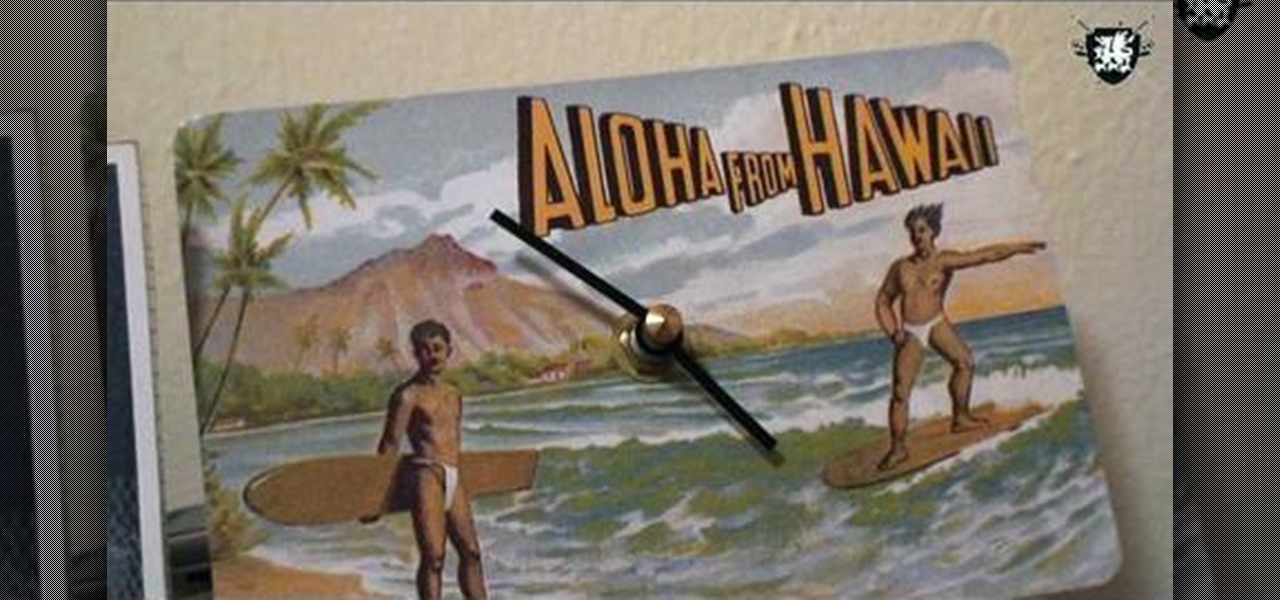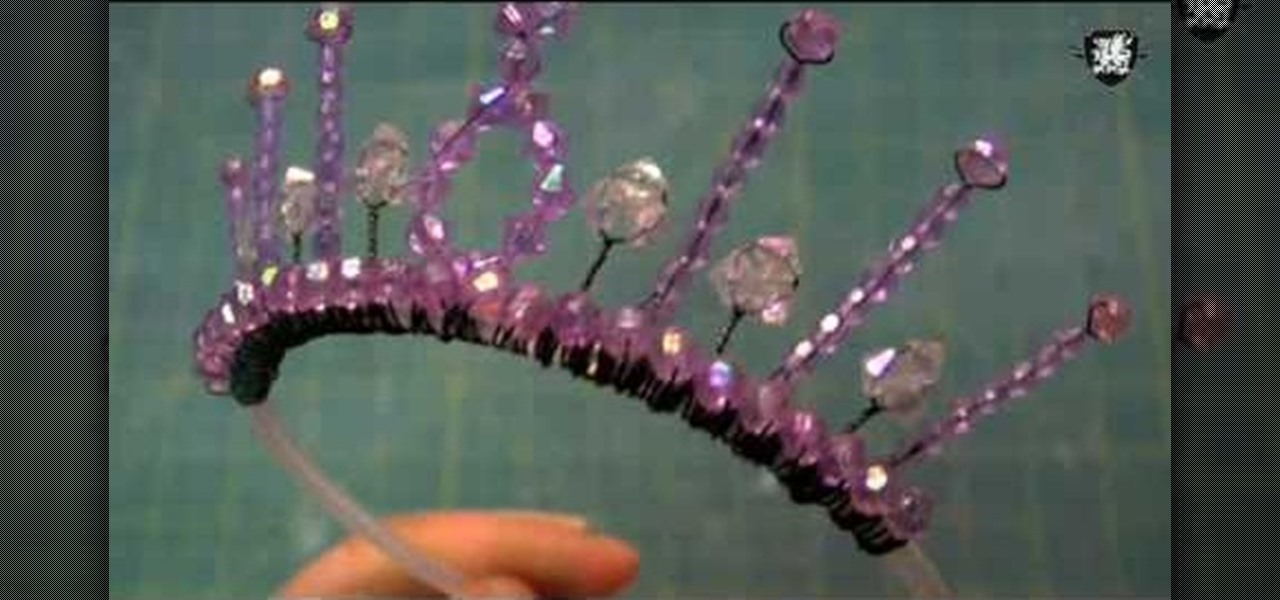In this clip, you'll learn how to implement mouse wheel support in Silverlight. Whether you're new to Microsoft's popular web application framework or a seasoned web developer merely looking to improve your chops, you're sure to find benefit in this free MS Silverlight programming lesson. For more information, including a complete demonstration and detailed, step-by-step instructions, take a look.

You can use MMS and Tethering on the iPhone 3GS. So first go to the settings and there you have to click on general and then go to network. there you can see Cellular data network, VPN, internet tethering etc.

Are you sitting alone on a Friday night wondering why you haven't met Mr. Right yet? Well that may be your problem right there - you're just sitting and not actually putting yourself out there! If you're usually super busy at work and other commitments, then you're probably dreading the thought.

In this video, we learn how to set your PS3 to an internet connection. Start off by enabling the internet so you can play online through your PS3. Go down to your network settings and then make sure this is enabled and connected to your wireless network. If you don't have a Wi-Fi router, you need to either change this, or you need to plug your Ethernet into your computer then to your console. After you do this, you will be able to connect your console onto your internet, then you can play you...

Did you know that salsa is the most popular condiment in the USA? This is because it is so versatile! Salsa is not only for tortilla chips and tacos anymore! Use this delicious and spicy dip as a marinade or sauce for tons of other recipes. Top fish, chicken and meats with it on the grill or use it like a salad dressing. This clip with the Food Network's Rachael Ray will show you tons of insider chef tips for this spicy Mexican condiment.

In this video tutorial, viewers learn how to chaturanga, pigeon and supported fish yoga poses. For the chaturange pose, go into a push-up position. Then raise your body up into an arch and back down. For the pigeon pose, bring one knee up directly behind the adjacent hand and bring the other leg back. Then bring the bent foot of the bent knee forward. For the supported fish pose, lie down on the floor with a block behind your shoulder blades and upper back. Lie down on top of it and let your ...

Ben 10 is one of the most popular shows in Cartoon Network's history. This video from Drawing Now will teach you how to draw his iconic older sister Gwen Tennyson. Here are some instructions from the artist:

In this video tutorial, viewers learn how to sync Twitter with a Facebook fan page. Begin by going to the website: Hoot Suite and sign up for an account. Once logged into an account, click on Settings and click on the Social Networks tab. Click on Add Social Network and click on Pages under Facebook. Now click on Connect to Facebook and log into your account. Then select the page(s) that you want from your Facebook and click Add to Hoot Suite. Finish by typing in your message and select your ...

In this video tutorial, viewers learn how to open ports on a Windows XP computer. Begin by clicking on the Start menu and open Control Panel. Double-click on Network Connections and select your network connection. Right-click on it and select Properties. Click on the Advanced tab and click on Settings. Select the Advanced tab again. Click on your internet connection and click on Settings. Click Add and fill in the port information. Click OK. T forward a port, users need to go to their router'...

This silent video shows you how to install HP printer drivers for Windows XP. Start off by turning on the power on the printer. Do not connect the USB cable to the computer yet, it'll ask you at a later time. Now go to HP's support webpage by typing "www.hp.com/support" on your web browser and then choose the region and language you want the support for. Now click on the "download drivers and software" option and type in your printer's model number. Select the correct printer from the list an...

In this video tutorial, viewers learn how to start and set up a free blog. Viewers will learn how to setup a free blog for a charity, make a blog entry, edit and customize a blog and share a blog with their network. A blog is a online journal that provides the reader with regular posts on various topics. Three of the most popular blogging sites are: Blogger, Word Press and Live Journal. When creating a blog, keep the posts short and meaningful. Try to engage the reader. Update your blog regul...

In this Video Games video tutorial you will learn how to apply a wireless Internet connection to your Xbox 360. This can be done by what is called the ISC or internet shared connection. For this, plug in your Ethernet cord in to the Xbox and plug in the other end in to your computer. For the internet to work on Xbox, your computer must have Wi-Fi. Then on your computer go to control panel and then to network connections. Right click on ‘wireless network connection’ and select ‘properties’. Th...

Want to access your Linux partition on your hard drive using Windows 7? With a little program called Vmware Player. So, check out this video tutorial to see how to see all of your Linux files on Windows 7 from your hard drive.

Learn how to connect your PS3 or Xbox 360 to the internet using an Ethernet cable in simple steps. 1. First click on the network icon found in the task bar and select 'Network and sharing center'. 2. Go to the Internet menu and click on 'View status', then click on 'Properties'. 3. Now go to the 'Sharing' tab, select the first option under it, then click 'OK' and close the window. 4. Finally go to the task bar, click the same icon again and you can find that internet is now connected.

In this video tutorial, viewers learn how to connect to XBox Live with a laptop. In your task bar, locate your connection and double-click it. Select Network and Sharing Center. In the tasks, select Manage network connections and select your wireless connection. Click on Adapter Properties, located in the tab above and select the Sharing tab. Check both the boxes and Press OK. Now plug the Ethernet cable between the Xbox 360 and laptop. Turn on the console and test the connection. This video ...

This video discusses how to change your IP address in Windows XP. Start by clicking on the Start Button and then Run. Type in "cmd" and press enter. This will open a Command Prompt box. From here type in "ipconfig" which will show your current IP configuration, including your IP Address, Gateway, DNS Servers, etc. Next type "ipconfig /release". This will release all IP information from your current network adaptor. Next open up network connections, right click on Local Area Connection and sel...

This is a video for people who want to speed up their computer. In this video the presenter shows various ways to speed up your Mozilla Firefox by installing various add ons. The presentation of the video is very simple to understand. The presenter shows the way of using tweak network to speed up your computer. Another way shown to speed up your computer is using Ad Block Plus. Uninstalling various programs and using virus scans also speeds up your computer.

You've seen the professionals on TV and the chefs in the restaurants chop and dice food with ease and precision - and they never cut themselves! Food Network's chefs and TV hosts Anne and Beau teach some of America's worst cooks how to dice a zucchini. If they can learn, so can you. They carefully cover this important technique and show how easily it can be done. They also encourage viewers to continue practicing until their knife skills are like second nature. This is a skill that can be use...

In this video, you will learn the steps to take to enable JavaScript in Microsoft's Internet Explorer (IE) web browser. Although JavaScript support is typically enabled by default in most modern browsers and many web applications depend on JavaScript being enabled to function properly, some persons and organizations may occasionally disable JavaScript to negate the effects of annoying or insecure implementation of JavaScripts on some web pages (such as pop-ups, hidden tracking links, unwanted...

Clocks are an essential part of your home, but you don't just have to settle for whatever clocks you can find at the store. Is this tutorial from Decor it Yourself, you'll learn how to make a funky timepiece that suits your style. Almost anything can be a clock, as long as you put a drill through it and stick it the wall!

Hosting a Halloween party and looking for some inspiration? ThreadBanger's Decor It Yourself is here to help with a few spooky ideas that can be thrown together at home and for cheap! Projects include eerie terrariums, adding red to the eyes in your portrait wall art, and bloody-ing up your shower curtain like a scene out of Alfred Hitchcock's Psycho.

In an hour, make your own fancy beaded princess tiara with some help from ThreadBanger. You'll need a skinny stiff headband, 24-gage floral wire, a wire cutter, plastic beads and a creative sense of spirit! With a few twists, ties, and beads, you'll have a new piece of head decor to crown yourself princess for the day.

This week, Meg shows us a quick and cheap way to add extra seating in those cramped dorm rooms. Plus, some easy tips on how-to make your dorm feel like a cozy home away from home.

Today Leah shows us how-to turn a tee into a simple shrug to wear over all your new halters while in a chilly restaurant.

Jess shows us how to transform some old tees into a uber cute tube top tutu! Follow along with this video fashion design lesson and learn how to sew together this outfit.

This week, Kenley Collins, of the Project Runway fame, shows us how to turn an old vintage skirt into a summer must have with fabric paints. Follow along with the tips in this how-to video, and revamp some of your own old clothes.

The holidays will be here before you know it! Get a head start right here on Threadbanger with guest John Murphy from Stupid Creatures. Learn how to put together your own stuffed aniumal/plushie/stupid creature for your friends and family while saving a buck or two this holiday season.

Herbs are an incredible addition to your garden. This week, Meg talks about some of her favorite herbs and shows us how-to make a new moon herb tincture! Follow along with the advice in this video gardening lesson and start incorporating fresh herbs into your cooking!

In honor of DIY Wedding month, Meg shows us some awesome wedding lighting solutions and nice personal touches to make your day extra special. This how-to decorating video will show you ways to plan a beautiful, personalized wedding.

This week on Threadbanger , we have T shirt reconstruction guru Megan Nicolay on the show. Just in time for summer, the author of Generation-T gives us one of her favorite t shirt lessons from her world renowned book.Learn how to make a halter top in minutes plus a look at some Threadbanger viewer creations.

Worried you'll find yourself topless in the middle of a crowd? With the help of Knit Knit and her knit bikini top tutorial everyone's worst nightmare will have no chance of surfacing this summer.

Special Guest Threadbanger Ryan Moore shows us how to make a pair of summer shorts from an old pair of jeans and fellow threadbangers share their ideas and projects. This video sewing lesson is a quick and handy renewable fashion tip. Follow along with the steps and beat the heat.

Getting no respect at the grill? This week to help Celebrate the Memorial Day Weekend we're showing you how to make your own Chef Hat and Apron out of some old bed sheets.

Just in time for Mothers' Day comes this great tutorial on how to make a Upcycled Spring time Capelet from one of our beloved Threadheads. This sewing project is a great renewable fashion statement, and is easy to make; just follow the steps in the video.

In honor of our Earth, Meg shows us how to upcycle old items into a rad new pendant lamp. Plus, learn some easy ways to contribute to your neighborhood. This video home decorating lesson shows an ecological way to add some style to your space.

This video sewing lesson will help your prep a pair of festive rabbit ears. Spring time is upon us so this week Rob and Corinne answer a viewer request and show us how-to make a fricken adorable pair of bunny ears!

Ever wanted to copy a garment? This video sewing lesson will show you a way to make a pattern from any piece of clothing. This episode of Threadbanger featuring Couture Designer Kenneth King specifically teaches us how to make a cloak inspired from the Oscar Nominated film "The Dutchess."

Hak5 isn't your ordinary tech show. It's hacking in the old-school sense, covering everything from network security, open source and forensics, to DIY modding and the homebrew scene. Damn the warranties, it's time to Trust your Technolust. In this episode, see how to install a Wii homebrew hack using the Twilight Hack.

Hak5 isn't your ordinary tech show. It's hacking in the old-school sense, covering everything from network security, open source and forensics, to DIY modding and the homebrew scene. Damn the warranties, it's time to Trust your Technolust. In this episode, see how to hide secret data inside a photo.

Hak5 isn't your ordinary tech show. It's hacking in the old-school sense, covering everything from network security, open source and forensics, to DIY modding and the homebrew scene. Damn the warranties, it's time to Trust your Technolust. In this episode, see how to program a USB development board for cheap.