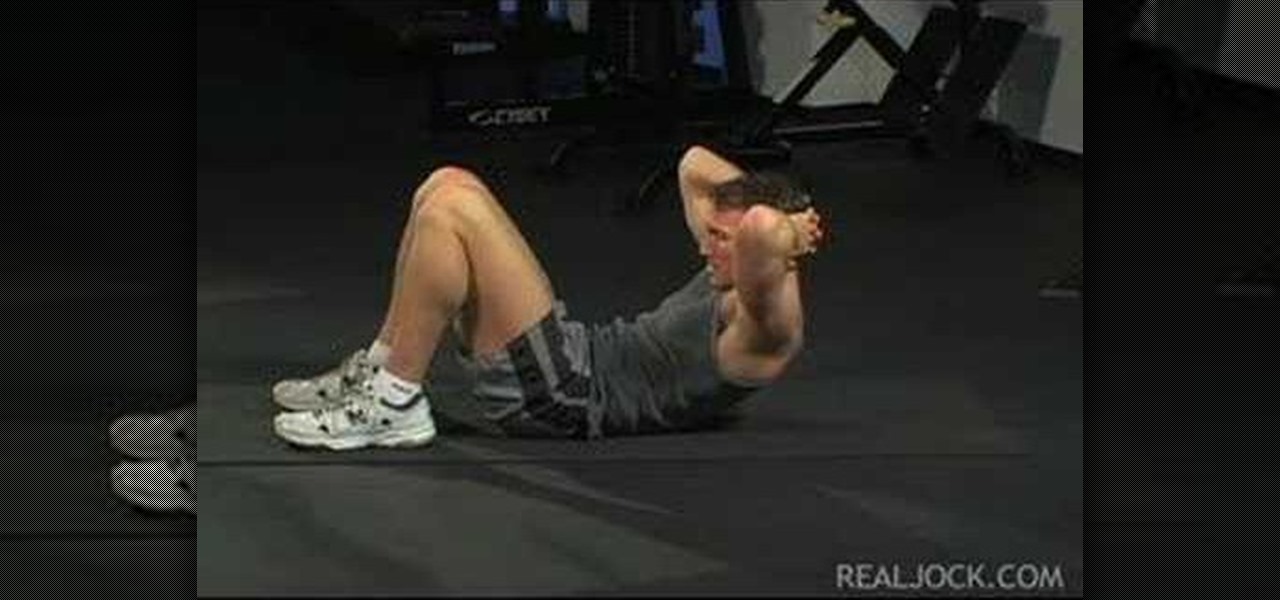The Google Chrome OS has been making a lot of waves for its convenience. In this video, the convenience is further highlighted, as we are shown how to install the Google Chrome OS on a Flash drive. Now you can take the entire OS with you wherever you'd like to go.

Many of us have had a bad haircut, so don't let it bring you down. Instead, use these tips to help improve your cut!

Gloobus Coverflow is a new program on Linux that lets you view all of your files without actually opening them! It's very similar to Apple's Quicklook, but is made for Linux.

Warts can be embarrassing – as well as contagious. Help minimize the chance you'll spread them to other parts of your body, or other people.

You can stop being lazy by using these tips to motivate yourself to find an interest in life. You Will Need

Repotting a plant is a simple task when you know all the right steps. Whenever a plant outgrows its container, it should be replanted in a new pot.

New to Ubuntu Linux? This computer operating system could be a bit tricky for beginners, but fret not, help is here. Check out this video tutorial on how to install the MediaInfo GUI on Ubuntu Linux.

Hak5 isn't your ordinary tech show. It's hacking in the old-school sense, covering everything from network security, open source and forensics, to DIY modding and the homebrew scene. Damn the warranties, it's time to Trust your Technolust. In this episode, see how to hide secret data inside a photo.

Watch this video tutorial to learn how to build a shelter in the forest. If you get stuck in the woods, you'll need to know how to protect yourself from the elements.

A CNC router machine is probably the most useful tool a hobbyist can own, but the price for a CNC machine on the market is way more than the average hobbyist is willing to spend. You can build your own CNC with very basic tools, little knowledge of machinery, mechanics, or electronics, but be warned, these machines are inherently dangerous, so wear the proper protection and use common sense. At the very least, read the instructions and precautions on every tool you use.

A CNC router machine is probably the most useful tool a hobbyist can own, but the price for a CNC machine on the market is way more than the average hobbyist is willing to spend. You can build your own CNC with very basic tools, little knowledge of machinery, mechanics, or electronics, but be warned, these machines are inherently dangerous, so wear the proper protection and use common sense. At the very least, read the instructions and precautions on every tool you use.

A CNC router machine is probably the most useful tool a hobbyist can own, but the price for a CNC machine on the market is way more than the average hobbyist is willing to spend. You can build your own CNC with very basic tools, little knowledge of machinery, mechanics, or electronics, but be warned, these machines are inherently dangerous, so wear the proper protection and use common sense. At the very least, read the instructions and precautions on every tool you use.

A CNC router machine is probably the most useful tool a hobbyist can own, but the price for a CNC machine on the market is way more than the average hobbyist is willing to spend. You can build your own CNC with very basic tools, little knowledge of machinery, mechanics, or electronics, but be warned, these machines are inherently dangerous, so wear the proper protection and use common sense. At the very least, read the instructions and precautions on every tool you use.

Cubase digital audio workstation supports lots of equipment and gear. Learn what you need to record MIDI music in Cubase in this free digital music recording video series.

Texas supports your glass of beer! Learn how to make a coaster in the shape of Texas out of wine corks in plywood in this free wood crafts video.

This pilates how-to video illustrates the Lateral Flexion exercise of the Side Leg Series. It is obviously a great exercise for lateral flexion and balance.

This tutorial shows you how to subscatter particles (SSS) across the surface of a mesh using Zbrush and Maya then rendering with Mental Ray. In part one uvs are added to the Zbrush head to support the textures on the sss node. Part two shows you the basic node setup in Maya. Part 3 covers painting and applying diffuse maps in Zbrush to Maya, part 4 covers painting and applying the the front sss color map, part 5 covers the mid sss color map, part 6 applies the bump map to the sss node and par...

Learn how to do Gravitron speed wide grip pull ups. Presented by Real Jock Gay Fitness Health & Life.

Learn how to do wide grip pull ups on Gravitron with slow negatives. Presented by Real Jock Gay Fitness Health & Life.

Learn how to do Gravitron wide grip drop set pull ups. Presented by Real Jock Gay Fitness Health & Life.

Learn how to do wide grip pull ups. Presented by Real Jock Gay Fitness Health & Life. Benefits

Learn how to do single arm pec decks. Presented by Real Jock Gay Fitness Health & Life. Benefits

Learn how to do mountain climber exercises. Presented by Real Jock Gay Fitness Health & Life. Benefits

Learn how to do floor crunches. Presented by Real Jock Gay Fitness Health & Life. Benefits

Learn how to do medicine ball soccer throws. Presented by Real Jock Gay Fitness Health & Life. Benefits

Learn how to do power stability ball lower back extension with pelvic thrusts. Presented by Real Jock Gay Fitness Health & Life.

Learn how to do stability ball hammer dumbbell curls. Presented by Real Jock Gay Fitness Health & Life.

Learn how to do medicine Ball situps on stability ball. Presented by Real Jock Gay Fitness Health & Life.

Learn how to do double dumbbell rows. Presented by Real Jock Gay Fitness Health & Life. Benefits

A person's bed is their sacred place of rest, a place where they should theoretically be safe from pranks and shenanigans. Yeah right! This video will show you how to set up a great dorm-room or roommate prank where you remove the supports from their bed frame, replace them with fishing line that will only just support the mattress, then wait for them to return and try to lie down. Bam! Total collapse, total hilarity.

If you've ever gotten a call from a private caller on your Grand Central number and you want to call them back, now you can. This does not work with Google Voice. Log on to Grand Central and find a message you've received from a private caller. If you know the name of the caller, input it. This will help a lot. Mark the message as new. Now call your number and access the voicemail. Press 2 to return the call. It will return the call, but won't reveal the number. Now you can leave a message of...

Don't want to see the nine millionth request to join Farmville? Tired of some people sending you stuff on Facebook? Stop the madness with this video! Go to the requests at the top page, right side of the site. Click the requester you received then you can see the options below. Block this application and ignore all invites from this friend. Then click the ignore button if you want to ignore that requester.

YouTube user diabeticHOWIE instructs you on how to enable MMS (Multimedia Messaging) for your iPhone 3G or 3GS. He claims that this may not work for the first generation iPhone. Using his step-by-step tutorial, you will be able to send multimedia messages to your friends and family.

More than 25 percent of children in the United States have cavities by the time they are 4 years old, sometimes as early as age 2. Regular dental checkups are one way to help your child maintain good oral health. This program offers some ideas on how to prepare your child for that first trip to the dentist and what you and your child should expect. The American Academy of Pediatrics recommends that children receive a dental exam after their first birthday. However some dentists, including our...

Bad credit? No credit? A good way to improve your personal credit score is by getting and maintaining a credit card. Get your first credit card and learn the basics of credit finance.

Friendship bracelets are classic gifts. They are easy to make and mean a lot to the person who receives them. In this video, learn how to weave a friendship bracelet in the "V" pattern and make something that looks unique and colorful. This video tutorial is quite easy to follow and detailed. If you are already familiar with the weaving process you should have no problem mastering this technique.

For anyone who lives in a space that may frown upon making holes in the walls, or for anyone who may not want to take on such a task, there's a simple alternative to hanging curtains or drapes. And the answer is brilliantly simple.

The latest 17.4 update for Safari includes a prompt for EU users to choose a different default web browser available in their region. It also gives us new ways to customize the Favorites Bar on an iPad. And Apple Cash virtual numbers are now supported as an AutoFill suggestion. But there are also some hidden changes in Safari 17.4 for iOS and iPadOS that you might not ever notice unless you keep reading.

Safari isn't the only web browser on your iPhone or iPad that will let you add icons to your Home Screen for progressive web apps and website bookmarks. Apple gave developers the key to its "Add to Home Screen" feature, and your favorite iOS or iPadOS web browser may already support it.

Since iOS 16, you've been able to add and track medication in the Health app, learn about potential drug interactions, and receive dose reminders. With iOS 17, Apple improves that last aspect with even more notification options to ensure you take your medicine on time and never miss a dose.