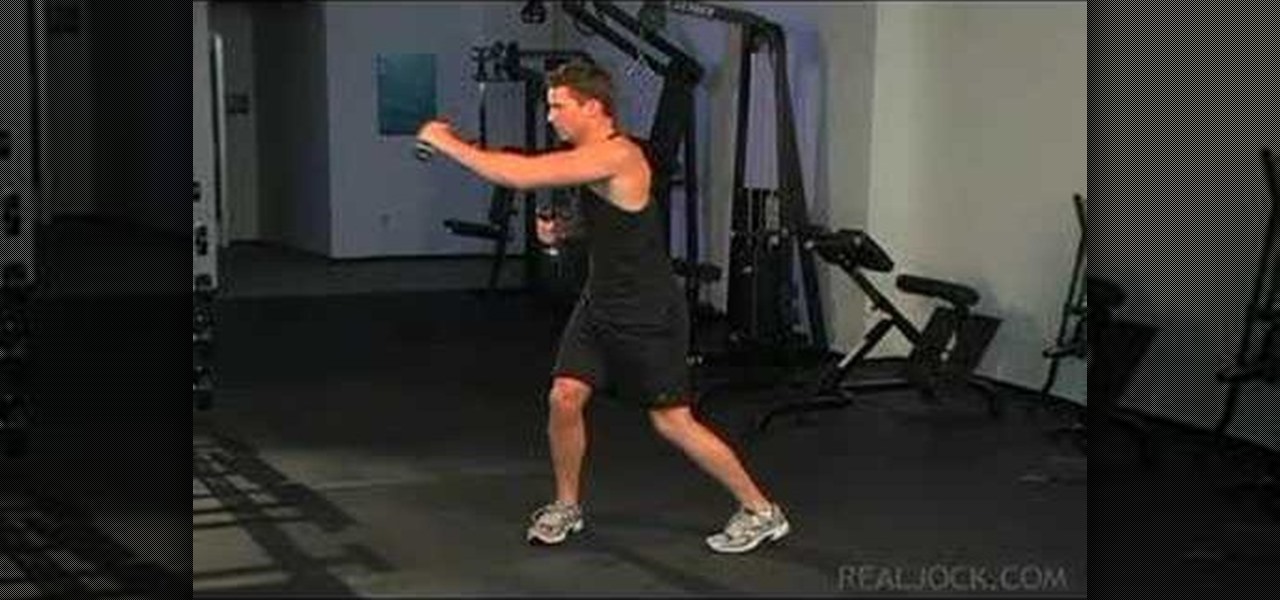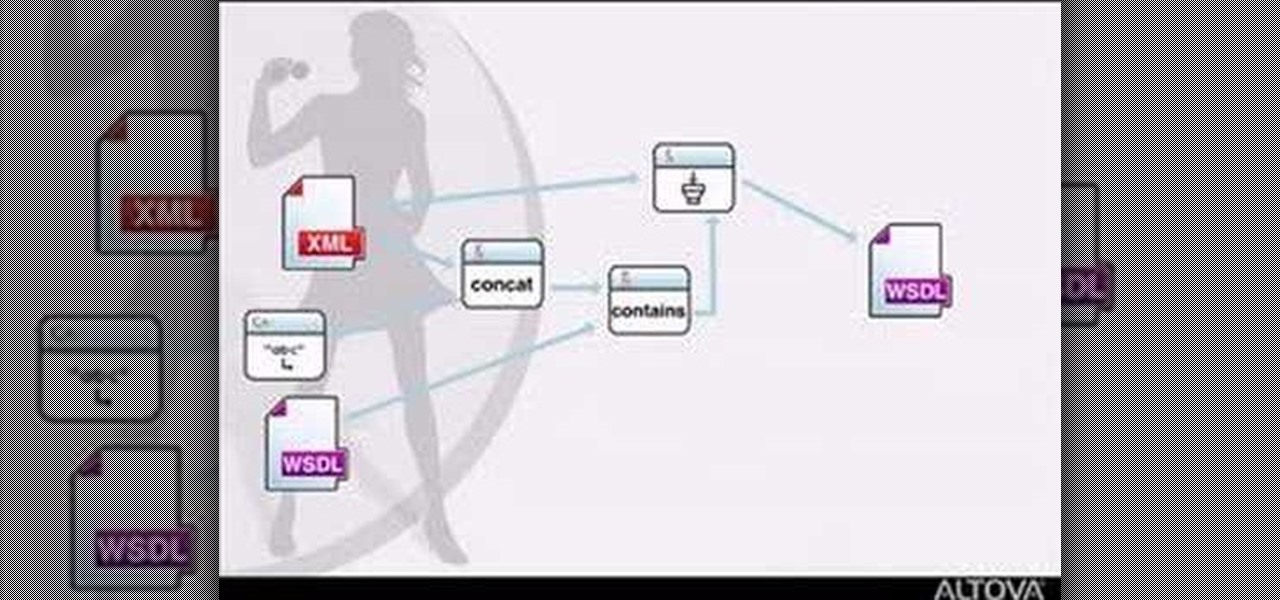In this video series you'll see expert flintknapper John Olsen demonstrate how to take an obsidian stone and turn it into a knife blade. He uses "percussion" flaking to chip off large flakes of rock, and "pressure" flaking to more carefully reduce and sharpen the blade.

In this instructional video clip series, our expert in Chinese meditation and qi gong specialist will show you a wide variety of poses, breathing exercises and stretches designed to help you maintain good health and blood flow, keep peace of mind and reduce stress. Learn the history and philosophy behind qi gong and practice the moves with your video guide for ease and perfection. Maintain a relaxed and stress free day at work or at home by using these time-honored traditional breathing and s...

If you're not an everyday woodworker, then building a deck may be a challenge for you. But it's not as hard as it might seem. If you follow all of the required steps for deck building, you'll have one of the best ones on the block, and be pretty darn proud of it, too!

Flickr is the most known and dependable photo sharing website to date, so if you haven't made an account yet, you better now, if you want to share your precious photos with family, friends, and even the whole world! Flickr allows you to store digital photographs online and share them with other people.
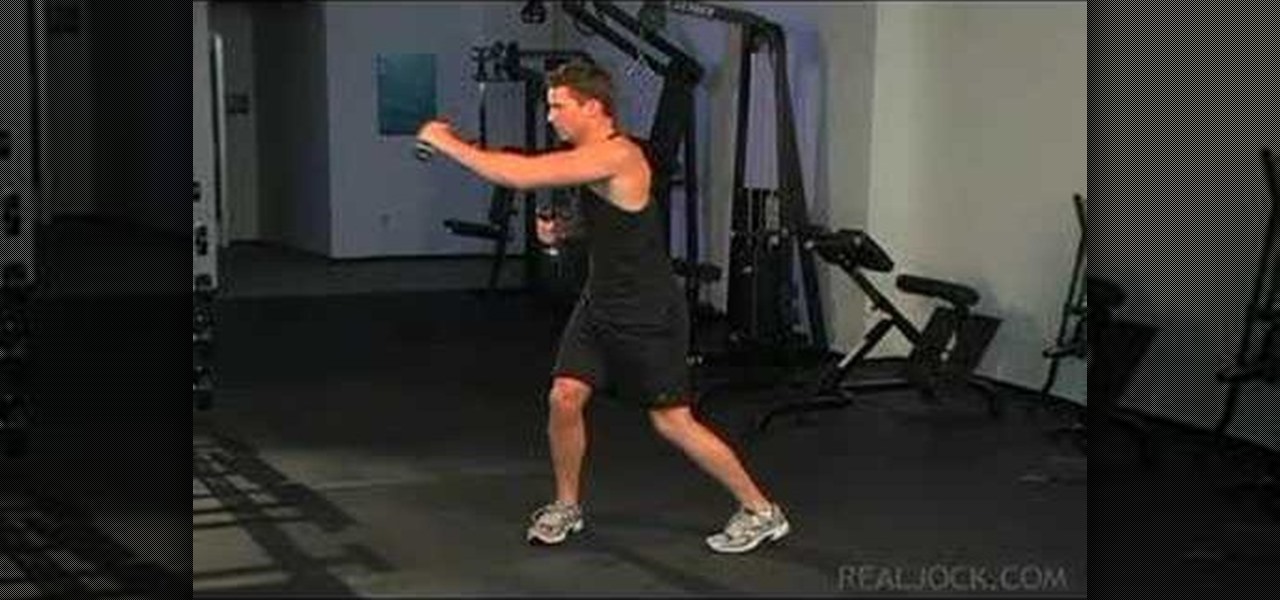
Learn how to do alternate dumbbell swims and dumbbell cross punches. Presented by Real Jock Gay Fitness Health & Life.

With this video demonstration, you'll learn how to iron a jacket using the Batisella universal ironing board, the technical specifications of which are as follows: board type 50x130cm with automatic steam generator [6,6kW power and 8lt boiler capacity] for 1 iron, board suction and blowing unit 0,37kW, board steaming, board heating power 0,8kW, ironing board height 92cm, heated 0,15kW and vacuum sleeve ironing buck. Equipped with turning iron support, double pedals [enabling work on both side...

Did you know there are several functions accessible by shortcuts using the power button on the Nokia N900 smartphone? This tech support video from Nokia details how to bring up a menu allowing you to turn on silent mode, lock the screen and keyboard, and more.

It's easy to install a SIM card or a memory card in Nokia's Booklet 3G netbook. This tech support video overviews the processes of inserting either of the cards, plugging in the charger to the notebook computer, and turning on the laptop with the power button.

Connecting your Nokia N900 smartphone to a wireless hotspot or your home wifi network is just a few quick taps away! Take a look at this tech support video from Nokia that will tell you exactly where to find the available internet connections on the phone and select the one you wish to connect to.

Looking for a crafty and clever variant on the traditional three-tiered cake? Make it a topsy turvy cake with a slanted, angled look! You can make a creative cake using fondant frosting and these decorating tips. Make sure your cake has enough support!

How to set up a Bee Hive" presented by The FruitGuys Farm Steward Program.Your purchase of organic fruit delivery supports projects helping small family farms nationwide.

MapForce supports XML, databases, flat files, EDI and web services as the source and target of any mapping. In this tutorial, you'll take a look at how to use the different data sources available in MapForce.

One of the most challenging yoga poses is the handstand. In this yoga how to video, our host, demonstrates the proper preparation for practicing a handstand. If this is your first time doing a handstand have someone else present for extra support.

In this yoga How-to video Kira Ryder looks at how cactus arms can help create the support necessary for forearm balance, or tail of a peacock feather. Watch and learn how the cactus arm movement can help you not only in doing the tail of a peacock pose but also in other yoga poses that require intense forearm balance.

Accidents happen at work. When there is a minor wound victim, take charge and help support the injured person. This first aid how-to video shows you how to treat work related minor wounds. These first aid tips for work are sure to keep your employees healthy and happy.

Suspended ceilings have come a long way from rice cake-looking panels supported by a metal frame. To show you how far suspended ceiling tiles have come and why they are so practical host Meghan Carter visited Armstrong to get a first-hand look at drop ceiling tiles.

It's no secret that you can quickly toggle the flashlight and open Camera from your iPhone's Lock Screen using the bottom left and right buttons. But what you may not know is that you can customize those buttons to perform different actions on your iPhone.

If you've ever wanted or needed to use an app in a different language than your phone's primary language, your Android phone now makes it a simple process.

It was a long time coming, but Android finally has built-in scrolling screenshots, and they come courtesy of Android 12.

During its annual autumn keynote address, Apple didn't move heaven and earth. Instead, the company pushed the envelope ever so slightly forward for its marquee consumer devices.

Due to the apparent lackluster adoption of its Explorer Edition, it can be easy to forget that Google Glass still exists as an enterprise product.

One of the most frustrating things you can experience as a music lover is to hear a song you've heard a thousand times, only to realize you're not hearing it correctly because your headphones aren't giving you the whole picture. A good pair of headphones will give you the exact music experience your favorite artists want you to have. These S6 Bluetooth Wireless Headphones are designed to give you authentic music down to every detail and note, and you can get them on sale for $33.95 — over 60%...

Microsoft Excel is one of the most useful tools you can bring into your professional life. However, as useful as Excel is, it can also be difficult to learn on your own. The All-In-One Microsoft Excel Certification Training Bundle is an incredible tool that will take you from Excel beginner to Master for $33.99, on sale for 98% off.

With everything the last year has thrown at us, the odds are good that you've had to start working from home, complete with all-new challenges both for you and the technology you use.

Apple released iOS 14.5 developer beta 1, and the update sports a list of interesting features and changes. Some of those include support for the Xbox Series X and PS5 DualSense controllers, the ability to unlock your iPhone with Apple Watch, AirPlay 2 support for Fitness+, 5G support for dual-SIM setups, and a refreshed Software Update page in Settings.

Apple released the first public beta for iOS 14.3 today, Friday, Nov. 13. The update includes ProRAW support for iPhone 12 and 12 Pro, upgrades to air quality in Weather, support for the PS5 controller, among other new features and changes.

The iPhone 12, 12 mini, 12 Pro, and 12 Pro Max's new Scene Detection mode automatically adjusts Camera's settings to best suit your subject. That means it won't use the same shooting options for a close-up shot of your friend as it would a wide-angle landscape picture. If you don't want Apple to choose how your scene should look, there's a way to stop it to regain some control.

If you ask Apple Support if the 18-watt power adapter that came with the iPhone 11 Pro, iPhone 11 Pro Max, and four different iPad models will work with the MagSafe Charger and your new iPhone 12 or 12 Pro, the answer is "yes." But that's not the whole story.

Apple just released the fourth public beta for iOS 14.2 today, Wednesday, Oct. 21. The new update adds eight new dynamic wallpapers to iOS, including four real-life landscapes, and four digital landscapes. When counting each wallpaper's light and dark mode, there are 16 possible variations to use.

Apple just released the fourth developer beta for iOS 14.2 today, Tuesday, Oct. 20. The new update introduces eight new dynamic wallpapers, including four real-life landscapes, and four digital landscapes.

For some, one of the coolest new features in iOS 14 is the Picture in Picture mode, which had previously only been available on the iPad. With it, you can continue watching a video from an app in an interactive floating overlay window on the home screen or within other apps. But for others, it can be annoying when it appears unexpectedly all of the time, and there's a way to stop it.

Waking up to buzzing alarm clock is so 20th century. Wouldn't it better if the first sound you heard in the morning was your favorite song? Whether it's a track to get you motivated or something to put a smile on your face, a song can do wonders for your mood and help you start the day right.

Since iOS 8, it's been possible to use third-party tools such as Bing Translator and Microsoft Translator to translate foreign language webpages in Safari into your primary language. Now, in iOS 14, there's a better way to do it.

Data analytics is one of the hottest fields around. With so much data at our fingertips, top companies are seeking experts to put all of this information to real-world use.

Every state has begun reopening in some capacity. While there are important steps for everyone to get back to work and begin socializing, precautions will be in place for some time, especially with an expected second wave coming this fall. The virus is not over.

The latest iOS version hit iPhones in September 2020, but which models work with iOS 14. There's good news on that front since all iPhone models that could run iOS 13 can also run iOS 14. That means all of the following iPhone models are compatible with iOS 14 and all of its features. And as you can see below, the iPhones that came out in the fall of 2020 have iOS 14 preinstalled.

We are now in the age of 5G. Carriers worldwide are upgrading their networks to the newest standard for mobile, which will dramatically improve your phone experience. How? By giving it download speeds and latency that surpass Wi-Fi. But before you upgrade, there are few things you should know first.

Data is king. Nearly every carrier and MVNO offers unlimited talk and text with their cellular plans. Where they differ is the amount of data available, so that's the part that can save or cost you the most money.

It feels like just yesterday Apple unveiled iOS 13 to the world, introducing game-changing features like system-wide dark mode and enhanced editing tools in Photos. But WWDC 2020 is rapidly approaching, which means iOS 14 is as well. As it turns out, we don't need to wait for an official announcement to get an idea of what new features and changes are coming to iPhone this year.

Hey, you, still stuck at home? Cheer up, today is the first day of spring. Yes, really. And since you're probably locked in on TV, we're guessing you need a break from some of the less than sunshiney news reports rolling in. Well, no worries, because there's actually some good news to report.