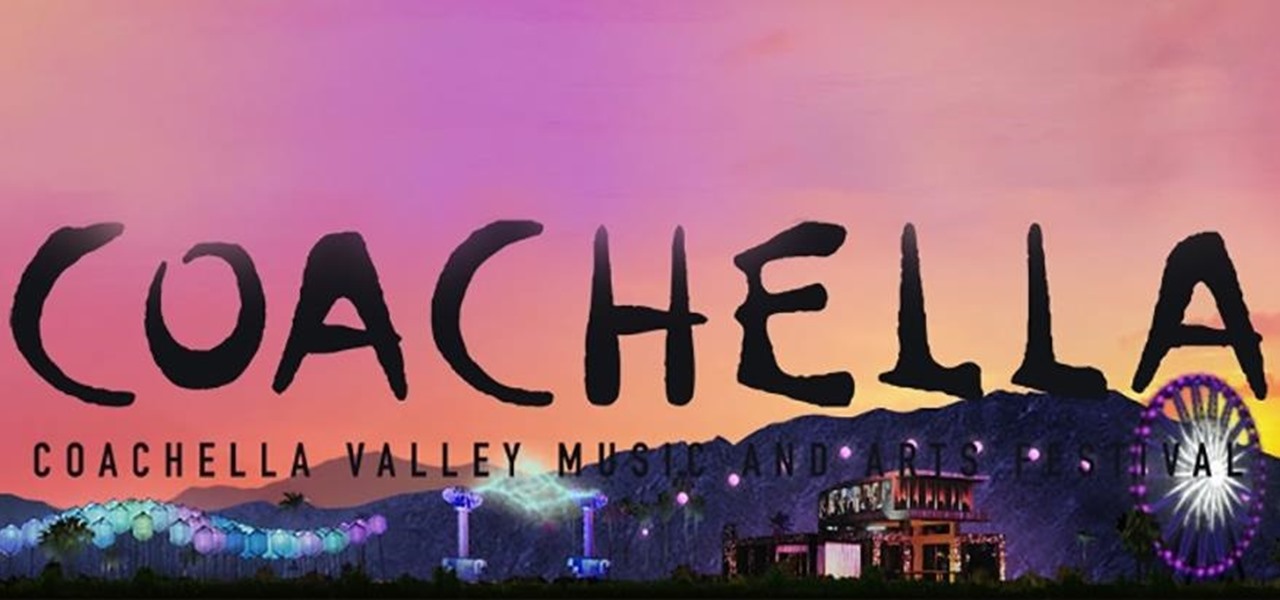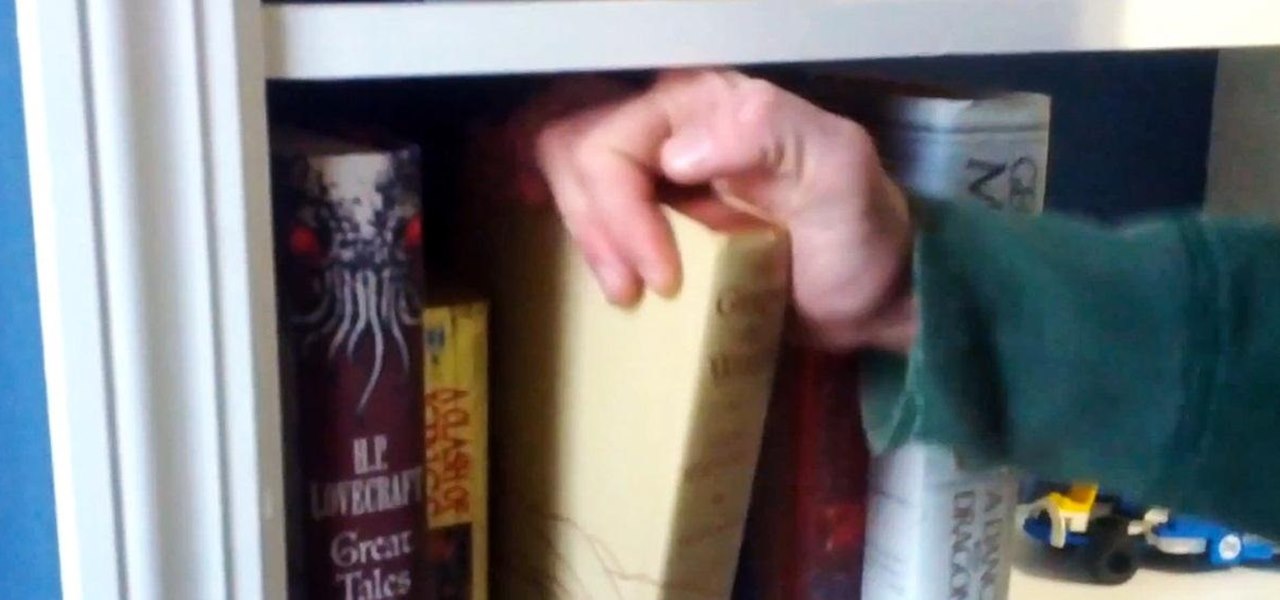Back in the days of iOS 6, iPhone users were able to send a quick tweet from their notification center, but that has long since been removed. This convenient feature was missed enough on iOS 7 for devs to create a jailbreak tweak in its absence. Thankfully, due to the new widget capabilities of iOS 8, we can have Twitter back in the Notification Center along with Facebook.

Shortly after Apple's iOS 8.0.1 update fiasco ruined many iPhone users' cellular reception (which was fixed with iOS 8.0.2), developers were treated to the first beta release of iOS 8.1, which will be the next big update for iPad, iPhone, and iPod touch.

There are those who hold their phone or set it down when they're not using it, and others, like myself, who pocket it. If you're like me and are rocking the pants pocket fade, then you'll love the new Android app I found.

Google makes backing up your contacts, messages, and Wi-Fi passwords extremely easy, but leaves you out in the cold when it comes the data on your internal storage. With most Android devices now lacking SD card support, when you unlock your bootloader or do a factory reset, you're stuck having to back up everything to your computer beforehand.

A musical hiccup during a DJ's set can completely ruin the mood, and that same feeling can definitely translate to mobile listening as well.

Whether you are just starting or returning to college, or have already been out in the real world for some time, it's always a good idea to stay on top of your game by keeping your intellect sharp. While it may be easy to just sit in front of your TV, watching reruns of The Big Bang Theory, why not use that time to brush up on some chemistry, calculus, or general learning strategies?

Emoji are great for conveying your exact emotion or mood in a text message, but GIF animations are even better. They're convenient, hilarious, and they accomplish so much more than a little icon or photo ever could.

Podcasts have been around and popular for close to a decade now. For the uninitiated, podcasts are like radio shows that can be downloaded directly from the web and listened to on any device. Up until now, only paid apps allowed podcasts to be casted via Chromecast, but with the latest update to Xavier Guillemane's Podcast Addict, you can now do the same thing for free!

Remember the good old days of Winamp? It was one of the first mainstream media players to support music visualizations, graphics with intricate designs that react to the tempo and pitch of the audio playing.

On June 12th, Samsung introduced their newest tablet series, the Galaxy Tab S line. These are the thinnest and lightest in Samsung's history, measuring in at only 6.6mm in width and weighing 465g (10.5-inch) and 294g (8.4-inch). Additionally, both have a WQXGA (2560x1600) Super AMOLED display giving these screens both richer and crisper colors.

It looks like Snapchat, it feels like Snapchat, but after using it for a few minutes, you realize there is a huge difference between Facebook's new Slingshot app and the Snapchat we've all grown so accustomed to.

According to T-Mobile's website, an Android version bump is due out today. While details of specific changes are sparse, the support documentation for Nexus devices very clearly notes a release date of June 2nd for the software. Sprint may have jumped the gun with its own outing of a 4.4.3 update about a month ago, but all indications point towards today's date marking the beginning of a staged-rollout from Google.

Often, when you crack open a beer with friends, your buddies are more focused on texting and Snapchatting than what's happening right in front of them. Smartphones have wedged their way into bars around the world—but an innovative new beer glass is encouraging patrons to put down the phone and engage with friends.

One of the world's largest music festivals in kicking off this weekend in southern California, the Coachella Valley Music and Arts Festival. With a diverse lineup ranging from AFI to Empire of the Sun to HAIM to Muse, the music world is on display this weekend and the next.

Alright, I'll admit it, iOS can be quite nice. Android loyalist that I may be, I'm not so stubborn that I can't recognize a good thing when I see it. Apple's iOS has a lot of strengths, and our Nexus 4s, god bless 'em, are growing a little long in the tooth.

With Chromecast-capable applications slowly seeping into the market, it's difficult to find useful ones that we might use on a daily basis.

After months of waiting, Google has released the SDK (Software Development Kit) for their Gadget of the Year, the Chromecast. As announced on their blog, the release of the SDK means that any app developer, whether for Android, Chrome, or iOS, can now add Chromecast functionality to their app. And though only a few apps have been released with Chromecast support, that's all about to change.

Mobile gaming, in case you haven't noticed, is huge. From the astronomical popularity of Candy Crush Saga, to the ease of using old school emulators, we love gaming on our mobile devices. The future is also bright, just take a look at the Oculus Rift, an immersive virtual world that just might change the way we view and play games.

Via Twitter, HTC, the Taiwanese device manufacturer, announced today that their barely 18 month old flagship phones will not see official updates for anything past Jellybean. HTC went on to elaborate, saying:

Let me begin this tutorial by reiterating how boring an iOS device can get, like my iPhone. It's extremely popular, yet extremely strict in terms of personalization.

As a preventative measure against exploitation, certain Android applications won't work if your device is rooted. Opening one of these apps that detects root will typically end up with a warning and an inability to access its features, like in the picture below. AS IF!

Snapchat is like that very attractive girl at the bar that has one too many shots and ends up slobbering on the bouncer as she gets led out. Of course she can still recover since she is hot, but you only get so many chances before you just become a complete failure. And that's where Snapchat has been treading these past few weeks.

Whether you have AT&T, Verizon, Sprint, T-Mobile, or any other mobile carrier, chances are your smartphone is sold locked to only work on that specific carrier's network. Sure, you could unlock your carrier-subsidized device, but that would mean breaching the Library of Congress' latest Interpretation of the Digital Millennium Copyright Act—making the whole process illegal. As softModders, boundaries and regulations are things that we don't take lightly, although many times we have to begrudg...

While making the transition from Apple to Android may not be hard for some, there are others that miss the small features that Apple offers on the iPad and iPhone. If you just got a Samsung Galaxy Note 2 or other Android device and want a familiar piece of Apple on your device, check out Hi Dev Studio's new Hi Notes application, which gives you iOS-styled notes.

My wallet is useful for pretty much two things. The first, holding my credit cards, lottery tickets, and money (or lack thereof). Second, making my ass number whenever I'm driving.

Uploading certain pictures to Instagram can be problematic, especially when the dimensions of your picture exceed the dimensions of the square crop that's forced upon you. Why should I be forced to hack up my awesome fisheye picture inside of a lame square? I get the whole square thing, and I love it, but there's just some times when you can't be bound by the rules.

Sometimes, for whatever reason it may be, we just want to take a photo without anyone noticing. Unfortunately, thanks to the extremely large screen and loud shutter sound, taking a picture discreetly with our Samsung Galaxy Note 2 is a hard thing to do.

About a year ago, Abode decided to discontinue support for Flash on the Android platform. With its security concerns, it's understandable why some people would want to disable Flash on their devices, but there are still some things you can't do without it. Amazon Instant Videos is one thing you can't do, giving you nothing but a "Flash Player is not installed" warning.

Sure it's been done before, but it never gets old. There's something magical about dry ice, bubbles, and especially the result you see when they're combined!

While the increasing superiority of smartphone cameras is great, they can be a double-edged sword. Sure, we get great images that are crystal clear, but at what price? Storage space on your devices ends up paying the price for this luxury, filling up quickly due to the high-quality images and their grotesquely large size. Not only that, but most photo editing applications only make it worse. Adding a few filters, changing the hue/saturation, or adding some text across the picture can all incr...

While there is definitely no shortage of video game emulators in the Android Market, it lacks in modern gaming consoles. Nintendo 64, Game Boys, and Sega Genesis are all accounted for, but what about emulators for some of the gaming consoles that have come out in the, let's say...past decade?

Just because you're not Batman doesn't mean you can't use a hidden room that's camouflaged as a bookshelf. Maybe you have a collection that's worth a lot of money, or a super-secret lab—or, like YouTube user korostelevm, maybe you just want a good hiding place for your guns.

The lovely Kato of Steampunk Couture has gone hardcore. For those who prefer to exercise their imaginations a bit more, Voila! Veronique Chevalier in Gearhearts Steampunk Glamour Revue- click here should do... A recent kerfuffle unfolded on facebook's Steampunk Revolution group when a discussion was started by Steampunk R &D''s very own Austin Serkin on the subject of Kato's new foray into steampunk porn, which was, ahem, examined in detail. (Well, figuratively, not literally, since her websi...

If you have an iOS device, chances are you've spent a decent amount of time in the App Store—without at least a few apps, smartphones are pretty boring. There's an app to do just about anything you could ask for, but the problem is finding them. Searching the App Store sucks.

As someone who writes an extreme amount, it's a necessity for me to have an organized and multifunctional text editor. The stock iPhone Notes application is useful to an extent, but it sorely lacks in features and design. Writing and text editing applications are nothing new to the iPhone, but many of them are overloaded on features, making it even harder to keep organized. Here are just a few alternatives that I find helpful in my day-to-day writing.

In yesterday's tidbit, we learned that across the planet women seek material wealth in their mates. This stems from our hunter-gather past in which females depended on male hunters to provide them and their children the meat necessary to support their large brains.

Reading in bed with a book and bedside lamp is so 1990s. As tablets get smaller and content continues to be digitized, reading on an electronic device is pretty standard.

We have apps that can silence your smartphone's shutter sound, send self-destructing photos and videos, and even make any innocuous image look like a censored nude photo. But, there's still room to be amazed, like when an app can take a panoramic 360-degree image all by itself!

Remote Desktop gives you access to your Windows 8 PC or device from wherever you are to run your applications and access your files remotely.

In the Windows 8 Enterprise edition, you can use the Windows to Go feature to travel with Windows 8 OS, personal files, documents, settings and many more. All you need is an external hard drive or USB drive of 32 GB space or more and USB 3.0 support or more for fast Windows 8 booting. We need the storage media of above specification to create bootable USB to access the data anytime by plugging the media into different PC running latest version of Windows 8 PRO or Windows 7.