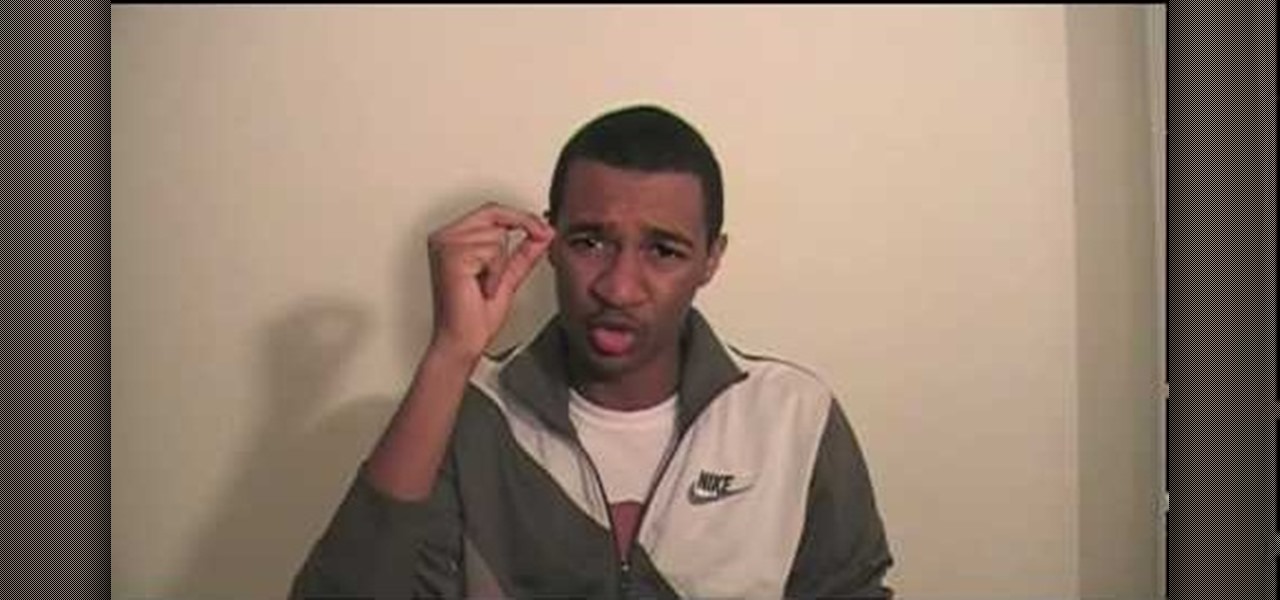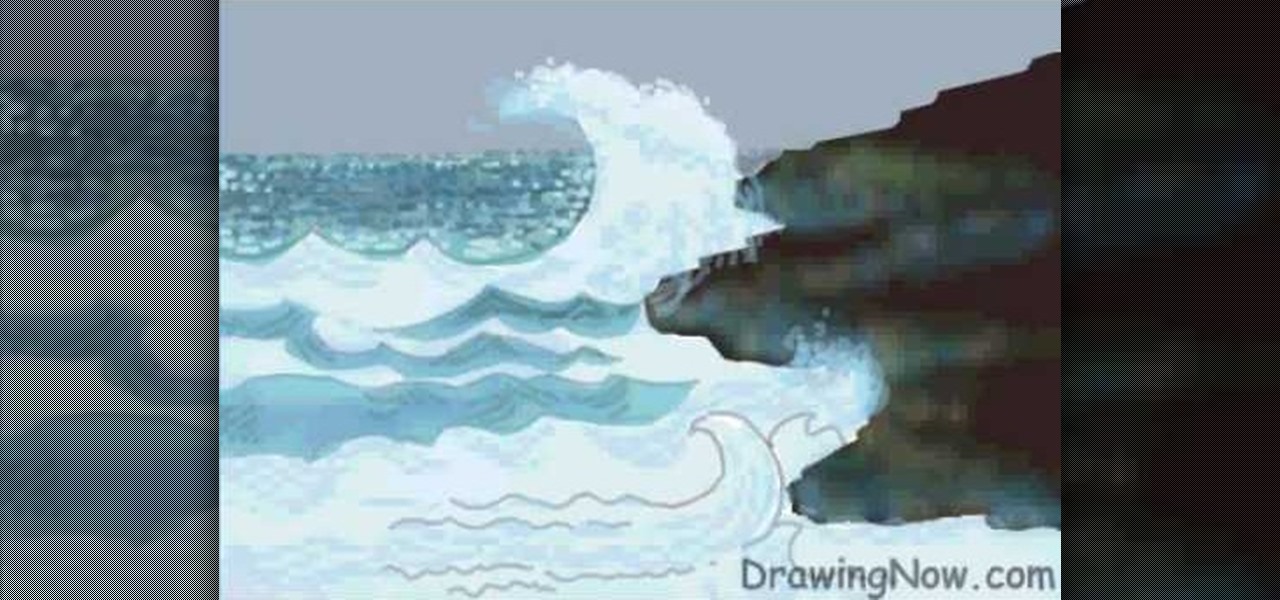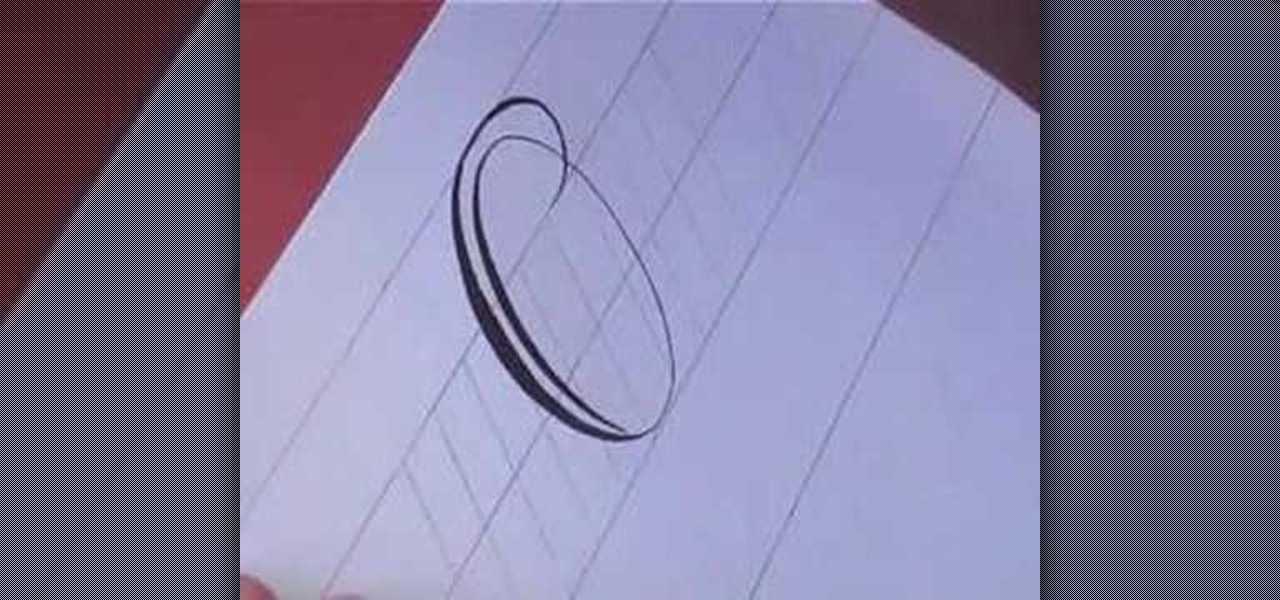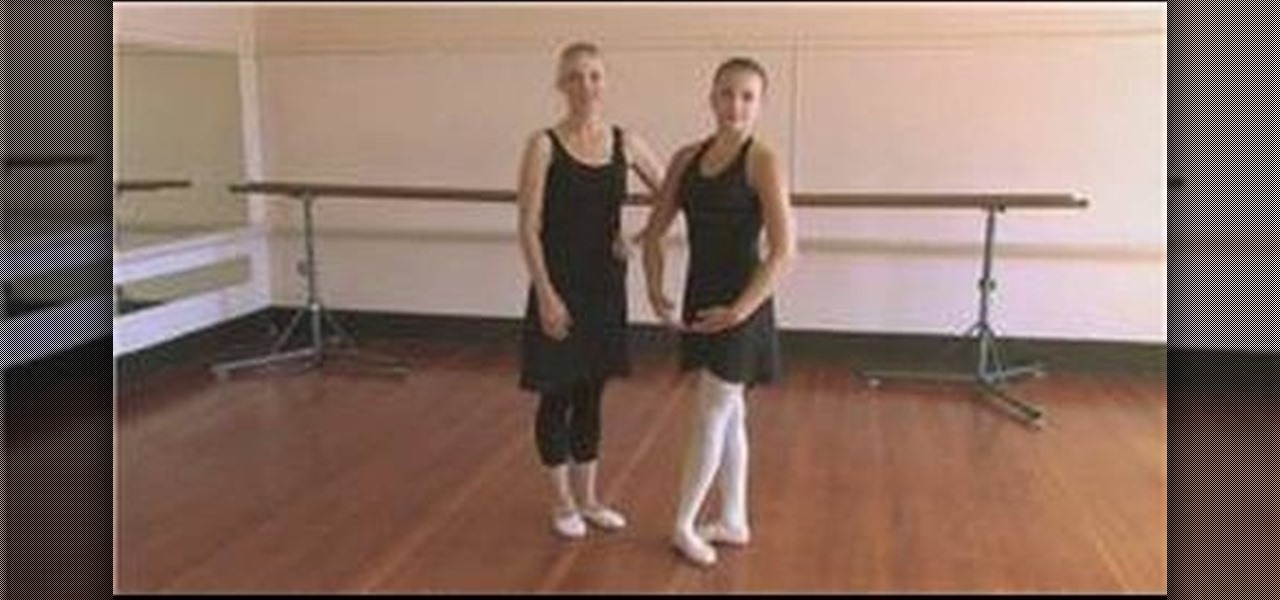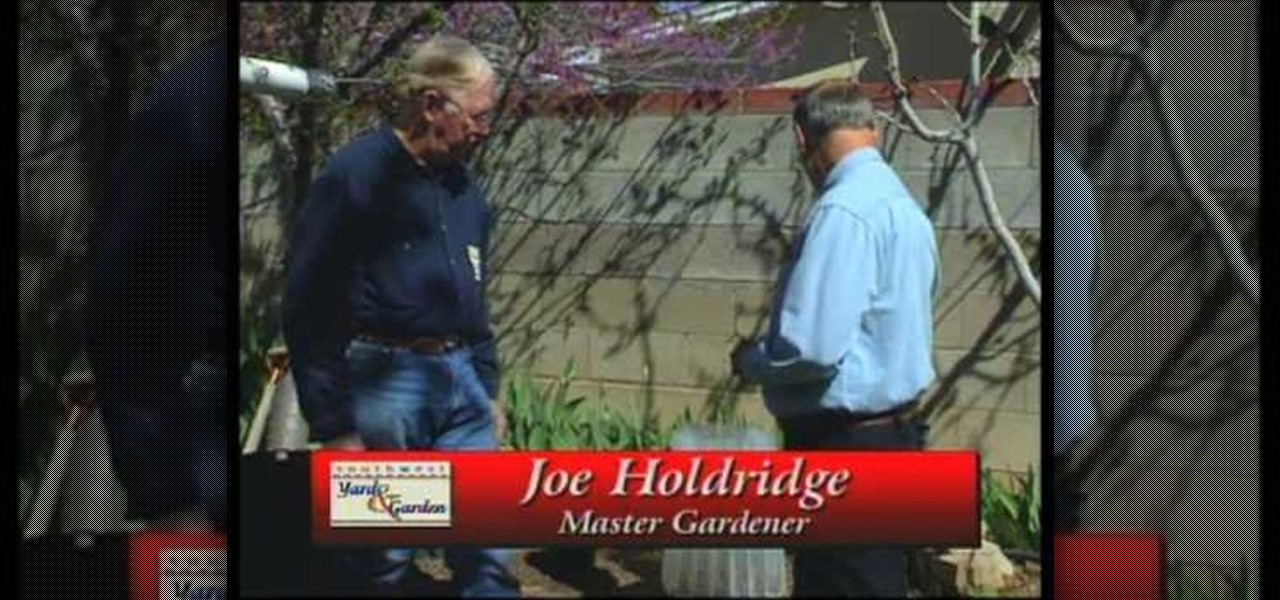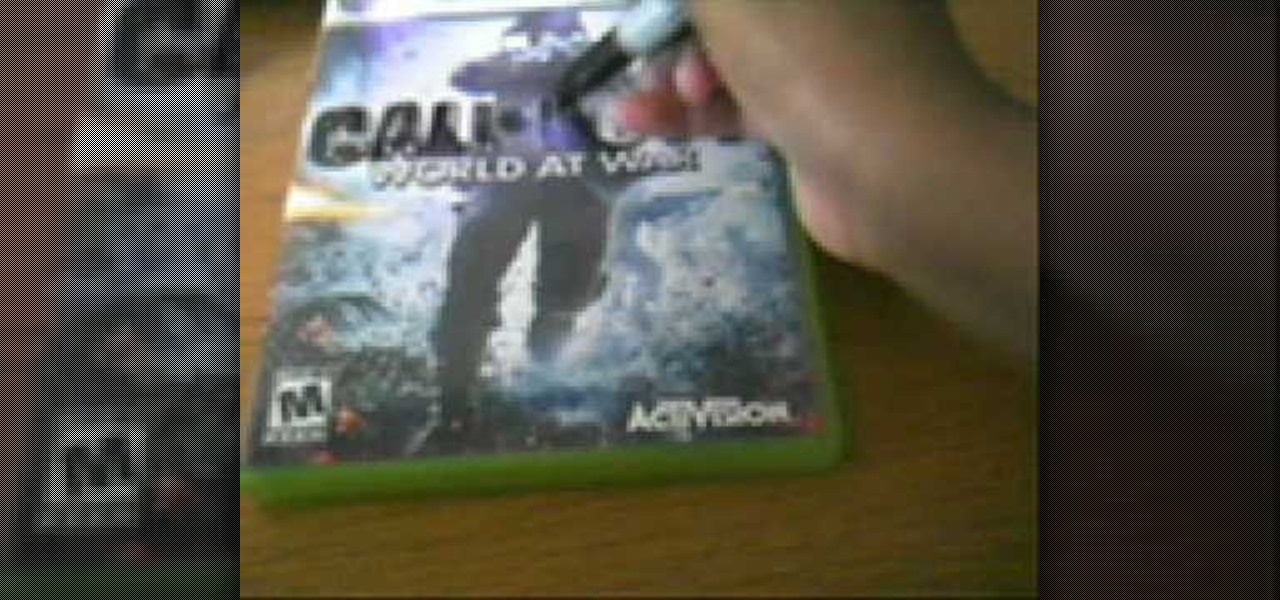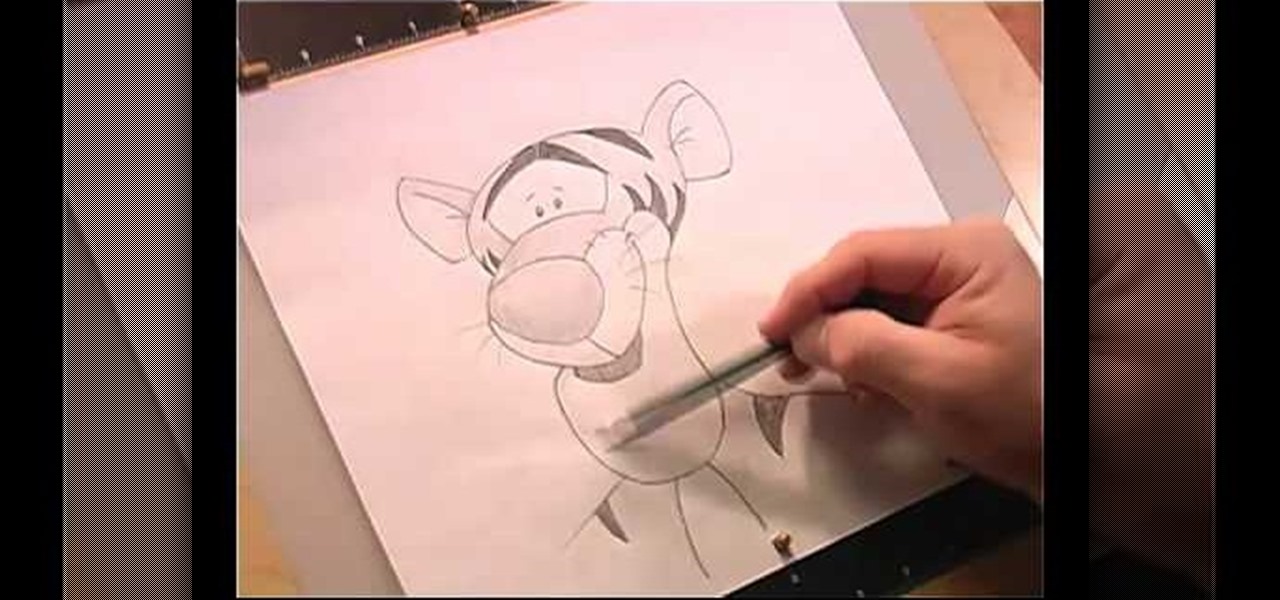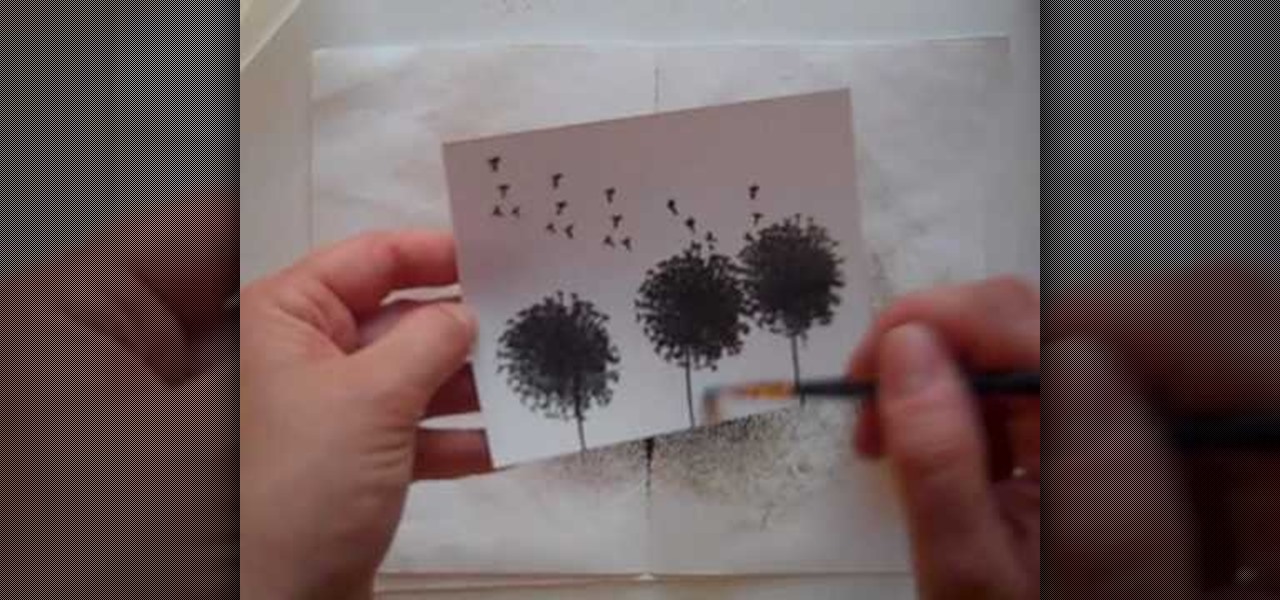In this video, we learn how to write the letter J in calligraphy copperplate. For the uppercase letter, start by grabbing your calligraphy pen and drag it down so you have a thick black line with a thin line at the top. End the letter with a loop around it, then bring the top line to the left and loop it around, making a semi-thick line with it. To make the lower case letter, make a thin line going diagonally to the right, then dip the pen in ink and bring the pen down in a thick line down. C...
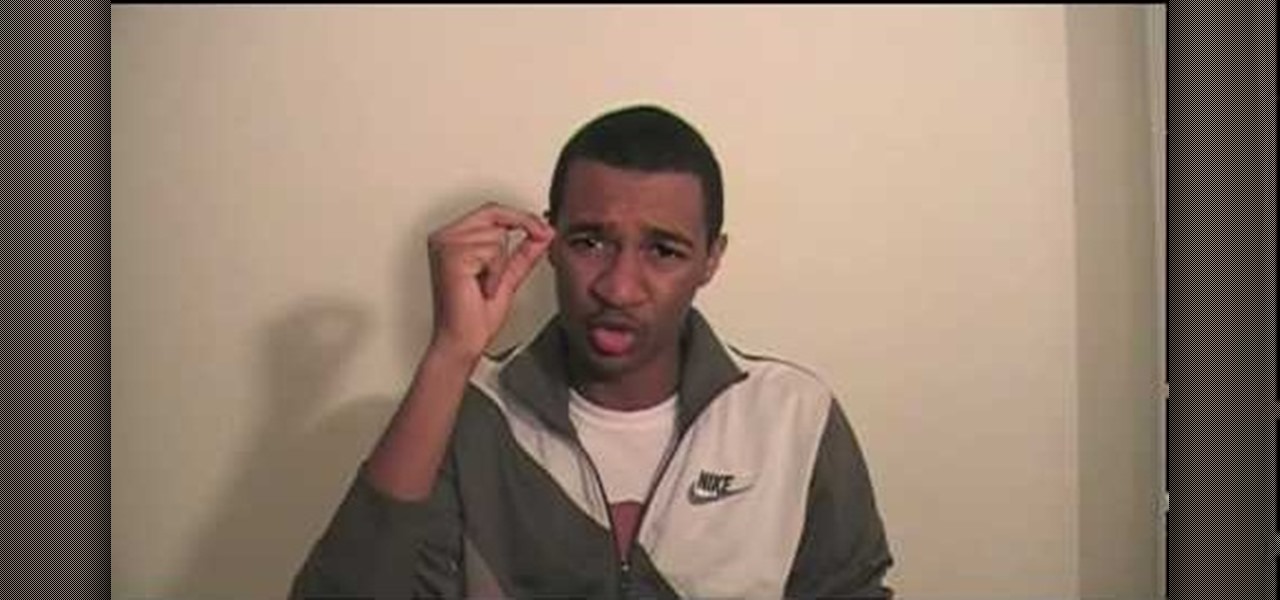
In this Video Games video tutorial you will learn how to determine what is the brand of your Xbox 360 drive. This is a very easy and simple process. There are four brands of drives in the Xbox 360. They are Hitachi, Samsung, BenQ and LiteOn. For this you need to take the face plate off and check the hole under the DVD bezel. If you see a red wire, it's a Samsung drive. If you see a piece of black plastic, it is a Hitachi drive. A gray wire indicates a BenQ drive and if it's a LiteOn drive, yo...

In order to make Cheesy Penne Pasta, you will need the following: salt, 1 lb. penne pasta, 1/2 lb of aged sharp white cheddar, 1/2 cup of whole milk, 3/4 cup of heavy cream, and 2 tsp Dijon mustard.

In this video tutorial, viewers learn how to make a pom pom seal. The materials required for this project are: 1 large brown pom pom, 4 medium brown pom poms, 3 small pom poms, 2 white pom poms, 1 small piece of brown felt, 2 googly eyes, glue and scissors. Begin by gluing the brown pom poms together. The large pom pom is the head, 4 medium pom poms are the body and 2 small pom poms are the hands. Then glue the 2 white pom poms and mini black pom pom on the head for the mouth and nose. Glue t...

In this video, we learn how to apply eyeshadow and eyeliner in Adobe Photoshop. First, load your picture in and zoom in on the eye. After you do this, you will need to click on layer one and then click on the color picker. Next, choose the color you want for the eye and paint it onto the lids using a small brush and zooming in on the eye even further. After you brush the color onto the entire eye, you can choose black for the eyeliner and use a smaller brush. Paint the liner onto the bottom a...

In this video, we learn how to make January thank you notes with Stampin' Up. First, you want to choose what you want your notes to say. You can use a small card stock that is 3" x 3". Then, use a border hole punch and apply it on in different colors you prefer. After this, you will want to stamp on a message that says thank you in black on the front of the card. Next, you can lay a heart punch out on top of the card to give it more personality. You can also place the heart on first and let t...

Halloween is coming sooner than you think; have you decided what you're going to dress up as yet? While going with the wicked witch or sexy black cat route is always fun and unfailingly cute, the easy choice quickly becomes the dull one, especially if you're essentially worn the same costume time after time.

In this video tutorial, viewers learn how to jump start a car. When purchasing a jumper cable, don't purchase the cheapest set. It is also not necessary to purchase the most expensive. Begin by connecting the black cable on the negative terminal of the healthy car. Then connect the positive side of the red cable to the positive terminal of the healthy car. On the dead car, connect end of the cable to the positive side of the battery again, except this time you connect the negative end to a so...

In this tutorial, we learn how to crochet a goldfish style dog or cat chew toy. Start with a slipknot, then chain 2. Now, do 5 single crochets next to the hook. Then, do a slip stitch to finish and then knot. Now, make the eyeball by using a yarn needle and black yarn. Go through the center of the eye, then wrap the yarn around the needle and go back into the center. This will give you a knot that you can cut off when done. Repeat this once more to make the other eye. Now, using your yarn nee...

In this tutorial, we learn how to make a Halloween card using Cricut Paper Doll. First, cut a skeleton out of the PaperDoll Dressup package, then cut it out two more times. Glue these together to make the skeleton thicker, so it pops out of the page. You can place this next to a paper sentiment that says "bone to be wild", with a black card stock underneath it. You can use die cuts with a view papers to make it look more interesting. Use any other type of decorations you like to decorate your...

In her music video for "Round and Round," teen queen Selena Gomez is the sexiest spy ever, sporting a classy beige trenchcoat, the proverbial black spy sunglasses, and hair so softly wavy and shiny she looks like she just came back from filming a Pantene commercial.

In this tutorial, we learn how to covert a matchbox into a camera. First, take your matchbox and cut out the bottom, then cut out a square piece. After this, paint the inside of it black with a marker. Next, cut a small hole in the top of the box. After this, cut a small square out of a soda can and hammer a small hole in the metal square. Now, tape the metal to the match top box, then cut the excess tape off. After this, take the bottom off of the top and place it over the metal hole in the ...

In this tutorial, we learn how to make a Philly Cheese steak sandwich. Get a good piece of meat, black pepper, salt, onions, sugar, olive oil, havarti cheese, pepper, and onion to make this dish. Start off by caramelizing your onions in a sautŽ pan by adding a little bit of sugar to them while they cook. After this, sautŽ your peppers with salt. When finished, season your meat with salt and pepper, then cook it until it's thoroughly cooked. After this, open up a roll and cut your meat into th...

In this video tutorial, viewers learn how to draw ocean waves. The image drawn in this video has water waves clashing into some rocks on shore. Begin by drawing the outline of the rocks on the right side. The horizon line of the image is about 3/4 above the rocks. Then draw a large wave that passes the horizon line. Now paint the sky in gray and paint the rock in shades of black and gray. Paint the waves and slowly build the colors. Use the pencil tool with transparent color to fill in the wa...

In this Fine Art video tutorial you will learn how to write the letter Q in calligraphy copperplate. Hamid Reza Ebrahimi shows you how to this using a Brause & Co No 86 nib, Persian traditional black calligraphy ink, Brause marbled penholder and Persian leather pasteboard and Steinbach pasteboard. To write the capital "Q", dip the nib in to the ink, then starting at the 2nd horizontal line, write upwards touching the top line. Then continue writing downwards till you touch the 4th line and no...

In this tutorial, we learn how to make a Japanese screen. First, cut your wood out and sand it down. Then, use a corner clamp to drill a hole in and screw the different sides together. Also use wood glue to help stick the pieces of wood together. Once your frame is assembled, sand the corners of it. Next, you will stain the wood with black Japan wood stain. You will only have to put one or two coats of this on, because the color is so dark. Now score notches onto the wood to allow your screen...

Anything a baby wears is cute, but when your little babe slips on this adorable fuzzy bumblebee sweater. With a bright yellow yarn body and striped black arms, all you really need to add is bumblebee wings and your kid will be the most adorable thing on the block.

Want to play Black Eyed Peas' "Where Is the Love" on the ukulele? How about Five for Fighting's "Superman"? Maroon 5's "She Will Be Loved"? Jason Mraz' "I'm Yours"? This free video ukulele lesson demonstrates a simple four-chord progression that will allow you to play all of the above and more. The chords in question are F, C, Dm & Bb. For more information, and to get started playing these songs yourself, take a look.

In this video, learn how to do the world's most amazing card trick! This trick, sometimes called "Black and Red" or "Pick a card".

In this Software video tutorial you will learn how to create a vector RSS icon in Illustrator. Open illustrator and open a new document. Select the ‘rounded rectangle tool’ from the rectangle menu. Click and drag to draw a rounded square. Select the gradient fill on the left side and change the color to orange on the right side and make it dark to light from top to bottom. Next grab the corner and turn it around 180 degrees. Move the picture to one side and select the ellipse tool. Draw a...

In this video, Simple Foodie shows an easy way to make delicious grilled asparagus. Besides the asparagus you will need some olive oil, salt and black pepper. For a gas grill set the temperature to medium. Heat a charcoal barbecue until the coals are glowing.

In this how to video, you will learn how to do a tornado stitch. This stitch is similar to a quad stitch. However, instead of bringing the strands straight across, you bring them across diagonally. First, bring the purple strand up and to the left and bring the top purple strand down and to the right. Apply this to the yellow strands. Once this is done, bring the left orange strand right and upwards. Bring the right orange strand left and down. Go over and under and repeat. Do the same with t...

To cook Chinese spare ribs you will need water, vinegar, soy sauce, rice wine, sugar and one pound of spare ribs. First, put the spare ribs in boiling water for three minutes. When it boils, drain the water. In a mixing bowl add one tablespoon of cooking wine, two tablespoons of black vinegar, four tablespoons of soy sauce and five tablespoons of water. Turn the stove top to low and pour the mixture over the spare ribs. The ribs will boil in the juice. You will know the ribs are ready when th...

Windows 7 provides the high contrast display feature for the monitors. To use this feature go to the desktop. Right click and select 'Personalize' from the menu. This brings up the Personalization window of the 'Appearance and Personalization' option of the Control Panel. Here you can change the visuals and sounds of your computer. Scroll down in that window till you find high contrast themes. Choose one of those themes. When you select them Windows automatically applies the theme to your com...

This video by Matt Wright will teach you the easy way on how to truss and roast a chicken. Matt likes his roast chicken with a lot of pepper and salt on the outside. He seasons the insides of the chicken with a generous helping of fresh chopped rosemary, coarsely ground sea salt and freshly ground black pepper. Then the joints of the chicken are rubbed with the seasoning. The chicken is trussed up by bending the wings backwards on the body and tying a string across the breast and over the win...

Just starting your ballet classes? Not sure what to wear? In this video, learn from one ballet teacher what to wear and how to follow dress code. Ballet dress code usually consists of pulling the hair back in a tight bun and wearing a black leotard, pink tights, sometimes a ballet skirt and pink ballet shoes.

This video demonstrates how to use plastic row covers and wall of water to start plants early. A lot of gardeners want to start their planting early if the weather is nice. But they may be subject to some frost still yet. How can they protect their plants? First is a demonstration of how to use a spun bond polyester like material. It is breathable, rather than using clear plastic, so the plants don't cook on warmer days. Then the video shows how to use a wall of water to start a few plants ea...

Shelley Lovett shows how to teach kids a spin on the "Ten Little Indians" song. that she calls "Ten Little Penguins." She has a simple prop to make the song more fun for young kids. She has a pair of black gloves to which she has glued a little card-stock penguin to each finger. She said you may want to laminate them to make them last longer. As she sings the sings about each penguin, she moves that finger so that the children can count along with the song. You can go to her website at Childc...

Mike Callahan will show you the tricky process of changing the screen timeout on your Android cell phone. While some people like their screen to black out right after they finish using it others prefer it to stay lit for a while. Mr. Callahan shows you how to change the setting regardless of how you like it. First tap on settings. Next, tap on sound and display. Then, you are going to want to scroll down until you get to screen time out. After selecting the screen time out option, you will ha...

In this video tutorial, viewers learn how to make coleslaw. The ingredients required for this recipe are: bag of shredded coleslaw mix, 1/3 cup of sugar, 1/2 tsp of salt, 1/8 tsp of black pepper, 1 1/2 tbsp of white vinegar, 2 1/2 tbsp of lemon juice, 1/4 cup of milk, 1/4 cup of butter milk and 1/2 of mayonnaise. Begin by adding all the ingredients into a large bowl and mix them together and pour the mixture onto the coleslaw mix. Add 2 tbsp of minced onions and mix the coleslaw together. Thi...

This video is a demonstration set to music about how to remove permanent marker from a plastic surface. It is not narrated. To follow along with this video, all you need is a can of Axe body spray, some clean, dry tissues, and a plastic surface that has permanent marker on it. The video shows a clean video game case, then the person draws and writes all over it with a black sharpie. The person proceeds to spray some Axe body spray all over the permanent marker writing. He or she grabs a clean...

In this Software video tutorial you will learn how to make a book cover in Photoshop. Go to file -> new. Give it a name, set width 900, height 1200 and resolution 300 and click OK. You can change these settings if you like. Go to your paint bucket tool and paint the background black. Then go to layer -> new ->new layer -> OK. Now select the elliptical marquee tool and holding ‘shift’ drag from the top left hand corner and make a circle. Go to your paint bucket tool and paint the circle with a...

Open your first image and go to the rectangular marquee tool and select all of the image. Next click command or control C to copy image. Then go to your second image and click command or control V to paste the image. Select both the layers (hold down shift when clicking the layer), then go to edit, auto align layers and choose the top option then click ok. Last add a mask to your top layer, this is done by selecting the gradient tool (make sure its set black to white, the mode is normal and o...

This video is describing the steps needed to draw Tigger from Winnie the Pooh. The first step is to draw an oval on your black paper. Draw diving lines, and make sure that one is a little bit below center. Next draw in his muzzle by lining up the top part of his muzzle with the bottom part of his eye. Next draw his chin. You can draw the bottom by taking the distance of the head and putting the same amount of distance between the head and the muzzle that there is between the muzzle and the ch...

The woman explains what heavy woman should wear, in order to look slim. Every woman that feels she is a little over weight tends to hide. You can look 5 or 10 pounds slimmer by only wearing little less clothes, or you don't cover up as much and that your clothes are a little simpler, more fluid. If you want to wear print, make sure that it is long enough, that it is fluid. You don't have to wear just black. Sometimes, even if you wear something bigger, depending on the cut, it can make you lo...

Anyone interested in scrapbooking can learn how to do the Brayer technique with ink refills for cards with this video tutorial. You will need a piece of glossy cardstock as well as stamps. Make sure to keep your fingers off the paper to avoid smudging. You will need the dandelion stamp to stamp the cardstock. Add a stem stamp to your flowers followed by the dandelion fluff along the top of your paper. Then, emboss your stamps with black embossing powder making sure to use a separate piece of ...

This video will teach you how to create a basic logo in Photoshop CS3. In order to create a logo you need to follow this simple steps: 1. Go to File -> New and create a new document with the width and height 500 px. Set the RGB Color and the background transparent. 2. Fill the background with a black color. 3. Create a new layer and create a perfect circle. 4. Select Blending Options and Gradient and use a light red color to fill the circle. Add the text and use some effects for it. The video...

Jason Gaskins, Executive Chef with Roots Restaurant, and James Ehrlich with Hippy Gourmet demonstrate how to make a vegan tamale pie. First, dice an onion and add it to a pan of hot oil. Then, dice a tomato. Add de-skinned, freshly stewed tomatoes to the onion. Add roasted pepper and the fresh tomato to the pan. Next, add black trumpet mushroom or a mushroom of your choosing to the pan. Stir in fresh garlic, pepper, salt, paprika, cayenne pepper and cumin. Dice up cornbread and place it on an...

Swirloflight teaches you how to draw a vase with flowers using a colored pencil. Start with a regular black pencil to sketch the flowers and base. You want to start off with basic shape and draw only what you need. You will now go to the next part, using the colored pencils. Don't go into great detail and don't be afraid of going outside of the lines while coloring in. The colored pencils are good for creating rich areas of color. After you're done with the vase and flowers, create a blended ...

For that, first, click insert, select any shape from the given options. Take drawing tools from format option. In that, we can choose from the most used colors , like, black, blue and red. Also we have options like, fill color. In that, theme color can be used for different type of colors. Also there are options for gradient colors, color effects. We can make 3D effects of the shape we inserted 3D options in format option. In text wrapping option, we have edit wrap points.