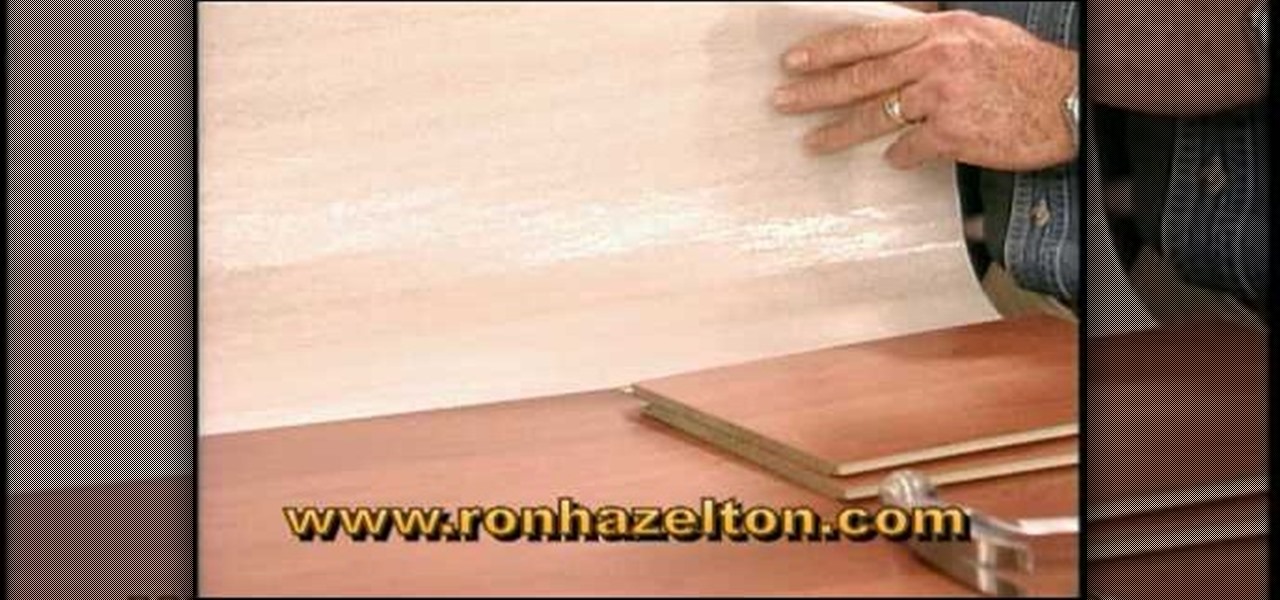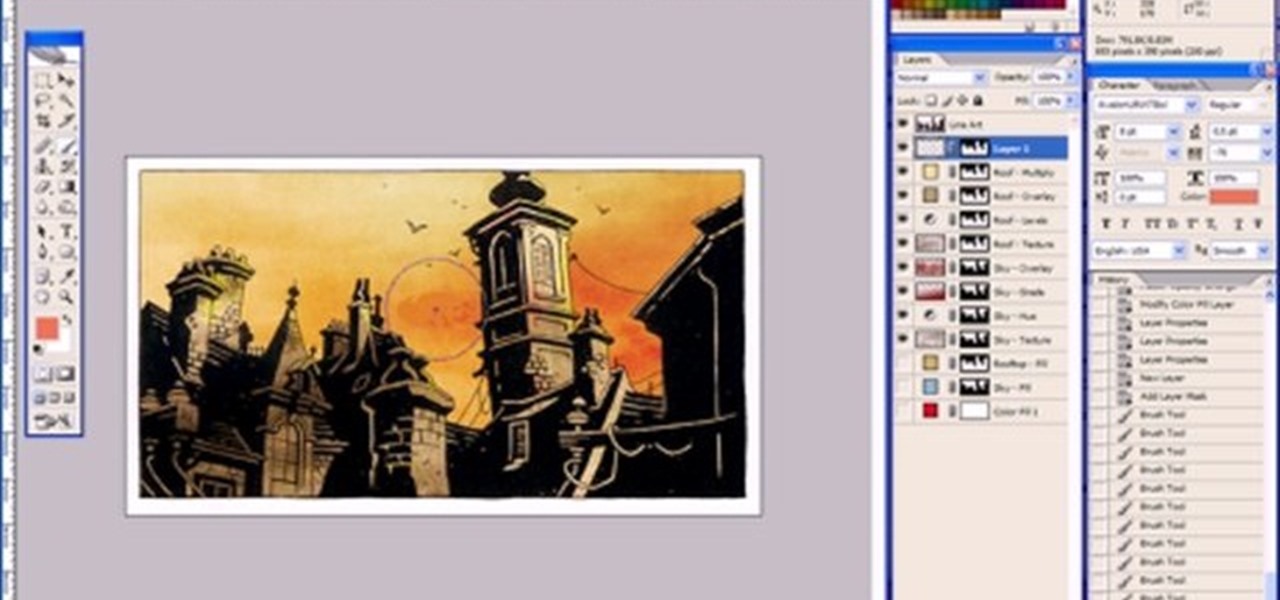This particular video demonstrates a method to wax your snowboard. This method of waxing the snowboard does not involve use of iron. It is done using a large piece of wax and a piece of cork. Firstly we need to rub the piece of wax over the surface of the snowboard. Hard rub is required and one ball jay is the most efficient. After rubbing for some time we need to polish the waxed using a large round piece of cork. After polishing for some time you will discover a shiny looking snowboard read...

This fitness video shows how to do stomach-flattening exercises at home. Our host, Kathy, Kaehler, informs us that the best exercise is a yoga-based exercise called the plank, because it focuses on your core. Your core is where your abs are. This exercise is best done on soft surfaces. Start out at 15 seconds, and build up to a minute or more. To do the plank, rest on your knees and 1 forearm, with your side facing the ground. Make sure your body is straight. If you want to make the exercise ...

Nichole Young demonstrates how to hand color using layer masks in Photoshop CS4, which also works in Photoshop CS3. The procedure can be summarized in two stages: turning the picture you would like to edit black and white and then bringing color back into it to give it a hand-colored look. The black-and-white effect is achieved by creating a new layer over the background layer. The next step is to give the picture a warm look by adjusting the layer’s respective color balance. Then bring the c...

so the video is about how to knuckle a soccer ball. first of all, you need to kick the soccer ball with your foot. Do not kick the ball with the point of your foot, because you can not control the direction witch the ball is going to go. it is usually off target if you kick it with the point of your foot.

The video explains how to change the background color of objects using Photoshop in a simple manner. This way is better quick mask mode, because this way is more efficient and more advanced. First you click control G, Image control color and then you take the Image samples. The tutorial shows how the oranges are changed from their original color into a reddish color. Then it shows you how it adjusts the shadows of the oranges and the color of the leafs. The video is quick and it explains full...

Yanik Chauvin continues his online photo school with this video on how to change eye color in Photoshop. Yanik makes this complicated program seem simple as he shows exactly what steps to take to make realistic color change in the eyes of a person. He creates a layer that will be used to edit the eyes, then zooms in on and selects them. He picks a nice green color to use, shows what settings to use to make it look realistic, then applies final touches by changing the opacity of the new color....

This video is about how to make earring from spoons. So to do this, just follow these simple steps. Things you'll need:

This video teaches how to hide an ending knot in your quilt in order to keep it looking neat. You wrap the thread around the needle, pull it tight, push the needle through about a half inch of the surface of the quilt, and once it comes out the other side, tug on the string gently. There should now be a knot underneath the top layer of fabric. Cut off the tail end of the thread. If the piece of thread is showing through the fabric, poke your needle inside the quilt and push it past the thread...

Swirloflight teaches you how to draw a vase with flowers using a colored pencil. Start with a regular black pencil to sketch the flowers and base. You want to start off with basic shape and draw only what you need. You will now go to the next part, using the colored pencils. Don't go into great detail and don't be afraid of going outside of the lines while coloring in. The colored pencils are good for creating rich areas of color. After you're done with the vase and flowers, create a blended ...

For that, first, click insert, select any shape from the given options. Take drawing tools from format option. In that, we can choose from the most used colors , like, black, blue and red. Also we have options like, fill color. In that, theme color can be used for different type of colors. Also there are options for gradient colors, color effects. We can make 3D effects of the shape we inserted 3D options in format option. In text wrapping option, we have edit wrap points.

Polymer clay has become a very popular modeling material. This narrator uses magic gloss UV resin and a needle tool for this video. A silicone pad is useful for the mixing process. Once a small amount of resin has been squeezed out, you can sprinkle glitter onto it, spread it out and allow it to cure a little. Once this has happened, a pressed flower can be stuck onto the surface and sandwiched between another layer of Magic Gloss. Once hardened, the flower is encased in the clear layers. Thi...

Ever wondered about the flare hitting your eyes from reflective surfaces (vehicle mirrors)? Let's create one. Open Adobe Illustrator with an image and embed it. Take the flare tool from tool palette. Draw the first shape and then second shape. To change settings, go to flare options. You can change the brightness, opacity and diameter of the flare which will add life to the image(open sky). This will help bring out some cool effects as well as realism to the image.

In this video, we are shown how to change the skin color of a person in Photoshop. He starts off by explaining that there are two different methods that you can use to change the skin color. The first method is through Hue and Saturation. With a couple of simple changes, you can change the tone and color of the skin. The second way is the more difficult method. You work through the color balance options in Photoshop. He explains that you will need to learn and play around with the color balan...

Impress others with your artistic skills by learning to paint a gypsy dancer on the computer. Construct a rough sketch line drawing of a girl dancing. Use a soft brush to airbrush some colors in. Use as few colors as possible. Don't worry about the value yet. This will be a basic map of what colors you want to use. Start adding darker colors in. Use a highlighter to add lighter colors. Use the soft edge brush to blend and a hard edge brush to define forms. Experiment to your liking. With this...

This video goes through the steps needed to cook a hard boiled egg. Firstly, you will need to boil some water in a saucepan. You can then add the egg and boil for exactly 7 minutes; this will give you a slightly soft egg. Then, drain the water off and toss the egg around in the pan, which will crack the shell. Add some cold water to the pan and let the egg cool down, until you can pick it up. An easy way of peeling the egg is to roll it between your hand and a hard surface; you will now be ab...

Photoshop can be a daunting program with so many tools to use and details to adjust. This simple guide shows you how to create realistic textures and details on anything or everything you could ever think of by teaching you a few easy steps. He shows you how to take an existing texture and adjust the angles so that it fits perfectly on the surface you want. Then he displays how to add a bit of detail to make the object seem even more realistic by adding what looks like wear and tear on your f...

You will need the following: 1/16 large prawns per guest 1/4 lbs thinly sliced prosciutto

In cooking, making a perfect baked potato is one of the simplest and easiest dishes to prepare. Most of the people would chip the potato with a fork on its surface and cover with some silver foils and would keep in the oven. But, this should not be done as it could result in dump inside the potato when you cut it with knife. Instead of this keep the potatoes for 10-20 Minutes in an oven without foils, which could give you a better and soft layer inside the potato. But in need to get a crispy ...

If you like the look of wood floors but you are concerned about the durability of wood because of kids or pets then laminate might be the answer for you. Laminate is really durable and it is easy to install. The laminate is the same material that they laminate kitchen counter tops with and it doesn't have to be glued or nailed down. It floats on a foam pad. This allows laminate to be laid over almost any surface without a problem. The pieces now interlock and so you don't have to worry about ...

Match the color of objects on Photoshop. Take a picture of your self of one shirt that the shirt is on different color mean while choose the black tea shirt because it the traditionally one of the harder colors, change the image mode to the lab color for both images then use eyedropper tool and expose the info pallet select the neutral part of the image i.e. red. Hold down shift then we can see the icon changes then add contrast to it by hue saturation present in the layer pallet.

The many uses of a pressure washer that can be fun and save time on the harder cleaning jobs around the house. Always use safety glasses when using power tools. The pressure washer easily attaches to a garden hose and multiplies the water pressure. It is good for removing dirt from wooden fences, sidewalks, decks and the side of your house. When you get used to the pressure washer and begin using its attachments, you will find more uses around the house and with your vehicles. It can be fun a...

For all you women out there who do not fall into the normal categories, Anna Saccone offers some styling tips for both tall and petite women. For petite women, Anna suggests that you should wear just one color in order to elongate your body and fool people into thinking that you are taller. If it is not possible to wear simply one color, it is suggested that you have a 2 to 1 ratio of color in your outfit and that the colors do not clash too much, as this will seem to cut your body in half, e...

Shanckthetank teaches you to make an “open box thing” using nothing but folded paper. Origami is an ancient Japanese craft using nothing but paper to make objects from the simple to the incredibly complex.

Never be frustrated by a rusted nut and bolt again with this foolproof removal method. Loosen as much rust as possible off the nut with a wire brush. Tap the sides of the nut with a hammer to help the rust separate and fall off. Apply heat to the side of the nut for about a minute. When the bolt is cool enough to touch, spray WD-40 on and around the nut and bolt. Tap the end of the bolt with a hammer to loosen the threads and allow the oil to penetrate. Wait another minute or so for the oil t...

Holography is the scattering of light from an object, which is recorded and reconstructed to create the hologram. As the viewer or viewing mechanism moves, the image appears three dimensional. This instructional video shows how to craft 3 dimensional holograms using scratched arcs on a reflective surface. Using a compass, a picture, and Plexiglas, you can create glowing images that shift and turn inside of a 2 dimensional plane. Who would of thought? Now you can make your very own holograms a...

An emergency battery charger for your mobile phone comes in handy, but it's not the ultimate solution; once it's dead it's useless (what a waste). If you want to really get off the metaphorical grid, you can follow the steps in this video to construct a more robust circuit that will not only bail you out of an inconvenient situation but also recharge in between uses. The simple addition of a low voltage solar panel and rechargeable batteries makes this possible. Enjoy!

Dirty House? Clean it up with Alka-Seltzer! Who knew the same product that has provided indegestion relief and humorous explosions for millions of people world wide could be used to do some of your most basic household chores. Alka-seltzer can get rid of lots of stains, in toilets, sinks, pots, pans, and lots of other household surfaces, without using elbow grease. Watch this video housekeeping tutorial and learn how to clean with Alka-Seltzer.

Check out this instructional tennis video that demonstrates a few techniques on how to play tennis on a grass court. There aren't a lot of grass courts around, so if you are lucky enough to do so, you're in for quite a treat. The game of tennis is played on many surfaces from concrete to clay to grass. Learn tips for playing on grass tennis courts in this video tennis lesson.

This Adobe Photoshop tutorial is a demonstration of coloring technique using Photoshop CS2's layer masks, adjustment layers, and blend modes. Just like in a coloring book, you can use Photoshop to color in line art as shown in this video.

Increase the realism of your video footage with camera movement and color correction. In this video tutorial, Adobe After Effects is used to add realistic camera wiggle and shake to video footage from Call of Duty: Black Ops, simulating a handheld camera. In addition, the video tutorial also goes over some basic curve adjustment for color correction to give the video footage a unique look.

We don't know how the ombre hair trend got started, but if nothing else it certainly is interesting. Like ombre clothes, ombre hair fades from one color to another, like watercolor painting. On hair this means a deep brown on the crown of the head fading into a light blond on the tips, for instance.

Thinking about baking some cupcakes for Halloween? Whether you're looking for simple seasonal cupcakes that aren't overly decorated (these are very plain orange and white colored cupcakes) or need a delicious recipe for cupcakes that you will be decorating, this recipe is perfect.

If you have brown eyes then you know that colors like brown and gold are "safe" eyeshadow colors, meaning they look good no matter what (there's lots of brown and gold in our eyes, after all) and are neutral enough that you can wear them anywhere.

An aurora effect or color burst effect can blend several different colors in an airy, attractive background. You can make your background reflect, as well. And a benefit of this style is that it's very lightweight and usually does not take up much memory to load.

Tired of boring solid or white walls? You don't have to pay for an expensive remodeling job! You can add some color and brighten up any room with this quick and helpful interior decoration tip. Use two or more colors to paint stripes on your walls and add a splash of color to any room.

This probably isn't anything new to you, but smokey eyes are not created equal. Sure, you have your universally flattering black and brown smokey eyes, but did you know that certain smokey eye colors flatter certain eye colors more?

In this video, we learn how to create a 2010 New Year nail look. First, apply a dark purple nail color to the top half of the nails. Now use a clear nail polish to push the purple color down to the middle of the nail. Next, apply a black color to the very top of the nail and then use the clear polish to again push the color down and blend all of them together. Next, use a dotting tool and clear polish to pick up rhinestones or nail rocks and apply them to the tip of the nail where the color i...

In order to create Fergie's look in "Meet Me Halfway" (both the eyes and the makeup), you will need the following: an eyebrow stencil, eye shadow primer, nude bone color, a frosty champagne color, a warm and neutral brown color, nude matte color, brown eyeliner, mascara, concealer, foundation, lip liner, lipstick, and false eyelashes.

If you've proven yourself beautifully adept at making snug and cozy granny squares (usually used as coasters), then why not add some spice to your crafting by adding different colors to the mix?

If you've seen the 2005 film Sin City, you most likely remember how most of the film was black and white, but some objects were rendered in livid color. This video will teach you how to create the same effect yourself using After Effects! The creator of this two-part video works with a photo of a fetching young woman and her red blouse, which retains it's color as he turns the rest of the image black and white.