
How To: Change hair color with Photoshop using the brush tool
You can learn how to change hair color with Photoshop. You can turn a brunette into a redhead. You use the brush tool over the area you want to colorize.


You can learn how to change hair color with Photoshop. You can turn a brunette into a redhead. You use the brush tool over the area you want to colorize.

Want to create unusual effects on your photos? In this video tutorial you will learn to create a stylized portrait using a two-tone rendering. Learn to mask by color range and to blend with control. This video will give you a good grasp of the manipulation tools available so make sure you experiment with them for yourself.

In this video tutorial you will learn to create the Sin City effect where one portion of the image is in color while the rest is in black and white. Learn how to use layer masks to do the job. You could have as many layer masks as you want as you add in more colors to your images.

In this video tutorial you will learn to perform some basic image corrections on your photographic images. Learn how to improve the color and sharpness of your images. The video has some great tips on using Curves.

InDesign's Eye Dropper Tool offers more than meets the eye. With InDesign CS2 you can sample just about anything thing and re-apply it over and over again. In this video we'll learn how to sample colors from images and apply those colors to text, and we'll also see a neat trick that allows you to sample frame attributes and apply them to other frames.

The fourth room in the Color software that's part of the Final Cut Studio of Apple, is the ColorFX tab. This section of the software allows you to create different looks by combining different effects nodes.

Detailed demonstration of how to change correctly to new color yarn in your crochet project. This requires an intermediate crocheting ability.

As a young girl, there's nothing not to love about tea parties. With frilly confections of dresses, delightful and whimsical tea cups that recall the "Alice in Wonderland" tea party, and pastel-hued pastries that look as sweet as they taste, a tea party is the ultimate girly amusement.

Pixel Perfect is the "perfect" show to help you with your Photoshop skills. Be amazed and learn as master digital artist Bert Monroy takes a stylus and a digital pad and treats it as Monet and Picasso do with oil and canvas. Learn the tips and tricks you need to whip those digital pictures into shape with Adobe Photoshop and Illustrator. In this episode, Ben shows you how to create flooring in Photoshop.

Rock candy endures as a childhood sweet because it is both taught in science class as a fun (and yummy) experiment and because it's made entirely out of sugar. And you'd have to be just downright weird if you're a kid who doesn't like sugar.
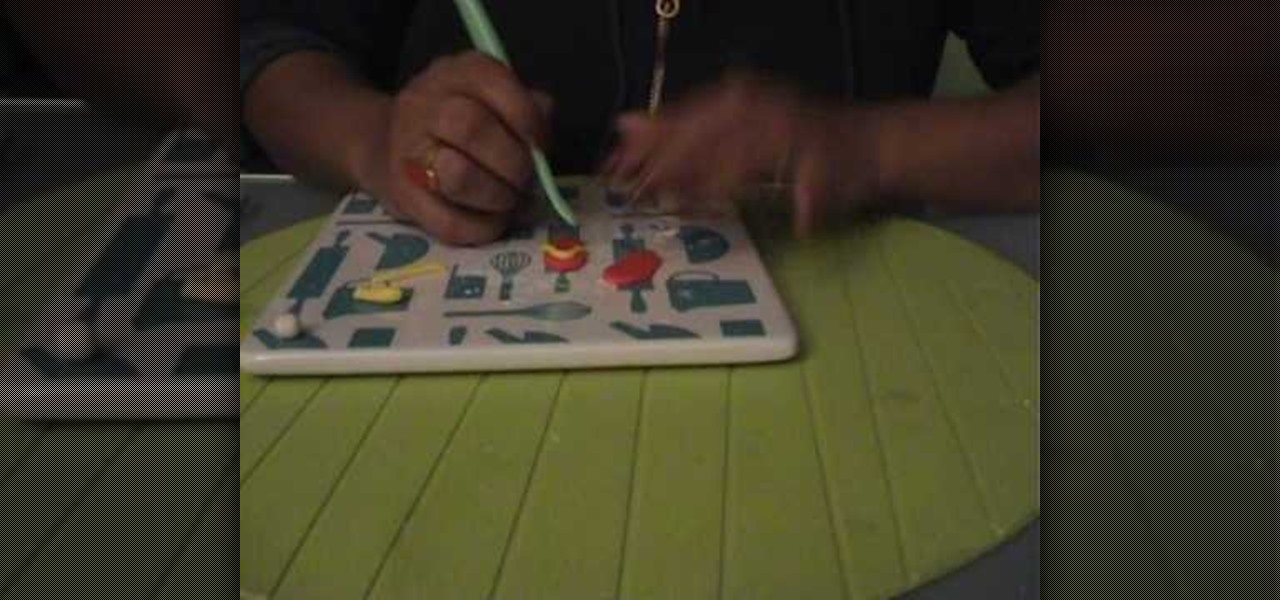
In this video we learn to make fondant flip flops to decorate cakes. Grab your fondant and mix in your various colors. You can have as many colors as you want but should have at least two. Roll out your first color to your desired thickness. Use a butterfly cookie cutter to cut out a butterfly. Use a sharp knife and cut out the center of the butterfly so you have the seperate wings. Curve the edges so they are nice and smooth. These are the bottoms of your flip flops. Then take a small piece ...

This video shows how to do the "outer V" eyeshadow technique. All you will need are 2 shadows (1 medium/light and one dark), eyeliner, and mascara. First you must prime your lid using an eyeshadow primer or cream shadow. Now take the lighter shadow and cover the entire eye area in it, concentrating it on the lid. Next take the darker color and put it on your crease brush. Apply the shadow to the center of the crease, and blend a little of it inward, but focus most of the color on the outside ...
Advance Photoshop shows viewers how to make the Photoshop CS3 icon in Photoshop. First in Photoshop go to File and then click New. Make a new blank at 500 x 500 pixels. Go to your layer button and create a new layer. Next, go to your rectangular marquee tool, hold down shift, and make the rectangle slightly smaller than the canvas itself. Set it from foreground to background and change the background color to a dark blue, enter 15396F for the color. Click on foreground color and enter 3070CA ...

If you ever wondered how to create a buy now button for your website this video shows how to do it using Photoshop. To do this open Photoshop and start with a new file. First draw a rectangle which will be now modified into the buy now button. Set the radius of the rectangle to forty pixels. Fill it with gray color. Duplicate the layer. Open the layer options of the duplicated layer and set the stroke position option to inside. Set its weight to 6 pixels and set its colors to light gray. Now ...

This video describes how to create an easy glossy button in Photoshop. This is done by "simpleretouch.com" website. First select the "Ellipse Tool" from the Photoshop tool bar and then drag it on the layer; it will give the ellipse shape in the layer. Select the "Blending options" from the "Layers" Menu by double click on the layer which is right below corner. From the blending options choose only the "Gradient Overlay" and in that we can choose color and its gradient as your wish. Now take a...

make a left handed sun beam granny square crochet in minutes! 1. Prepare the materials, two different yarn colors are needed. 2. Start off with a chain 1 stitch. 3. Make a half double crochet through a chain 4 stitch (12x)4. Work another chain 1 stitch5. Make 2 half double crochets to join the chain 1 stitch (24x)6. Cut the yarn and change the color. 7. Work 2 half double crochets on the new color and join together with the chain 1 stitch. 8. Change yarn color again. Insert the hook from the ...

This tutorial is about how to apply rasta girl colored eyeshadow. First apply a primer to the lid and lower lash line. Now apply a highlight with MACs Rice Paper with a crease brush underneath the eyebrow. Now take NYXs Jumbo Pencil Milk and apply it all over the lid and you don't have to go past your crease. Now take a light green color and apply it to the tear duct and along the lower lash line only a little. Next use a dark green to apply a little more than third of the inner eye lid. Use ...

Jessica Harlow presents a great look for Halloween. She mostly uses eye shadows by "Beauty from Earth" and "Obsessive Compulsive" brands, but thinks it is OK to use colors from any 88 shade shimmery shadow palettes available in the market.

Bejeweled Blitz is a Facebook game. Learn how to hack Bejeweled Blitz with tricks, cheats, hacks. Watch this video tutorial to learn how to cheat on facebook's Bejeweled Blitz (07/27/09).

Do you believe in fairies? Well, even if you don't you can look like Disney's most popular fairy, Tinkerbell. Learn how to create a Tinkerbell inspired makeup look with this tutorial. You will need Urban Decay Primer Potion as eyeshadow base, MAC Cream Color Base: Luna shadow base to help color stick and stay vibrant, Urban Decay Deluxe Shadow: Graffiti on lid, MAC Mineralized Duo: Fresh Green Mix in crease, Cuberry Shadow: Caribbean Soul in outer crease, MAC Eyeliner Mixing Medium patted on ...

Why waste money on color contacts when you can change your eye color on a software program called Photofiltre? Photofiltre is free and you can manipulate your eye color to whatever shade you'd like in a few easy steps.

Good makeup isn't when others notice you're wearing makeup, it's when they complement how beautiful you look today. You can enhance your own beauty by executing a couple tried and true makeup tricks. A little bit of makeup can go a long way.
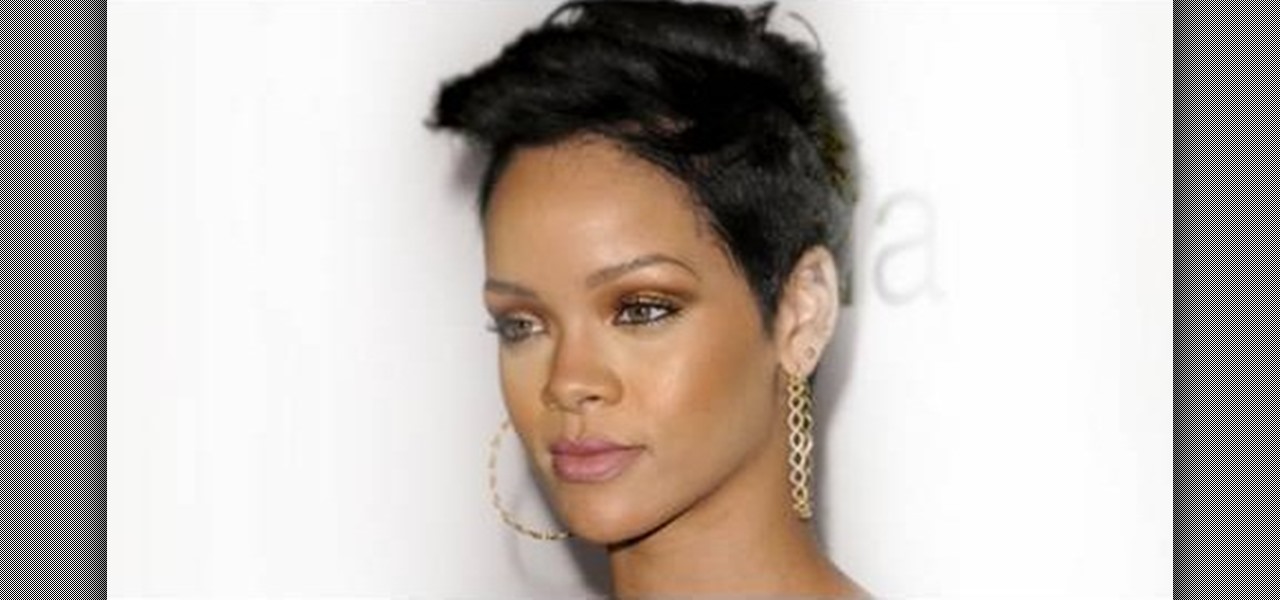
Watch this video to learn how to get Rihanna's bronze look by the Makeup Geek. Use your ring finger to apply a coppery color (example: Illamasqua Liquid Metal in "Enrapture") and spread it all over your lids and up towards your eyebrows.

This is a cute look. Miley Cyrus is very popular and everyone loves her. This is a great look for going out and partying! Who wouldn't want to look like a famous person? Follow these steps and enjoy the look.

In this video tutorial, you'll find a demonstration on how to iron a skirt, using Primula Flex 1242 ironing table. The PRIMULA Flex 1242 ironing table has a working surface 120x42cm with a sleeve ironing buck. The board also features suction and blowing with stepless adjustment of air flowing, automatic interchange suction or blowing from the working surface to the buck in addition to heating of the working surface and buck. The technical parameters are as follows: Power supply 400V/50Hz, suc...

Watch this instructional ceramics video to learn how to polish a piece of hand built clay sculpture before you fire it. Every piece of hand built clay sculpture should dry very slowly to avoid cracking. Use the back of a spoon to slowly polish out any imperfections on a smooth surface.

Whether you're using your iPhone to add graphics to a document, edit a photo, or sketch an idea, color plays a vital role in making your work look great. Apple's iOS 14 update introduces a system-wide color picker that lets you pick the exact color you want, save it to your favorite colors, and use it across a variety of apps to add that special touch to your work.
The Pixel 4 comes with a new "Styles and wallpapers" app that lets you change icons, accent colors, and more. But if you're on a first-gen Pixel, a Pixel 2, or a Pixel 3, you don't get this feature. On the bright side, there's still a way to use it.

There are currently 27 available Animoji to choose from in iOS 13, but you're not limited to Apple's animated emoji characters — you can make your own. They're called Memoji, an available feature since iOS 12, and they're highly customizable.

Before the Sept. 2017 event held by Apple, we thought the new iPhone X would come in three different colors. While only a Space Gray and Silver option made it to the Nov. 2017 release, the missing third hue may finally be on its way, if the latest rumors are to be believed. If you can't wait for the new Blush Gold color, here's when and how you can expect to get your hands on one.

The story of the Essential Phone isn't one for the faint of heart. The company was founded by Andy Rubin, and their first phone was supposed to have only the "essential" qualities. Unfortunately, it lacked a decent camera, and still cost as much as most flagships. Since that rough start, however, things have taken a turn for the better. Now, Eseential's doubling down with a new set of colorways for the PH-1.

The OnePlus 5T is a great device. However, for those of us in the States, we're pretty limited when it comes to OnePlus color choices. While we can pick one of two different spec models, both come in the same Midnight Black. Thankfully, OnePlus has just changed that, releasing a brand new color to our region — but it just sold out.
Google's own devices have always been the first to get new Android features — but unlike the Nexus series, last year's Pixel phones have a handful of exclusive tweaks that were never intended to trickle down to other devices once the newer Android version rolled out to them. These Pixel exclusives included the Pixel launcher and a unique set of on-screen navigation buttons.

Pokémon GO has become a cultural phenomenon. Finally, we can do what we always dreamed of back when we were kids—catch Pokémon in real life!

Google is pushing out an update for its namesake Google app that lets you get a little creative with the way the Google logo appears. You'll be able to add your own color scheme to the Google logo, and include colors beyond the traditional blue, red, yellow, etc.

Lemons are often displayed as a bright and beautiful pop of color in many home kitchen displays. They lend a lovely scent to the air and an aesthetic sense of freshness to any setting. Therefore, it would be easy to assume that lemons are best left at room temperature.

Baking used to be a fun, relaxing hobby and a way to make treats for friends and family. These days, this hobby has become a creative battleground among out-of-work graphic designers with Pinterest accounts. People everywhere are now upping their baking game by adding interesting ingredients or daring designs. Presentation has become just as important as taste.

AMOLED display panels like the one found in most Samsung Galaxy devices, including the Galaxy S6 models, are known for their deep blacks and vivid colors. The downside here is that the colors tend to be over-saturated and not very realistic.
Every smartphone manufacturer is susceptible to defects, but after dropping a good chunk of change on a shiny new device, we as consumers have little tolerance for such issues. We want our gadgets to be perfect in every regard, so even the tiniest flaw is irksome.

Hangouts is a great cross-platform messaging service from Google that works with almost any device, making it one of the few messengers that can be installed on Mac, Windows, iOS, and Android gadgets alike. With its many useful features, one of the few debatable downsides is its not-so-attractive color scheme.