
How To: Create contours in Autodesk Land Desktop
This tutorial shows you how to create contours for a surface model in Autodesk's Land Desktop software. You can control appearance and labels.


This tutorial shows you how to create contours for a surface model in Autodesk's Land Desktop software. You can control appearance and labels.

This tutorial shows you how to correct converging vertical lines (extreme perspective) or surface edges on photos using Photoshop tools.

Overlapping objects or surfaces (faces) can cause a flickering/flashing effect when you move around the object. This is a result of Z fighting. Z fighting is when two faces occupy the exact same space. This video from Chapter 16 of the book "Google SketchUp for Dummies" explains how to get around the problem.

Learn how to make colored glass with Corning Museum of Glass experts. Some glass is colored by the addition of a metal oxide, while other glass is colored by adding color to the surface in a variety of ways. This video clip covers five different ways to color glass.

Watch this video to apply the final frosting to a crumb-coated cake. Learn some great tips on getting a beautiful, smooth surface.

You can learn how to boost your car remote's range and you need a small screwdriver. Locate the antenna, sand the top surface of the antenna, and do not forget when you are done to close the remote up. This is another great video by Kipkay.

The key to stir-fry is having a very hot pan and very thinly sliced vegetables that will cook on contact. I like to cook my stir-fry in a wok, an Asian frying pan. Woks are great because they give you a large surface area. You can make a stir-fry in a typical skillet, but the problem is that if you pile the vegetables on top of each other they will steam instead of fry.
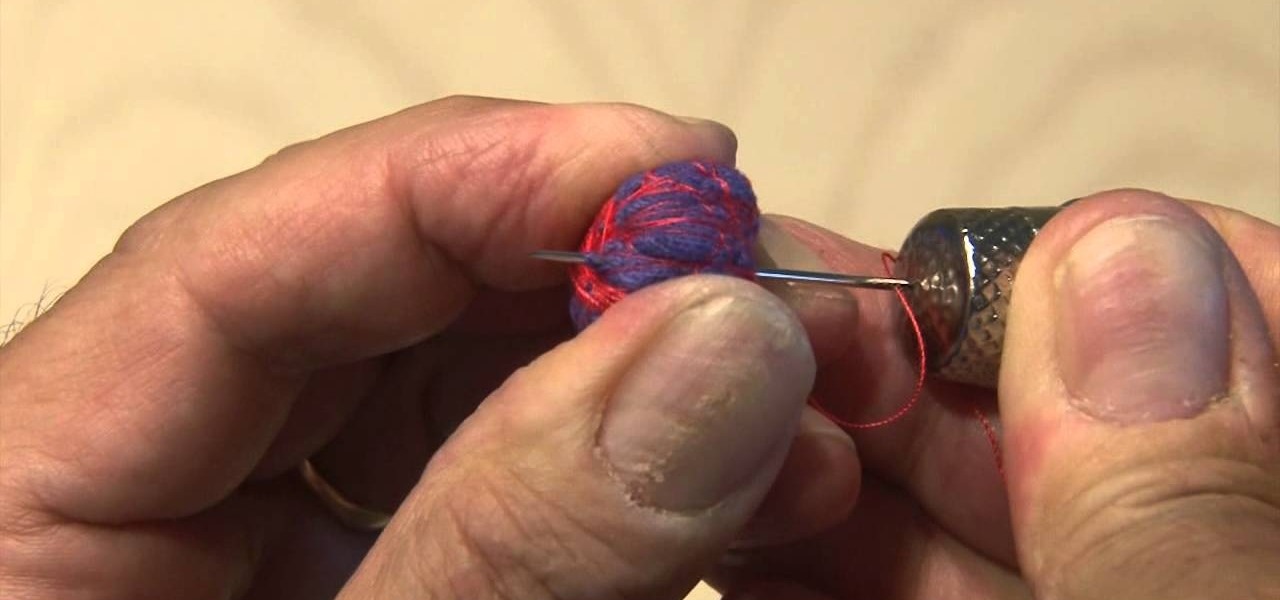
Don't get burned playing with fire——know how to play with it right, just like those crazy magicians do when it comes to magical fireballs that you can hold in your hand. You can juggle them, too, but you need to know the secret to making them safely.

This how-to video teaches a very simple method of making sugar paste (fondant)butterflies for your cake decorating needs. You'll want some food coloring, some shortening, and a flat surface. Watch the video, follow the steps and get ready to spread your wings! Come on, who doesn't like butterflies? Everyone loves them, even if they get a bad rap for causing natural disasters on the other side of the world. Buterflies. Cakes. They go together like socks and shoes, but they're pretty and can ea...

Cataclysm is finally almost here, after what seems like aeons of waiting, and that means WoW is about to take over your life once again. It means power levelling is once again going to be your job, and fortunately this video contains an excellent guide for doing so in Stonetalon, ensuring your character is flush with experience and loot to facilitate enjoying all the beautiful expansion content Blizzard has given you.

Too lazy to even stand up to exercise today? No problemo, because you can complete an entire circuit of exercises without ever leaving your chair!

This video series covers a complete walkthrough for Shank on the Xbox 360, played on Cooperative Mode. Watch all of these videos to see how you can beat Shank with your trusty sidekick during all the side-scrolling action. The co-op mode has its own unique story, acting as a prequel to the main single-player storyline. Check it out!

In this video, we learn how to apply eyelashes to open eyed reborn baby dolls. First, you will need to prepare the glue by placing it on a flat surface and letting sit for a couple minutes. Then, take the new eyelashes and remove the existing glue with tweezers. After you do this, dip the base of the lashes into the glue. Do this slowly and make sure to wipe off any excess glue when you're finished. Place the glue evenly around the entire lash. Now, bring the lash to the eye and insert it int...

Scott Pilgrim vs. The World: The Game is surprisingly hard for either Xbox 360 or Playstation 3. If you have the PS3 version, this video will show you a great trick for leveling up and getting nearly infinite money quickly.

Tara Stiles teaches us how to reduce anxiety using yoga in this video. You can do this any time of the day, and it will help you relax and have some time for yourself. Start by sitting up against a flat surface, and rest your hands on your knees. Close your eyes for a few minutes, following your breath. The thoughts will still happen in your head, but try to focus on your breathe as much as you can. After you do this, take your body to the side and bring your arm around your head while lookin...

If you like 2D side-scrolling video games, then Shank's your man. Shank is full of "beat 'em up" action and combat, perfect for any gamer addicted to the old style of play. Shank is available on both the Xbox Live Arcade (Xbox 360) and PlayStation Network (PS3). But this Mahalo walkthrough for Shank is for the PlayStation 3.

In this video, we learn how to wrap a gift so it comes out perfect every time. Start off by unrolling the wrapping paper out on a flat surface and cutting out a large square. After this, place the box upside down onto the wrapping paper. After this, meet the two ends to the middle of the gift and tape it down. Next, start to crease the edges of the sides down and flip the gift over. After this, push the top of the sides down, then tape it. Push the sides and bottom up and then tape it togethe...

In this tutorial, we learn how to create ink drop and spread effects. You will need: coffee filters, fish tank, dropper, black ink, water, and a bowl. Next, pour water into your fish tank, then pour your ink into the dropper. After this, add in water into the bowl and place the coffee filter in it to soak it, then place it on a flat surface. For the first effect, drop the ink into your water and see what it looks like when you drop it into the tank, getting this on tape and using the proper l...

In this tutorial, we learn how to wrap a gift the easy way. To begin, lay the wrapping paper down on a flat surface. Next, lay your gift down upside down on the middle of the paper. Next, fold the paper over half the gift, then tape it. After this, measure the other side to meet in the middle, and make a crease. fold it over the middle and tap it. Now, fold in the sides. To do this, fold in the edges first, then push the top layer down, and bring the bottom layer up. Tape this. Now, turn the ...

In this video tutorial, viewers learn how to gift wrap using recycled material. The materials need for this project are: a potato, large paper bag, tape, ribbon and paint. Begin by cutting the potato in half and draw a simple shape onto the sliced surface of the potato. Then cut out the negative part of the shape with a knife. Now open the bottom of the paper bag and cut down the side so that it lays flat. Then brush some paint onto the potato stamp and press it down along the paper to form a...

In this medical video, learn the process of examining the lower extremity of the body. See demonstrations of how you inspect the lower extremity, how you palpate and then perform passive range of motion of the hip, knee and ankle. John D. Gazewood, MD, MSPH, will also teach doctors special maneuvers to help examine a knee injury. With any type of musculoskeletal exam, you're looking for things like deformity, swelling, and changes in coloration.
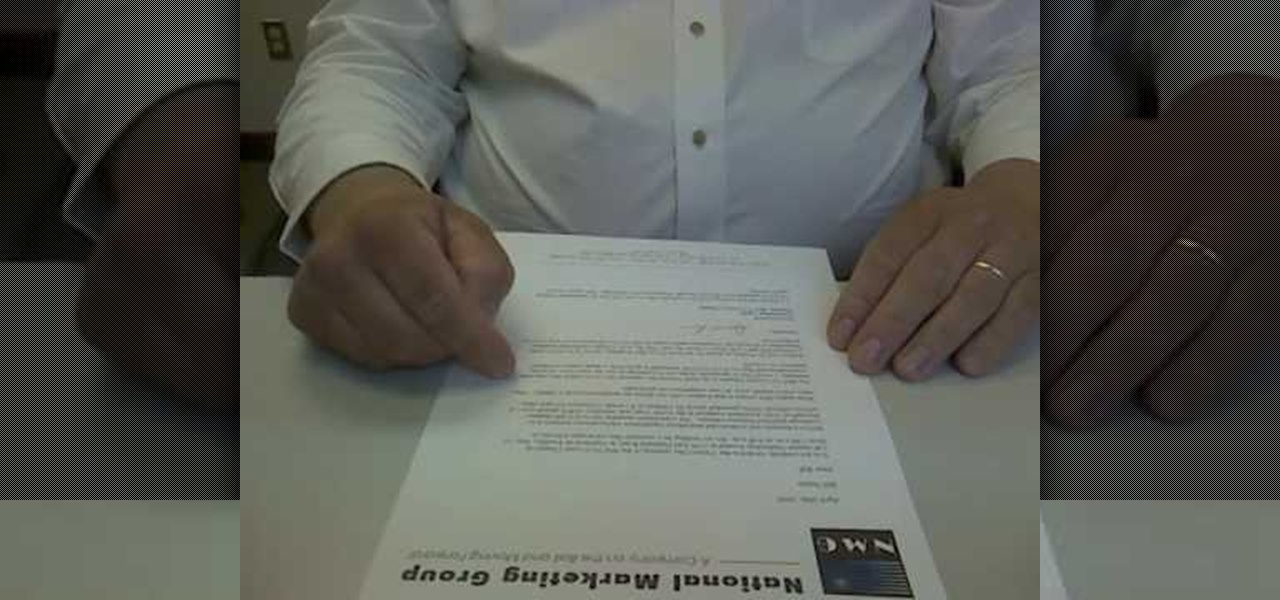
From this video, learn a proper way to fold a letter professionally and place it an envelope. Basically take the letter and lay it in a flat surface, then find a spot in the paper which is almost a certain way up and then fold from bottom to that spot and crease it. Then fold from the top above the previous fold and then crease it so that it is a three fold letter. Make sure that the letter head is up when you place it inside the envelope. So that when a person opens the letter the letter hea...

In this video tutorial, viewers learn how to make an amazing lamp. The materials required for this project are a balloon, wool string and liquid glue. Begin by blowing up the balloon and wind it with wool string. Wrap all around to cover the surface of the balloon. Then cover the entire balloon with some liquid glue and let it dry for 24 hours. Once it's dried, carefully let out the air of the balloon and remove it from the dried yarn string. Now add a light source. This video will benefit th...

In this how-to video, you will learn how to shuck an oyster using the hinge method. First, you must have cleaned oysters, oyster knife, a small towel, and a glove. The oyster has a flat top shell and a bottom shell. The hinge is where you will be inserting the knife. Place the oyster top side down on a flat surface. Insert the tip of the knife into the small hinge opening. Use force to push it in. Clean the knife and then pry it open. Slide the knife across the top shell towards the abductor ...

First of all you have to search for a reputed dealer. Then ask him all necessary questions like what sort of lenses shall fit in your camera, what shall be the size of the lens to fit in your camera. If you are going to purchase it online then you have to ask whether the surface of the lens is scratched and marked in any way. Make sure that three is no mould or scratches on the lenses. You can also hold the lens towards the sun or a light source. Do not hold it directly against the sun. Now y...

This video demonstrates how to shell, devein, and butterfly shrimp. For this, you will need a paring knife or a pair of kitchen shears and large shrimp.

Brian demonstrates a simple method of cutting a pineapple in this entertaining video. He starts reviewing some pineapple research. Pineapples are named after pinecones! Brian also discusses the concerns of eating pineapple for people with certain health conditions. First twist and pull off the flower top of the pineapple. Then cut off the top and bottom of the pineapple so that they are both flat surfaces. Then cut off the skin of the pineapple, retaining as much of the flesh as possible. Use...

Make sure your hand is warmed up and you have lotion in your hands, start by stroking from the ankle toward the toes, fold the whole foot while your hand is gliding over the surfaces of the foot towards the toes.

This video tutorial shows you how to sow the seeds of the Begonia Semperflorens. 1. Obtain an already grown flower pot.
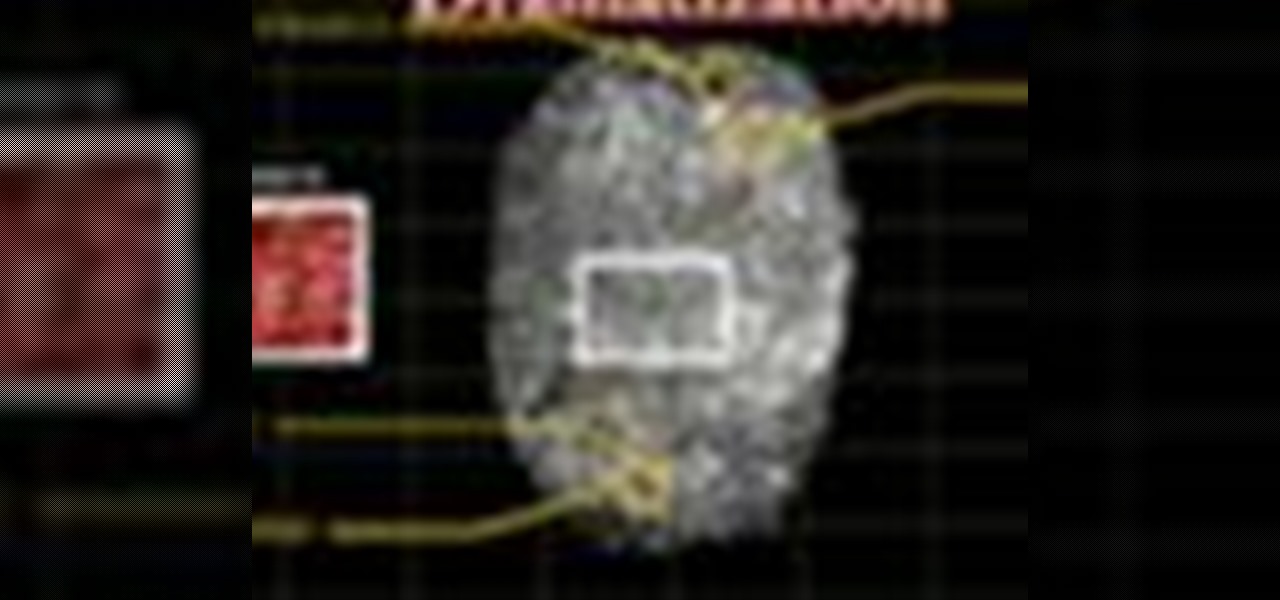
Ever wanted to find out who stole the cookie from the cookie jar? Take a page from crime scene investigators and get the proof you need.

Learn how to weigh yourself correctly. Monitoring your weight is difficult when it can fluctuate three to five pounds in a single day. This system will help.
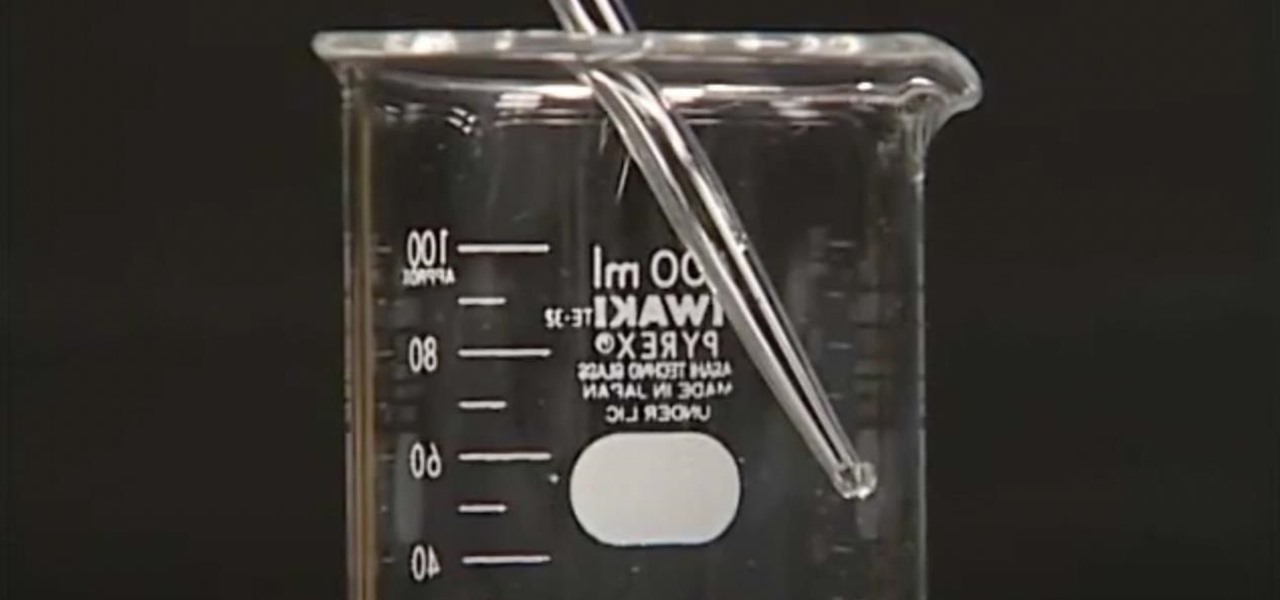
Find out how everything in a chemistry lab works, from pipettes to burners to recrystallization to storage. You'll get precise instructions on how to work and perform certain scientific duties in the chem lab, whether it's chemical or just ordinary high school science.

Ever watch a cheesy movie and say "That monster is so FAKE!" but not really understand why? Well monstrous monsters are governed by a little biological rule called the Square-Cube Law, a scientific term combining math, anatomy and physics into one educational tool to recognize theatrical baloney when you see it. Just watch this video to see the explanation of the Cube-Square Rule, how it works and its ramifications for our favorite B-Movie pet monsters.

What's an LED Throwie? Watch this video and find out how to light up your neighborhood using colorful LED's and magnets! Yet another great idea for creating neighborhood art from Graffiti Research Lab.

This 3D software tutorial shows you how to use the delete mesh modifier when modeling in 3ds Max. Delete Mesh provides parametric deletion based on the current sub-object selection level in the stack. The possible choices are faces, vertices, edges, and objects. Apply the Delete Mesh modifier to delete the geometry specified at that sub-object level. The Delete Mesh modifier in 3D Studio Max works well for removing geometry without having to delete. You can use it in conjunction with the Edit...

In this video walkthrough guide, see the flash game Best Friends Forever 3 being defeated. An odd game title, isn't it? But that doesn't mean it isn't fun. So, if you need some help winning against Best Friends Forever 3, then watch both videos. In the first video, watch Levels 1-17 defeated. Then watch the second to see Levels 18-33 beat. To get the bonus circle on level 6, you'll need to get a later bonus circle that unlocks the "high jump" ability. Same with the level 21 bonus circle.

Leveling up in the original Final Fantasy Tactics for the Playstation is a long, grueling task. Take a look at this instructional video and learn how to level up your characters quickly in no time at all. With ten level ups in under ten minutes, you'll be able to access the high tier job classes of FFT in no time.


bObi has a mop cloth and trailing bar that can be used any time you want her to wash tile or hardwood flooring.

This video will show you how to set your circular saw blade to the proper depth, so that you can cut a piece of plywood back to the rafters.