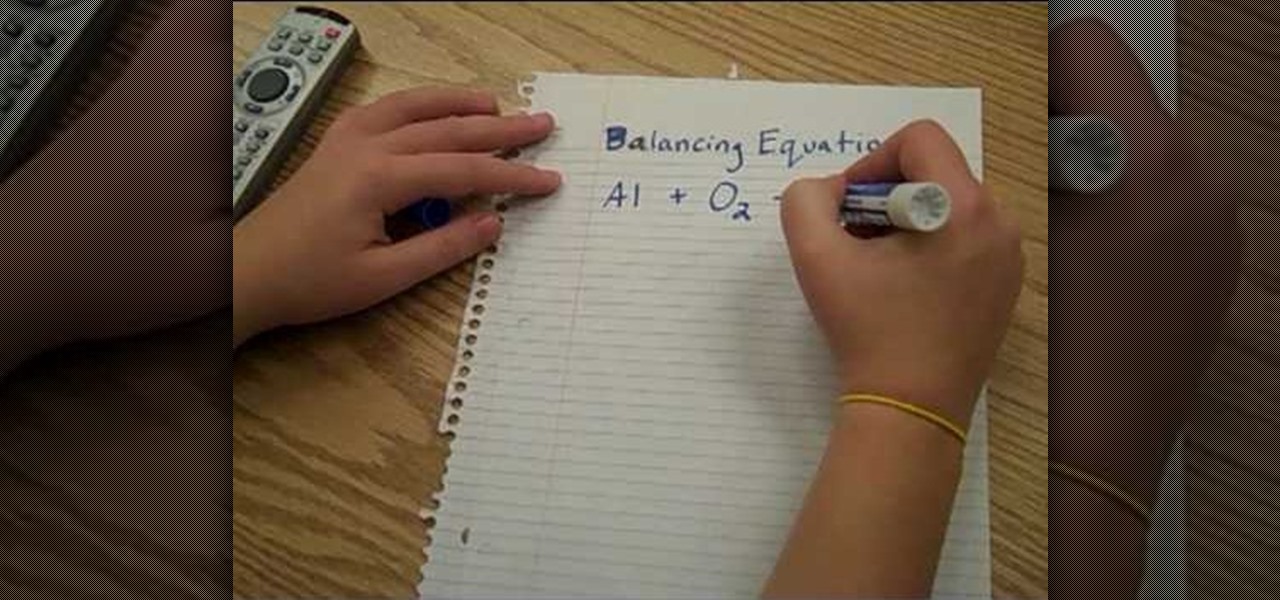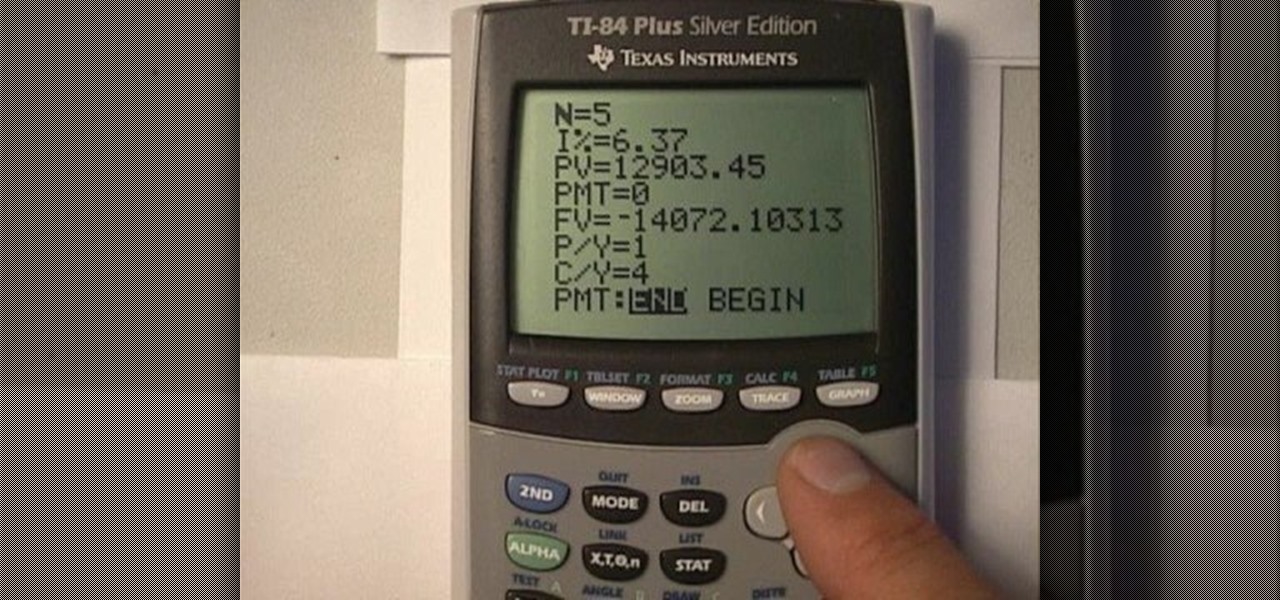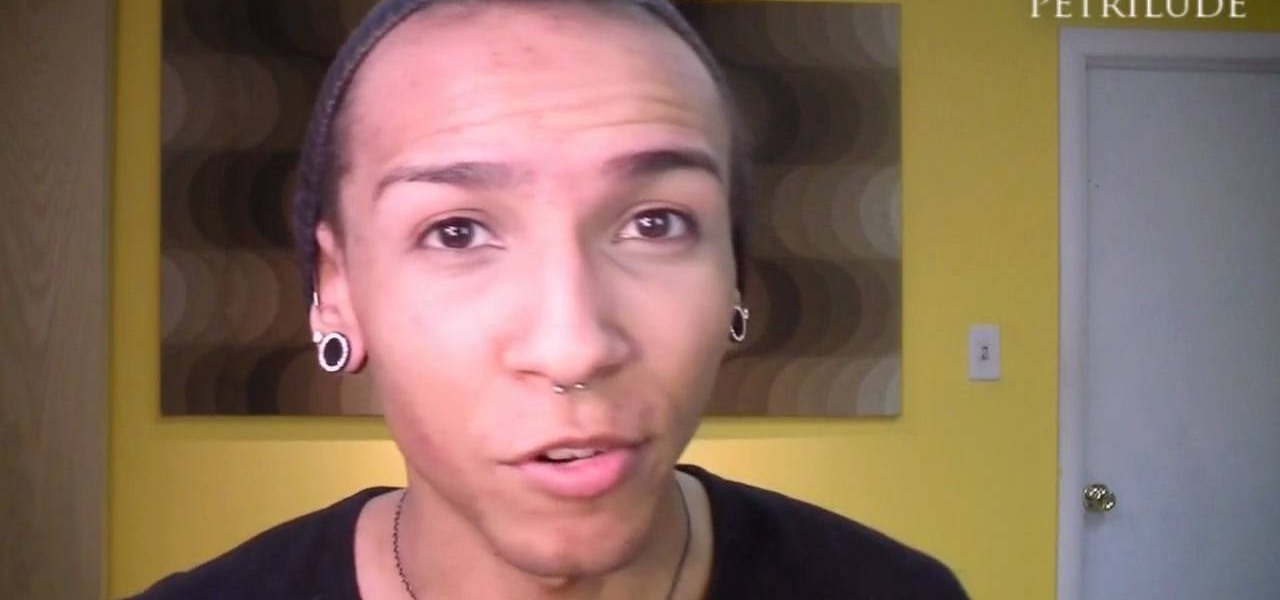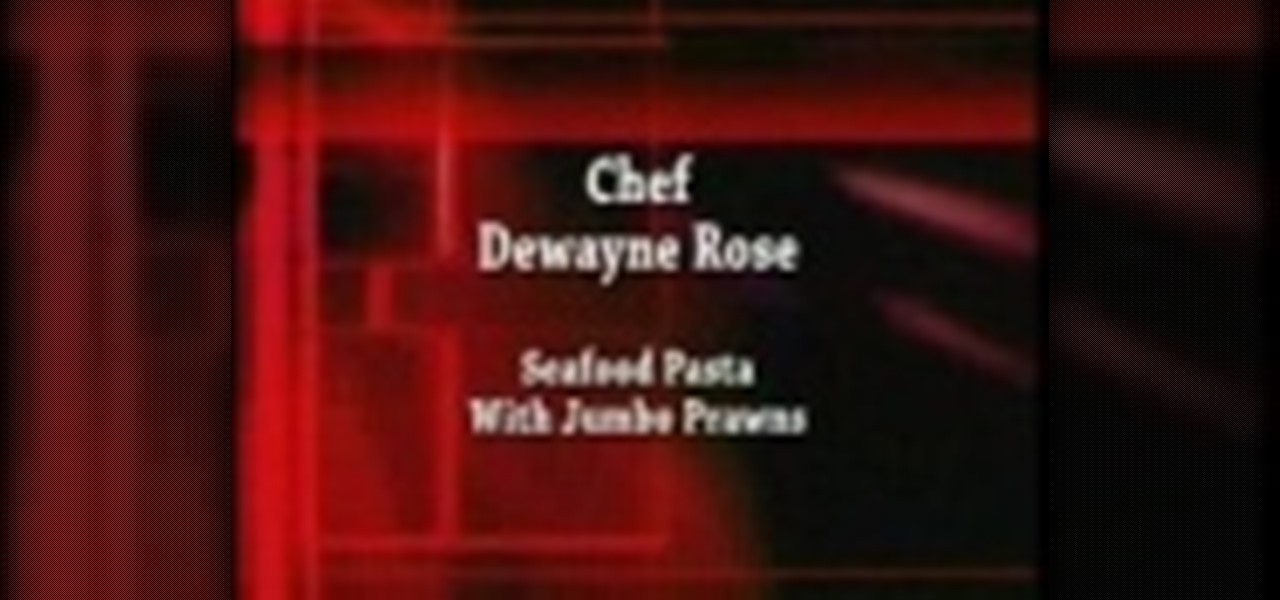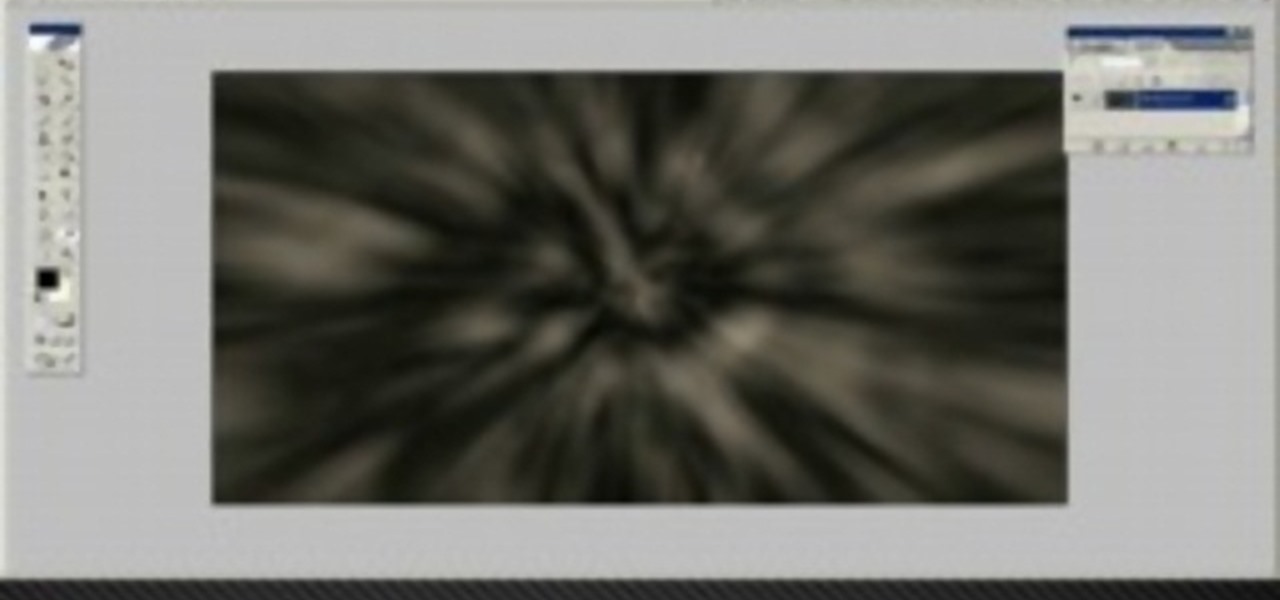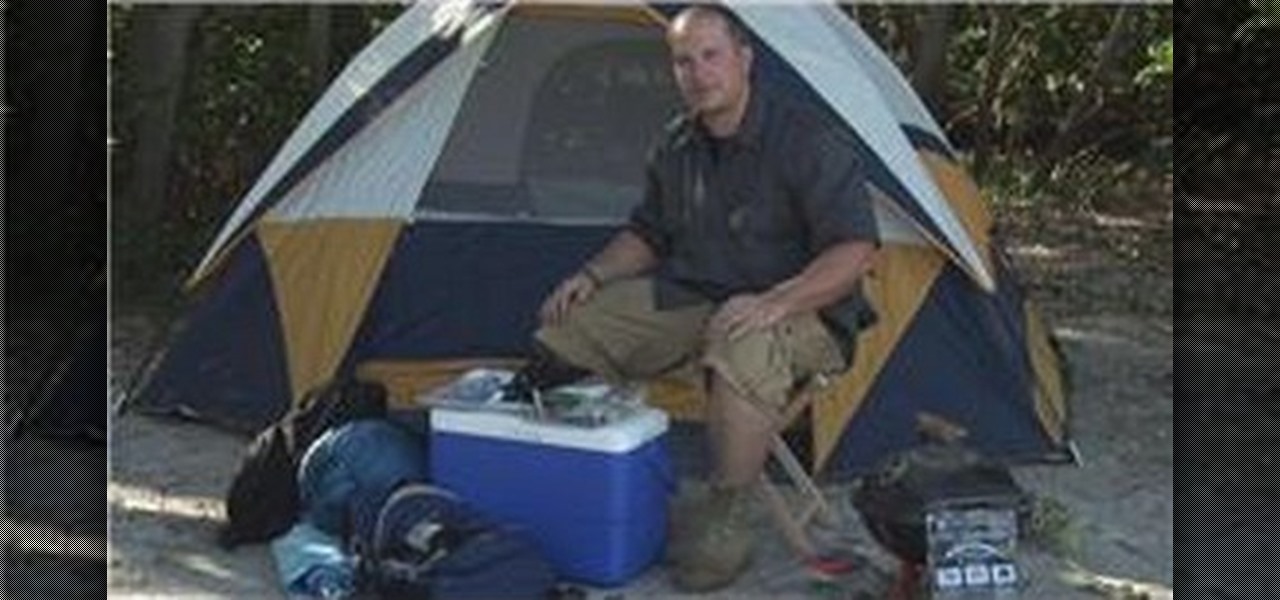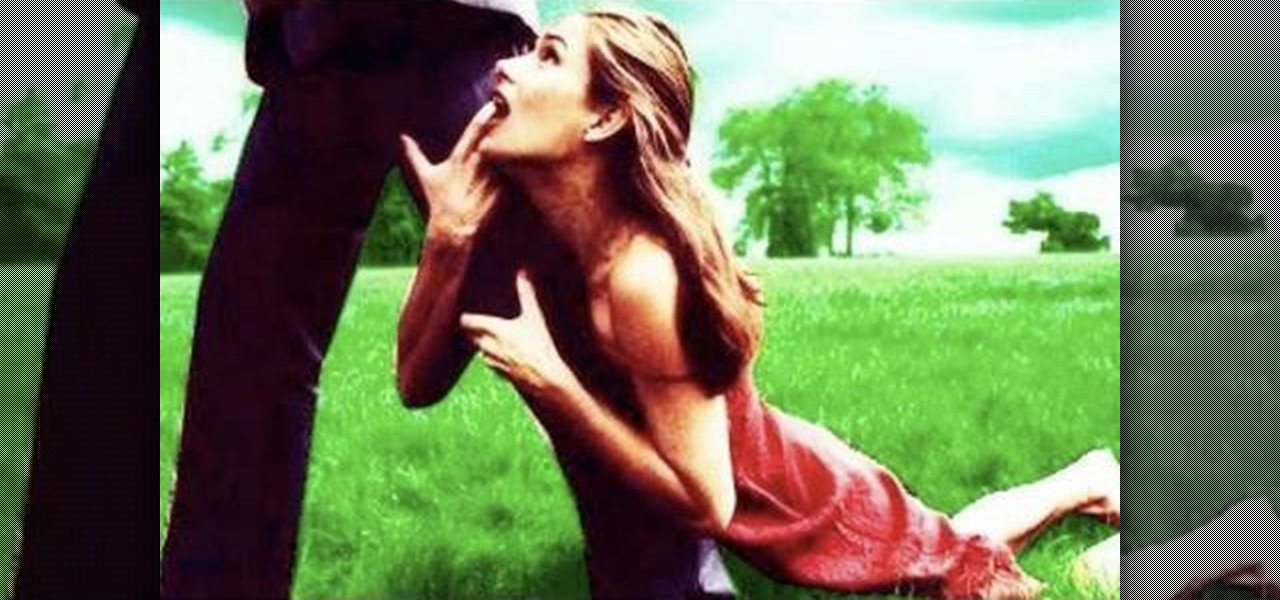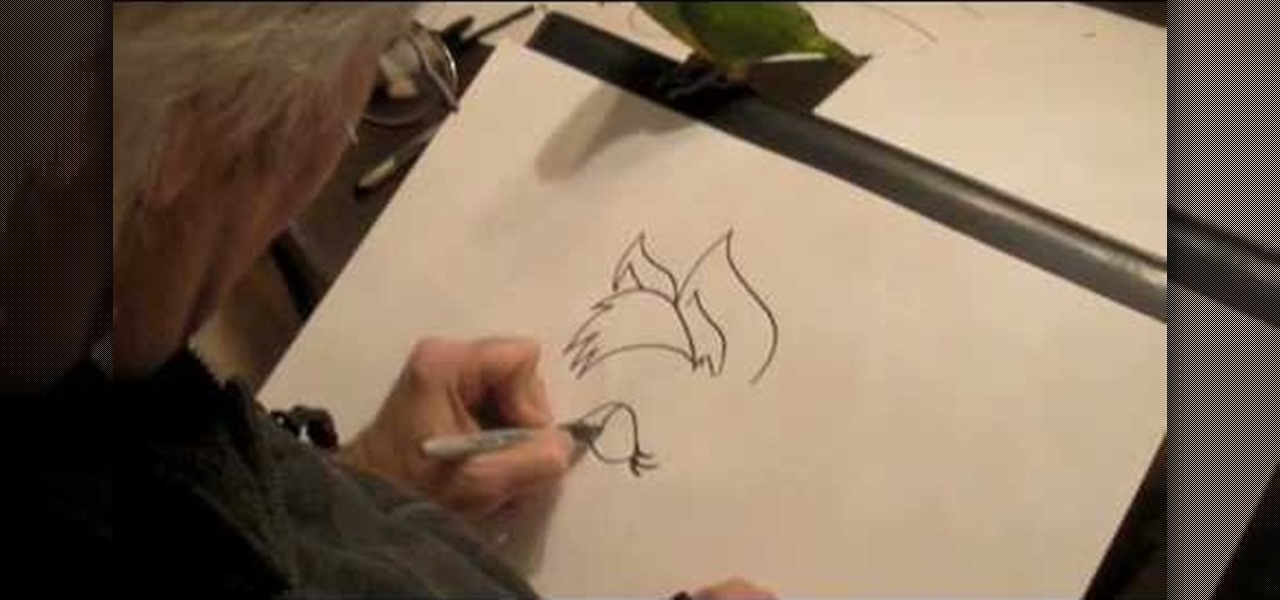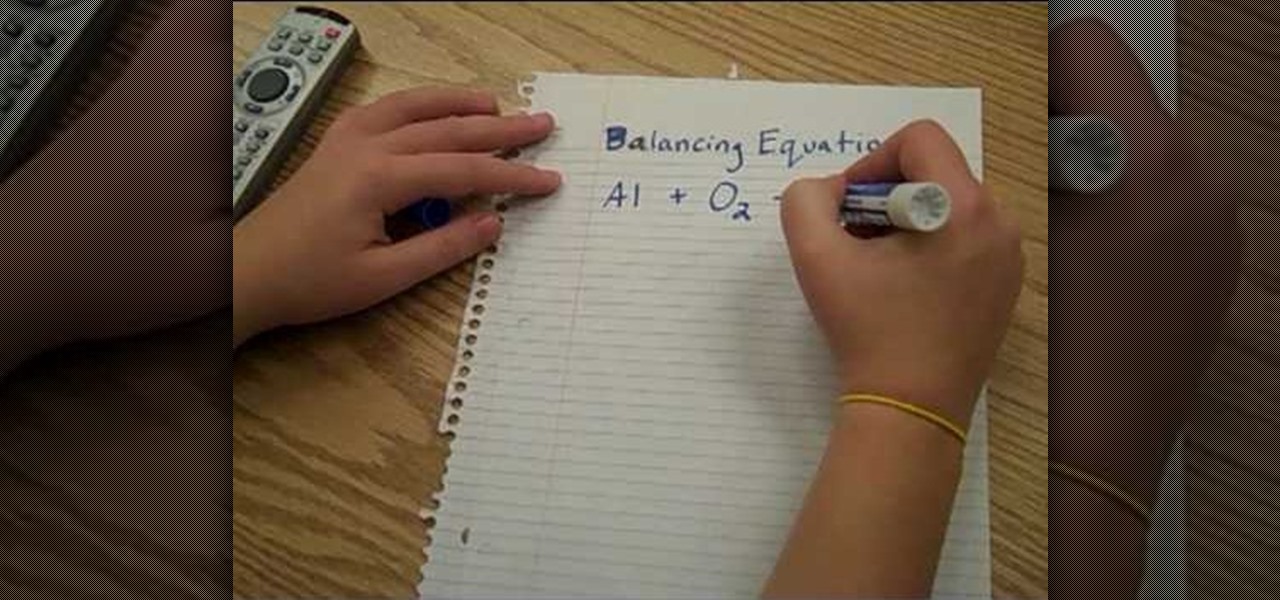
In this video we learn how to balance chemical equations the fun way. First, remember that matter cannot be created or destroyed. Take two different types of chemicals and put them on opposite sides of the equation. If you have more mass on one side than the other, these will not balance out. Once you have equal amounts of mass on both of the sides, you will be able to balance the chemical equation. Remember this rule whenever you are balancing out chemical equations. Use visual markers to he...

This video tutorial is in the Education category which will show you how to make elemental sulfur (sulphur). The chemicals you need are nitric acid and sodium thiosulphate. The reaction produces toxic SO2 gas so keep it coved with a watch glass. Put 12.9 grams of sodium thiosulphate in a beaker and dissolve it in minimum amount of water. Pour about 15ml of nitric acid in to the beaker. Let it sit in a warm place for a couple of hours and the sulphur will settle at the bottom of the beaker. Th...

In this tutorial, we learn how to test paint for the presence toxic lead. You will first need to make up two solutions. One will need sodium sulfide and water mixed together in a small container. Then, add acidic acid and water into another container. Drop small amounts of the mixtures into containers, then add in the paint to the containers. Watch and see how the reaction of the paint is with the mixture. If you start to see a black reaction occur in the container, you will know that your pa...
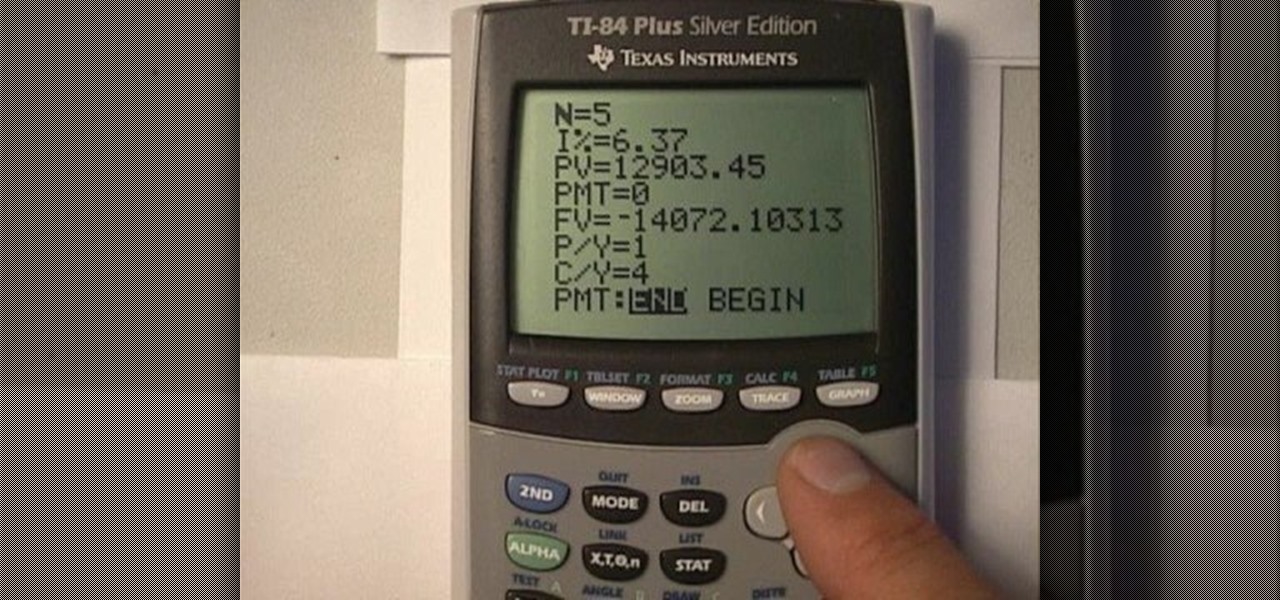
This is a video tutorial in the Electronics category where you are going to learn how to calculate compound interest using a TI-84 and solver. Press the apps button on the calculator and press enter to load the TVM Solver which is the 1st choice. Here the meaning of various notations are N is time, I% is the percentage, PV is present value, PMT is payment, FV is future value and C/Y is compounding period. The problem is find the compound amount and the interest earned on $12,903.45 compounded...

This is a video tutorial in the Education category where you are going to learn how to make boric acid from borax. For this experiment you will need borax (disodium tetra borate) and conc. hydrochloric acid. Take 25 ml of hydrochloric acid and dilute it with 75 ml of water. Next take 6 - 7 gms of borax and dissolve it in boiling water. Now add equal amount of hydrochloric acid. Crystals of boric acid will start forming. They are completely insoluble in cold water. After about half an hour, fi...

In this tutorial, we learn how to make silicate salt. First, you will need to add sodium silicate with boiling water. Keep adding the sodium and then stirring in small amounts until it is completely dissolved. Then, allow the mixture to cool off and add in nickel chloride. You will now start to see a spongy green mixture coming from the chloride which is the nickel chloride reacting with the sodium. Do this again with cobalt chloride and watch the crystals start to form. Watch these grow and ...

Okay, we're going to be honest here and let you know up front that the eagle yoga pose ain't no walk in the park. In fact, unless you've already been practicing basic yoga for a while and have gained a decent amount of flexibility and strength you probably shouldn't even attempt this pose for fear of falling down.

We can't think of a heartier dish than a meatloaf. Big and meaty, ripe with rich spices like cayenne pepper, garlic, and thyme, and with the satisfying crunch of just the slightest amount of bread or croutons, meatloaf is simply divine.

Collin teaches us how to race at Laguna Seca raceway in this tutorial. When coming out of the pit lane, wait for the workers to wave you on. Make sure there is not traffic around you because you will be doing over 100mph. Once you are sure there is no traffic, turn in the late turn so don't dual apex it as you are turning. By this time you will turn four and then turn five after this on the right hand side of the track. Next, turn six with a small amount of braking bringing the car out and ru...

Peter John teaches us how to palm read: The squares on the palm in this tutorial, Squares come in all sizes all around the palm of the hand. If they come on the lifeline, this will mean that a person has a certain amount of protection in their life. If they have boxes that are overlapping, this will mean that a person is going to have a change in their life but they are going to be okay throughout it. The square is like the protection that surrounds the events that are going to happen in the ...

No self-respecting Halloween celebration would be complete without a fair share of caramel apples and witch-themed goodies for kids and adults alike to nom on.

Know why people dwelling in the Mediterranean region never get fat? Hint: It's not because they don't eat. In fact, these islanders eat a lot, just not any of the bad stuff we tend to consume too much of in the U.S. (french fries, hamburgers, etc.).

In order to back up your hard drive using Time Machine, you will need to plug in your hard drive. When the computer recognizes your hard drive, it will ask you how you want to back up. If it doesn't prompt you with a pop-up, you can click on the clock on your screen.

In order to create sexy sleek straight hair, you will need the following: clips/hair ties, heat protective spray, shine spray, a flat iron, and wax or hair balm.

In order to prepare your skin, before applying makeup for filming a tutorial, you will need the following: a line filler, primer, concealer, foundation, highlighter, powder, gloss, and bronzer.

In this video, we learn how to use wood ash to prep pots for the kiln. First, grab wood ash and place it into a container that sprays. After this, blow in the appropriate hole and hold the container so the ash gets all over your pots. Continue to do this all the way around the pots. You will get out of breath while doing this, so take your take and take breaks to breathe. Make sure you do this in a quick amount of time so the ash inside the container stays ready to be blown. After this, the p...

In order to do a big back giant weight sets, you will need free weights, a bench, and a hanging bar. You can use towels or and powder, if it helps you.

In this video, we learn how to find the right bike and bike fight. First, you need to think about what you are using the bike for, then look at the bikes that are included in that category. After this, you need to test out different bikes to see what type of size works best for you. Once you test out a bike that closely fits you, you can fine tune the bike to fit your body exactly. Once you get on your bike, you need to get your position down correctly and make sure your hands are in the corr...

The Incredible Hulk, the result of Bruce Banner being exposed to an intense amount of Gamma Rays. Gets stronger the more you hurt him, and can break tanks in half no sweat. Wouldn't you like to be able to draw the green giant? In this video you will learn how to draw The Incredible Hulk from a side view, watch him start from the outline all the way down to the coloring of the finished picture.

Desktop shortcuts are a great way of making the programs you use a lot more accessible, but today many PC users overuse their desktop space and have icons covering over half the screen, including the one for a picture of a dog they looked at six months ago once. This prank is a great way to teach such a person a lesson, or any PC user who you have a problem with. It entails creating a new desktop shortcut with the name and icon of a commonly used program (the web browser works great) that ins...

In this video, we learn how to use and understand depth of field in photography. If you look at a photo, the depth is how deep the picture looks. You can change the depth by changing the aperture to make the depth of field look shorter or longer. The lighting can also change the depth of field and what you can see in the background. A big aperture will give you a large depth of field, with a small amount of light. If you want a big depth of field in a landscape, then you will use a maximum ap...

If you're looking to create a nice seafood pasta dish for you and your significant other, then take a look at this tutorial. In the video, you'll find out what ingredients are needed to make a seafood pasta with jumbo prawns. These delicious treats are perfect for pastas and can be made in a short amount of time. So if you're up to the challenge and have all the ingredients required, check out the tutorial and good luck!

In this tutorial, we learn how to win $20 with a game you can never lose. First, arrange pennies down onto a towel on a flat surface. The goal of this game is to tell the opponent if they are the last one to pull a coin, they will win 20$. Arrange pennies down, and make sure the opponent goes first so you can control the win. You take out the amount of pennies out to make it so the opponent will not be the last one to remove a coin. Just make sure to do the simple math while you are playing, ...

In this tutorial, we learn how to blast effect a picture in Adobe Photoshop. First, open up a picture in Photoshop, then go to filter, then blur, and radial blur. Change the amount to 77, the blur method to 200m, and the quality to best. After this, hit "ctrl+I" to invert the colors. When you are done with this step, the picture will look like it has been blasted! To make this more different, you can change the colors on the picture or add in any other settings that you prefer. When finished,...

In this video, we learn how to make chocolate dessert cups for an event or party. First, tape a cupcake pan and paint pink colored hot chocolate into a shape at the bottom. Next, add in melted chocolate to the individual cups. After this, place in the refrigerator for 10 minutes, then push the cups out of the trays. Then, you can place icing or cream into the middle of them and serve to guests. These only take a short amount of time to make, and everyone will love them. It's a great way to ke...

In this video tutorial, viewers learn how to survive in the woods. When camping in the woods, users should always think about bring the essentials: water, food and clothing. It is recommended that users have a water bag store a large amount of water. Bring one or more coolers to preserve food and/or keep drink cool. Make sure to plan the foods that you will eat for the day. Bring a small portable grill to cook food. Dress in layers of clothing to endure hot or cold weather. This video will be...

In this video tutorial, viewers learn how to do a basic cast in fly fishing. Begin by holding the rod like your shaking someone's hand. The fore fingers should be over the fishing line and wrapped around the rod. Do not grip the rod too firmly. Before casting, make sure that you have a certain amount of fly line out at the end of the fly rod. Keep your wrist stiff and elbows to your side as you cast the rod. Now pull back the rod and release the line forward. This video will benefit those vie...

For this next video tutorial, you're going to find out how to make a really simple and easy origami crane. Origami is the traditional Japanese folk art of paper folding which took place during the 17 century.

Everything is fine in a relationship and then, BAM! False accusations, name calling (and we're not talking about honeybunny), and general discontent slowly tear everything you built apart. And then, for many couples, comes the breakup.

There isn't a kid out there who doesn't enjoy gobbling up sugar cookies - unless he/she is allergic to gluten, that is. Gluten is a wheat product that some kids and adults have adverse reactions to, but the ingredient is included in many baked goods, from cupcakes to bread.

If you own a motorcycle that needs some maintenance, taking it to the dealership is going to be costly. But doing it yourself, can be a great way to save on some cash.

Checking the status of your meal is a good idea, especially if you want to use less energy. Oven lamps make this easy, by offering a view of what's going on inside your appliance. But when the bulb goes out, then you have a little problem on your hands. Opening the oven door is easy, but you allow a great amount of heat to leave resulting in energy loss.

In this tutorial, we learn how to draw a cartoon horse's head. First, make a large ear followed by a large amount of hear and a smaller ear. Next, draw a large eyes underneath the ears with eyelashes. Then, draw a nose for the horse and a mouth making a smile coming outwards of the eyes. Next, draw the mane with a lot of hair and the neck going downwards off the paper. You can add a collar onto the neck of the horse if you want it to look like it's wearing a shirt. To finish, add in more hair...

Instead of picking up a Digiorno pizza from Albertson's tonight, try doing something a little different for a change. As many a good cook knows, fresh always tastes better, enhancing the overall flavor of your dish (not to mention offering heftier amounts of nutrients).

In this video, we learn how to properly get 360 waves. First, turn your water on so it gets hot, then put it onto your hair with your hands or a spray bottle. Next, use a shower brush to brush your hair thoroughly on all sides. After this, put some lotion on your hand and rub your hands together, then rub into your hair. After this, use the brush on your hair brushing diagonally and from side to side. Next, apply a small amount of oil to your hair, then comb through once more. When finished, ...

In this tutorial, we learn how to do an auto damage appraisal. First make sure you have all your paperwork ready and lined up before you go to inspect the vehicle. When you have this done, the clients will be happier that you have everything ready to go and the claim is getting taken care of quicker. After you inspect the vehicle, write down all the notes about the vehicle and then calculate what the amount of damage is. Then, give a copy of the appraisal to the owner. After this, submit your...

In this tutorial, we learn how to throw a riser pitch with a wiffle ball. first, hold your wiffleball the same as you would hold a slider. Throw with your sidearm towards the ground. This should be fairly simple to do, but you will need to get your fingers place correctly on the ball to make the throw perfect. Throw faster if you want the ball to hit the opponent harder. Keep practicing this until the ball flies into the spot you want and gets the amount of air it should get. When you learn h...

In this tutorial, we learn how to make tasty whipped cream with Marie. First, put in heavy cream to a mixing bowl, then add in almond extract. Whip this mixture with an electric mixer until you get heavy folds in the combination. Start out at a low speed so you don't get splashes going everywhere in your kitchen. It will take several minutes to get to the right consistency. When the mixture starts to grow, gently fold in your sugar to the mixture. Only add in a small amount at a time until al...

In this video tutorial, viewers learn how to make an animated image on a Mac OS X computer. Users will need to download the GIFfun program. Once downloaded and installed, open the program and drag the images into the program. Then set the time delay for each image, amount of loops and configure the options. Once your finished configuring the image, click on Make Gif. The image will be produced in the small square window below. Then simply drag the image onto your desktop. This video will bene...

In this tutorial, we learn how to use a squirt and swerve side spin in pool. When you use swerve, the Q-ball will go straight, then curve, then go straight again at an angle away from the straight line. This depends upon if the cue is level, if it's completely level you won't get any swerve at all. This is the biggest problem when using side spin, so avoid when trying to use this technique. The squirt depends upon if you change sticks. The tip rotates on the ball and pushes the ball into a di...