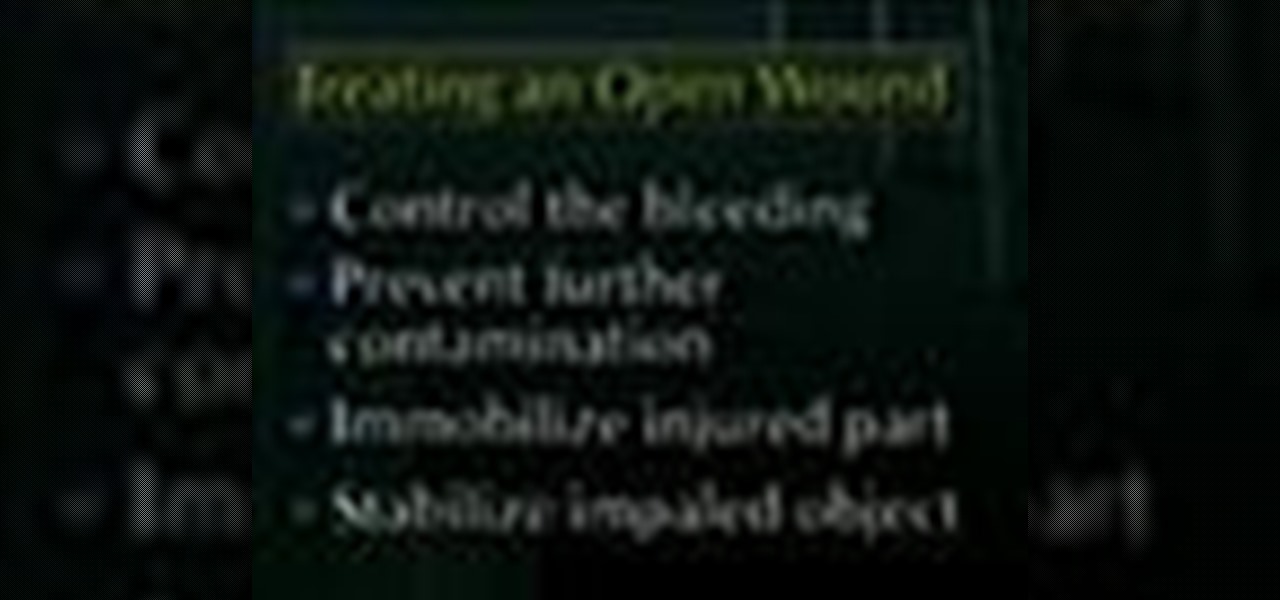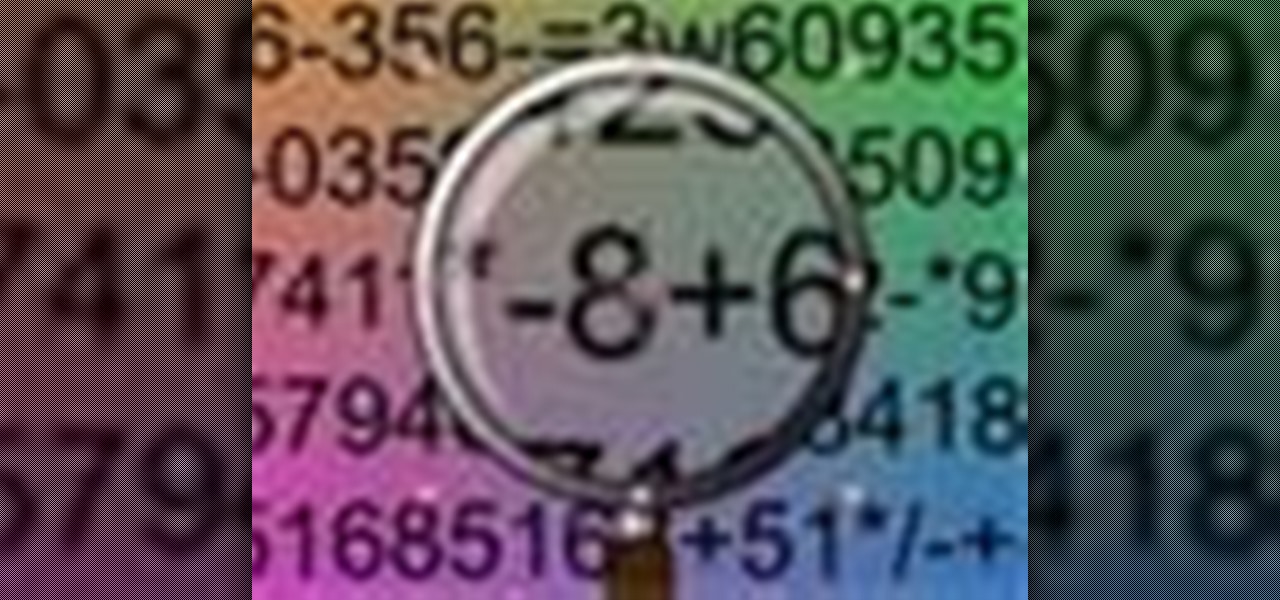In this "Baking With Julia" episode, Julia Child demonstrates how to make pumpernickel loaves of bread and matzos. Using a pastry knife work the dough to a silky consistency. Make pumpernickel loaves and matzos.

This is a popular and refreshing beverage in Thailand. You will need coffee, water, sweet condensed milk, crushed ice and half and half. Fix Thai iced coffee.

WonderDudes Mike and Ford say hello in this first of many Wonder Weekly video blogs. Each week we'll profile our most active members. We will go behind the scenes on people making amazing how-to videos. We will be exposing faux-to videos and hopefully spreading love and wonderment. Upload a profile picture to WonderHowTo.

This interactive flash tutorial shows you how to flat-water loop when windsurfing. The guide takes you through each step of the move with a nice breakdown. Flat-water loop when windsurfing.

What happens when you combine 200 liters of Diet Coke and over 500 Mentos mints? It's amazing and completely insane. The first part of this video demonstrates a simple geyser, and the second part shows just how extreme it can get. Over one hundred jets of soda fly into the air in less than three minutes. Do the diet coke and mentos experiment.

An arch is a structure commonly used in bridges and buildings. This video presents examples of the arch as a structural unit and introduces the concepts of compression and tension. Provides support for the structures and mechanism unit of grade 6 to 8 science programs. Understand arches.

This video explains how to construct a model of a geodesic dome from paper and shows how to draw triangles with a compass and straight edge. Construct a model of a geodesic dome.

A simple magic trick in which you appear to be able to make pepper sprinkled into a bowl of water move across the surface of the water. Separate pepper from water.

This two part video goes over using XML Conform workflows and Digital Intermediates workflows in Smoke. The videos are a touch dry, but they cover the material in a well paced and thorough presentation. Understand and use advanced conform workflows in Smoke.

Learn how to draw a headshot of Tenten from the anime and manga Naruto in 12 steps. Work at your own pace. Draw Tenten from Naruto in 12 steps.

Tracey Cox explains the 'toffee eyes' technique for luring people into attraction. By simply controlling your gaze you can convey your attraction to someone else and also enhance your own attractiveness. Trick them into falling in love with you.

The brush engine was developed back in Photoshop 7 (before CS) and is what makes Photoshop a true painting program and revolutionized the way Photoshop works. In the longest episode of PixelPerfect yet, Bert explains and demonstrates the inner workings of the brush engine. This is a great tutorial for those that are new to Photoshop. Use the brush engine in Photoshop.

Alfred Prasad, head chef at Tamarind in London's mayfair, shows how to make his special tomato rasam, a stimulating thin soup of tomatoes flavored with coriander, garlic and peppercorns. It's a hot South Indian dish that is great with another dish, as a starter, or on its own. Make tomato rasam.

The Replace Color tool lets you select one color and paint over it with a different color. To use the Replace Color tool, choose whether you want to select replacement colors from the swatches or from the image itself using the From drop-down. This is not always the best method to do this, but it's one of the fastest and worth knowing. Make sure to hit "play tutorial" in the top left corner of the video to start the video. There is no sound, so you'll need to watch the pop-up directions. Repl...

To stop the bleeding and treat an open wound you need to do the following.First control the bleeding, prevent further contamination,immobilize injured part, and stabilize impaled object. Treat an open wound.

A strong, sexy drink that is sure to get you up on the tables! The mix of four cocktails adds extra bite! Make a Lesbian Joy cocktail.

Do you already have an image file that you want to include in your Flash project?. In this Flash 8 video tutorial you will learn how to add and import it into Flash. Yes, it's much easier than you think! Make sure to hit "play tutorial" in the top left corner of the video to start the video. There is no sound, so you'll need to watch the pop-up directions. Add and import images in Flash 8.

In this tutorial, Creative Cow leader Aharon Rabinowitz shows you a technique for creating a magnifying glass effect in After Effects. Create a magnifying glass effect in After Effects.

Want to do something cool for Halloween or your next horror flick? Learn how to make fake blood splatter just like the professionals. Here is a cheap and easy way to make gun shots look real. Make blood splatter effects.

This video shows you how to use the latest version of Vanishing Point in Photoshop. You learn how to edit perspective, define a linked plane at an arbitrary angle, wrap images around multiple planes, and measure in a perspective view. Check out this video created by John Nack now! Use vanishing points in Photoshop CS3.

In this video tutorial you will learn to make your color images look like hand colored black and white images in Photoshop. Learn to use the Poster Edges filter to enhance the effect. This trick renders a specific area of your image to stand out. Create "hand-colored" effects in Photoshop.

Want your photos to stand out from the rest in photo sharing sites like Flikr.com? In this video tutorial you will learn to add a decorative border to photos using Photoshop. Learn to personalize your photos by experimenting with the tools in Photoshop! Add decorative borders to images using Photoshop.

Here's a trick you can use in the bedroom or at the beach. Find out how to take off a bra while still wearing your shirt. Take off a bra while still wearing your shirt.

Turn old Holiday cards into a great little gift box. This video will show you step by step how to turn old holiday cards into usable gift boxes. Origami a Christmas card gift box.

Origami birds make great decorations; They can be displayed nicely on a table or hung from the ceiling! Watch this video to find out how to make origami birds! Origami a folded paper bird.

This film will show you how to select fish for a cold water temperate aquarium. It will help you decide which types to choose and how many to keep in your tank. The type and number of fish you can keep will depend on the size of your tank. An easy formula for calculating how many fish you can keep is to multiply the length of the tank by the width to get the surface area, and then divide this number by 60. There are several species of cold water fish, also known as temperate fish, which can b...

This video gives a demonstration of magic coin balancing. Amaze your children with this trick. Do a magic coin balance.

We've come to Meet Bar in London. Head Bartender Gerry Calabrese is going to show us how to make a Bellini, a refreshing fusion of champagne and peaches. All you need is champagne or sparkling wine, peaches for the peach puree, a long spoon, a champagne glass, and a blender. Make a Bellini cocktail.

Tennis professional Francis Ribeiro demonstrates three drills you can do to improve your speed, accuracy, and agility: ground-stroke rally, volley volley drill, and killer put-aways. Volley volley drills help develop reactions and control. These drills will dramatically improve your tennis game. Improve your speed, accuracy, and agility for tennis.

This is a video demonstrating how to make a drop spine box perfect for holding mementos or small scrapbooks. This box is a great gift for almost anyone. Make a drop spine box.

Artist Jo dePear and VideoJug team up to show you how to draw a face in this informative video. You will need paper, pencils and a ruler. First draw an outline. Draw dividing lines to map out the proportions of the face. Then what? You will have to watch! Draw a face.

This video demonstrates how to pocket the object ball (in this case, the 8 ball), by letting the cue ball deflect off two rails. It is necessary for the cue ball to follow the imaginary parallel lines leading from these rails to the object ball. This shot is useful for when traditional shot lines are blocked. Make a kick shot using the 2 rail parallel line method.

As we age we need to consider certain factors in our homes. The reason for most deaths in a home is fire;the cause of most injuries to seniors in their home is falling. Check for clutter, many seniors have failing eyesight and the clutter can't be seen. Be certain the home has adequate lighting and that a working flashlight is handy. Avoid throw rugs, all carpeting should be secure. Make a home safe for seniors.

This tutorial will show you how to quickly use clouds and other tools to create a texture with some nice dimension to it. This is a great starter example, and we suggest you experiment with colors and variations of your own! Create 3D looking textures in Photoshop.

This video series on fitness is great because it not only focuses on lifting free weights and body weight but it also focuses on keeping your heart rate up constantly while doing it. This creates a massive calorie burning machine in your body while building muscle at the same time. You will learn how to use rubber bands and a physio ball to get a great workout and trim those inches fast! Use free weights and resistance bands - Part 1 of 16.