
If you're using a mobile device, it's a pretty safe bet that your apps are sending lots of information back and forth from their servers. To make sure there is no inappropriate data collection going on, it's worth setting up a web proxy to spy on this traffic, so you know exactly which apps are "phoning home" and when.

FaceTime has been around since iOS 4, and year after year, things stayed pretty much the same aside from a few small changes. In iOS 6, calls over cellular networks were finally possible, and audio-only calls were officially supported starting in iOS 7. But the one feature most everyone has wanted since FaceTime was a thing — group video calls — didn't show up until iOS 12.1 for iPhone.
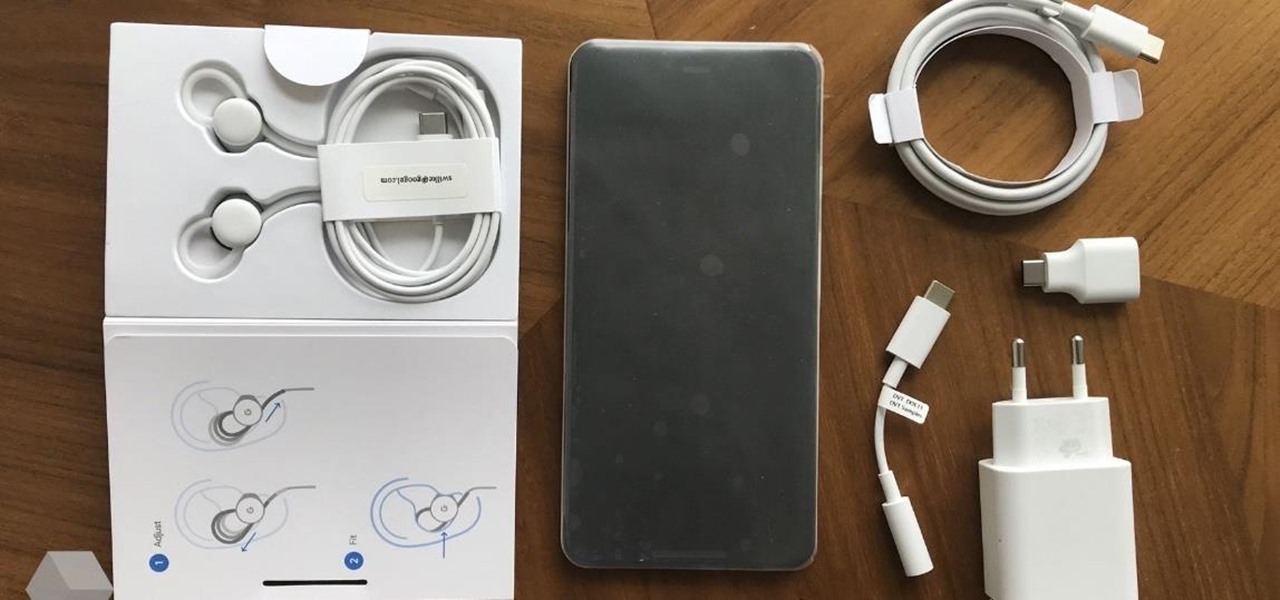
Update: Google's new Pixel models have been released! Check out our full guides on the Pixel 3 and Pixel 3 XL to see all the details, but we'll leave the rumor roundup intact below for posterity.

The older I get, the more my Friday nights involve watching Netflix at home with a bottle of Maker's Mark and a box of Oreos. Netflix is a big part of my life, and I'm not alone. YouTube and Netflix make up over 50% of all activity on the Internet, so it might be worth your time to understand why Netflix seems to cause so many headaches and what can be done about it.

This time it's serious. Really. The largest web security vulnerability of all time went public on Monday, April 7th, 2014, resulting in widespread panic throughout the Internet as system administrators scrambled to secure their websites from the OpenSSL bug known as Heartbleed.

When you need to take notes, sketch out projects, brainstorm with others, create mood boards, or map out ideas without constraints, look no further than Freeform, Apple's new collaboration-friendly digital whiteboard.

TikTok is all the rage right now, and its green screen effect is one of the more popular augmented reality tricks creators use to boost their viewership numbers. Now Snapchat has leveled the playing field by making it easier to access its own green screen effect.

After the dust settled from Apple's annual iPhone event, there's not a lot to get hyped up about the iPhone 13 lineup, particularly if you upgraded your smartphone last year.

The year leading into fall is turning out to be packed with a flurry of augmented reality activity. Most notably, TikTok is adding another major weapon to its AR arsenal. Also on deck are the powers of Hollywood horror in the form of an innovative approach to AR marketing that uses sounds.

I drop my smartphone a lot. Like an absurd amount of times. Practically multiple times a day. So it's surprising that my iPhone 12 Pro has lasted nine months without a cracked screen yet. Part of that has to do with the late-2020 model's durability, and the other part is thanks to my protective case.

Apple released the third developer beta for iOS 14.5 today, Tuesday, Mar. 2. The company promptly pulled the update from the developer portal, before finally making it available for all shortly after. The update was surprising to begin with, since Apple released it at an unusual time, and was only available as a download from the dev portal, without any OTA option.

When iOS 14 came out, Apple released Translate, an app for translating voice and text between several languages (even within Safari). Unfortunately, it's not as comprehensive as some third-party apps or even Siri. That's why Apple uses Microsoft's translation services within Shortcuts. It may sound surprising, but we're not complaining since you can do some pretty awesome things with it.

In the realm of social media, all roads lead to one destination: cracking the code of continuous partial attention dopamine hits. We learned this back in the days of Vine, before Twitter foolishly killed it. And I pointed my lens at the emerging trend back in 2016 when I highlighted Musical.ly for Mashable, just before it was snapped up by China's Bytedance for $1 billion and merged into what is now TikTok.

How frustrating is it to watch YouTube in 4K on your computer, Roku, or Amazon Fire Stick, only to settle for measly 1080p on your brand-new iPhone? For years, those of us on iOS had no option for streaming YouTube videos in full resolution, but these days, things are finally different.

The Home button on an iPhone does a lot. That's not necessarily news for anyone who's ever owned an iPhone with a Home button, but what you might not know is that it's capable of so much beyond the standard everyday functions. So if you have an iPhone 7, 8, or the new SE model running iOS 13 or later, keep reading to learn about 17 secret Home button tricks you're missing out on.

The original iPhone SE was, for some, the perfect iPhone. It brought back the popular one-handed form factor of the iPhone 5 but packed in the internals of the then-new iPhone 6S. Now, the second-generation iPhone SE is here for 2020, but can it live up to what made the first-generation iPhone SE so popular?

The top five apps of the 2010s were all social media apps of some kind, and the fact that's not surprising to you says a lot. We may use them for other reasons here and there, but our phones are social media machines at their cores. The thing is, some make better machines than others.

There are more than a few subscription-based movie streaming apps available for Android and iPhone, each with different benefits and varying pricing plans. Needless to say, it can get expensive fast if you sign up for multiple services because you can't decide on what's best. Hopefully, we can help you out with choosing the right video-on-demand app to spend your hard-earned dollars on.

Around this time in 2016, the predictions for the next year had reached something of a consensus: 2017 would be the year of augmented reality. But a funny thing happened on the way to the future — nothing much, really. At least not for the first half of the year.

When setting up your home office or giving it a makeover, the desk is the key to making the room a functional workspace. And if you're in there all day, it also has a significant impact on your health. Standing desks can help offset some of the adverse health risks associated with sitting all day, but it's hard to find a decent standing desk that won't break the bank. That's where Flexispot comes in.

The new iOS 16 update was released on Sept. 12, 2022, and there are more than a few iPhone models that didn't make the cut. And for the first time, the iPod touch is left entirely off the compatibility list.

Automatic phone menus are the worst. You call the number, listen to prerecorded prompts, press button, listen, press button, listen, press button, listen, until you're routed or connected to the right extension, directory, menu, person, or whatever. But you can bypass these automated attendants to get right to where you need to go by setting up a simple shortcut on your iPhone.

Snapchat may trail Facebook and Instagram in terms of daily active users, but a new partnership with Samsung may get those innovative AR Lenses onto the mobile devices of a lot more users.

The Nintendo Switch and Switch Lite are console gaming on the go — with zero regards for modern audio features. Headphone jack? Check. Bluetooth connectivity? Not so much. While Nintendo seems to think we're all happy to live like it's 2015, there's a way to use your AirPods with your Switch or Switch Lite for wireless and convenient entertainment.

Finding an instrumental or karaoke version of a song can be pretty easy unless you're dealing with a song that isn't popular. That leaves you with just the full version of the song, complete with vocals. So how do you convert it into an instrumental or karaoke track?

Adobe Audition, Audacity, and other audio editing software have tools to isolate vocals and instruments in regular songs so that you can get an instrumental track for karaoke, vocals for an a capella version, or solo drums, bass, keys, etc. that you can use to learn the song yourself. The software is mostly for desktop computers, and it doesn't always do a good job, but that's where Moises comes in.

Apple just released the eighth developer beta for iOS 14 today, Wednesday, Sept. 9. Beta 8 (18A5373a) appears to be a minor update offering bug fixes to improve overall stability.

The future of TikTok in the U.S. is all but certain. Microsoft, Walmart, or Oracle could save the day by buying the company, TikTok may win its lawsuit, or China's new restrictions could halt everything — but all could fail. Just like Vine before it, TikTok could be on its way out, only for opposite reasons. But will it matter if TikTok gets banned in the States? With the competition heating up, likely not.

Samsung's One UI has slowly become the model for Android skins. The old iOS-like TouchWiz already feels like a relic, thanks in part to the newer user interface's exceptional design and fast but meaningful updates. One UI is so good, other OEM skins have copied elements of it. The latest release is One UI 2.5, which has over 20 new features that make the skin even better.

One of the coolest aesthetic features of iMessage is its animated message effects. If you're like many users, you might even have discovered them by accident, where wishing your friend a "Happy Birthday!" or congratulating them on a promotion unexpectedly flooded your screen with balloons or confetti.

You're a busy, on-the-go professional, so you deserve an email client that keeps up with you. "Mail" on iPhone wasn't always the best option, but thanks to iOS 13, it feels like a completely different app. That said, there are plenty of alternatives that offer a different experience. Better yet, these apps are free. You won't need to spend a dime to try them out for yourself.

Social media accounts are a favorite target for hackers, and the most effective tactics for attacking accounts on websites like Facebook, Instagram, and Twitter are often based on phishing. These password-stealing attacks rely on tricking users into entering their passwords into a convincing fake webpage, and they have become increasingly easy to make thanks to tools like BlackEye.

While photography usually gets all the love, our phones have gotten really good at capturing video. Think about it — when was the last time you needed a camcorder for a vacation? With mobile cameras getting better each year, we're now at a point where smartphones can be used for pro-level videography.

Silence spreads over these mountains like nothing I've ever felt. If I didn't have Moby blasting in my earphones, there'd probably be no other sounds around. Well, except for someone, Phil probably, murmuring in a nearby tent just low enough to make his words indiscernible.

There's a lot of misinformation about VPN services, and it stems from the fact that not all of them are created equal. Some focus on privacy, others on security, and a few VPNs are seemingly even purpose-built for the polar opposite: data collection. We made this guide to help clear the air on some of these issues while objectively ranking the best of the best.

Stories are everywhere in social media today, but that wasn't always the case. In 2013, Snapchat introduced the world to these temporary windows into our daily lives. Since then, stories have infiltrated other popular apps. However, to stand out, you can't solely rely on the app where the story will be posted. Instead, you need a suite of apps that can turn your story into something special.

Your smartphone stays with you everywhere you go, so it's only a matter of time before you spill coffee all over it or drop it on the ground. For some of you, it has already happened, perhaps even multiple times. That's why we thought it was important to find out which flagship phones are the most life-proof.

Sometimes I forget that I'm also a fiction writer, so I thought it might be a nice change of pace to share one of my stories with you. I wrote this piece awhile ago for an anthology that never came together and I'm tired of just sitting on it.

With the holidays right around the corner, it's easy to miss a big software update on your iPhone, and by that, I mean iOS 15.2, which was pushed out Monday, Dec. 13. There's a surprising amount of new features and changes in the updated firmware, and there are a few big ones you need to know about.

Google's new Material You theming engine in Android 12 adds a personal touch to your user interface. The main colors of your wallpaper dynamically affect the colors in menus and apps, essentially putting you in control of the overall theme. But there's another new design element for app icons that's hiding in your settings.







































