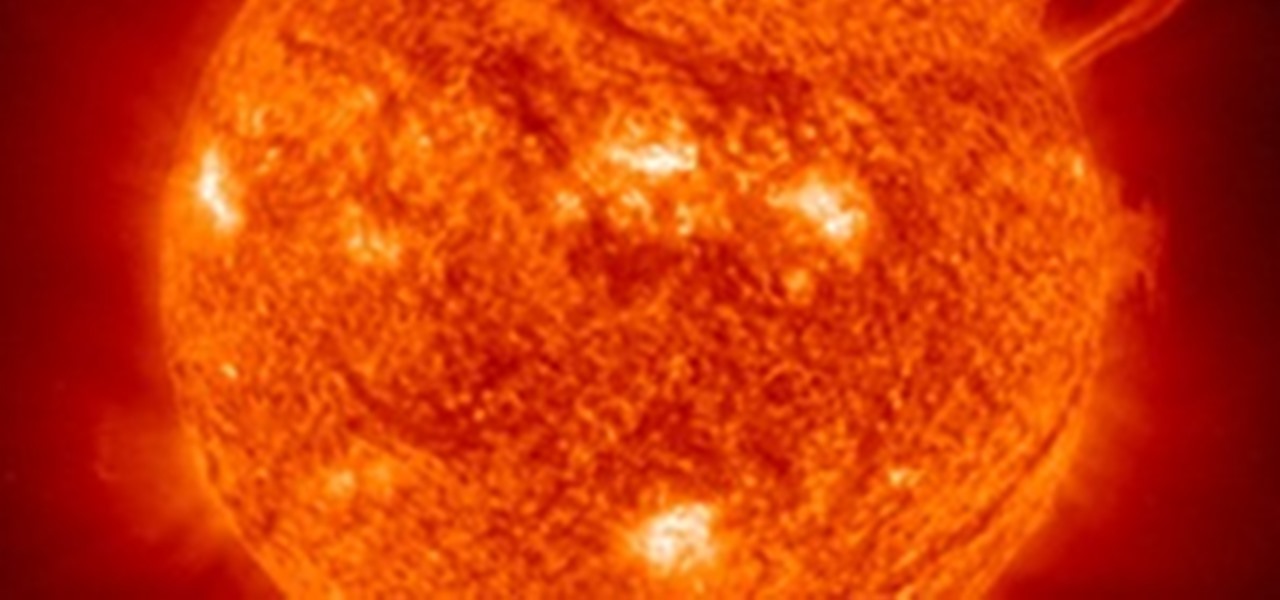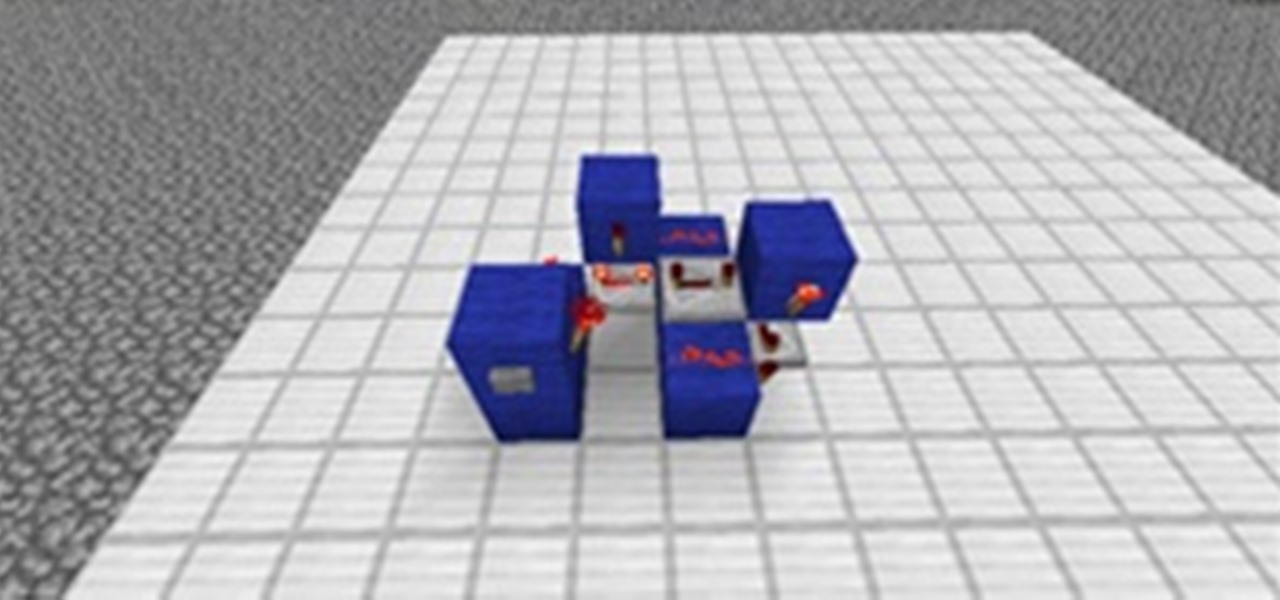Adobe InDesign CS4 software is used to create compelling print layouts, immersive content for playback in the Adobe Flash® Player runtime, and interactive PDF documents. It is built for graphic designers, prepress and production professionals, and print service providers who work for magazines, design firms, advertising agencies, newspapers, book publishers, and retail/catalog companies, as well as in corporate design, commercial printing, and other leading-edge publishing environments. Simpl...

Adobe InDesign CS4 software is used to create compelling print layouts, immersive content for playback in the Adobe Flash® Player runtime, and interactive PDF documents. It is built for graphic designers, prepress and production professionals, and print service providers who work for magazines, design firms, advertising agencies, newspapers, book publishers, and retail/catalog companies, as well as in corporate design, commercial printing, and other leading-edge publishing environments. Simpl...

Adobe InDesign CS4 software is used to create compelling print layouts, immersive content for playback in the Adobe Flash® Player runtime, and interactive PDF documents. It is built for graphic designers, prepress and production professionals, and print service providers who work for magazines, design firms, advertising agencies, newspapers, book publishers, and retail/catalog companies, as well as in corporate design, commercial printing, and other leading-edge publishing environments. Simpl...

Adobe InDesign CS4 software is used to create compelling print layouts, immersive content for playback in the Adobe Flash® Player runtime, and interactive PDF documents. It is built for graphic designers, prepress and production professionals, and print service providers who work for magazines, design firms, advertising agencies, newspapers, book publishers, and retail/catalog companies, as well as in corporate design, commercial printing, and other leading-edge publishing environments. Simpl...

This software tutorial shows you how to use Trapcode 3D Stroke plug-in for After Effects. 3D Stroke uses paths from one or more masks to render volumetric strokes that can be rotated and moved freely in 3D space. It even has a built-in camera to create dynamic 3D environments. Path reveals are easy to make with keyframeable start and end sliders. If you've never used 3D Stroke, get started with this After Effects tutorial. Get started with Trapcode 3D Stroke in After Effects.

The morph modifier in 3ds Max is mostly meant for storing animation procedures like facial animations, but that's not all it can do. In this tutorial you will learn how to use 3D Studio max morph modifiers to store modeling deformations. Using the Morpher modifier to create a bi-directional blend between two conditions. In this case we build a modular panel system in which one can quickly test different patterns in 3ds Max. Use morph modifiers to store deformations in 3ds Max.

This 3ds Max modeling tutorial covers how to unwrap or unfold geometry. This technique is used more for texture mapping but in this tutorial we the unfolded geometry back to the view port to use for building physical models. This geometry can them be used for laser cutting. One thing to note is that since this technique is for texture mapping it can lack precision but for scaled models it works well. See how to get creative with unwrapping and modeling in 3ds Max in this software tutorial. Un...

Check out this instructional cycling video that explains aerodynamic concepts in bicycle fit and wheels to go faster. The bike fitters at Fit Werx talk about all the components of a triathlon bike fit and how it relates to aerodynamics and the individual. This cycling tutorial video covers the following topics to help you pedal faster on a bike:

Installing the decking joists the will provide the framing platform for the deck boards is the seventh step in our series on building your deck. Before you can install the joists, the ledger should be in place along the house and the girders should be secured to the posts. The joists will be anchored to the house via the ledger and then supported by the girders. Take careful measurements, cut carefully, and be sure that your joists are very sturdy before moving on to the next steps. For compl...

Check out these three videos on how to design, prepare, and implement landscape projects for your home with Pavestone.

This video is a time lapse drawing and painting of former Vice President Al Gore. Attempt to make "Mr. Global Warming" look like Mr. "hottie" Global Warming. Stage 1 is a pencil drawing. In Stage 2, scan the drawing, adjust the mid tones digitally, and then reprint it. In stage 3, do an underpainting with markers (both paint and illustration markers). In stage 4, build up layers of opaque and quick drying acrylic paint to get a fanciful Al Gore. In stage 5, do the detail work (such as drawing...

All you've got to do is a some simple wiring and a little digging in the garden.

Taking a break from building the Bombe, Tommy tunes his hand plane by taking it apart and sharpening it. He demonstrates the power of the plane, showing how to flattening an uneven piece of wood. Using paraffin wax to glide the plane, he gets the piece of gnarly wood in perfect shape.

The shop-built router jig detailed in this video uses an innovative system to position a workpiece square and centered when cutting matching mortises for loose mortise-and-tenon joinery. This jig relies on two vertically aligned, rotating circles with protruding metal bolts to align a workpiece, and a moveable fence to set the width of a mortise. After watching this video, you should easily be able to use this tool. Use the self-centering mortise jig.

In part 1 of this video tutorial, Aharon Rabinowitz shows you how to build and animate a bird in After Effects 3D. In part 2, it will join a flock of birds. You'll use looping animation to do the effect. Create a flock of birds in After Effects - Part 1 of 2.
The Power of One is one of those books that I really should have read years ago. I’ve certainly meant to read it for a long time so this was a satisfying title to cross off my list. It’s stunning that this was Bryce Courtenay’s first novel. I look forward to reading his others because if this is where he started, he’s a talented writer.

WonderHowTo is a how-to website made up of niche communities called Worlds, with topics ranging from Minecraft to science experiments to Scrabble and everything in-between. Check in every Wednesday evening for a roundup of user-run activities and how-to projects from the most popular communities. Users can join and participate in any World they're interested in, as well as start their own community.

Welcome to Minecraft World! Check out our tutorials, post to the community corkboard, and come play on our free server!

Welcome to Minecraft World! Check out our tutorials, post to the community corkboard, and come play on our free server!

Update: Based on comments from Adam Novak, this article has been updated to better reflect how the video memory range works. You can check out his working emulator (written in c) here.
The Obama administration is moving to strengthen its ties with Persian Gulf nations whose geography and oil resources have already made them key players in U.S. defense and energy security.

As you may or may not know, the US and France have deployed four nuclear warships on either side of the Strait of Hormuz, which, along with helicopters, scour the area for underwater mines.

This article is dedicated to sugarcane, because we all want more sugarcane in Minecraft. The best way to generate sugar cane is with an automatic reed farm that uses pistons and redstone. The pistons push the canes into the water canal you'll build, then delivers them to the collection point at the end of the canal.

In this article, I'll show you how to make an awesome "Death Ray" using the large magnifying lens from an old projection TV. The lens is called a Fresnel lens; a device that employs several ridges to focus light, rather than a complete curve.
Hi everyone! I love the ideas what you showed us and the how to make does electric stuffs, but I had some ideas:

Hello, fellow Null Byters. Today, with mixed feelings, I want to let you know that this is my last official post as the admin of Null Byte. I've come to the decision that I need to spend more time focusing on my studies. Over the past 5 months, I have enjoyed building this community and teaching people unorthodox methods of doing things, creating things, and hacking them. But I'm also excited to be delving deeper into the studies that brought me here in the first place.

This is the first thing I have ever built for a weekly challenge. I am a big sci-fi fan so I just had to jump in on this one.
Author's Note: Hi there, some of you may know but most of you probably won't. My name is Semeria and I am an author on the rising. I plan to be posting one of my novels on this website for people to read. Comment and let me know what you think and I hope you enjoy the story.

WonderHowTo is made up of niche communities called Worlds. If you've yet to join one (or create your own), get a taste below of what's going on in the community. Check in every Wednesday for a roundup of new activities and projects.

In my second article of the laser weapon series (see the first part here on CO2 lasers), I'll be expanding on the potential of pulsed lasers.

In a previous article, I showed how to make a powerful airsoft BB machine gun with a portable air supply using about $50 worth of PVC and air fittings. For this project, I have simplified the design to make a machine gun out of only 4 parts totaling about $15 that runs directly off of an air compressor.

In this article, I'll show you how to built a Wireless Transfer of Energy Transmitter. Simply put, this device will send electricity to a florescent light bulb and light it up, from up to three feet. The idea originally (at least, prominently) came from Nikola Tesla (read more about this amazing inventor here), who used his Tesla coils to transfer wireless energy to light bulbs in demonstrations (photo below). However, the circuit described in this article consists of a flyback transformer, n...

What would MacGyver do if he was stranded on a trash dump in the middle of the ocean? If he had the right supplies, chances are he'd come up with something very similar to this PVC and duct tape boat. C'mon, we all know MacGyver always has duct tape on him!

When it comes to coffee, some people just like perfection. Most would agree that the best cup of coffee comes from home, after roasting your own green coffee beans. But not everybody has the time or money to have complete control over their coffee's flavor. Roasting via stovetop or oven produces mélange (not quite perfection), and home roasters can be pricey.

Interested in taking a few snapshots of the likely auroras from the recent solar flare the Sun sent our way?

Welcome to Minecraft World! Check out our advanced tutorials and come play on our free server. Redstone can add a lot of exciting effects to your gameplay, but not all usage of redstone has to be flashy to achieve a cool effect. For this Saturday's Weekly Workshop, we're going to be going over a more nuanced subject in Minecraft: hidden lighting.

Want to see your Minecraft creations in real physical form outside of your server? Mineways is a free program for Linux or Windows users that renders all of your Minecraft builds into full color 3D model files. Those files can then be sculpted using your own 3D printer (if you have one), or uploaded to Shapeways, a company that will print your 3D models creations in colored plastic, which you can then purchase or sell in their online gallery.

A large number of the greatest musicians to ever shape the history of sound first learned to play on cheap, dirty, and often times even homemade instruments. There is a very unique atmosphere that comes about when creating music with something made by your own hands—out of what was no more than garbage at the start. There is a sense of accomplishment that inspires the maker, and gives motivation to learn the limits of their creation. Those who have the desire to build an instrument are often ...

This is definitely the work of a Trekkie.

Have you ever built a fancy redstone contraption just to find out that it needs those large clunky levers in order to work? Well, have no fear because there is a more complex method for fixing that problem. It is known as a T Flip-Flop and it can be the love of your life. Now, the version I'm showing you is compact and doesn't use pistons, which lag the server to no ends. Here we go.