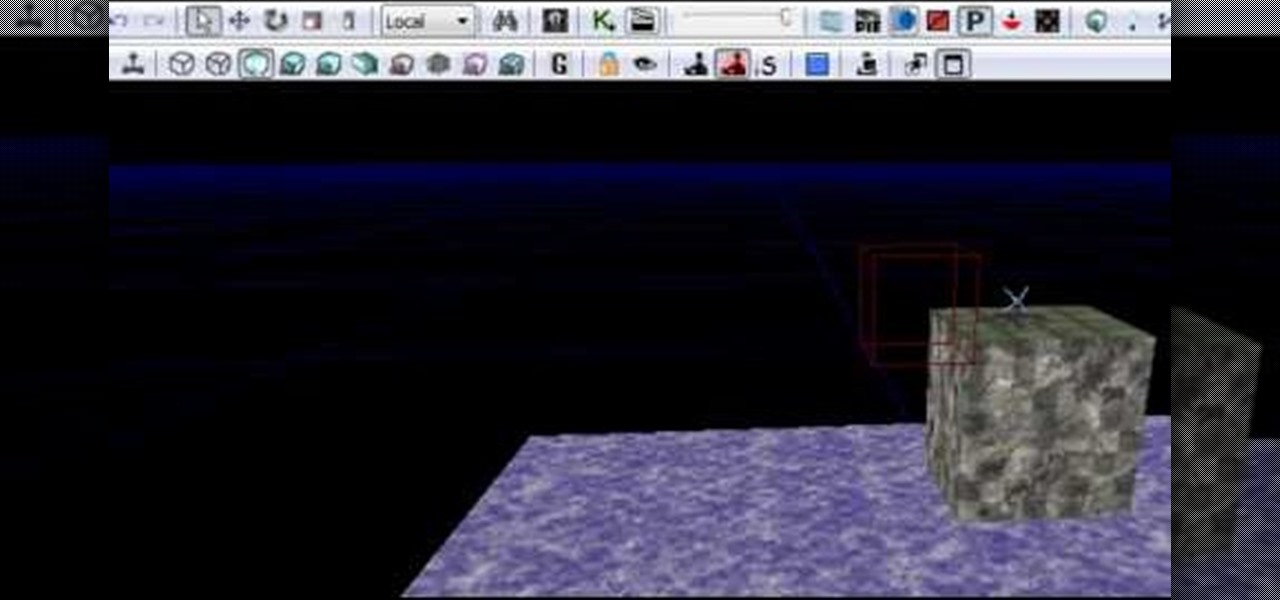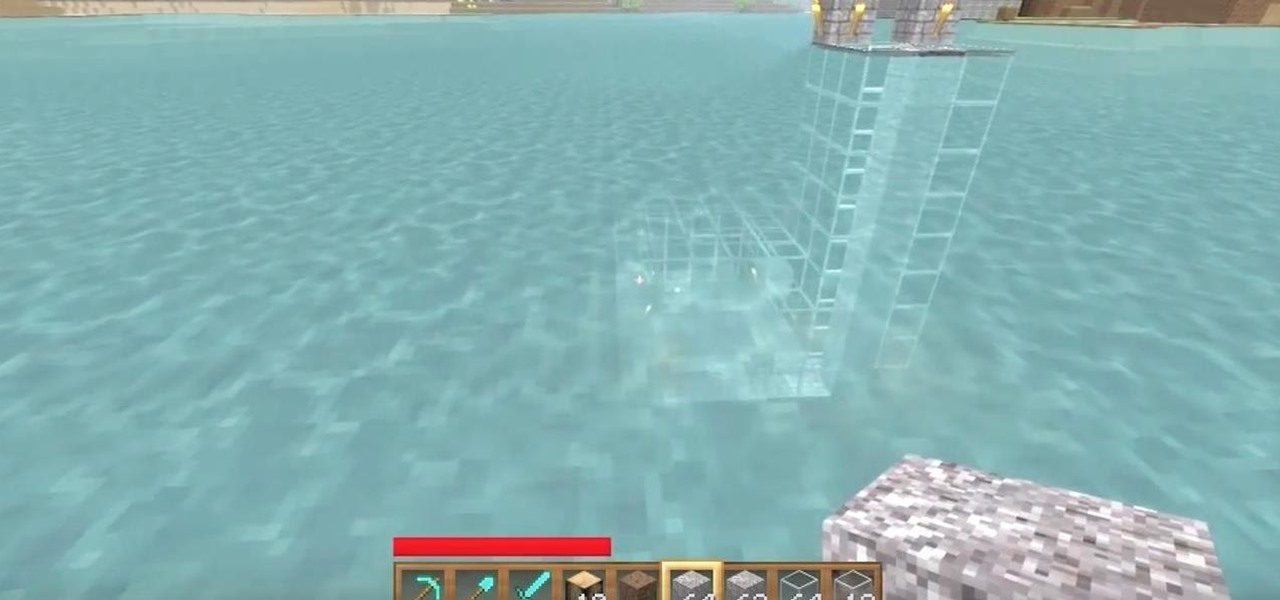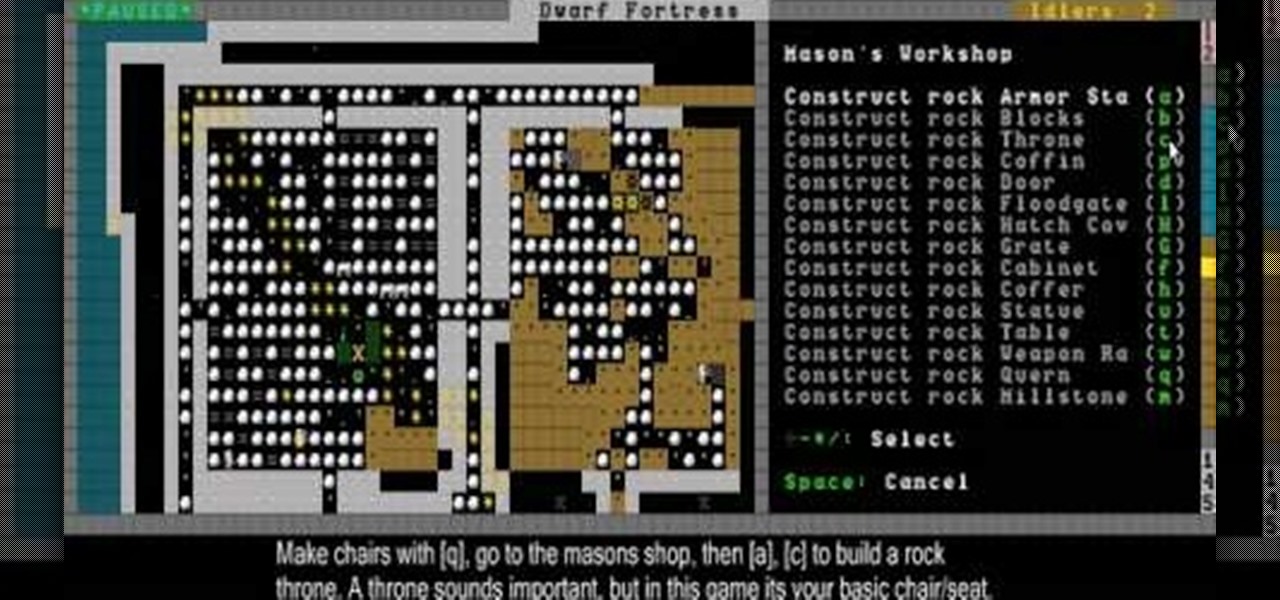Want to make sure your collection of home videos is preserved? Or convert that movie collection you spent the 80s building into something more lasting? There are several ways to get content from a VHS cassette onto a DVD, including getting a VHS/DVD recorder.
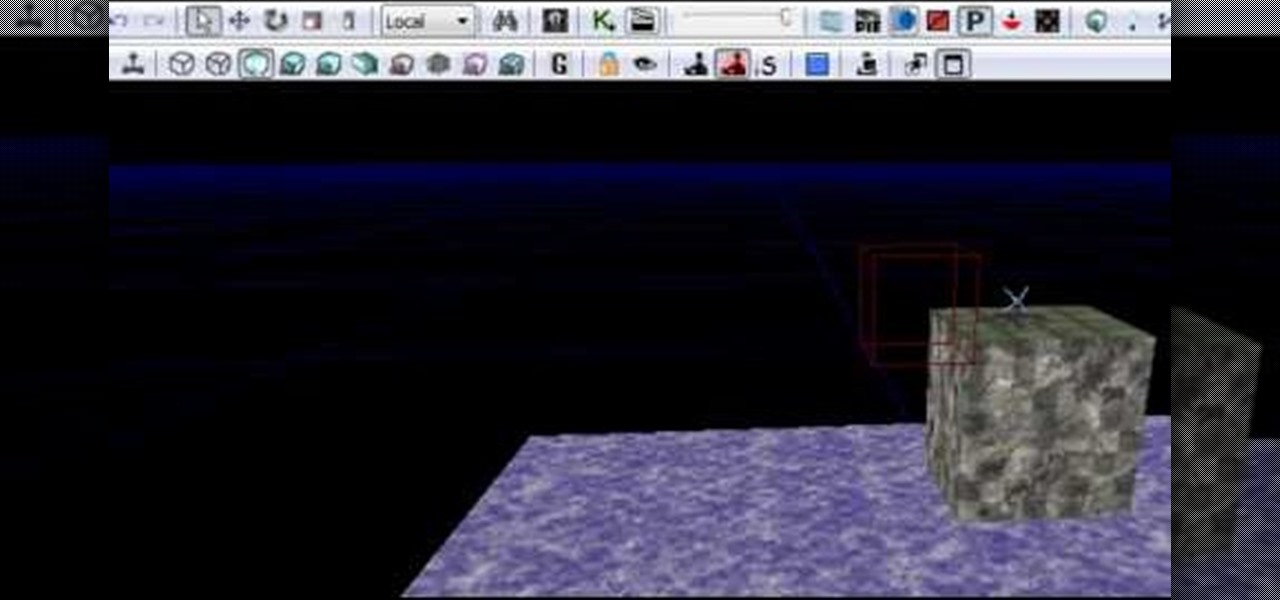
The Unreal Development Kit contains tools and functions which can be of great use to someone interested in developing games with Papervision 3D. This tutorial shows you how to build a transporter using the UDK and then work with it in your Papervision project.

Starting from scratch, this tutorial for the 3-D modeling software Modo 401 3D shows you how to create low-resolution, low-poly background pieces that nevertheless look professional and polished for your setting. Use multiple instances to populate a background easily and quickly.

If you're transferring from Guitar to Ukulele or if you're just starting with Ukulele and kind of want to understand how the notes on the fretboard, the music theory behind everything and also some techniques for remembering each of the fret letters and how to build chords.

If you remember in the Hangover, there was an incredibly funny scene where the guys were stuck getting out of going to prison by helping the officers demonstrate a police tazer in front of a group of kids on a school field trip. If you've ever wanted to make your own prop police tazer for one of your films, check out this hilarious and informative video! In it, you will learn how to create your own police tazer!

Perfect for decorating on a budget or green decorating! This tutorial shows you how to take empty cereal boxes and other cardboard materials, and transform them into a beautiful and cool chest of drawers you can use to store your small items.

After a few years, keyboards not only get older and harder to use, but they start to build up gunk and other nasty stuff in them, and if you drink anything at your computer desk, there's a chance of spilling something on the keyboard, and that's no bueno. In this video you will learn how to deep clean your keyboard including getting underneath the keys and really getting rid of the gunk.

One awesome feature for Minecraft is the addition of the compass. It will always point you directly back to your spawn point in the game. This should help keep you from getting lost and losing your shelter or house while out exploring. In this video you will get a quick tutorial on how to build it using one red stone and four steel bars. Enjoy!

If you've been around either the multiplayer worlds or have been watching videos on other video websites, you may have noticed that some people have started creating underwater glass structures and buildings in their game! If you're curious how, this video will show you! You will get a full walkthrough of what materials you will need and what the build orders are.

Interested in becoming better acquainted with Logic's built-in physical modeling soft synth, Sculpture? You've come to the right place. Whether you're new to computer recording, new to the Apple Logic DAW (digital audio workstation) or just looking to pick up a few new tricks, you're sure to benefit from this free video software tutorial.

Tutting is a popular type of popping focused on 90 degree hand movements inspired by depictions of King Tut. This video will show you how to do one very cool tutting combo step-by-step, giving you another piece that you can use to build your tutting routines and kill the dancefloor

Ahhhh, so your Dwarf Fortress dwarves are hungry and want somewhere to eat huh? Now you're starting to see why you need how-to videos to play this game aren't you? This video will show you how to make chairs, tables, doors, and dining rooms for your dwarves and how to deal with / get rid of refuse and miasma, ensuring your dwarves good health and the survival of your fortress.

This isn't a Guns 'N' Roses song, this is the real deal. At least, in StarCraft 2: Wings of Liberty it is. This walkthrough video from NextGenTactics covers the gameplay of the mission Welcome to the Jungle, a covert mission in SC2. You'll learn what you need to build and the tricks to making it out on top.

This clip will teach you how to use Outlook 2010's built-in Quick Steps tool to manage your inbox. Whether you're new to Microsoft's popular email and scheduling application or a seasoned MS Office professional just looking to better acquaint yourself with the Outlook 2010 workflow, you're sure to be well served by this video tutorial. For more information, and to get started organizing your own inbox, watch this free video guide.

Steady cam rigs allow you to film really great smooth footage, but they cost about $300. If you're too lazy to make one yourself that is! This video will show you how to make a cheap substitute called a fig rig using $30 dollars worth of materials. Now you can finally push beyond handheld to the world of professional-looking video.

Even LEGO people get thirsty, and what better to quench the thirst than a nice cool can of soda pop? And what's the perfect way to get that cola to your LEGO men quickly? A LEGO soda machine! And believe it or not, this soda dispenser actually dispenses miniature soda cans! Watch and learn how to build this working LEGO soda machine, inspired by otlego's version.

Vinyasa yoga, also known as power yoga, is a strength-building form of yoga that alternates between traditional yoga poses quickly so that yoga becomes a moderate intensity cardio workout as well.

Remember the old days when we used to use film negatives? You'd use them to create slides or even prints from the local photo lab. CNET shows you how to updates all your old photo prints, slides and negatives into digital copies on your computer using a multifunction printer, which most nowadays have slide and negative scanners built right in.

Need some help understand how project settings work within Autodesk Revit Architecture 2011? This clip provides some help. Whether you're new to Autodesk's popular CAD building information modeling application or a seasoned professional merely looking to better acquaint yourself with the newest features and functions of Revit Architecture 2011, you're sure to bell well served by this free video software tutorial. For more information, including detailed, step-by-step instructions, watch the v...

Need help figuring out how to make a key schedule within Revit Architecture 2011? Learn how with this clip. Whether you're new to Autodesk's popular CAD building information modeling application or a seasoned professional merely looking to better acquaint yourself with the newest features and functions of Revit Architecture 2011, you're sure to bell well served by this free video software tutorial. For more information, including detailed, step-by-step instructions, watch the video.

Want to know how to create topography from a DWG link in Revit Architecture 2011? You're in luck. Whether you're new to Autodesk's popular CAD building information modeling application or a seasoned professional merely looking to better acquaint yourself with the newest features and functions of Revit Architecture 2011, you're sure to bell well served by this free video software tutorial. For more information, including detailed, step-by-step instructions, watch the video.

In this free video yoga lesson, you'll learn an exercise to relieve built-up neck and shoulder tension. With yoga, as with any physical fitness system, a basic mastery of proper technique is essential for both maximizing the effectiveness of your workouts and avoiding accidental injury. For more information, and to get started using this yoga exercise yourself, watch this handy home-fitness how-to.

Want to tweak built-in table-of-content styles in Microsoft Word 2007? This guide will show you precisely how it's done. Whether you're new to Microsoft's popular word processor or just wish to get to know Word 2007 a little better, you're sure to find much of value in this video lesson. For more and better information, and to get started edding ToC styles yourself, take a look.

Diagonal lashings are a popular type of knot for building structures with wooden poles that allows you to join two poles at a 45-90 degree angle. It can replace a square lashing, but not vice versa. This video will show you how to tie a diagonal lashing yourself, which can be used in all sorts of outdoor construction projects.

In this video, you'll learn how to key in Final Cut Pro with a do-it-yourself green screen that can be built for around a dollar. Whether you're new to Apple's Final Cut Pro non-linear video editor or just want to better acquaint yourself with the popular video editing program, you're sure to benefit from this video tutorial. For more information, including detailed, step-by-step instructions, watch this tutorial.

Paper is not known for it's strength as a building material. It is really amazing what paper can do in the right circumstance though. This video will show you how to use a piece of paper to hold the water in an upside-down glass. It's easy, the effect is very cool and sure to impress, and all you need are a glass of water and a piece of copy paper.

Want to shoot video in low-light conditions with a HTC Evo 4G smartphone? Whether you're the owner of an HTC Evo 4G Android phone or just covet one, you're sure to enjoy this Evo owner's guide from HTC Evo Hacks, which presents a complete, step-by-step walkthrough of how to turn on the camera's built-in LEDs to illuminate subjects in less-than-ideal lighting conditions. For complete details, take a look!

In this clip, you'll learn how to work with the Lens Correction features built into Adobe Lightroom 3. Whether you're new to Adobe's popular photo application or a digital photography professional just looking to better acquaint yourself with Photoshop Lightroom 3, you're sure to be well served by this free video software tutorial. For more information, as well as to get started using Lightroom 3 yourself, take a look!

Whether you're just embarking on a new exercise regimen or are a seasoned weight-lifting chunkhead who needs a little extra cardio to get that last amount of fat off, training using stairs is effective for everyone.

In this clip, learn how to take advantage of Adobe After Effects built-in noise plug-ins to create an outer space environment. Whether you're new to Adobe's popular motion graphics and compositing software or a seasoned video professional just looking to better acquaint yourself with the program and its various features and filters, you're sure to be well served by this video tutorial. For more information, including detailed, step-by-step instructions, watch this free video guide.

Summer is in full swing, but after a few weeks hitting the beach every day, grabbing a bite to eat at Mike's Surf and Turf, and then catching up on "Twilight: Eclipse" in the sand can get, well, pretty redundant.

It seems contrary to what you instinctually believe is true, but you can actually mix two modes of art - coloring pencils and metal from jewelry making - and fuse them into one work of jewelry.

In this tutorial, Anuja and Hetal of Show Me the Curry will show you how to build a fantastic lunch. This cous cous salad is good for you and low in calories but will still fill you up and give you enough energy for the day. The cous cous is packed with veggies, too!

In this free video CSS tutorial, you will learn how to use floats and absolute and relative positioning. Whether you're using a fancy WYSIWYG (or what-you-see-is-what-you-get) page editor like Adobe Dreamweaver CS5 or a barebones text editor like Notepad, if you want to build websites, you'll need to have some understanding of HTML (for the structure of your web pages) and CSS (for their style). And this free coder's guide will get you started along that path.

See a very simple way to create a two-column layout with pure CSS. Whether you're using a fancy WYSIWYG (or what-you-see-is-what-you-get) page editor like Adobe Dreamweaver CS5 or a barebones text editor like Notepad, if you want to build websites, you'll need to have some understanding of HTML (for the structure of your web pages) and CSS (for their style). And this free coder's guide will get you started along that path.

This clip will show you how to create pure CSS drop down menus without any JavaScript. Whether you're using a fancy WYSIWYG (or what-you-see-is-what-you-get) page editor like Adobe Dreamweaver CS5 or a barebones text editor like Notepad, if you want to build websites, you'll need to have some understanding of HTML (for the structure of your web pages) and CSS (for their style). And this free coder's guide will get you started along that path.

Learn how to easily create a CSS photo gallery with a unordered list and a little bit of CSS. Whether you're using a fancy WYSIWYG (or what-you-see-is-what-you-get) page editor like Adobe Dreamweaver CS5 or a barebones text editor like Notepad, if you want to build websites, you'll need to have some understanding of HTML (for the structure of your web pages) and CSS (for their style). And this free coder's guide will get you started along that path.

In this clip, you will see how to create a cool parallax effect with some CSS and images. Whether you're using a fancy WYSIWYG (or what-you-see-is-what-you-get) page editor like Adobe Dreamweaver CS5 or a barebones text editor like Notepad, if you want to build websites, you'll need to have some understanding of HTML (for the structure of your web pages) and CSS (for their style). And this free coder's guide will get you started along that path.

In this free web developer's guide, you will learn the basic of creating a basic CSS layout. Whether you're using a fancy WYSIWYG (or what-you-see-is-what-you-get) page editor like Adobe Dreamweaver CS5 or a barebones text editor like Notepad, if you want to build websites, you'll need to have some understanding of HTML (for the structure of your web pages) and CSS (for their style). And this free coder's guide will get you started along that path.

This video shows how to turn a single image into a rollover button with a little XHTML and some CSS. Whether you're using a fancy WYSIWYG (or what-you-see-is-what-you-get) page editor like Adobe Dreamweaver CS5 or a barebones text editor like Notepad, if you want to build websites, you'll need to have some understanding of HTML (for the structure of your web pages) and CSS (for their style). And this free coder's guide will get you started along that path.