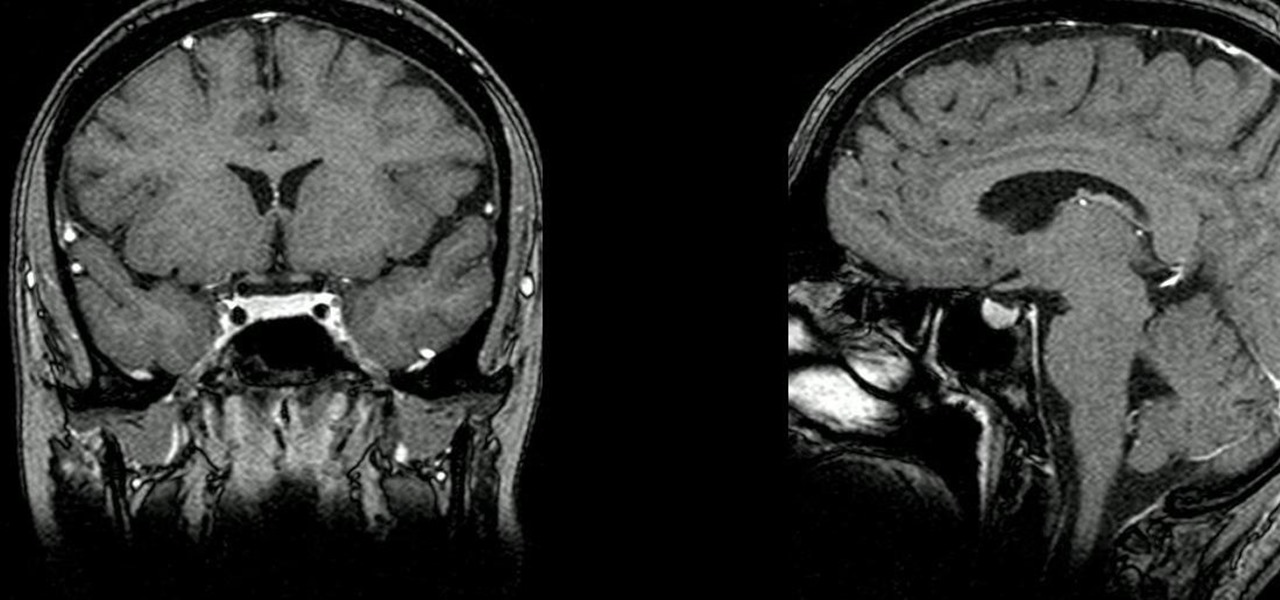The bigger the group chat, the harder it is to follow. Messages start flying one after the other, and before you know it, you're hopelessly lost in the conversation. With most chat apps, there's nothing you can do, other than telling your friends to slow down a bit. But on Telegram, you can make them slow down.

Just two days ago, on Nov. 18, Apple released iOS 13.2.3 to the general public, which included stability updates for bugs affecting iOS 13.2 and earlier. Today's update isn't for the general public, however. Instead, Apple just pushed out iOS 13.3 developer beta 3 for software testers.

With over 200 brand new features, iOS 13 is a worthy update for all compatible devices. That said, not all iPhone models are created equal. There is a new feature only older iPhones will see, one that skips over Apple's Face ID devices entirely. So if you have a traditional Home button iPhone capable of running iOS 13 but haven't updated yet, this is one benefit you're missing out on.

Even three years after its initial release, Niantic's Pokémon GO is still going strong. If you're an Android user still on the hunt for your city's latest Pokémon haul, however, you'll want to listen up — Niantic is cutting support for aging Android devices, meaning soon your dream of catching 'em all may be coming to an end.

For those of you who like to frequently change the icon shapes on your home screen, the process has changed in Android 10. The setting is buried and now applies to more than just home screen icons.

A week after reducing the base price of its Focals smartglasses by nearly 50 percent, wearables maker North is now reducing its workforce.

Unless you want to make your TikTok account totally private, anyone that uses the app — with or without an account — can view your profile and all the videos of you performing new dance moves, singing along to popular songs, and recreating your favorite TV show scenes. Even worse — they can download those videos.

Apple released iOS 12.1.3 beta 4 to software developers on Thursday, Jan. 10, just three days after beta 3 came out. Public beta testers also received the update. In general, iOS 12.1.3 fixes a VoiceOver issue with ECG and Irregular Heart Rate notifications, as well as a fix in audio quality on the latest iPad Pro models.

Without a second beta like most other beta versions, Apple released iOS 12.1.2 to all iPhone users on Monday, Dec. 17. The update comes just one week after the iOS 12.1.2 beta went live, so why did it have such a quick turnaround? The answer likely revolves around eSIM issues on newer iPhone models, as well as legal issues with Qualcomm.

If you're looking into buying shoes from DSW on Black Friday, then you can save an extra 20% — but only if you smile more.

While iOS 12 is arguably the best iteration of Apple's mobile operating system yet, one major fault so far is security. On Sept. 26, Videosdebarraquito discovered a passcode bypass that gave access to contacts and photos from the lock screen. Apple has since patched that security flaw, but Videosdebarraquito has discovered a new one that affects all iPhones running iOS 12.1 and 12.1.1 beta.

The iPhone XS, XS Max, and XR aren't the newest devices from Apple Inc., but all three have a serious problem in Messages. When sending a friend an SMS/MMS text rather than an iMessage, the phrase "Number changed to Primary" appears in front of every message. What gives? If this issue is driving you mad, there are a few tricks that may exterminate the bug until Apple gets around to issuing a patch.

Apple released the second developer beta for iOS 12.1 to testers on Tuesday, Oct. 2. The new update features over 70 new emoji, including emoji with red hair, gray hair and curly hair, and an emoji for bald people, among many others. It also introduces a fix for iPhone XS and XS Max suffering from charging issues, that some have dubbed "Chargegate."

Pick up any iPhone with a Home button, and you'll notice something peculiar when compared to your iPhone with Face ID. If you press the Side button (aka Sleep/Wake) on the Home button model, it sleeps immediately. When you press the Side button your Face ID model, it lags a bit or a whole lot. What's going on here, and can it be fixed?

There are some nasty iOS bugs out there, many determined to crash the Messages app. For example, in February 2018, we saw a Telugu character render the iPhone messaging app totally useless. While that bug has been fixed, the nightmare continues in a new bug, aptly dubbed the "Black Dot."

Google has started blocking certain devices from accessing the Google Play Store and other Google services. This is part of an effort to clamp down on OEMs that skirt its certification requirements, but now millions of phones have been uncertified to download or update Google apps. Fortunately, there are a few workarounds.

Apple's latest iPhone operating system is notorious for its frequent bugs and glitches. The latest iteration, iOS 11.3, is no exception, as users are experiencing not only 3D Touch issues but missing screenshot previews as well.

Three months after its promise, Apple has pushed out an iOS update that gives you important information about the health of your iPhone's battery. This means you no longer need tools such as Geekbench and Battery Life to determine whether or not you need a replacement battery.

Next to things like natural disasters and disease, the specter of war is one of the only things that threatens to derail the 21st century's long stretch of technological innovation. Now a new app is using augmented reality to remind us of that by focusing on those most impacted by war — children.

Apple just released the third beta for iOS 11.3 on Tuesday, Feb. 20, which comes exactly two weeks after the release of iOS 11.3 beta 2 that brought battery health data and performance-throttling controls. At first glance, iOS 11.3 beta 3 seems to be mostly under-the-hood improvements, but we'll know more as we dive into it.

The Galaxy S9 and S9+ have a new camera feature that Samsung is calling "Dual Aperture." On the surface, that may sound like your typical techno-jargon, but it actually has some significant implications for the future of smartphone photography.

It seems Apple has followed through on their promise. After the disastrous battery slowdown scandal in December, the iPhone maker has finally pushed new battery health information and controls to iOS 11.3. Now, if you have an affected battery, you can disable performance throttling to keep your iPhone running as fast as possible.

Apple released the second beta for iOS 11.3 on Tuesday, Feb. 6. The update comes two weeks after the original announcement and release of the iOS 11.3 beta, which brought new Animoji, Messages on iCloud, and Apple Music Videos, among other features. One glaring omission was the promised battery health tool, but iOS 11.3 beta 2 just introduced it.

One thing that makes Apple great is the connectivity between its products. Many tasks you do on an iPhone can be switched over to a Mac or iPad quickly and easily. The Notes app is no exception to this advantage, but you need to make sure you're set up so that your notes sync properly on each device you have.

When you have an idea you want to jot down or a quick list to make, the Notes app on your iPhone is a great place to do it. However, by default, Notes use a blank canvas, which doesn't match the physical lined notebooks we're used to. If you've always use unlined or gridless sheets of paper, a blank canvas is probably fine, but you can actually customize your digital stationary with lines or grids.

As the Samsung world anxiously awaits an official Android Oreo update, some Galaxy Note 8 users are waking up to find their devices have jumped the line. Are you one of them?

Whether you're watching Netflix on your Android tablet, smart TV, or computer, the process for changing how subtitles and closed captioning appear is the same. Plus, when you customize the font, size, color, and the background, all devices connected to your Netflix profile will update — except for iOS and tvOS devices. A different process is necessary for an iPad, iPhone, iPod touch, or Apple TV.

So, you want to install the Oreo beta on your Galaxy Note 8 but you're not sure if it's stable enough. It is a beta, of course, so waiting until others have tried it out sounds safer. Well, over the past five days, I've used the T-Mobile version as my daily driver and there are a plethora of new features, as well as a few glitches. Let's take a look at the bugs, performance, and battery life.

Hashtags are the backbone of Instagram. They connect photos from users all around the world and give visibility to users who don't have many followers. Now, Instagram has added more functionality to this indispensable tool, and this new feature lets you follow hashtags in your main feed right alongside all the pics and videos you see already from people or companies you follow.

Highways are among the most efficient routes of driving from one place to another. Unfortunately, however, they're also the most used route taken by everyone else resulting in migraine-inducing congestion, especially during rush hour. Thankfully, Apple Maps has a feature that will direct you along lesser known routes that could be faster and/or safer.

Death Road to Canada has finally arrived for Android, and it quickly took over our roundup for the best paid action games. Widely regarded as a top contender for the best video game of 2017, it came as no surprise when it easily surpassed all the other games in our list to grab the top spot for both Android and iPhone.

The Android Oreo Beta for the Galaxy S8 and S8+ has been available for nearly two weeks. Samsung started rolling out the Beta 2 update late last week in the UK, and just yesterday in the US. Unfortunately, the US version of the update firmware (G955USQU1ZQK6) experienced a critical bug with the phone app at launch. As a result, Samsung has completely pulled the US Beta 2 update for the time being.

It's not rare to see an advertisement in tech directly call out the competition. Whether it's the famous Mac vs. PC ads from back in the day or the Pixel burning the iPhone 7's lack of a headphone jack, rivalries in these commercials are certainly commonplace. Samsung's new ad campaign takes a more subtle approach to this "throwdown" advertising, but the message is still clear — Samsung wants you to know its AMOLED displays are better than Google's and LG's POLED.

Equifax reported on Sept. 7 that it discovered a breach on July 29 which affects roughly half of Americans, many of whom don't realize they have dealings with the company. Hackers got away with social security numbers, addresses, and driver's license numbers, foreshadowing a "nuclear explosion of identity theft." Let's explore what really happened and what you and those around you can do to protect yourselves.

If you're not a fan of your iPhone's ability to adjust screen brightness by itself, you've probably turned off auto-brightness on multiple occasions in the past. All you would do is go to your "Display & Brightness" settings and toggle it off, but that's no longer the case in iOS 11 and iOS 12 — whether you have an iPhone X, XS, XS Max, XR or any older supported iPhone.

CyberTimez and the Wounded Warrior Program, using the Vuzix M300 monocular smartglasses, are teaming up to help supply veterans with little to no sight. The overarching goal here is helping these injured service members to find a new level of independence in a sight driven world.

Recently released accident reports by the state of California's Department of Motor Vehicles show humans did a lot of dumb things to cause accidents with General Motors' (GM) Cruise Automation driverless vehicles in San Francisco this year.

Despite mounting scientific evidence that viruses can cause changes in learning and memory, the reasons have remained elusive.

Niantic has gotten themselves into a bit of a mess regarding their hit game Pokémon GO recently. The company hosted a fan fest in Chicago earlier this month that ended up being a complete disaster.

The community of bacteria that lives in our gut has a lot to tell us. It can give clues to what we eat, the environment we live in, and diseases and disorders we may have. Now, scientists have linked these bacterial species to how we feel. A new research study found an association between women's gut bacteria and their emotions.