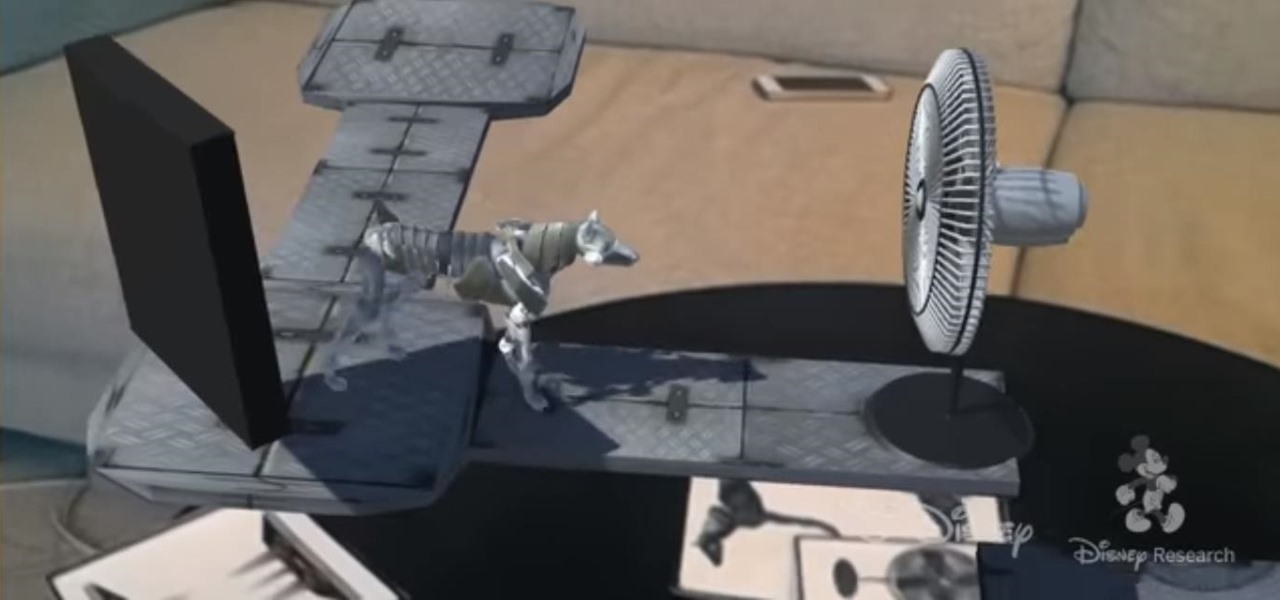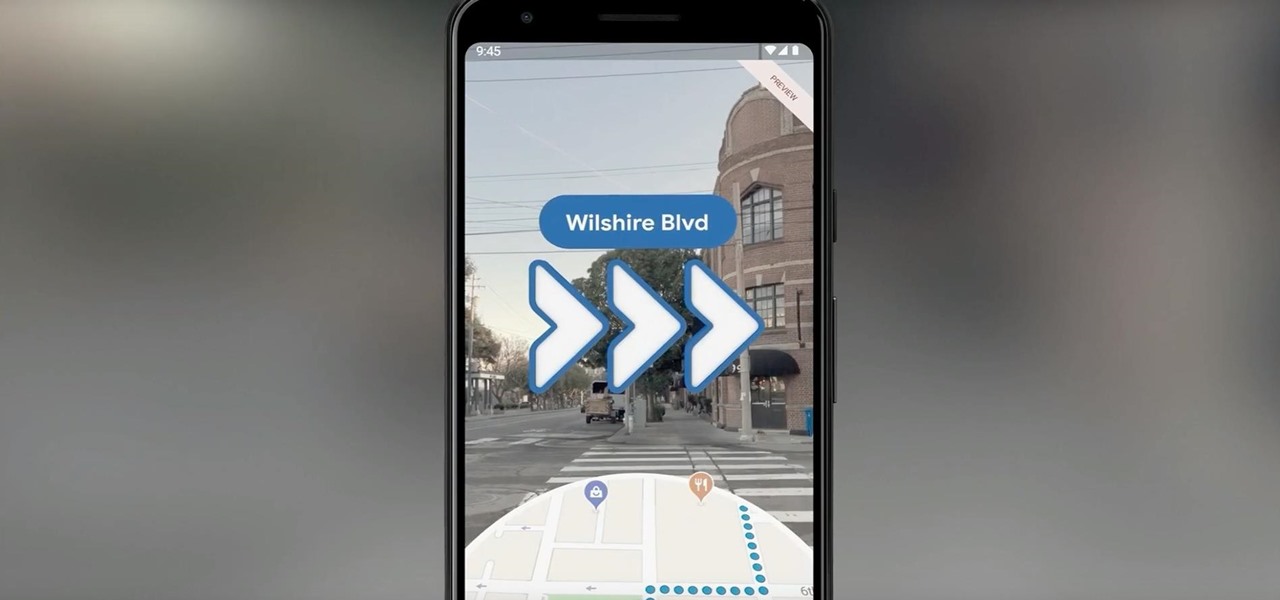
Alongside its official unveiling of the lower-cost Pixel 3a smartphone at Google I/O, Google took the opportunity to extend its early preview of AR walking navigation in Google Maps to all Pixel devices.

It feels strange to be walking through an open field in a small village in the English countryside. There's no one else around — just the four of us: me, my husband, my 12-year-old son, and my adult niece. The day is spectacular, particularly for England. The sun is shining, and the temperature is in the low '70s.

You don't have to be a frequent flyer to know how indispensable navigation apps have become. Many of us rely on these apps for traveling from state to state and getting around in foreign cities, but even more of us count on these apps to beat rush hour traffic and find the quickest routes to school or work. So naturally, we all have our favorite mapping apps, but which one is truly the best?

Intel's RealSense family of depth tracking cameras has a new addition with a different set of sensory capabilities.

An augmented reality system developed by Lyft might make it less awkward for drivers to figure out who they are supposed to pick up.

Later this week, Black Friday will mark the start to the holiday shopping season, but if you're buying for a Magic Leap One owner, you can buy their ideal gift now.

With barely a whisper of augmented reality during the first day of its developer's conference, Samsung came out swinging on day two with the introduction of its version of the AR cloud and a partnership with Wacom that turns Samsung's S-Pen into an augmented reality magic wand.

Smartglasses and AR headset makers like Microsoft, Magic Leap, and Google (and aspiring AR wearables makers like Apple and Snapchat) need display components for their products, and LetinAR is among the companies ready to supply those components.

Augmented reality productivity software maker Upskill has expanded the reach of its Skylight platform with support for Microsoft HoloLens.

Augmented reality gaming developer Niantic has decided to give its players the opportunity to make their mark on Pokémon GO with a PokéStop nomination system.

With developers chomping at the bit to play with ARKit 2.0, Unity has updated its ARKit plugin to enable access to the new augmented reality superpowers of the toolkit.

Scavenging for weapons and supplies in PUBG adds to the element of excitement and dread of the unknown. But this feeling can quickly turn into annoyance as you attempt to swap your weapon for a better one on the ground, only to automatically pick up the gun you just dropped again.

Ever since the announcement of The Walking Dead: Our World game last fall, publisher AMC and developer Next Games have been quiet about the title. Almost too quiet.

Mobile augmented reality developer Blippar's mission is to construct a computer vision map the world, with visual recognition of thousands of notable buildings, bridges, castles, holy places. A major step toward that goal has been taken by the company this month with the announcement of its landmark recognition API.

Those looking for a creative way to loose a metaphorical Cupid's arrow at the figurative heart of the object of their affection can now add augmented reality greeting cards to their quiver.

If navigating a new city for a sporting event, such as the upcoming Super Bowl LII in Minneapolis, Minnesota, is a daunting task, then making your way through a foreign country to a series of venues may seem like an impossible mission.

Researchers at Disney have demonstrated the ability to render virtual characters in augmented reality that are able interact autonomously with its surrounding physical environment.

The Sharknado franchise is, somehow, releasing a fifth movie "Sharknado 5: Global Swarming" (groan) next month. In anticipation of the film's release, the company has decided to create an augmented reality mobile game called, prepare yourself, "Sharknado: ShARkmented Reality".

Snapchat is attempting to take over the world via augmented reality technology. Well, it's more of a virtual makeover than a takeover, but still ...

Beware: After a new caucus — the Congressional Caucus on Virtual, Augmented, and Mixed Reality Technologies for the 115th Congress — formed in the US House of Representatives, the government has decided to go after all mixed reality head-mounted displays. The HoloLens, Magic Leap — nothing is safe anymore.

The first augmented reality hardware and software functional requirements guidelines have been released today by UI LABS and the Augmented Reality for Enterprise Alliance (AREA).

The big Waymo versus Uber trial isn't scheduled until May, but the heat between Uber and Waymo is rising fast; Waymo wants Uber's driverless trials shut down by a court injunction, unless ex-Google employee Anthony Levandowski testifies in court.

I've been lucky enough to never be a victim of street crime, but I have read and seen too many articles and videos to completely rule it out as a possibility. You can do some things to prevent it, but if your life suddenly turns into a scene from Friday the 13th, you'll want to be prepared with some sort of way to let others know you need help. This is where Shake2Safety comes in, a free Android app from Phontonapps.

If you've ever noticed, even just for a fleeting moment, that the auto brightness on your Nexus 5 seemed to "glitch out"—you are not alone.

If you're constantly going from dark to brightly lit areas, you've probably noticed that the stock auto brightness feature on your Samsung Galaxy Note 2 doesn't work that well. Either the screen is really dim and unreadable, or it's just way too damn bright. Sure, you can disable auto brightness, but then you have to manually adjust the brightness all of the time for that perfect comfort level. This isn't really all that bad of an option, but don't be surprised when you see this: However, the...

The new Samsung Galaxy S4 has something no other phone has ever had before—weather sensors. Older devices like the Galaxy Nexus, S3, Note, and Note 2 do have a atmospheric pressure sensor, aka a barometer. However, they do not have a thermometer or hygrometer like the GS4 does, which measures ambient temperature and humidity.

Texting is a godsend to mobile devices, but it also has its caveats. Sending a text to someone requires visual, manual, and cognitive attention—looking at what you're typing, holding the phone steady, and thinking about what you're trying to say. So, texting while doing pretty much anything else is not a wise move.

This design is super simple and is the easiest invisible door that I've ever seen. Unlike designs that use horizontal pistons, the redstone here is completely hidden underground, and the door itself doesn't create an unsightly dip or gap in the wall.

Phone specs get better and better each year, and multiplayer mobile games are right there with them. Instead of playing solo, jump into some real-time gameplay with co-op and player vs. player modes, and battle friends, family, and strangers from around the world. But which multiplayer games are worth your time on Android or iOS?

If you have an iPhone 15 Pro or 15 Pro Max, your Action button has even more actions it can perform thanks to the iOS 18 software update. These actions are also available on the iPhone 16 series lineup — the iPhone 16, 16 Plus, 16 Pro, and 16 Pro Max — all of which have the Action button.

Samsung put some of the industry's most advanced camera tech in the Galaxy S20 series. However, their image processing still lags behind the Google Camera app found on Pixel phones, so the end result is good but not great. Luckily, you can install a mod to pair that beastly hardware with arguably the best camera software.

While Snapchat is no stranger to location-based AR scavenger hunts, the app's new world-facing game adds some environmental understanding to the mix.

With the consumer edition of its Nreal Light headset, scheduled to ship in 2020, Nreal is prepared to bring the entire Android app ecosystem into augmented reality.

The 15-year-old star of the 1980s-inspired hit series Stranger Things, Millie Bobby Brown, may have (spoiler alert) lost all her powers as the character "Eleven," but in the real world, she still has augmented reality in her arsenal.

With Google taking on the sidewalks with augmented reality walking navigation for Google Maps, Apple has its sights set on the road.

Because of its ability to place digital content into the real world, augmented reality lends itself well to artists and creatives.

After announcing at Google I/O 2019 that augmented reality content would come to Search, Google revealed how it would make that happen with the latest round of updates to ARCore.

Among the many partnerships mentioned early on in the life of the Magic Leap One, by far one of the most talked about has been the comic book app from Madefire.

I was today years old when I first heard of Bhad Bhabie, but I'm told she is apparently a rapper with a rags-to-riches story.

While the technology companies continue to drive forward with autonomous vehicles, Nissan's vision of the future of self-driving automobiles lies in a cooperative experience between human and machine, facilitated by augmented reality.