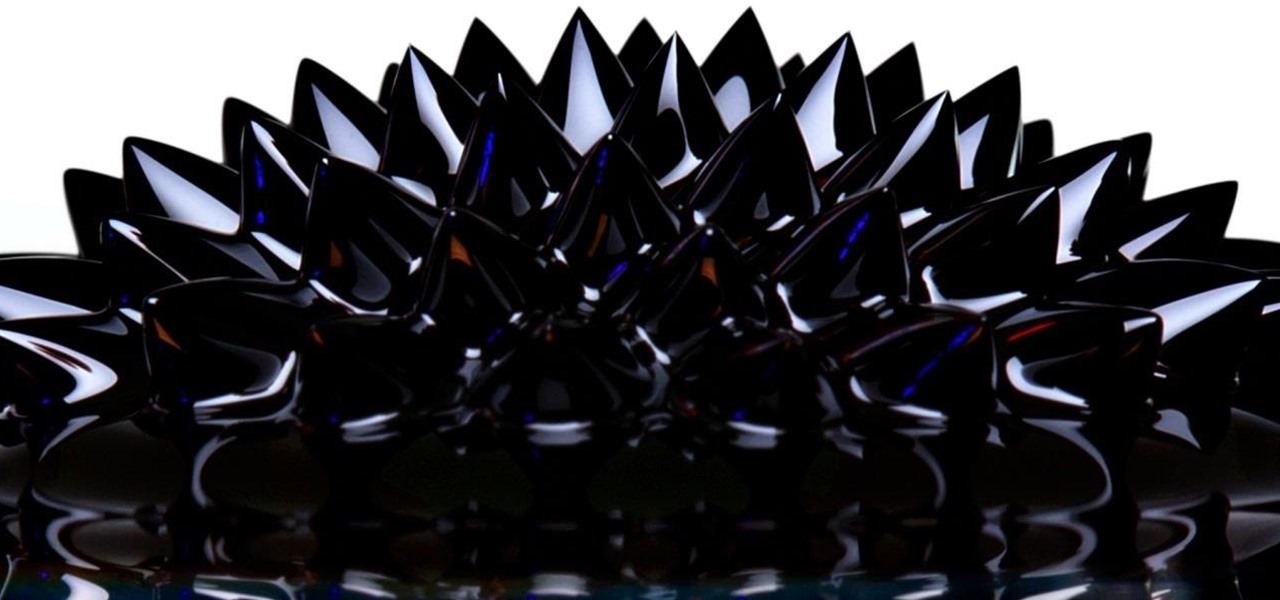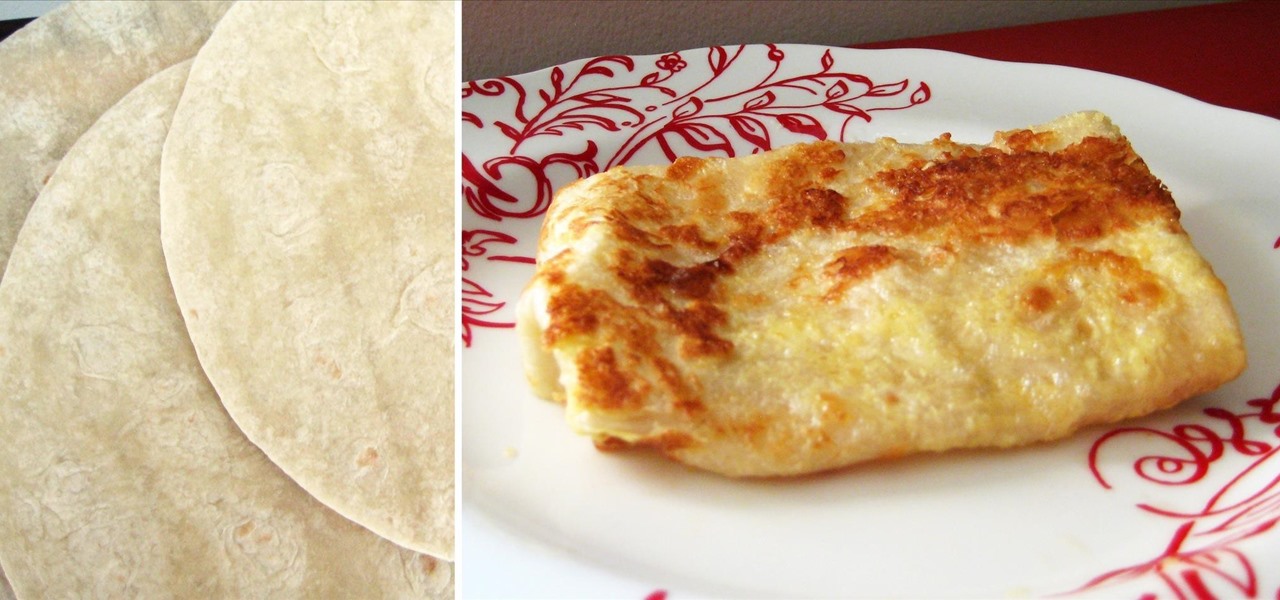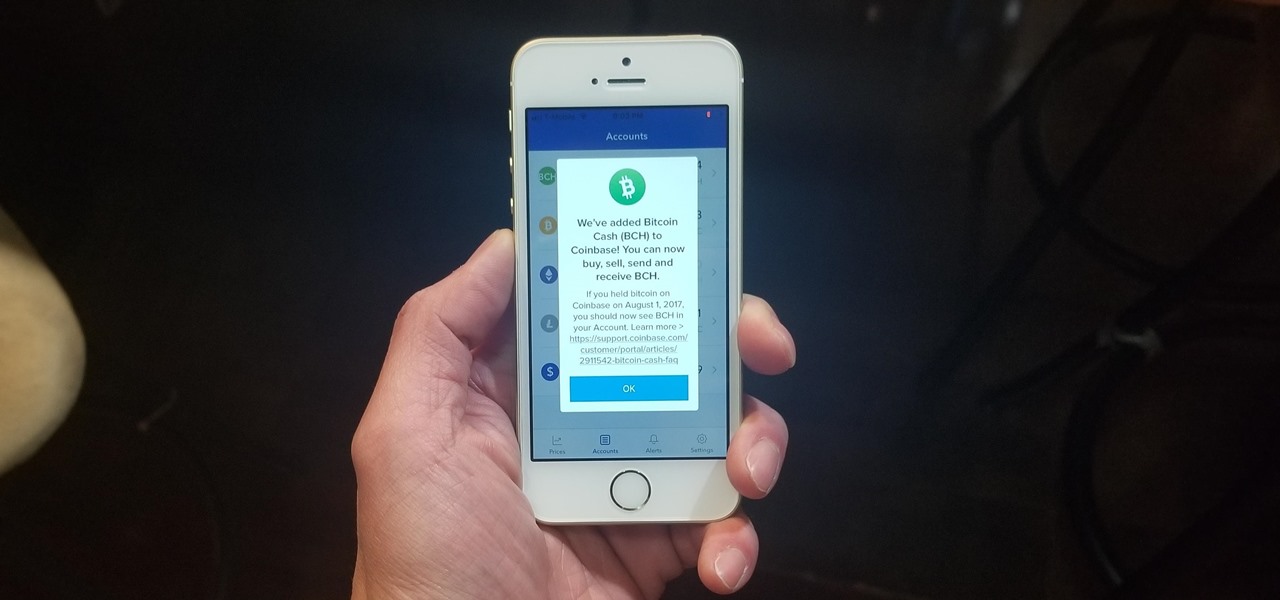Apple's sixth iOS 13 developer beta was a welcome update for us beta testers. New options for toggling Dark Mode, a way to hide website previews when peeking links, plus UI changes made for a significant iOS 13 upgrade. We're hoping Apple continues this trend of fun and excitement with the release of iOS 13 dev beta 7.
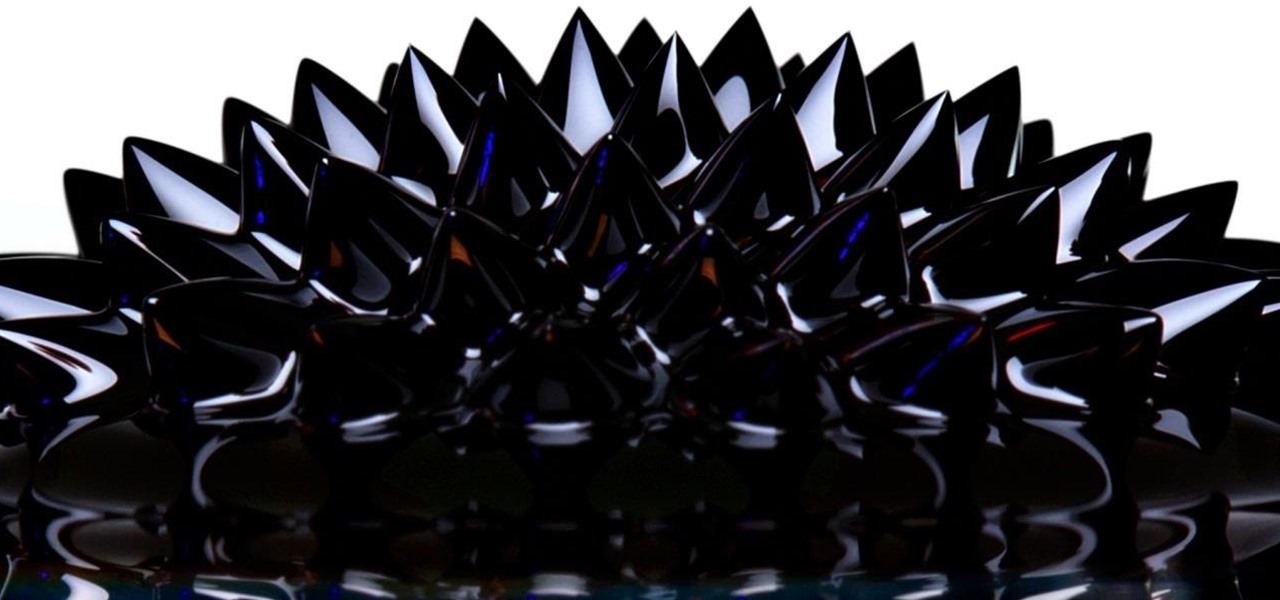
What Is Ferrofluid? Ferrofluid is a black, solvent-based liquid, that, in the presence of a magnetic field, becomes strongly magnetized. The fluid is made up of nanomagnetic particles coated with an "anti-stick" or surfactant compound, suspended in a "carrier", commonly an organic solvent. For mechanical applications, it is used in hard drives and speakers as a lubricant. However, it also has been implemented in artwork, as seen in the video below.
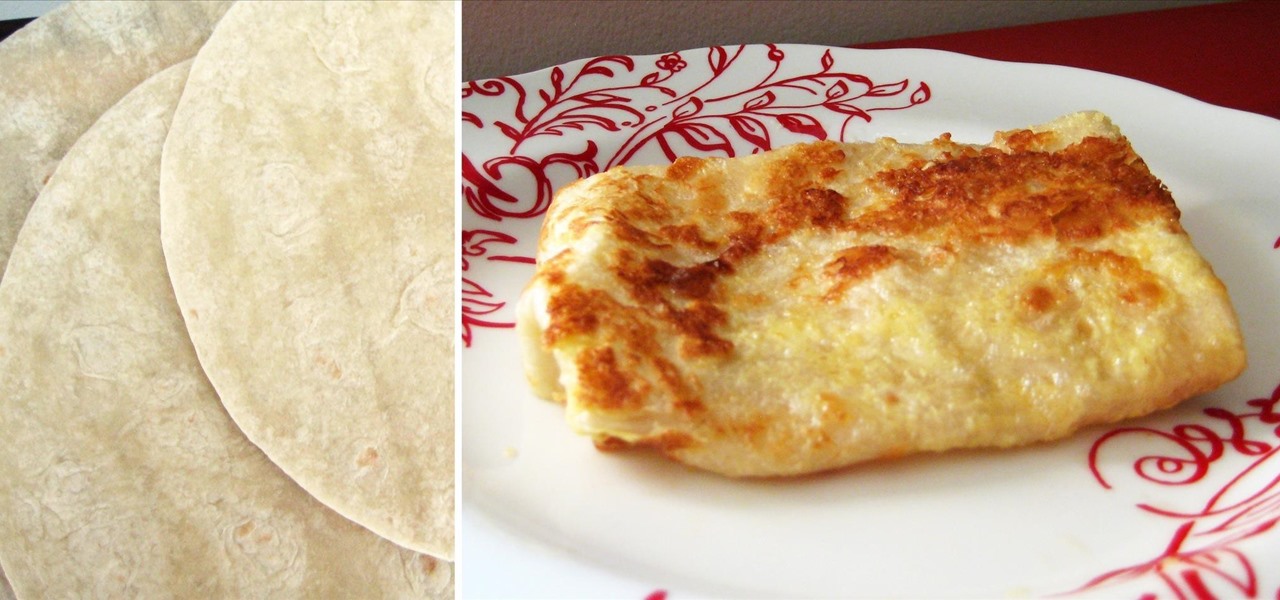
Making a good crêpe takes practice and commitment. The batter is rich—most recipes incorporate melted butter, whole milk, and several eggs—and the cooking of the crêpe requires good technique. You have to learn to deposit and swirl just the right amount of batter to get the thinnest possible crêpe, and then learn how to loosen the entire circle and flip it over without tearing or snagging.
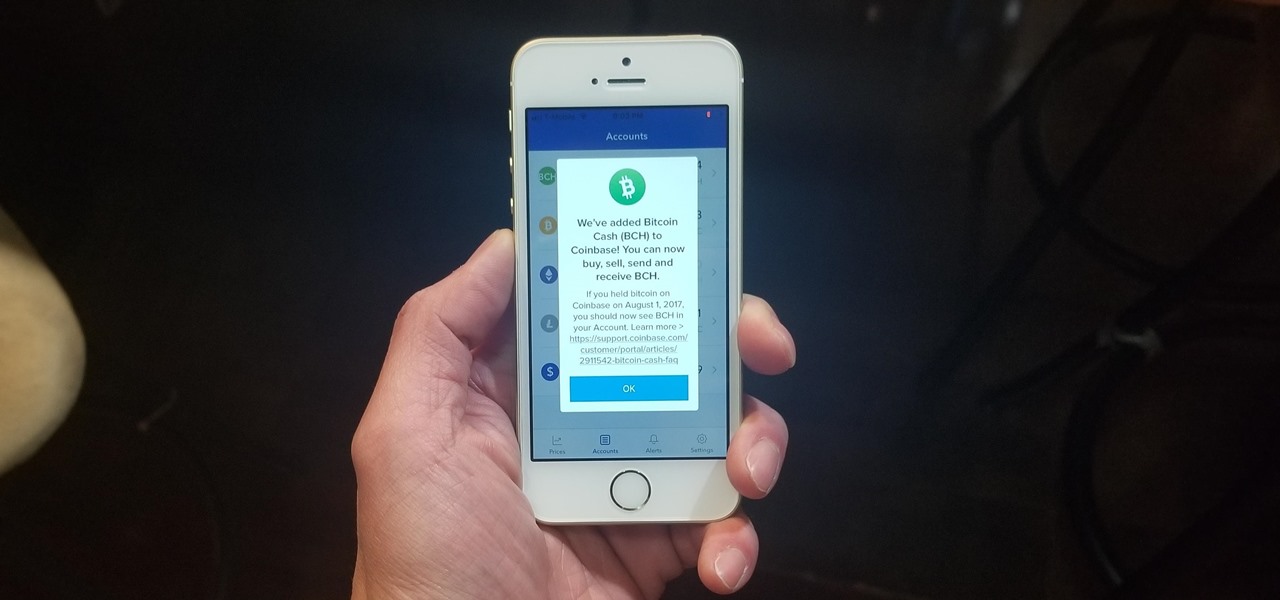
Bitcoin Cash (BCH) has officially arrived on Coinbase, which means you can now easily buy, sell, send, and receive the digital currency without having to manually set up a wallet or trade on an exchange like Poloniex. This addition has boosted the price of BCH, which is currently trading at around $3,400 a coin.

A camera app demo that uses Apple's ARKit has been blowing up on Twitter recently and it very well might be the future of how we take pictures with our iOS devices.

Have you ever wanted to be famous? Of course you have! Now you can make your Twitter profile look like it's verified, just like professional skater Lil' Wayne. With Twitter's new header, you can now upload a cover photo onto your profile to be seen online and on mobile devices. Just click here and change your header with the images below to get "verified" in seconds! Note that this will not work on the newer Twitter profile designs, since the verified symbol is located outside of all images.

The new Windows 8 Metro Apps (or Modern UI, or Windows 8 Tablet Style Apps, or whatever you want to call them) are sleek and quick, but unfortunately there's not an obvious way to completely close out of them.

A New York creamery was forced to recall items after a fatal disease outbreak stemming from their soft cheese products.

We've all been there—you're away from home, your phone's battery is quickly nearing zero, and you forgot to bring your charger. "Hey, does anybody have an iPhone charger?" you ask. Crickets. If you could understand cricket-speak, you'd know that they too were saying "Sorry, bud. We're all on Android."

"Millions of us have smartphones with the power to speed up research that will benefit billions of people around the world." - Professor Francois Grey

If you're the type of person who constantly uses multiple tabs in your browser, you know how annoying it is when one of them starts playing unwanted music or video.

You know how sometimes you accidentally send a minecart shooting out down your tracks, and you can only watch helplessly as it fades into the distance? And then you know that you have to go find it and break it, so that it doesn't stop up your cart traffic on your tracks.

Have you ever wondered what sort of microscopic critters are floating around in your water? Well, you can find out with just a few bucks worth of materials and a laser pointer. Really. That's all it takes to build your very own homemade laser projection microscope, aka a water drop projector.

Ice pops are like summer on a stick, with all the sweetness and stickiness of July and August. Store-bought popsicles, although refreshing, are never as good as homemade. So it's time to up your popsicle game with some of these beautiful creations, including some boozy pops (poptails) for adults.

The guitar is a double-edged sword. I've played all my life, and though I love the act of guitar playing, there are quite a few people I could live with never hearing play again—ever.

As drug-resistant bacteria become more commonplace, researchers are looking for new antibacterial strategies to disrupt disease-causing microbes. Some scientists are working to create new drugs, while others are trying out drug combinations. Another group, however, are ditching pharmaceuticals altogether and experimenting with non-drug alternatives.

As a self-proclaimed chocoholic, any day with chocolate mousse in it is a good day in my book. And thanks to prominent chemist Hervé This, one of the founding fathers of molecular gastronomy, chocolate mousse is not only easy to make every single day—but only requires two ingredients.

Over time, the dryer belt can become hard and brittle when the drum is turning loud noises such as squeaking, squealing or thumping noises can occur. Replacing the belt is an easy task for the do-it-yourselfer. All that’s required is a few simple tools. Here’s a step-by-step guide to help you install a new belt in your dryer.

If you tend to use the app switcher a lot to open recent apps, then all of the apps you accessed months ago are just sitting there cluttering things up. While force-closing all of the recent apps on your iPhone isn't really necessary, it's sometimes nice to wipe the slate clean and empty the app switcher completely to start fresh.

What's in a sneeze? Quite a lot—dirt, mucus, and infectious germs—it seems. And sneezing the right way can reduce the germs you share with neighbors.

"It just ticked me off," he said. In March 2011, Neil Singh paid $50 to back the Hanfree iPad stand on Kickstarter. The project was funded at $35,000, but production stalled, and the delivery estimates kept getting pushed back.

Apple continues to suffer production delays caused by COVID-19 era factory closures, and the products taking the biggest hit are its customized 14-inch and 16-inch MacBook Pro configurations. Long story short, you'd be lucky to get one of those 2021 MacBook Pro models by the end of June 2022.

Here at Next Reality, our typical approach to all things augmented reality involves vision combined with remote control, either via a handheld device, gaze control, or hand/finger tracking.

Considering that nearly half a million brand new apps were published to the Google Play Store in 2015, you can definitely call it a banner year for Android development. In fact, it's getting to the point where we're a bit spoiled as end users, since we've grown to expect something new and exciting practically every week.

After just a few hours, your iPhone's app switcher can become cluttered and even chaotic enough that you won't even want to use it. If you like your app switcher clean and tidy, with only your current session's apps accessible, there's a trick to force-quitting all apps simultaneously rather than one by one.

In just a few months, Binance has experienced explosive growth, overtaking its rivals to rank among the top three cryptocurrency exchanges in the world by trading volume. Without a doubt, Binance is now among the best sites for trading alt-coins like Ripple (XRP), Stellar (XLM), and NEM (XEM) to name a few.

Life's pretty good for iOS public testers — we get to check out new iPhone features months before the general public even knows they exist. That said, we aren't first to the party. Developers get priority during beta testing, as evidenced by yesterday's iOS 13 dev beta 6 release. It's not all bad though since Apple just released the public version of that software, public beta 5, this afternoon.

If tradition holds, we're roughly one month away from Apple's big iPhone announcement. While we're excited to see what will mainly be a significant camera upgrade, it's not all about the hardware. Apple will also release the official version of iOS 13 to coincide with the iPhone XI. Before then, however, iOS 13 needs beta testing, and developer beta 6 just hit on August 7.

Apple just seeded the fourth public beta for iOS 13 to software testers today, Tuesday, July 30. AppleSeed participants saw this beta one day early, alongside the release of developer beta 5. Now, developer and public testers alike are up-to-speed with the latest in iOS 13.

Beta testing for Apple's big upcoming iPhone update, iOS 13, is well underway. So far, each of the four beta versions we've seen brought new features and changes to the table, many of which were never even mentioned by Apple during WWDC in June. Now, it's time to do it all over again, as Apple just released the fifth developer beta for iOS 13.

The wait wasn't so long this time. Apple released public beta 3 for iOS 13 on Thursday, July 18, just one day after the release of developer beta 4. For context, Apple took five days to seed public beta 2 after releasing dev beta 3, so it's a pleasant surprise that the latest public beta dropped so soon.

We're pumped for iOS 13 and all of the fresh features and changes that come with it. Developer beta 3 came with new features in the double digits, including AR eye contact in FaceTime and mouse cursor size customization. Developer beta 4, released today, has a few more additions and changes as well.

The third developer beta for iOS 13 has been out since July 3, and while devs have had fun exploring all the new features, those of us on the public beta have sat on the sidelines running the public version of dev beta 2. But we don't need to wait any longer, as Apple just released iOS 13 public beta 2 and all the goodies that come with it.

On July 3, Apple pushed out iOS 13 developer beta 3 for iPhone, and there's a lot found hidden within. A new FaceTime setting, more Arcade details, full-page scrolling screenshots everywhere, a noise cancellation option in the Control Center, and a new markup tool — and that's just a few of the new features.

There's no doubt iOS 13 has dominated the talk around the Apple community this month. Since the announcement and release of the first developer beta, we iPhone users have had a treasure trove of new features and changes to explore and discuss. Now the fun continues with iOS 13 dev beta 2. Who's ready to start up the conversation all over again?

The first developer beta for iOS 13 is available to install on iPhone models, but the process for doing so may be a bumpy ride. Apple has not included configuration profiles for the developer beta yet, and many developers are having issues installing iOS 13 even with macOS 10.15 Catalina installed. Plus, since this is the first beta, there are a lot of problems with old and new features to work the kinks out of.

When you enable Low Power Mode on your iPhone, it's not always clear what measures it's taking to reduce battery drain and conserve power. Changes to energy-hungry features you use daily may be immediately noticeable, but some things you frequently use may be disabled or reduced without any apparent indicators.

Learn how to play Creep by Radiohead on the guitar.

There are several types of chords including major, minor, suspended and dominant. Watch this experienced musician as he explains the basic essentials of music theory such as understanding notes and beats in this free online video series.

A miter saw used to refer either to a large unpowered backsaw or metal frame saw with replaceable blades suspended on rollers in a metal guide that allowed making accurate crosscuts and miter cuts. These types of miter saws are still sold, the Nobex brand being notable. Today, they are generally used in picture framing but have largely been displaced by the power tool in carpentry and joinery operations.