
How To: Create a simple movie poster in Photoshop
This video tutorial from TutVid shows how to create a simple movie poster text effect in Adobe Photoshop CS4.


This video tutorial from TutVid shows how to create a simple movie poster text effect in Adobe Photoshop CS4.

If you're making a cheap horror movie, you're gonna need fake blood, and lots of it! In this video, you'll learn how to make a liter of fake blood. And the supplies are everyday household supplies, costing less than a dollar!

Can't stand all that pesky change jingling around in your pockets? DuctTapeStuff shows us how to take care of that problem by building an inventive, origami-style coin pouch out of duct tape. Silver not your color? Pick up duct tape in different colors to build one that suits your own personal style.

Check out this informative video tutorial from Apple on how to use tables, color, images and fonts in Numbers '09.

Julieg713 is a nail art expert. Check out her nail art tutorials on WonderHowTo (Search Julieg713). Her nail art looks are fun & pretty, not to mention well demonstrated. This nail polish video demonstrate how to create a Moroccan magenta nail art design. Watch this video to learn how to recreate this nail art look.

This beauty video demonstrates how to create a green & white holiday makeup look.

Create Miley Cyrus "7 things" inspired makeup look with the makeup tutorial from Lauren Luke, aka Panacae81.

Imagine that every time you print a document, it automatically includes a secret code that could be used to identify the printer -- and, potentially, the person who used it. Sounds like something from a spy movie, right?

Hello ladies and gentlemen, Greg Solomon is here today in this video tutorial to teach you how to perform the "Best Card Trick in the World". He will show for you, and perform for you what many have referred to as the best card trick there is. See the performance of this illusion! Greg will reveal to you, and explain to you how the color change card illusion is performed.

Ditch the needle and thread, enjoy a fun family project, and give your little crusader the ultimate crime-fighting tool. Learn how to make a no-sew superhero cape.

Add some fizzle and sizzle to bath time with a homemade bath bomb. Bath bombs make great holiday or birthday gifts.

You've got the basic recipe. Now learn all the different ways you can decorate those holiday sugar cookies like a pro.
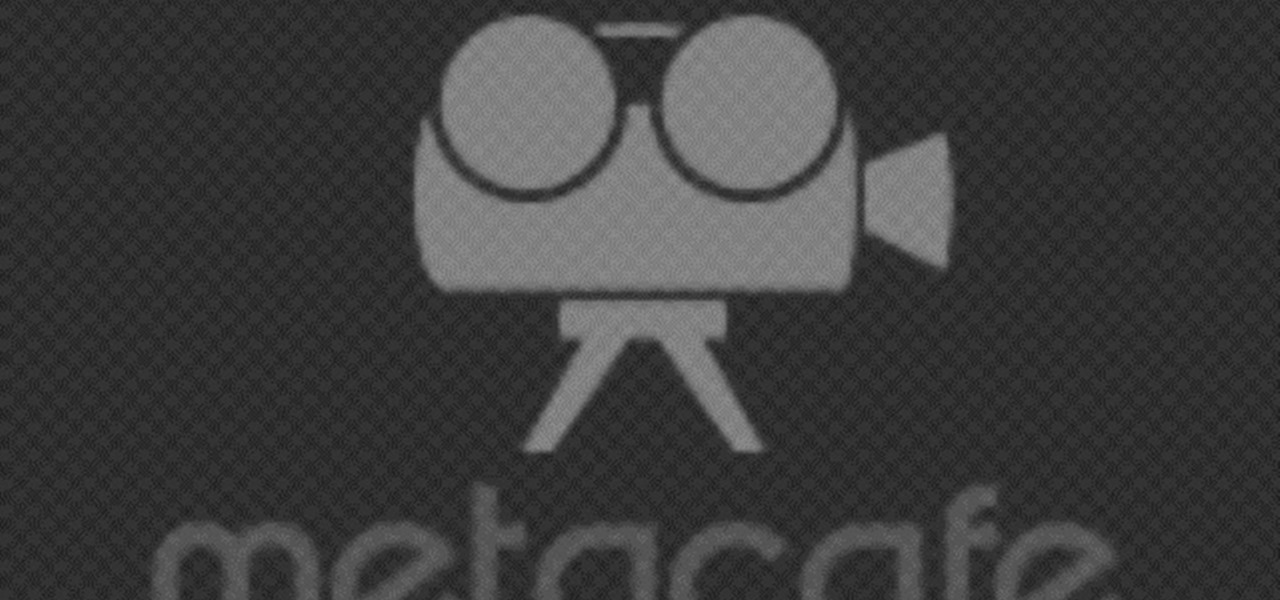
Solving the Rubik's Revenge Cube is similar in concept to solving the original Rubik's Cube. You still match colors and replace one piece with another, but there is an added level of complexity. Where the classic Rubik's Cube has fixed centers that determine the color of each face, every piece on the Rubik's Revenge Cube is fully moveable. It is also much more fragile than the original Rubiks Cube therefore requires greater care and precision. If you want to more... just watch and learn.

What's an LED Throwie? Watch this video and find out how to light up your neighborhood using colorful LED's and magnets! Yet another great idea for creating neighborhood art from Graffiti Research Lab.

Place slip knot on hook. Hold yarn taut with 2 sets of 2 of fingers placed about 1½” apart, with tail in other hand. Create loop that crosses over bottom of 1st strand with loop toward right side. Fold loop over main strand going past tail. Insert hook below at tail strand. Pull up a loop using main strand for this loop. Pull 2 ends of yarn taut while leaving slip knot on hook. In 1st chain work 1 single crochet. Skip 2 chains; work 1 double crochet in 4thchain. Picot stitch by chaining 3 & a...

Othello, also known as Reversi, is played with two players, each representing a color on the board. The rules are simple, but strategy is what will help you win. Watch this video to learn how to play Othello or Reversi.

As a young girl, there's nothing not to love about tea parties. With frilly confections of dresses, delightful and whimsical tea cups that recall the "Alice in Wonderland" tea party, and pastel-hued pastries that look as sweet as they taste, a tea party is the ultimate girly amusement.

Pixel Perfect is the "perfect" show to help you with your Photoshop skills. Be amazed and learn as master digital artist Bert Monroy takes a stylus and a digital pad and treats it as Monet and Picasso do with oil and canvas. Learn the tips and tricks you need to whip those digital pictures into shape with Adobe Photoshop and Illustrator. In this episode, Ben shows you how to create flooring in Photoshop.

The Red One Camera has loads of menu and sub menus to explore. In this video, we dive into the video menu button on the back of the Red Camera. The focus is the video sub menu and all the feature contained within, including color, gain, and detail.

Need a new trick with the Rubik's Cube? Watch this video tutorial to see how to flip the Rubik's Cube logo. Learn the algorithms to perform the logo swap and you'll impress all of your Rubiks friends.

This magic tutorial will teach and demonstrate a trick done by David Blane, where, after a series of switches the two black aces change in a surprising way.

No downloads or extra programs needed! This video is pure cheat codes, all for playing on Poptropica! You can do fun things like change your skin color, change your hair color and even get the elusive pumpkin hat to wear!

In iWork documents and pages, there's a lot of things you can do with external images. You can import them and manipulate them in various ways. These images can be resized, scaled, rotated and cropped. You can also make color adjustments, brightness, contrast, adjust image colors and place them inside of shape masks.
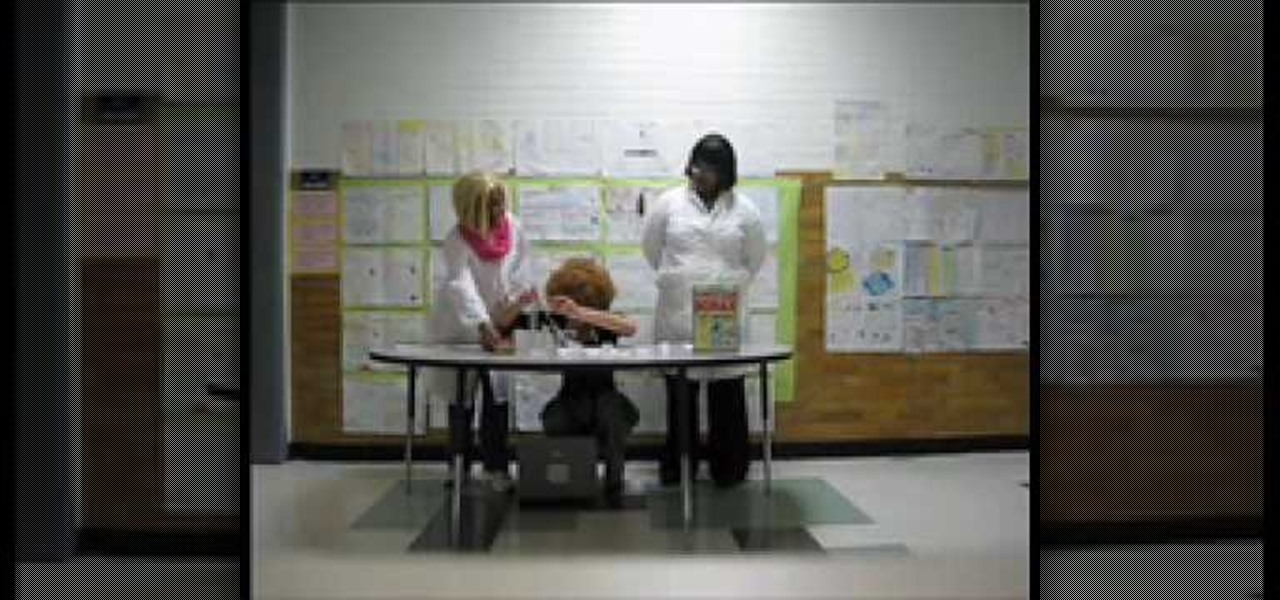
In this video from nyelover we learn how to make silly putty that is kid friendly! You need white glue, borax, a little water, a plastic bag, some food coloring, and some small jars. Use 40-50 ml of Borax and put in a bowl. Then put 20 ml of white glue and 5 ml water and a few drops of food coloring into a separate bowl. Now add 5 ml of the saturated Borax solution to the water and glue. Remember again not to add too much food coloring. This is all you need to make your own silly putty. Just ...
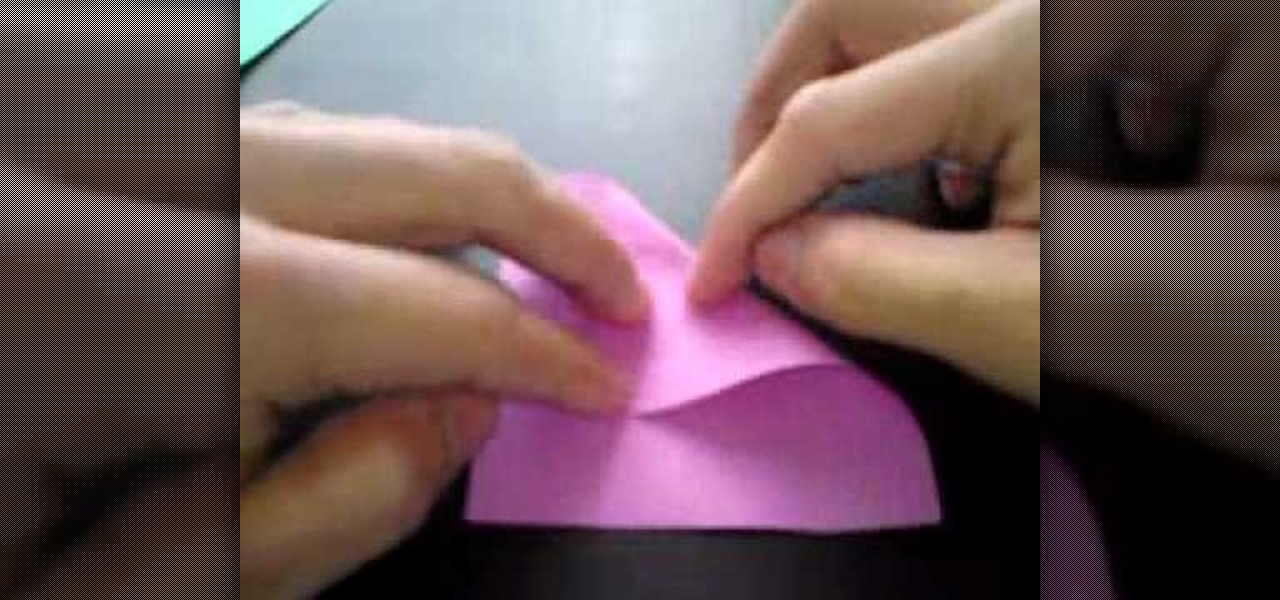
As the procedure is lengthy and a bit complicated, this is the first in the two part series that explains the method of creating a paper rose cube.
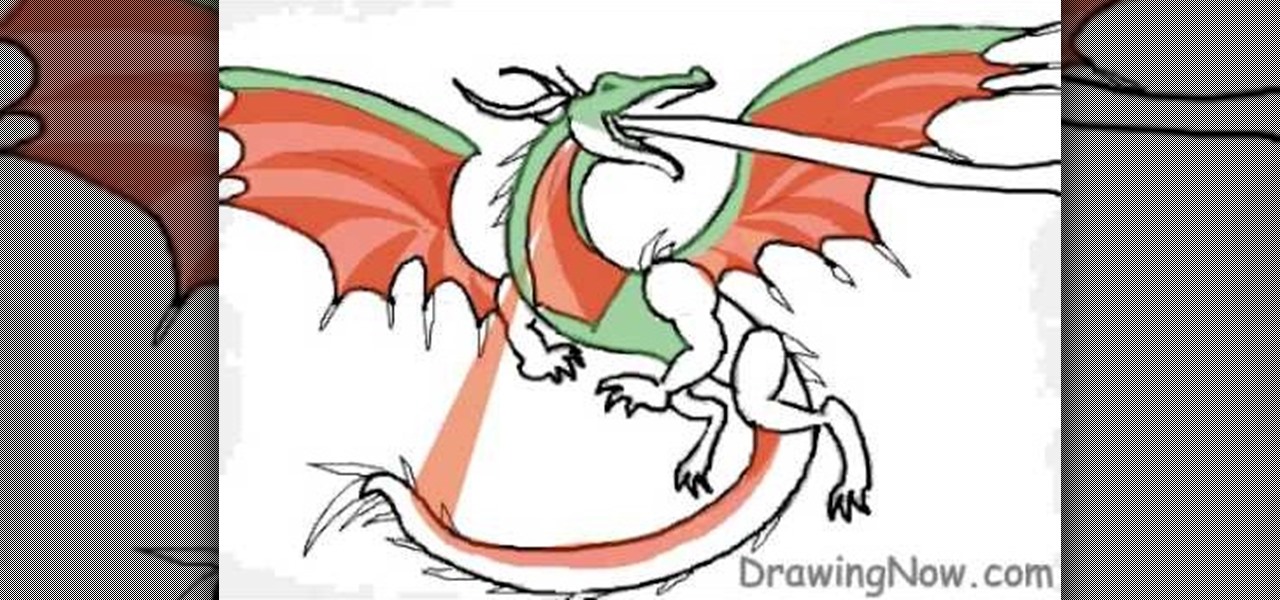
In this tutorial, we learn how to draw a basic dragon. First, draw the basic outline for the dragon, including the tail, wings, head, and body. From here, draw over the outline with the final outline in darker pen. After this, start to add in the details to the face and body. Once finished with that, move onto adding in shading and additional lines to make it look more realistic. Then, add in your colors. Use darker colors where the shading is to create more depth with the character. From her...

In this tutorial, we learn how to apply Alice in Wonderland Mad Hatter Halloween makeup. To start, you will need to put on some FX contacts, which will make your outfit really pop! Then, color your entire face white and apply matte red lipstick to the eyes. Next, you will apply blue eyeshadow to one eye and lavender eyeshadow to the other eye. Then, apply white mascara to the lashes of your eyes. After this, apply dark orange liner to the brows and color them in so they're big and bush. Then,...

In this video, we learn how to make your green eyes pop. First, prime your eyes, then take a hot pink eyeshadow and brush it all over the eyelid. After this, use a deep pink on the outer edge of the eye. Now take a light pink shimmer and brush it all over the lid. Next, take a light white color and brush it under the brow bone, blending in with the pink. Next, take a plum color and brush it on the outer edge of the eye, then blend. Apply purple eyeliner on the top and bottom of the eye next, ...

In this clip, you'll learn how to change the colors of the default iOS tab bar. Whether you're new to the Objective-C operating language and Xcode IDE or are a seasoned developer merely looking to pick up a few new tips and tricks, you're certain to be well served by this tutorial. For more information, including a complete overview and detailed, step-by-step instructions, watch this free video Objective-C programming lesson for iPhone & iPod Touch developers.

In this clip, you'll learn how to change the default color of highlighted text on a Windows Vista PC. With a little bit of know-how, it's easy. So easy, in fact, that this video guide can offer a complete overview of the process in a matter of a few minutes. For more information, including a complete demonstration and detailed, step-by-step instructions, watch this home-computing how-to.

Put down the paintbrush and the easel, you don't need them anymore. At least, if you're wanting to create some cool marble-like art pieces. In lieu of the normal painting supplies, grab some shaving cream and some food coloring and you can create some awesome marbleized artworks. See how!
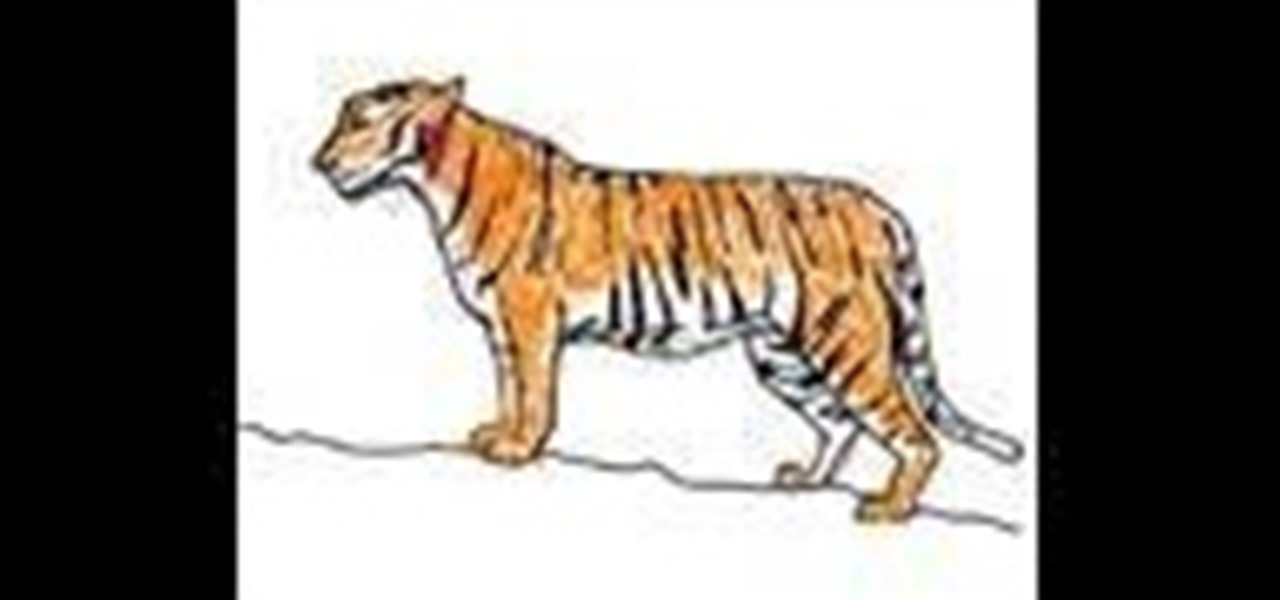
Try your hands at drawing this ferocious cat— the tiger. If you haven't any artistic skills, you can still draw this simple tiger. This video illustrates the step-by-step details to drawing and coloring a Panthera tigris. "Tigre" is the Spanish translation of tiger.

Holli Holi. Nope, this isn't a Neil Diamond song ("Holly Holy"), but a colorful festival celebrated by Hindus and Sikhs to welcome the spring. Holi is the Hindu and Sikh festival of color, usually done in the first or second week of March. Holi is also well known for it's mischievous nature and merrymaking fun, so for all of you Good Indian Girls out there, this is the time to make your colors real shine! Watch this video to learn a little bit more about Holli and how to celebrate it.

In this video, we learn how to draw and color a city with art markers. First, draw a horizontal line as your reference point to where the city buildings are going to go. Make a point in the middle as the background line. Now, start to draw in the buildings around the middle line, making diagonal straight lines, then drawing in the details of the buildings. Draw in taller buildings in the back, then start to draw the larger details in the front of the drawing. Add in shading and details as nee...

Tired of paper airplanes? Make a paper helicopter! You can download and print out a pattern off the Internet to make a toy helicopter with a real spinning paperclip propeller! Use colored paper and colored pencils on your rig, and hold contests with your friends.

Looking for an easy way to create a color scheme that jibes well with a particular digital photo or image? With ColorSuckr, it's simple! So simple, in fact, that this home-computing how-to from the folks at Britec can present a complete overview of the process in just over three minutes. For more information, including step-by-step instructions, watch this video guide.
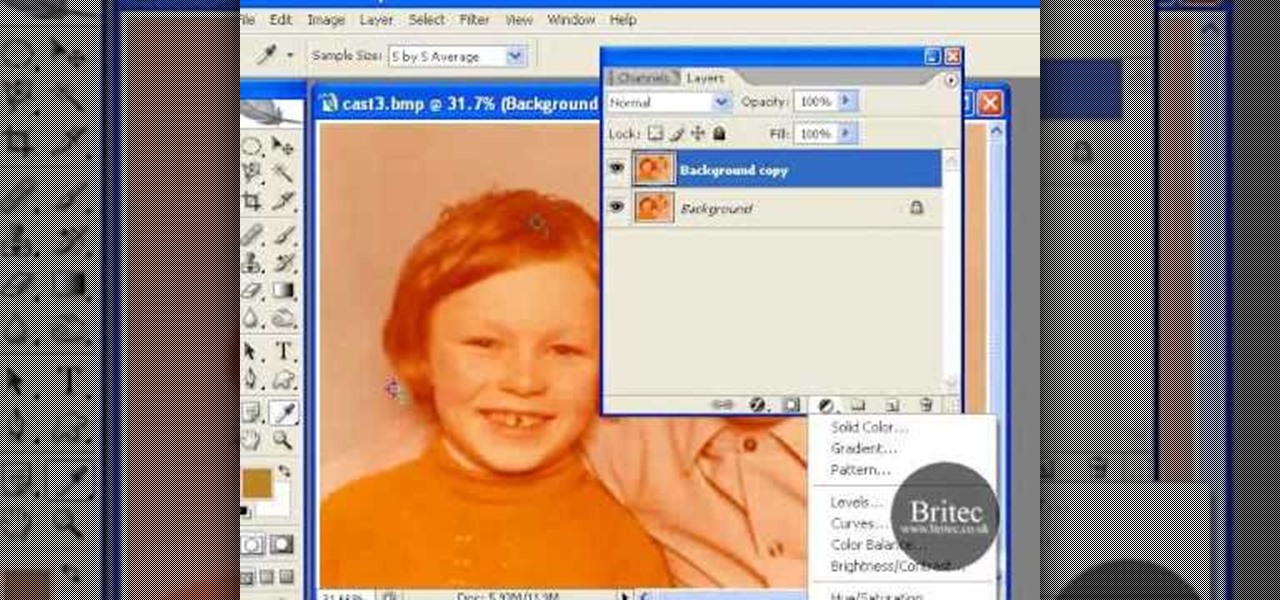
Need to know how to remove color cast from an image with Adobe Photoshop? It's easy! So easy, in fact, that this home-computing how-to from the folks at Britec can present a complete overview of the process in just over eight minutes. For complete details, including step-by-step instructions, watch this video guide.

In this tutorial, we learn how to use hot pink and silver shadows to create a makeup look. Start off by brushing a hot pink color all over the lid and up to the crease. Then, blend it out until it reaches just below the brow bone. Next, take a bright pink pigment and brush it onto the bottom of the eyelid. Add a slight glitter color to the lid, then blend a light pink in the crease of the eye and blend with the hot pink. Next, take a dark gray or black shadow and brush it onto the outer v of ...
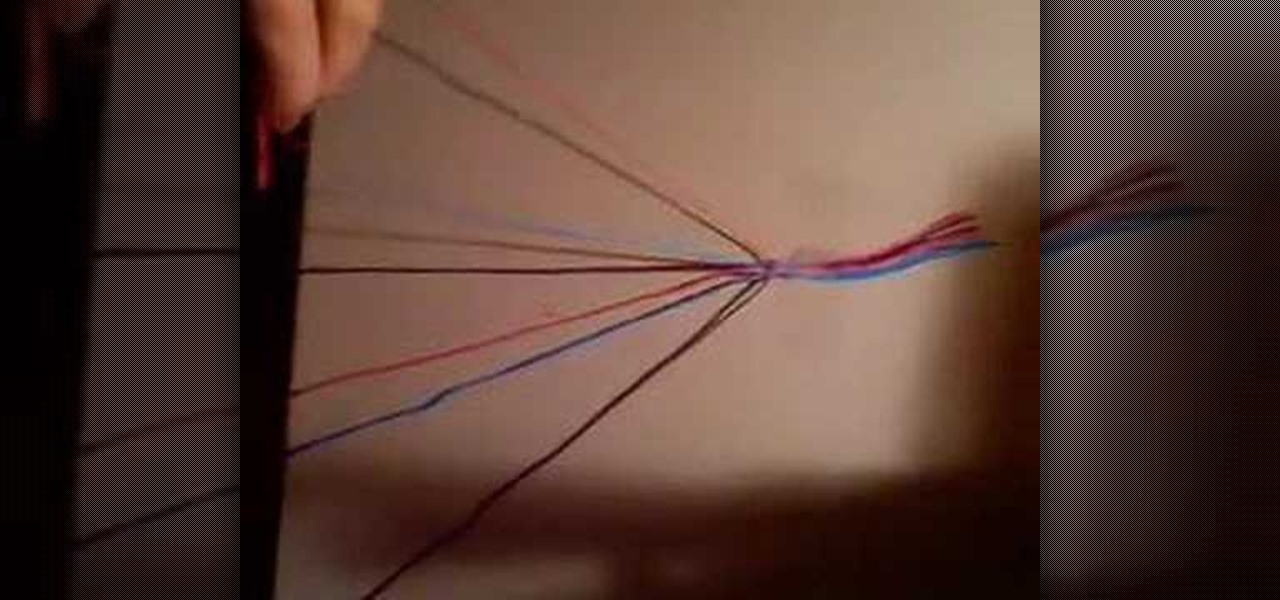
In this tutorial, we learn how to make a simple friendship bracelet. First choose three colors and then cut two strands of each 3 ft long. After this, tape the strings together at the end and tie a knot. After this, start to tie the strings, one underneath each other. Make sure after you do each color, you pull on the string tightly. As soon as you finish wit all the colors of the bracelet, continue to the bottom of the bracelet and tie it at the end. When you are ready to wear it, tie it aro...

In this video tutorial, viewers learn how to draw a cartoon bird. Using the gray pencil tool, draw an oval shape for the body of the bird. Then create the lines for the wing and tail. Now add the details with black outlines. Then use transparent colors to fill the body, tail and wing with different shades of color. Add details to the wing by drawing some lines. The beak should be short and sharp, and the eyes should be highlighted in white. Color the branch with the brown paint tool and the l...