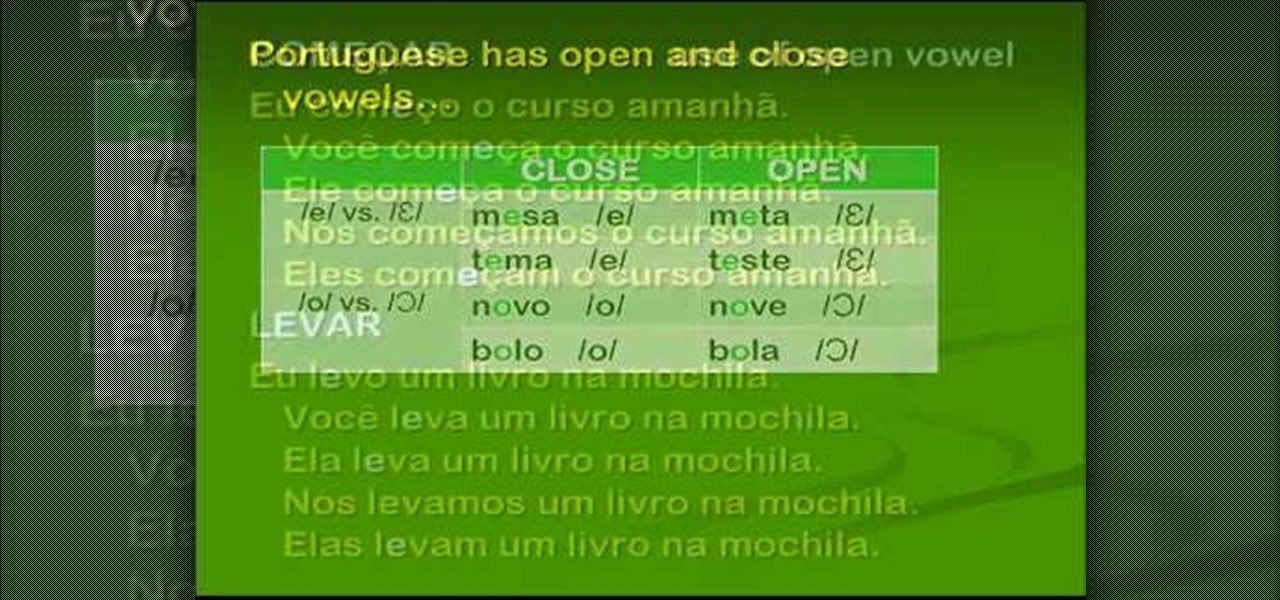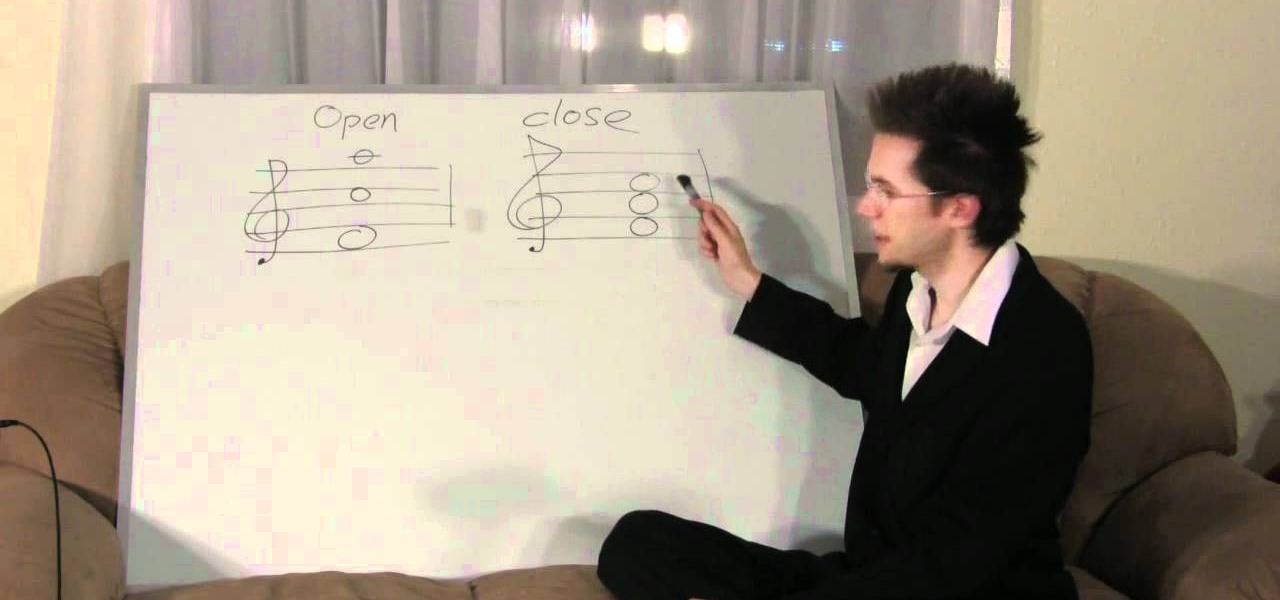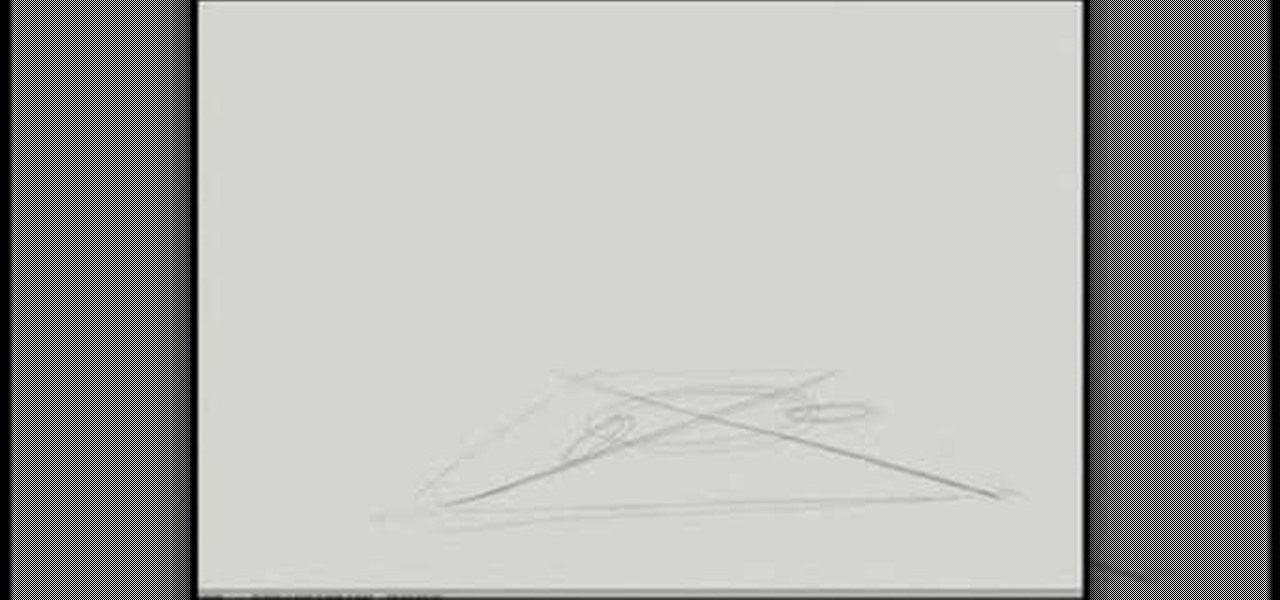In this lesson, learn how to shoot compelling close-up shots using a macro lens. Tips on composition, lighting and controlling depth of field are discussed in detail. Watch this video photography tutorial and learn how to shoot close-up pictures with a macro lens.

Is your Canon PowerShot SD600 digital camera ready for its close up? It is if you watch this how-to video on setting up macro mode. This photography tutorial video will have you shooting up close with a SD600 and taking great pictures in no time.

Don't just click X when closing pop-ups! You might be installing malware. This internet tutorial video will show you how to close pop-ups safely without installing spyware, malware, or viruses on your computer.

Stories make sharing your day-to-day highlights fun on Instagram. However, other than choosing who to hide stories from, by default, stories don't have much privacy control, especially if your Instagram account happens to be public. Instagram recognizes this flaw, which is what its "Close Friends List" is all about.

Instagram is a great platform to share photos and videos with the world, but sharing with smaller groups is near impossible. You can directly message pictures, stories, or post links to friends, but that only works for one person at a time or in group chats you create. To share your content with a small group of people you care about the most, you'll want to use the "Close Friends" list.

With over 500 million downloads on Android alone, I find it safe to assume that most of us use the Chrome Browser on our mobile devices; it's great for reading articles with Reader mode enabled, syncs open tabs and bookmarks across all your devices (as long as you're signed in to your Google account), and is regularly updated with new features and optimizations.

How to Write a Quality Complaint Letter Describe how the problem or issue makes you feel, so that the person reading the letter can relate on a personal level.

Battery life is a precious thing on your BlackBerry. You use your phone for all types of tasks, so you need your battery to keep up with your pace. But how? Best Buy has answers. The Best Buy Mobile team explains how you can save battery life by closing applications that are running in the background of your BlackBerry device.

If you're looking to mix it up at your next cosplay or going out for Halloween and want to dress as a male character and get the look right, one method you can use is closed shirt binding. In this video, you will learn how to use a sports bra, a compression shirt, and more to get the look!

If you've made it this far, you want to finish your knit sock the right way so you can fully enjoy the fruits of your labor. The kitchener stitch is the perfect way to finish knitting a sock. This video will show you to close the toe with a kitchener stitch.

These close grip pull downs can be done as part of a strength training circuit to help you tone your entire back and especially your lateral muscles. The close grip pull down also employs your midsection (this is where most of your power will come from), so you'll also get a nice little surprise when you look in the mirror at your ab region in a few weeks.

This video is about fixing self-closing doors. Doors close by themselves when they're not hung plumb, and gravity closes the door. The solution is to remove the hinge-pins and to roughen the bottom of the hinge-pins to create friction, keeping the door open. One removes the hinge-pin with a hammer and small screwdriver. Tap the bottom of the hinge-pin against a cinder block or rough, hard surface. If using this "friction-ized" hinge-pin does not solve your problem, try repeating this process ...

Some artists don't even deserve a full star. Learn how to give them the half-assed rating they deserve.

You don't need an elaborate camera to take stunning close-up photos. Watch this photography tutorial video to learn how to take nice close-ups with your Canon A550. You'll be able to take beautiful close-up photos with this camera after you've mastered the tips in this helpful how-to video.

When you accidentally close out of an important tab on your iPhone, Safari's "Recently Closed Tabs" list really comes in handy. However, when it comes time to clear the list, things get a bit complicated. There's no "Delete" or "Erase" button on this page, but don't let that fool you — there are three easy ways to clear your recently closed tabs list.

Almost certainly, you've closed out of a webpage that you didn't want to at some point in your iPhone-owning life. Whether you accidentally swiped the tab away or closed it only to need it moments later, tab-regret is just a part of our internet culture. Luckily, Safari on iOS includes an easy way to open recently closed tabs.

If you're like me, your iPhone has way too many Safari tabs open. Links from other applications open up new tabs automatically, it's too easy to open up new tabs to search, and sometimes you're skittish about closing pages you don't want to forget about. This all creates a massive mess that requires cleaning house, and there's an easy trick to doing just that.

It probably doesn't happen much, but occasionally you'll run into a frozen or bugged-out app on your iPhone or other iOS device. That's where force-closing comes in, allowing you to close any app manually through a few clicks and swipes.

Closing apps in iOS 6 was different that what is now in iOS 7. Shown in the video below is the old clumsy way of closing apps on the old iPads.

Nobody likes a wasted battery. That's why it's important to make sure you close all of the running Android apps that you don't need. On the new Samsung Galaxy Tab, it's easy to eliminate those battery-draining apps via the Task Manager. See how to access it and how to clean up the mess!

Interested in learning Brazilian Portuguese? In this video from Professor Jason, go over the present tense verb conjugations and close and open vowels. The present tense verb conjugations in Brazilian Portuguese are gone over, as well as a focus on pronouncing the close and open vowels in certain AR and ER verbs. Good luck!

Want to know how to close a hole in a crochet circle? It's simple. So simple, in fact, that a complete and thorough overview of the process can be presented in just over a minute's time. Seal holes in crochet circles with this free video crocheting lesson from the crochet experts at CraftMastery.

Check out this instructional video for making closed reed predator calls.

Open chords are pretty simple to understand. They're basically notes in a chord that you don't play or finger.

In this video tutorial, viewers learn how to return the base settings on a HPI 21BB engine. The engine has 3 needles carburetor: high speed, mid-range and low speed. Begin by turning the high speed needle clockwise until it is closed. Then turn it 3 1/2 turn counterclockwise. Then turn the mid-range needle clockwise until it is closed. Then turn it 3 1/4 turn counterclockwise. When adjusting the low range, make sure to hold the mid-rang with a screwdriver to prevent it from turning. Now turn ...

There are many instances where a zipper on a bag, purse, coat, etc. will fail to function or jam. It may be that the zipper needs replacement, but oftentimes it can be fixed using a simple technique. YouTube user MediaMason shows how many zipper problems result from a simple change in the slider's structure, as well as how to fix this. He identifies the zipper (the "teeth") and the slider (the pulley). Normally, when the slider is pulled through the zipper, it closes the zipper together. Some...

This video covers two achievements that you can earn playing Velvet Assassin - Close Combat Expert and Phandom. You will have to kill all the guards silently, and sneak past the level without being detected to earn both these achievements.

In this clip, we learn how to add closed captioning to an Adobe Flash Professional project through use of ActionScript cue points. Whether you're new to the Adobe's popular Flash authoring application or are a seasoned Flash developer merely looking to better acquaint yourself with Flash Professional CS5, you're sure to be well served by this video guide.

Considering brow lift? This medical-minded video tutorial from Aurora Clinics will help you understand the procedure and help you decide between open and closed surgery techniques. For all of the details, and to get started learning about brow lifts (or browlifts) yourself, take a look.

Want to know the best way to take close-up, highly-detailed pictures of small objects? This brief video tutorial from the folks at Butterscotch will teach you everything you need to know. For more information, including detailed, step-by-step instructions, and to get started taking macro shots on your own Canon 550D, Rebel T2i, 5D or 7D DSLR, take a look.

Learn how to optimize a G1 or GH1 camera for macro shooting. Whether you're the proud owner of a Panasonic Lumix DMC-G1 or DMC-GH1 micro four thirds digital camera or perhaps just considering picking one up, you're sure to like this free video tutorial, which presents a complete overview of how to set up a G1 or GH1 camera for close-up shots. For more information, including detailed instructions, watch this digital camera user's guide.

Need help figuring out how to enable closed-captioning in QuickTime Player 7? In Mac OS X, it's easy! So easy, in fact, that this Apple accessibility guide can present a complete walkthrough of the process in just over a minute and a half. For details, and to get started viewing CC content in QuickTime 7 yourself, watch this helpful how-to.

Need help figuring out how to enable closed-captioning within Apple iTunes? It's easy! So easy, in fact, that this Mac OS X accessibility guide can present a complete walkthrough of the process in just over a minute and a half. For details, as well as to get started using CC yourself, watch this helpful how-to.

>1 Cut a piece of a chain about two inches long. >2 Open a jump ring with pliers and attach it to your charm and then close it with a pair of pliers.

Watch this instructional drawing video to draw people within a landscape. Remember, objects that are up close appear larger and more defined than they do from a distance. When you draw people in a landscape, you should treat them the same as any other form in the landscape. Imagine that a close up view of a person is actually a landscape drawing.

One important part of jewelery making involves properly opening and closing jump rings. This jewelry how-to video demonstrates the proper way to do just that with chain nose pliers. Watch and learn how easy it is to connect your pieces of jewelry with a simple jump ring.

Ever had too many windows open in an application on the Mac? Take a look at this instructional video and learn how to close them all with a click of the button.

Learn how to make a macrame slide knot to close a necklace on cording. This project is made with polymer clay.

We've learned some open chords, and now it is time for some closed chords on the banjo! There are three basic chord shapes for you to practice.

This video demonstrates how to end a Reiki session. The video walks you through closing the Chakra and giving the patient Reiki water in order to achieve balance.