
How To: Create an EVE Tambourine glam rock chick blue look
Watch this makeup tutorial to learn how to create an EVE Tambourine glam rock chick blue look. This look uses all MAC products.


Watch this makeup tutorial to learn how to create an EVE Tambourine glam rock chick blue look. This look uses all MAC products.

Knowing how to build a makeshift pair of snowshoes can help you walk to safety if you get caught in deep snow. You will need tree branches, and string, cord or fabric strips. Fir branches work best for snowshoes; spruce, pine and willow are good, too.

Smashbox artist Hank Hoffman shows you how to create this super sultry runway look. It's all about softly smoked matte eyes, luscious skin and a deep, vampy lip that pops.

Ray Mears from the BBC demonstrates how to make a snow shoe and explains the vital importance of improvisation in making snow shoes. Any wood will work, as long as it is flexible. How far could you walk in deep snow?

In this video, we learn how to deep clean your nails. You will need to have Talika Instant Manicure where you can buy online or in store. This will remove all the impurities from nail and leave them looking clean. To start, remove the packet from the box and pour it into a bowl. After this, pour water into the bowl and dip your fingers inside. Wiggle your fingers in the mixture for around three minutes, then wash and scrub your hands with a nail brush. Get down underneath the nail and in the ...

In this tutorial, we learn how to get deep waves like Kim Kardashian. Start off with clean and straight hair. Spray heat protectant onto the hair when you are finished. Next, grab a 1.5" curling iron, and start curling your hair, using medium sized pieces. Continue to do this until you finish with your entire head of hair. After you are done, style your hair with your fingers, then spray in your favorite hair spray. To have more of a hold, apply mousse gently into the hair with your fingers a...

If you want to perform an interrupted and a subcuticular suture you should first make a bite through the skin. In order to make a bite through the skin you should put the needle point perpendicular to the surface, turn your wrist and make sure it arrives at an even point from the entry point. Grasp the needle as it comes from the tissue. Make sure you always keep the needle in view. Then ti e the suture with an instrument tie and form the knot on the side of the wound so it does not effect th...
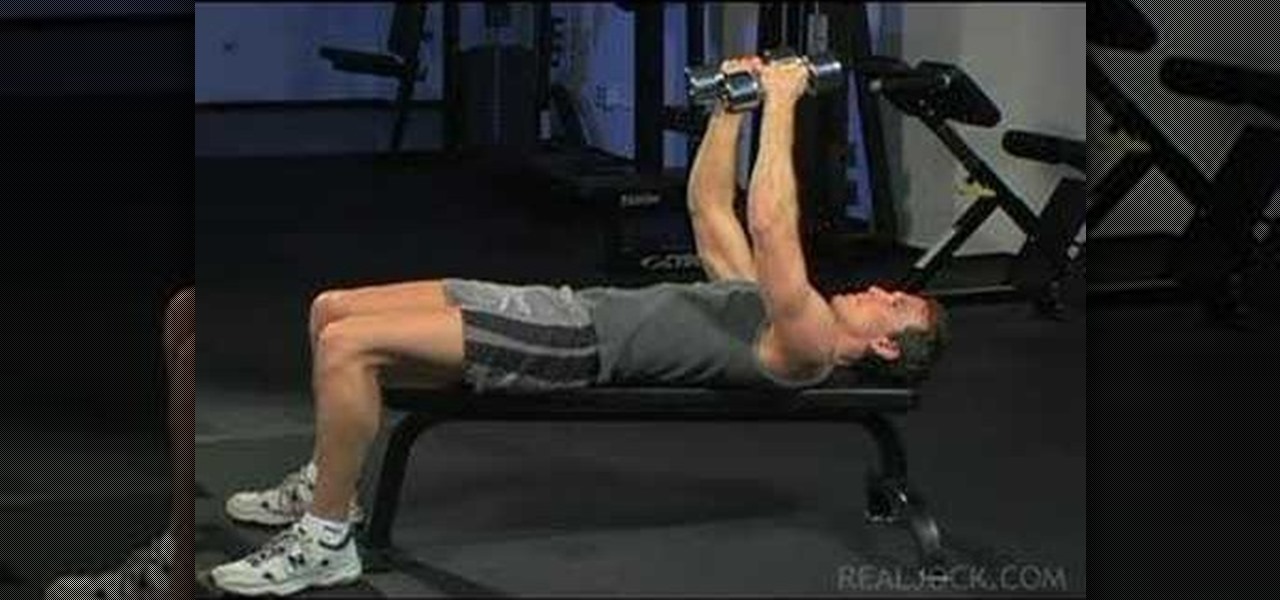
Learn how to do dumbbell fly to presses. Presented by Real Jock Gay Fitness Health & Life. Benefits

Your iPhone has seen a lot of new features in a very short amount of time. For starters, iOS 13 introduced over 200 of them, including, among many others, system-wide Dark Mode. Before you even had a chance to breathe, however, iOS 13.1 came along and dumped an additional 22 features in your lap. For us beta testers, now its time to explore new features all over again with the first public beta for iOS 13.2.
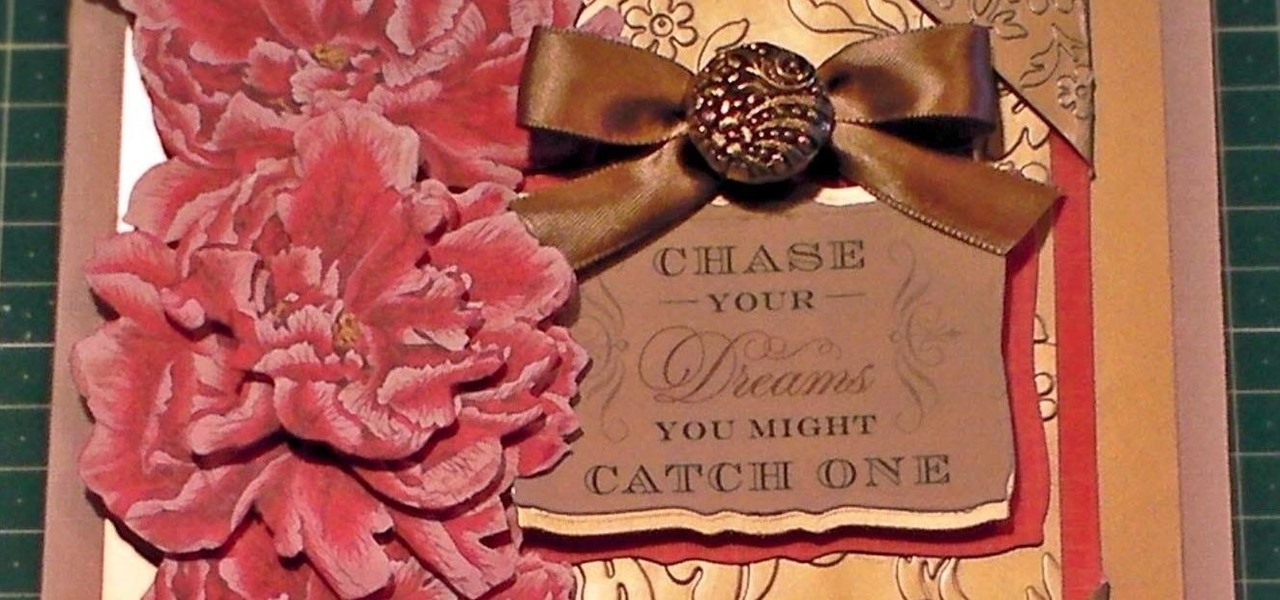
In this cardmaking tutorial, I make a 7x7inch square card using the Pink Peonies from a decoupage collection kit. I also use embossed card and some gorgeous corners to create a really pretty card. Step 1: Items Used

They call it Minecraft, so you've got to assume that if you dig deep enough you'll find some pretty cool stuff. This video will show you how to mine for diamond, a valuable resource when playing crafting while playing Minecraft.
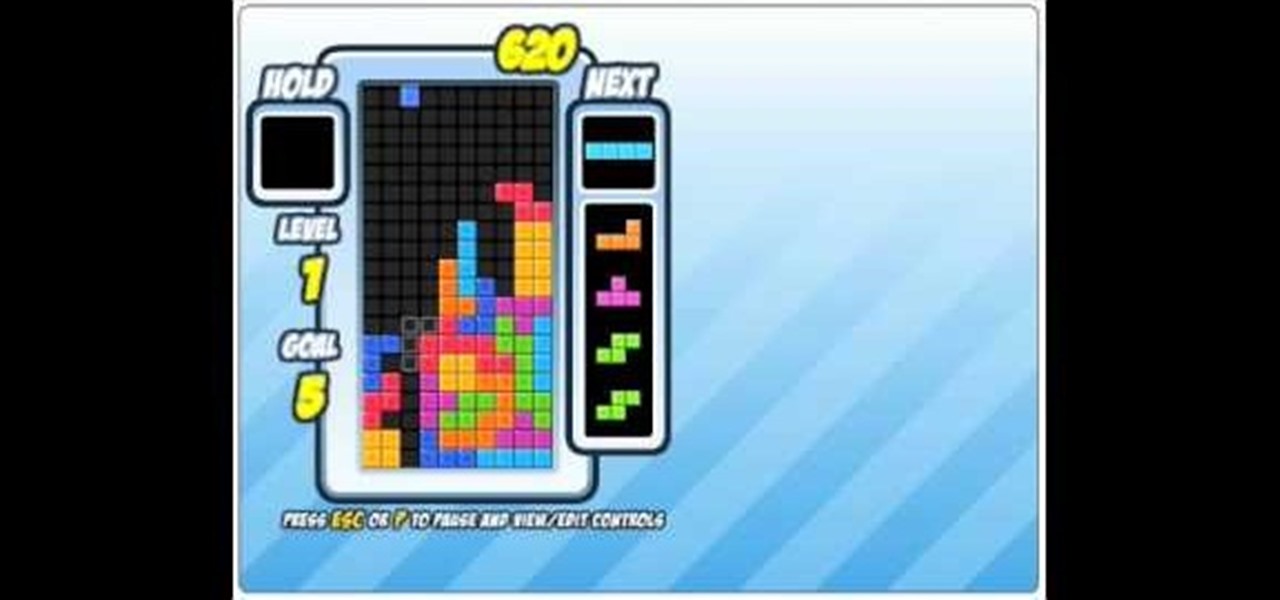
The T-Spin is the most famous move in Tetris, and with the burgeoning popularity of Tetris Friends it has become a part of the popular consciousness once again. This video will teach you how to do T-Spins step-by-step and clear those deep pits that always stopped you from clearing the board before.
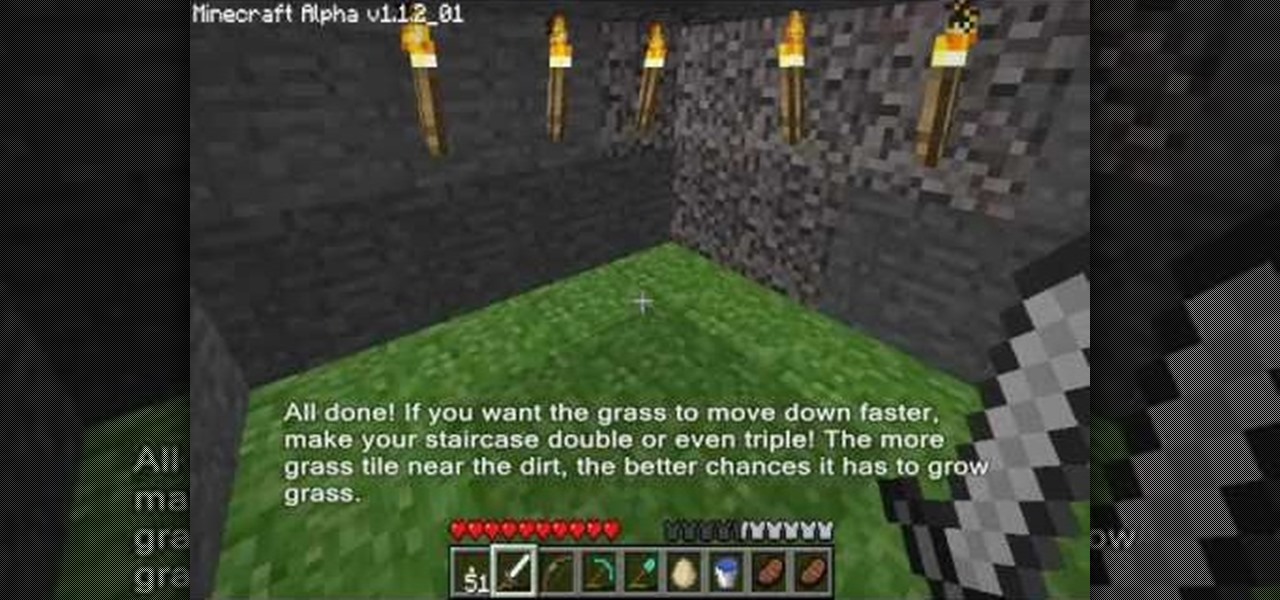
You can grow grass underground! This quick and easy tutorial shows you how to cultivate an underground lawn. Build a deep staircase down to your chosen piece of land, then follow the rest of the tutorial to make the grass grow!

Lady Liberty is hidden deep in the World of Warcraft! It's also a small homage to Planet of the Apes. This tutorial shows you where on the map to find it - it's a long hike, so easier if you have a mount.

This Easter Egg isn't new, it's found in the Wrath of the Lich King expansion. Deep in the sewers of Daloran, you can find a reptilian creche surrounded by mysterious glowing ooze... it's just a matter of time before they become martial arts masters!

This guy looks a little nervous - as well he should be, for it's Thanksgiving season and someone might be wondering how he'll taste in a deep fryer! All you need is some paper, pencils, ink pens and an eraser!

If you don't know what namak pare is, you soon will. The Indian snack dish consists of delicious flour, yogurt, and sometimes butter deep fried in oil or ghee for a crispy, crunchy texture. These crips are sweet and can be dipped into sauces if you wish.

Get one of the best (and coolest looking) helmets available in Dragon Age: Origins. You can find it in either Caridin's Cross or Ortan Thaig in the Deep Roads... just have your mabari hound find it for you! This is likelier to work if you have just given him a bone as a gift.

Want to look like Veronica Lake or Marilyn Monroe? While can't guarantee you'll resemble these famous old Hollywood stars to a T, we can promise that once you complete this video's hairstyle you'll look like a retro vision.

Gaskets are the most likely parts of nearly any combustion engine to break. Detecting a blown head gasket is nearly impossible without taking the engine apart because they are so deep in the engine. In this video you'll learn how to use a testing kit to diagnose blown head gaskets.

Serving deep fried chicken wings at a party is always a hit...and a gigantic mess. After all, you can't serve crispy chicken without lots of gooey oil and even more gooey dip. But you can find a way around all that.

Ikebana flower arranging might be the most sophisticated of the surprisingly diverse and deep flower-arranging arts, and takes a lifetime to master. If you want to use some of the basic principles to make your own flower arrangements look distinguished though, watch this video. It will show you the basics of beginners Ikebana

Water beads are gorgeous, luminous beads with surfaces that look like waves on a pond, teeming with various hues of robin's egg blue, sea foam, white, and deep navy blue. Water beads can actually be made yourself from clear glass beads.

Buttons feeling sticky? Too much cheese puff dust lodged in the control sticks? This video will show you all of the steps that you need to dig in and really clean your Playstation 3 controller thoroughly. Just remember to check the factory warranty before you take the controller apart.

It can be difficult to remember to relax on your wedding day. All of the stress from planning and the excitement of the day can really get in the way of you actually enjoying this amazing step. Take a deep breath and check out this video from Fine Living for some helpful advice on how to stay in the moment on your big day.

Pitching a spinning rod is one of the best ways to catch deep fish for those who use spinning rods. This video features a bass fisherman going through some tips on how to pitch correctly in order to catch the most bass. He may be doing it in his front yard, but the lessons herein are no less valuable out on the water.

Interested in planting potatoes? Start a self-sustaining garden full of veggies you can take from your garden, straight to your dinner plate. Plant potatoes 8 inches apart and about 4 inches deep. When the plants grow about 6 to 8 inches tall, start to hill up the sides. Learn more about how to plant potatoes yourself from this video presented by Homestead Acres.

This Food Network video will show you how to make an amazing appetizer dish: spicy fried macaroni & cheese bites! Everyone loves mac'n cheese, right? But who wants to eat it with a fork? Deep-fry your macaroni and cheese bites and everyone will be fighting to get a piece!

This simple meditation is a very effective way to create inner stillness, bringing the mind into peace and quiet. It's a great tool for practicing the art of concentration, and for stopping the endless chatter of the mind. There is wonderful feedback from everyone who has tried it. Hope you enjoy the deep relaxation that comes as a result of concentrating the mind. Try this infinity meditation from Brahma Kumaris Meditation.

Learn how to safely breathe huge fire balls with non-flammable or toxic households items. This trick is simple and safe! Shock your friends and family!

Bacon Explosion is a disgusting yet delicious meat loaf. It includes sausage, ground beef and bacon, deep fried.

The Microsoft Office Access 2007 relational database manager enables information workers to quickly track and report information with ease thanks to its interactive design capabilities that do not require deep database knowledge. In this Microsoft Access video tutorial, you'll learn about updating records in Access using update queries.

The Microsoft Office Access 2007 relational database manager enables information workers to quickly track and report information with ease thanks to its interactive design capabilities that do not require deep database knowledge. In this Microsoft Access video tutorial, you'll learn about basic form customization. Specifically, this video addresses the adding a few navigation buttons and a label to a form. Simple stuff! Take a look.

The Microsoft Office Access 2007 relational database manager enables information workers to quickly track and report information with ease thanks to its interactive design capabilities that do not require deep database knowledge. In this Microsoft Access video tutorial, you'll learn about basic table setup in MS Access. Several different fields used and lookup wizard used are used in this tutorial. For more information, and to get started creating your own tables in Access, watch this how-to.

The Microsoft Office Access 2007 relational database manager enables information workers to quickly track and report information with ease thanks to its interactive design capabilities that do not require deep database knowledge. In this Microsoft Access video tutorial, you'll learn about creating relationships between tables. For more on creating and managing relationships in MS Access, watch this how-to.

The Microsoft Office Access 2007 relational database manager enables information workers to quickly track and report information with ease thanks to its interactive design capabilities that do not require deep database knowledge. In this Microsoft Access video tutorial, you'll learn about creating a letter to multiple recipients using one form letter and a table to populate it. For more on using mail merging in Microsoft Access, watch this how-to.

The Microsoft Office Access 2007 relational database manager enables information workers to quickly track and report information with ease thanks to its interactive design capabilities that do not require deep database knowledge. In this Microsoft Access video tutorial, you'll learn about basic form design using tables. For more on creating forms in Access, watch this how-to.

The Microsoft Office Access 2007 relational database manager enables information workers to quickly track and report information with ease thanks to its interactive design capabilities that do not require deep database knowledge. In this Microsoft Access video tutorial, you'll learn about creating an alphabetically sorted combo box search. For detailed instructions, and to get started using combo boxes yourself, watch this MS Access how-to.

The Microsoft Office Access 2007 relational database manager enables information workers to quickly track and report information with ease thanks to its interactive design capabilities that do not require deep database knowledge. In this Microsoft Access video tutorial, you'll learn about adding, resizing and placing graphics as either standalone images, or as backgrounds. For detailed instructions on incorporating images into your Access projects, watch this how-to.

The Microsoft Office Access 2007 relational database manager enables information workers to quickly track and report information with ease thanks to its interactive design capabilities that do not require deep database knowledge. In this Microsoft Access video tutorial, you'll learn about adding an individual graphic to each record in MS Access. To get started using OLE objects in your own tables and forms, watch this MS Access video how-to.