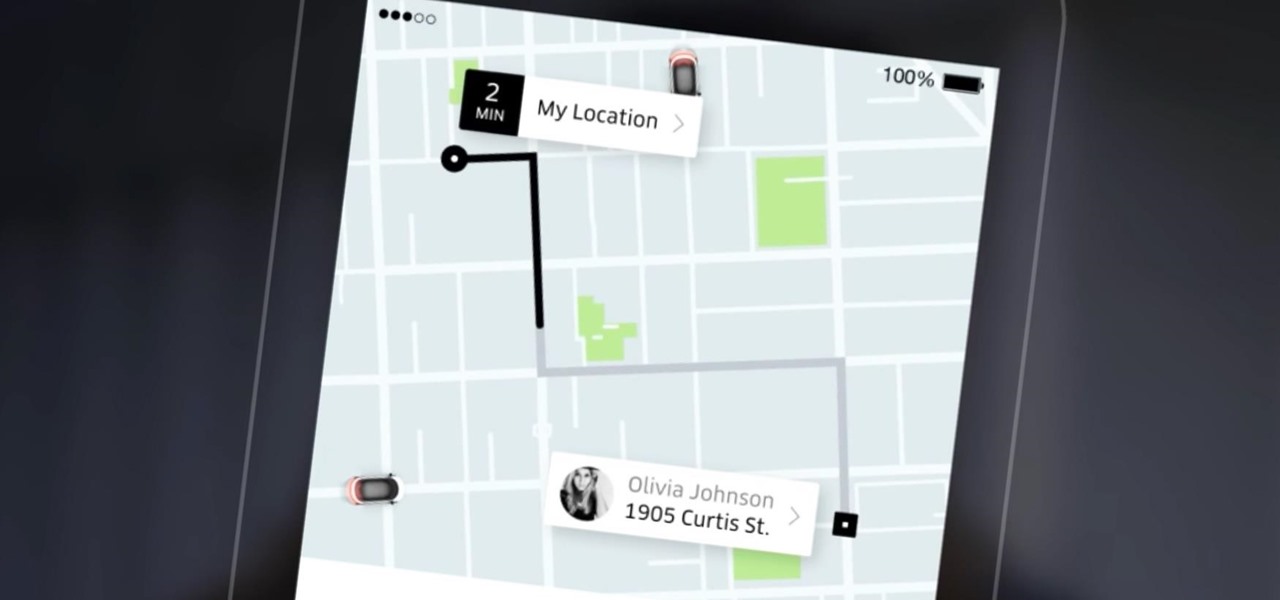Maybe you are on your phone a little too much sometimes. But when you are rocking some of the best mobile games being offered it can be hard to pull yourself away. If you get a new phone or a App Store gift card you are going to want to load yourself with the hottest app available. And once you're done playing, take a little time out to enjoy the family too.

Apple's line of iPhones, iPads, and iPods are of some of the most advanced devices available on the market. Usually, the biggest complaint is that they are not customizable, but they can be if you exploit a few bugs in the system.

Apple always finds a way to sneak in tiny, inconspicuous features that improve the iPhone experience. And with iOS 14, there's a hidden, unannounced gesture that makes it possible to navigate apps and menus faster than ever before.

If you keep your iPhone's home screen obsessively tidy, new apps are the bane of your existence. Hyperbole aside, they automatically fill the first available space on your home screen, starting on the second page, which can wreak havoc on your carefully planned layouts. With iOS 14, however, you can auto-hide new apps so that you never see them until you want to.

With high-resolution photos and 4K videos being standard these days, it's no surprise that media hogs most of the storage space for many iPhone users. If that's you, there's always iCloud, but you only get 5 GB free, and a paid 50 GB or 200 GB plan can fill up fast. To save money and reclaim storage, you can just delete content from the Photos app, and there's a trick to doing it faster.

You've just picked up your new Samsung Galaxy S20, S20+, or S20 Ultra — but wait. After you turn it on and restore your data, there a few apps you should install to get the most out of your updated phone. Installing these eight apps right away will help maximize your experience from the very beginning.

For years, Apple's Notes app has been a reliable way to jot down important ideas, tasks, plans, and more. While there are apps on the market that advertise themselves as being more feature-filled than the stock iOS option, Apple is now giving them a run for their money. Here are 14 new features and changes you'll see with Notes in iOS 13.

Apple Maps has had a rocky history since its introduction, which included limited features and questionable data, earning it a reputation as a lesser alternative to Google Maps. Since then, Apple has worked to close the gap, and in iOS 13, they're introducing Collections, which allow you to create groups of locations on your iPhone that you can then quickly access and share with others.

Apple's scheduled to show off the first look of iOS 13 at WWDC 2019 on June 3, but what will the new operating system hold for iPhone? Rumors suggest that many features initially planned for iOS 12 will show up in iOS 13, codenamed "Yukon," and dark mode will be the big ticket item this year.

If you're familiar with jailbreaking, you're well aware of the fragmented nature of downloading tweaks. Unlike the iOS App Store, which contains about two million apps of varying categories, installing jailbroken packages often requires you to first install a separate repo into either Cydia or its replacement Sileo, as many of these tweaks aren't available outright.

For the past few months, Fortnite has been one of the most-watched games on Twitch, and it's likely to keep a top spot on the live streaming platform once Fortnite Battle Royale becomes available for smartphones. While there are not any live streaming capabilities built directly into Epic's mobile version of the game, you can still live stream Battle Royale gameplay from your iPhone to Twitch.

Back in June 2017, Apple promised us AirPlay 2, a simple way to connect and control multiple speakers together via an iPhone or other Apple device. While the feature was included in early iOS betas, by iOS 11's official release, AirPlay 2 was nowhere to be found. After all the numerous subsequent iOS 11 updates, it's finally here in iOS 11.4.

If you used Touch ID on an iPhone before, all you had to do to install apps and games from the App Store was rest your fingertip on the Home button. On the iPhone X, there's Face ID instead, and Apple has included on-screen instructions to help everyone adjust to the lack of Home button. Still, those instructions may not be working for you, but the solution is as simple as a misinterpretation.

The new and improved Side button, as well as a plethora of new swipe gestures, are responsible for picking up the slack left by the missing Home button on the iPhone X. If you're really missing that Home button, however, Apple's built-in AssistiveTouch tool can help you out by adding a virtual Home button on your iPhone X's screen.

The first big update to iOS 11 since its release in mid-September just came out, so check your iPhone for a software update to iOS 11.1, because there are a few things you'll want from it. While there's no sight of Apple Pay Cash or Messages in iCloud, there are some significant improvements you'll need to know about.

A new dating app has arrived, and it'll finally land you a date with your celebrity crush ... kind of. The app — Dating AI — uses face search technology to help you search for potential love interests that resemble a celebrity you're attracted to.

Instagram just added another nail in the coffin for Snapchat. It looks like it's the AR platforms final hurrah as IG has snapped up the app's last good feature: its AR selfie filters.

Uber has recently been updating their app on a weekly basis to ensure that users have the smoothest travel experience possible. The entire UI was recently redesigned to increase user-friendliness, the total app size was reduced to improve performance, and an intelligent shortcuts feature was added which tries to guess your next destination.

Codenamed "Nougat" after the sugary stuff that fills your Snickers bar, Android 7.0 is living up to its name with tons of sweet features. There's almost too many changes over Marshmallow to cover in one go, with new functionality ranging from a revamped Doze Mode for battery saving, to split-screen apps, and even an easier update process. All told, the Nougat update has a lot in store for your phone or tablet.

With each update, Apple Music continues to become a bigger part of iOS. It's gotten to the point where you have to fend off multiple requests to subscribe to the streaming music service before you can listen to your own songs on an iPad or iPhone, but as it stands in iOS 10, maintaining your own MP3 library is still possible. Just barely.

Let's say you're flush with Google Opinion Rewards credits, or you just got a Google Play gift card for your birthday. This is a perfect opportunity to remove ads and unlock new features by upgrading some of your free apps to their paid counterparts, or to finally purchase that app you've been lusting after that doesn't offer a free version.

Mobile payment systems have been around for almost 5 years now, starting with Google Wallet. But when Apple got into the game last year with their new Apple Pay service, things really started to take off. Around this time, Samsung responded by acquiring an up-and-coming mobile payments company that owned the rights to an incredibly innovative technology called Magnetic Secure Transmission (MST).

Remembering keyboards shortcuts can prove difficult, especially when there are so many to remember, not to mention that they differ from app to app. While tools like CheatSheet can make them easier to use, today I'm going to show you how to enter them without using your keyboard at all.

Apple's latest mobile operating system, iOS 9, may not be the huge overhaul that iOS 8 was, but that doesn't mean there aren't plenty of new features. In fact, there are a ton of subtle changes that you may not notice right away. Here's a rundown of all the coolest new features you need to know about on the new iOS 9 for iPad, iPhone, and iPod touch.

When Lollipop was released, Android's lock screen got a huge makeover. But most of the changes were made for aesthetic purposes rather than functionality.

As is the case with most software updates, Android 5.0 brought changes that were viewed by users as somewhat positive and somewhat negative. This generally happens because we're accustomed to the old way of doing things, and changes, no matter how useful, can slow us down.

The Overview screen (aka Recent Apps) on Android got a huge upgrade when 5.0 Lollipop was released. Chrome tabs now hold separate entries in this multitasking list, which also got a nice new Material Design theme. One of the biggest changes, though, was a new API that allows apps to color the header on their entries in this list.

While shortcuts to your Camera and third-party apps like Snapchat are great for capturing fleeting moments, it still takes a few seconds to open them and snap a photo. That means you could potentially miss a great shot if you're not quick enough. But now there's a super-fast way to capture and send photos without having to waste time unlocking your device.

If you own multiple Android devices, you're surely familiar with the struggle of keeping apps and games in sync. While games with proper Google Play Games support will indeed sync progress across your phone and tablet, many developers neglect to include this feature in their wares.

Android 5.0 has a killer new feature that should make securing your device easier than ever. It's called Smart Lock, and it essentially lets you bypass your secure lock screen when you're in a "trusted environment." This means that if you're connected to a known Bluetooth device or near a pre-programmed NFC card, you don't have to bother entering your pattern, PIN, or password.

The Google Calendar app hasn't really changed much over the years. As a pre-installed staple on most Android devices, the interface is definitely lacking in some areas. Google knows this, and has plans in the pipeline to completely revamp Calendar's UI alongside Android 5.0's official release.

When I stumble upon a new song that I'm really into, I don't just listen to it repeatedly—I share it with family and friends that I think might enjoy it just as much as I do. Now, thanks to a new iOS app called Craaave, sharing those tunes are a cinch, no matter if I'm using Spotify, SoundCloud, or any other music streaming app on my iPhone.

The Galaxy S5 comes with an awesome feature for those times when you're running low on battery life with no charger in sight. Ultra Power-Saving Mode allows you to cut back on non-vital services and convert your phone's display into a juice-saving grayscale mode to greatly extend that last bit of charge.

When it comes to passwords, the longer and more complex they are, the better the security. Even professional hackers say so. But if you've ever tried to type in such a password, you've surely noticed that it can be a bit of a pain. Mistype one character, and you're probably going to have to clear the field and start all over again.

Aside from its many high-end features, the camera on the LG G3 is up there with other heavy hitters like the Galaxy S5 and HTC One.

If you keep sensitive data on your phone, you've surely considered a "lockout" app before. There are many such apps that can add an extra layer of security to other apps within Android. For instance, you can require a PIN or password before anyone is able to launch a particular app.

With just a swipe and tap of a finger, we can access enormous libraries of information on our smartphones like never before. Whether we want more info about gluten sensitivity or just want to brush up on 18th century philosophers, there's an article somewhere in the vast ocean of the internet that can lend us a hand.

The new LG G3 is the latest Android flagship-level device to be released this year, and it's ready to give the Galaxy S5, HTC One M8, and the OnePlus One a run for their money. Sporting a gorgeous 5.5-inch QHD display, 3GB of RAM, and a huge 300mAH battery, the device looks great and has tons of power to boot.

Rather than just use the stock Apple keyboard, iOS 8 now lets you use keyboards from TouchPal, Fleksy, SwiftKey, Swype, and more. I'll be showing you how to set up a third-party keyboard on your iPad, iPhone, or iPod touch, as well as giving you a firsthand look at TouchPal's keyboard for iOS 8.

Normally, when you open applications on your Samsung Galaxy device, you do so from one of three places—your home screen, the app drawer, or from the list of recently used apps—but it never seems fast enough when it comes to opening your favorite and/or most-used apps.