
How To: Use the new YouTube 2.0 app on a Google Nexus S smartphone
The new Nexus S from Google comes preloaded with Android 2.3 (Gingerbread), which itself includes the latest iteration of Google's official YouTube app.


The new Nexus S from Google comes preloaded with Android 2.3 (Gingerbread), which itself includes the latest iteration of Google's official YouTube app.

Purchased an app for your iPhone that was actually designed for an iPad? Apple provides for purchasers to get a refund for apps you don't want or you bought in the wrong format. Make sure not to abuse this feature!

Download an app that will play Bejeweled Blitz for you and score high! Check out this video tutorial to learn how to hack Bejeweled Blitz (04/02/10).

TextNow is a great App for the iPhone that allows you to, for a $1 initial fee, send unlimited text messages to any other TextNow user without using any of the precious limited texts on your AT&T plan. The App is very easy to use, requires only a modest amount of additional money to keep using it forever, and will probably wind up saving you money in the long run by cutting down your monthly billed texts.

There are tens of thousands of iPhone applications out there. Some are fabulous. Some are stinkers. From boredom-busting games to truly useful utilities, Fox News Tapped-In tell you which are worth a place on your iPhone. Their concise video reviews and how-tos let you see the apps before you download. Plus, they show you tips and tricks you never knew were there. If you own an Apple iPhone or iPod, check this vodcast out.

Learn how to pull an awesome con in the bar with magician Brian Brushwood. Brian Bushwood is an American magician known for his bizarre magic and bar tricks. Watch this instructional video from Scam School to learn this con/magic trick. This magic trick is a sweet con. All you need is a bartender, a $20 bill, a pint glass, a lighter, a napkin, and a friend. You'll impress your friends with the sheer magic of it, and be $20 ahead.

If you've found alternatives that you prefer to the stock apps on your Android phone, delete the ones you don't use. It's easy, just watch this video and learn how to use root explorer to delete stock apps from your Android device.

Trying to get the look of a Windows7 phone on your Android device? This video will show you three apps that allow you to customize your phone's appearance to mimic Windows7. These apps will help you organize your Android device the way you want it.

Get turn-by-turn directions and find places of interest with the Locations app on your HTC Desire HD. See how with this quick, official guide from HTC.

Watch all of your favorite television shows over 3G or WiFi with the official Hulu Plus web app. (Note that, as of November 17, 2010, the subscription rate has dropped from $9.99/month to $7.99/month.) In this clip, you'll learn how to navigate and use the Hulu Plus app on an Apple iOS mobile device like an iPhone, iPad or iPod Touch.
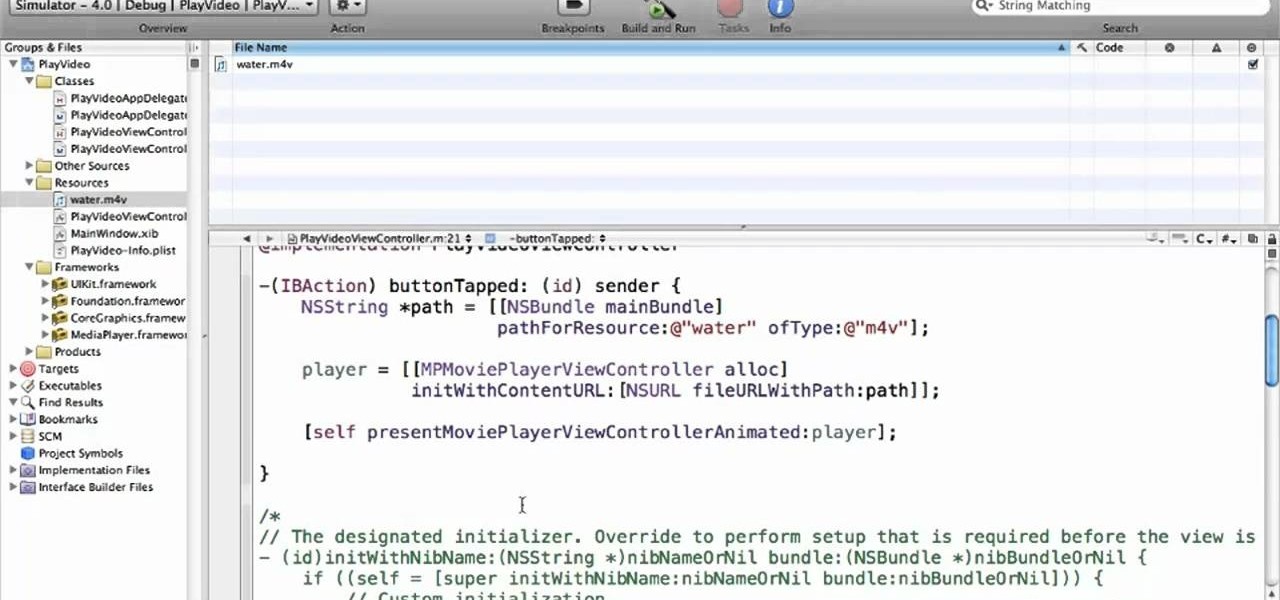
Want to play video in your iOS 4 app? This clip will teach you everything you'll need to know. If you're interested in writing apps for the iPhone, iPod Touch or iPad, you'll need to know how to use the iOS SDK. If you're entirely new to the dev kit, however, never fear: the web is awash in high-quality, free tutorials like this one, which will teach you everything you'll need to know. For more information, including detailed, step-by-step instructions, and to get started writing your own app...

One of the many apps that is currently only available on iPhone 4G HD is iMovie. This app is just like the program on your computer and offers all of the same capabilities. You can even record clips at the last minute with your phone and add them into your Timeline. You can edit a whole movie in the palm of your hand - how cool is that? This app will NOT work on iPhone 3G, 3GS, 2G or iPod Touch, so do not waste your money if you haven't bought the new iPhone 4. Have fun!
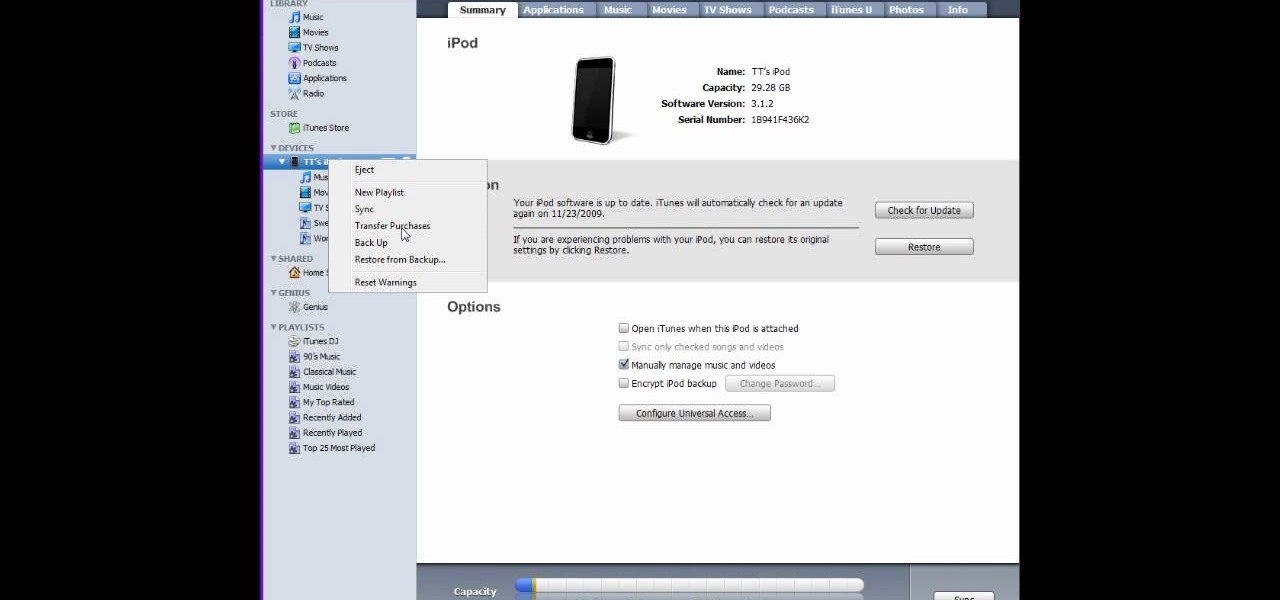
If you have downloaded apps onto your iPod Touch or iPhone without using iTunes you may have trouble when you go to sync your device.

Follow this video to learn some basics on how to use a Samsung Galaxy I7500 mobile phone. Switch on the phone by pressing the power key in the bottom right corner. To navigate around the screen press with your finger on the touch screen and swipe to the left or right. If you want to open a particular application simply press the icon relating to it. Press the menu key to open the home screen with its various options. Press the dial key to open a screen where you can dial in the numbers for a ...

A hungry tick is a determined little bugger—it wants to find its way into your skin if it’s the last thing it does. Here’s how to make sure it is the last thing it does.

Learn how to use a coffee filter for more than making coffee. Discover the versatility of coffee filters by learning all the things they can do besides straining your java.

This video tutorial will give you all of the info you need to perform the Two Step, or better known as the Baby Swipe. Bboy goes into detail on each move, moving slowly, and commenting on each move, making it easy for anyone to understand.

Apple's latest multitasking feature for iPad lets you go beyond Split View's two-app restriction to use up to four apps at once. Here's how it works.

We've been able to mark all or individual unread conversations as read in Apple's Messages app since iOS 8. Eight years later, Apple is finally letting us mark individual text and iMessage chats as unread.

Since its launch two years ago, the HoloLens 2 has been the best AR headset available, and nothing has come close to touching it since.

With or without the Shazam app, which Apple acquired in 2017, you can use Siri on your iPhone to identify music playing around you that you want to know more about. In the iOS 14.2 update, there's another way to name songs on your iPhone.

It's pretty clear with all of the annoying "Get YouTube Premium" pop-ups that litter the YouTube app that Google really wants you to pay for its Premium membership tier. That's why you'll see that "Get background play with YouTube Premium" ad after closing YouTube with a video playing — even in iOS 14 which supports Picture in Picture playback. But there are workarounds for background listening on iPhone.
Every year, Apple adds some old technology to the iPhone and gives it a catchy marketing name, then like clockwork, it becomes the next big thing. Google, on the other hand, creates some truly innovative features, doesn't really bother naming them, then lets them languish in obscurity until Apple reinvents them at a later date.

For some, one of the coolest new features in iOS 14 is the Picture in Picture mode, which had previously only been available on the iPad. With it, you can continue watching a video from an app in an interactive floating overlay window on the home screen or within other apps. But for others, it can be annoying when it appears unexpectedly all of the time, and there's a way to stop it.
For Android 11, Google is doubling down on the handy App Suggestions feature that debuted in Android 10's app drawer by expanding it to the home screen dock.

The built-in Files app on your iPhone has only gotten better since it was introduced in iOS 11, with small improvements after each new iOS version. You can manage files on your internal storage as well as in iCloud Drive, but one of the best features is being able to manage media and documents from all of your cloud storage accounts in one place.

When words aren't enough, emojis are there to help. Your iPhone has almost two thousand of them for you to communicate in a more lively manner or to express indifference, excitement, joy, and other emotional states. However, the more emojis that come out, the more difficult it is to find the one you want — unless you know your way around your keyboard.

The COVID-19 pandemic has practically shut down all sports except for World Wrestling Entertainment, which has continued staging matches without an audience, leaving us sports fans with nothing much to cheer for. While they can't replace live games, smartphone games provide an alternate reality to live out our competitive entertainment in the absence of the real thing.

It's nice having a dark theme on Android 10 and One UI 2, but setting it on a schedule takes it a step further. Imagine the light theme turning on every morning, and the dark theme taking over after sunset — all automatically. It sounds pretty simple, but it's one of those things you wouldn't know you need until you try it.

Remember concerts? Those were fun. While gathering in large groups to listen to live music might not be allowed at the moment, the live music part still is. Thanks to the internet, more and more musicians are taking the stage each day to perform for those of us stuck in social isolation due to the new coronavirus. The best part? Many of these concerts are 100% free.

If you've ever run out of storage on your iPhone, you know how much work it can be to free up space. But all that work isn't necessary. Your iPhone can remove content automatically so you won't get any "storage full" warnings anymore — as long as you enable the option first.

In the last decade, the number of people working remotely in the US has increased dramatically, and so has their need for technology and software to supplement that remote work. Whether you work from home or a coworking office space, the requirement for highly compatible and helpful productivity apps is a must if you want to get things done successfully.

It's not hard to let the new SARS-CoV-2 strain of coronavirus put pressure on our minds. Fear of catching COVID-19 is never far from the topic of conversation. But it doesn't have to be that way. If you're struggling with anxiety, stress, depression, or any negative emotions due to the virus's effect on our lives right now, you might find some solace in meditation.

As the COVID-19 virus continues to spread, counties, cities, and states are closing down businesses, events, and schools that aren't absolutely necessary. Some companies around the US are recommending or requiring employees to work from home during the coronavirus pandemic. If you're stuck at home, there are apps and services to help you make it through a lockdown.

With the whirlwind of noise surrounding the COVID-19 virus sweeping the nation, it's not hard to default to panic mode. One of the best ways to avoid panicking, however, is to follow trusted sources of information and avoid all of the opinions and trolls that don't reflect reality.

Whether you were exposed to the COVID-19 virus or just taking precautionary measures, self-quarantining is a tremendous disruption for anyone. Still, we all have to eat, pandemic or not. But unless you like eating canned food for two weeks, you're going to want to explore other options. That's why food delivery apps are going to be so necessary during such a hectic and uncertain time.

The World Health Organization has declared the new coronavirus a pandemic, and the Centers for Disease Control and Prevention recommends video visits with a healthcare professional to reduce the risk of being exposed to the coronavirus that causes COVID-19. If you are experiencing mild flu-like symptoms, virtual doctor visits may also prevent you from endangering others.

We're thinking more and more about our digital privacy these days. When we first started using smartphones, we'd download apps with reckless abandon, allowing permissions lists as long as novels in order to play free games. Now, we know that apps have access to things like our cameras and microphones, even when they shouldn't. Luckily, taking away these permissions is easy.

Google has always experimented with Chrome's UI, but when they make more drastic changes, they start by hiding them in the feature flags menu. One of the latest designs makes Chrome more accessible in a world of big and tall phones.

With Android 10, there are now three options when an app asks to access your location: Allow, Deny, and Allow While In Use. That last one prevents apps from seeing your location unless you're actively using them, and it's the default now. But when you first update, most of your apps will still be allowed to access your location in the background — at least, until you do something about it.